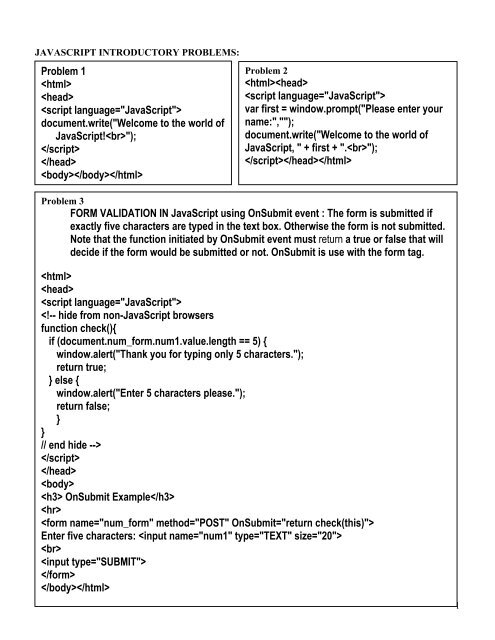Problem 1 <html> <head> <script language="JavaScript ... - Krypton
Problem 1 <html> <head> <script language="JavaScript ... - Krypton
Problem 1 <html> <head> <script language="JavaScript ... - Krypton
Create successful ePaper yourself
Turn your PDF publications into a flip-book with our unique Google optimized e-Paper software.
JAVASCRIPT INTRODUCTORY PROBLEMS:<strong>Problem</strong> 1document.write("Welcome to the world of<strong>JavaScript</strong>!");<strong>Problem</strong> 2var first = window.prompt("Please enter yourname:","");document.write("Welcome to the world of<strong>JavaScript</strong>, " + first + ".");<strong>Problem</strong> 3FORM VALIDATION IN <strong>JavaScript</strong> using OnSubmit event : The form is submitted ifexactly five characters are typed in the text box. Otherwise the form is not submitted.Note that the function initiated by OnSubmit event must return a true or false that willdecide if the form would be submitted or not. OnSubmit is use with the form tag. OnSubmit ExampleEnter five characters: 1
<strong>Problem</strong> 4FORM VALIDATION IN <strong>JavaScript</strong> using OnSubmit event : The form is submitted ifexactly five characters are typed in the text box. Otherwise the form is notsubmitted.document.forms examplefunction goSubject() {if (document.forms[0].mu<strong>lt</strong>imedia.checked) {alert("Yes, you are studying Web Design...")} else {alert("Are you sure, you are not studying Web Design?...")}}Check here if you are studying WebDesignUsing the document.forms property to access checkbox settings2
<strong>Problem</strong> 5Text Scrolling - Use of setTimeout function, string function and onLoad event:Message Scroller3
<strong>JavaScript</strong> Basics:•Client-side <strong>script</strong> code represented between… tags•Syntax:•To hide from browsers that can not support<strong>JavaScript</strong> use comment delimiters: <strong>JavaScript</strong> in HTMLExample Alert Dialogue Alert Dialogue alert(“Test for Alert Dialogue.”)On Clicking OK returnsto Browser window<strong>JavaScript</strong> Confirm Window Confirm and Alert Dialogue if(confirm(“Want to delete?”)){alert(“deleting.”)} else {alert(“not deleting.”)}Script in the body of theHTML document<strong>JavaScript</strong> Confirm WindowOutputTakes back to Netscape screen4
OnClick Event Alert Dialogue function Testcnfm() {alert("deleting.");}Script outsideHTML bodyOn Clicking thedelete button Prompting and Window creation function ConnectTo() {// prompt the user to input a URL, Suggest Monash server as defau<strong>lt</strong> Urladdr = prompt("Which location you want toconnect?", "http://www.monsh.edu.au"); //defau<strong>lt</strong>var NewWin=window.open(Urladdr, "w1", "menubar, toolbar, height=400, width=500");}5
<strong>script</strong> that that initializes items for user driven actions// <strong>script</strong> that produces content for the bodyDeferredScriptsImmediateScriptsEVENTS IN JAVASCRIPT (Mouse Events)o OnClick• activated when you click an object that accepts such an event. Objects: links, checkboxes, and buttons (including submit, reset, and radio)o OnFocus• Activated when an object becomes the item in focus e.g when the user clicks or tabs tothe particular object, or the user can enter data in a particular object or changeselection in case of list boxes. Objects: text, textarea, password, select.oOnBlur• Activated when an object is no longer on focus e.g by switching to another window orapplication, or by clicking or tabing to another object. Objects: text, textarea, password,select.o OnChange• activated when an object has lost focus and its value has been changed. Objects: text,textarea, password.o OnMouseOut :• Mouse pointer moves away from HyperlinkoOnSelect• Objects: text, textarea, password. Activated when the user selects (highlights) part ofthe text in one of these objects.o OnSubmit• Objects: Form. Data may be parsed, manipulated, or checked for errors before bein<strong>gt</strong>ransmitted to the server. OnSubmit handler return true or false. If false the form wouldnot be submitted.o OnMouseOver:• Mouse moves on to a hyperlinkEVENTS IN JAVASCRIPT (System Events)o OnLoad• activated after the HTML page is completely loaded. Usually associated with or tagoOnUnLoad• Useful for cleaning up6
The Object Oriented Nature of HTMLo <strong>JavaScript</strong> considers HTML an Object oriented language, where the various HTML tagscorrespond to different <strong>JavaScript</strong> objects.Link to CISCIS homepagedocument.title= “Link to CIS” (the tag)document.form (the form on the page)document.form.CISlink (the button on the form)<strong>JavaScript</strong> Objects and HierarchyNavigatorHistoryLinksWindowDocumentAnchorFormsLocation- Text fields- Text area- Password- Checkbox- Radio- Select- Button- Reset- Submit7
<strong>JavaScript</strong> ObjectsDateMathnavigatorwindowframeframe[ ]documentX: Gets or sets the date or time. Top level object.: Performs math with numbers. Top level object.: Information about the browser - its name and version. Top level object.: A browser window. Top level object.: window is divided into many frames. Each frame can contain a different document. Framesbelong to a “parent” window.: An array of frames in a”parent” window.: Belong to window object in a browser or a frame object when a window is separated intoframes.Hierarchy of windows and famesY-1Y-2Frame X Frame Y• Frames are subordinate windows to a parent, or framesetObjects belonging to a document:linkanchoranchors[]locationhistoryStringformforms[]ParentFrameset“Frame Y”“Frame X”: A hypertext link. links[] : An array of links in a page.: A target (i.e destination) for a hypertext link.: An array of anchors in a document.: The URL of current document.: A list of history the browser has visited.: A series of string in a document that created them.: A form in a document.: An array of forms in a document.“Frame Y-1”Nested Frames“Frame Y-2”Form Objects (Array)Example:o Any forms defined in HTML document are placed into an array that’s a property(part) of thedocument. To access the forms we have a<strong>lt</strong>ernate approaches.Access by forms[ ] array:document.forms[0] //the firstFormdocument.forms[1] //the secondFormdocument.forms[index].property|methodAccess by names:document.firstFormdocument.secondFormdocument.formName.property|method8
Exampleso Buttons• document.form.button.name.value=“new_label”//Change the label of a button from a <strong>script</strong>o Check Boxes• formname.checkBoxName.value = “on”//set the value of the check box.• If (formname.checkBoxName.value = “on”){perform(function)}//capture and compare the value of checkbox• If (formname.checkBoxName.checked){perform(function)}Objects belonging to a form:button: A push button in a form.checkbox : A checkbox in a formelements[] : An array of all the items in a form.hidden: A hidden(non-visible) text box in a form.password : A password text box in a form.radio: A radio button in a form.reset: A reset button in a form.select: A selection list in a form.options[] : An array of all the items in a selection list.submit: Submit button in a form.text: A text box in a form.textarea : A text area (mu<strong>lt</strong>iple-line) box in a form.<strong>JavaScript</strong> Objects and Properties:Properties are behavior of an object Pentium 166 and above Pentium 90486Examplesdocument.testform.subject.value : Return/sets the text in the text boxdocument.testform.mode[1].checked: Return/sets the selection state of the second radio buttondocument.testform.wincd.checked : Return/sets the selection state of the checkboxdocument.testform.action : Returns “http://mnsu.edu /test.html”document.testform.method : Returns “get”document.testform.len<strong>gt</strong>h : Returns “6”document.testform.mode[0].defau<strong>lt</strong>Checked: Returns “true” document.testform.mode[1].defau<strong>lt</strong>Checked: Returns “false”document.testform.cpulist.selectedIndex : Returns the number of the selected option in the list box.document.testform.cpulist[0].defau<strong>lt</strong>Checked:Returns “true” document.testform.cpulist[1].defau<strong>lt</strong>Checked:Returns “false”9
Form Object Propertieslen<strong>gt</strong>helements[]targetactionmethodencoding: Number of form elements (controls) in a form.: List of form elements (controls) in the form.: The name of the targeted form.: Destination URL of a form.: Posting method for a form (get or post).: MIME encoding format for a form.Text, Password, hidden boxes and Text Areasvalue: The current content of a box or text area.defau<strong>lt</strong>value : Defau<strong>lt</strong> value of text box or text area.form: name of parent form.Buttons (button, submit, reset)value: Text of button.name: Name of button.form: name of parent form.Radio Buttonschecked : Current checked state.defau<strong>lt</strong>Checked : Defau<strong>lt</strong> selection state of a radio button.len<strong>gt</strong>h: Number of radio buttons in group.name: Name of button control group.form: Name of parent form.value: value of radio button (VALUE=...).Check Boxeschecked : Current checked state.defau<strong>lt</strong>Checked : Defau<strong>lt</strong> selection state of a check box.name: Name of button control group.form: Name of parent form.value: value of radio button (VALUE=...).Selection Listlen<strong>gt</strong>h: Number of items in the selection.name: Name of selection list.form: Name of parent form.selectedIndex : index value of selected option (starts at 0).options[] : Array of options (text items) in list.options[x].selected : Selection state of x option.options[x].Index : Index of x option.options[x].text : Text of x option.options[x].value : Value of x option (set dynamically and passed to server).options[x].defau<strong>lt</strong>Selected: Defau<strong>lt</strong> selection for x option.11
Link and Anchor PropertieReturn and change aspects of links (
Window and Frame Propertiesframe[]len<strong>gt</strong>hnameparentselfwindowtop<strong>JavaScript</strong> Methods: Array (list) of frames in the window.: The number of frames in the window.: The name of window object.: The parent window or frame.: The current window or frame.: The current window or frame.: The top browser window.• SetTimeout (“expression”, milliseconds delay)• Amont of time before stated expression evaluates• Returns ID value for use with window.clear() method• clearTimeout(timeoutIDnumber)• To cancel a timer that is waiting to run its expression<strong>JavaScript</strong> String Methodso string.substring(indexA, indexB)• extract a contiguous range of characters from string starting from indexA to indexB.IndexB exclusive.• first character of the string object is index value 0• Example:fruit=“banana daquiri”.substring(2,10)=>‘nana daq”o string. charAt(index)o string. toLowerCase()o string. toUpperCase()o string. indexOf(searchString [, startIndex])Example: “bananas”.indexOf(“a”,4) => 5“bananas”.indexOf(“a”) => 1“bananas”.indexOf(“nas”) => 413
<strong>JavaScript</strong> Practice <strong>Problem</strong>s:These problems are intended to clarify some of the basic concepts related to access to some of the form controls. Inthe process you should enter the problems in the computer and run them to check for their proper functioning.1: Working with Radio ButtonsExtracting Highlighted Radio Button…………………….Select the criteria for which you want the points in COMS463:ProjectAssignmentMidtermFinal Select the criteria for which you want the points in COMS462:ProgrammingLab WorksQuizExam1FinalHTML Question:a. Draw the screen output of the above HTML code.<strong>JavaScript</strong> Questions:a. Write a <strong>JavaScript</strong> statement to print out on an alert window the number of radio buttons included in the form that has the groupname i. ‘coms463’ ii. ‘coms462’b. Write a <strong>JavaScript</strong> statement to print out as an alert box the value of the first Radio button (whether or not selected) in the firstform. (Note that <strong>JavaScript</strong> uses index 0 for the first button)c. Write a <strong>JavaScript</strong> statement to print out as an alert box the value of the third Radio button (whether or not selected) in thesecond form.d. Write <strong>JavaScript</strong> code segment to assign the value of the selected radio button in the first form to a variable named‘allocatedPoint1’.e. Write a <strong>JavaScript</strong> statement to print the value of ‘allocatedPoint1’ on the screen.14
f. Write <strong>JavaScript</strong> code segment to assign the value of the selected radio button in the second form to a variable named‘allocatedPoint2’.g. Write a <strong>JavaScript</strong> statement to print the value of ‘allocatedPoint2’ on the screen.h. Write <strong>JavaScript</strong> function that will print on the screen an alert box the sentence ‘In COMS463 the allocated point for ‘followed by the value of the selected radio button in the first form.i. Write <strong>JavaScript</strong> function that will print on the screen an alert box the sentence ‘In COMS462 the allocated point for ‘followed by the value of the selected radio button in the second form.ASP Questions:a. Write ASP statement to print on the screen the value of the radio button selected when the first form is submitted. (Assume thatat least one radio is selected.)b. Write ASP statement to print on the screen the value of the radio button selected when the second form is submitted. (Assumethat at least one radio is selected.)c. Write ASP code to store value of the selected radio in one cookie called ‘pointfortask1’ when the first form is submitted.(Assume that at least one radio is selected.)d. Write ASP code to store value of the selected radio in one cookie called ‘pointfortask2’ when the second form is submitted.(Assume that at least one radio is selected.)e. Write ASP code so that the cookie ‘pointfortask1’ remain stored for 7 days.f. Write ASP code so that the cookie ‘pointfortask1’ gets deleted.g. Write ASP code to display the value of the selected radio in a text box for any of the form submitted. (Assume that at least oneradio is selected.)h. Write ASP code to display the value of the selected radio in a text box for any of the form submitted. However, the text boxshould not bee seen on the screen. (Assume that at least one radio is selected.)g. Write ASP code to check the radio selections if the user has submitted the second form with ‘Quiz’ selected. If yes, store 15 in asession variable called ‘Quiz’.h. Write an ASP statement to delete the session variable ‘Quiz’.2: Working with Selection for single choicesChange the HTML code in practice problem 1 so that the user is able to make a selection of the choices froma list instead of radio buttons and get the same functionality. Complete all the exercises listed in practiceproblem 1.15
3: Working with CheckboxesExtracting Highlighted checkboxes………………………….Select the criteria for which you want the points in COMS463:Project Assignment Midterm Final Select the criteria for which you want the points in COMS462:Programming Lab Works Quiz Exam1 Final HTML Question:a. Draw the screen output of the above HTML code.<strong>JavaScript</strong> Questions:a. Write a <strong>JavaScript</strong> statement to print out on an alert window the number of checkboxes included in the form that has the groupname i. ‘coms463’ ii. ‘coms462’b. Write a <strong>JavaScript</strong> statement to print out as an alert box the value of the first checkbox (whether or not selected) in the firstform. (Note that <strong>JavaScript</strong> uses index 0 for the first Checkbox)c. Write a <strong>JavaScript</strong> statement to print out as an alert box the value of the third Checkbox (whether or not selected) in the secondform.d. Write <strong>JavaScript</strong> code segment to assign the value of the selected Checkbox in the first form to a variable named‘allocatedPoint1’.16
e. Write a <strong>JavaScript</strong> statement to print the value of ‘allocatedPoint1’ on the screen.f. Write <strong>JavaScript</strong> code segment to assign the value of the selected checkboxes in the second form to a variable named‘allocatedPoint2’.g. Write a <strong>JavaScript</strong> statement to print the value of ‘allocationPoint2’ on the screen.h. Write <strong>JavaScript</strong> function that will print on the screen the total count of checkboxes selected in the first form.i. Write <strong>JavaScript</strong> function that will print on the screen values for each of the selected check boxes, one after the other in alertboxes, with the sentence ‘In COMS463 the allocated point for ‘ followed by the values of the selected check boxes inthe first form.j. Write <strong>JavaScript</strong> function that will print on the screen values for each of the selected check boxes, one after the other the alertboxes, with the sentence ‘In COMS462 the allocated point for ‘ followed by the values of the selected check boxes inthe second form.k. Write <strong>JavaScript</strong> code segment that will print on the screen the total count of the selected check boxes in the first and the secondform.ASP Questions:a. Write ASP statement to print on the screen the count of the check boxes selected when the first form is submitted.(Assume that at least one checkbox is selected.)b. Write ASP statement to print on the screen in different lines the values of the check boxes selected when the firstform is submitted. (Assume that at least one checkbox is selected.)c. Write ASP statement to print on the screen in different lines the values of the check boxes selected when the secondform is submitted. (Assume that at least one checkbox is selected.)d. Write ASP code to store value of all selected check boxes in one cookie called ‘pointfortask1’ when the first form issubmitted. (Assume that at least one check box is selected.)e. Write ASP code to store value of all selected check boxes in one cookie called ‘pointfortask2’ when the second formis submitted. (Assume that at least one check box is selected.)f. Write ASP code so that the cookie ‘pointfortask1’ remain stored for 7 days.g. Write ASP code so that the cookie ‘pointfortask1’ gets deleted.h. Write ASP code to display the value of the selected check boxes each in one text box when the first form issubmitted. (Assume that at least one check box is selected. Note that the number of text boxes will equal to thenumber of check boxes selected.)i. Write ASP code to display the value of the selected check boxes each in one text box when the second form issubmitted. (Assume that at least one check box is selected. Note that the number of text boxes will equal to thenumber of check boxes selected.)j. Write ASP code to display the value of the selected check boxes each in one text box as in i and j above. However,the text box should not bee seen on the screen. (Assume that at least one radio is selected.)m. Write ASP code to identify if the user has submitted the second form with ‘Quiz’ selected. If yes, store 15 in asession variable called ‘Quiz’. (Assume that at least two of the check boxes is selected.)17
h. Write an ASP statement to delete the session variable ‘Quiz’.i. Write ASP code to print on the screen the value of the last checkbox selected when the first form is submitted.(Assume that at least one of the check boxes is selected.)j. Write ASP code to print on the screen the value of the second checkbox selected when the first form is submitted.(Assume that at least one of the check boxes is selected.)k. Write ASP code to print on the screen the value of the 3rd checkbox selected when the second form is submitted.(Assume that at least one of the check boxes is selected.)4: Working with Selection for mu<strong>lt</strong>iple choicesChange the HTML code in practice problem 2 so that the user is able to make a selection of the choices from a list(mu<strong>lt</strong>iple at a time) instead of radio buttons and get the same functionality. Complete all the exercises listed inpractice problem 2.5: Some Morea. Write HTML code to display three text boxes on a screen.In the first text box you may enter a number 1, 2 or 3 followed by space(s) and then any sentence. After clicking on thebutton the sentence (without the numbers) should be displayed in the appropriate text box (1, 2 or 3) identified by theleading number entered in the first text box. If you identify that the leading number in the given range is missing in the firsttext box, then an error message is given to follow the specification.i. Write a <strong>JavaScript</strong> function to achieve the above functionality.ii. Write ASP code to achieve the above functionality.Note: Selected solutions of only few will be posted on the web page.18