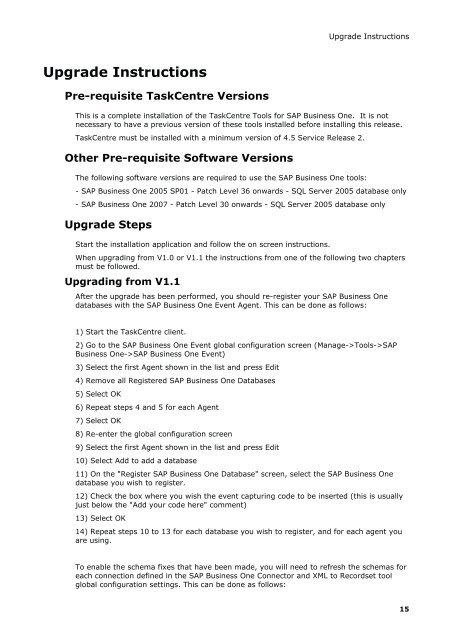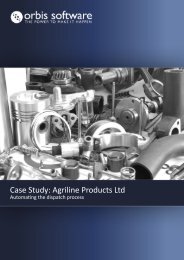Download Release Notes - Orbis Software Ltd
Download Release Notes - Orbis Software Ltd
Download Release Notes - Orbis Software Ltd
You also want an ePaper? Increase the reach of your titles
YUMPU automatically turns print PDFs into web optimized ePapers that Google loves.
Upgrade InstructionsUpgrade InstructionsPre-requisite TaskCentre VersionsThis is a complete installation of the TaskCentre Tools for SAP Business One. It is notnecessary to have a previous version of these tools installed before installing this release.TaskCentre must be installed with a minimum version of 4.5 Service <strong>Release</strong> 2.Other Pre-requisite <strong>Software</strong> VersionsThe following software versions are required to use the SAP Business One tools:- SAP Business One 2005 SP01 - Patch Level 36 onwards - SQL Server 2005 database only- SAP Business One 2007 - Patch Level 30 onwards - SQL Server 2005 database onlyUpgrade StepsStart the installation application and follow the on screen instructions.When upgrading from V1.0 or V1.1 the instructions from one of the following two chaptersmust be followed.Upgrading from V1.1After the upgrade has been performed, you should re-register your SAP Business Onedatabases with the SAP Business One Event Agent. This can be done as follows:1) Start the TaskCentre client.2) Go to the SAP Business One Event global configuration screen (Manage->Tools->SAPBusiness One->SAP Business One Event)3) Select the first Agent shown in the list and press Edit4) Remove all Registered SAP Business One Databases5) Select OK6) Repeat steps 4 and 5 for each Agent7) Select OK8) Re-enter the global configuration screen9) Select the first Agent shown in the list and press Edit10) Select Add to add a database11) On the "Register SAP Business One Database" screen, select the SAP Business Onedatabase you wish to register.12) Check the box where you wish the event capturing code to be inserted (this is usuallyjust below the "Add your code here" comment)13) Select OK14) Repeat steps 10 to 13 for each database you wish to register, and for each agent youare using.To enable the schema fixes that have been made, you will need to refresh the schemas foreach connection defined in the SAP Business One Connector and XML to Recordset toolglobal configuration settings. This can be done as follows:15