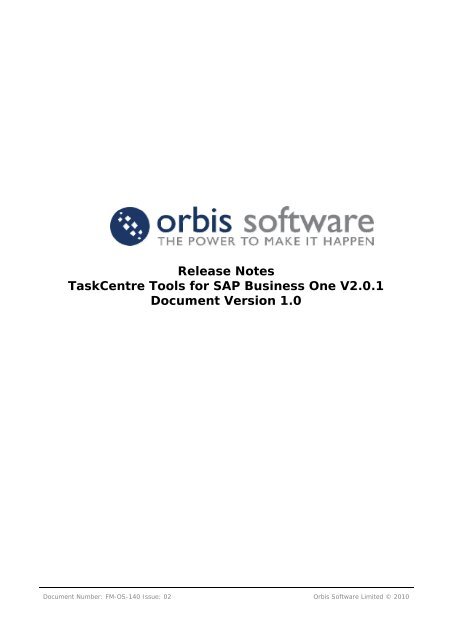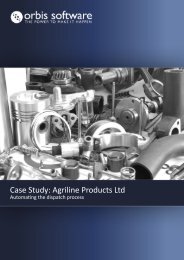Download Release Notes - Orbis Software Ltd
Download Release Notes - Orbis Software Ltd
Download Release Notes - Orbis Software Ltd
Create successful ePaper yourself
Turn your PDF publications into a flip-book with our unique Google optimized e-Paper software.
<strong>Release</strong> <strong>Notes</strong><br />
TaskCentre Tools for SAP Business One V2.0.1<br />
Document Version 1.0<br />
Document Number: FM-OS-140 Issue: 02 <strong>Orbis</strong> <strong>Software</strong> Limited © 2010
Table of Contents<br />
REVISION HISTORY ............................................................................ 1<br />
COPYRIGHT ........................................................................................ 1<br />
TRADEMARKS...................................................................................... 1<br />
INTRODUCTION .................................................................................. 2<br />
Purpose of the document ................................................................... 2<br />
Build Information .............................................................................. 2<br />
NEW FUNCTIONALITY ......................................................................... 3<br />
V2.0.1 ............................................................................................. 3<br />
V2.0 ............................................................................................... 3<br />
V1.4.1 ............................................................................................. 4<br />
V1.4.0 ............................................................................................. 4<br />
V1.3.4 ............................................................................................. 5<br />
V1.3.3 ............................................................................................. 5<br />
V1.3 ............................................................................................... 5<br />
V1.2 ............................................................................................... 6<br />
V1.1 ............................................................................................... 8<br />
ISSUES RESOLVED ............................................................................ 10<br />
V2.0.1 ........................................................................................... 10<br />
V2.0 ............................................................................................. 10<br />
V1.4.1 ........................................................................................... 12<br />
V1.4.0 ........................................................................................... 12<br />
V1.3.4 ........................................................................................... 13<br />
V1.3.3 ........................................................................................... 13<br />
V1.3 ............................................................................................. 14<br />
V1.2 ............................................................................................. 17<br />
V1.1 ............................................................................................. 19<br />
UPGRADE INSTRUCTIONS ................................................................. 20<br />
Pre-requisite TaskCentre Versions ..................................................... 20<br />
Other Pre-requisite <strong>Software</strong> Versions ................................................ 20<br />
Upgrading SAP Business One from SQL 2005 to SQL 2008 ................ 20<br />
Upgrading from Business One 2005 to Business One 2007 or 2007 to 8.8 20<br />
Upgrade Steps ............................................................................... 20<br />
Upgrading from V1.1 or higher ...................................................... 20<br />
Upgrading from V1.0 ................................................................... 21<br />
Reporting Installation Problems ........................................................ 22
Revision History<br />
Revision History<br />
Date Name Version Comments<br />
1 st April 2010 Greg Neilson 0.1 First draft<br />
1 st April 2010 Paul Garratt 1.0 First issue.<br />
1
Copyright & Trademarks<br />
Copyright<br />
Copyright © 2010 <strong>Orbis</strong> <strong>Software</strong> Limited. All rights reserved.<br />
<strong>Orbis</strong> <strong>Software</strong> Limited<br />
2 Nuffield Road<br />
Nuffield Industrial Estate<br />
Poole, Dorset<br />
BH17 0RB<br />
United Kingdom<br />
This publication may not, in whole or part, be reproduced, transmitted, transcribed, stored<br />
in a retrieval system or translated into any language in any form or by any means without<br />
the prior written consent of <strong>Orbis</strong> <strong>Software</strong> Limited.<br />
Trademarks<br />
<strong>Orbis</strong> <strong>Software</strong> <strong>Ltd</strong> owns the registered Trademark ‘TaskCentre’.<br />
All other Trademarks used within this documentation are acknowledged as the property of<br />
their respective owners.<br />
The information provided in this publication may contain errors, omissions, or<br />
typographical errors or may be out of date. <strong>Orbis</strong> <strong>Software</strong> may change, delete, or update<br />
any published information at any time and without prior notice. The information published<br />
in this document is provided for informational purposes only and is not binding on <strong>Orbis</strong><br />
<strong>Software</strong> in any way except to the extent that it is specifically indicated to be so.<br />
1
Introduction<br />
Introduction<br />
Purpose of the document<br />
To describe the new functionality and issues resolved in this release.<br />
Build Information<br />
TaskCentre Tools for SAP Business One V2.0.1 is a complete new build of all components.<br />
2
New Functionality<br />
New Functionality<br />
V2.0.1<br />
No new functionality in the release.<br />
V2.0<br />
Title<br />
Description<br />
User Defined Object support<br />
UDO support has been added for both the Connector and Event tools.<br />
Available operations in both tools are dependent on the operations<br />
selected when the UDO is configured within SAP Business One.<br />
Title<br />
Description<br />
User Defined Table support in Event Tool<br />
UDT Support has been added for the Event tool. Add, Update and<br />
Delete events can now be captured.<br />
Title<br />
Description<br />
User Defined Field support in Event Tool<br />
UDF support has been added for the Event tool, for standard SAP<br />
Business One objects. Where the object is able to use the "trigger on<br />
change of" functionality, a UDF may be used as the trigger field.<br />
Title<br />
Description<br />
SAP Business One 8.8 Support<br />
Support has been introduced for the upcoming version 8.8 of SAP<br />
Business One. Selection of "8.8" within the version list on the<br />
Connector tool Global Configuration for a connection will allow<br />
connection to Business One 8.8.<br />
Title<br />
Description<br />
New Object Support<br />
Material Revaluation (Polish customisation specific)<br />
Stock Transfer Draft (8.8 only)<br />
AP Down Payment (8.8 only)<br />
AR Down Payment (8.8 only)<br />
Business Partner Discount groups (8.8 only)<br />
Down Payments to Draw (8.8 only)<br />
Sales Tax Authorities (8.8 only; US customisation specific)<br />
Title<br />
New Licensing system<br />
3
Description<br />
A new licensing system has been introduced so that licensing for the<br />
Connector Tool can now be linked to the licensing for the SAP Business<br />
One systems to which TaskCentre is connecting.<br />
V1.4.1<br />
No new functionality.<br />
V1.4.0<br />
Title<br />
Description<br />
New objects made available in Event Tool<br />
Alternative Item<br />
Sales Opportunity<br />
Service Contract<br />
Title<br />
Description<br />
New objects made available in Communicator Tool<br />
Alternative Item<br />
Title<br />
Description<br />
Timeout Configuration<br />
Timeout configuration option added to web service when connecting to<br />
DI Server to support long-running tasks<br />
Title<br />
Description<br />
Invalid XML from DI Server workaround<br />
Workaround added for SAP Business One issue where invalid XML is<br />
sometimes returned from the DI Server. The XML is corrected before<br />
passing onto other TaskCentre tools.<br />
Title<br />
Description<br />
Polish Correction Invoice and associated objects DI Server workaround<br />
Prior to SAP Business One 2007 PL49, Business One had a bug<br />
whereby the Polish customisation objects Correction Invoice, Correction<br />
Invoice Reversal, Purchase Correction Invoice and Purchase Correction<br />
Invoice Reversal were reversed (Sales objects were return when<br />
requesting a Purchase Object, and vice-versa) when accessing them<br />
through the DI Server. Previous versions of TaskCentre Tools for SAP<br />
Business One accounted for this by automatically correcting for the<br />
problem. As of PL49, SAP has fixed this bug. The tools now no longer<br />
correct for it. This means that anyone using the Polish customisation<br />
objects listed above will need to have PL49 installed when using V1.4<br />
of the tools.<br />
4
Title<br />
Description<br />
Business One databases running on Vista, Windows 2008 and/or SQL<br />
2008 support<br />
Support now added for SAP Business One 2007 databases running on<br />
Vista or Windows 2008, and/or SQL 2008, in either 32-bit or 64-bit<br />
configuration. Note that TaskCentre itself may not support these<br />
operating systems or database platforms. However, a configuration<br />
where TaskCentre is installed on a different system, but the Tools are<br />
connecting to a Business One database server on another machine<br />
(which can be running Windows 2008, SQL 2008 etc) is now supported.<br />
Please see the White Paper or help for more details on supported<br />
configurations.<br />
V1.3.4<br />
No new functionality.<br />
V1.3.3<br />
No new functionality.<br />
V1.3<br />
Title<br />
Description<br />
New objects made available in Event Tool<br />
Admin Info (Company Info)<br />
Correction Invoices (Business One 2007 - Polish customisation only)<br />
Correction Invoice Reversals (Business One 2007 - Polish customisation<br />
only)<br />
Purchase Correction Invoices (Business One 2007 - Polish<br />
customisation only)<br />
Purchase Correction Invoice Reversals (Business One 2007 - Polish<br />
customisation only)<br />
Title<br />
Description<br />
New objects in Communicator Tool<br />
Admin Info (Company Info) (Business One 2007 only)<br />
Correction Invoices (Business One 2007 - Polish customisation only)<br />
Correction Invoice Reversals (Business One 2007 - Polish customisation<br />
only)<br />
Purchase Correction Invoices (Business One 2007 - Polish<br />
customisation only)<br />
Purchase Correction Invoice Reversals (Business One 2007 - Polish<br />
customisation only)<br />
5
Title<br />
Description<br />
Special line support (subtotal/text lines) added for following documents<br />
(Business One 2007 only)<br />
Credit <strong>Notes</strong><br />
Delivery <strong>Notes</strong><br />
Returns<br />
Sales Orders<br />
Invoices<br />
Draft documents<br />
Purchase Orders<br />
Purchase Delivery <strong>Notes</strong> (Goods Receipt PO)<br />
Purchase Returns<br />
Purchase Invoices<br />
Purchase Credit <strong>Notes</strong><br />
Quotations<br />
Title<br />
Description<br />
64 bit Web Service<br />
Web Service component can now be installed on Windows 2003 64-bit<br />
and Windows XP 64-bit.<br />
V1.2<br />
Title<br />
Description<br />
New objects made available in Event Tool<br />
Users<br />
Account Segmentation<br />
Account Segmentation Categories<br />
Credit Cards<br />
User Defaults<br />
Teams<br />
Sales Persons<br />
Employees<br />
VAT Groups<br />
Warehouse Locations<br />
Warehouses<br />
Item Groups<br />
Manufacturers<br />
Weights and Measures<br />
Shipping Types<br />
Price Lists<br />
6
Banks<br />
House Bank Accounts<br />
Territories<br />
Payment Terms<br />
BP Groups<br />
Special Prices<br />
Activity Types<br />
Activity status<br />
Chart of accounts<br />
Currency<br />
Journal Entries<br />
Incoming payments<br />
Outgoing payments<br />
Projects (Business One 2007 Only)<br />
Sales Quotations (Business One 2007 Only)<br />
Messages (Business One 2007 Only)<br />
Title<br />
Description<br />
New objects in Communicator Tool (Business One 2007 only)<br />
Projects<br />
Sales Quotations<br />
Messages<br />
Title<br />
Description<br />
Serial and Batch number support added for following documents<br />
(Business One 2007 only)<br />
Invoices<br />
Credit <strong>Notes</strong><br />
Delivery <strong>Notes</strong><br />
Returns<br />
Purchase Invoices<br />
Purchase Credit <strong>Notes</strong><br />
Purchase Delivery <strong>Notes</strong> (Goods Receipt PO)<br />
Purchase Returns<br />
Goods Receipt<br />
Goods Issue<br />
Title<br />
Description<br />
myTaskCentre SAP B1 add-on<br />
Included as part of the distribution, this is a Business One Add-on that<br />
adds a TaskCentre menu item, and allows you to view myTaskCentre<br />
from within the Business One environment. To install, unzip the<br />
7
myTaskCentreBrowserInstaller.zip file to a temporary directory, and<br />
follow the standard Business One add-on installation procedure,<br />
pointing Business One at the unzipped files.<br />
Title<br />
Description<br />
Event Icon<br />
Icon for Event Tool improved.<br />
V1.1<br />
Title<br />
Description<br />
Support for SAP Business One 2007 A<br />
Note that you enable this support on a per connection basis by setting<br />
the "Version" item in the connection configuration to "2007". This<br />
means that it is possible to have a single TaskCentre installation that<br />
connects to multiple SAP Business One servers, of either version.<br />
Title<br />
Description<br />
Ability to add variables to the source fields when Connector Tool is<br />
using an XML data source<br />
In the same way as it has always been possible to create Task/Global<br />
variables and add these to the source fields when using a TaskCentre<br />
recordset data source, it is now possible to add these variables to the<br />
srouce fields when using an XML data source.<br />
Title<br />
Description<br />
Improvements to the configuration screen of the Event Tool<br />
The field selection boxes have been improved so that they are in line<br />
with other selection lists in TaskCentre<br />
Title<br />
Description<br />
Improvements to the messages returned to the TaskCentre client and<br />
Event Log when tasks run.<br />
More detail is now shown, including connection messages when<br />
connecting to the SAP DI Server, and feedback denoting if and SAP<br />
errors were reported during the task run.<br />
Title<br />
Description<br />
Improvements to the mapping screens in the SAP Business One<br />
Connector Tool<br />
Selecting fields in the source or destination lists now selects the linked<br />
fields in the other list, making it easier to see what fields are linked.<br />
Also the links themselves highlight when selected. The Right click menu<br />
to remove links is now available by right clicking the fields in the list as<br />
well as the links themselves.<br />
8
Title<br />
Description<br />
Automatic translations from SAP Business One database field values to<br />
SAP Business One DI Server field values<br />
When adding/updating SAP Business One objects, many fields are<br />
restricted to a SAP-defined set of values (e.g. the "Gender" field on a<br />
Business Partner Contact must be passed as "gt_Female", "gt_Male" or<br />
"gt_Undefined"). However, most data sources (including the SAP<br />
Database tables themselves, if directly queried by an OLEDB/ODBC<br />
query tool) do not store data according to these values. Converting<br />
from the source values into the format required by the SAP DI Server<br />
can be tricky to set up. A mechanism has been provided to allow the<br />
SAP Business One Connector Tool to automatically do this. A new<br />
schema file, "Enumerations.xml" is installed with V1.1 which details the<br />
DI Server field values, and also the values that when found in the<br />
source data will be automatically translated in the correct value to pass<br />
to the DI Server. The most-used SAP Business One object schemas<br />
have been altered to include the most commonly performed<br />
translations (e.g. "Y" and "N" to "tYES" and "tNO"). If any additional<br />
source data translation is required, the values can simply be added to<br />
the schema files and the Connector tool will pick these up.<br />
9
Issues Resolved<br />
Issues Resolved<br />
The following issues have been resolved in these releases.<br />
V2.0.1<br />
Issue Number 33383<br />
Description<br />
Workaround for B1 issue where fault with no message is returned from<br />
DI Server<br />
Issue Number 33393<br />
Description<br />
Installation of webservice fails on non-English language versions of<br />
Vista<br />
Issue Number 33399<br />
Description<br />
Change in history mechanism in B1 in 8.8 breaks "on change of"<br />
functionality in Event Tool<br />
Issue Number 33400<br />
Description<br />
MSXML 4.0 required by installer<br />
Issue Number 33408<br />
Description<br />
Message object UserText field is not mandatory<br />
Issue Number 33414<br />
Description<br />
SalPackUn field in Item object is incorrectly named<br />
Issue Number 33415<br />
Description<br />
8.8 specific objects shown in Event Tool for 2005/2007 databases<br />
V2.0<br />
Issue Number 32879<br />
Description<br />
Bug in automatic invalid link removal<br />
Issue Number 33075<br />
Description<br />
Help missing timeout settings in configuration<br />
10
Issues Resolved<br />
Issue Number 33151<br />
Description<br />
Event Agent Enhanced tracing<br />
Issue Number 33195<br />
Description<br />
Help missing info on B1 minimum versions for specific OS<br />
Issue Number 33199<br />
Description<br />
Installer ASP.NET check on Windows 2008 fails<br />
Issue Number 33205<br />
Description<br />
Help missing info on Web service setup on Windows XP<br />
Issue Number 33212<br />
Description Quotations failing on later patches of SBO 2007<br />
Issue Number 33215<br />
Description<br />
Failcount on step not being populated - NOTE: TaskCentre SR3 and<br />
above needed for this fix<br />
Issue Number 33240<br />
Description<br />
Repair doesn’t re-register Event Agent<br />
Issue Number 33243<br />
Description<br />
Typo in installer check message<br />
Issue Number 33244<br />
Description<br />
Installer gives cryptic message if TC server is stopped<br />
Issue Number 33257<br />
Description<br />
Changing License Server in connection config should trigger schema<br />
refresh<br />
Issue Number 33282<br />
Description<br />
Installer issues with back button<br />
11
Issues Resolved<br />
Issue Number 33288<br />
Description<br />
Service Contract schema correction<br />
Issue Number 33289<br />
Description<br />
Bug in Indexer when updating docs with deleted lines<br />
Issue Number 33294<br />
Description<br />
Event Agent service dependency chain<br />
Issue Number 33352<br />
Description<br />
BP Discount Group error on some fields<br />
V1.4.1<br />
Issue Number 33222<br />
Description<br />
Cryptography container file leak<br />
V1.4.0<br />
Issue Number 33101<br />
Description<br />
Version number of tools incorrectly shown during upgrade<br />
Issue Number 33114<br />
Description<br />
Batch and Serial number support missing from Stock Transfer object<br />
Issue Number 33121<br />
Description<br />
Bank Pages schema corrections<br />
Issue Number 33138<br />
Description<br />
Spaces in key field value breaks output recordset<br />
Issue Number 33140<br />
Description<br />
Activity schema corrections<br />
12
Issues Resolved<br />
Issue Number 33143<br />
Description<br />
Purchase Order schema corrections<br />
Issue Number 33163<br />
Description<br />
Expenses sub-object missing from Service Call<br />
Issue Number 33170<br />
Description<br />
Disable checks switch doesn't work when running install in modify<br />
mode<br />
Issue Number 33185<br />
Description<br />
Space or special character in SBO database name causes Event Agent<br />
error<br />
Issue Number 33188<br />
Description<br />
Sales Opportunity schema corrections<br />
Issue Number 33192<br />
Description<br />
Intermittent problem with repair where Event Agent Service removed<br />
V1.3.4<br />
Issue Number 33097<br />
Description<br />
TC Variables containing numeric values within certain ranges translated<br />
incorrectly to SAP Date format<br />
Issue Number 33103<br />
Description<br />
Alternate Catalogue Numbers Schema corrected<br />
V1.3.3<br />
Issue Number 33019<br />
Description<br />
Conversion fails when setting date fields in Sales Quotations<br />
13
Issues Resolved<br />
Issue Number 33033<br />
Description<br />
Event Tool config, removing of event listening on a database fails if<br />
event tables not present<br />
Issue Number 33053<br />
Description<br />
Resolution of numeric values in event tool variables in connector tool<br />
fails<br />
Issue Number 33057<br />
Description<br />
Installer override to suppress pre-installation checks added<br />
Issue Number 33062<br />
Description<br />
ItemGroups schema corrections<br />
Issue Number 33074<br />
Description Occasional timeout when sending large amounts of data to DI Server -<br />
option added to increase timeout on connection in global settings.<br />
V1.3<br />
Issue Number 32609<br />
Description<br />
Superfluous errors in Windows Event Log from Agent after install<br />
Issue Number 32727<br />
Description<br />
Installer DI API check failing in some circumstances<br />
Issue Number 32792<br />
Description<br />
Installer SQL SMO check failing in some circumstances<br />
Issue Number 32825<br />
Description<br />
Error reporting from UDT operations with single transactions corrected<br />
Issue Number 32825<br />
Description<br />
Payment Draft schema corrections<br />
14
Issues Resolved<br />
Issue Number 32825<br />
Description Sales Quotations and Messages made available in SBO 2005<br />
Issue Number 32840<br />
Description<br />
Currencies schema corrections<br />
Issue Number 32844<br />
Description<br />
Looping Connector tools within a task gives Invalid Session ID error<br />
Issue Number 32849<br />
Description<br />
Item Groups made available in Event Tool<br />
Issue Number 32852<br />
Description<br />
Warehouse schema corrections<br />
Issue Number 32854<br />
Description<br />
Manufacturer schema corrections<br />
Issue Number 32861<br />
Description<br />
Version of connector and xml to recordset tools now show in<br />
TaskCentre client<br />
Issue Number 32875<br />
Description<br />
Null value in change of field causes error<br />
Issue Number 32887<br />
Description<br />
Task and step failure options not honoured by connector and xml to<br />
recordset tools<br />
Issue Number 32896<br />
Description<br />
Intermittent error when mapping multiple fields in event tool to task<br />
variables<br />
Issue Number 32902<br />
Description<br />
Incoming Payment schema corrections<br />
15
Issues Resolved<br />
Issue Number 32907<br />
Description<br />
Sales Employee and Team schema corrections<br />
Issue Number 32928<br />
Description<br />
Installer error when modifying web service component<br />
Issue Number 32942<br />
Description<br />
SBO 2005 PL34 error when modifying Sales Order by adding new lines<br />
Issue Number 32952<br />
Description<br />
UDT Date fields fail for add/update<br />
Issue Number 32966<br />
Description<br />
Business Partner Groups schema corrections<br />
Issue Number 32968<br />
Description<br />
Banks and House Banks schema corrections<br />
Issue Number 32971<br />
Description<br />
Default button on connector tool not set to the OK button<br />
Issue Number 32982<br />
Description<br />
Team and Sales Employee schema corrections<br />
Issue Number 32991<br />
Description<br />
Underscore in UDT name causes error in XML to Recordset tool<br />
Issue Number 32995<br />
Description<br />
Employees schema corrections<br />
Issue Number 32996<br />
Description<br />
Blank value in dynamic connection not trapped<br />
Issue Number 33002<br />
16
Issues Resolved<br />
Description<br />
Offline database causes error in event tool global config<br />
Issue Number 33003<br />
Description<br />
Agent hang when incorrect information passed from Business One<br />
Issue Number 33012<br />
Description<br />
Installer failure for web service on Polish Windows 2003 server<br />
Issue Number 33023<br />
Description<br />
Outgoing payments schema corrections<br />
Issue Number 33024<br />
Description<br />
Unicode data gets lost in connector tool<br />
V1.2<br />
Issue Number 32612<br />
Description<br />
Event agent tries to remove database scripts twice<br />
Issue Number 32614<br />
Description<br />
Error when clicking whitespace in field list<br />
Issue Number 32617<br />
Description<br />
Errors when registering event DBs out of order<br />
Issue Number 32623<br />
Description<br />
Using linenum field on documents where lines have been deleted<br />
Issue Number 32631<br />
Description<br />
web.config setting for web service authorisation<br />
Issue Number 32632<br />
Description<br />
Various help file corrections<br />
17
Issues Resolved<br />
Issue Number 32637<br />
Description<br />
Parameter variable doesn't resolve on mapping<br />
Issue Number 32638<br />
Description<br />
Step loses variables and formulas on child object tabs<br />
Issue Number 32643<br />
Description<br />
Timeout issue with web service<br />
Issue Number 32675<br />
Description<br />
CardCode on Goods Receipt (oInventoryGenEntry) should not be<br />
mandatory<br />
Issue Number 32676<br />
Description<br />
Crash in task when formula used as change of field<br />
Issue Number 32682<br />
Description<br />
Improved errors from web service<br />
Issue Number 32688<br />
Description<br />
Improved errors from Agent database registration<br />
Issue Number 32689<br />
Description<br />
Draft document should allow delete operation<br />
Issue Number 32697<br />
Description<br />
Special price list updating fails with XML recordsource<br />
Issue Number 32808<br />
Description<br />
Remove Delete and Close operations from Incoming Payments schema<br />
Issue Number 32809<br />
Description<br />
Remove Delete and Close operations from Outgoing Payments schema<br />
Issue Number 32813<br />
18
Issues Resolved<br />
Description<br />
Object mapping not found in object map when opening Connector step<br />
if source step removed<br />
Issue Number 32819<br />
Description<br />
MailAddres field incorrect for events in BusinessPartner schemas<br />
Issue Number 32821<br />
Description<br />
Event tool database unregistration sometimes does not clear SAP SP<br />
Code<br />
Issue Number 32822<br />
Description<br />
NbSbAmntFC field incorrect for events in document schemas<br />
Issue Number 32824<br />
Description<br />
Obj ref error from tool when error response from SAP received for UDT<br />
add operation<br />
V1.1<br />
Improved error handling and messages in global configuration screens<br />
XML to Recordset mapper error handling improved<br />
Small memory leak in SAP Business One Event Agent fixed (leak was about 7MB for every<br />
53000 SAP Business One events processed)<br />
Schema refresh now picks up changes to the main schema files as well as changes to the<br />
UDFs within the SAP Business One database<br />
Fixed bug where changing the name of the connection in the global config was breaking<br />
steps that used that connection.<br />
Global config screen error when just the name of the connection entered and no other data<br />
fixed.<br />
More checking added to installer for prerequisites (e.g. a check is made that the<br />
TaskCentre ToolStub API is installed)<br />
Bug fixed in Event tool which prevented the docentry value for draft documents being<br />
brought through to the task<br />
Event Tool global config error when accessing an SQL server that contains offline<br />
databases fixed.<br />
Various fixes to SAP Business One object schemas<br />
19
Upgrade Instructions<br />
Upgrade Instructions<br />
Pre-requisite TaskCentre Versions<br />
This is a complete installation of the TaskCentre Tools for SAP Business One. It is not<br />
necessary to have a previous version of these tools installed before installing this release.<br />
TaskCentre must be installed with a minimum version of 4.5 Service <strong>Release</strong> 2.<br />
Other Pre-requisite <strong>Software</strong> Versions<br />
The following software versions are required to use the SAP Business One tools:<br />
- SAP Business One 2005 SP01 - Patch Level 36 onwards<br />
- SAP Business One 2007 - Patch Level 30 onwards<br />
Upgrading SAP Business One from SQL 2005 to SQL 2008<br />
If the database used for the SAP Business One installation being connected to by<br />
TaskCentre is upgraded from SQL 2005 to SQL 2008, then after this upgrade has been<br />
performed, it is necessary to perform a repair of the TaskCentre Tools for SAP Business<br />
One installation. This will update files needed to connect to SQL 2008. After this, please<br />
refresh schemas for all connections and re-register all databases as described in the<br />
upgrade steps below.<br />
Upgrading from Business One 2005 to Business One 2007 or<br />
2007 to 8.8<br />
If the SAP Business One installation that is being connected to by TaskCentre is upgraded<br />
from Business one 2005 to Business One 2007, or from 2007 to 8.8,then after this upgrade<br />
has been performed, it is necessary to perform a repair of the TaskCentre Tools for SAP<br />
Business One installation. This will update files needed to connect to Business One 2007.<br />
After this, please refresh schemas for all connections and re-register all databases as<br />
described in the upgrade steps below.<br />
Upgrade Steps<br />
Start the installation application and follow the on screen instructions.<br />
Sometimes, after the upgrade of the tools completes, a reboot is required. To lessen the<br />
likelihood of this being needed, it is suggested that the main TaskCentre Server service be<br />
restarted before the upgrade.<br />
When upgrading from V1.0 or V1.1 or higher the instructions from one of the following two<br />
chapters must be followed.<br />
Upgrading from V1.1 or higher<br />
Upgrading from V1.4 to V2.0<br />
Upgrading from V1.3 to V1.4<br />
Upgrading from V1.2 to V1.3 or higher<br />
Upgrading from V1.1 to V1.2 or higher<br />
After the upgrade has been performed, you should re-register your SAP Business One<br />
databases with the SAP Business One Event Agent. This can be done as follows:<br />
20
Upgrade Instructions<br />
1) Start the TaskCentre client.<br />
2) Go to the SAP Business One Event global configuration screen (Manage->Tools->SAP<br />
Business One->SAP Business One Event)<br />
3) Select the first Agent shown in the list and press Edit<br />
4) Remove all Registered SAP Business One Databases<br />
5) Select OK<br />
6) Repeat steps 4 and 5 for each Agent<br />
7) Select OK<br />
8) Re-enter the global configuration screen<br />
9) Select the first Agent shown in the list and press Edit<br />
10) Select Add to add a database<br />
11) On the "Register SAP Business One Database" screen, select the SAP Business One<br />
database you wish to register.<br />
12) Check the box where you wish the event capturing code to be inserted (this is usually<br />
just below the "Add your code here" comment)<br />
13) Select OK<br />
14) Repeat steps 10 to 13 for each database you wish to register, and for each agent you<br />
are using.<br />
To enable the schema fixes that have been made, you will need to refresh the schemas for<br />
each connection defined in the SAP Business One Connector and XML to Recordset tool<br />
global configuration settings. This can be done as follows:<br />
1) Start the TaskCentre client.<br />
2) Go to the SAP Business One Connector global configuration screen (Manage->Tools-<br />
>SAP Business One->SAP Business One Connector)<br />
3) Select the connection you wish to refresh. Double click it or highlight it and press edit.<br />
4) Press "Refresh Schemas"<br />
5) Press OK on the information message box.<br />
6) Press OK on the connection configuration screen.<br />
7) Repeat steps 3 to 6 for each connection.<br />
8) Repeat steps 2 to 7 for the SAP Business One XML to Recordset global configuration<br />
screen (Manage->Tools->SAP Business One->SAP Business One XML to Recordset)<br />
Upgrading from V1.0<br />
IMPORTANT NOTE WHEN UPGRADING FROM V1.0<br />
Due to changes that have been made to the SAP Business One event notification system,<br />
upgrading from V1.0 of the tools necessarily involves a few manual steps. These are as<br />
follows:<br />
1) Before upgrading, start the TaskCentre client.<br />
2) Go to the SAP Business One Event global configuration screen (Manage->Tools->SAP<br />
Business One->SAP Business One Event)<br />
3) Select the first Agent shown in the list and press Edit<br />
4) Remove all Registered SAP Business One Databases<br />
5) Select OK<br />
21
Upgrade Instructions<br />
6) Repeat steps 4 and 5 for each Agent<br />
7) Select OK<br />
8) Close the TaskCentre client<br />
Now upgrade the tools by running the V1.1 installation program. After the upgrade, the<br />
CSTCTOOLS database that is no longer used can be removed from the SAP SQL Server,<br />
along with the clean-up job that was used by V1.0 (this can be found in the "SQL Server<br />
AGent->Jobs" section in SQL Management Studio).<br />
Once the tools have been upgraded, the registered Event databases can be re-configured<br />
in the TaskCentre client:<br />
1) Start the TaskCentre client.<br />
2) Go to the SAP Business One Event global configuration screen (Manage->Tools->SAP<br />
Business One->SAP Business One Event)<br />
3) Select the first Agent shown in the list and press Edit<br />
4) Select Add to add a database<br />
5) On the "Register SAP Business One Database" screen, select the SAP Business One<br />
database you wish to register.<br />
6) Check the box where you wish the event capturing code to be inserted (this is usually<br />
just below the "Add your code here" comment)<br />
7) Select OK<br />
8) Repeat steps 4 to 7 for each database you wish to register<br />
Reporting Installation Problems<br />
If you have any problems upgrading your current version of TaskCentre please contact<br />
<strong>Orbis</strong> Support.<br />
• Tel: 01202 241115<br />
• Email: support@orbis-software.com<br />
22