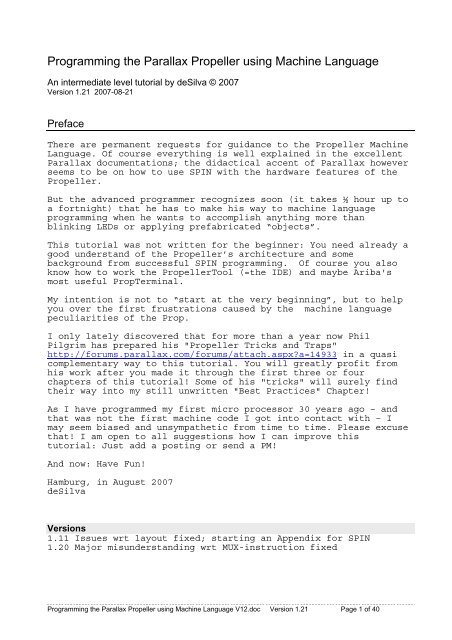Programming the Parallax Propeller using Machine Language
Programming the Parallax Propeller using Machine Language
Programming the Parallax Propeller using Machine Language
- No tags were found...
You also want an ePaper? Increase the reach of your titles
YUMPU automatically turns print PDFs into web optimized ePapers that Google loves.
<strong>Programming</strong> <strong>the</strong> <strong>Parallax</strong> <strong>Propeller</strong> <strong>using</strong> <strong>Machine</strong> <strong>Language</strong>An intermediate level tutorial by deSilva © 2007Version 1.21 2007-08-21PrefaceThere are permanent requests for guidance to <strong>the</strong> <strong>Propeller</strong> <strong>Machine</strong><strong>Language</strong>. Of course everything is well explained in <strong>the</strong> excellent<strong>Parallax</strong> documentations; <strong>the</strong> didactical accent of <strong>Parallax</strong> howeverseems to be on how to use SPIN with <strong>the</strong> hardware features of <strong>the</strong><strong>Propeller</strong>.But <strong>the</strong> advanced programmer recognizes soon (it takes ½ hour up toa fortnight) that he has to make his way to machine languageprogramming when he wants to accomplish anything more thanblinking LEDs or applying prefabricated “objects”.This tutorial was not written for <strong>the</strong> beginner: You need already agood understand of <strong>the</strong> <strong>Propeller</strong>’s architecture and somebackground from successful SPIN programming. Of course you alsoknow how to work <strong>the</strong> <strong>Propeller</strong>Tool (=<strong>the</strong> IDE) and maybe Ariba'smost useful PropTerminal.My intention is not to “start at <strong>the</strong> very beginning”, but to helpyou over <strong>the</strong> first frustrations caused by <strong>the</strong> machine languagepeculiarities of <strong>the</strong> Prop.I only lately discovered that for more than a year now PhilPilgrim has prepared his "<strong>Propeller</strong> Tricks and Traps"http://forums.parallax.com/forums/attach.aspx?a=14933 in a quasicomplementary way to this tutorial. You will greatly profit fromhis work after you made it through <strong>the</strong> first three or fourchapters of this tutorial! Some of his "tricks" will surely find<strong>the</strong>ir way into my still unwritten "Best Practices" Chapter!As I have programmed my first micro processor 30 years ago – andthat was not <strong>the</strong> first machine code I got into contact with – Imay seem biased and unsympa<strong>the</strong>tic from time to time. Please excusethat! I am open to all suggestions how I can improve thistutorial: Just add a posting or send a PM!And now: Have Fun!Hamburg, in August 2007deSilvaVersions1.11 Issues wrt layout fixed; starting an Appendix for SPIN1.20 Major misunderstanding wrt MUX-instruction fixed<strong>Programming</strong> <strong>the</strong> <strong>Parallax</strong> <strong>Propeller</strong> <strong>using</strong> <strong>Machine</strong> <strong>Language</strong> V12.doc Version 1.21 Page 1 of 40
Chapter 1: How to startAs <strong>the</strong> architecture of <strong>the</strong> propeller differs considerably fromo<strong>the</strong>r controllers, I shall shortly repeat its main features andcomponents. This is of course well laid down in <strong>the</strong> <strong>Propeller</strong> DataSheet and Manual, and – please do not look too disappointed! –throughout this tutorial I shall present you little more than whatyou will find in <strong>the</strong> excellent official documentation. But I shallpresent it in a different way.Sidetrack A: What <strong>the</strong> <strong>Propeller</strong> is made ofThere is 32k ROM, with little interest to us during <strong>the</strong> first chapters. Plus:- 32 KB RAM- 8 processors („COGs“) each running at 20 MIPS- a 32 Bit I/O Port (“INA, OUTA, DIRA”)- a system clock („CNT“)- 8 semaphores (“LOCKs”)And in each of <strong>the</strong> 8 COGs:- 2 KB (512 x 32-bit cells) ultra fast static RAM- 2 timers/counters (“CFGx”, “PHSx”, “FRQx”, where x = A or B)- a video processor (“VCFG”, “VSCL”, connected to Timer A)Note what this adds up to:160 x 32-bit MIPS - 48 kB static RAM - 16 x 32-bit timers/counters - 8-fold video logicWhen you belong to <strong>the</strong> 75% more visually oriented persons in <strong>the</strong> world, you may feel morecomfortable with <strong>the</strong> “architectural diagram” of <strong>the</strong> chip in this Diagram 1If not already done, take your time to study ALL DETAILS!. (Note: The diagram is web-linked to ahires pdf. Or simply visit <strong>the</strong> <strong>Parallax</strong> page!)<strong>Programming</strong> <strong>the</strong> <strong>Parallax</strong> <strong>Propeller</strong> <strong>using</strong> <strong>Machine</strong> <strong>Language</strong> V12.doc Version 1.21 Page 2 of 40
When programming in machine language you must generally be veryclear with all hardware concepts: The COG-HUB interface, exacttiming, working of timer/counters, <strong>the</strong> “bootstrap”. I shallinclude sections explaining some of those concepts from time totime as “sidetracks”Sidetrack B: What happens at RESET/Power On? A part of <strong>the</strong> ROM is copied into “COG” #0: This is <strong>the</strong> Bootstrap Loader. It looks at pins 30+31and tries to serially communicate with <strong>the</strong> propeller IDE or someone else <strong>using</strong> <strong>the</strong> same protocol.(Note: This protocol is open available, but its use is never<strong>the</strong>less a little bit tricky) The datareceived from <strong>the</strong> IDE are <strong>the</strong>n stored into HUB-RAM. Optionally <strong>the</strong>y can also be moved into anEEPROM connected at pins 28+29.However this connection may fail!In that case: The lower 32 kB of a serial EEPROM, connected to pins 28+29 are moved into RAM.If this also fails <strong>the</strong> <strong>Propeller</strong> goes idle until <strong>the</strong> next reset or a new Power-On. O<strong>the</strong>rwise we nowhave some defined data in <strong>the</strong> HUB RAM – copied from <strong>the</strong> EEPROM or received through <strong>the</strong>serial connection - that are assumed to be a PROGRAM! Alas, <strong>the</strong> <strong>Propeller</strong> cannot executeprograms from <strong>the</strong> HUB-RAM! During <strong>the</strong> next bootstrap step, ano<strong>the</strong>r part of <strong>the</strong> ROM - <strong>the</strong> SPIN-Interpreter (Size: 2 KB!) - iscopied into processor (=„COG“) #0, and – finally! - this program begins – from HUB memoryaddress 16 onwards - to interpret what it assumes is translated SPIN code!Uff!Let’s talk about processors – called “COGs” in <strong>Propeller</strong> lingo.What do <strong>the</strong>y do? There is an always correct answer: They executeinstructions! A standard processor gets <strong>the</strong>se instructions from aglobally addressed memory (in a so called “von-Neumannarchitecture”)or from a dedicated instruction memory (in a socalled “Harvard-architecture” – this is <strong>the</strong> way PICs and AVRs areorganized!). Having two memories allows to “tune” <strong>the</strong>m accordingto specific needs (e.g. non-volatile, read-only, fast accesstime), and also to access <strong>the</strong>m in parallel!A <strong>Propeller</strong> processor gets its instructions from its internal COGmemory,space limited to 496 instructions! Now, please don’t rushto give your Prop to your nephew to play with! Remember, you have8 of those COGs and <strong>the</strong> COG-memory is RAM, so it can be reloaded!Fur<strong>the</strong>rmore, we have 32-bit instructions, giving <strong>the</strong>m much morepower than a common 8-bit instruction has.So it seems we have a flawless von-Neumann architecture, whereinstructions and data lay mixed in one memory. Each instruction is32 bits long and <strong>the</strong> data – is also 32 bits long. Now this isfunny! Does memory not consist of bytes??No, it does not! It consists of tiny electrical charges caught insemiconductor structures ☺ And it is SOMETIMES packaged in sizesof eight. COG memory is packaged in sizes of 32. Period!<strong>Programming</strong> <strong>the</strong> <strong>Parallax</strong> <strong>Propeller</strong> <strong>using</strong> <strong>Machine</strong> <strong>Language</strong> V12.doc Version 1.21 Page 3 of 40
We best call those packages “cells” to avoid misunderstandings! Sowe have 496 multi-purpose cells, some will contain our program,some data – <strong>the</strong>re are additional 16 cells used as I/O registers;we come to that later.I know you are now absolutely crazy to have your first instructionexecuted, but be patient! You have to first learn how yourinstruction will have its way into a cell of one of <strong>the</strong> COGs.Sidetrack C: Loading COGSWe left our last sidetrack with <strong>the</strong> SPIN interpreter running in COG #0, starting to read things from<strong>the</strong> HUB-memory. This has to be SPIN byte code, generated by <strong>the</strong> <strong>Propeller</strong> IDE, nothing else! Sowhat we need is a SPIN-instruction that will load our bespoken MACHINE-instruction into <strong>the</strong>“machine”, i.e. into an internal cell of a COG. Luckily we already know something like that: It iscalled COGNEW and it starts a new version of <strong>the</strong> SPIN Interpreter in a new COG, to interpret aspecific SPIN Routine.Heh, but this is not what we want to do!? Right! But for reasons known only to <strong>the</strong> inventors loadingour own machine code into a COG is also called COGNEW. The first parameter is a HUB address,<strong>the</strong> second parameter an arbitrary value we can use ad libitum.COGNEW(@myCode,0)This SPIN instructions initiates <strong>the</strong> copying of nearly 2000 bytes, beginning at @myCode into <strong>the</strong>cells of <strong>the</strong> next available COG. This is a basic hardware feature of <strong>the</strong> <strong>Propeller</strong> (O<strong>the</strong>rwise, howwould it start <strong>the</strong> bootstrap routine in <strong>the</strong> first place!), needing no supervision of any kind. Oneconsequence of being such elementary is that it will always load a COG completely, unaware of<strong>the</strong> meaning or use of those bits it copies...Note that this will thus always take 500*16/80_000_000 = 100 micro seconds, but <strong>the</strong> SPINinterpreter will continue his task meanwhile in parallel, performing up to 20 SPIN instructionsNote also that both parameters of COGNEW must be multiples of 4. I know you will forget thatimmediately, but you have been warned!I can hear you crying in despair: “BUT WHAT ABOUT MY CODE?” Please! Be patient, we come tothat very soon.The <strong>Propeller</strong> IDE knows of two different languages: SPIN and<strong>Propeller</strong> Assembly (or “machine code”). <strong>Machine</strong> code isencapsulated in <strong>the</strong> DAT sections, where no SPIN code is allowed.For reasons explained later, we will ALWAYS start our machine codesections withORG 0and end <strong>the</strong>m withFIT 496Both are NOT machine instructions. They are called assemblydirectives, and <strong>the</strong>re are very few of <strong>the</strong>m; in fact <strong>the</strong>re is nonemore but RES.In <strong>the</strong> DAT section we can use <strong>the</strong> names of all defined constantsor variables of <strong>the</strong> object as long as it makes sense. We mostnotably can use <strong>the</strong> names of all I/O “features” aka I/O registers:INA, OUTA, DIRA, VCFG, VSCL, PHSA, PHSB, FRQA, FRQB, CFGA, CFGB.So let’s start!<strong>Programming</strong> <strong>the</strong> <strong>Parallax</strong> <strong>Propeller</strong> <strong>using</strong> <strong>Machine</strong> <strong>Language</strong> V12.doc Version 1.21 Page 4 of 40
PUB ex01cognew(@ex01A, 0)DATex01AloopORG 0MOV DIRA, #$FF '(Cell 0) Output to I/O 0 to 7MOV pattern, #0 '(Cell 1) Clear a “registers”MOV OUTA, pattern '(Cell 2) Output <strong>the</strong> pattern to P0..P7ADD pattern, #1 '(Cell 3) Increment <strong>the</strong> „register“JMP #loop'(Cell 4) repeat looppattern LONG $AAAAAAAA '(Cell 5)FIT 496Before you run this program, make sure you have nothing expensiveconnected to pins 0 to 7! The Hydra has an LED at pin 0 which willlight up and an audio jack at pin 7, which is very convenient.Before we “look” at <strong>the</strong> pins <strong>using</strong> a 'scope or a frequencycounter, we do some quick calculations: The (default) RCFAST clockis 12 MHz. With a few notable exceptions each machine instructiontakes 4 clocks (Keep this in mind!), so we have 333ns/instruction: MOV, ADD, JMP. Thus <strong>the</strong> loop takes exactly 1 us.We should now get <strong>the</strong> following readings:P0 : 500 kHzP1 : 250 kHz...P7 : 3.9 kHzDeviations around 3% will be normal with <strong>the</strong> RC-clock.This is fast! And imagine, we can run <strong>the</strong> Prop even 7 timesfaster!Now, lets "dissect" our program!We see some “move-instructions” called MOV; it has two“parameters” (or operands). We call <strong>the</strong> left hand one “dest” and<strong>the</strong> right hand one “source”. So obviously things are moved fromright to left: This is exactly as you write your assignments inSPIN (or in most o<strong>the</strong>r languages).When you have already got experience with a machine language of acommon micro processor (8051, 68000, AVR, PIC,..) you will nowexpect to learn something about “addressing modes” , “registers”etc. etc. You will indeed!There are two schools of thinking: One (that’s me and <strong>the</strong> DataSheet!) says: <strong>the</strong>re are 512 registers in a COG. The o<strong>the</strong>r school(that’s <strong>the</strong> rest of <strong>the</strong> world) says: There are no registers at allin a COG, except 16 I/O registers memory mapped to addresses 496till 511.It is not a problem if you do not follow my way of thinking, youcan easily translate it into your own view of <strong>the</strong> world.<strong>Programming</strong> <strong>the</strong> <strong>Parallax</strong> <strong>Propeller</strong> <strong>using</strong> <strong>Machine</strong> <strong>Language</strong> V12.doc Version 1.21 Page 5 of 40
So let’s look at <strong>the</strong> MOV-instruction in Cell 2: It copies <strong>the</strong>content of register 5 aka pattern into register $1F4 aka OUTA. TheMOV-instruction in Cell 0 copies <strong>the</strong> number 0 into register 5.These are <strong>the</strong> two addressing modes available in <strong>the</strong> Prop machinelanguage: register addressing and immediate addressing. (But youwill see soon that this is only 97% of <strong>the</strong> truth: There are someinstructions that can move data to and from HUB memory!)Each and every instruction is able to perform this “immediateaddressing” on its right hand operand. You indicate this by an "#"symbol in front of this operand, although it is logically a partof <strong>the</strong> operation code.What have we else? Ah, <strong>the</strong>re is also an ADD-instruction! Obviouswhat it does: It adds a 1 to register 5.And nothing more obvious than JMP, however … Why do we have thisfunny "#" here, too?? A typo?No - think straightforward! When we used pattern in <strong>the</strong> MOV andADD instruction, we wanted <strong>the</strong> processor to LOOK INTO thatregister to load or store that value. When we write #1 (in ADD),we want <strong>the</strong> processor to use this very value!So what do we want <strong>the</strong> processor to do when jumping? NOT look upsome register, but just jump to this very cell number we stated:#loop.But! We also could ask <strong>the</strong> processor to jump to some “computed”destination we stored into a register. This is generally calledindirect jumping, is a very important concept, and essential forall subroutine calls.It is very easy for <strong>the</strong> beginner to forget <strong>the</strong> "#", and as this iscorrect code it will not be detected automatically. If yourprogram terminates in a funny way, first look at all your JMPs forthis mistake!The last line in <strong>the</strong> program looks familiar: This is just <strong>the</strong> waywe used <strong>the</strong> DAT section before. Defining and presetting variables.But note that after this DAT section has been copied into a COG(via <strong>the</strong> COGNEW instruction) <strong>the</strong> processor looks at it in adifferent way than <strong>the</strong> SPIN interpreter does at <strong>the</strong> “archetype” in<strong>the</strong> HUB! For <strong>the</strong> COG it is “register 5”; look for yourself what itcan be in HUB: just press F8 and study <strong>the</strong> memory map. I setpattern to $AAAAAAAA so that you can find it easier.To finish this first chapter – and before going on to explain moreinstructions and programming techniques – we shall memorize <strong>the</strong>structure of <strong>the</strong> 32 bits of an instruction:6 Bits: instruction or operation code (OPCODE)3 Bits: setting flags (Z, C) and result1 Bit: immediate addressing4 Bits: execution condition9 Bits: dest-register9 Bits: source register or immediate value<strong>Programming</strong> <strong>the</strong> <strong>Parallax</strong> <strong>Propeller</strong> <strong>using</strong> <strong>Machine</strong> <strong>Language</strong> V12.doc Version 1.21 Page 6 of 40
You by no means shall learn this by heart! It shall ra<strong>the</strong>r giveyou an impression what’s all inside a tiny instruction – andwhat’s not, so you can also understand some constraints…You see that <strong>the</strong> range of an immediate value is restricted(between 0 and 511). This is no limitation for JUMPs, as this isexactly <strong>the</strong> size of <strong>the</strong> whole COG. But if you want to set or addo<strong>the</strong>r values you have to preset <strong>the</strong>m into a dedicated cell, as wedid in <strong>the</strong> example (LONG $AAAAAAAA). Funnily, this takes noadditional time! You may be accustomed from o<strong>the</strong>r processors, thatimmediate addressing is FAR more efficient than direct addressing.This is not so with <strong>the</strong> Prop, as direct addressing is just –register addressing!And don’t worry about <strong>the</strong> things you do not yet understand,enlightenment comes in <strong>the</strong> next chapters.Interlude 1: <strong>the</strong> Syntax of <strong>the</strong> <strong>Propeller</strong> Assembly <strong>Language</strong>You have swallowed <strong>the</strong> first machine language program ex01 – have you already digested it? Youshould have questions, when you had never seen such code before.The way you write machine language in <strong>the</strong> form of an assembly program is very similar through allcomputers, but not equal. There even exists a standard how to write assembly code, where feware aware of and nobody cares for.The basic principle is to write one instruction per line, elements of this instruction as: labels,opcode, operands, pre and post-fixes are separated ei<strong>the</strong>r by blanks, tabs or commas. A comma isgenerally used when <strong>the</strong> element “left to it” can contain blanks in a natural way, e.g. when writing aconstant formula you should like to have this freedom…You can also define and preset data cells. Generally such presets can be “chained” – separated bycommas for <strong>the</strong> reason stated above. SPIN programmers should be at ease here as everything isexactly as in SPIN.The same holds for comments.There is generally something called “directives”, which do not lead to code or data but ra<strong>the</strong>r tell<strong>the</strong> assembler to “arrange” things. A typical “directive” would be a constant definition, but this isindependently done in <strong>the</strong> CON section.“Macro-Assemblers” can have up to a hundred of directives; but <strong>the</strong>re are just three directives for<strong>the</strong> <strong>Propeller</strong>:ORG 0 ‘ start over “counting cells” at 0FIT nRES n‘ rise alarm when <strong>the</strong> recent cell count surpasses n‘ increment <strong>the</strong> cell count by n without allocating HUB memorySome important rules:- Use ORG with 0 only- Don’t try to allocate instructions or data after you used RES- Always finish with FIT 496<strong>Programming</strong> <strong>the</strong> <strong>Parallax</strong> <strong>Propeller</strong> <strong>using</strong> <strong>Machine</strong> <strong>Language</strong> V12.doc Version 1.21 Page 7 of 40
If you are one of those single minded technocratic bean counters like me, you might be interestedin what is called “syntax” of <strong>the</strong> assembly language. There is a fine system for 50 years now forsuch things, called BNF (“Backus-Naur Formalism”).directive ::= ORG 0 | FIT constant | resDirectiveresDirective ::= [label] RES constantlabel::= localLabel | globalLabellocalLabel ::= ":"identifierglobalLabel ::= identifiernumber ::= decimal | hexadecimal | binary | quaternyconstant ::= constantName | number | constantFormulaconstantName ::= label | nameFromCONinstruction ::= [ label ][ prefix ] opcode [ dest "," ] source [postfix]*prefix ::= IF_C | …opcode ::= MOV | …dest::= constantsource ::= [ "#" ]constantpostfix ::= WZ | WC | NRdataItem ::= [ label ] size constant [ "["constant"]" ][ ","constant [ "["constant"]" ] ]*size::= LONG | WORD | BYTEprogram ::=[ ORG 0 ][ label | instruction | dataItem ]*[ resDirective ]*[ FIT constant ]<strong>Programming</strong> <strong>the</strong> <strong>Parallax</strong> <strong>Propeller</strong> <strong>using</strong> <strong>Machine</strong> <strong>Language</strong> V12.doc Version 1.21 Page 8 of 40
Chapter 2Technically speaking, <strong>the</strong> Prop has a “two address instruction set”sporting a systematic “option for immediate addressing” (0…511).There are no o<strong>the</strong>r systematic addressing modes as known from o<strong>the</strong>rprocessors (indexed, pre/post-in/decrementing). Should we needthis (and we shall!) , we shall have to “modify” instructions, inthat we compute <strong>the</strong> requested address and “implant it” into anexisting instruction. This has been turned down by computerscience for decades. The great Edsgar Dijkstra is supposed to havewritten an article titled “Self modifying code consideredharmful”, but <strong>the</strong> manuscript has got lost. The <strong>Propeller</strong> howevercannot live without this; <strong>the</strong>re are even three handy instructionsto support this, called MOVI, MOVS and MOVD. We will work throughexamples in Chapter 5.Sidetrack D: Who is afraid of OUTA?Reconsidering our first code example ex01: If we understand this COG concept of parallelprocessors as displayed in Diagram 1 correctly, <strong>the</strong>re is more going on in <strong>the</strong> chip than just <strong>the</strong> 8-bit counter in our COG. All right we have made sure that we can play with pins 0 to 7 but <strong>the</strong>incrementing also sets higher bits in OUTA……The rules are:- A physical pin is enabled for output, when <strong>the</strong> corresponding DIRA bitin at least one COG is set to 1.- A physical pin, enabled for output, is set to high when <strong>the</strong> corresponding OUTA bitin at least one COG is set to 1.Well, nearly...The correct second part should read:- A physical pin, enabled for output, is set to “high” when <strong>the</strong> corresponding OUTA bitin at least one of <strong>the</strong> COGS where it is enabled for output is set to 1.Which just means everything is as expected. When still in doubt consult <strong>the</strong> hi-res of Diagram 1;<strong>the</strong> relevant AND- and OR-gates are drawn in great detail!So we now can communicate with “outer space” via ear-offendingsquare waves, but how can we get into contact with <strong>the</strong> “innerspace”, <strong>the</strong> fat 32 kB HUB memory? How can we execute instructionsfrom that memory or access data?Did you listen carefully? The COG-Processors fetches itsinstructions from COG memory. No exceptions! That means, IF wewant to have larger programs than fitting <strong>the</strong>re we shall have toreload <strong>the</strong>m. This is tricky and how to do it efficiently will bepart of <strong>the</strong> "Master Level Tutorial" ☺ You might find some crypticremarks in <strong>the</strong> <strong>Parallax</strong> Forum: Look for "LMM: Large Memory Model".But reading or writing data to and from HUB is a snap. There is aset of 6 specific instructions for it (BTW: This is labelled to bea "load-store-architecture" in Computer Science lingo):- WRBYTE und RDBYTE- WRWORD und RDWORD- WRLONG und RDLONG<strong>Programming</strong> <strong>the</strong> <strong>Parallax</strong> <strong>Propeller</strong> <strong>using</strong> <strong>Machine</strong> <strong>Language</strong> V12.doc Version 1.21 Page 9 of 40
to be used quite straightforward:RDBYTE cellInCOG, hubAddressBut how do we know of any appropriate HUB address? There are twopossibilities:- 1) You can provide a parameter with COGNEW, whichconventionally is a pointer to some HUB memory, perfect to be usedwith e.g. RDBYTE. This parameter is “automatically” copied into<strong>the</strong> cell 496 of <strong>the</strong> loaded COG and can be symbolically referencedby <strong>the</strong> name PAR. (Remember: It has to be a multiple of 4!)- 2) The second option is more tricky. Remember that <strong>the</strong> code tobe loaded into a COG is always part of <strong>the</strong> HUB memory first (letscall this <strong>the</strong> “archetype”, as we already did above). So it can bemodified by SPIN instructions. (Imagine: It is quite simple towrite an Assembler in SPIN!) But in any case we can set some of<strong>the</strong> DAT variables before we load it into its COG.Confused? Here is <strong>the</strong> deconf<strong>using</strong> example 2:VARLONG aCounterPUB ex02patternaddr := @aCounterCOGNEW(@ex02A, 0)COGNEW(@ex02B, @aCounter)REPEATaCounter++DATORG 0ex02AMOV DIRA, #$FF ' 0..7 for output:loopRDLONG OUTA, patternAddrJMP #:looppatternAddrLONG 0 ' address of a communication variable' must be stored here before loading COGex02B:loopORG 0MOVRDLONG r1, PARSHL r1, #8MOV OUTA, r1JMP #:loopDIRA, altPins ' 8..15 for outputaltPins LONG $FF
area 8 pins up. Making such small changes can have unforeseenconsequences to machine code: It now is no longer possible to move<strong>the</strong> output pattern directly into OUTA, we have to “shift” it andmeet a new instruction for this. In fact <strong>the</strong>re is a completefamily of similar instructions, consisting of:SHL : left shift, filling zeroesSHR : right shift, filling zeroesSAR : arithmetic right shift, filling bit 31ROR : rotate right (i.e. bit 0 connected to bit 31)ROL : rotate left (i.e. bit 0 connected to bit 31)RCL : rotate with carry leftRCR : rotate with carry rightWe also have to introduce a new intermediate cell “r1” – this is<strong>the</strong> typical use of a “register”, just needed between two or threeinstructions and <strong>the</strong>n to be forgotten. It is best to use a “nameconvention” for such kinds of cells, especially when your programsbecome larger. “r1” … ”r99” or “A”… “Z” - but you should stayconsistent through all your programs.Have you noticed <strong>the</strong> “:” ? Surely, but what does it mean? In fact“nothing at all”. It just helps to be forgotten after its use, sothis name can be re-used in ano<strong>the</strong>r context. This is very handyfor <strong>the</strong> less imaginative who tends to call his labels “lab”,“loop”, “rep” or such. The scope of <strong>the</strong>se “local” names is from a“global” label to <strong>the</strong> next “global” label.Something you will not have noticed immediately is, that <strong>the</strong>RDLONG takes much more time than 4 clocks.Sidetrack E: Why <strong>the</strong> HUB is called <strong>the</strong> HUBTrivial as it sounds: Nearly every aspect of <strong>the</strong> <strong>Propeller</strong> is displayed in its basic "architecturaldiagram 1". You see <strong>the</strong> HUB and <strong>the</strong> 8 COGs: The HUB turns and meets a COG each 2 clockcycles, adding up to a cycle time of 16 clock ticks until it returns to <strong>the</strong> same COG.The science of parallel processing - older than 30 years – has devised a lot of communicationschemes between parallel devices: busses, cross bars,… The COG mechanism of synchronizedtime slots is <strong>the</strong> most basic (and stable!) one. It resembles a “bus token protocol” in generalcommunication <strong>the</strong>ory. And it is a waste of bandwidth…But we do not want to criticize, we want to understand. So each 16 th clock cycle a COG is able toread or write to <strong>the</strong> “main memory”. Whenever it tries to do this “out of sync”, it has to wait. This iswhy <strong>the</strong> timing of <strong>the</strong> RD.., WR.., and o<strong>the</strong>r HUB-instructions is so imprecise: <strong>the</strong>y take 7 to 22clock ticks, depending on where <strong>the</strong> COG-wheel is, at <strong>the</strong> time this instruction has been issuedinside a COG.Once you succeed in a memory transfer, you are “synchronized”, i.e. you know you will beconnected exactly 16 ticks later. That leaves you 2 intermediate instructions only (= 8 ticks plus 7+ticks) to again read or write to HUB memory…Well, get out your ‘scope again or connect <strong>the</strong> loudspeakers to pin7! What has become of our fine 500 kHz? Oh dear! You understand,why?<strong>Programming</strong> <strong>the</strong> <strong>Parallax</strong> <strong>Propeller</strong> <strong>using</strong> <strong>Machine</strong> <strong>Language</strong> V12.doc Version 1.21 Page 11 of 40
Of course we can as well write back into <strong>the</strong> HUB memory, <strong>the</strong>instruction is WRLONG (or WRWORD, WRBYTE respectivelyWRLONG cogCell, hubAddressNote that <strong>the</strong> operands are in <strong>the</strong> same order as with RDLONG. Whichmeans <strong>the</strong> dataflow is now from left to right! This is <strong>the</strong> onlyexception in <strong>the</strong> system and for that reason a common source ofconfusion.When in doubt I memorize this: It is possible to write to and readfrom <strong>the</strong> first 512 bytes in HUB-memory <strong>using</strong> "immediateaddressing"! Though this is rarely used, it is part of <strong>the</strong> general"system". And "immediate" values are only allowed for <strong>the</strong> righthand operand…Now, back to less arcane stuff! Subroutines are <strong>the</strong> buildingblocks of complex programs and nearly as important as JMPs. Ofcourse <strong>the</strong>y are kind of "jumped to", but allow to "return controlto <strong>the</strong> sender".If you are an experienced assembly programmer I see sparkles inyour eyes: PUSHing parameters to <strong>the</strong> STACK, CALLing routinesrecursively, POPing all unneeded garbage!Oh, dear - I am so sorry! None of that – really, nothing at all!No, <strong>the</strong> propeller is a true RISC machine: One clock perinstruction (well, four to be honest - but that will soon changewith Prop II)! And that holds even for CALLs. Do you know how manyclock cycles a CALL instruction needs on an AVR mega8? Look it up!But this is worth thinking about for a moment: How can you realizea subroutine call without a stack?Here comes <strong>the</strong> answer:' ex03ADATORG 0ex03AMOV m10par, #30 ' this number 30 ...JMPRET times10_ret, #times10 ' ... to be multiplied by 10' more code of <strong>the</strong> main program.....' here starts <strong>the</strong> subroutinetimes10MOV m10par2, m10par ' make a copySHL m10par2, #2 ' this yields x 4ADD m10par, m10par2 ' plus 1 = 5ADD m10par, m10par ' times 2 = 10JMP times10_ret ' indirect jumptimes10_retLONG 0m10par LONG 0m10par2 LONG 0<strong>Programming</strong> <strong>the</strong> <strong>Parallax</strong> <strong>Propeller</strong> <strong>using</strong> <strong>Machine</strong> <strong>Language</strong> V12.doc Version 1.21 Page 12 of 40
The subroutine performs an optimised multiplication by 10; this isstraightforward. Note that we need a lot of intermediate registers(m10par, m10par2) as we cannot PUSH or POP anything…Again we meet a new instructionJMPRET ret, subrIt stores <strong>the</strong> return address into <strong>the</strong> lower 9 bits of cell ret andjumps to some place called subr - if this is a label (which itgenerally is), don’t forget <strong>the</strong> "#"!Returning is quite simple; it’s justJMP retNote that this is an indirect jump, without any "#"!There are subroutines which have multiple exits, but most haveonly one. In this situation we can use a clever trick: Instead ofexiting by:JMP times10_rettimes10_ret LONG 0we simply code:times10_ret JMP# 0Uff!Now lets slow down !How did everything start in <strong>the</strong> first place?JMPRET times10_ret , #times10O.k: it jumps to times10 AFTER it stored <strong>the</strong> return address intocell times10_ret … Not quite: into THE LOWER 9 BITS of celltimes10_ret.You see: This is <strong>the</strong> magic of self modifying code! And you alsounderstand that we need <strong>the</strong> "#" here because we now want noindirection, as <strong>the</strong> very return address has been already storedinto <strong>the</strong> instruction.And if you think that is terribly complicated, you are probablyright…You shall have your break now, but before you spend a sleeplessnight, I have some medicine for you. There is a shortcut for:JMPRET subr_ret, #subr - which is: CALL #subrAnd – hurrah! – <strong>the</strong>re is also a shortcut for:JMP# 0 - which is: RETAnd if you think this is not medicine but a placebo, you couldagain be right ☺<strong>Programming</strong> <strong>the</strong> <strong>Parallax</strong> <strong>Propeller</strong> <strong>using</strong> <strong>Machine</strong> <strong>Language</strong> V12.doc Version 1.21 Page 13 of 40
Chapter 3: Flags and ConditionsWhat we need now is a list of instructions so that we can programuseful stuff (FFT, 3D graphics, speech recognition, mp3decoding,...)After processors became equipped with more than 8 instructionssome years ago, <strong>the</strong>re is only one answer to this request: RTFM.What we can do in this tutorial is just point to <strong>the</strong> mostimportant ones and shed light on some too cloudy things.The most useful one is arguable <strong>the</strong> “decrement-and-jump-if-notzero”(DJNZ) instruction. Most things work more or lessdifferently on <strong>the</strong> <strong>Propeller</strong> than on o<strong>the</strong>r controllers but <strong>the</strong>DJNZ is a remarkable exceptions: It works EXACTLY as on o<strong>the</strong>rprocessors having this instruction.- DNJZ is a „conditional jump“, used for counting loops.“IF-decisions” are implemented by two o<strong>the</strong>r “conditional jumps”- TJZ “Test and Jump if Zero”- TJNZ “Test and Jump if not Zero”[i]TBD: We’ll see an example soon.[/I]Those three instruction check a register to find out whe<strong>the</strong>r it is“empty” or not. All o<strong>the</strong>r conditional instructions depend on socalled flags, which have to be evaluated by some previousinstruction."Conditional Instructions?" This will be new to many experiencedprogrammers! There are a few processors that sport a "skip"-instruction. This can be considered as an "instruction prefix",determining whe<strong>the</strong>r <strong>the</strong> instruction in question is to be executed.However this kind of programming technique is generally not taughtin courses and <strong>the</strong> (compound) instructions become quite long.The <strong>Propeller</strong> however has included <strong>the</strong> concept of "conditionalexecution" into his basic system. 4 bits of each instruction arededicated to this purpose!So that we get all <strong>the</strong> figures right, we should have mentionedthat <strong>the</strong>re are in fact two flags only in each processor, called C(“Carry”) and Z (“Zero”). Theses names have historic roots, asarithmetic overflow ( C ) and “emptiness” ( Z ) are two importantapplications for <strong>the</strong>se flags. Most processors have more (some MUCHmore) flags, but <strong>the</strong> Prop has just 2. Which means that <strong>the</strong>re are16 states (= 2 (2*2) ) to be possibly considered as a “condition”:No CarryNo Carry and Not ZeroNo Carry and ZeroNo Carry or ZeroNo Carry or Not ZeroCarryCarry and Not ZeroCarry and Zero<strong>Programming</strong> <strong>the</strong> <strong>Parallax</strong> <strong>Propeller</strong> <strong>using</strong> <strong>Machine</strong> <strong>Language</strong> V12.doc Version 1.21 Page 14 of 40
Carry or ZeroCarry or Not ZeroNot ZeroZeroCarry == ZeroCarry ZeroNeverAlwaysThere exist even more mnemonics, as after certain instructions as”compare” (CMP) flags are set to reflect <strong>the</strong> numerical relations< , > , => , =< , == , which are straightforward combinations of <strong>the</strong> “basic flags”, buthave additional mnemonics. The reader should consult table 5-2 (p.369) in <strong>the</strong> Manual for fur<strong>the</strong>r details.Let’s repeat: each and every instruction can be executed dependingon any combination of <strong>the</strong> two Flags C and Z; this takes nei<strong>the</strong>radditional space nor additional time. You can also execute DJNZ orTJZ as conditional instruction. I have never seen this but itcould be useful for VERY tricky programs ☺Before we can make some instructive examples we have to understandhow <strong>the</strong>se two flags are set, reset, or left unchanged. Everyexperienced assembly programmer knows that this can be anightmare! A small instruction inserted for some reason in a chainof instructions can destroy a clever and efficient algorithm buildon a flag. 8080 instructions are extremely clever, in that 8-bitinstructions generally influence flags and 16-bit instructionsdon’t – with exceptions…Now <strong>the</strong>re is good news! You can forget all past problems, as a<strong>Propeller</strong> instruction will only influence a flag, if you tell itso! This is indicated by some “postfix” notation: you write WC(“with carry flag”) or WZ (“with zero flag”) at <strong>the</strong> end of <strong>the</strong>instruction.Now you only have to memorize in what situation an instruction CANset any flag (if it is allowed to do this). Some basic rules are:- Moves, arithmetic, and logical instructions change Z whe<strong>the</strong>r <strong>the</strong>result is zero or not.- Arithmetic instructions change C according to an “overflow”- Logical instructions set C to form an even parity of all bits.For <strong>the</strong> rest of instructions this is more complex :-)After all <strong>the</strong>se pages of <strong>the</strong>ory we do need an example: We want tocount all set bits in a word (Imagine it’s <strong>the</strong> result of shiftingin32 samples of some signal and we want to estimate its dutycycle)<strong>Programming</strong> <strong>the</strong> <strong>Parallax</strong> <strong>Propeller</strong> <strong>using</strong> <strong>Machine</strong> <strong>Language</strong> V12.doc Version 1.21 Page 15 of 40
'ex04A<strong>the</strong>Word long $XXXXXXXXXXcounter long 0result long 0MOV result, #0MOV counter, #32:loop ROL <strong>the</strong>Word, #1 WC' will accumulate <strong>the</strong> number of bits' we check so many bits' Carry reflects Bit 31, and rotateleftIF_C ADD result, #1DJNZ counter, #:loopThis program has many benefits: <strong>the</strong>Word remains unchanged after<strong>the</strong> algorithm has completed; it takes a defined and constant time,and <strong>the</strong> action (ADD #1) can easily be exchanged against somethingelse.Here is an alternative:'ex04B<strong>the</strong>Word long $XXXXXXXXXXresult long 0MOV result, #0'will accumulate <strong>the</strong> number of bits:loopSHR <strong>the</strong>Word, #1 WC WZ 'Carry reflects bit0, and right shift'Z indicates empty registerADDX result, #0IF_NZ JMP #:loopThis program destroys <strong>the</strong>Word, but works generally faster; wecould also get rid of <strong>the</strong> counter (6 cells against 8 cells inex04A)Note <strong>the</strong>re is not really a difference betweenADDX result, #0andIF_C ADD result, #1You know “Perl”? Right! “There is more than one way to do it” ☺<strong>Programming</strong> <strong>the</strong> <strong>Parallax</strong> <strong>Propeller</strong> <strong>using</strong> <strong>Machine</strong> <strong>Language</strong> V12.doc Version 1.21 Page 16 of 40
Chapter 4. Common and not so common instructionsLearning of a new processor, an often heard question is: "What canhe do my old processor can’t?" (Note: ships are female , computersmale.)(a) “Number crunching” is out. In fact <strong>the</strong> floating pointsimulation is not at all bad, but ra<strong>the</strong>r below 100 kFLOPS whichleaves a broad gap to ma<strong>the</strong>matical co-processors, not to mentionSIMD units sported in PC processors since <strong>the</strong> P3.(b) Missing also a fixed point multiplication and divisioninstruction, ambitious signal processing is also out, though someaudio applications are feasible.Don’t cry! There is a wonderful set of 32 bit instructions forless ambitious but never<strong>the</strong>less high performance computing:(c) There is 32-bit addition (ADD), subtraction (SUB) und compare(CMP) signed (...S) as well as unsigned, even supporting multiprecision arithmetic(...X)(d) MOV, MOVI, MOVS, MOVD, NEG, ABS and ABSNEG; remember we have2-address instructions throughout, thus NEG and ABS can also makecopies in ano<strong>the</strong>r register; an example:NEG regA, #1 ' We just set regA to –1; very handy!(e) Logical/bitwise operations (AND, ANDN, OR, XOR, TEST)(f) A complete set of shift instructions, with an arbitrary shiftvalue (0..31), given directly (“immediate”) or from a register –this is really a high end feature! (RCL RCR ROL ROR SHR SHL SAR)(g) We discussed <strong>the</strong> jump-instructions already in chapter 3:TJZ r, jumpdestTJNZ r, jumpdestJumps, if r is empty, or not empty respectively; note that no"flags" are used or changedDJNZ r, destSimilar to TJNZ, but register r is decremented before <strong>the</strong> test.These three instructions take 4 clocks only , IF <strong>the</strong>y jump. If<strong>the</strong>y „fall through”, <strong>the</strong> instruction pipeline has to start overwhich needs 4 additional clocks to get in „phase“ again.(h) But <strong>the</strong> Prop also sports a set of instructions rarely found ino<strong>the</strong>r processors. Writing your first machine programs you betteravoid <strong>the</strong>m, as misunderstandings might fool you into errorsdifficult to identify. However <strong>the</strong>re are good reasons to have<strong>the</strong>se instruction, as <strong>the</strong>y speed up certain classes of algorithmsconsiderably!MAX a, clipvalThe main problem with this instruction is that it is <strong>the</strong>ma<strong>the</strong>matical MINIMUM-operation. The best description what is doesis: “upper clipping”: it clips “a” to “clipval” if necessary.<strong>Programming</strong> <strong>the</strong> <strong>Parallax</strong> <strong>Propeller</strong> <strong>using</strong> <strong>Machine</strong> <strong>Language</strong> V12.doc Version 1.21 Page 17 of 40
This is a heavily used operation in all kinds of graphicsprogramming.MIN a, clipvalThis is „lower clipping“, promoting „a“ to „clipval“, had it beenless before (i.e. <strong>the</strong> ma<strong>the</strong>matical MAXIMUM operation). So becareful for <strong>the</strong> funny name it has been given!Both instructions are also available as a signed variant (MINS,MAXS)CMPSUB a,bSubtracts „b“ from „a“, but only if this should leave a nonnegativevalue in “a”. This will support division; here a mosttrivial application:' ex07A' compute c := a divided by b; c and b assumed to be positiveMOV c, #0:loopCMPSUB a, b WC WZ 'Carry is set, if operation performedIF_C ADD c, #1IF_C_AND_NZ JMP #:loop' <strong>the</strong> division remainder is in "a" nowWe also could have coded (without any fur<strong>the</strong>r advantage):' ex07B' compute c := a divided by b; a and b assumed to be positiveNEG c, #1:loopADD c, #1CMPSUB a, b WC WZ ' Carry is set, if operation performedIF_C_AND_NZ JMP #:loop' <strong>the</strong> division remainder is in "a“ nowWe shall see an advanced version of division later! Can youalready imagine, how it will differ? Hint: Think what you havelearnt in school ☺(i) A very peculiar instruction:REV a, nClears upper n Bits und reverses <strong>the</strong> sequence of <strong>the</strong> (32-n) lowerbits of register “a”.Reverse? That is: bit0 bit 32-n, bit1 bit 32-n-1, etc.(j) And <strong>the</strong>re also is a somewhat isolated very special subtractioninstructionSUBABS a,b doing a := a - |b|(k) The next instructions come in groups of 4, as <strong>the</strong>ir resultsdepends on <strong>the</strong> setting of one of <strong>the</strong> flags, ei<strong>the</strong>r C, NC, Z, or NZFour „multiplex“ instructionsMUX* r, maskSet all bits in register r with a corresponding ONE in mask to ONEor ZERO, depending on <strong>the</strong> following table. Sorry, I tried toexplain in o<strong>the</strong>r ways but it ei<strong>the</strong>r did not work or had been wrong<strong>Programming</strong> <strong>the</strong> <strong>Parallax</strong> <strong>Propeller</strong> <strong>using</strong> <strong>Machine</strong> <strong>Language</strong> V12.doc Version 1.21 Page 18 of 40
☺ Bits in r where <strong>the</strong> corresponding bit in mask is ZERO are notaffected at all.|C |NC|Z |NZ
This is shorter than you thought, isn't it? Just 7 instructions! But time consuming! And it's not a32x32 multiplication but 16x16. This is very common; <strong>the</strong> hardware multiplication in <strong>the</strong> Prop II willmost likely also be a 16x16 multiplication only. But you can easily build up on it to 32x32. How?Well, remember “binoms” from shool? No?It's: (a+b) 2 = a 2 + 2*a*b + b 2The rest is simple coding…The algorithm should be clear to you: It is “standard” multiplication in <strong>the</strong> same way you do it in <strong>the</strong>decimal system. However it has one great advantage: The multiplication table is just 1x1=1 ☺When you do not understand a program you must “trace” it, step by step: Make a list with columnsfor all relevant variables, and write down - line for line - how <strong>the</strong>y change!' Divide x[31..0] by y[15..0] (y[16] must be 0)' on exit, quotient is in x[15..0] and remainder is in x[31..16]'divide shl y,#15 'get divisor into y[30..15]mov t,#16 'ready for 16 quotient bits:loop cmpsub x,y wc 'if y =< x <strong>the</strong>n subtract it, set Crcl x,#1 'rotate c into quotient, shift dividenddivide_retretdjnz t,#:loop 'loop until done'quotient in x[15..0], rem. in x[31..16]This should be also much shorter than you expected! ( 6 instructions). Note <strong>the</strong> clever use ofCMPSUB! As we are dealing in <strong>the</strong> binary system, <strong>the</strong>re is no need to “loop” CMPSUB as we did inour preliminary example ex07 above! The algorithm is “school division” - in <strong>the</strong> binary system.' Compute square-root of y[31..0] into x[15..0]'root mov a, #0 'reset accumulatormov x, #0 'reset rootmov t, #16 'ready for 16 root bits:loop shl y, #1 wc 'rotate top two bits of y …rcl a, #1 ' … into accumulatorshl y, #1 wcrcl a, #1shlorx, #2x, #1'determine next bit of rootcmpsub a, x wcshr x, #2rcl x, #1djnz t, #:loop 'loop until doneroot_ret ret 'square root in x[15..0]This is left for your own ingenuity ☺<strong>Programming</strong> <strong>the</strong> <strong>Parallax</strong> <strong>Propeller</strong> <strong>using</strong> <strong>Machine</strong> <strong>Language</strong> V12.doc Version 1.21 Page 20 of 40
Chapter 5: Indirect and indexed addressingIndexed addressing is needed when we want to extract some elementfrom a “vector”: X [ I ] . (Indirect addressing is a special casewith I == 0.) O<strong>the</strong>r processors use different concepts toaccomplish this need, sometimes limiting ei<strong>the</strong>r “index” or “baseaddress” to eight or sixteen bits… Post- and pre-incrementing <strong>the</strong>index is also a common option. To close this discussion, <strong>the</strong>re isnothing at all of this kind within <strong>the</strong> Prop ☺Of course we have learnt to access <strong>the</strong> HUB memory <strong>using</strong> RDLONG orWRLONG with a pre-computed address in a cog register. It mightlook like this:'ex07AMOV r, ISHL r, #2ADD r, XRDLONG r, r' x 4 = byte address in HUBTo become familiar with this kind of memory access let’s justcompute <strong>the</strong> sum of 20 numbers allocated in HUB memory:'ex07BMOV addr, XMOV sum, #0MOV count, #20:loopRDLONG r, addrADDS sum, rADD addr, #4 ' <strong>the</strong> next longDJNZ count, #:loopBut how do we manage things when this 20-number-vector isallocated inside our own COG?Enter self modifying code!'ex07C' we assume X to X+19 contain 20 longs to be added upMOVS :access, #X ' this instruction modifies a COG cell (*)MOV sum, #0MOV count, #20:loop:accessADDS sum, 0-0 ' <strong>the</strong> lower 9 bits of this instruction…' … will be modified by (*)ADD :access, #1 ' modify a cell to point to <strong>the</strong> next numberDJNZ count, #:loop…X: RES 20The alert reader has spotted a new instruction : MOVS ! What’sthat? Well, <strong>the</strong>re are three specific MOV-instruction taking intoaccount <strong>the</strong> need for modifying instructions; MOVS (“source”) willonly store to bits 0 to 8 ; MOVD (“dest”) will only store to bits9 to 17, and MOVI (“instruction”) will only store to bits 23 to<strong>Programming</strong> <strong>the</strong> <strong>Parallax</strong> <strong>Propeller</strong> <strong>using</strong> <strong>Machine</strong> <strong>Language</strong> V12.doc Version 1.21 Page 21 of 40
31. Forget to use <strong>the</strong>se instructions for clever byte manipulation;<strong>the</strong>y are meant for 9-bit manipulation :- ) But some I/O registeredare organized in a way you can utilize <strong>the</strong>se instructions.And note: There is a strict rule: NEVER modify <strong>the</strong> nextinstruction to be executed! We shall elaborate on this inSidetrack F!I said: "…not meant for byte manipulation…", but with a littlehelp from Fred Hawkins I devised this little gem:'ex08A'How to pack 4 bytes into a COG cell and write it to <strong>the</strong> HUBMOVI x, byte0 ' store to <strong>the</strong> upper 9 bits…' … leaving bit 31 a "don't care"SHR x, #8 ' shift right so upper 9 bits become free againMOVI x, byte1 ' repeat…SHR x, #8MOVI x, byte2SHR x, #7 ' Attention! Don’t shift out <strong>the</strong> LSB …SHR x, #1 WC ' … but keep it in <strong>the</strong> carry flagMOVI x, byte3RCL x, #1 ' shift LSB back: bit 31 was a don’t care …' … but now no longer isWRLONG x, hubaIt can be done much simpler by this code:'How to pack 4 bytes into a COG cell and write it to <strong>the</strong> HUB'ex08BWRBYTE x, byte0ADD x, #1WRBYTE x, byte1ADD x, #1WRBYTE x, byte2ADD x, #1WRBYTE x, byte3But how much time will ex08B take? Compare it to ex08A!Now, but wait! What about <strong>the</strong> "order of <strong>the</strong> bytes"? In example Abyte0 was <strong>the</strong> LSB and now … It’s <strong>the</strong> MSB!!Well, not really! This has to do with something already Capt’nGulliver had his issues with: Little Endians! A LONG in <strong>the</strong><strong>Propeller</strong> HUB is stored in a way that its LSB comes first, and <strong>the</strong>MSB last. No fur<strong>the</strong>r comment, except you will never notice thisinside <strong>the</strong> COG, as you cannot break-up its internal cellstructure.Can we "improve" ex08B fur<strong>the</strong>r?Yes, we can! Assume byte0 to byte3 are contained in consecutiveregisters as follows:byte0 long “a”byte1 long “b”byte2 long “c”byte3 long “d”<strong>Programming</strong> <strong>the</strong> <strong>Parallax</strong> <strong>Propeller</strong> <strong>using</strong> <strong>Machine</strong> <strong>Language</strong> V12.doc Version 1.21 Page 22 of 40
'How to pack 4 bytes into a COG cell and write it to <strong>the</strong> HUB'ex08CMOVD wrpatch:, #byte0 ' “implant” byte0's addr into instructionMOV count, #4' prepare to store 4 bytes in <strong>the</strong> loop:wrloop:wrpatchWRBYTE 0-0, byte0 ' <strong>the</strong> 9 dest-bits 0-0 will be patchedADD :wrpatch, aOneInDestPosition ' a very clever patchDJNZ count, #:wrloopaOneInDestPosition LONG %1_0_0000_0000count LONG 0Doesn’t this look much more fancy! And – listen – it will not takemuch more time than <strong>the</strong> ex08B, as we had some "time to spend"between <strong>the</strong> WRs…Note how we cleverly avoided to hurt <strong>the</strong> basis rule of <strong>Propeller</strong>Code Patching: “Never change <strong>the</strong> NEXT instruction!”And it does not even need more cells (=7) than ex08B ☺Sidetrack F: How <strong>the</strong> instruction pipeline worksSo you have learnt that most <strong>Propeller</strong> instructions take 4 ticks (which is 50 ns @ 80 MHz); even Itold you so. Well, I am sorry: That was a lie!A “standard” instruction takes 6 ticks:T=0: Fetch InstructionT=1: Decode instructionT=2: Fetch „dest“ operandT=3: Fetch „source“ operandT=4: Perform operationT=5: Store result back into “dest”You can see that most of <strong>the</strong> time passes in accessing <strong>the</strong> COG memory (T=0,2,3,5). One couldthink, it should be nice to skip some of those time slots, if <strong>the</strong>re is no source operand to fetch,because we have an “immediate” instruction (T=3); or T=5, if we do not store back anything.But <strong>the</strong> <strong>Propeller</strong> – like most o<strong>the</strong>r advanced processors – uses a completely different approach tospeed things up: it “interleaves” memory accesses for <strong>the</strong> NEXT instruction in <strong>the</strong> gaps (T=1 and4), where <strong>the</strong> memory is not used for <strong>the</strong> CURRENT instruction. This will look like this:CURRENT instructionT=-1:T=0: Fetch InstructionT=1: Decode instructionT=2: Fetch „dest“ operandT=3: Fetch „source“ operandT=4: Perform operationT=5: Store result into "dest"T=6:LAST/NEXT instructionFetch "source" for LAST operationPerform LAST operationStore result back into "dest"Fetch NEXT instructionDecode NEXT instructionFetch "dest" for NEXT instruction<strong>Programming</strong> <strong>the</strong> <strong>Parallax</strong> <strong>Propeller</strong> <strong>using</strong> <strong>Machine</strong> <strong>Language</strong> V12.doc Version 1.21 Page 23 of 40
There is no way to do it better ! The memory is now used in every cycle; and a new instruction isfetched every 4th cycle.You can now understand, why it will not work to patch <strong>the</strong> NEXT instruction, as this is fetched atT=4, whereas <strong>the</strong> patch only happens at T=5!And it is important to uphold this inter-locking!However <strong>the</strong>re are two kinds of instructions that cannot be “locked-in”, as <strong>the</strong>y will take anunknown amount of time. One is <strong>the</strong> WAIT-familie, <strong>the</strong> timing of which is something like this:T=0: Fetch WAIT instructionT=1: Decode instructionT=2: Fetch "dest" operandT=3: Fetch "source" operandT=3+N: Wait zero to N ticksT=4+N: Store result back into "dest"Without any wait, this will take 5 ticks. There is no interleave of <strong>the</strong> NEXT instruction; <strong>the</strong> fetch of<strong>the</strong> NEXT instruction will be performed only at T=5+NNow wait! A "standard" instruction takes 6 ticks, a "waitless wait" just 5; shouldn't it <strong>the</strong>n take just 3ticks in <strong>the</strong> context of <strong>the</strong> pipe flow?Very clever! But being so "variable" WAIT (and a HUB instruction) is not locked in <strong>the</strong> pipeline!The fetch of <strong>the</strong> next instruction – which happens at T = 4 for a standard instruction - does nothappen at T = 3+N but at T = 5+N only – or so it seems...The o<strong>the</strong>r exception is <strong>the</strong> HUB-family. The timing of an RDLONG is something like this:T=0: Fetch HUB-instructionT=1: Decode instructionT=2: Fetch "dest" operandT=3: Fetch "source" operandT=3+N: Wait zero to 15 ticks for HUB to syncT=4+N: Address HUBT=5+N: LOAD/STORE to/from HUBT=6+N: Store result back into “dest”We can now also try to understand <strong>the</strong> timing of a conditional jump instructions; The processoralways "predicts" a jump will be taken and fetches <strong>the</strong> NEXT instruction from this address at T = 4.If <strong>the</strong> instruction "falls through", this was a bad prediction, and <strong>the</strong> fetch has to be repeated at T =6. However T = 6 is not meant to be a "fetch" phase, as <strong>the</strong> jumps are locked into <strong>the</strong> pipe, incontrast to <strong>the</strong> WAIT and HUB instructions. And <strong>the</strong> next "scheduled fetch" is T=8 ...Note: The mechanism presented here is not well described in official <strong>Parallax</strong> documents anddepends mostly on my own “educated guesses”.BTW: Have you also spotted “RES”? In ex07C? This is <strong>the</strong> last“assembly directive”! It “reserves” memory without allocating it,which will say: There is no HUB memory for <strong>the</strong>se cells! When youthink about this for a while you will come to <strong>the</strong> conclusion, thatthis is ei<strong>the</strong>r not possible, or only at <strong>the</strong> end of <strong>the</strong> programwith no presets or instructions following. And right you are!<strong>Programming</strong> <strong>the</strong> <strong>Parallax</strong> <strong>Propeller</strong> <strong>using</strong> <strong>Machine</strong> <strong>Language</strong> V12.doc Version 1.21 Page 24 of 40
Chapter 6 Locks and SemaphoresThere is much uneasiness about this: Do I really need “locks”? Or“flags”? But Why? I never needed <strong>the</strong>m before!Fact is that every parallel system – be it true hardware or fakedsoftware – mandatorily needs <strong>the</strong>m, nota bene not for allapplications. Thus (binary) semaphores have to exist in <strong>the</strong> Prophardware, called “locks”.Consider <strong>the</strong> following scenario:A department store has one entrance and one exit only to better control <strong>the</strong> streamof daily customers. Now <strong>the</strong> management wants to learn how many customers (oremployees) are in <strong>the</strong> building at a given time of <strong>the</strong> day. They think <strong>the</strong>y canoptimise staff assignment and close <strong>the</strong> store more confidently in <strong>the</strong> evening…High reliable photoelectric relays are installed at <strong>the</strong> exit and <strong>the</strong> entrance…Generally <strong>the</strong>re are two kind of answers <strong>the</strong> question: „How manypersons are inside <strong>the</strong> store?“ex09A(- at he entrance-) IF signal THEN inCount += 1(- at <strong>the</strong> exit -) IF signal THEN outCount += 1(- at <strong>the</strong> office -) personsInStore := inCount - outCountThis approach has some disadvantages:- both counts can overflow- <strong>the</strong> result must always be “calculated”, thus it is notavailable “truly” online.But if both is no issue you should always prefer that solution!ex09B(- at he entrance-) IF signal THEN personsInStore += 1(- at <strong>the</strong> exit -) IF signal THEN personsInStore -= 1(- at <strong>the</strong> office -) display (personssInStore)This is probably <strong>the</strong> simple solution that comes to mind first, but<strong>the</strong>re is a pitfall here!If <strong>the</strong> code – as given – is NOT serially executed, but we haveindependent processing units near both gates, it can happen thatboth access <strong>the</strong> “accumulator” personsInStore contemporaneously.Of course <strong>the</strong>re is no such thing as contemporaneousness, but younever know and this is in fact <strong>the</strong> basic philosophical issue ofdigitising signals…Now assume <strong>the</strong> department store technician is a <strong>Propeller</strong> fan ☺and runs “exit-supervision” in COGA and “entrance-supervision” inCOGB<strong>Programming</strong> <strong>the</strong> <strong>Parallax</strong> <strong>Propeller</strong> <strong>using</strong> <strong>Machine</strong> <strong>Language</strong> V12.doc Version 1.21 Page 25 of 40
' department store ex09CCONentPin = 2exPin = 3VARLONG personsInStorePUB mainPersonsInStore := 0cognew(@entrance, @ personsInStore)cognew(@exit, @ personsInStore)DATORG 0entranceWAITPEQ :null, #entPinWAITPNE :null, #entPinRDLONG :e, PARADD :e, #1WRLONG :e, PARJMP #entrance:null LONG 0:e RES 1ORG 0 'note that this ORG is most important!exitWAITPEQ :null, #exPinWAITPNE :null, #exPinRDLONG :a, PARSUB :a, #1WRLONG :a, PARJMP #exit:null LONG 0:a RES 1It is obvious that you will get into trouble if we encounter <strong>the</strong>following scenario:RDLONG a,..ADD a, #1RDLONG e,..ADD e, #1WRLONG a,..WRLONG e,..One entering customer will not be counted. The probability forthis is unknown…But can we fix this bug principally?Well, we just have to chain <strong>the</strong> three instructions: RDLONG - ADD -WRLONG to an unbreakable (“un-interruptable”) unit!Standard processors generally give you one or <strong>the</strong> o<strong>the</strong>r (or both)of <strong>the</strong> following solutions::- „Disable Interrupts“<strong>Programming</strong> <strong>the</strong> <strong>Parallax</strong> <strong>Propeller</strong> <strong>using</strong> <strong>Machine</strong> <strong>Language</strong> V12.doc Version 1.21 Page 26 of 40
- A special "ReadAndModify" instructionHaving separate hardware, only <strong>the</strong> second solution is applicable;<strong>the</strong> „ReadAnd Modify“ instruction on <strong>the</strong> <strong>Propeller</strong> is calledLOCKSET or LOCKCLEAR respectively.However it cannot use an arbitrary HUB-cell but one of eightspecific bits (called LOCKs) only.So we can secure our code in <strong>the</strong> following way:'ex09D' we enter here when relay issued signal:lLOCKSET sema WCIF_C JMP #:l 'wait for our partner leaving his "critical area"' now WE enter our “critical area”RDLONG :a, PARSUB :a, #1WRLONG :a, PARLOCKCLEAR sema ' we leave our "critical area"The complete changed program now looks this way; we also“improved” it a little bit in some details <strong>the</strong> interested readermight profit from understanding…<strong>Programming</strong> <strong>the</strong> <strong>Parallax</strong> <strong>Propeller</strong> <strong>using</strong> <strong>Machine</strong> <strong>Language</strong> V12.doc Version 1.21 Page 27 of 40
' department store ex09EVARLONG personsInStorePUB mainPersonsInStore := 0semaNumber := LOCKNEW ' rserves a new semaphore' (Good code would check for < 0)countAddress := @ personsInStorepin := 2delta := 1COGNEW(@guard, 0) ' EntranceWAITCNT(cnt+512*16) ' it takes time to load a COGpin := 3delta := -1COGNEW(@guard, 0)' ExitDATguardWAITPEQ :null, pinWAITPNE :null, pin:wLOCKSET semaNumber WCIF_C JMP :wRDLONG a, countAddressADD a, deltaWRLONG a, countAddressLOCKCLR semaNummer' debounce switchMOV a, :debounceTimeADD a, CNTWAITCNT a, #0JMP #guard:null long 0:debounceTime LONG 80_000_000/1000 * 10 ' 10 mspin LONG 0delta LONG 0semaNumber LONG 0countAddress LONG 0a RES 1<strong>Programming</strong> <strong>the</strong> <strong>Parallax</strong> <strong>Propeller</strong> <strong>using</strong> <strong>Machine</strong> <strong>Language</strong> V12.doc Version 1.21 Page 28 of 40
Chapter 7: Video without VideoAno<strong>the</strong>r fascinating feature of <strong>the</strong> Prop is <strong>the</strong> easiness with whichit can generate video signals. There is a little bit magic in <strong>the</strong>NTSC colour generation, but not much. We shall understandeverything after we have worked ourselves through <strong>the</strong> followingthree chapters. A little bit lengthy – may be – but not reallycomplex.There is some specific hardware we shall call video logic in eachCOG, which is also handy for- general 8-bit output- especially if connected to a D/A converter of <strong>the</strong> R2R kindThis should be no surprise, as video is just an analogue signal asany o<strong>the</strong>r (or even three in <strong>the</strong> case of VGA: R, G, B)A COG uses one of his timers ("A") to produce a certain clock todrive this video logic. This timer can be programmed in a widerange, thus allowing a wide range of applications! How to do thisis explained in <strong>Parallax</strong>’s excellent Application Note AN001. Ihave no intention to repeat <strong>the</strong> contents of it here. I do it for<strong>the</strong> German readers, but it would be folly to retranslate this!Just BTW – you English readers have no idea how privileged you areto understand <strong>the</strong> excellent <strong>Parallax</strong> documentation written in yourmo<strong>the</strong>r language. Do use this privilege!But we will see <strong>the</strong> timer working later in <strong>the</strong> examples of course.Back to <strong>the</strong> “video logic”: it has three modes of operation- Composite Video (Baseband)- Broadband Video (“TV”)- VGAThere are a few peculiarities in <strong>the</strong> former two that might confuseus in <strong>the</strong> beginning, so we start with <strong>the</strong> VGA mode. In thischapter we shall not yet wonder why it is called VGA – it’s just aname!So we set this mode – “Vmode = 01” - in VCFG (“Videoconfiguration”) - one of <strong>the</strong> two visible video registers; <strong>the</strong>o<strong>the</strong>r is called VSCL- “video scale”. You will most likely have tolook at <strong>the</strong> tables in <strong>the</strong> <strong>Propeller</strong> Datasheet (or manual) fromtime to time to find your way through <strong>the</strong> different fields in <strong>the</strong>32-bit configuration register. It makes no sense to copy <strong>the</strong>setables here.Whatever mode we have selected, <strong>the</strong>re is not much difference for<strong>the</strong> rest of <strong>the</strong> handling.There are also two hidden registers, I like to call PIXELS andCOLORS (as I know of no official names): <strong>the</strong>y must exist somewherein <strong>the</strong> COG, though <strong>the</strong>y cannot be read but just be set <strong>using</strong> <strong>the</strong>WAITVID instruction. This instruction in fact is <strong>the</strong> <strong>the</strong>me andcentre of this chapter!Let’s imagine we have somehow connected <strong>the</strong> bespoken clock to <strong>the</strong>PIXELS register. PIXELS is a (arithmetic) “right-shift-register”,<strong>Programming</strong> <strong>the</strong> <strong>Parallax</strong> <strong>Propeller</strong> <strong>using</strong> <strong>Machine</strong> <strong>Language</strong> V12.doc Version 1.21 Page 29 of 40
and we are now shifting-out pixels, starting at <strong>the</strong> LSB end,ei<strong>the</strong>r bit by bit, [b]or[/b] bit-pairs by bit-pairs. These are twodifferent sub-modes called “2-color-mode” or “4-color-mode” forreasons that will become obvious later.Now, what happens to <strong>the</strong>se 32 out-shifted bits (or 16 out-shiftedbit-pairs)? Where are <strong>the</strong>y shifted to? Good question! To our greatsurprise, <strong>the</strong>y are NOT shifted out of any I/O pin!Ra<strong>the</strong>r, <strong>the</strong>y are used to [b]address[/b] one of two bytes A or B(or one of four bytes A, B, C, or D) of <strong>the</strong> COLORS-register! Havea look at this Diagram 2:Now, exactly one of <strong>the</strong>se bytes A, B, C, or D is output at someconfigurable 8 pin group (I/O 0..7, 8..15, 16..23) Be careful withgroup 24..31 <strong>the</strong> use of which is also possible.Well, this is nearly all to be said about <strong>Propeller</strong> video, exceptsome minor details.Did I already explain how to set PIXELS and COLORS? It is done by<strong>the</strong> WAITVID instruction. So if you want to output a specific bitpattern, just do:WAITVID (eightbitPattern, 0)^^| |COLORS PIXELSNow 32 „times“ (<strong>the</strong> most right eight bits of) eightbitPattern isoutput. When you have selected <strong>the</strong> 4-color mode this happens only16 “times”; but it will be difficult to spot <strong>the</strong> difference…We call this sequence of output patterns a “register frame” (beingof length 32 or 16)Now we want to do something more adventurous: output a sequence ofbytes like $FF, $1F, $07, $00; when we connect a R2R network to<strong>the</strong> eight pins it would look like a saw tooth at <strong>the</strong> end.Using „4-color mode” this can be accomplished by:WAITVID ( $FF_1F_07_00, %%0123 )<strong>Programming</strong> <strong>the</strong> <strong>Parallax</strong> <strong>Propeller</strong> <strong>using</strong> <strong>Machine</strong> <strong>Language</strong> V12.doc Version 1.21 Page 30 of 40
This is just ONE saw tooth followed by zero values; but we easilycan generate 4 “saw teeth”:WAITVID ( $FF_1F_07_00, %%0123012301230123 )But <strong>the</strong>re is a fur<strong>the</strong>r configuration parameter („frame clock“, in<strong>the</strong> second video register VSCL), allowing to reduce <strong>the</strong> number ofoutput patterns. Setting “frame clock” to 4 means that only <strong>the</strong>most right 4 (or 8) bits from <strong>the</strong> PIXELS are processed before <strong>the</strong>WAITVID instruction releases <strong>the</strong> video logic again; <strong>the</strong> “registerframe” has now a length of 4 ra<strong>the</strong>r than 16.This all sounds a little bit complicated .. What is <strong>the</strong> advantagewhen compared to some simple OUTA instructions?Very little: It can work faster, and you do not have to takespecial care for timings and wait times. WAITVID has got its namefor a very good reason. Before it starts shifting out <strong>the</strong> operandsit waits for <strong>the</strong> end of a previous video operation! The nextinstruction is fetched as soon as <strong>the</strong> new shifting has beenstarted. This is handy!' ex10AVSCLpresetVCFGpresetLONG $1_004LONG %0_01_1_00_000_00000000000_0XX_0_11111111'please do look up <strong>the</strong> meaning of all those parameters!!colors LONG $FF1F0700MOV VSCL, VSCLpresetMOV VCFG, VCFGpresetLOOPWAITVID colors, #%%0123JMP #loopThis 4-byte saw tooth is output at pins XX*8 to XX*8+7 at most(!)every 8 clocks = 100 ns/4 bytes = 40 MB/s. This is not bad! Notethat <strong>the</strong> limit is NOT <strong>the</strong> – still unknown – clocking of <strong>the</strong> videologic, but our ability to control this logic with instructions!When we want to output more ambitious signals, we ei<strong>the</strong>r have tocompute <strong>the</strong>m or load <strong>the</strong>m from HUB; this slows things downfur<strong>the</strong>r!'ex10BloopRDLONG colors, addressWAITVID colors, #%%0123ADD address, #4DJNZ period, #loopThough slowed down, this still yields 10 MB/s<strong>Programming</strong> <strong>the</strong> <strong>Parallax</strong> <strong>Propeller</strong> <strong>using</strong> <strong>Machine</strong> <strong>Language</strong> V12.doc Version 1.21 Page 31 of 40
But a “hand made” loop is not necessarily MUCH slower:'ex10CLOOPRDBYTE val, addressSHL val , #ioPinPosMOV OUTA, valADD address, #1DJNZ period, #loopThis is around 3 MB/s.When we want later to generate video (4- 6 MHz) or true VGA (25-30MHz), we already see that we are working at <strong>the</strong> frontier. Using a“register frame” of just 4 will not do; we shall need a framelength of 8, 16 or even 32 (in “2-color-mode”)But why do I sound that this could be an issue? Why don't we use a"register frame" of 32 all <strong>the</strong> time in <strong>the</strong> first place?Think! When shifting 32 bits in 2-color-mode <strong>the</strong> only option is toei<strong>the</strong>r output byte A or B from <strong>the</strong> COLOURS register: "Black" or"White" (or whatever you have stored <strong>the</strong>re). The choice widenswhen <strong>using</strong> 4-color mode, but you are restricted to those patternsin <strong>the</strong> COLORS register for <strong>the</strong> whole register frame. This issevere constraint as soon as you use a frame size above 4!---Here is ano<strong>the</strong>r extreme example, we use just one I/O pin ra<strong>the</strong>rthan all 8'ex10EVSCL_presetVCFG_presetcolorsLONG $1_020LONG %0_01_0_00_000_00000000000_0XX_0_00000001LONG $01_00MOV VSCL, VSCL_presetMOV VCFG, VCFG_presetloopRDLONG data32, addressWAITVID colors, data32ADD address, #4DJNZ length, #loopWe can output this bit stream with 32 bit per 400 ns, i.e. 80Mbit/s per channel (or 40 Mbit/s per two channels in “4-colormode”).Someone may still wonder how to use <strong>the</strong> clock to drive <strong>the</strong> videologic. As seen above we can use <strong>the</strong> system clock for 80 MHz. Itgenerally makes no sense to use a much higher clock rate, as wecan no longer feed <strong>the</strong> video logic without disruptions; this wouldlead to unwanted “bursts” and “jitter”… We have to always adjust<strong>the</strong> video clock so that <strong>the</strong>re will be a small wait left for a newWAITVID!<strong>Programming</strong> <strong>the</strong> <strong>Parallax</strong> <strong>Propeller</strong> <strong>using</strong> <strong>Machine</strong> <strong>Language</strong> V12.doc Version 1.21 Page 32 of 40
Sidetrack G: How to program Timer A<strong>Programming</strong> timer A is done setting CTRA and FRQA, e.g.:MOVI FRQA, #56 '56*80/512 = about 8,75 MHzMOVI CTRA, #%00001_101 'internal, PLL = *16/4 = *4 = 35 MHzNeed an explanation? All right: We use <strong>the</strong> [b]internal[/b] timer mode, so <strong>the</strong> timer signal (bit 31 ofPHSA) is NOT output to any I/O pin but ra<strong>the</strong>r connected to shift bits out of <strong>the</strong> PIXELS register.This frequency is determined by <strong>the</strong> value of FRQA, which is added each system clock tick ontoPHSA.Logically this derived clock is always a fraction of <strong>the</strong> system clock, but this derived clock is used tocontrol a PLL circuit multiplying <strong>the</strong> clock by 16! In addition to this boost, <strong>the</strong> PLL will compensatefor any jitter if <strong>the</strong> fraction programmed for <strong>the</strong> timer is an “odd” number. PLLS work only withincertain ranges: <strong>the</strong> datasheet says: 4 to 8 MHz (which means <strong>the</strong> clock at PLL output is 64 to 128MHz).However we will generally not use THAT clock, but a derived clock by dividing this frequency by 2(32 – 64 MHz), 4, 8, 16, 32, 64, or 128 (500-1000 kHz).To program a timer (i.e. <strong>the</strong> FRQA register) we often use <strong>the</strong> MOVI instruction, when <strong>the</strong> value canbe “so la la” (1% off). Note that we have to calibrate <strong>the</strong> crystal and consider temperature anywaywhen we want to do much better! A ONE in bit 23 results in an Timer overflow after 512 steps = 80MHz/512 = 156 kHz. This is not good for <strong>the</strong> PLL (at least according to <strong>the</strong> datasheet – in practiceit will do fine); 25 is <strong>the</strong> minimum value. The given value in ex10 (=56) will yield 8,75 MHz beforewe enter <strong>the</strong> PLL.The next Diagram 3 will show <strong>the</strong>se relations (timer and videologic) in a simple sketch; please ignore <strong>the</strong> 4 boxes in <strong>the</strong> lowerright corner; <strong>the</strong>y are needed in <strong>the</strong> next chapter only.<strong>Programming</strong> <strong>the</strong> <strong>Parallax</strong> <strong>Propeller</strong> <strong>using</strong> <strong>Machine</strong> <strong>Language</strong> V12.doc Version 1.21 Page 33 of 40
I have to apologize that <strong>the</strong>re had been no complete examples up tonow. The reason is, <strong>the</strong>y would have made no sense. If you want tojust copy code to see something happen you can as well use one of<strong>the</strong> many video drivers. But now you should have developed enoughunderstanding of what is going on!The name of this chapter was: “Video without Video”. No kidding:We will NOT have video now! Ra<strong>the</strong>r we will “count up” a set of 8I/O pins (0..7), as slow as possible <strong>using</strong> <strong>the</strong> “video logic”. Anddon’t be surprised: as we are not interested in speed we caneasily use SPIN for <strong>the</strong> next examples. (You know SPIN, don’tyou??)'ex11ACON_clkmode = xtal1 + pll8x_xinfreq = 10_000_000_pinGroup = 0_pinMask = $FF
But we can do much slower!'edx11BVSCL := $ff_0ff 'now just 1 element/frame but stretched by 255The frequency counter at pin 7 (MSB) now shows 4Hz (= 240/255*4)In ex11A we shifted out 4 (equal) elements per register frame,which took <strong>the</strong> four-fold time. We could also shift out all 32(equal) elements of PIXELS, but <strong>the</strong> field sizes in VSCL would notallow this (only 12 bits for "frame clock"); so we have torestrict ourselves to 16 elements.'ex11CVSCL := $ff_ff0 '16 elements (frame length), 255-fold stretchedAs expected <strong>the</strong> MSB (pin 7) now outputs at a quarter HzLast and least we shall challenge <strong>the</strong> slowest frequency of <strong>the</strong>timer <strong>the</strong> PLL will work with. I still succeeded at 65 kHz (<strong>the</strong>data sheet said: 4 MHz!)'ex11DFRQA := POSX/CLKFREQ*65_000There are few frequency counters showing anything at pin 7 now.But an LED connected to pin 0 virtuously blinks in a two secondrhythm. (16*255*16/65_000 = 1 s)Interlude 3: What Video is all about: A very gentle approachAmong recent high-tech devices a TV set is most likely <strong>the</strong> stupidest thing you can imagine. Youhave to tell it EVERYTHING in most detail! Not once, not twice, no, thirty times – each and everysecond! European TV sets are somewhat smarter; <strong>the</strong>y only need to be reminded 25 times persecond to <strong>the</strong>ir task.This is no coincidence: TV technology was invented somewhere between Morse's Telegraph andBell's Telephone. The first TV standards where already established around 1928 (30 lines, 12.5 Hzscreen refresh)I can only think of one device stupider than a TV set: A (non multi-sync) VGA monitor.But how do <strong>the</strong>y work at all? Well in early times a beam of electrons was focussed on <strong>the</strong> o<strong>the</strong>r -more or less plane and transparent - end of a large radio tube. This end had been coated withsome phosphorescent material that transmuted <strong>the</strong> electronic power into photonic light (Poetic –isn’t it?) People were magically attracted by this effect as many are still today.This beam took its way from <strong>the</strong> upper left corner to <strong>the</strong> lower right corner, covering <strong>the</strong> whole"screen" in exactly <strong>the</strong> way we read or write in most European languages.During this path (which according to today’s standards takes exactly 16.683 ms) its “luminosity” ischanged, so a differentiated image can be displayed. The signal you will need to control <strong>the</strong> beamlooks like <strong>the</strong> next Diagram 5:<strong>Programming</strong> <strong>the</strong> <strong>Parallax</strong> <strong>Propeller</strong> <strong>using</strong> <strong>Machine</strong> <strong>Language</strong> V12.doc Version 1.21 Page 35 of 40
(It is only a small part of <strong>the</strong> 16 ms – just one “line” of very few pixels and of just a few us. Andthanks to Andy, who prepared it!)Such kind of signal was originally directly applied to one of <strong>the</strong> grids of <strong>the</strong> tube.In contrast to a popular prejudice, electrons rarely move with light speed. So when <strong>the</strong> beamreturns from right to left its “beam power” had to be reduced as much as possible, down to “superblack” so to speak; this phase is called “horizontal sync”, followed by a “porch” until <strong>the</strong> beam hasreached its new starting position at <strong>the</strong> left hand side. There has to be a similar gap in <strong>the</strong> signalwhen <strong>the</strong> beam is moving from bottom right to top left every 1/60 second.When you want <strong>the</strong> Prop to produce “video” you have to generate exactly that kind of signal –nothing else at all, no feed back, no input, no test, no check, no if: It will be <strong>the</strong> moststraightforward task in your career as a programmer. Of course you have to know <strong>the</strong> rulesThere was no such thing as a “pixel” at that time. The size of <strong>the</strong> spots of light emitted from <strong>the</strong>screen depended on <strong>the</strong> tubes capability to “focus” <strong>the</strong> beam. In Y-direction <strong>the</strong> TV set had to carefor <strong>the</strong> “spacing” of <strong>the</strong> line, so <strong>the</strong> number of lines had to be “implemented” in <strong>the</strong> devices andthus to be standardized early; in X-direction <strong>the</strong> bandwidth of <strong>the</strong> video amplifiers set a limit. Thelevels of <strong>the</strong> luminosity however stayed “analogue”.The modern NTSC-M standard defines 720 horizontal and 486 vertical visible pixels.With <strong>the</strong> advent of Colour TV “pixels” became more obvious to <strong>the</strong> public: for each of thoseformerly somewhat <strong>the</strong>oretical pixels three coloured dots had to be etched onto <strong>the</strong> tube. (Neededa lot of busy Chinese, I think!) Of course <strong>the</strong>y couldn’t use less pixels than in <strong>the</strong> black and whitestandard for such an expensive device!And <strong>the</strong> new Colour TV had to be “compatible” in both directions, that meant: a "monochrome" TVshould not be disturbed by “colour signals”, and a Colour TV should be able to live happily withoutcolour.The solution for this can be considered as one of <strong>the</strong> magic moments of mankind!When you look at <strong>the</strong> 'Diagram 3 you have little hints of colours (I shall try to find some moreinstructive images, alas my equipment does not allow me to catch those phantastic oscillogramsmyself at <strong>the</strong> moment). What you see is <strong>the</strong> “levels of grey”, <strong>the</strong> "luma"-signal. The ingenious ideanow was to just add a small digital (!) signal – on <strong>the</strong> Prop adding one "level". However this signalwas not locked in <strong>the</strong> framework of <strong>the</strong> “luma pixels”, but time shifted (also called: “phase” shifted)a little bit. The amount of this “jitter” or “displacement” was (and is!) used to define a “colour”: No<strong>Programming</strong> <strong>the</strong> <strong>Parallax</strong> <strong>Propeller</strong> <strong>using</strong> <strong>Machine</strong> <strong>Language</strong> V12.doc Version 1.21 Page 36 of 40
displacement means “blue”, etc. Obviously <strong>the</strong> basic clock of this "chroma signal" has to be veryprecise, <strong>the</strong> value is: 3.579.545,00 Hz - and that's not kidding! Note <strong>the</strong> ",00"!This specific feature made me say TV sets are somewhat more intelligent than VGA monitors areTo generate this displacement of <strong>the</strong> "chroma signal" is a little bit tricky to accomplish, and this is<strong>the</strong> “little magic” going on in <strong>the</strong> COG’s video logic: You just say: “Blue”, and that’s is!A black and white TV wouldn’t care, even wouldn’t notice this at all! A colour TV will have to makeaware that those displaced signals have to be spotted for. But displaced to what reference? Forthis reason at <strong>the</strong> beginning of each line - in <strong>the</strong> midst of <strong>the</strong> “back porch” - an “awareness signal”is generated, called “colour burst”. The TV set will sync to it (<strong>using</strong> a PLL in <strong>the</strong> old days) to detect<strong>the</strong> displacements.This “colour burst” however is NOT part of <strong>the</strong> “magic” – you have to generate it yourself in yourhome made driver…There are more standards all over <strong>the</strong> world but NTSC-M: PAL and (<strong>the</strong> very similar) SECAM aremost notable. As most small TV sets or car monitors are produced in countries <strong>using</strong> NTSC (No, Ido NOT refer to <strong>the</strong> United States :-) ), <strong>the</strong>y understand this as <strong>the</strong>ir “mo<strong>the</strong>r language”. PAL isoften an “add on”. It is different with <strong>the</strong> living-room TV. For <strong>the</strong> <strong>Propeller</strong> this (and “o<strong>the</strong>r formats”as 16:9) is most annoying. Much of <strong>the</strong> simplicity of video generation gets lost when you try toconsider and care for multiple formats.We also have to understand ano<strong>the</strong>r more technical detail called “interlacing”. The alert reader haslong noticed that deSilva has flopped again: "16 ms? That's not 1/30 second!"Oh, dear! But you shall find enlightenment soon: The standard requires to transmit <strong>the</strong> screencontents 30 times per second (29.97 times to be very precise). Doesn’t that flicker? You bet itdoes! One could choose special screen coating for high afterglow (=”persistence”), as you mostlikely have seen on RADAR screens. But this is no real solution for fast changing images. A bettersolution was to split <strong>the</strong> screen lines (<strong>the</strong> "frame") into two groups – odd ("upper field") and even("bottom field") lines – and transmit (and display) <strong>the</strong>m one after ano<strong>the</strong>r, each 243 double spacedlines taking 1/60 seconds. This uses afterglow “a little bit”, and most people now notice flicker onlyfrom <strong>the</strong> corner of <strong>the</strong>ir eye.This had consequences for <strong>the</strong> producers of small and cheap monitors. They could successfullydevelop <strong>the</strong> attitude that only 243 lines matter and reduced <strong>the</strong> (expensive) TFT cells to 234 lines(it is unclear why exactly 234, maybe it started with a typo?). As this would result in very “unsquare”pixels, <strong>the</strong>y boldly also cut <strong>the</strong> 720 horizontal pixels in halves; 320 is used in most ofthose devices today, adapting to 16:9 formats increased this again, to 480 horizontal pixels.This is what your <strong>Propeller</strong> displays to in many cases: 320x 234 or 480x 234.Pictures look best when exactly adapting to this format. Be extremely careful with “interlacing”. Itwill reduce quality considerably on those monitors. Interlacing can improve quality on large livingroomTV sets and some high end car monitors (> $100) sporting true 640x480 pixels. PC monitorswill rarely have a video input. Frame catcher cards or USB frame catchers are tricky – you have toconsult <strong>the</strong>ir manual, but not always with success…<strong>Programming</strong> <strong>the</strong> <strong>Parallax</strong> <strong>Propeller</strong> <strong>using</strong> <strong>Machine</strong> <strong>Language</strong> V12.doc Version 1.21 Page 37 of 40
The EndNo, this is NOT <strong>the</strong> end!DeSilva has many ideas how to continue:- Best Practices- Efficient Use of multiple COGs- Time vs. Space- Debugging with Ariba's PASDAlso <strong>the</strong>re are still three half-bred sections missing, "The end ofvideo", some remarks wrt <strong>the</strong> NR post-fix, and a sidetrack "Trickswith OUTB"But he will have two evening classes about <strong>Propeller</strong> <strong>Programming</strong>in <strong>the</strong> next months, having to be prepared - and <strong>the</strong> material used<strong>the</strong>re will not be in English…When time is left, deSilva will re-activate his Multi-Prop projectagain: A "stackable" low-cost system for "number crunching".Photographs will follow…<strong>Programming</strong> <strong>the</strong> <strong>Parallax</strong> <strong>Propeller</strong> <strong>using</strong> <strong>Machine</strong> <strong>Language</strong> V12.doc Version 1.21 Page 38 of 40
Appendix: Pitfalls of SPINReal Programmers don’t use SPIN!? O yes, <strong>the</strong>y do! SPIN isextremely handy for slow applications. However it has it'sdrawbacks and pitfalls also (and especially!) a machine programmermust be aware of:Scope-1) The rules are relatively simple: NO OVERLOADING! NO SHADOWING!-2) There is no o<strong>the</strong>r possibility to access variables of o<strong>the</strong>robjects but <strong>using</strong> GETters and SETters, however <strong>the</strong>y spendconsiderable time, in contrast to modern OOP design, where youfind a tendency to offer <strong>the</strong>m "for free" (i.e. compilers generateinline code).-3) GETting an address is fine and in <strong>the</strong> spirit of SPIN as beinga "structured assembly language"This pointer needs not necessarily address an "array", but canpoint to any place in VAR or DAT space (but see <strong>the</strong> next sectionfor fur<strong>the</strong>r pitfalls)Memory Allocation-4) VAR variables are resorted by <strong>the</strong> compiler: LONGS first,follow WORDs, follow BYTES; unawareness of this can lead to deepfrustration-5) In contrast DAT variables are padded if appropriate!-6) Never forget: VAR is "object space"; only DAT is "global"!Tree of Objects-7) Each time you define a name in <strong>the</strong> OBJ section a new object is"instantiated". That means a new set of VAR memory is (statically)allocated. DAT and CODE always stays <strong>the</strong> same.This is extremely frustrating when you have "library objects" usedfrom multiple spots of your program. Take Float32. You may need itfrom <strong>the</strong> main object and some "sub-object" (maybe FloatString).FloatString normally uses <strong>the</strong> independent and slow FloatMath; soyou are inclined to change that to Math32 as well. This is whereyour problems start ☺ But after you understand <strong>the</strong>ir root, you caneasily fix Math32 (2 variables in VAR -> DAT)-8) There is a bug – at least according to my opinion – in COGNEW,as it does not deliver <strong>the</strong> object context to <strong>the</strong> SPIN Interpreterin <strong>the</strong> new COG, which means you can only use procedures from yourown object.'ExampleOBJSub1 : "sub1"PUB mainCOGNEW (sub1.go(0),@stack)'Does not work, and <strong>the</strong>re is no warning<strong>Programming</strong> <strong>the</strong> <strong>Parallax</strong> <strong>Propeller</strong> <strong>using</strong> <strong>Machine</strong> <strong>Language</strong> V12.doc Version 1.21 Page 39 of 40
PREFACE........................................................................................................................... 1CHAPTER 1: HOW TO START .......................................................................................... 2Sidetrack A: What <strong>the</strong> <strong>Propeller</strong> is made of ....................................................................... 2Sidetrack B: What happens at RESET/Power On?...................................................... 3Sidetrack C: Loading COGS ........................................................................................ 4INTERLUDE 1: THE SYNTAX OF THE PROPELLER ASSEMBLY LANGUAGE .................................. 7CHAPTER 2........................................................................................................................ 9Sidetrack D: Who is afraid of OUTA?........................................................................... 9Sidetrack E: Why <strong>the</strong> HUB is called <strong>the</strong> HUB............................................................. 11CHAPTER 3: FLAGS AND CONDITIONS ....................................................................... 14CHAPTER 4. COMMON AND NOT SO COMMON INSTRUCTIONS .............................. 17INTERLUDE 2: SOME ARITHMETIC EXAMPLES ...................................................................... 19CHAPTER 5: INDIRECT AND INDEXED ADDRESSING ................................................ 21Sidetrack F: How <strong>the</strong> instruction pipeline works......................................................... 23CHAPTER 6 LOCKS AND SEMAPHORES ..................................................................... 25CHAPTER 7: VIDEO WITHOUT VIDEO........................................................................... 29Sidetrack G: How to program Timer A ....................................................................... 33INTERLUDE 3: WHAT VIDEO IS ALL ABOUT: A VERY GENTLE APPROACH................................. 35THE END .......................................................................................................................... 38APPENDIX: PITFALLS OF SPIN ..................................................................................... 39Scope......................................................................................................................... 39Memory Allocation ..................................................................................................... 39Tree of Objects .......................................................................................................... 39<strong>Programming</strong> <strong>the</strong> <strong>Parallax</strong> <strong>Propeller</strong> <strong>using</strong> <strong>Machine</strong> <strong>Language</strong> V12.doc Version 1.21 Page 40 of 40