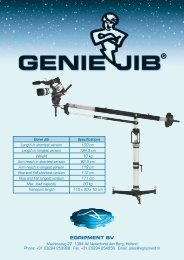Encoding Package for Egripment Cranes
Encoding Package for Egripment Cranes
Encoding Package for Egripment Cranes
You also want an ePaper? Increase the reach of your titles
YUMPU automatically turns print PDFs into web optimized ePapers that Google loves.
<strong>Encoding</strong> <strong>Package</strong><br />
<strong>for</strong> <strong>Egripment</strong> <strong>Cranes</strong><br />
With the increasing demand <strong>for</strong> Virtual<br />
Studios as well as use <strong>for</strong> Augmented<br />
Reality, <strong>Egripment</strong> offers now a High<br />
Quality <strong>Encoding</strong> <strong>Package</strong> to be used with<br />
<strong>Egripment</strong> <strong>Cranes</strong> <strong>for</strong> VR-Applications.<br />
Based on the classic TDT Crane System<br />
and the 305/306 Remote Head, a fully<br />
encoded system is now available. High<br />
precision encoders in the crane arm and<br />
remote head, as well as optional encoders<br />
<strong>for</strong> use on the crane dolly on track,<br />
in combination with a superior tracking<br />
interface, <strong>Egripment</strong> delivers the answers<br />
<strong>for</strong> the market’s demands.<br />
Camera cranes <strong>for</strong> VR-Application are<br />
usually situated in the high end price<br />
segment of the crane market, very often<br />
unaf<strong>for</strong>dable <strong>for</strong> the end user. The <strong>Encoding</strong><br />
<strong>Package</strong><br />
<strong>for</strong> <strong>Egripment</strong> Crane delivers high quality<br />
and reliable crane operation in a much<br />
more af<strong>for</strong>dable price range, while<br />
maintaining the same high standards that<br />
<strong>Egripment</strong> is known <strong>for</strong>.<br />
The <strong>Egripment</strong> engineer’s goal from<br />
the beginning was not only to offer the<br />
TDT Crane Arm System in an encoded<br />
version but also to give existing owners<br />
of <strong>Egripment</strong> cranes the possibility to<br />
upgrade their crane arm with this encoding<br />
package. This is a simple solution to a<br />
complex problem. The encoding upgrade<br />
can be used with the TDT Crane Arm,<br />
the Scanner Classic Arm, the Scanner<br />
Elite Arm as well as the JanJib System.<br />
The tracking interface provides in<strong>for</strong>mation<br />
obtained from all measured axes via<br />
a simple interface.<br />
EGRIPMENT SUPPORT SYSTEMS
<strong>Encoding</strong> <strong>Package</strong><br />
<strong>for</strong> <strong>Egripment</strong> <strong>Cranes</strong><br />
Encoded Crane System<br />
The <strong>Encoding</strong> <strong>Package</strong> can by used with the<br />
following <strong>Egripment</strong> <strong>Cranes</strong> in combination with the<br />
<strong>Egripment</strong> 305 | 306 / ENC Remote Head:<br />
l TDT Crane System<br />
l Scanner Classic System<br />
l Scanner Elite System<br />
l JanJib System<br />
Additional <strong>Cranes</strong>, Dollies & Tower on request<br />
Topology <strong>for</strong> live Tracking<br />
Topology <strong>for</strong> file Based WorkfloW<br />
Encoded Crane System<br />
The <strong>Encoding</strong> <strong>Package</strong> can by used with the<br />
following <strong>Egripment</strong> <strong>Cranes</strong> in combination with the<br />
<strong>Egripment</strong> 305 | 306 / ENC Remote Head:<br />
l TDT Crane System<br />
l Scanner Classic System<br />
l Scanner Elite System<br />
l JanJib System<br />
Additional <strong>Cranes</strong>, Dolliess & Tower on request<br />
www.egripment.com<br />
Tracking Interface<br />
The Tracking Interface supplied by <strong>Egripment</strong><br />
combines all Axis Encoder Data (e.g. Pan Head, Tilt<br />
Crane, Track) and Lens Encoders, as well as the<br />
specified Lens distortion (requires pre-calibrated<br />
Lens).<br />
Camera tracking data is sent via UDP – using the<br />
Industry Standard Xync Protocol.<br />
Client’s VR-Renderer<br />
Tested and certified Rendering Engines are:<br />
VIZRT | NeuroTV | ORAD<br />
Brainstorm | Ventuz<br />
Thanks to the open interface protocol, additional<br />
vendors can be implemented easily because of<br />
the Xync Protocol being used.<br />
Data & File<br />
Recorder PC<br />
Tracking Interface<br />
Time Code Generator<br />
Switch / Hub<br />
The Tracking Interface supplied by <strong>Egripment</strong><br />
combines all Axis Encoder Data (e.g. Pan Head, Tilt<br />
Crane, Track) and Lens Encoders, as well as the<br />
specified Lens distortion (requires pre-calibrated<br />
Lens).<br />
Camera tracking data is sent via UDP – using the<br />
Industry Standard Xync Protocol.<br />
Tracking Data File<br />
The Tracking Data synchronized with the<br />
external time code source can be saved<br />
in various file <strong>for</strong>mats, such as FBX, <strong>for</strong><br />
later use with Autodesk® Maya® and<br />
MotionBuilder®.
<strong>Encoding</strong> <strong>Package</strong><br />
<strong>for</strong> <strong>Egripment</strong> <strong>Cranes</strong><br />
Technical Specifications<br />
Crane Arm Encoder<br />
Boom Pan & Boom Tilt identical<br />
Encoder Resolution 360.000 Counts/Rev<br />
Total Encoder Revolutions per Axis 3<br />
Resolution per Axis<br />
All data are subject to change without notification.<br />
1.080.000 Counts/Rev<br />
305|306 Remote Head Encoder<br />
Boom Pan & Boom Tilt identical<br />
Encoder Resolution 8.192 Counts/Rev<br />
Total Encoder Revolutions per Axis 182<br />
Resolution per Axis 1.490.944 Counts/Rev<br />
All data are subject to change without notification.<br />
Tracking Interface<br />
Maximum Encoder Inputs 8<br />
Additional Serial Lens Encoder Input 1<br />
Tracking Data Signal Output UDP via RJ45<br />
Tracking Protocol XYNC<br />
External Sync Black Burst, Tri-Level<br />
All data are subject to change without notification.<br />
EGRIPMENT SUPPORT SYSTEMS<br />
www.egripment.com
<strong>Encoding</strong> <strong>Package</strong><br />
<strong>for</strong> <strong>Egripment</strong> <strong>Cranes</strong><br />
The position of each axis is thus completely<br />
and reliably received by the graphics<br />
software or some other application<br />
software. The position data is sent via an<br />
Ethernet network. Thus, multiple interfaced<br />
electronics can be operated on one<br />
network. The tracking data can be easily<br />
integrated<br />
with the graphics software of leading<br />
manufacturers of virtual studio systems<br />
and graphics systems.<br />
The camera data mode, delivering superior<br />
tracking data, where the camera<br />
parameters (e.g. FoV, XYZ, PTR) are<br />
calculated at the interface electronics<br />
itself. The absolute position measurement<br />
saves you from the need <strong>for</strong><br />
homing or further calibrations.<br />
In addition to „live-streaming” of the<br />
Tracking Data to VR-Rendering machines<br />
the Tracking Data that are<br />
synchronized with an external time<br />
code can be recorded with an external<br />
device to a file <strong>for</strong> later use in animation<br />
software such as Autodesk®<br />
Maya® or MotionBuilder®.<br />
EGRIPMENT SUPPORT SYSTEMS<br />
<strong>Egripment</strong> B.V.<br />
Machineweg 22,1394 AV Nederhorst den Berg, Holland<br />
Phone: +31 294 253988, Fax: +31 294 254658, sales@egripment.nl<br />
<strong>Egripment</strong> Deutschland GmbH<br />
Immendorfer Straße 1, 50354 Hürth, Deutschland<br />
Phone: +49 2233 6877-0, Fax: +49 2233 6877-11, egripment@egripment.de<br />
<strong>Egripment</strong> U.S.A. Inc.<br />
201 Center Park Drive, Suite 1010, Knoxville, TN 37922 USA<br />
Phone: +1 (865) 357-7535, Fax: +1 (865) 357-7536, egripment@egripment.com<br />
www.egripment.com
Track Encoder Upgrade<br />
For all existing and newly encoded <strong>Egripment</strong> Jib Arms (such as the JanJib Encoded) and <strong>Cranes</strong><br />
(like the TDT Encoded) with the Scanner Dolly, <strong>Egripment</strong> offers an upgrade kit <strong>for</strong> the use of the<br />
system on track in virtual and augmented applications.<br />
The <strong>Package</strong> consist of a high resolution, spring loaded draw-wire encoder assembled on a special<br />
mounting bracket, a set of track wheels and a steering locker support to obtain maximum<br />
precision while traveling on track.<br />
The wire draw encoder is available as standard <strong>for</strong> measuring ranges of 7,5 m (24.6 ft) and 15<br />
m (32.8 ft). Other ranges on request. Larger ranges cover the shorter range as well.<br />
This package is designed to be added to the existing <strong>Egripment</strong> Scanner Dollies and Steel Track<br />
without the need <strong>for</strong> mechanical modifications.<br />
In combination with the Surveyor Tool, the track can easily be relocated.<br />
Specifications: Art.: 298/DENC<br />
Encoder Type Spring loaded draw-wire sensor<br />
Range 7,50 m (24.6 ft) | 15 m (32.8 ft)<br />
other ranges on request<br />
EGRIPMENT SUPPORT SYSTEMS
Surveyor Offset Kit<br />
In many studios the calibrated crane is standing<br />
at a fixed position in the green or blue box. But<br />
these days, studios are used <strong>for</strong> different types<br />
of <strong>for</strong>mats and programs, requiring different positions<br />
<strong>for</strong> the crane and its dolly.<br />
This would result in an offset of the studio setup<br />
at the rendering machines. Recalibration is time<br />
consuming and requires special skills <strong>for</strong> the<br />
end user.<br />
<strong>Egripment</strong> offers an Add-on, called Surveyor Offset<br />
Kit. The kit offers a software and hardware<br />
upgrade to new and existing encoded systems.<br />
The hardware, a special laser pointer bracket,<br />
mounted to the front of the crane or jib arm<br />
helps the end user to point to previously established<br />
and measured reference points in the<br />
studio.<br />
FBX Plug-in<br />
Additional to sending the tracking data live to<br />
third party rendering machines (ORAD, VIZRT,<br />
Brainstorm etc.) the FBX Plug-in offers you to<br />
ability to record the tracking data to an Autodesk<br />
Maya © & Motion Builder © readable<br />
FBX file.<br />
This software Plug-in can be added afterwards<br />
and offers a simple Record Button and FTP<br />
Server at the tracking interface.<br />
The time code, mandatory to sync the tracking<br />
stream will be inserted using the serial port of<br />
the <strong>Egripment</strong> tracking interface. Vendors such<br />
EGRIPMENT SUPPORT SYSTEMS<br />
EGRIPMENT B.V.<br />
Machineweg 22,1394 AV Nederhorst den Berg, Holland<br />
Phone: +31 294 253988, Fax: +31 294 254658, sales@egripment.nl<br />
EGRIPMENT Deutschland GmbH<br />
Immendorfer Straße 1, 50354 Hürth, Deutschland<br />
Phone: +49 2233 6877-0, Fax: +49 2233 6877-11, egripment@egripment.de<br />
EGRIPMENT U.S.A. Inc.<br />
201 Center Park Drive, Suite 1010, Knoxville, TN 37922 USA<br />
Phone: +1 (865) 357-7535, Fax: +1 (865) 357-7536, egripment@egripment.com<br />
www.egripment.com<br />
As these reference points and their absolute<br />
coordinates are known by the Surveyor software,<br />
installed in the <strong>Egripment</strong> tracking interface,<br />
the end user simply has to point to at<br />
least 5 of these reference points and push the<br />
“Take” button on the touch screen of the tracking<br />
interface and indicate the number of the<br />
reference point (e.g #4). Once these steps are<br />
done, the software generates a new offset and<br />
sends the tracking data with the new studio<br />
offset to the rendering machines.<br />
No special skills of the studio crew are needed,<br />
simply point the crane or jib arm and push<br />
“Take” - making it simple and cost effective <strong>for</strong><br />
daily use.<br />
as Alpermann+Velte offer time code signals<br />
via serial connection.<br />
The Record/Stop button, available on the<br />
Touch screen of the interface gives you a user<br />
friendly ability to record and stop your tracked<br />
move.<br />
Once the tracking stream is recorded, the<br />
FBX file is in the network and available via<br />
FTP Server of the Tracking interface, ensuring<br />
simple and easy workflow on the set.