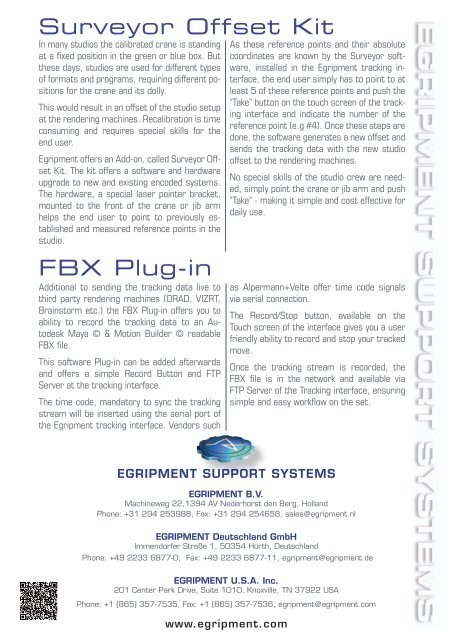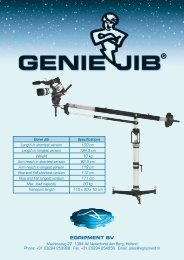Encoding Package for Egripment Cranes
Encoding Package for Egripment Cranes
Encoding Package for Egripment Cranes
Create successful ePaper yourself
Turn your PDF publications into a flip-book with our unique Google optimized e-Paper software.
Surveyor Offset Kit<br />
In many studios the calibrated crane is standing<br />
at a fixed position in the green or blue box. But<br />
these days, studios are used <strong>for</strong> different types<br />
of <strong>for</strong>mats and programs, requiring different positions<br />
<strong>for</strong> the crane and its dolly.<br />
This would result in an offset of the studio setup<br />
at the rendering machines. Recalibration is time<br />
consuming and requires special skills <strong>for</strong> the<br />
end user.<br />
<strong>Egripment</strong> offers an Add-on, called Surveyor Offset<br />
Kit. The kit offers a software and hardware<br />
upgrade to new and existing encoded systems.<br />
The hardware, a special laser pointer bracket,<br />
mounted to the front of the crane or jib arm<br />
helps the end user to point to previously established<br />
and measured reference points in the<br />
studio.<br />
FBX Plug-in<br />
Additional to sending the tracking data live to<br />
third party rendering machines (ORAD, VIZRT,<br />
Brainstorm etc.) the FBX Plug-in offers you to<br />
ability to record the tracking data to an Autodesk<br />
Maya © & Motion Builder © readable<br />
FBX file.<br />
This software Plug-in can be added afterwards<br />
and offers a simple Record Button and FTP<br />
Server at the tracking interface.<br />
The time code, mandatory to sync the tracking<br />
stream will be inserted using the serial port of<br />
the <strong>Egripment</strong> tracking interface. Vendors such<br />
EGRIPMENT SUPPORT SYSTEMS<br />
EGRIPMENT B.V.<br />
Machineweg 22,1394 AV Nederhorst den Berg, Holland<br />
Phone: +31 294 253988, Fax: +31 294 254658, sales@egripment.nl<br />
EGRIPMENT Deutschland GmbH<br />
Immendorfer Straße 1, 50354 Hürth, Deutschland<br />
Phone: +49 2233 6877-0, Fax: +49 2233 6877-11, egripment@egripment.de<br />
EGRIPMENT U.S.A. Inc.<br />
201 Center Park Drive, Suite 1010, Knoxville, TN 37922 USA<br />
Phone: +1 (865) 357-7535, Fax: +1 (865) 357-7536, egripment@egripment.com<br />
www.egripment.com<br />
As these reference points and their absolute<br />
coordinates are known by the Surveyor software,<br />
installed in the <strong>Egripment</strong> tracking interface,<br />
the end user simply has to point to at<br />
least 5 of these reference points and push the<br />
“Take” button on the touch screen of the tracking<br />
interface and indicate the number of the<br />
reference point (e.g #4). Once these steps are<br />
done, the software generates a new offset and<br />
sends the tracking data with the new studio<br />
offset to the rendering machines.<br />
No special skills of the studio crew are needed,<br />
simply point the crane or jib arm and push<br />
“Take” - making it simple and cost effective <strong>for</strong><br />
daily use.<br />
as Alpermann+Velte offer time code signals<br />
via serial connection.<br />
The Record/Stop button, available on the<br />
Touch screen of the interface gives you a user<br />
friendly ability to record and stop your tracked<br />
move.<br />
Once the tracking stream is recorded, the<br />
FBX file is in the network and available via<br />
FTP Server of the Tracking interface, ensuring<br />
simple and easy workflow on the set.