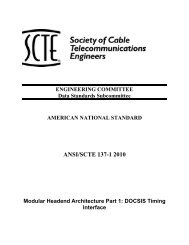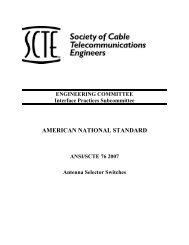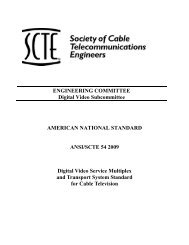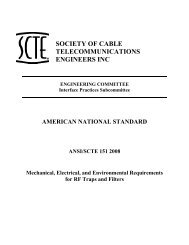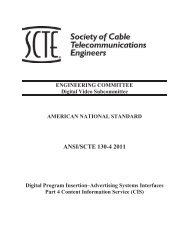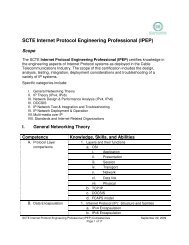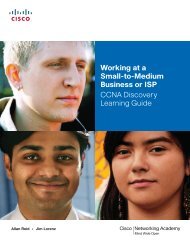SCTE IPS Template, Rev 2
SCTE IPS Template, Rev 2
SCTE IPS Template, Rev 2
- No tags were found...
Create successful ePaper yourself
Turn your PDF publications into a flip-book with our unique Google optimized e-Paper software.
6.2 Set the RF Receiver to the settings indicated in Table 1, below. Note: Ifan RF Spectrum Analyzer is used as a tuned receiver, then the Spanshould be set to ZERO Hertz, the vertical scale should be set to LINEARand the Reference Level adjusted until the display is near full scale.Center FrequencyDetectorResolution BandwidthVideo Bandwidth (if applicable)Input AttenuationSweep TimeCarrier Frequency under testLINEAR (or RMS)1 MHz≥ 1 MHz≥ 10 dB*Auto**Vertical ScaleLinear***Table 1* The RF Receiver input attenuation may be manually set to 0 dB to improve the dynamicrange of the measurement, but only when one can be certain that the equipment will notbe overdriven.** The “Sweep Time” used should depend upon the instrument’s limits of calibratedoperation, as well as the minimum acceptable measurement speed desired by the user.*** See comments in paragraph 6.2 above.6.3 Turn the synchronous 15.75 kHz square-wave, 100% downward AMmodulation ON for all channels.6.4 Tune the Baseband Analyzer to the modulating frequency, 15.75 kHz.Ensure that the signal displayed on the Baseband Analyzer is at the fullscale of the display. Ensure that the Resolution Bandwidth of theBaseband Analyzer is ≤ 100 Hz. (Note that a narrower basebandmeasurement bandwidth will produce a lower measurement noise floorand thus a more stable, more repeatable measurement.)6.5 Record the peak level of the 15.75 kHz signal measured on the BasebandAnalyzer as Reference Sideband Level.8