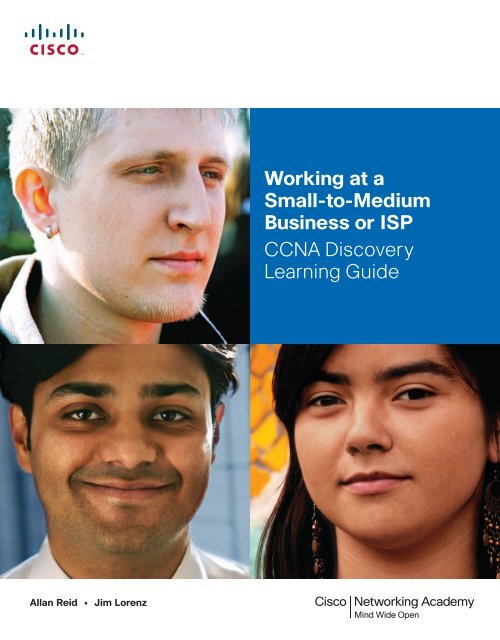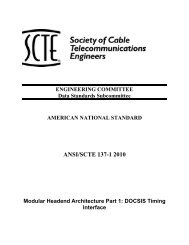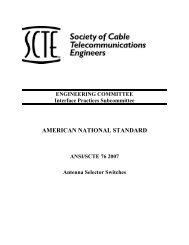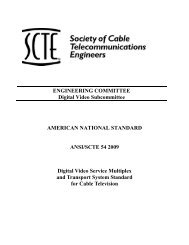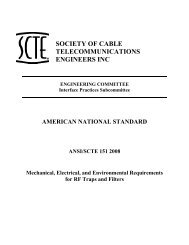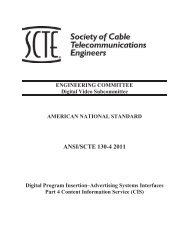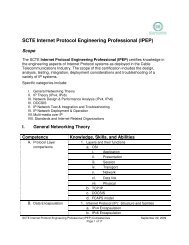Working at a Small-to-Medium Business or ISP CCNA ... - SCTE
Working at a Small-to-Medium Business or ISP CCNA ... - SCTE
Working at a Small-to-Medium Business or ISP CCNA ... - SCTE
Create successful ePaper yourself
Turn your PDF publications into a flip-book with our unique Google optimized e-Paper software.
Allan Reid • Jim L<strong>or</strong>enz<strong>W<strong>or</strong>king</strong> <strong>at</strong> a<strong>Small</strong>-<strong>to</strong>-<strong>Medium</strong><strong>Business</strong> <strong>or</strong> <strong>ISP</strong><strong>CCNA</strong> DiscoveryLearning Guide
xxxiiiBook Fe<strong>at</strong>uresThis book’s educ<strong>at</strong>ional fe<strong>at</strong>ures focus on supp<strong>or</strong>ting <strong>to</strong>pic coverage, readability, and practice of thecourse m<strong>at</strong>erial <strong>to</strong> facilit<strong>at</strong>e your full understanding of the course m<strong>at</strong>erial.How ToTopic CoverageThe following fe<strong>at</strong>ures give you a th<strong>or</strong>ough overview of the <strong>to</strong>pics covered in each chapter so th<strong>at</strong> youcan make constructive use of your study time:■■■■Objectives: Listed <strong>at</strong> the beginning of each chapter, the objectives reference the c<strong>or</strong>e conceptscovered in the chapter. The objectives m<strong>at</strong>ch the objectives st<strong>at</strong>ed in the c<strong>or</strong>responding chaptersof the online curriculum. The question f<strong>or</strong>m<strong>at</strong> in the Learning Guide encourages you <strong>to</strong> thinkabout finding the answers as you read the chapter.“How-<strong>to</strong>” fe<strong>at</strong>ure: When this book covers a set of steps th<strong>at</strong> you need <strong>to</strong> perf<strong>or</strong>m f<strong>or</strong> certaintasks, the text lists the steps as a how-<strong>to</strong> list. When you are studying, this icon helps you easilyfind this fe<strong>at</strong>ure as you skim through the book.Notes, tips, cautions, and warnings: These are sh<strong>or</strong>t sidebars th<strong>at</strong> point out interesting facts,time-saving methods, and imp<strong>or</strong>tant safety issues.Chapter summaries: At the end of each chapter is a summary of the chapter’s key concepts. Itprovides a synopsis of the chapter and serves as a study aid.ReadabilityThe auth<strong>or</strong>s have compiled, edited, and in some cases rewritten the m<strong>at</strong>erial so th<strong>at</strong> it has a m<strong>or</strong>e convers<strong>at</strong>ional<strong>to</strong>ne th<strong>at</strong> follows a consistent and accessible reading level. In addition, the following fe<strong>at</strong>ureshave been upd<strong>at</strong>ed <strong>to</strong> assist your understanding of the netw<strong>or</strong>king vocabulary:■■Key terms: Each chapter begins with a list of key terms, along with a page-number referencefrom the chapter. The terms are listed in the <strong>or</strong>der in which they are explained in the chapter.This handy reference allows you <strong>to</strong> find a term, flip <strong>to</strong> the page where it appears, and see theterm used in context. The glossary defines all the key terms.Glossary: This book contains an all-new glossary with m<strong>or</strong>e than 260 computer and netw<strong>or</strong>kingterms.PracticePractice makes perfect. This new Learning Guide offers you ample opp<strong>or</strong>tunities <strong>to</strong> put wh<strong>at</strong> youlearn in<strong>to</strong> practice. You will find the following fe<strong>at</strong>ures valuable and effective in reinf<strong>or</strong>cing theinstruction you receive:■■Check Your Understanding questions and answer key: Upd<strong>at</strong>ed review questions are presented<strong>at</strong> the end of each chapter as a self-assessment <strong>to</strong>ol. These questions m<strong>at</strong>ch the style of questionsth<strong>at</strong> you see in the online course. Appendix A, “Check Your Understanding and ChallengeQuestions Answer Key,” provides answers f<strong>or</strong> all the questions and explains each answer.(New) Challenge questions and activities: Additional—and m<strong>or</strong>e challenging—review questionsand activities are presented <strong>at</strong> the end of the chapters. These questions are purposefully designed<strong>to</strong> be similar <strong>to</strong> the m<strong>or</strong>e complex styles of questions you might see on the <strong>CCNA</strong> exam. Thissection might also include activities <strong>to</strong> help prepare you f<strong>or</strong> the exams. Appendix A providesthe answers.
xxxiv<strong>W<strong>or</strong>king</strong> <strong>at</strong> a <strong>Small</strong>-<strong>to</strong>-<strong>Medium</strong> <strong>Business</strong> <strong>or</strong> <strong>ISP</strong>, <strong>CCNA</strong> Discovery Learning GuidePacket TracerActivity■■■Packet Tracer activities: Interspersed throughout the chapters you’ll find many activities <strong>to</strong>perf<strong>or</strong>m with the Cisco Packet Tracer <strong>to</strong>ol. Packet Tracer allows you <strong>to</strong> cre<strong>at</strong>e a netw<strong>or</strong>k, visualizehow packets flow in the netw<strong>or</strong>k, and use basic testing <strong>to</strong>ols <strong>to</strong> determine whether the netw<strong>or</strong>kwould w<strong>or</strong>k. When you see this icon, you can use Packet Tracer with the listed file <strong>to</strong> perf<strong>or</strong>ma task suggested in this book. The activity files are available on this book’s CD-ROM; thePacket Tracer software, however, is available through the Academy Connection website. Askyour instruc<strong>to</strong>r f<strong>or</strong> access <strong>to</strong> Packet Tracer.Interactive activities: These activities provide an interactive learning experience <strong>to</strong> reinf<strong>or</strong>cethe m<strong>at</strong>erial presented in the chapter.Labs: This book contains all the hands-on labs from the curriculum plus additional labs f<strong>or</strong> furtherpractice. Part I includes references <strong>to</strong> the hands-on labs, as denoted by the lab icon, andPart II of the book contains each lab in full. You may perf<strong>or</strong>m each lab when you see its referencein the chapter, <strong>or</strong> you can wait until you have completed the chapter.A W<strong>or</strong>d About the Packet Tracer Software and ActivitiesPacket Tracer is a self-paced, visual, interactive teaching and learning <strong>to</strong>ol developed by Cisco. Labactivities are an imp<strong>or</strong>tant part of netw<strong>or</strong>king educ<strong>at</strong>ion. However, lab equipment can be a scarce resource.Packet Tracer provides a visual simul<strong>at</strong>ion of equipment and netw<strong>or</strong>k processes <strong>to</strong> offset the challengeof limited equipment. You can spend as much time as you like completing standard lab exercises usingPacket Tracer, and you have the option <strong>to</strong> w<strong>or</strong>k from home. Although Packet Tracer is not a substitutef<strong>or</strong> real equipment, it allows you <strong>to</strong> practice using a command-line interface. This “e-doing” capabilityis a fundamental component of learning how <strong>to</strong> configure routers and switches from the command line.Packet Tracer v4.x is available only <strong>to</strong> Cisco Netw<strong>or</strong>king Academies through the AcademyConnection website. Ask your instruc<strong>to</strong>r f<strong>or</strong> access <strong>to</strong> Packet Tracer.A W<strong>or</strong>d About the Discovery Server CDThe <strong>CCNA</strong> Discovery series of courses is designed <strong>to</strong> provide a hands-on learning approach <strong>to</strong> netw<strong>or</strong>king.Many of the <strong>CCNA</strong> Discovery labs are based on Internet services. Because it is not alwayspossible <strong>to</strong> allow students <strong>to</strong> access these services on a live netw<strong>or</strong>k, the Discovery Server has beendeveloped <strong>to</strong> provide them.The Discovery Server CD is a bootable CD th<strong>at</strong> transf<strong>or</strong>ms a regular PC in<strong>to</strong> a Linux server runningseveral preconfigured services f<strong>or</strong> use with <strong>CCNA</strong> Discovery labs. Your instruc<strong>to</strong>r can download theCD files, burn a CD, and show you how <strong>to</strong> use the server. Hands-on labs th<strong>at</strong> make use of theDiscovery server are identified within the labs themselves.After it is booted, the server provides many services <strong>to</strong> clients:■■■■■Domain Name SystemWeb servicesFTPTFTPTelnet
xxxv■■■SSHDHCPStreaming videoHow This Book Is OrganizedThis book covers the maj<strong>or</strong> <strong>to</strong>pics in the same sequence as the online curriculum f<strong>or</strong> the <strong>CCNA</strong>Discovery <strong>W<strong>or</strong>king</strong> <strong>at</strong> a <strong>Small</strong>-<strong>to</strong>-<strong>Medium</strong> <strong>Business</strong> <strong>or</strong> <strong>ISP</strong> course. The online curriculum has ninechapters f<strong>or</strong> this course, so this book has 10 chapters with the same names and numbers as the onlinecourse chapters.To make it easier <strong>to</strong> use this book as a companion <strong>to</strong> the course, the maj<strong>or</strong> <strong>to</strong>pic headings in eachchapter m<strong>at</strong>ch (with just a few exceptions) the maj<strong>or</strong> sections of the online course chapters. However,the Learning Guide presents many <strong>to</strong>pics in a slightly different <strong>or</strong>der under each maj<strong>or</strong> heading.Additionally, the book occasionally uses different examples than the course. As a result, you get m<strong>or</strong>edetailed explan<strong>at</strong>ions, a second set of examples, and different sequences of individual <strong>to</strong>pics, all <strong>to</strong> aidthe learning process. This new design, based on research in<strong>to</strong> the needs of the Netw<strong>or</strong>king Academies,helps typical students lock in their understanding of all the course <strong>to</strong>pics.Chapters and TopicsPart I of this book has 10 chapters:■■■■■Chapter 1, “The Internet and Its Uses,” discusses the Internet—how it is evolving and howbusinesses and individuals make use of it. The imp<strong>or</strong>tance of the <strong>ISP</strong> and standards in the continuinggrowth of the Internet is emphasized. This chapter focuses on the Internet infrastructure,including POPs, IXPs, and the types of devices <strong>ISP</strong>s use <strong>to</strong> provide services.Chapter 2, “Help Desk,” introduces the help desk and the various roles of help desk andinstall<strong>at</strong>ion technicians. It also describes the levels of supp<strong>or</strong>t provided by these personnel. Thischapter reviews the seven layers of the OSI model as they rel<strong>at</strong>e <strong>to</strong> help desk supp<strong>or</strong>t and theiruse in troubleshooting netw<strong>or</strong>k issues. Common <strong>to</strong>ols and diagnostic procedures used by helpdesk technicians are examined, as well as on-site procedures used <strong>to</strong> resolve issues.Chapter 3, “Planning a Netw<strong>or</strong>k Upgrade,” emphasizes the imp<strong>or</strong>tance of proper planningwhen perf<strong>or</strong>ming a netw<strong>or</strong>k upgrade, including the use of a site survey, and it describes thesteps involved in perf<strong>or</strong>ming one. An overview of structured cabling is provided, along with thefac<strong>to</strong>rs you must consider when upgrading LAN and internetw<strong>or</strong>king devices.Chapter 4, “Planning the Addressing Structure,” describes how IP addressing is implementedin the LAN and compares classful and classless netw<strong>or</strong>ks and subnets. This chapter explainsthe process f<strong>or</strong> subnetting a netw<strong>or</strong>k <strong>to</strong> allow f<strong>or</strong> efficient use of available IP addresses. In addition,it describes how Netw<strong>or</strong>k Address Transl<strong>at</strong>ion (NAT) and P<strong>or</strong>t Address Transl<strong>at</strong>ion (PAT)are used in modern-day netw<strong>or</strong>ks.Chapter 5, “Configuring Netw<strong>or</strong>k Devices,” introduces the ISR and the methods available f<strong>or</strong>configuring an ISR using both in-band and out-of-band techniques. This chapter introduces SDMand IOS commands and discusses how each is used <strong>to</strong> configure a Cisco device. The purposeand rel<strong>at</strong>ionship of the device startup configur<strong>at</strong>ion and the running configur<strong>at</strong>ion are explained.In addition, Cisco Discovery Pro<strong>to</strong>col (CDP) is introduced. Finally, the types of WAN connectionsavailable are discussed and compared in terms of cost and speed.
xxxvi<strong>W<strong>or</strong>king</strong> <strong>at</strong> a <strong>Small</strong>-<strong>to</strong>-<strong>Medium</strong> <strong>Business</strong> <strong>or</strong> <strong>ISP</strong>, <strong>CCNA</strong> Discovery Learning Guide■■■■■Chapter 6, “Routing,” describes the purpose and function of dynamic routing and comparesthe characteristics of different types of routes. The main interi<strong>or</strong> g<strong>at</strong>eway pro<strong>to</strong>cols and theirkey fe<strong>at</strong>ures are introduced, as is the configur<strong>at</strong>ion process f<strong>or</strong> RIPv2 dynamic routing, usingCisco IOS. In addition, exteri<strong>or</strong> g<strong>at</strong>eway routing pro<strong>to</strong>cols, such as BGP, are introduced, as arethe steps required <strong>to</strong> configure BGP.Chapter 7, “<strong>ISP</strong> Services,” builds on netw<strong>or</strong>k services introduced in the first <strong>CCNA</strong> Discoverycourse. It describes them in gre<strong>at</strong>er detail as they rel<strong>at</strong>e <strong>to</strong> those provided by an <strong>ISP</strong>. It describesthe most common applic<strong>at</strong>ion layer pro<strong>to</strong>cols, such as HTTP, FTP, SMTP, IMAP, and POP3, aswell as secure versions where they exist. This chapter also compares the UDP and TCP pro<strong>to</strong>colsand the types of traffic f<strong>or</strong> which they are best suited. It also provides additional inf<strong>or</strong>m<strong>at</strong>ionon the Domain Name System (DNS) and how it functions.Chapter 8, “<strong>ISP</strong> Responsibility,” describes <strong>ISP</strong> security policies and procedures and the <strong>to</strong>olsused in implementing security <strong>at</strong> the <strong>ISP</strong>. This chapter describes the moni<strong>to</strong>ring and managingof the <strong>ISP</strong>, as well as the responsibilities of the <strong>ISP</strong> with regard <strong>to</strong> maintenance and recovery.Chapter 9, “Troubleshooting,” provides a review of Chapters 1 through 8, with a focus onidentifying and c<strong>or</strong>recting netw<strong>or</strong>k problems using the OSI model as a basis. This chapter alsoprovides guidance in preparing f<strong>or</strong> the CCENT certific<strong>at</strong>ion exam.In Chapter 10, “Putting It All Together,” you use wh<strong>at</strong> you have learned about computer hardwareand software, wired and wireless netw<strong>or</strong>king components, pro<strong>to</strong>cols and applic<strong>at</strong>ions, and techniquesf<strong>or</strong> securing a netw<strong>or</strong>k <strong>to</strong> plan and implement a technical solution f<strong>or</strong> a small business.Part II of this book includes the labs th<strong>at</strong> c<strong>or</strong>respond <strong>to</strong> each chapter.This book also includes the following:■■■■Appendix A, “Check Your Understanding and Challenge Questions Answer Key,” providesthe answers <strong>to</strong> the Check Your Understanding questions th<strong>at</strong> you find <strong>at</strong> the end of each chapter.It also includes answers f<strong>or</strong> the Challenge questions and activities th<strong>at</strong> conclude most chapters.Appendix B, “Router Boot and Passw<strong>or</strong>d Recovery Labs,” provides several additional labs<strong>to</strong> help you learn how <strong>to</strong> control the router bootup process and troubleshoot configur<strong>at</strong>ion registerboot problems. Passw<strong>or</strong>d recovery procedures are also included.Appendix C, “Lab Equipment Interfaces and Initial Configur<strong>at</strong>ion Res<strong>to</strong>r<strong>at</strong>ion,” providesa table listing the proper interface design<strong>at</strong>ions f<strong>or</strong> various routers. Procedures are included f<strong>or</strong>erasing and res<strong>to</strong>ring routers and switches <strong>to</strong> clear previous configur<strong>at</strong>ions. In addition, thesteps necessary <strong>to</strong> res<strong>to</strong>re an SDM router are provided.The glossary provides a compiled list of all the key terms th<strong>at</strong> appear throughout this book,plus additional computer and netw<strong>or</strong>king terms.Packet TracerActivityAbout the CD-ROMThe CD-ROM included with this book provides many useful <strong>to</strong>ols and inf<strong>or</strong>m<strong>at</strong>ion <strong>to</strong> supp<strong>or</strong>t youreduc<strong>at</strong>ion:■■Packet Tracer activity files: These files allow you <strong>to</strong> w<strong>or</strong>k through the Packet Tracer activitiesreferenced throughout the book, as indic<strong>at</strong>ed by the Packet Tracer activity icon.Interactive activities: The CD-ROM contains the interactive activities referenced throughoutthe book.
xxxvii■■■■CCENT Study Guides: Referenced throughout Chapter 9, “Troubleshooting,” the six StudyGuides and one Prepar<strong>at</strong>ion Guide provide you with a method <strong>to</strong> prepare <strong>to</strong> obtain yourCCENT certific<strong>at</strong>ion by <strong>or</strong>ganizing your review of the <strong>to</strong>pics covered on the ICND1 exam.Taking Notes: This section includes a .txt file of the chapter objectives <strong>to</strong> serve as a generaloutline of the key <strong>to</strong>pics of which you need <strong>to</strong> take note. The practice of taking clear, consistentnotes is an imp<strong>or</strong>tant skill not only f<strong>or</strong> learning and studying the m<strong>at</strong>erial but also f<strong>or</strong> on-thejobsuccess. Also included in this section is “A Guide <strong>to</strong> Using a Netw<strong>or</strong>ker’s Journal.” It’s aPDF booklet providing imp<strong>or</strong>tant insights in<strong>to</strong> the value of using a professional journal, how <strong>to</strong><strong>or</strong>ganize a journal, and some best practices f<strong>or</strong> wh<strong>at</strong>, and wh<strong>at</strong> not, <strong>to</strong> take note of in your journal.IT Career Inf<strong>or</strong>m<strong>at</strong>ion: This section includes a Student Guide <strong>to</strong> applying the <strong>to</strong>olkitapproach <strong>to</strong> your career development. Learn m<strong>or</strong>e about entering the w<strong>or</strong>ld of inf<strong>or</strong>m<strong>at</strong>ion technologyas a career by reading two inf<strong>or</strong>m<strong>at</strong>ional chapters excerpted from The IT Career Builder’sToolkit: “Defining Yourself: Aptitudes and Desires” and “Making Yourself Indispensable.”Lifelong Learning in Netw<strong>or</strong>king: As you embark on a technology career, you will notice th<strong>at</strong>it is ever-changing and evolving. This career p<strong>at</strong>h provides new and exciting opp<strong>or</strong>tunities <strong>to</strong>learn new technologies and their applic<strong>at</strong>ions. Cisco Press is one of the key resources <strong>to</strong> plugin<strong>to</strong> on your quest f<strong>or</strong> knowledge. This section of the CD-ROM provides an <strong>or</strong>ient<strong>at</strong>ion <strong>to</strong> theinf<strong>or</strong>m<strong>at</strong>ion available <strong>to</strong> you and gives you tips on how <strong>to</strong> tap in<strong>to</strong> these resources f<strong>or</strong> lifelonglearning.
CHAPTER 3Planning a Netw<strong>or</strong>k UpgradeObjectivesAfter completing this chapter, you should be able <strong>to</strong> answer the following questions:■ Why is proper planning necessary when you■ Wh<strong>at</strong> is structured cabling?perf<strong>or</strong>m a netw<strong>or</strong>k upgrade?■ Wh<strong>at</strong> fac<strong>to</strong>rs must you consider when upgrading■ Wh<strong>at</strong> is a site survey, and why is it necessary? LAN and internetw<strong>or</strong>king devices?■Wh<strong>at</strong> steps are involved in perf<strong>or</strong>ming a sitesurvey?Key TermsThis chapter uses the following key terms. You can find the definitions in the glossary.site survey 50SWOT 55failure domain 64Cisco IOS 65Integr<strong>at</strong>ed Services Router (ISR) 65Fault <strong>to</strong>lerance 68
50 <strong>W<strong>or</strong>king</strong> <strong>at</strong> a <strong>Small</strong>-<strong>to</strong>-<strong>Medium</strong> <strong>Business</strong> <strong>or</strong> <strong>ISP</strong>, <strong>CCNA</strong> Discovery Learning GuideAs businesses grow and evolve, they may outgrow their existing netw<strong>or</strong>k and require a netw<strong>or</strong>kupgrade. To help ensure a smooth transition, a careful look <strong>at</strong> both the current netw<strong>or</strong>k and the newnetw<strong>or</strong>k requirements is necessary. This will help determine wh<strong>at</strong> new equipment and configur<strong>at</strong>ionsare necessary <strong>to</strong> ensure th<strong>at</strong> the new netw<strong>or</strong>k fully supp<strong>or</strong>ts both the current and future needs of thecompany <strong>or</strong> <strong>or</strong>ganiz<strong>at</strong>ion.Part II of this book includes the c<strong>or</strong>responding labs f<strong>or</strong> this chapter.Common IssuesWhen a small company grows rapidly, the <strong>or</strong>iginal netw<strong>or</strong>k th<strong>at</strong> supp<strong>or</strong>ted the company often cannotkeep pace with the expansion. Employees <strong>at</strong> the company may not realize how imp<strong>or</strong>tant it is <strong>to</strong> properlyplan f<strong>or</strong> netw<strong>or</strong>k upgrades. In many cases, the business may just add various netw<strong>or</strong>k hardware devices,of varying quality, from different manufacturers, and different netw<strong>or</strong>k connection technologies, <strong>to</strong>connect new users. Often this causes a degrad<strong>at</strong>ion in the quality of the netw<strong>or</strong>k as each new user <strong>or</strong>device is added. If this continues, <strong>at</strong> some point the netw<strong>or</strong>k is unable <strong>to</strong> properly supp<strong>or</strong>t the typesand level of netw<strong>or</strong>k traffic th<strong>at</strong> the users gener<strong>at</strong>e. Only when the netw<strong>or</strong>k starts <strong>to</strong> fail do most smallbusinesses look f<strong>or</strong> help <strong>to</strong> redesign the netw<strong>or</strong>k. An <strong>ISP</strong> <strong>or</strong> managed service provider may be calledin <strong>to</strong> provide advice and <strong>to</strong> install and maintain the netw<strong>or</strong>k upgrade.Bef<strong>or</strong>e a netw<strong>or</strong>k upgrade can be properly designed, an onsite technician is disp<strong>at</strong>ched <strong>to</strong> perf<strong>or</strong>m asite survey <strong>to</strong> document the existing netw<strong>or</strong>k structure. It is also necessary <strong>to</strong> investig<strong>at</strong>e and documentthe physical layout of the premises <strong>to</strong> determine where new equipment can be installed.Site SurveyA site survey can give the netw<strong>or</strong>k designer a substantial amount of inf<strong>or</strong>m<strong>at</strong>ion and cre<strong>at</strong>e a properstarting point f<strong>or</strong> the project. It shows wh<strong>at</strong> is already on site and indic<strong>at</strong>es wh<strong>at</strong> is needed. A salesrepresent<strong>at</strong>ive may accompany the technician <strong>to</strong> the site <strong>to</strong> interview the cus<strong>to</strong>mer as well. A propersite survey g<strong>at</strong>hers as much inf<strong>or</strong>m<strong>at</strong>ion as possible about the current business and its projectedgrowth. This inf<strong>or</strong>m<strong>at</strong>ion is g<strong>at</strong>hered from different people in an <strong>at</strong>tempt <strong>to</strong> accur<strong>at</strong>ely f<strong>or</strong>ecast the currentand future netw<strong>or</strong>k requirements. Table 3-1 lists the inf<strong>or</strong>m<strong>at</strong>ion sought in a site survey.Table 3-1C<strong>at</strong>eg<strong>or</strong>ySite Survey Inf<strong>or</strong>m<strong>at</strong>ionInf<strong>or</strong>m<strong>at</strong>ion SoughtNumber of users andtypes of equipmentProjected growthHow many netw<strong>or</strong>k users, printers, and servers will the netw<strong>or</strong>ksupp<strong>or</strong>t? To determine the number of netw<strong>or</strong>k users the netw<strong>or</strong>kmust supp<strong>or</strong>t, be sure <strong>to</strong> consider how many users will be addedover the next 12 months, and how many netw<strong>or</strong>k printers andnetw<strong>or</strong>k servers the netw<strong>or</strong>k has <strong>to</strong> accommod<strong>at</strong>e.Wh<strong>at</strong> is the expected growth in the company <strong>or</strong> <strong>or</strong>ganiz<strong>at</strong>ion? Willthe company be hiring new employees who must be provided withaccess <strong>to</strong> netw<strong>or</strong>k resources? Will a new branch office be openedth<strong>at</strong> will require connectivity? A netw<strong>or</strong>k is a long-term investment.Planning f<strong>or</strong> future growth now can save a gre<strong>at</strong> deal of time,money, and frustr<strong>at</strong>ion in the future.
Chapter 3: Planning a Netw<strong>or</strong>k Upgrade 51C<strong>at</strong>eg<strong>or</strong>yCurrent Internet connectivityApplic<strong>at</strong>ion requirementsExisting netw<strong>or</strong>k infrastructureand physical layoutNew services requiredSecurity and privacyconsider<strong>at</strong>ionsWireless requirementsInf<strong>or</strong>m<strong>at</strong>ion SoughtHow does your business connect <strong>to</strong> the Internet? Does the <strong>ISP</strong>provide the equipment, <strong>or</strong> do you own it? Often with a high-speedInternet connection such as DSL <strong>or</strong> cable, the service provider ownsthe equipment needed <strong>to</strong> connect <strong>to</strong> the Internet (f<strong>or</strong> example, aDSL router <strong>or</strong> cable modem). If the connectivity is upgraded, theequipment th<strong>at</strong> provides the connectivity may also need <strong>to</strong> beupgraded <strong>or</strong> replaced.Wh<strong>at</strong> applic<strong>at</strong>ions does the netw<strong>or</strong>k need <strong>to</strong> supp<strong>or</strong>t? Do yourequire services f<strong>or</strong> applic<strong>at</strong>ions such as IP telephony <strong>or</strong>videoconferencing? It is imp<strong>or</strong>tant <strong>to</strong> identify the needs of particularapplic<strong>at</strong>ions, especially voice and video. These applic<strong>at</strong>ions mayrequire additional netw<strong>or</strong>k device configur<strong>at</strong>ion and new <strong>ISP</strong>services <strong>to</strong> supp<strong>or</strong>t the necessary quality.How many netw<strong>or</strong>king devices are installed in your netw<strong>or</strong>k? Wh<strong>at</strong>functions do they perf<strong>or</strong>m? Understanding the existing number andtypes of netw<strong>or</strong>king equipment th<strong>at</strong> are currently installed is critical<strong>to</strong> being able <strong>to</strong> plan f<strong>or</strong> the upgrade. It is also necessary <strong>to</strong> documentany configur<strong>at</strong>ions th<strong>at</strong> are loaded on the existing devices.Will any new services be required either now <strong>or</strong> in the future? Willthe company be implementing VoIP <strong>or</strong> videoconferencing technology?Many services require special equipment <strong>or</strong> configur<strong>at</strong>ions <strong>to</strong> optimizetheir perf<strong>or</strong>mance. Equipment and configur<strong>at</strong>ions must take in<strong>to</strong>account the possibility of new services <strong>to</strong> protect the investment andoptimize perf<strong>or</strong>mance.Do you currently have a firewall in place <strong>to</strong> protect your netw<strong>or</strong>k?When a priv<strong>at</strong>e netw<strong>or</strong>k connects <strong>to</strong> the Internet, it opens physicallinks <strong>to</strong> m<strong>or</strong>e than 50,000 unknown netw<strong>or</strong>ks and all their unknownusers. Although this connectivity offers exciting opp<strong>or</strong>tunities f<strong>or</strong>inf<strong>or</strong>m<strong>at</strong>ion sharing, it also cre<strong>at</strong>es thre<strong>at</strong>s <strong>to</strong> inf<strong>or</strong>m<strong>at</strong>ion not meantf<strong>or</strong> sharing. Integr<strong>at</strong>ed Services Routers (ISR) inc<strong>or</strong>p<strong>or</strong><strong>at</strong>e firewallfe<strong>at</strong>ures along with other functionality.Would you like a wired, wireless, <strong>or</strong> wired plus wireless local-areanetw<strong>or</strong>k (LAN)? How big is the area th<strong>at</strong> the wireless LAN(WLAN) must cover? It is possible <strong>to</strong> connect computers, printers,and other devices <strong>to</strong> the netw<strong>or</strong>k using a traditional wired netw<strong>or</strong>k(10/100 switched Ethernet), a wireless-only netw<strong>or</strong>k (802.11x), <strong>or</strong> acombin<strong>at</strong>ion of wired and wireless netw<strong>or</strong>king. Each wirelessaccess point th<strong>at</strong> connects the wireless desk<strong>to</strong>p and wireless lap<strong>to</strong>pcomputers <strong>to</strong> the netw<strong>or</strong>k has a given range. To estim<strong>at</strong>e the numberof access points th<strong>at</strong> are required, you must know the required coveragearea and the physical characteristics of the loc<strong>at</strong>ion th<strong>at</strong> the wirelessnetw<strong>or</strong>k must cover.continues
52 <strong>W<strong>or</strong>king</strong> <strong>at</strong> a <strong>Small</strong>-<strong>to</strong>-<strong>Medium</strong> <strong>Business</strong> <strong>or</strong> <strong>ISP</strong>, <strong>CCNA</strong> Discovery Learning GuideTable 3-1 Site Survey Inf<strong>or</strong>m<strong>at</strong>ion continuedC<strong>at</strong>eg<strong>or</strong>yReliability and uptimeexpect<strong>at</strong>ionsBudget constraintsInf<strong>or</strong>m<strong>at</strong>ion SoughtWh<strong>at</strong> is the real cost of downtime in the company <strong>or</strong> <strong>or</strong>ganiz<strong>at</strong>ion?How long an outage can the company <strong>to</strong>ler<strong>at</strong>e bef<strong>or</strong>e suffering seriousfinancial <strong>or</strong> cus<strong>to</strong>mer losses? Maintaining nearly 100% uptimerequires complete redundancy in all equipment and services and isextremely expensive <strong>to</strong> implement. Netw<strong>or</strong>ks must be designed <strong>to</strong>reflect the real need f<strong>or</strong> uptime and system reliability. This level canbe determined only through intensive investig<strong>at</strong>ion and discussionswith all the business stakeholders.Wh<strong>at</strong> is the budget f<strong>or</strong> the netw<strong>or</strong>k install<strong>at</strong>ion <strong>or</strong> upgrade? Systemperf<strong>or</strong>mance, reliability, and scalability are all expensive <strong>to</strong> achieve.The project budget n<strong>or</strong>mally is the deciding fac<strong>to</strong>r as <strong>to</strong> wh<strong>at</strong> canand cannot be done. A complete cost-benefit analysis must be completed<strong>to</strong> determine which fe<strong>at</strong>ures and services are the most criticaland which could be put off <strong>to</strong> a l<strong>at</strong>er d<strong>at</strong>e.It is a good idea <strong>to</strong> obtain a flo<strong>or</strong> plan if possible. If a flo<strong>or</strong> plan is not available, you can draw a diagramindic<strong>at</strong>ing the size and loc<strong>at</strong>ions of all rooms. An inven<strong>to</strong>ry of existing netw<strong>or</strong>k hardware andsoftware is also useful <strong>to</strong> provide a baseline of requirements.You should be prepared f<strong>or</strong> anything when doing the site survey. Netw<strong>or</strong>ks do not always meet localelectrical, building, <strong>or</strong> safety codes <strong>or</strong> adhere <strong>to</strong> standards. Sometimes netw<strong>or</strong>ks grow haphazardlyover time and end up being a mixture of technologies and pro<strong>to</strong>cols. When doing a site survey, becareful not <strong>to</strong> offend the cus<strong>to</strong>mer by expressing an opinion about the quality of the existing installednetw<strong>or</strong>k.When the technician visits the cus<strong>to</strong>mer premises, he <strong>or</strong> she should do a th<strong>or</strong>ough overview of the netw<strong>or</strong>kand computer setup. There may be some obvious issues, such as unlabeled cables, po<strong>or</strong> physicalsecurity f<strong>or</strong> netw<strong>or</strong>k devices, lack of emergency power, <strong>or</strong> lack of an uninterruptible power supply(UPS) f<strong>or</strong> critical devices. These conditions should be noted on the technician’s rep<strong>or</strong>t, as well as theother requirements g<strong>at</strong>hered from the survey and the cus<strong>to</strong>mer interview. These deficiencies in the currentnetw<strong>or</strong>k should be addressed in the proposal f<strong>or</strong> a netw<strong>or</strong>k upgrade.When the site survey is complete, it is imp<strong>or</strong>tant th<strong>at</strong> the technician review the results with the cus<strong>to</strong>mer<strong>to</strong> ensure th<strong>at</strong> nothing is missed and th<strong>at</strong> the rep<strong>or</strong>t has no err<strong>or</strong>s. A summary of the questionsasked and the inf<strong>or</strong>m<strong>at</strong>ion g<strong>at</strong>hered can gre<strong>at</strong>ly simplify the review process. If the inf<strong>or</strong>m<strong>at</strong>ion is accur<strong>at</strong>e,the rep<strong>or</strong>t provides an excellent basis f<strong>or</strong> the new netw<strong>or</strong>k design.Physical and Logical TopologiesBoth the physical and logical <strong>to</strong>pologies of the existing netw<strong>or</strong>k need <strong>to</strong> be documented. A techniciang<strong>at</strong>hers the inf<strong>or</strong>m<strong>at</strong>ion during the site survey <strong>to</strong> cre<strong>at</strong>e both a physical and logical <strong>to</strong>pology map ofthe netw<strong>or</strong>k. A physical <strong>to</strong>pology, as shown in Figure 3-1, is the actual physical loc<strong>at</strong>ion of cables,computers, and other peripherals. A logical <strong>to</strong>pology, as shown in Figure 3-2, documents the p<strong>at</strong>h th<strong>at</strong>d<strong>at</strong>a takes through a netw<strong>or</strong>k and the loc<strong>at</strong>ion where netw<strong>or</strong>k functions, such as routing, occur.
Chapter 3: Planning a Netw<strong>or</strong>k Upgrade 53Figure 3-1Physical TopologyEthernetSwitchPhysical TopologyAdmin OfficeRouterMailServerWebServerAdminHubClassroomHubSwitchClassroomHubFileServer Classroom 3ClassroomHubClassroom 2Classroom 1Figure 3-2Logical TopologyMail Server192.168.2.1Web Server192.168.2.2File Server192.168.2.3192.168.2.4192.168.2.5192.168.2.6192.168.1.1192.168.1.2192.168.1.3Logical Topology192.168.1.4192.168.1.5192.168.1.6192.168.1.7192.168.1.8Printer192.168.1.9DepartmentServerAdminGroupClassroom 1Classroom 2Classroom 3Ethernet192.168.2.0Router-FirewallEthernet192.168.1.0192.168.2.254192.168.1.254
54 <strong>W<strong>or</strong>king</strong> <strong>at</strong> a <strong>Small</strong>-<strong>to</strong>-<strong>Medium</strong> <strong>Business</strong> <strong>or</strong> <strong>ISP</strong>, <strong>CCNA</strong> Discovery Learning GuideIn a wired netw<strong>or</strong>k, the physical <strong>to</strong>pology map consists of the wiring closet, as well as the wiring <strong>to</strong>the individual end-user st<strong>at</strong>ions. In a wireless netw<strong>or</strong>k, the physical <strong>to</strong>pology consists of the wiringcloset and any access points th<strong>at</strong> may be installed. Because there are no wires, the physical <strong>to</strong>pologycontains the wireless signal coverage area.The logical <strong>to</strong>pology generally is the same f<strong>or</strong> both a wired and wireless netw<strong>or</strong>k. It includes the namingand Layer 3 addressing of end st<strong>at</strong>ions, router g<strong>at</strong>eways, and other netw<strong>or</strong>k devices, regardless of thephysical loc<strong>at</strong>ion. It indic<strong>at</strong>es the loc<strong>at</strong>ion of routing, netw<strong>or</strong>k address transl<strong>at</strong>ion, and firewall filtering.Developing a logical <strong>to</strong>pology requires understanding of the rel<strong>at</strong>ionship between the devices and thenetw<strong>or</strong>k, regardless of the physical cabling layout. Several <strong>to</strong>pological arrangements are possible.Examples include star, extended star, partial mesh, and full mesh <strong>to</strong>pologies, as shown in Figure 3-3.Figure 3-3Common TopologiesStarExtended StarPartial MeshFull MeshStar TopologiesIn a star <strong>to</strong>pology, each device is connected via a single connection <strong>to</strong> a central point, which is typicallya switch <strong>or</strong> a wireless access point. The advantage of a star <strong>to</strong>pology is th<strong>at</strong> if a single connectingdevice fails, only th<strong>at</strong> device is affected. However, if the central device, such as the switch, fails,then all connecting devices lose connectivity.An extended star is cre<strong>at</strong>ed when the central device in one star is connected <strong>to</strong> a central device ofanother star, such as when multiple switches are interconnected, <strong>or</strong> daisy-chained <strong>to</strong>gether.Mesh TopologiesMost c<strong>or</strong>e layers in a netw<strong>or</strong>k are wired in either a full mesh <strong>or</strong> a partial mesh <strong>to</strong>pology. In a fullmesh <strong>to</strong>pology, every device has a connection <strong>to</strong> every other device. Although full mesh <strong>to</strong>pologiesprovide the benefit of a fully redundant netw<strong>or</strong>k, they can be difficult <strong>to</strong> wire and manage and arem<strong>or</strong>e costly.
Chapter 3: Planning a Netw<strong>or</strong>k Upgrade 55A partial mesh <strong>to</strong>pology is used f<strong>or</strong> larger install<strong>at</strong>ions. In a partial mesh <strong>to</strong>pology, each device isconnected <strong>to</strong> <strong>at</strong> least two other devices. This arrangement cre<strong>at</strong>es sufficient redundancy, without thecomplexity of a full mesh.Implementing redundant links through partial <strong>or</strong> full mesh <strong>to</strong>pologies ensures th<strong>at</strong> netw<strong>or</strong>k devicescan find altern<strong>at</strong>ive p<strong>at</strong>hs <strong>to</strong> send d<strong>at</strong>a in the event of a failure.Netw<strong>or</strong>k Requirements Document<strong>at</strong>ionAlong with cre<strong>at</strong>ing the <strong>to</strong>pology maps f<strong>or</strong> the existing netw<strong>or</strong>k, it is necessary <strong>to</strong> obtain additionalinf<strong>or</strong>m<strong>at</strong>ion about the hosts and netw<strong>or</strong>king devices th<strong>at</strong> are currently installed in the netw<strong>or</strong>k. Rec<strong>or</strong>dthis inf<strong>or</strong>m<strong>at</strong>ion on a brief inven<strong>to</strong>ry sheet. In addition <strong>to</strong> currently installed equipment, document anyplanned growth th<strong>at</strong> the company anticip<strong>at</strong>es in the near future. This inf<strong>or</strong>m<strong>at</strong>ion helps the netw<strong>or</strong>kdesigner determine wh<strong>at</strong> new equipment is required and the best way <strong>to</strong> structure the netw<strong>or</strong>k <strong>to</strong>supp<strong>or</strong>t the anticip<strong>at</strong>ed growth.The inven<strong>to</strong>ry sheet of all the devices installed on the netw<strong>or</strong>k includes the following:■■■■■■■■■Device nameD<strong>at</strong>e of purchaseWarranty inf<strong>or</strong>m<strong>at</strong>ionLoc<strong>at</strong>ionBrand and modelOper<strong>at</strong>ing systemLogical addressing inf<strong>or</strong>m<strong>at</strong>ionConnection inf<strong>or</strong>m<strong>at</strong>ionSecurity inf<strong>or</strong>m<strong>at</strong>ionPacket TracerActivityCre<strong>at</strong>ing Netw<strong>or</strong>k Diagrams (3.1.3)In this activity, you cre<strong>at</strong>e a logical diagram and inven<strong>to</strong>ry list f<strong>or</strong> a netw<strong>or</strong>k. Use file d2-313 on theCD-ROM th<strong>at</strong> accompanies this book <strong>to</strong> perf<strong>or</strong>m this activity using Packet Tracer.Planning the Netw<strong>or</strong>k UpgradeExtensive planning should go in<strong>to</strong> a netw<strong>or</strong>k upgrade. As with any project, a need is first identified, andthen a plan outlines the upgrade process from beginning <strong>to</strong> end. A good project plan helps identify anystrengths, weaknesses, opp<strong>or</strong>tunities, and thre<strong>at</strong>s. This is called a SWOT analysis. The plan shouldclearly define the tasks and the <strong>or</strong>der in which tasks are completed.Some common examples of good planning include■■■Sp<strong>or</strong>ts teams following game plansBuilders following blueprintsCeremonies <strong>or</strong> meetings following agendas
56 <strong>W<strong>or</strong>king</strong> <strong>at</strong> a <strong>Small</strong>-<strong>to</strong>-<strong>Medium</strong> <strong>Business</strong> <strong>or</strong> <strong>ISP</strong>, <strong>CCNA</strong> Discovery Learning GuideNetw<strong>or</strong>k UpgradesA netw<strong>or</strong>k th<strong>at</strong> is a p<strong>at</strong>chw<strong>or</strong>k of devices strung <strong>to</strong>gether using a mixture of technologies and pro<strong>to</strong>colsusually indic<strong>at</strong>es po<strong>or</strong> <strong>or</strong> no initial planning. These types of netw<strong>or</strong>ks are susceptible <strong>to</strong> downtime andare extremely difficult <strong>to</strong> maintain and troubleshoot. Unf<strong>or</strong>tun<strong>at</strong>ely, this type of netw<strong>or</strong>k is often encounteredas small businesses experience rapid, unexpected growth. Even larger <strong>or</strong>ganiz<strong>at</strong>ions often experienceunplanned growth in their netw<strong>or</strong>ks when they acquire <strong>or</strong> merge with other <strong>or</strong>ganiz<strong>at</strong>ions. Organiz<strong>at</strong>ionsth<strong>at</strong> experience a controlled r<strong>at</strong>e of growth can properly plan their netw<strong>or</strong>k <strong>to</strong> avoid problems and givetheir users an acceptable level of service.The planning of a netw<strong>or</strong>k upgrade begins after the initial site survey and rep<strong>or</strong>t are complete. It consistsof five distinct phases:■■■■■Phase 1: Requirements g<strong>at</strong>heringPhase 2: Selection and designPhase 3: Implement<strong>at</strong>ionPhase 4: Oper<strong>at</strong>ionPhase 5: Review and evalu<strong>at</strong>ionThe next sections describe each phase in gre<strong>at</strong>er detail.Phase 1: Requirements G<strong>at</strong>heringAfter all the inf<strong>or</strong>m<strong>at</strong>ion has been g<strong>at</strong>hered from the cus<strong>to</strong>mer and the site visit, the design team <strong>at</strong> the<strong>ISP</strong> analyzes the inf<strong>or</strong>m<strong>at</strong>ion <strong>to</strong> determine netw<strong>or</strong>k requirements and then gener<strong>at</strong>es an analysis rep<strong>or</strong>t.If insufficient inf<strong>or</strong>m<strong>at</strong>ion is available <strong>to</strong> properly determine the best netw<strong>or</strong>k upgrade p<strong>at</strong>h <strong>to</strong> follow,this team may request additional inf<strong>or</strong>m<strong>at</strong>ion.Phase 2: Selection and DesignWhen the analysis rep<strong>or</strong>t is complete, devices and cabling are selected. The design team cre<strong>at</strong>es multipledesigns and shares them with other members on the project. This allows team members <strong>to</strong> view theLAN from a document<strong>at</strong>ion perspective and evalu<strong>at</strong>e trade-offs in perf<strong>or</strong>mance and cost. It is duringthis step th<strong>at</strong> any weaknesses of the design can be identified and addressed. Also during this phase,pro<strong>to</strong>types are cre<strong>at</strong>ed and tested. A successful pro<strong>to</strong>type is a good indic<strong>at</strong><strong>or</strong> of how the new netw<strong>or</strong>kwill oper<strong>at</strong>e.Phase 3: Implement<strong>at</strong>ionIf the first two steps are done c<strong>or</strong>rectly, the implement<strong>at</strong>ion phase may be perf<strong>or</strong>med without incident.If tasks were overlooked in the earlier phases, they must be c<strong>or</strong>rected during implement<strong>at</strong>ion. A goodimplement<strong>at</strong>ion schedule must allow time f<strong>or</strong> unexpected events and also schedules events <strong>to</strong> keepdisruption of the cus<strong>to</strong>mer’s business <strong>to</strong> a minimum. Staying in constant communic<strong>at</strong>ion with thecus<strong>to</strong>mer during the install<strong>at</strong>ion is critical <strong>to</strong> the project’s success.Phase 4: Oper<strong>at</strong>ionWhen the netw<strong>or</strong>k implement<strong>at</strong>ion phase is complete, the netw<strong>or</strong>k moves in<strong>to</strong> a production environment.In this environment, the netw<strong>or</strong>k is considered live and perf<strong>or</strong>ms all the tasks it has been designed <strong>to</strong>accomplish. If all steps up <strong>to</strong> this point have been properly completed, very few unexpected incidentsshould occur when the netw<strong>or</strong>k moves in<strong>to</strong> the oper<strong>at</strong>ion phase.
Chapter 3: Planning a Netw<strong>or</strong>k Upgrade 57Phase 5: Review and Evalu<strong>at</strong>ionAfter the netw<strong>or</strong>k is oper<strong>at</strong>ional, the design and implement<strong>at</strong>ion must be reviewed and evalu<strong>at</strong>ed againstthe <strong>or</strong>iginal design objectives. This is usually done by members of the design team with assistance fromthe netw<strong>or</strong>k staff. This evalu<strong>at</strong>ion includes costs, perf<strong>or</strong>mance, and appropri<strong>at</strong>eness f<strong>or</strong> the environment.F<strong>or</strong> this process, the following items are recommended:■■■Compare the user experience with the goals in the document<strong>at</strong>ion, and evalu<strong>at</strong>e whether thedesign is right f<strong>or</strong> the job.Compare the projected designs and costs with the actual deployment. This ensures th<strong>at</strong> futureprojects will benefit from the lessons learned on this project.Moni<strong>to</strong>r the oper<strong>at</strong>ion, and rec<strong>or</strong>d changes. This ensures th<strong>at</strong> the system is always fully documentedand accountable.It is imp<strong>or</strong>tant th<strong>at</strong>, <strong>at</strong> each phase, careful planning and review occur <strong>to</strong> ensure th<strong>at</strong> the project goessmoothly and the install<strong>at</strong>ion is successful. Onsite technicians are often included in all phases of theupgrade, including planning. This allows them <strong>to</strong> gain a better understanding of the expect<strong>at</strong>ions andlimit<strong>at</strong>ions of the netw<strong>or</strong>k upgrade and <strong>to</strong> give the end users a much-improved level of service.Activity 3-1: Netw<strong>or</strong>k Planning Phases (3.2.1)In this activity, you determine <strong>at</strong> which phase of the netw<strong>or</strong>k planning process certain events occur.Use file d2ia-321 on the CD-ROM th<strong>at</strong> accompanies this book <strong>to</strong> perf<strong>or</strong>m this interactive activity.Physical EnvironmentBef<strong>or</strong>e selecting equipment and determining the design of the new netw<strong>or</strong>k, the netw<strong>or</strong>k designermust examine the existing netw<strong>or</strong>k facilities and cabling. This is part of the initial site survey. Thefacilities include the physical environment, the telecommunic<strong>at</strong>ion room, and the existing netw<strong>or</strong>kwiring. A telecommunic<strong>at</strong>ions room <strong>or</strong> wiring closet in a small, single-flo<strong>or</strong> netw<strong>or</strong>k is usually calledthe main distribution facility (MDF). Figure 3-4 shows a small office environment with a single MDF.Figure 3-4Main Distribution FacilityAdministr<strong>at</strong>iveManagerTelecommunic<strong>at</strong>ionsRoomConference/Lounge AreaTemp<strong>or</strong>aryW<strong>or</strong>kerOffice Area f<strong>or</strong> MobileW<strong>or</strong>kersFilm Edi<strong>to</strong>r
58 <strong>W<strong>or</strong>king</strong> <strong>at</strong> a <strong>Small</strong>-<strong>to</strong>-<strong>Medium</strong> <strong>Business</strong> <strong>or</strong> <strong>ISP</strong>, <strong>CCNA</strong> Discovery Learning GuideThe MDF typically contains many of the netw<strong>or</strong>k devices, such as switches <strong>or</strong> hubs, routers, accesspoints, and so on. It is where all the netw<strong>or</strong>k cable is concentr<strong>at</strong>ed in a single point. Many times, theMDF also contains the <strong>ISP</strong>’s point of presence (POP), where the netw<strong>or</strong>k connects <strong>to</strong> the Internetthrough a telecommunic<strong>at</strong>ions service provider. Figure 3-5 shows the layout of a typical MDF. Ifadditional wiring closets are required, these are called intermedi<strong>at</strong>e distribution facilities (IDF). IDFstypically are smaller than the MDF and connect <strong>to</strong> the MDF with backbone cabling.Figure 3-5Typical MDF LayoutTelecommunic<strong>at</strong>ions Room Wiring ClosetVertical P<strong>at</strong>ch PanelVerticalBackbone CableH<strong>or</strong>izontalCabling <strong>to</strong>Netw<strong>or</strong>k NodesChassisWiring HubEquipmentRack <strong>or</strong> CabinetH<strong>or</strong>izontalP<strong>at</strong>ch PanelUPSWall-MountedEquipment RackTipISO standards refer <strong>to</strong> MDFs and IDFs using different terminology. MDFs and IDFs are sometimes called wiringclosets. Because n<strong>or</strong>mally one MDF distributes telecommunic<strong>at</strong>ion services <strong>to</strong> all areas of the building, MDFsare also called building distribu<strong>to</strong>rs. Most environments have one <strong>or</strong> m<strong>or</strong>e IDFs on each flo<strong>or</strong> of a building, sothe ISO calls IDFs flo<strong>or</strong> distribu<strong>to</strong>rs.Many small businesses have no telecommunic<strong>at</strong>ions room <strong>or</strong> closet. Netw<strong>or</strong>k equipment may be loc<strong>at</strong>edon a desk <strong>or</strong> other furniture, and wires could be just lying on the flo<strong>or</strong>. This arrangement should beavoided. Netw<strong>or</strong>k equipment must always be secure <strong>to</strong> protect d<strong>at</strong>a. Loose <strong>or</strong> improperly installedcables are prone <strong>to</strong> damage and also present a tripping hazard <strong>to</strong> employees. As a netw<strong>or</strong>k grows, it isimp<strong>or</strong>tant <strong>to</strong> consider the telecommunic<strong>at</strong>ions room as critical <strong>to</strong> the netw<strong>or</strong>k’s security and reliability.Cabling Consider<strong>at</strong>ionsWhen the existing cabling is not up <strong>to</strong> specific<strong>at</strong>ion f<strong>or</strong> the new equipment, you must plan f<strong>or</strong> and installnew cable. The condition of the existing cabling can quickly be determined by a physical inspectionof the netw<strong>or</strong>k during the site visit. This inspection should reveal the type of cable installed as well asany issues, such as improper termin<strong>at</strong>ion, th<strong>at</strong> could degrade netw<strong>or</strong>k perf<strong>or</strong>mance. When planning theinstall<strong>at</strong>ion of netw<strong>or</strong>k cabling, you must consider different physical areas, as shown in Figure 3-6:■■■■User w<strong>or</strong>k areasTelecommunic<strong>at</strong>ions roomsBackbone area (vertical backbone cabling)Distribution area (h<strong>or</strong>izontal cabling)
Chapter 3: Planning a Netw<strong>or</strong>k Upgrade 59Figure 3-6Cabling AreasSwitchVertical/Backbone CablingTo OtherTelecommunic<strong>at</strong>ionRoomsP<strong>at</strong>ch CableP<strong>at</strong>ch PanelH<strong>or</strong>izontalCablingP<strong>at</strong>ch CableW<strong>or</strong>k AreaTelecommunic<strong>at</strong>ionsRoomYou have many different types of netw<strong>or</strong>k cables <strong>to</strong> choose from; some are m<strong>or</strong>e common than others.Each type of cable is best suited <strong>to</strong> specific applic<strong>at</strong>ions and environments. The most common type ofLAN cable is unshielded twisted-pair (UTP). This cable is easy <strong>to</strong> install, is fairly inexpensive, andhas a high bandwidth capability. F<strong>or</strong> long backbone runs <strong>or</strong> runs between buildings, fiber-optic cablen<strong>or</strong>mally is installed. Coaxial cable is not typically used in LANs, but it is widely used in cablemodem provider netw<strong>or</strong>ks. Table 3-2 describes some of the m<strong>or</strong>e common types of netw<strong>or</strong>k cables.Table 3-2Cable TypeCommon Netw<strong>or</strong>k CablesCharacteristicsShielded twisted-pair (STP)Unshielded twisted-pair (UTP)CoaxialFiber-optic cableUsually C<strong>at</strong>eg<strong>or</strong>y 5, 5e, <strong>or</strong> 6 cable th<strong>at</strong> has a foil shielding <strong>to</strong>protect from outside electromagnetic interference (EMI). Thedistance limit<strong>at</strong>ion is approxim<strong>at</strong>ely 328 feet (100 meters).Usually C<strong>at</strong>eg<strong>or</strong>y 5, 5e, <strong>or</strong> 6 cable. It does not provide extrashielding from EMI, but it is inexpensive. Cable runs should avoidelectrically noisy areas. The distance limit<strong>at</strong>ion is approxim<strong>at</strong>ely328 feet (100 meters).Has a solid copper c<strong>or</strong>e with several protective layers, includingpolyvinyl chl<strong>or</strong>ide (PVC), braided wire shielding, and a plasticcovering. The distance limit<strong>at</strong>ion of several miles (kilometers)depends on the purpose of the connection.A medium th<strong>at</strong> is not susceptible <strong>to</strong> EMI and th<strong>at</strong> can transmit d<strong>at</strong>afaster and farther than copper. Depending on the type of fiberoptics, distance limit<strong>at</strong>ions can be several miles (kilometers).Several <strong>or</strong>ganiz<strong>at</strong>ions provide LAN cabling specific<strong>at</strong>ions. The Telecommunic<strong>at</strong>ions IndustryAssoci<strong>at</strong>ion (TIA) and the Electronic Industries Associ<strong>at</strong>ion (EIA) w<strong>or</strong>ked <strong>to</strong>gether <strong>to</strong> provide theTIA/EIA cable specific<strong>at</strong>ions f<strong>or</strong> LANs. Two of the most common TIA/EIA cable specific<strong>at</strong>ions arethe 568-A and 568-B standards. Both of these standards typically use the same C<strong>at</strong>eg<strong>or</strong>y 5 <strong>or</strong> 6 cable,but with a different termin<strong>at</strong>ion col<strong>or</strong> code.
60 <strong>W<strong>or</strong>king</strong> <strong>at</strong> a <strong>Small</strong>-<strong>to</strong>-<strong>Medium</strong> <strong>Business</strong> <strong>or</strong> <strong>ISP</strong>, <strong>CCNA</strong> Discovery Learning GuideThree different types of UTP cables are commonly encountered in the netw<strong>or</strong>k environment:■■■Straight-through cables have the same pinout on both ends. They n<strong>or</strong>mally are used <strong>to</strong> connectdissimilar devices, such as a switch and a computer <strong>or</strong> a switch and a router.Crossover cables have the transmit pins on one end connected <strong>to</strong> the receive pins on the other end.This type of cable is used <strong>to</strong> connect like devices, such as two computers, two switches, <strong>or</strong> tw<strong>or</strong>outers. Crossover cables can also be used <strong>to</strong> connect a computer directly <strong>to</strong> a router interface.A console cable <strong>or</strong> a rollover cable has the pinouts on each end reversed. N<strong>or</strong>mally it is used <strong>to</strong>connect the serial p<strong>or</strong>t of a computer <strong>to</strong> the console p<strong>or</strong>t of a router <strong>or</strong> switch <strong>to</strong> perf<strong>or</strong>m the initialconfigur<strong>at</strong>ion. Figure 3-7 shows typical uses of these cables.Figure 3-7Typical Uses of CablesC<strong>at</strong>eg<strong>or</strong>y 5 <strong>or</strong> 6 Crossover CablesConsole CableC<strong>at</strong>eg<strong>or</strong>y 5 <strong>or</strong> 6 Straight-Through CablesAnother type of cable th<strong>at</strong> is common in netw<strong>or</strong>ks is a serial cable. A serial cable typically is used <strong>to</strong>connect the router <strong>to</strong> an Internet connection. This Internet connection may be <strong>to</strong> the phone company,the cable company, <strong>or</strong> a priv<strong>at</strong>e <strong>ISP</strong>.Structured CableWhen designing a structured cabling project, the first step is <strong>to</strong> obtain an accur<strong>at</strong>e flo<strong>or</strong> plan. Theflo<strong>or</strong> plan allows the technician <strong>to</strong> identify possible wiring closet loc<strong>at</strong>ions, cable runs, and whichelectrical areas <strong>to</strong> avoid.After the technician has identified and confirmed the loc<strong>at</strong>ions of netw<strong>or</strong>k devices, it is time <strong>to</strong> drawthe netw<strong>or</strong>k on the flo<strong>or</strong> plan. Some of the m<strong>or</strong>e imp<strong>or</strong>tant items <strong>to</strong> document include the following:■■■■■■■■P<strong>at</strong>ch cable: A sh<strong>or</strong>t cable from the computer <strong>to</strong> the wall pl<strong>at</strong>e in the user w<strong>or</strong>k area.H<strong>or</strong>izontal cable: A cable from the wall pl<strong>at</strong>e <strong>to</strong> the IDF in the distribution area.Vertical cable: A cable from the IDF <strong>to</strong> the MDF in the <strong>or</strong>ganiz<strong>at</strong>ion’s backbone area.Backbone cable: The part of a netw<strong>or</strong>k th<strong>at</strong> handles the maj<strong>or</strong> traffic.Loc<strong>at</strong>ion of wiring closet: An area <strong>to</strong> concentr<strong>at</strong>e the end-user cable <strong>to</strong> the hub <strong>or</strong> switch.Cable management system: A series of trays and straps used <strong>to</strong> guide and protect cable runs.Cable labeling system: A proper labeling system <strong>or</strong> scheme th<strong>at</strong> identifies cables.Electrical consider<strong>at</strong>ions: The premises should have adequ<strong>at</strong>e outlets <strong>to</strong> supp<strong>or</strong>t the electricalrequirements of the netw<strong>or</strong>k equipment.
Chapter 3: Planning a Netw<strong>or</strong>k Upgrade 61Figure 3-8 shows a telecommunic<strong>at</strong>ions room and w<strong>or</strong>k area with both h<strong>or</strong>izontal and vertical cabling.Figure 3-8H<strong>or</strong>izontal and Vertical CablingH<strong>or</strong>izontalCablingVertical/BackboneCablingW<strong>or</strong>k AreaTelecommunic<strong>at</strong>ionsRoomLab 3-1: Evalu<strong>at</strong>ing a Cabling Upgrade Plan (3.2.4)In this lab, you propose a cable upgrade plan <strong>to</strong> accommod<strong>at</strong>e extra flo<strong>or</strong> space acquired by a company.Refer <strong>to</strong> the hands-on lab in Part II of this book. You may perf<strong>or</strong>m this lab now <strong>or</strong> wait until theend of the chapter.Purchasing and Maintaining EquipmentAs the <strong>ISP</strong> team plans the netw<strong>or</strong>k upgrade, issues arise rel<strong>at</strong>ed <strong>to</strong> purchasing new equipment, as wellas maintaining new and existing equipment. Generally you have two options f<strong>or</strong> the new equipment:managed service <strong>or</strong> in-house solutions. With a managed service solution, the equipment is obtainedfrom the <strong>ISP</strong> through a lease <strong>or</strong> some other agreement. The <strong>ISP</strong> is responsible f<strong>or</strong> upd<strong>at</strong>ing and maintainingthe equipment. With an in-house solution, the cus<strong>to</strong>mer purchases the equipment and isresponsible f<strong>or</strong> upd<strong>at</strong>es, warranties, and maintaining the equipment.Purchasing EquipmentWhen you purchase equipment, cost is always a maj<strong>or</strong> fac<strong>to</strong>r. A cost analysis of the purchase optionsmust be conducted <strong>to</strong> provide a sound basis f<strong>or</strong> the final purchase decision. N<strong>or</strong>mally the cus<strong>to</strong>merconducts the cost analysis, but this may be done in conjunction with the <strong>ISP</strong>. Many other fac<strong>to</strong>rsshould be considered in addition <strong>to</strong> cost. Table 3-3 describes some of the fac<strong>to</strong>rs you must considerwhen you’re trying <strong>to</strong> decide if a managed <strong>or</strong> in-house solution is m<strong>or</strong>e appropri<strong>at</strong>e.
62 <strong>W<strong>or</strong>king</strong> <strong>at</strong> a <strong>Small</strong>-<strong>to</strong>-<strong>Medium</strong> <strong>Business</strong> <strong>or</strong> <strong>ISP</strong>, <strong>CCNA</strong> Discovery Learning GuideTable 3-3Managed Service <strong>or</strong> In-house SolutionIn-HouseManaged ServiceConsider<strong>at</strong>ions Requires many decisions: Initial evalu<strong>at</strong>ion and choice of service providerType of equipmentRequirements definitionEquipment loc<strong>at</strong>ionOngoing evalu<strong>at</strong>ion of service providerIT <strong>or</strong>ganiz<strong>at</strong>ion staffingNetw<strong>or</strong>k designMaintenance requirementsCosts Equipment purchasing <strong>or</strong> leasing Single, predictable, monthly recurring billIT <strong>or</strong>ganiz<strong>at</strong>ion staffingMinimal up-front costsTraining costsMultiple vend<strong>or</strong> costs and buildingHardware repairs and upgradesSoftware release upgradesTelephone line changesRedundancy and reliabilityrequirementsControl and You have most of the control and Deleg<strong>at</strong>e the level of netw<strong>or</strong>k management <strong>to</strong> aresponsibility responsibility f<strong>or</strong> managing and qualified service provider based on your needsmaintaining your netw<strong>or</strong>k system Keep your c<strong>or</strong>e business processes in-houseMaintain control of the w<strong>or</strong>k flow in your<strong>or</strong>ganiz<strong>at</strong>ionSet service-level agreements (SLA) with aservice providerReliability You are responsible f<strong>or</strong> keeping Service provider can guarantee availability upyour netw<strong>or</strong>k system available <strong>to</strong> <strong>to</strong> 99.999%employees, cus<strong>to</strong>mers, and A 24-hour help desk is available f<strong>or</strong>partners <strong>at</strong> all timesremote-access usersService provider management is transparent <strong>to</strong>the end usersEnd-user Users are unaware of whether the Users are unaware of whether the netw<strong>or</strong>k isexperience netw<strong>or</strong>k is managed by the managed by the company <strong>or</strong> an external partnercompany<strong>or</strong> an external partnerIf the cus<strong>to</strong>mer chooses the managed service, the SLA outlines the lease costs as well as other servicecosts. If the equipment is purchased outright, the cus<strong>to</strong>mer should be aware of cost, warranty coverage,comp<strong>at</strong>ibility with existing equipment, and upd<strong>at</strong>e and maintenance issues, all of which have an associ<strong>at</strong>edcost. This cost must be analyzed <strong>to</strong> determine the cost-effectiveness of any planned solution.
Chapter 3: Planning a Netw<strong>or</strong>k Upgrade 63Selecting Netw<strong>or</strong>k DevicesAfter the cus<strong>to</strong>mer requirements have been analyzed, the design staff recommends the appropri<strong>at</strong>enetw<strong>or</strong>k devices <strong>to</strong> connect and supp<strong>or</strong>t the new netw<strong>or</strong>k functionality. Modern netw<strong>or</strong>ks use a varietyof devices f<strong>or</strong> connectivity. Each device has certain capabilities <strong>to</strong> control the flow of d<strong>at</strong>a across anetw<strong>or</strong>k. A general rule is th<strong>at</strong> the higher the device is in the OSI model, the m<strong>or</strong>e intelligent it is. Thismeans th<strong>at</strong> a higher-level device can better analyze the d<strong>at</strong>a traffic and f<strong>or</strong>ward it based on inf<strong>or</strong>m<strong>at</strong>ionnot available <strong>at</strong> lower layers. F<strong>or</strong> example, a Layer 1 hub can only f<strong>or</strong>ward d<strong>at</strong>a out all p<strong>or</strong>ts, a Layer 2switch can filter the d<strong>at</strong>a and only send it out the p<strong>or</strong>t connected <strong>to</strong> the destin<strong>at</strong>ion based on MACaddress, and a Layer 3 router can decide which traffic <strong>to</strong> f<strong>or</strong>ward <strong>or</strong> block based on the logical address.As switches and routers evolve, the distinction between them becomes blurred. One simple distinctionremains: LAN switches provide connectivity within an <strong>or</strong>ganiz<strong>at</strong>ion’s LAN, whereas routers are needed<strong>to</strong> interconnect local netw<strong>or</strong>ks <strong>or</strong> <strong>to</strong> f<strong>or</strong>m a wide-area netw<strong>or</strong>k (WAN) environment.In addition <strong>to</strong> switches and routers, other connectivity options are available f<strong>or</strong> LANs. Wireless accesspoints allow computers and other devices, such as handheld Internet Pro<strong>to</strong>col (IP) phones, <strong>to</strong> wirelesslyconnect <strong>to</strong> the netw<strong>or</strong>k <strong>or</strong> share broadband connectivity. Firewalls guard against netw<strong>or</strong>k thre<strong>at</strong>s andprovide applic<strong>at</strong>ion security, netw<strong>or</strong>k control and containment, and secure connectivity technologies.ISRs combine the functionality of switches, routers, access points, and firewalls in the same netw<strong>or</strong>kingdevice.Selecting LAN DevicesAlthough both a hub and a switch can provide connectivity <strong>at</strong> the access layer of a netw<strong>or</strong>k, switchesshould be chosen f<strong>or</strong> connecting devices <strong>to</strong> a LAN. Switches generally are m<strong>or</strong>e expensive than hubs,but the enhanced perf<strong>or</strong>mance makes them cost-effective. A hub generally is chosen as a netw<strong>or</strong>kingdevice within a very small LAN, within a LAN th<strong>at</strong> requires low throughput requirements, <strong>or</strong> whenfinances are limited. A hub may also be installed in a netw<strong>or</strong>k when all netw<strong>or</strong>k traffic is <strong>to</strong> be moni<strong>to</strong>red.Hubs f<strong>or</strong>ward all traffic out all p<strong>or</strong>ts, whereas switches microsegment the netw<strong>or</strong>k. Connecting a netw<strong>or</strong>kmoni<strong>to</strong>ringdevice <strong>to</strong> a hub allows the moni<strong>to</strong>ring device <strong>to</strong> see all netw<strong>or</strong>k traffic on th<strong>at</strong> segment.Some switches do provide the ability <strong>to</strong> moni<strong>to</strong>r all netw<strong>or</strong>k traffic through a special p<strong>or</strong>t, but this isnot a universal fe<strong>at</strong>ure.When selecting a switch f<strong>or</strong> a particular LAN, netw<strong>or</strong>k designers need <strong>to</strong> consider a number of fac<strong>to</strong>rs,including the following:■■■■Speed and types of p<strong>or</strong>ts/interfacesExpandabilityManageabilityCostSpeed and Types of P<strong>or</strong>ts/InterfacesChoosing Layer 2 devices th<strong>at</strong> can accommod<strong>at</strong>e increased speeds allows the netw<strong>or</strong>k <strong>to</strong> evolve withoutyour having <strong>to</strong> replace the central devices. It is a good idea <strong>to</strong> purchase the fastest p<strong>or</strong>ts available withinthe budgeted funds. A bit of extra money spent now can save a gre<strong>at</strong> deal of time and expense l<strong>at</strong>er,when it is time <strong>to</strong> upgrade the netw<strong>or</strong>k again.The same can be st<strong>at</strong>ed about the number and types of netw<strong>or</strong>k p<strong>or</strong>ts. Netw<strong>or</strong>k designers must carefullyconsider how many UTP and fiber p<strong>or</strong>ts are needed. It is imp<strong>or</strong>tant <strong>to</strong> estim<strong>at</strong>e how many additionalp<strong>or</strong>ts will be required <strong>to</strong> supp<strong>or</strong>t netw<strong>or</strong>k expansion in the future.
64 <strong>W<strong>or</strong>king</strong> <strong>at</strong> a <strong>Small</strong>-<strong>to</strong>-<strong>Medium</strong> <strong>Business</strong> <strong>or</strong> <strong>ISP</strong>, <strong>CCNA</strong> Discovery Learning GuideExpandabilityNetw<strong>or</strong>king devices come in both fixed and modular physical configur<strong>at</strong>ions. Fixed configur<strong>at</strong>ions havea specific number and type of p<strong>or</strong>ts <strong>or</strong> interfaces and cannot be expanded. Modular devices have expansionslots th<strong>at</strong> provide the flexibility <strong>to</strong> add new modules as requirements evolve. Most modular devicescome with a basic number of fixed p<strong>or</strong>ts as well as expansion slots.A typical use of an expansion slot is <strong>to</strong> add fiber-optic modules <strong>to</strong> a device th<strong>at</strong> was <strong>or</strong>iginally configuredwith a number of fixed UTP p<strong>or</strong>ts. Modular switches can be a cost-effective approach <strong>to</strong> scaling LANs.ManageabilityA managed switch provides control over individual p<strong>or</strong>ts <strong>or</strong> over the switch as a whole. Typical controlsinclude the ability <strong>to</strong> moni<strong>to</strong>r oper<strong>at</strong>ion and change the settings f<strong>or</strong> a device. A managed device can bemoni<strong>to</strong>red f<strong>or</strong> perf<strong>or</strong>mance and security and typically provides enhancements <strong>to</strong> the moni<strong>to</strong>ring andsecurity fe<strong>at</strong>ures. F<strong>or</strong> example, with a managed switch, p<strong>or</strong>ts can be turned on <strong>or</strong> off as required <strong>to</strong>control access. In addition, administr<strong>at</strong><strong>or</strong>s can control which computers <strong>or</strong> devices are allowed <strong>to</strong> connect<strong>to</strong> a p<strong>or</strong>t.CostThe cost of a switch is determined by its capacity and fe<strong>at</strong>ures. The switch capacity includes the numberand types of p<strong>or</strong>ts available and the overall throughput. Other fac<strong>to</strong>rs th<strong>at</strong> impact the cost are the switch’snetw<strong>or</strong>k management capabilities, embedded security technologies, and optional advanced switchingtechnologies.Using a simple cost-per-p<strong>or</strong>t calcul<strong>at</strong>ion, it may appear initially th<strong>at</strong> the best option is <strong>to</strong> deploy onelarge switch <strong>at</strong> a central loc<strong>at</strong>ion. However, this apparent cost savings may be offset by the expensefrom the longer cable lengths required <strong>to</strong> connect every device on the LAN <strong>to</strong> one central switch.Compare this option with the cost of deploying a number of smaller switches connected by a few longcables <strong>to</strong> a central switch.Deploying a number of smaller devices instead of a single large device also has the benefit of reducingthe size of the failure domain. A failure domain is the area of the netw<strong>or</strong>k affected when a piece ofnetw<strong>or</strong>king equipment malfunctions <strong>or</strong> fails.Packet TracerActivityExpl<strong>or</strong>ing Different LAN Switch Options (3.3.3)In this activity, you determine which types of interfaces are required <strong>to</strong> connect a new company switch<strong>to</strong> a router, Linksys wireless router, and hosts. Use file d2-333 on the CD-ROM th<strong>at</strong> accompanies thisbook <strong>to</strong> perf<strong>or</strong>m this activity using Packet Tracer.Selecting Internetw<strong>or</strong>king DevicesAfter the LAN switches have been selected, it is time <strong>to</strong> determine which router is appropri<strong>at</strong>e f<strong>or</strong> thecus<strong>to</strong>mer. A router is a Layer 3 device. It perf<strong>or</strong>ms all tasks of devices in lower layers and selects thebest route <strong>to</strong> the destin<strong>at</strong>ion netw<strong>or</strong>k based on Layer 3 inf<strong>or</strong>m<strong>at</strong>ion. Routers are the primary devicesused <strong>to</strong> interconnect netw<strong>or</strong>ks. Each p<strong>or</strong>t on a router connects <strong>to</strong> a different netw<strong>or</strong>k and routes packetsbetween the netw<strong>or</strong>ks. Routers can break up broadcast domains and collision domains.
Chapter 3: Planning a Netw<strong>or</strong>k Upgrade 65You must consider a number of fac<strong>to</strong>rs when selecting a router. It is necessary <strong>to</strong> m<strong>at</strong>ch the router’scharacteristics <strong>to</strong> the netw<strong>or</strong>k’s requirements. Fac<strong>to</strong>rs f<strong>or</strong> choosing a router include■■■The type of connectivity requiredFe<strong>at</strong>ures availableCostConnectivityRouters are used <strong>to</strong> interconnect netw<strong>or</strong>ks th<strong>at</strong> use different technologies. They can have both LAN andWAN interfaces. The router’s LAN interfaces connect <strong>to</strong> the LAN medium. This medium typically isUTP cabling, but modules can be added <strong>to</strong> the router <strong>to</strong> allow the use of fiber-optic cable and othertypes of media. Depending on the series <strong>or</strong> model of router, there can be multiple interface types f<strong>or</strong>connecting LAN and WAN cabling. It is imp<strong>or</strong>tant <strong>to</strong> anticip<strong>at</strong>e an <strong>or</strong>ganiz<strong>at</strong>ion’s future connectivityrequirements and purchase a router th<strong>at</strong> will serve the <strong>or</strong>ganiz<strong>at</strong>ion well in<strong>to</strong> the future.Fe<strong>at</strong>uresIt is necessary <strong>to</strong> m<strong>at</strong>ch the router’s characteristics <strong>to</strong> the netw<strong>or</strong>k’s requirements. After analysis, thebusiness may need a router with specific fe<strong>at</strong>ures in addition <strong>to</strong> basic routing. Many routers providefe<strong>at</strong>ures such as the following:■■■■■■■■SecurityQuality of service (QoS)Voice over IP (VoIP)Netw<strong>or</strong>k Address Transl<strong>at</strong>ion (NAT)Dynamic Host Configur<strong>at</strong>ion Pro<strong>to</strong>col (DHCP)Wireless accessVirtual priv<strong>at</strong>e netw<strong>or</strong>k (VPN)Intrusion detectionMost of these services are contained in the Cisco IOS th<strong>at</strong> manages the router hardware and resources.Although n<strong>or</strong>mally these are software fe<strong>at</strong>ures, the hardware must be able <strong>to</strong> supp<strong>or</strong>t the IOS required.CostWhen you select internetw<strong>or</strong>k devices, budget is an imp<strong>or</strong>tant consider<strong>at</strong>ion. Routers can be expensive.Additional modules, such as fiber optics, can increase the costs. To keep costs as low as possible, themedium used <strong>to</strong> connect <strong>to</strong> the router should be supp<strong>or</strong>ted without the purchase of additional modules.An Integr<strong>at</strong>ed Services Router (ISR) is a rel<strong>at</strong>ively new technology th<strong>at</strong> combines multiple servicesin<strong>to</strong> one device. Bef<strong>or</strong>e the ISR, multiple devices were required <strong>to</strong> meet the needs of d<strong>at</strong>a, wired andwireless, voice and video, firewall, and VPN technologies. The ISR was designed with multiple services<strong>to</strong> accommod<strong>at</strong>e the demands of small <strong>to</strong> medium-sized businesses and branch offices of large <strong>or</strong>ganiz<strong>at</strong>ions.An ISR is designed f<strong>or</strong> ease of use. It can quickly and easily enable end-<strong>to</strong>-end protection f<strong>or</strong> users,applic<strong>at</strong>ions, netw<strong>or</strong>k endpoints, and wireless LANs. The cost of an ISR n<strong>or</strong>mally is less than if theindividual devices are purchased separ<strong>at</strong>ely.
66 <strong>W<strong>or</strong>king</strong> <strong>at</strong> a <strong>Small</strong>-<strong>to</strong>-<strong>Medium</strong> <strong>Business</strong> <strong>or</strong> <strong>ISP</strong>, <strong>CCNA</strong> Discovery Learning GuidePacket TracerActivityExpl<strong>or</strong>ing Internetw<strong>or</strong>king Devices (3.3.4)In this activity, you determine and install the c<strong>or</strong>rect modules in the 1841 ISR <strong>to</strong> provide netw<strong>or</strong>k connectivity.In addition, you select the c<strong>or</strong>rect cables <strong>to</strong> connect various netw<strong>or</strong>k devices <strong>to</strong> the 1841ISR. Use file d2-334 on the CD-ROM th<strong>at</strong> accompanies this book <strong>to</strong> perf<strong>or</strong>m this activity usingPacket Tracer.Netw<strong>or</strong>k Equipment UpgradesMany small netw<strong>or</strong>ks were initially built using a low-end integr<strong>at</strong>ed router <strong>to</strong> connect wireless andwired users. This type of device is designed <strong>to</strong> supp<strong>or</strong>t small netw<strong>or</strong>ks, usually consisting of a few wiredhosts and possibly four <strong>or</strong> five wireless devices. When a small business outgrows the capabilities of itsexisting netw<strong>or</strong>k devices, it must upgrade <strong>to</strong> m<strong>or</strong>e-capable devices. The devices used in this courseand book are the Cisco 1841 ISR and the Cisco 2960 switch, as shown in Figure 3-9.Figure 3-9Cisco 1841 ISR and 2960 SwitchCisco 1841 ISRCisco 2960 SwitchThe Cisco 1841 ISR is designed <strong>to</strong> be a branch office <strong>or</strong> medium-sized business router. As an entrylevelmultiservice router, it offers a number of different connectivity options. It is modular in designand can deliver multiple security services.The Cisco C<strong>at</strong>alyst 2960 series Intelligent Ethernet switches are a family of fixed-configur<strong>at</strong>ion,standalone devices th<strong>at</strong> provide Fast Ethernet and Gigabit Ethernet connectivity <strong>to</strong> the desk<strong>to</strong>p. Theseswitches can provide the high speeds and high-density switching capabilities th<strong>at</strong> the smaller ISRswith integr<strong>at</strong>ed switching cannot. They are theref<strong>or</strong>e a good option when upgrading netw<strong>or</strong>ks builtwith either hubs <strong>or</strong> small ISR devices.The C<strong>at</strong>alyst 2960 family of switches, shown in Figure 3-10, provides entry-level, enterprise-class,fixed-configur<strong>at</strong>ion switching th<strong>at</strong> is optimized f<strong>or</strong> access layer deployments. They provide both FastEthernet and Gigabit Ethernet <strong>to</strong> the desk<strong>to</strong>p and are ideal f<strong>or</strong> entry-level enterprise, mid-market, andbranch-office environments. These compact switches often are deployed outside the wiring closet.
Chapter 3: Planning a Netw<strong>or</strong>k Upgrade 67Figure 3-10Cisco C<strong>at</strong>alyst 2960 Family of SwitchesReliability and AvailabilityPurchasing netw<strong>or</strong>k devices and the install<strong>at</strong>ion of cabling f<strong>or</strong> a netw<strong>or</strong>k upgrade is only the beginning.Netw<strong>or</strong>ks must be both reliable and available. Reliability is usually achieved by adding redundantcomponents <strong>to</strong> the netw<strong>or</strong>k, such as two routers instead of one. In this case, altern<strong>at</strong>ive d<strong>at</strong>a p<strong>at</strong>hsare cre<strong>at</strong>ed, so if one router experiences problems, the d<strong>at</strong>a can take an altern<strong>at</strong>ive route <strong>to</strong> arrive <strong>at</strong>the destin<strong>at</strong>ion. F<strong>or</strong> better reliability, all devices and connections should have complete redundancy.Unf<strong>or</strong>tun<strong>at</strong>ely, this is extremely expensive in most environments. Theref<strong>or</strong>e, the netw<strong>or</strong>k design teammust determine the level of redundancy <strong>to</strong> inc<strong>or</strong>p<strong>or</strong><strong>at</strong>e <strong>to</strong> achieve the necessary reliability. Figure 3-11shows redundancy in a switched netw<strong>or</strong>k.Figure 3-11Redundancy in a Switched Netw<strong>or</strong>kA failure of any of theseswitches affects only thedirectly connected PCs.The failure of either one ofthese central switches doesnot s<strong>to</strong>p netw<strong>or</strong>k oper<strong>at</strong>ion.
68 <strong>W<strong>or</strong>king</strong> <strong>at</strong> a <strong>Small</strong>-<strong>to</strong>-<strong>Medium</strong> <strong>Business</strong> <strong>or</strong> <strong>ISP</strong>, <strong>CCNA</strong> Discovery Learning GuideAvailability is the amount of time the netw<strong>or</strong>k is ready and able <strong>to</strong> deliver the necessary services. Anyincrease in reliability improves availability. Ensuring a higher level of availability requires not onlyredundancy but also equipment and software th<strong>at</strong> have been engineered <strong>to</strong> provide this level of service.As an example of availability, telephone systems require “five 9s” of uptime. This means th<strong>at</strong> thetelephone system must be available 99.999% of the time. Telephone systems cannot be down, <strong>or</strong>unavailable, m<strong>or</strong>e than .001% of the time.Fault <strong>to</strong>lerance systems typically are used <strong>to</strong> improve netw<strong>or</strong>k reliability. Fault <strong>to</strong>lerance systemsinclude devices such as UPSs, multiple AC power supplies, hot-swappable devices, and multiple interfacecards. When one device fails, the redundant <strong>or</strong> backup system takes over <strong>to</strong> ensure minimal lossof reliability.IP Addressing PlanPlanning f<strong>or</strong> the netw<strong>or</strong>k install<strong>at</strong>ion must include planning the logical addressing. Changing theLayer 3 IP addressing is a maj<strong>or</strong> issue when upgrading a netw<strong>or</strong>k. If the netw<strong>or</strong>k’s structure ischanged in the upgrade, the IP address scheme and netw<strong>or</strong>k inf<strong>or</strong>m<strong>at</strong>ion may need <strong>to</strong> be altered <strong>to</strong>reflect the new structure.When developing the addressing scheme, you must consider every device th<strong>at</strong> requires an IP address,now and in the future. Some devices require addresses <strong>to</strong> carry out their functionality, and others onlyrequire an IP address <strong>to</strong> allow them <strong>to</strong> be accessed and configured across the netw<strong>or</strong>k. Hosts and netw<strong>or</strong>kdevices th<strong>at</strong> require an IP address include■■■■■■■■User computersAdministr<strong>at</strong><strong>or</strong> computersServersOther end devices such as printers, IP phones, and IP camerasRouter LAN interfacesRouter WAN (serial) interfacesStandalone switchesWireless access pointsF<strong>or</strong> example, if a new router is introduced <strong>to</strong> the netw<strong>or</strong>k, new local netw<strong>or</strong>ks, <strong>or</strong> subnets, are cre<strong>at</strong>ed.These new subnets need <strong>to</strong> have the proper IP address and subnet mask calcul<strong>at</strong>ed. Sometimes, thismeans having <strong>to</strong> assign a <strong>to</strong>tally new addressing scheme <strong>to</strong> the entire netw<strong>or</strong>k.After all the planning and design phases are complete, the upgrade proceeds <strong>to</strong> the implement<strong>at</strong>ionphase, in which the actual netw<strong>or</strong>k install<strong>at</strong>ion begins.
Chapter 3: Planning a Netw<strong>or</strong>k Upgrade 69SummaryNetw<strong>or</strong>ks often experience unexpected growth and develop in a dis<strong>or</strong>ganized manner. When this happens,netw<strong>or</strong>k perf<strong>or</strong>mance degrades slowly with each new device added. At some point, the netw<strong>or</strong>kno longer can supp<strong>or</strong>t the traffic being gener<strong>at</strong>ed by the users, so a netw<strong>or</strong>k upgrade is required.Whether the netw<strong>or</strong>k upgrade is f<strong>or</strong>ced <strong>or</strong> planned, the upgrade process must be conducted in an<strong>or</strong>ganized manner. The upgrade plan must consider the strengths and weaknesses of and opp<strong>or</strong>tunitiesand thre<strong>at</strong>s posed by the netw<strong>or</strong>k install<strong>at</strong>ion.A netw<strong>or</strong>k upgrade has five phases:■■■■■Requirements g<strong>at</strong>heringEquipment selection and netw<strong>or</strong>k designImplement<strong>at</strong>ionOper<strong>at</strong>ionReview and evalu<strong>at</strong>ionDocument<strong>at</strong>ion must include the physical and logical <strong>to</strong>pology of the existing netw<strong>or</strong>k, along with acomplete inven<strong>to</strong>ry sheet of all equipment. This includes the loc<strong>at</strong>ion and layout of any telecommunic<strong>at</strong>ionsrooms as well as existing netw<strong>or</strong>k wiring. Cus<strong>to</strong>mer netw<strong>or</strong>k requirements are g<strong>at</strong>heredthrough surveys and interviews.Cabling has four physical areas <strong>to</strong> consider: w<strong>or</strong>k areas, distribution area, telecommunic<strong>at</strong>ions room,and backbone. Structured cabling projects deal with the placement of cables, the loc<strong>at</strong>ion of wiringclosets, cable management, and electrical consider<strong>at</strong>ions.When new equipment is used in a netw<strong>or</strong>k upgrade, you have two purchase options: managed serviceand in-house. Both of these present many advantages and have serious limit<strong>at</strong>ions. The choicedepends on the current business strengths and weaknesses.Cost and expandability are two of the most imp<strong>or</strong>tant consider<strong>at</strong>ions when upgrading netw<strong>or</strong>k devices.Generally, a device th<strong>at</strong> functions <strong>at</strong> a higher OSI layer is considered a m<strong>or</strong>e intelligent device.Activities and LabsThis summary outlines the activities and labs you can perf<strong>or</strong>m <strong>to</strong> help reinf<strong>or</strong>ce imp<strong>or</strong>tant conceptsdescribed in this chapter. You can find the activity and Packet Tracer files on the CD-ROM accompanyingthis book. The complete hands-on labs appear in Part II.Interactive Activity on the CD:Interactive Activity 3-1: Netw<strong>or</strong>k Planning Phases (3.2.1)Packet TracerActivityPacket Tracer Activities on the CD:Cre<strong>at</strong>ing Netw<strong>or</strong>k Diagrams (3.1.3)Expl<strong>or</strong>ing Different LAN Switch Options (3.3.3)Expl<strong>or</strong>ing Internetw<strong>or</strong>king Devices (3.3.4)
70 <strong>W<strong>or</strong>king</strong> <strong>at</strong> a <strong>Small</strong>-<strong>to</strong>-<strong>Medium</strong> <strong>Business</strong> <strong>or</strong> <strong>ISP</strong>, <strong>CCNA</strong> Discovery Learning GuideHands-on Lab in Part II of this book:Lab 3-1: Evalu<strong>at</strong>ing a Cabling Upgrade Plan (3.2.4)Check Your UnderstandingComplete the review questions <strong>to</strong> check your understanding of the <strong>to</strong>pics and concepts in this chapter.Answers are listed in Appendix A, “Check Your Understanding and Challenge Questions Answer Key.”1. Wh<strong>at</strong> is the purpose of a site survey? (Select all th<strong>at</strong> apply.)A. To determine wh<strong>at</strong> netw<strong>or</strong>k resources are currently in place.B. To accur<strong>at</strong>ely f<strong>or</strong>ecast the current and future netw<strong>or</strong>k requirements.C. To repair any malfunctioning netw<strong>or</strong>k equipment.D. To ensure th<strong>at</strong> all purchased netw<strong>or</strong>king equipment is still properly installed and functioning.2. Wh<strong>at</strong> should a site survey technician do if he <strong>or</strong> she finds nonstandard netw<strong>or</strong>k install<strong>at</strong>ionsduring the survey process?A. Rep<strong>or</strong>t the condition <strong>to</strong> management <strong>to</strong> make sure th<strong>at</strong> the previous contrac<strong>to</strong>r does not getrehired.B. Inf<strong>or</strong>m management th<strong>at</strong> they are in viol<strong>at</strong>ion of standards and must pay you <strong>to</strong> c<strong>or</strong>rect thesitu<strong>at</strong>ion, <strong>or</strong> you will have <strong>to</strong> rep<strong>or</strong>t them.C. Ign<strong>or</strong>e the situ<strong>at</strong>ion, and proceed with the survey.D. Rep<strong>or</strong>t the condition <strong>to</strong> management, pointing out th<strong>at</strong> this often happens when netw<strong>or</strong>ks growunexpectedly.3. Wh<strong>at</strong> should be done as a first step after the technician completes the site survey?A. Use the inf<strong>or</strong>m<strong>at</strong>ion contained in the site survey documents <strong>to</strong> determine the cus<strong>to</strong>mer’s netw<strong>or</strong>krequirements.B. Review the site survey with the cus<strong>to</strong>mer <strong>to</strong> make sure th<strong>at</strong> nothing has been missed andeverything is accur<strong>at</strong>e.C. Use the inf<strong>or</strong>m<strong>at</strong>ion contained in the site survey documents <strong>to</strong> determine how long the plannednetw<strong>or</strong>k upgrade will take.D. Ask the technician <strong>to</strong> summarize the site survey document<strong>at</strong>ion, summarizing only theimp<strong>or</strong>tant facts.4. Wh<strong>at</strong> should be contained on a logical <strong>to</strong>pology diagram? (Select all th<strong>at</strong> apply.)A. Loc<strong>at</strong>ion of all netw<strong>or</strong>king devicesB. Physical loc<strong>at</strong>ion of cabling runsC. IP address inf<strong>or</strong>m<strong>at</strong>ion of all devicesD. Device namesE. Loc<strong>at</strong>ion of wiring closets
Chapter 3: Planning a Netw<strong>or</strong>k Upgrade 715. Wh<strong>at</strong> inf<strong>or</strong>m<strong>at</strong>ion should you rec<strong>or</strong>d about devices when perf<strong>or</strong>ming a netw<strong>or</strong>k inven<strong>to</strong>ry?(Select all th<strong>at</strong> apply.)A. Device name, brand, and modelB. Physical loc<strong>at</strong>ionC. Oper<strong>at</strong>ing systemD. Logical addressing inf<strong>or</strong>m<strong>at</strong>ionE. Connection inf<strong>or</strong>m<strong>at</strong>ionF. Security inf<strong>or</strong>m<strong>at</strong>ion6. Wh<strong>at</strong> is the c<strong>or</strong>rect sequence of steps when perf<strong>or</strong>ming a netw<strong>or</strong>k upgrade?1. Review and evalu<strong>at</strong>ion2. Implement<strong>at</strong>ion3. Oper<strong>at</strong>ion4. Requirements g<strong>at</strong>hering5. Selection and designA. 1, 2, 3, 4, 5B. 4, 5, 1, 2, 3C. 4, 5, 2, 3, 1D. 4, 1, 5, 3, 2E. 1, 4, 5, 2, 37. Wh<strong>at</strong> is the name of the loc<strong>at</strong>ion where all netw<strong>or</strong>k cable is concentr<strong>at</strong>ed in a single point?A. IDFB. <strong>ISP</strong>C. IXPD. MDFE. MFD8. Wh<strong>at</strong> type of cable typically is used <strong>to</strong> connect a w<strong>or</strong>kst<strong>at</strong>ion netw<strong>or</strong>k interface card (NIC) <strong>to</strong> thewall outlet?A. STPB. UTPC. CoaxialD. Fiber-optic9. Which of the following direct connections n<strong>or</strong>mally would require a crossover cable? (Select allth<strong>at</strong> apply.)A. A PC connected <strong>to</strong> another PCB. A PC connected <strong>to</strong> a switchC. A PC connected <strong>to</strong> a routerD. A switch connected <strong>to</strong> a routerE. A router connected <strong>to</strong> another router10. Wh<strong>at</strong> fac<strong>to</strong>rs should you consider when selecting an internetw<strong>or</strong>king device?
72 <strong>W<strong>or</strong>king</strong> <strong>at</strong> a <strong>Small</strong>-<strong>to</strong>-<strong>Medium</strong> <strong>Business</strong> <strong>or</strong> <strong>ISP</strong>, <strong>CCNA</strong> Discovery Learning GuideChallenge Questions and ActivitiesThese questions require a deeper applic<strong>at</strong>ion of the concepts covered in this chapter. You can find theanswers in Appendix A.1. A small company is trying <strong>to</strong> decide if it should install and manage its own netw<strong>or</strong>k solution <strong>or</strong> ifit should invest in a managed solution from its local <strong>ISP</strong>. The company currently is having financialdifficulties and does not have an internal IT department. Wh<strong>at</strong> suggestion would you make, and why?2. You have asked two new netw<strong>or</strong>k technicians <strong>to</strong> recommend a switch f<strong>or</strong> a new department withinthe company. The department will have 27 users and four netw<strong>or</strong>ked printers. All devices currentlyconnect <strong>at</strong> 100 Mbps. The first technician recommends a switch th<strong>at</strong> has 48 10/100-Mbps p<strong>or</strong>ts.The second technician recommends a slightly m<strong>or</strong>e expensive switch th<strong>at</strong> has 48 10/100/1000-Mbpsp<strong>or</strong>ts and two fiber-optic uplink p<strong>or</strong>ts. Which technician has made the better recommend<strong>at</strong>ion,and why?
IndexSymbols^ (caret symbol), 131AAAA, 246access lists, 251active d<strong>at</strong>a connections, 230address transl<strong>at</strong>ion (NAT), troubleshooting, 321-323administr<strong>at</strong>ively down interfaces, 315ADSL (Asymmetric Digital Subscriber Line), 6Anti-X software, 259applic<strong>at</strong>ion layer, 25OSI model, 286pro<strong>to</strong>cols, 210applic<strong>at</strong>ion security, 244ASN (AS number), 193assigning permissions, 245<strong>at</strong>tacks, 249-250au<strong>to</strong>nomous systems, 193-194reachability, 196routing between, 195availability, 67, 208Bback do<strong>or</strong>s, 260backing up Cisco router configur<strong>at</strong>ion files, 146-148backup solutionsdifferential backups, 272full backups, 271hard disk media, 270incremental backups, 273maintenance, 273-275optical media, 270solid st<strong>at</strong>e media, 271tape media, 270bandwidth, 4banners, configuring on Cisco routers, 137baseline <strong>to</strong>ols, 291Basic Configur<strong>at</strong>ion window (SDM Express), 121BGP (B<strong>or</strong>der G<strong>at</strong>eway Pro<strong>to</strong>col), 195, 199-200boot err<strong>or</strong>s, troubleshooting, 298-301bootup process, Cisco ISR, 114running configur<strong>at</strong>ion, 115-116startup configur<strong>at</strong>ion, 114troubleshooting, 116bot<strong>to</strong>m-up troubleshooting methodology, 30-34, 289building distribu<strong>to</strong>rs, 58Ccable modems, 6cable testers, 294cables, 58, 60, 301excessive collisions, troubleshooting, 303excessive noise, troubleshooting, 302excessive runt frames, troubleshooting, 303l<strong>at</strong>e collisions, troubleshooting, 303structured, 60-61C<strong>at</strong>alyst 2960 switches. See Cisco C<strong>at</strong>alyst 2960 seriesswitchesC<strong>at</strong>alyst switches. See Cisco C<strong>at</strong>alyst switchesCCENT exam, preparing f<strong>or</strong>, 336-340commitment, 341cre<strong>at</strong>ing a plan, 341-342practicing test taking, 342-344CDP (Cisco Discovery Pro<strong>to</strong>col), configuring on CiscoC<strong>at</strong>alyst switches, 164-166certific<strong>at</strong>ion exams, f<strong>or</strong>m<strong>at</strong> of, 343CIDR (Classless Interdomain Routing), 79-82circuit-switched WAN connections, 152Cisco C<strong>at</strong>alyst 2960 series switches, 66CDP, configuring, 164-166configuring, 156-160connecting <strong>to</strong> router, 161-162powering up, 159switch p<strong>or</strong>t security, 162-164Cisco C<strong>at</strong>alyst switchesLAN connectivity, troubleshooting, 304-305LED lights, 157switch p<strong>or</strong>t modes, 158-159Cisco IOS Firewall software, 252Cisco IOS SoftwareCLICisco ISR, configuring, 118commands, recalling, 131-132global configur<strong>at</strong>ion mode, 129help system, 129-130router configur<strong>at</strong>ion submode, 129routers, configuring, 128, 137-146banners, 137show commands, 132-136image filesc<strong>or</strong>rupt images, troubleshooting, 301IP Base image, 111recovering, 276-277upd<strong>at</strong>ing, 275Cisco ISR (Integr<strong>at</strong>ed Services Router)bootup process, 114running configur<strong>at</strong>ion, 115-116startup configur<strong>at</strong>ion, 114troubleshooting, 116
740 Cisco ISRconfiguring, 110with CLI, 118with SDM, 118-120with SDM Express, 121-124in-band management, 117initial setup, 112-113out-of-band management, 117Cisco routersconfigur<strong>at</strong>ion files, backing up, 146-148connecting <strong>to</strong> Cisco C<strong>at</strong>alyst switches, 161-162WAN connections, configuring PPP, 154-155Cisco SDM (Security Device Manager), configuringdynamic NAT, 127Class A addresses, 76Class B addresses, 77Class C addresses, 77classful addressing, 75-77classful subnetting, 85-86CLI (command-line interface), 128help system, 129-130commands, recalling, 131-132routers, configuring, 128show commands, 132-136versus SDM, 119-120CMTS (cable modem termin<strong>at</strong>ion system), 13collisionseffect on netw<strong>or</strong>k perf<strong>or</strong>mance, 296troubleshooting, 303commandscopy running-config startup config, 115copy tftp flash, 275debug ip rip, 193, 330enable passw<strong>or</strong>d, 137enable secret, 137ipconfig, 93ping, 9recalling, 131-132router bgp, 199service passw<strong>or</strong>d encryption, 138show, 132-133show arp, 135show flash, 300show his<strong>to</strong>ry, 131-132show interfaces, 134-135, 329show interfaces serial, 306-307show ip dhcp binding, 317show ip interface, 329show ip interfaces brief, 300-303show ip n<strong>at</strong> transl<strong>at</strong>ion, 322show ip pro<strong>to</strong>cols, 192, 327show ip route, 135, 175-177, 323, 330show pro<strong>to</strong>cols, 136show running-config, 328-329show running-config interface, 304show running-configur<strong>at</strong>ion, 138, 300show startup-configur<strong>at</strong>ion, 300show version, 115-116, 136, 299tracert, 11-12Windows, ipconfig /all, 318-320committing <strong>to</strong> exam prepar<strong>at</strong>ion, 341communic<strong>at</strong>ing between subnets, 90-91community strings, 266comparingCLI and SDM, 119-120TCP/IP and OSI models, 211UDP and TCP, 214configur<strong>at</strong>ion filesbacking up, 146-148c<strong>or</strong>rupt configur<strong>at</strong>ion files, troubleshooting, 301configuringBGP, 199-200Cisco C<strong>at</strong>alyst 2960 switches, 156-160CDP, 164-166router connection, 161-162switch p<strong>or</strong>t security, 162-164Cisco ISR, 110bootup process, 114-116in-band management, 117initial setup, 112-113out-of-band management, 117with CLI, 118with SDM, 118-120with SDM Express, 121-124Cisco routers with CLI, 128, 137banners, 137console p<strong>or</strong>t, 138-139default routes, 141DHCP services, 141-144interfaces, 139-140st<strong>at</strong>ic NAT, 144-146dynamic NAT with Cisco SDM, 127NAT, 321RIP, 190-193serial WAN connectionsIP address, 125-126serial line encapsul<strong>at</strong>ions, 124-125st<strong>at</strong>ic routes, 178-179connecting CPE over WANconnection type, selecting, 153-154via circuit-switched connection, 152via packet-switched connection, 152via point-<strong>to</strong>-point connection, 151connecting <strong>to</strong> Internet, 5-7connection-<strong>or</strong>iented pro<strong>to</strong>cols, 212connectivityduplex mism<strong>at</strong>ches, troubleshooting, 305troubleshooting, 36, 304verifying with ping command, 9verifying with tracert command, 11-12console p<strong>or</strong>t, configuring on Cisco routers, 138-139context-sensitive help (CLI), 130convergence, 180copy running-config startup-config command, 115copy tftp flash command, 275c<strong>or</strong>rupt Cisco IOS images, troubleshooting, 301CPE (cus<strong>to</strong>mer premises equipment)connecting over WAN, 151connection type, selecting, 153-154via circuit-switched connection, 152via packet-switched connection, 152
external interfaces 741via point-<strong>to</strong>-point connection, 151installing, 148-151CSMA/CD (carrier sense multiple access/collision detect),296cus<strong>to</strong>m subnet masks, 86, 90cus<strong>to</strong>mer site troubleshooting procedures, 40-41Dd<strong>at</strong>a encryption, 247-249d<strong>at</strong>a link layer, 25cables, troubleshooting, 301-303OSI model, 287troubleshooting, 295-298DCE (d<strong>at</strong>a circuit-termin<strong>at</strong>ing equipment), 139DDoS <strong>at</strong>tacks, 249debug ip rip command, 193, 330decapsul<strong>at</strong>ion, 29default routes, 178configuring on Cisco routers, 141troubleshooting, 324devicesavailability, 67inven<strong>to</strong>ry sheets, 55reliability, 67routers, selecting, 64-65switches, selecting, 63-64upgrading, 66DHCP (Dynamic Host Configur<strong>at</strong>ion Pro<strong>to</strong>col)configuring on Cisco routers, 141-144troubleshooting, 318-320DHCP window (SDM Express), 123-124dialup access, 5differential backups, 272directly connected routes, 178troubleshooting, 324disabling privileged EXEC mode, 128disaster recoverybackup solutionsdifferential backups, 272full backups, 271hard disk media, 270incremental backups, 273optical media, 270solid-st<strong>at</strong>e media, 271tape media, 270best practices, 277-279causes of d<strong>at</strong>a loss, 268-269distance vec<strong>to</strong>r routing pro<strong>to</strong>cols, 180-182RIP, configuring, 190-193divide-and-conquer troubleshooting methodology, 289DMM (digital multimeters), 294DMZ (demilitarized zone), 252DNS (Domain Name System), 218-219domain name servers, 220implementingvia <strong>ISP</strong>s, 225via local DNS servers, 226name resolution, 33, 221-224f<strong>or</strong>ward lookup zones, 224primary DNS zones, 225reverse lookup zones, 224secondary DNS zones, 225resolvers, 220-221resource rec<strong>or</strong>ds, 220<strong>to</strong>p-level domains, 221verifying oper<strong>at</strong>ion, 334documentinghelp desk calls, 37-39netw<strong>or</strong>k requirements, 55domain name servers, 220domain namespace, 220DoS (denial-of-service) <strong>at</strong>tacks, 249-250DRDoS (distributed reflected denial-of-service) <strong>at</strong>tacks, 250DSL (Digital Subscriber Line), 5DSLAM (DSL access multiplexer), 13DTE (d<strong>at</strong>a terminal equipment), 139DTP (D<strong>at</strong>a Transfer Process) function of FTP, 229DUAL (diffusing upd<strong>at</strong>e alg<strong>or</strong>ithm), 185duplex settings, displaying, 305dynamic NAT, 97configuring with Cisco SDM, 127dynamic routes, 178troubleshooting, 324-330Ee-commerce, 2EAP (Extensible Authentic<strong>at</strong>ion Pro<strong>to</strong>col), 257EGPs (Exteri<strong>or</strong> G<strong>at</strong>eway Pro<strong>to</strong>cols), 195EIGRP (Enhanced IGRP), 184-185e-mail, troubleshooting, 35enable passw<strong>or</strong>d command, 137enable secret command, 137encapsul<strong>at</strong>ion, 27, 213encoding, 27encryption, 247-249end systems, 288equipment, purchasing, 61-62escal<strong>at</strong>ion, 21evalu<strong>at</strong>ing netw<strong>or</strong>k design and implement<strong>at</strong>ion, 57examf<strong>or</strong>m<strong>at</strong> of, 343preparing f<strong>or</strong>, 336-340commitment, 341cre<strong>at</strong>ing a plan, 341-342practicing test taking, 342-344exteri<strong>or</strong> routing pro<strong>to</strong>cols, au<strong>to</strong>nomous systems, 193-196external interfaces, 144
742 factual knowledge, imp<strong>or</strong>tance of during exam prepar<strong>at</strong>ionF-Gfactual knowledge, imp<strong>or</strong>tance of during examprepar<strong>at</strong>ion, 338failure domains, 64fault <strong>to</strong>lerance, 68firewalls, 251, 253five 9s, 208Flash mem<strong>or</strong>y, displaying contents of, 300flo<strong>or</strong> distribu<strong>to</strong>rs, 58f<strong>or</strong>ward lookup zones, 224frame headers, 28FTP (File Transfer Pro<strong>to</strong>col), 229DTP function, 229PI function, 229full backups, 271global configur<strong>at</strong>ion mode (CLI), 129Hhard disk media, 270hardware troubleshooting <strong>to</strong>ols, 293-295help desk technicians, 20calls, documenting, 37, 39connectivity issues, troubleshooting, 36cus<strong>to</strong>mer interaction, 22-24cus<strong>to</strong>mer site troubleshooting procedures, 40-41e-mail issues, troubleshooting, 35levels of cus<strong>to</strong>mer supp<strong>or</strong>t, 21roles of, 21-22help system, Cisco IOS CLI, 129-132hierarchical addressing, 75, 314HOB (high-<strong>or</strong>der bits), 75HOSTS file, 218-219HTTP (HyperText Transfer Pro<strong>to</strong>col)proxy servers, 229URLs, 227HTTPS (Secure HTTP), 227-229hubs, 288IIDF (intermedi<strong>at</strong>e distribution facility), 58IDS (intrusion detection systems), 254-255IGPs (Interi<strong>or</strong> G<strong>at</strong>eway Pro<strong>to</strong>cols), 195image filesc<strong>or</strong>rupt images, troubleshooting, 301IP Base image, 111recovering, 276-277upd<strong>at</strong>ing, 275IMAP4 (Internet Message Access Pro<strong>to</strong>col), 234-235implementing DNSvia <strong>ISP</strong>s, 225via local DNS servers, 226in-band management, 262Cisco ISR, 117SNMP, 265Syslog, 267Telnet, 264incident management, 23incremental backups, 273inside global addresses, 95inside local addresses, 95installing CPE, 148-151interfacesadministr<strong>at</strong>ively down, 315configuring on Cisco routers, 139-140troubleshooting, 301interi<strong>or</strong> routing pro<strong>to</strong>colsEIGRP, 184-185RIP, 183-184configuring, 190-193internal help desk technicians, 20internal interfaces, 144Internet, 2-3internetw<strong>or</strong>king devices, 111inven<strong>to</strong>ry checklists, 150inven<strong>to</strong>ry sheets, 55IP addresses, 310-311addressing scheme, developing, 68assigning <strong>to</strong> serial WAN connection, 125-126classful addressing, 75-77DHCP, troubleshooting, 318-320DNS resolution, 33hierarchical addressing, 75, 314IPv6, 92-93NAT, 93-96dynamic NAT, 97st<strong>at</strong>ic NAT, 98troubleshooting, 321-323PAT, 99-102subnet masks, troubleshooting, 315-317subnets, 312overlapping, 314-315subnetting, 77-78CIDR, 79-82classful, 85-86communic<strong>at</strong>ing between subnets, 90-91cus<strong>to</strong>m subnet masks, 86, 90netw<strong>or</strong>k expansion requirements, 82-85VLSM, 81unavailable addresses, troubleshooting, 317-318IP Base image, 111ipconfig /all command (Windows), 318-320ipconfig command, 93IPS (intrusion prevention systems), 255-256IPv6, 92-93<strong>ISP</strong>s, 4, 197-198backup solutions, maintenance, 273-275connection methodscable modem, 6dialup access, 5
netw<strong>or</strong>k layer 743DSL, 5Metro Ethernet, 7s<strong>at</strong>ellite connection, 6T1/E1, 7T3/E3, 7connectivity, requirements, 13disaster recoverybackup media, 270best practices, 277-279d<strong>at</strong>a loss, causes of, 268-269file backups, 271-275solid-st<strong>at</strong>e media, 271help desk technicians, 20calls, documenting, 37-39connectivity, troubleshooting, 36cus<strong>to</strong>mer interaction, 22-24cus<strong>to</strong>mer site troubleshooting procedures, 40-41e-mail, troubleshooting, 35levels of cus<strong>to</strong>mer supp<strong>or</strong>t, 21roles of, 21-22host security, 258-260in-band managementSNMP, 265Syslog, 267Telnet, 264IXPs, 7link perf<strong>or</strong>mance, moni<strong>to</strong>ring, 262POP, 7roles and responsibilities, 14security, 242-243applic<strong>at</strong>ions, 244extraneous services, 243passw<strong>or</strong>ds, 243user rights, 244wireless, 256-257services, 206applic<strong>at</strong>ion layer pro<strong>to</strong>cols, 210availability, 208reliability, 207TCP/IP pro<strong>to</strong>cols, 208transp<strong>or</strong>t layer pro<strong>to</strong>cols, 211-217SLAs, 261Tier 1, 9Tier 2, 9Tier 3, 9ISR. See Cisco ISRIXP (Internet Exchange Point), 7J-K-Lknowledge bases, 292LAN connectivity, 304-305LAN IP Address window (SDM Express), 122Layer 1, 301. See also physical layertroubleshooting, 295-298Layer 2, 301. See also d<strong>at</strong>a link layerdevices, selecting, 63-64troubleshooting, 295-298Layer 3, 310. See also netw<strong>or</strong>k layerdevices, selecting, 64-65DHCP, troubleshooting, 318-320IP addressingoverlapping subnets, troubleshooting, 314-315subnet masks, troubleshooting, 315-317unavailable addresses, troubleshooting, 317-318NAT, troubleshooting, 321-323routing, troubleshooting, 323-330Layer 4, troubleshooting, 331-332layers of OSI model, 25-26decapsul<strong>at</strong>ion, 29encapsul<strong>at</strong>ion, 27LED indic<strong>at</strong><strong>or</strong>s (Cisco routers), 157, 300link perf<strong>or</strong>mance, moni<strong>to</strong>ring, 262link st<strong>at</strong>e routing pro<strong>to</strong>cols, OSPF, 185, 187local traffic, 198logical netw<strong>or</strong>ks, 291, 310logical <strong>to</strong>pologies, 52lower layers, 25, 288LSAs (link-st<strong>at</strong>e advertisements), 186MMAC address filtering, 257malware, 242managed services, 22MBSA (Microsoft Baseline Security Analyzer ), 244MDF (main distribution facility), 57media err<strong>or</strong>s, troubleshooting, 302-303Metro Ethernet, 7moni<strong>to</strong>ring <strong>ISP</strong> link perf<strong>or</strong>mance, 262in-band <strong>to</strong>ols, 264-267MTBF (mean time between failure), 207MTTR (mean time <strong>to</strong> repair), 207multiple service supp<strong>or</strong>t <strong>at</strong> transp<strong>or</strong>t layer, 215-217Nname resolution, DNS, 221-224f<strong>or</strong>ward lookup zones, 224primary zones, 225reverse lookup zones, 224secondary zones, 225NAPs (Netw<strong>or</strong>k Access Points), 7NAT (Netw<strong>or</strong>k Address Transl<strong>at</strong>ion), 93-96configuring, 321dynamic NAT, 97st<strong>at</strong>ic NAT, 98configuring on Cisco routers, 144-146troubleshooting, 321-323Nessus Vulnerability Scanner, 244netw<strong>or</strong>k document<strong>at</strong>ion, 291netw<strong>or</strong>k layer, 25OSI model, 287-288, 310-311troubleshooting, 312
744 netw<strong>or</strong>k management system <strong>to</strong>olsnetw<strong>or</strong>k management system <strong>to</strong>ols, 292netw<strong>or</strong>k naming systemsDNS, 218-219domain name servers, 220implementing via <strong>ISP</strong>s, 225implementing via local DNS servers, 226name resolution, 221-225resolvers, 220-221resource rec<strong>or</strong>ds, 220TCP/IP HOSTS file, 218-219netw<strong>or</strong>k prefix, 79netw<strong>or</strong>k supp<strong>or</strong>t services, 14netw<strong>or</strong>k <strong>to</strong>pologieslogical, 291physical, 290netw<strong>or</strong>k upgrades, planning, 56-57NOC (netw<strong>or</strong>k oper<strong>at</strong>ions center), 14NVRAM (non-vol<strong>at</strong>ile random access mem<strong>or</strong>y), 114Oopen authentic<strong>at</strong>ion, 257oper<strong>at</strong>ing systemsp<strong>at</strong>ching, 244version, displaying, 299optical media, 270OSI model, 24, 286as troubleshooting <strong>to</strong>ol, 25, 29-30bot<strong>to</strong>m-up approach, 30-34<strong>to</strong>p-down approach, 30c<strong>or</strong>responding TCP/IP model layers, 286d<strong>at</strong>a link layer, troubleshooting, 295-298decapsul<strong>at</strong>ion, 29encapsul<strong>at</strong>ion, 27encoding, 27layers of, 25-26lower layers, 288netw<strong>or</strong>k layer, 310-311routing, troubleshooting, 323-330troubleshooting, 312physical layer, troubleshooting, 295-298transp<strong>or</strong>t layer, troubleshooting, 331-332upper layers, 288troubleshooting, 332-336OSPF (Open Sh<strong>or</strong>test P<strong>at</strong>h First), 185-187out-of-band management, 262Cisco ISR, 117outside global address, 95outside local address, 95outsourcing, 21overlapping subnets, troubleshooting, 314-315Ppacket-switched WAN connections, 152packet trailers, 28passive d<strong>at</strong>a connections, 230passw<strong>or</strong>ds, 243PAT (P<strong>or</strong>t Address Transl<strong>at</strong>ion), 99-102p<strong>at</strong>ches, 244permissions, assigning, 245physical environment, documenting, 57physical layer, 25cables, troubleshooting, 301-303OSI model, 287-288troubleshooting, 295-298physical <strong>to</strong>pologies, 52, 290PI (Pro<strong>to</strong>col Interpreter) function of FTP, 229ping command, 9planningf<strong>or</strong> exam prepar<strong>at</strong>ion, 341-342netw<strong>or</strong>k upgrades, 56-57IP addressing, 68point-<strong>to</strong>-point WAN connections, 151POP (point of presence), 7POP3 (Post Office Pro<strong>to</strong>col version 3), 233p<strong>or</strong>t filtering, 250p<strong>or</strong>table netw<strong>or</strong>k analyzers, 295p<strong>or</strong>ts, 215duplex settings, displaying, 305POST (power-on self test), 114failures, troubleshooting, 301powering up Cisco C<strong>at</strong>alyst 2960 switches, 159PPP encapsul<strong>at</strong>ion, configuring, 154-155practicing test taking, 342-344preparing f<strong>or</strong> CCENT exam, 336-340commitment, 341cre<strong>at</strong>ing a plan, 341-342factual knowledge, imp<strong>or</strong>tance of, 338practicing test taking, 342-344present<strong>at</strong>ion layer, 25, 286primary DNS zones, 225privileged EXEC mode, 128problem-solving procedures, 29-30pro<strong>to</strong>col analyzers, 293pro<strong>to</strong>col stack, 26proxy servers, 229PSKs (preshared keys), 257purchasing equipment, 61-62Q-Rreachability, 196recalling commands, 131-132recovering Cisco IOS images, 276-277redundancy, 208reliability, 67of <strong>ISP</strong> services, 207required devices f<strong>or</strong> <strong>ISP</strong> connectivity, 13
sockets 745resolvers, 220-221resource rec<strong>or</strong>ds, 220reverse lookup zones, 224RFCs (Requests F<strong>or</strong> Comments), 3RIP (Routing Inf<strong>or</strong>m<strong>at</strong>ion Pro<strong>to</strong>col), 183-184configuring, 190-193roles within <strong>ISP</strong>s, 14, 21-22ROMmon, recovering Cisco IOS image, 276-277router bgp command, 199router configur<strong>at</strong>ion submode (CLI), 129routers, 128, 137banners, configuring, 137bootup, troubleshooting, 298-301console p<strong>or</strong>t, 138-139default routes, configuring, 141DHCP services, configuring, 141-144interfaces, configuring, 139-140selecting, 63-65st<strong>at</strong>ic NAT, configuring, 144-146routes, 174default, 178directly connected, 178troubleshooting, 324dynamic, 178troubleshooting, 324-330st<strong>at</strong>ic, configuring, 178-179troubleshooting, 323routing pro<strong>to</strong>cols, 179configuring, 190-193distance vec<strong>to</strong>r, 180-182EIGRP, 184-185exteri<strong>or</strong> routing pro<strong>to</strong>cols, au<strong>to</strong>nomous systems, 193-195link st<strong>at</strong>e, OSPF, 185-187RIP, 183-184routing table, 186running configur<strong>at</strong>ion, 115-116runt frames, troubleshooting, 303Ss<strong>at</strong>ellite Internet connection, 6scalability, 14scanning, 244SDM (Cisco Router and Security Device Manager)Cisco ISR, configuring, 118-120dynamic NAT, configuring, 127versus CLI, 119-120SDM Express, configuring Cisco ISRBasic Configur<strong>at</strong>ion window, 121DHCP window, 123-124LAN IP Address window, 122SDSL (Symmetric Digital Subscriber Line), 6secondary DNS zones, 225securityaccess lists, 251<strong>at</strong>tacks, 249-250best practices, 245AAA, 246permissions, 245d<strong>at</strong>a encryption, 247-249firewalls, 251-253host security, 258-260IDS, 254-255IPS, 255-256p<strong>or</strong>t filtering, 250scanning, 244user rights, 244wireless, 256-257selectingrouters, 64-65switches, 63-64WAN connection type, 153-154serial cables, 60serial line encapsul<strong>at</strong>ions, 124-125serial link problemsloops, troubleshooting, 308troubleshooting, 307-309serial WAN connectionsconfiguring, 124IP address, assigning, 125-126serial line encapsul<strong>at</strong>ions, 124-125service passw<strong>or</strong>d encryption command, 138session layer, 25OSI model, 286setting up Cisco ISR, 112-113show arp command, 135show commands, 132-133show flash command, 300show his<strong>to</strong>ry command, 131-132show interfaces command, 134-135, 329show interfaces serial command, 306-307show ip dhcp binding command, 317show ip interface brief command, 300show ip interface command, 329show ip interfaces brief command, 301-303show ip n<strong>at</strong> transl<strong>at</strong>ion command, 322show ip pro<strong>to</strong>cols command, 192, 327show ip route command, 135, 175-177, 323, 330show pro<strong>to</strong>cols command, 136show running-config command, 328-329show running-config interface command, 304show running-configur<strong>at</strong>ion command, 300show running-configur<strong>at</strong>ion command, 138show startup-configur<strong>at</strong>ion command, 300show version command, 115-116, 136, 299sign-off phase, 150site surveys, documenting physical environment, 57SLAs (service-level agreements), 22, 261SMTP (Simple Mail Transfer Pro<strong>to</strong>col), 231-233SNMP (Simple Netw<strong>or</strong>k Management Pro<strong>to</strong>col), 265sockets, 217
746 software troubleshooting <strong>to</strong>olssoftware troubleshooting <strong>to</strong>ols, 291-293solid-st<strong>at</strong>e media, 271SPF (sh<strong>or</strong>test p<strong>at</strong>h first) alg<strong>or</strong>ithm, 186SPI (st<strong>at</strong>eful packet inspection), 252standards, Internet, 3startup configur<strong>at</strong>ion, 114st<strong>at</strong>ic NAT, 98configuring on Cisco routers, 144-146st<strong>at</strong>ic p<strong>or</strong>t security, 162st<strong>at</strong>ic routesconfiguring, 178-179troubleshooting, 324structured cable, 60-61subnet masks, 175troubleshooting, 315-317subnetting, 77-78, 312CIDR, 79-82classful, 85-86communic<strong>at</strong>ing between subnets, 90-91cus<strong>to</strong>m subnet masks, 86, 90netw<strong>or</strong>k expansion requirements, 82-85overlapping subnets, troubleshooting, 314-315VLSM, 81swap media, 273switch p<strong>or</strong>t modes, 158-159switch p<strong>or</strong>ts, 158-161switches, selecting, 63-64Syslog, 267TT1/E1 Internet connections, 7T3/E3 Internet connections, 7tape media, 270TCP (Transp<strong>or</strong>t Control Pro<strong>to</strong>col), 212and UDP, 214TCP/IP model, c<strong>or</strong>responding OSI model layers, 286. Seealso TCP/IP pro<strong>to</strong>colsTCP/IP pro<strong>to</strong>cols, 208applic<strong>at</strong>ion layer, 210FTP, 229DTP function, 229PI function, 229HOSTS file, 218-219HTTP, 227proxy servers, 229URLs, 227IMAP4, 234-235POP3, 233SMTP, 231-233transp<strong>or</strong>t layer, 211multiple service supp<strong>or</strong>t, 215-217TCP, 212UDP, 212-214Telnet, 264troubleshooting upper-layer problems, 335-336TFTP servers, backing up Cisco router configur<strong>at</strong>ion files,146-148three-way handshakes, 213Tier 1 <strong>ISP</strong>s, 9Tier 2 <strong>ISP</strong>s, 9Tier 3 <strong>ISP</strong>s, 9<strong>to</strong>p-down troubleshooting methodology, 30, 289<strong>to</strong>p-level domains, 221<strong>to</strong>pological d<strong>at</strong>abase, 186<strong>to</strong>pology maps, cre<strong>at</strong>ing, 52-54tracert command, 11-12traffic, 198trailers, 28transit traffic, 198transp<strong>or</strong>t layer, 25OSI model, 287-288pro<strong>to</strong>cols, 211multiple service supp<strong>or</strong>t, 215-217TCP, 212UDP, 212-214troubleshooting, 331-332traps, 266Trojans, 260trouble tickets, 23troubleshooting. See also troubleshooting <strong>to</strong>olsboot err<strong>or</strong>s, 298-301cables, 301-303calls, documenting, 37-39Cisco ISR bootup process, 116connectivity issues, 36cus<strong>to</strong>mer site procedures, 40-41d<strong>at</strong>a link layer, 295-298divide-and-conquer methodology, 289e-mail issues, 35IP addressing, unavailable addresses, 317-318LAN connectivity, 304duplex mism<strong>at</strong>ches, 305Layer 3DHCP, 318-320NAT, 321-323netw<strong>or</strong>k layer, 312OSI model as framew<strong>or</strong>k, 29-30bot<strong>to</strong>m-up approach, 30-34<strong>to</strong>p-down approach, 30overlapping subnets, 314-315physical layer, 295-298routing, 323directly connected routes, 324dynamic routes, 324-330subnet masks, 315, 317transp<strong>or</strong>t layer problems, 331-332upper-layer problems, 332-335with Telnet, 335-336WAN connectivity, 305serial link problems, 307-309troubleshooting <strong>to</strong>olsbaseline <strong>to</strong>ols, 291cable testers, 294
WPA (WiFi Protected Access) 747digital multimeters, 294knowledge bases, 292logical netw<strong>or</strong>k <strong>to</strong>pologies, 291netw<strong>or</strong>k document<strong>at</strong>ion, 291netw<strong>or</strong>k management system <strong>to</strong>ols, 292physical netw<strong>or</strong>k <strong>to</strong>pologies, 290p<strong>or</strong>table netw<strong>or</strong>k analyzers, 295pro<strong>to</strong>col analyzers, 293TSPs (telecommunic<strong>at</strong>ions service providers), 124U-VUDP (User D<strong>at</strong>agram Pro<strong>to</strong>col), 212-214unavailable IP addresses, troubleshooting, 317-318unrecognized interface modules, troubleshooting, 301upd<strong>at</strong>ing Cisco IOS image, 275upgrading netw<strong>or</strong>k devices, 66cabling, 58-61upper layers, 25encoding, 27OSI model, 288troubleshooting, 332-335with Telnet, 335-336URLs, 227user EXEC mode, 128user rights, 244viruses, 260VLSM (variable length subnet masking), 79-81W-X-Y-ZWANsconnectivity, troubleshooting, 305CPE, connecting <strong>to</strong>, 151connection type, selecting, 153-154via circuit-switched connection, 152via packet-switched connection, 152via point-<strong>to</strong>-point connection, 151PPP encapsul<strong>at</strong>ion, configuring, 154-155serial link problems, troubleshooting, 307-309WEP (Wired Equivalent Privacy), 257WireShark pro<strong>to</strong>col analyzer, 262, 293WLANs (wireless LANs), security, 256-257w<strong>or</strong>ldwide enterprise routing, 188-190w<strong>or</strong>ms, 260WPA (WiFi Protected Access), 258