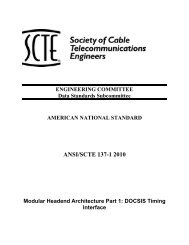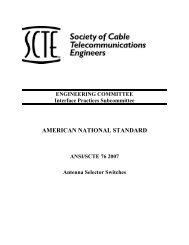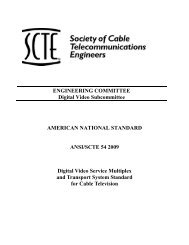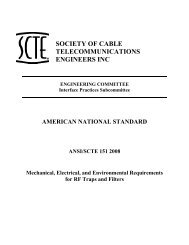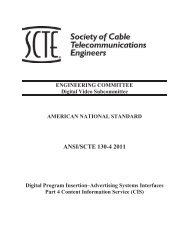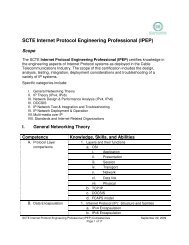Working at a Small-to-Medium Business or ISP CCNA ... - SCTE
Working at a Small-to-Medium Business or ISP CCNA ... - SCTE
Working at a Small-to-Medium Business or ISP CCNA ... - SCTE
You also want an ePaper? Increase the reach of your titles
YUMPU automatically turns print PDFs into web optimized ePapers that Google loves.
68 <strong>W<strong>or</strong>king</strong> <strong>at</strong> a <strong>Small</strong>-<strong>to</strong>-<strong>Medium</strong> <strong>Business</strong> <strong>or</strong> <strong>ISP</strong>, <strong>CCNA</strong> Discovery Learning GuideAvailability is the amount of time the netw<strong>or</strong>k is ready and able <strong>to</strong> deliver the necessary services. Anyincrease in reliability improves availability. Ensuring a higher level of availability requires not onlyredundancy but also equipment and software th<strong>at</strong> have been engineered <strong>to</strong> provide this level of service.As an example of availability, telephone systems require “five 9s” of uptime. This means th<strong>at</strong> thetelephone system must be available 99.999% of the time. Telephone systems cannot be down, <strong>or</strong>unavailable, m<strong>or</strong>e than .001% of the time.Fault <strong>to</strong>lerance systems typically are used <strong>to</strong> improve netw<strong>or</strong>k reliability. Fault <strong>to</strong>lerance systemsinclude devices such as UPSs, multiple AC power supplies, hot-swappable devices, and multiple interfacecards. When one device fails, the redundant <strong>or</strong> backup system takes over <strong>to</strong> ensure minimal lossof reliability.IP Addressing PlanPlanning f<strong>or</strong> the netw<strong>or</strong>k install<strong>at</strong>ion must include planning the logical addressing. Changing theLayer 3 IP addressing is a maj<strong>or</strong> issue when upgrading a netw<strong>or</strong>k. If the netw<strong>or</strong>k’s structure ischanged in the upgrade, the IP address scheme and netw<strong>or</strong>k inf<strong>or</strong>m<strong>at</strong>ion may need <strong>to</strong> be altered <strong>to</strong>reflect the new structure.When developing the addressing scheme, you must consider every device th<strong>at</strong> requires an IP address,now and in the future. Some devices require addresses <strong>to</strong> carry out their functionality, and others onlyrequire an IP address <strong>to</strong> allow them <strong>to</strong> be accessed and configured across the netw<strong>or</strong>k. Hosts and netw<strong>or</strong>kdevices th<strong>at</strong> require an IP address include■■■■■■■■User computersAdministr<strong>at</strong><strong>or</strong> computersServersOther end devices such as printers, IP phones, and IP camerasRouter LAN interfacesRouter WAN (serial) interfacesStandalone switchesWireless access pointsF<strong>or</strong> example, if a new router is introduced <strong>to</strong> the netw<strong>or</strong>k, new local netw<strong>or</strong>ks, <strong>or</strong> subnets, are cre<strong>at</strong>ed.These new subnets need <strong>to</strong> have the proper IP address and subnet mask calcul<strong>at</strong>ed. Sometimes, thismeans having <strong>to</strong> assign a <strong>to</strong>tally new addressing scheme <strong>to</strong> the entire netw<strong>or</strong>k.After all the planning and design phases are complete, the upgrade proceeds <strong>to</strong> the implement<strong>at</strong>ionphase, in which the actual netw<strong>or</strong>k install<strong>at</strong>ion begins.