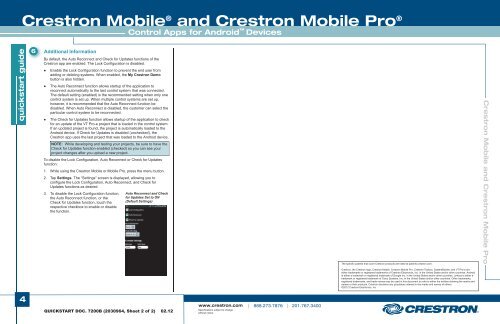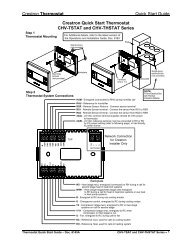Quickstart: Crestron Mobile® and Crestron Mobile Pro®
Quickstart: Crestron Mobile® and Crestron Mobile Pro®
Quickstart: Crestron Mobile® and Crestron Mobile Pro®
You also want an ePaper? Increase the reach of your titles
YUMPU automatically turns print PDFs into web optimized ePapers that Google loves.
quickstart guide<br />
<strong>Crestron</strong> <strong>Mobile</strong> ® <strong>and</strong> <strong>Crestron</strong> <strong>Mobile</strong> Pro ®<br />
4<br />
6<br />
5B<br />
Additional Information<br />
By default, the Auto Reconnect <strong>and</strong> Check for Updates functions of the<br />
<strong>Crestron</strong> app are enabled. The Lock Configuration is disabled.<br />
● Enable the Lock Configuration function to prevent the end user from<br />
adding or deleting systems. When enabled, the My <strong>Crestron</strong> Demo<br />
button is also hidden.<br />
● The Auto Reconnect function allows startup of the application to<br />
reconnect automatically to the last control system that was connected.<br />
The default setting (enabled) is the recommended setting when only one<br />
control system is set up. When multiple control systems are set up,<br />
however, it is recommended that the Auto Reconnect function be<br />
disabled. When Auto Reconnect is disabled, the customer can select the<br />
particular control system to be reconnected.<br />
● The Check for Updates function allows startup of the application to check<br />
for an update of the VT Pro-e project that is loaded in the control system.<br />
If an updated project is found, the project is automatically loaded to the<br />
Android device. If Check for Updates is disabled (unchecked), the<br />
<strong>Crestron</strong> app uses the last project that was loaded to the Android device.<br />
NOTE: While developing <strong>and</strong> testing your projects, be sure to have the<br />
Check for Updates function enabled (checked) so you can see your<br />
project changes after you upload a new project.<br />
To disable the Lock Configuration, Auto Reconnect or Check for Updates<br />
function:<br />
1. While using the <strong>Crestron</strong> <strong>Mobile</strong> or <strong>Mobile</strong> Pro, press the menu button.<br />
2. Tap Settings. The “Settings” screen is displayed, allowing you to<br />
configure the Lock Configuration, Auto Reconnect, <strong>and</strong> Check for<br />
Updates functions as desired.<br />
3. To disable the Lock Configuration function,<br />
the Auto Reconnect function, or the<br />
Check for Updates function, touch the<br />
respective checkbox to enable or disable<br />
the function.<br />
QUICKSTART DOC. 7200B (2030964, Sheet 2 of 2) 02.12<br />
Control Apps for Android Devices<br />
Auto Reconnect <strong>and</strong> Check<br />
for Updates Set to ON<br />
(Default Settings)<br />
www.crestron.com 888.273.7876 201.767.3400<br />
Specifications subject to change<br />
without notice.<br />
The specific patents that cover <strong>Crestron</strong> products are listed at patents.crestron.com.<br />
<strong>Crestron</strong>, the <strong>Crestron</strong> logo, <strong>Crestron</strong> <strong>Mobile</strong>, <strong>Crestron</strong> <strong>Mobile</strong> Pro, <strong>Crestron</strong> Toolbox, SystemBuilder, <strong>and</strong> VT Pro-e are<br />
either trademarks or registered trademarks of <strong>Crestron</strong> Electronics, Inc. in the United States <strong>and</strong>/or other countries. Android<br />
is either a trademark or registered trademark of Google Inc. in the United States <strong>and</strong>/or other countries. Linksys is either a<br />
trademark or registered trademark of Cisco Systems, Inc. in the United States <strong>and</strong>/or other countries. Other trademarks,<br />
registered trademarks, <strong>and</strong> trade names may be used in this document to refer to either the entities claiming the marks <strong>and</strong><br />
names or their products. <strong>Crestron</strong> disclaims any proprietary interest in the marks <strong>and</strong> names of others.<br />
©2012 <strong>Crestron</strong> Electronics, Inc.<br />
<strong>Crestron</strong> <strong>Mobile</strong> <strong>and</strong> <strong>Crestron</strong> <strong>Mobile</strong> Pro