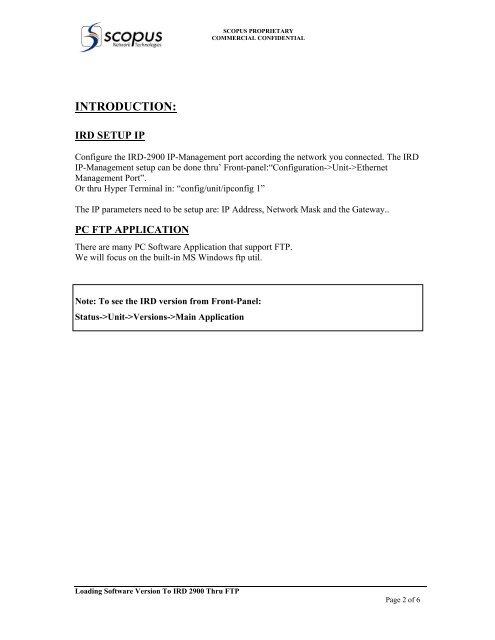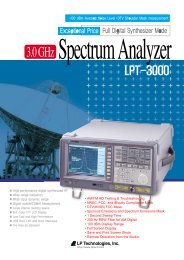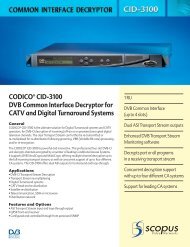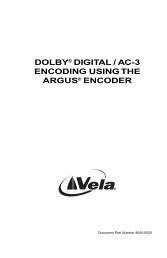Loading Software to IRD-2900 Thru' FTP - TBC Integration
Loading Software to IRD-2900 Thru' FTP - TBC Integration
Loading Software to IRD-2900 Thru' FTP - TBC Integration
You also want an ePaper? Increase the reach of your titles
YUMPU automatically turns print PDFs into web optimized ePapers that Google loves.
SCOPUS PROPRIETARYCOMMERCIAL CONFIDENTIALINTRODUCTION:<strong>IRD</strong> SETUP IPConfigure the <strong>IRD</strong>-<strong>2900</strong> IP-Management port according the network you connected. The <strong>IRD</strong>IP-Management setup can be done thru’ Front-panel:“Configuration->Unit->EthernetManagement Port”.Or thru Hyper Terminal in: “config/unit/ipconfig 1”The IP parameters need <strong>to</strong> be setup are: IP Address, Network Mask and the Gateway..PC <strong>FTP</strong> APPLICATIONThere are many PC <strong>Software</strong> Application that support <strong>FTP</strong>.We will focus on the built-in MS Windows ftp util.Note: To see the <strong>IRD</strong> version from Front-Panel:Status->Unit->Versions->Main Application<strong>Loading</strong> <strong>Software</strong> Version To <strong>IRD</strong> <strong>2900</strong> Thru <strong>FTP</strong>Page 2 of 6