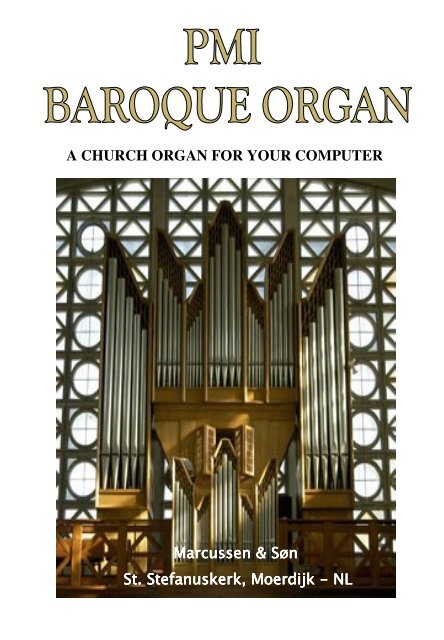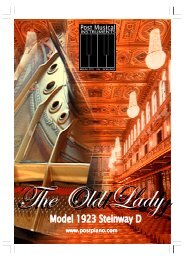Baroque Organ - Post Musical Instruments
Baroque Organ - Post Musical Instruments
Baroque Organ - Post Musical Instruments
- No tags were found...
You also want an ePaper? Increase the reach of your titles
YUMPU automatically turns print PDFs into web optimized ePapers that Google loves.
A CHURCH ORGAN FOR YOUR COMPUTERMarcussen & SønSt. Stefanuskerk, Moerdijk - NL
PMI BAROQUE ORGANA Church <strong>Organ</strong> for your computerThe PMI <strong>Baroque</strong> <strong>Organ</strong> is the first sampling library for personal computers that chromaticallycaptures all 28 single stops of the church organ and provides all availablecombinations of the real organ. To achieve this, 110 samples for every stop are used.Every single pipe of the organ has been recorded. Beside these single stops several combinationswere selected so that all registrations of the original organ are available toyou.Traditionally, conventional church organ libraries were popular because of their largeimpressive tutti sounds, usually achieved by providing a limited amount of combinationsof many single stops. These libraries lacked the possibility to combine single stops atrandom, as in the real church organ. Also most church libraries use far less samples foreach stop, resulting in unnaturally transposed sounds and strange timbre shifts.Now these barriers have been broken. The PMI <strong>Baroque</strong> <strong>Organ</strong> library offers all the singlestops of a church organ and provides all necessary combinations. These combinationsare designed to achieve that every combination of the church organ can be assembledwithout running into polyphony problems on the host computer. This offers a whole newdegree of control over the organ sound. The PMI <strong>Baroque</strong> <strong>Organ</strong> captures the completesound of the real church organ, including the ambience of space. Release triggered samplesadd the natural ambience of the church. The library contains 2.8 Gigabytes of highquality samples and is designed for easy operation. The library can be played live usingseveral midi keyboards as a normal church organ or integrated in an existing sequencerenvironment.CreditsThe organ was recorded by Toccata RecordsSample editing & Hauptwerk programming: Ariaan HogendijkAdditional Samples: Michiel <strong>Post</strong>Giga, Kontakt, HALION and EXS programming: Michiel <strong>Post</strong><strong>Organ</strong> Disposition:HuvudvaerkRygpositivBrystvaerkPedalPrincipal 8' Gedakt 8' Traegedakt 8' Principal 16'Rørfløjte 8' Principal 4' Rørfløjte 4' Oktav 8'Oktav 4' Gedaktfløjte 4' Principal 2' Oktav 4'Spidsfløjte 4' Gemshorn 2' Sivfløjte 1' Mixtur 2 korOktav 2' Nasat 1 1/3' Regal 8' Basun 16'Mixtur 2 kor Scharf 4 kor Tremulant Trumpet 8'Dulcian 16' Sesquialtera 2 kor Skalmeje 4'Trumpet 8' Krummhorn 8'2
What do you need ?Besides this sample library you need the following things in order to play: (see picturebelow)- a Computer with a fast processor (for example a Pentium-4, running at 2.8 GHz) with aminimum of 1Gb RAM internal memory (depending on sample set you use). You needthe computer to run the sampler application. Macintosh computers can also be usedwith Kontakt, EXS24 and HALion.- a sampler application. This can be GigaStudio, Kontakt, Halion or EXS software.This organ library is available in all these formats (contact PMI at www.postpiano.com fordetails).- an audio card: for maximum results you need a good quality stereo 24 bits audio card.This can be a PCI internal card or an external model (using USB or Firewire to connect tothe PC).- a Midi-interfaceinterface for the Computer (available on most soundcards using a interfacecable available in most musical hardware stores)- an Electronic organ keyboard with a midi-outout, or several midi Masterkeyboards and amidi pedal board with a midi merger connected as in the picture below- stereo loudspeakers. Depending on your setup you need an adequate loudspeakersystem to playback the organ samples. If you are using the samples in a large space youmay need a full range PA system with subwoofers. At home or in a personal studio anearfield monitoring system is perfect. To be able to enjoy these organ samples we dorecommend to use the best speaker systems that you can get.- additionally you may want to use a sequencer on your PC to record and playback yourorgan music. You can use SONAR, Cubase, Logic, DP or ProTools to record your midi(and audio) tracks and play them back. Consult your music dealer to find out whichsoftware would suit your situation best.Make the connection between the midi-out of the electronic organ and the midi-in ofthe midi-interface on the computer using the midi cable. Then start the sampler application,load a sampleset, and off you go, ready to play! You can add a sequencer torecord the midi data and edit your music. You can add several other things like reverb,which can really make the sound a lot more realistic.3
Key benefits of this sample library-Every pipe has been chromatically sampled. Every note is “real”. When you play ascale with e.g. a trumpet stop on a regular digital organ you can hear that only oneor just a few samples has been used. Only the pitch differs and that's all there is. Inthis sample set each note is a real recording of a real pipe or combination of pipes.-The natural reverb is captured within the samples. This makes the organ soundingvery realistic and natural.-If you don't have an electronic organ, you can play your organ midi-files with yoursequencer through this sample library.-You get the natural sound of a large Church <strong>Organ</strong> in your living room, studio, andtheatre with just a PC and a keyboard.-You can play every stop alone, several stops combined and every combination ofstops. You can even play a full Tutti.-Easy integration in your sequencer environment, using presets for each manual.-28 solo stops and 10 combinations.-A whole church organ in your computer.Installation-to install the PMI BAROQUE ORGAN you need at least 3 GB of free space on your computerhard drive.- Simply copy the sample library from the DVD to a folder on your hard drive- After installation you should have the next files (or folders) on your hard drive.MOERDIJK MAINMOERDIJK COMBINATIONSSINGLE INSTRUMENTS:(MOERDIJK MAIN)28 individual stops + 8 combined registrations55 samples for each stopeach sample is looped55 release samples with the natural ambience per stopeach sample is approx. 10 seconds long16 bits/44.1 KHz sound qualityno dithering28 individual samples are: 8 HAUPTWERK (MAIN) stops, 8 RUCKWERK (SWELL) stops, 5BRUSTWERK (POSITIF) stops and 7 PEDAL stops.COMBINATIONS INSTRUMENTS:(COMBINATIONS.GIG in GigaSTudio)10 most used combinations were re-sampled in order to avoid stacking too many stopswhich would lead to polyphony problems.55 samples for each stopsamples are unlooped55 release samples with the natural ambience per stopeach sample is approx. 15 seconds long16 bits/44.1 KHz sound qualityno dithering4
GIGAMOERDIJK.gig // SINGLE STOPSInstrument bank 0HAUPTWERKHW 01 Principal 8HW 02 Oktav 4HW 03 Oktav 2HW 04 Rorhflotje 8HW 05 Spidsflotje 4HW 06 Mixtur 2 KorHW 07 Dulcian 16HW 08 Trompet 8PEDALP 11 Principal 16P 12 Oktav 8P 13 Oktav 4P 14 Mixtur 2 KorP 15 Basun 16P 16 Trompet 8P 17 Skalmeije 4BUSTWERKBW 21 Principal 2BW 22 Rohrflotje 4BW 23 Traegedackt 8BW 24 Regal 8BW 25 Sirflotje 1RUCKPOSITIFRP 37 Krummhorn 8RP 38 Sesquialter 2 KorRP 36 Gedakflotje 4RP 35 Nasat 1 1/3RP 34 Scharf 4 KorRP 33 Gedakt 8RP 32 Principal 4RP 31 Gemshorn 2Note: All samples are looped.5
Multi Setups MOERDIJK.gig (cont.)Instrument bank 1These multi set-ups combine 4 (or less) layered stops. Each stop volume can be controlledby a Midi General Purpose Controller. Value 0 = on and value 127 is muted.GP cc nr 15, 16, 17 and 18 were used.See the figure below for details.0 HW 1 HW 01 Principal 8 HW 02 Oktav 4 HW 03 Oktav 21 HW 2 HW 05 Spidsflotje 4 HW 06 M ixtur 2 Kor HW 07 Dulcian 162 RP1 RP 31 Gemshorn 2 RP 32 Principal 4 RP 33 Gedakt 83 RP2 RP 35 Nasat 11/3 RP 36 Gedakflotje 4 RP 37 Krummhorn 84 BW1 BW 21 Principal 2 BW 22 Rohrflotje 4 BW 23 Traegedackt 85 P1 P 11 Principal 16 P 12 Oktav 8 P 13 Oktav 46 P2 P 15 Basun 16 P 16 Trompet 8 P 17 Skalmeije 4To operate these mixtures, just load each program on a different midi channel. SendMidi general purpose controller data to control the volume of each stop within the combination.For example if you need HW 01 (Principal 8) and HW 04 (Rohrflotje 8) LoadHW1 in an empty midi slot and set the gen purp. data for cc’s 17 and 18 in midi channel1 to 127. If your midi master keyboard is equipped with midi data sliders or rotary controlsyou can assign these to gen purp. 16 to 19 for easy set-ups.Note that each note played on these multi’s plays 8 mono voices on key down and 8mono voices on key release. If this results in polyphony problems with your setup pleaseuse the mixtures from the MOERDIJK COMBINATIONS.GIG instead.6
Moerdijk Combinations.gigInstrument bank 0: These combinations have several stops re-sampled to save polyphonyin your sampler application. Note. These samples are not looped0 Hauptwerk ALL:HW 01 Principal 8HW 02 Oktav 4HW 03 Oktav 2HW 04 Rorhflotje 8HW 05 Spidsflotje 4HW 06 Mixtur 2 KorHW 07 Dulcian 16HW 08 Trompet 81 HAUPTWERK Pr8 ok 4+2:HW 01 Principal 8HW 02 Oktav 4HW 03 Oktav 22 HAUPTWERK Pr8 ok 4+2 RF8 Sf4 Mx2HW 01 Principal 8HW 02 Oktav 4HW 03 Oktav 2HW 04 Rorhflotje 8HW 05 Spidsflotje 4HW 06 Mixtur 2 Kor3 Ruckpositif ALL:P 11 Principal 16P 12 Oktav 8P 13 Oktav 4P 14 Mixtur 2 KorP 15 Basun 16P 16 Trompet 8P 17 Skalmeije 45 RUCKPOSITIF G8 Pr4 Gf4 Gh2 N1 Srf1RP 36 Gedakflotje 4RP 33 Gedakt 8RP 32 Principal 4RP 31 Gemshorn 2RP 35 Nasat 1 1/3RP 34 Scharf 4 Kor6 BRUSTWERK TG8 Rf4 Pr2 Sf1BW 21 Principal 2BW 22 Rohrflotje 4BW 23 Traegedackt 8BW 25 Sirflotje 17 PEDAL ALL:P 11 Principal 16P 12 Oktav 8P 13 Oktav 4P 14 Mixtur 2 KorP 15 Basun 16P 16 Trompet 8P 17 Skalmeije 48 PEDAL P16 O 8+4P 11 Principal 16P 12 Oktav 8P 13 Oktav 49 TUTTIAll stops together.4 RUCKPOSITIF G8 Pr4 Gf4 Gh2RP 36 Gedakflotje 4RP 33 Gedakt 8RP 32 Principal 4RP 31 Gemshorn 27
Below is a reference screenshot of the GST performance file MOERDIJK ALL.It has all the available programs loaded.All HAUPTWERK programs are loaded on Midi Port 1.All RUCKPOSITIF programs are loaded on midi port 28
All BRUSTWERK programs are loaded on midi port 3and All Pedal programs are loaded on midi port 4In order to be able to load this performance under Win XP you will need 512 MB of free*RAM* depending on how much RAM is occupied by Windows and your sequencer you may need up to 1 GBof RAM installed in your machine.9
SEQUENCER INTEGRATION WITH GIGASTUDIOThe easiest way to integrate the MOERDIJK organ in your existing sequencer setup is byusing separate tracks for each single stop and for the combination stops. Set up thesequencer in such a way that each stop receives midi data from a unique track in yoursequencer. This way you can select the registrations you desire by record-enabling thechannels that send midi to each stop sample or combination of stops that you desire.In the example above we routed all midi data for the GREAT (HAUPTWERK) manual toGigaStudio Midi port 1. Each midi channel in that port holds one Hauptwerk stop or acombination of stops.The POSITIF (BRUSTWERK) and POSITIF (Ruckpositif) are routed to ports 2 and 3 and thePedal is routed to Port 4.Likewise each midi channel in each port holds one stop sample. Some higher midi channelshold a combinations for each port. So for example the HAUPTWERK ALL is located atNemesys port 1 midi channel 9.The above mentioned method of sequencer integration is very flexible. You can haveseparate tracks that have the same midi note information (for layering sounds) or differentinformation, making new combinations. You can set up as many tracks as you likeand have each track send to a unique stop. This way the registration can be changed onthe fly, during playback and during mixing.10
KONTAKTMOERDIJK MAIN FolderHAUPTWERKHW 01 Principal 8HW 02 Oktav 4HW 03 Oktav 2HW 04 Rorhflotje 8HW 05 Spidsflotje 4HW 06 Mixtur 2 KorHW 07 Dulcian 16HW 08 Trompet 8PEDALP 11 Principal 16P 12 Oktav 8P 13 Oktav 4P 14 Mixtur 2 KorP 15 Basun 16P 16 Trompet 8P 17 Skalmeije 4BUSTWERKBW 21 Principal 2BW 22 Rohrflotje 4BW 23 Traegedackt 8BW 24 Regal 8BW 25 Sirflotje 1RUCKPOSITIFRP 37 Krummhorn 8RP 38 Sesquialter 2 KorRP 36 Gedakflotje 4RP 35 Nasat 1 1/3RP 34 Scharf 4 KorRP 33 Gedakt 8RP 32 Principal 4RP 31 Gemshorn 2Moerdijk CombinationsThese combinations have several stops re-sampled to save polyphony in your samplerapplication. Note: these samples are not looped.0 Hauptwerk ALL:HW 01 Principal 8HW 02 Oktav 4HW 03 Oktav 2HW 04 Rorhflotje 8HW 05 Spidsflotje 4HW 06 Mixtur 2 KorHW 07 Dulcian 16HW 08 Trompet 81 HAUPTWERK Pr8 ok 4+2:HW 01 Principal 8HW 02 Oktav 4HW 03 Oktav 22 HAUPTWERK Pr8 ok 4+2 RF8 Sf4 Mx2HW 01 Principal 8HW 02 Oktav 4HW 03 Oktav 2HW 04 Rorhflotje 8HW 05 Spidsflotje 4HW 06 Mixtur 2 Kor3 Ruckpositif ALL:P 11 Principal 16P 12 Oktav 8P 13 Oktav 4P 14 Mixtur 2 KorP 15 Basun 16P 16 Trompet 8P 17 Skalmeije 44 RUCKPOSITIF G8 Pr4 Gf4 Gh2RP 36 Gedakflotje 4RP 33 Gedakt 8RP 32 Principal 4RP 31 Gemshorn 25 RUCKPOSITIF G8 Pr4 Gf4 Gh2 N1 Srf1RP 36 Gedakflotje 4RP 33 Gedakt 8RP 32 Principal 4RP 31 Gemshorn 2RP 35 Nasat 1 1/3RP 34 Scharf 4 Kor6 BRUSTWERK TG8 Rf4 Pr2 Sf1BW 21 Principal 2BW 22 Rohrflotje 4BW 23 Traegedackt 8BW 25 Sirflotje 17 PEDAL ALL:P 11 Principal 16P 12 Oktav 8P 13 Oktav 4P 14 Mixtur 2 KorP 15 Basun 16P 16 Trompet 8P 17 Skalmeije 48 PEDAL P16 O 8+4P 11 Principal 16P 12 Oktav 8P 13 Oktav 49 TUTTIAll stops12
MULTISWe created multis that hold the programs grouped per manual. For example “Pedalmulti” has all the pedal programs etc.The multis are:HAUPTWERK MULTI,BRUSTWERK MULTI,RUCKPOSITIF MULTI andPEDAL MULTI.You can see these multis as the sections of the organ. Each multi should run in a separateinstance of Kontakt. Each instance should get it’s midi data from a separate midikeyboard (or from the sequencer). If you have several midi ports connected to your computeryou can set each instance of Kontakt to a different midi port. If you have only onemidi port you should set each instance of Kontakt to one unique midi channel. For example:HAUPTWERK=midi channel 1, BRUSTWERK=midi channel 2, RUCKPOSITIF channel3 and Pedal channel 4.When you connect each keyboard of your organ set-up to a different instance of Kontaktyou can simply use different midi channels to route the data to the right instance. If youare working with a sequencer, you can pre-select the instance of Kontakt that you wantto send your midi data to (see next page also).13
SEQUENCER INTERGRATION WITH KONTAKTHere is the typical setup in Cubase with Kontakt.Each manual (Great/SWELL/POSITIF/PEDAL) sends data to another instance of Kontakt.Each instance of Kontakt holds all the instruments for that section of the organ. In ourexample Kontakt 1 holds the GREAT (HAUPTWERK) programs, Kontakt 2 holds the SWELLsamples, and Kontakt 4 holds the pedals.HALION/EXSMOERDIJK MAIN FolderHAUPTWERKHW 01 Principal 8HW 02 Oktav 4HW 03 Oktav 2HW 04 Rorhflotje 8HW 05 Spidsflotje 4HW 06 Mixtur 2 KorHW 07 Dulcian 16HW 08 Trompet 8PEDALP 11 Principal 16P 12 Oktav 8P 13 Oktav 4P 14 Mixtur 2 KorP 15 Basun 16P 16 Trompet 8P 17 Skalmeije 4BUSTWERKBW 21 Principal 2BW 22 Rohrflotje 4BW 23 Traegedackt 8BW 24 Regal 8BW 25 Sirflotje 1RUCKPOSITIFRP 37 Krummhorn 8RP 38 Sesquialter 2 KorRP 36 Gedakflotje 4RP 35 Nasat 1 1/3RP 34 Scharf 4 KorRP 33 Gedakt 8RP 32 Principal 4RP 31 Gemshorn 214
Moerdijk CombinationsThese combinations have several stops re-sampled to save polyphony in your samplerapplication. Note. These samples are not looped.0 Hauptwerk ALL:HW 01 Principal 8HW 02 Oktav 4HW 03 Oktav 2HW 04 Rorhflotje 8HW 05 Spidsflotje 4HW 06 Mixtur 2 KorHW 07 Dulcian 16HW 08 Trompet 81 HAUPTWERK Pr8 ok 4+2:HW 01 Principal 8HW 02 Oktav 4HW 03 Oktav 22 HAUPTWERK Pr8 ok 4+2 RF8 Sf4 Mx2HW 01 Principal 8HW 02 Oktav 4HW 03 Oktav 2HW 04 Rorhflotje 8HW 05 Spidsflotje 4HW 06 Mixtur 2 Kor3 Ruckpositif ALL:P 11 Principal 16P 12 Oktav 8P 13 Oktav 4P 14 Mixtur 2 KorP 15 Basun 16P 16 Trompet 8P 17 Skalmeije 44 RUCKPOSITIF G8 Pr4 Gf4 Gh2RP 36 Gedakflotje 4RP 33 Gedakt 8RP 32 Principal 4RP 31 Gemshorn 25 RUCKPOSITIF G8 Pr4 Gf4 Gh2 N1 Srf1RP 36 Gedakflotje 4RP 33 Gedakt 8RP 32 Principal 4RP 31 Gemshorn 2RP 35 Nasat 1 1/3RP 34 Scharf 4 Kor6 BRUSTWERK TG8 Rf4 Pr2 Sf1BW 21 Principal 2BW 22 Rohrflotje 4BW 23 Traegedackt 8BW 25 Sirflotje 17 PEDAL ALL:P 11 Principal 16P 12 Oktav 8P 13 Oktav 4P 14 Mixtur 2 KorP 15 Basun 16P 16 Trompet 8P 17 Skalmeije 48 PEDAL P16 O 8+4P 11 Principal 16P 12 Oktav 8P 13 Oktav 49 TUTTIAll stopsSEQUENCER INTERGRATION WITH HALIONTo integrate the PMI <strong>Baroque</strong> <strong>Organ</strong> in Cubase you can use multis.You can see multis as the 4 sections of the organ (HAUPTWER, BRUSTWERK, RUCKPOSITIFand PEDAL).Each multi is one manual. Each multi should hold several folders with stops or combinationsyou want to assign to a section or manual. To load stops and/or combinationsimport the programs you need for each multi as folders in the same program.Each multi should get midi data from a separate midi keyboard (or from separate miditracks in the sequencer).If you have several midi ports connected to your computer you can set each midi port tosend to another multi. For example HAUPTWERK is midi port 1, BRUSTWERK is midi port2 etc.If you have only one midi port you should set each multi to one unique midi channel.For example: HAUPTWERK=midi channel 1, BRUSTWERK=midi channel 2, RUCKPOSITIFchannel 3 and Pedal channel 4.15
SEQUENCER INTERGRATION WITH EXS24To integrate the PMI <strong>Baroque</strong> <strong>Organ</strong> in Logic you can use multis. You can see multis asthe sections of the organ. Each multi is one manual. Each multi should consist of severalinstances of EXS. And every instance of EXS should hold the stops (or combinations) youwant to assign to that manual.Each multi should get midi data from a separate midi keyboard (or from separate miditracks in the sequencer).If you have several midi ports connected to your computer you can set each midi port tosend to another multi. For example HAUPTWERK is midi posrt 1, BRUSTWERKIf you have only one midi port you should set each multi to one unique midi channel.For example: HAUPTWERK=midi channel 1, BRUSTWERK=midi channel 2, RUCKPOSITIFchannel 3 and Pedal channel 4.In the basic setup pictured below you can see a midi recording with 3 tracks. Each tracksends to a separate instance of EXS. Audioinstrument 1 is a Tutti Combination (on theMain manual), Audioinstrument 2 sends to RUCKPOSITIF G8 Pr4 Gf4 Gh2 N1 Srf1 on the<strong>Post</strong>if and Audioinstrument 3 sends to the pedal (All Pedals).16
RegistrationPlease visit www.postmusicalinstruments.com and register your product. Only registeredowners of this library will receive the updates and will be informed when they are available.LICENSE AGREEMENTIMPORTANT! Read the license before using the product.The content of this library is licensed, not sold, to you by <strong>Post</strong> <strong>Musical</strong> <strong>Instruments</strong> foruse in your own music, film, television or multi-media production. You may use thesesounds in any commercial or non-commercial recording without any additional licensingfees. You may not use these recorded samples in a non-melodic, solo-ed context in amusical recording or music library. <strong>Post</strong> <strong>Musical</strong> <strong>Instruments</strong> reserves any other rightsnot expressly granted to you. You own the Compact Discs or DVD on which the PMIsound samples are sold, but PMI retains ownership of all the sound samples. Unlawfulcopying, lending, trading, duplication, reselling, hiring, uploading or downloading to adatabase, server or network or any other form of distribution of the samples in thisproduct is strictly forbidden.These samples are embedded with a digital watermark. The watermark will survive DAand DA re-sampling, severe eq and fx-processing and remains traceable even in fullmixes. Any un-licensed use of these samples will be prosecuted.Copyright<strong>Post</strong> <strong>Musical</strong> <strong>Instruments</strong> <strong>Baroque</strong> <strong>Organ</strong> was created by Michiel <strong>Post</strong>.Copyright © 2004 by <strong>Post</strong> <strong>Musical</strong> <strong>Instruments</strong>, Rijnstraat 4, 1078 RA AMSTERDAM,Netherlands.E-mail: info@postmusicalinstruments.comMake sure you check out our other releases.Please visit www.postpiano.com for details and demos.17
World wide distribution——————————————————US + AUSTRALIA——————————————————Phone: +44 (0)1837 55200Fax: +44 (0)1837 55400Email:info@timespace.comWebsite: http://www.timespace.comEast West Communications, Inc.9000 Sunset Boulevard, Suite 1550West Hollywood, CA 90069USAPhone:1-800-833-8339 (Toll Freefrom USA/Canada)1-310-271-6969 (from othercountries)Fax: 1-310-271-6968Email:info@soundsonline.comWebsite: www.soundsonline.com——————————————————UK+ Europe——————————————————Phone: Fax: Email:———–—-————————————————GERMANY————–————————————————————————————Best ServiceHanauer Straße 91a80993 MunichGermany+49 (0)89 345 026+49 (0)89 38 38 84 84mail@bestservice.deWebsite: www.bestservice.deTime+SpacePO Box 4, OkehamptonDevon EX20 1UEUnited Kingdom——————————————————JAPAN——————————————————Phone: +81 (0)11 222 6655Fax: +81-(0)11 222 0707Email:mpsales@crypton.co.jpWebsite: www.crypton.co.jp18