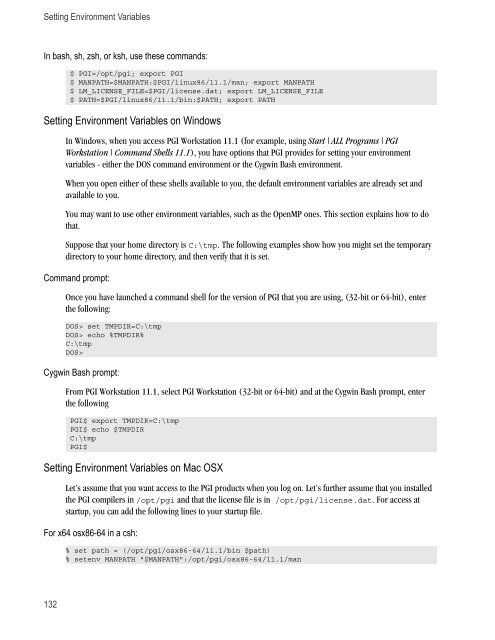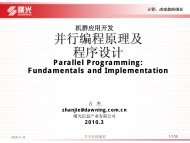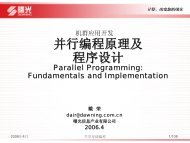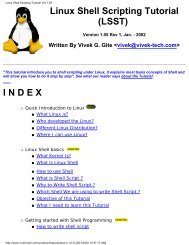- Page 2 and 3:
While every precaution has been tak
- Page 5 and 6:
PGI ® Compiler User’s Guide4. Us
- Page 7 and 8:
PGI ® Compiler User’s GuideRefer
- Page 12 and 13:
xii14.6. Intrinsic Header File Orga
- Page 14 and 15:
xiv13.3. Large Array and Small Memo
- Page 16 and 17:
Organizationxvi• Fortran 95 Handb
- Page 18 and 19:
Conventionsin this guide with which
- Page 21 and 22:
Chapter 1. Getting StartedThis chap
- Page 23 and 24:
Chapter 1. Getting StartedWhere:opt
- Page 25 and 26:
Chapter 1. Getting Startedfilename.
- Page 27 and 28:
Chapter 1. Getting Startedfilename.
- Page 29 and 30:
Chapter 1. Getting Startedparallel
- Page 31 and 32:
Chapter 1. Getting Startedas execut
- Page 33 and 34:
Chapter 1. Getting Startedar or ran
- Page 35 and 36:
Chapter 1. Getting StartedTo do thi
- Page 37 and 38:
Chapter 2. Using Command LineOption
- Page 39 and 40:
Chapter 2. Using Command Line Optio
- Page 41 and 42:
Chapter 2. Using Command Line Optio
- Page 43 and 44:
Chapter 3. Optimizing & Parallelizi
- Page 45 and 46:
Chapter 3. Optimizing & Parallelizi
- Page 47 and 48:
Chapter 3. Optimizing & Parallelizi
- Page 49 and 50:
Chapter 3. Optimizing & Parallelizi
- Page 51 and 52:
Chapter 3. Optimizing & Parallelizi
- Page 53 and 54:
Chapter 3. Optimizing & Parallelizi
- Page 55 and 56:
Chapter 3. Optimizing & Parallelizi
- Page 57 and 58:
Chapter 3. Optimizing & Parallelizi
- Page 59 and 60:
Chapter 3. Optimizing & Parallelizi
- Page 61 and 62:
Chapter 3. Optimizing & Parallelizi
- Page 63 and 64:
Chapter 3. Optimizing & Parallelizi
- Page 65 and 66:
Chapter 3. Optimizing & Parallelizi
- Page 67:
Chapter 3. Optimizing & Parallelizi
- Page 70 and 71:
Invoking Function Inlining50except:
- Page 72 and 73:
Creating an Inline Librarylevel of
- Page 74 and 75:
Restrictions on InliningA Fortran s
- Page 76 and 77:
OpenMP OverviewFortran directives a
- Page 78 and 79:
Task OverviewN = 1000DO I = 1, NV(I
- Page 80 and 81:
C/C++ Parallelization PragmasC/C++
- Page 82 and 83:
Directive and Pragma ClausesFortran
- Page 84 and 85:
Directive and Pragma ClausesThis cl
- Page 86 and 87:
Run-time Library RoutinesRun-time L
- Page 88 and 89:
Run-time Library RoutinesRun-time L
- Page 90 and 91:
Environment VariablesRun-time Libra
- Page 93 and 94:
Chapter 6. Using MPIMessage Passing
- Page 95 and 96:
Chapter 6. Using MPIyou are using M
- Page 97 and 98:
Chapter 6. Using MPIthe root of the
- Page 99 and 100:
Chapter 6. Using MPIcorrelated with
- Page 101: Chapter 6. Using MPI• Add the fol
- Page 104 and 105: TerminologyAvailability84The PGI 11
- Page 106 and 107: System Requirements86Vector operati
- Page 108 and 109: Memory Model88• waits for complet
- Page 110 and 111: Accelerator DirectivesAccelerator D
- Page 112 and 113: Accelerator Directives• Initial d
- Page 114 and 115: Accelerator DirectivesThis directiv
- Page 116 and 117: Accelerator Directive ClausesUse th
- Page 118 and 119: Environment Variables• Interfaces
- Page 120 and 121: PGI Unified Binary for Accelerators
- Page 122 and 123: Profiling Accelerator KernelsWith '
- Page 124 and 125: Supported IntrinsicsTable 7.5. Supp
- Page 126 and 127: References related to AcceleratorsT
- Page 128 and 129: PGI Proprietary C and C++ Pragmas10
- Page 130 and 131: Scope of Fortran Directives and Com
- Page 132 and 133: Scope of C/C++ Pragmas and Command-
- Page 134 and 135: Prefetch Directives and Pragmas114d
- Page 136 and 137: C$PRAGMA CTable 8.2. !DEC$ Directiv
- Page 138 and 139: Using System Library Routines118voi
- Page 140 and 141: Creating and Using Dynamic Librarie
- Page 142 and 143: Creating and Using Dynamic-Link Lib
- Page 144 and 145: Creating and Using Dynamic-Link Lib
- Page 146 and 147: Creating and Using Dynamic-Link Lib
- Page 148 and 149: Creating and Using Dynamic-Link Lib
- Page 150 and 151: Using LIB3FStep 3: Run the exe to e
- Page 154 and 155: PGI-Related Environment VariablesEn
- Page 156 and 157: PGI Environment VariablesLD_LIBRARY
- Page 158 and 159: PGI Environment VariablesNCPUS138Se
- Page 160 and 161: PGI Environment VariablesThe value
- Page 162 and 163: Using Environment Modules on LinuxT
- Page 164 and 165: 144
- Page 166 and 167: Deploying Applications on Linux146T
- Page 168 and 169: Code Generation and Processor Archi
- Page 170 and 171: 150
- Page 172 and 173: Inter-language Calling Consideratio
- Page 174 and 175: Compatible Data TypesNoteFortran Ty
- Page 176 and 177: Array Indices! Fortran function ret
- Page 178 and 179: ExamplesCompile and execute the pro
- Page 180 and 181: Examples160int a,b,c;a=8; b=2;print
- Page 182 and 183: Win32 Calling Conventionscout
- Page 184 and 185: Win32 Calling Conventions164call wo
- Page 186 and 187: 166
- Page 188 and 189: Large Static Data in LinuxC/C++ Dat
- Page 190 and 191: Practical Limitations of Large Arra
- Page 192 and 193: Medium Memory Model and Large Array
- Page 194 and 195: Large Array and Small Memory Model
- Page 196 and 197: Extended Inline AssemblyExtended In
- Page 198 and 199: Extended Inline Assemblyexample2:..
- Page 200 and 201: Extended Inline Assembly180movq %rs
- Page 202 and 203:
Extended Inline AssemblyConstraintw
- Page 204 and 205:
Extended Inline AssemblyConstraintu
- Page 206 and 207:
Extended Inline AssemblyConstraintM
- Page 208 and 209:
Extended Inline AssemblyModifierDes
- Page 210 and 211:
Intrinsicsvoid example21(){void * s
- Page 212 and 213:
suboptions, 18syntax, 2, 17Commands
- Page 214 and 215:
InstallLinux portability package, 1
- Page 216 and 217:
modifier *, 186, 186modifier &, 186
- Page 218:
optimization, 39-tp option, 39UNIXc