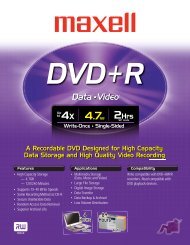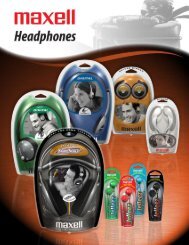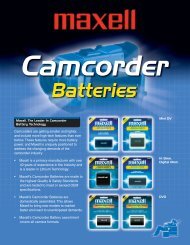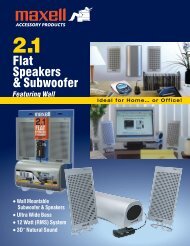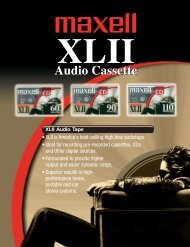DVD Compatibility Test - Maxell Canada
DVD Compatibility Test - Maxell Canada
DVD Compatibility Test - Maxell Canada
- No tags were found...
You also want an ePaper? Increase the reach of your titles
YUMPU automatically turns print PDFs into web optimized ePapers that Google loves.
ROUNDUPWith the release of set-top <strong>DVD</strong> recordersfrom Panasonic, Pioneer, and others, recordable<strong>DVD</strong> is rapidly becoming a mass-marketproduct. Computer-based <strong>DVD</strong> burners arereadily available for less than $400, and settopunits can be bought for less than $1000.Combined with inexpensive <strong>DVD</strong> authoringtools from companies such as Apple, PinnacleSystems, Sonic Solutions, Ulead, and others,affordable systems for making your own <strong>DVD</strong>discs are becoming a reality for many consumers.But compatibility issues are growingexponentially.Unfortunately, there is trouble in recordable<strong>DVD</strong> paradise. As with most new technologies,recordable <strong>DVD</strong> has a compatibilityproblem. This compatibility problem hasthree main factors—the <strong>DVD</strong> formats (e.g.,<strong>DVD</strong>-R, <strong>DVD</strong>+RW, <strong>DVD</strong>-RW), the <strong>DVD</strong> blankmedia manufacturers (e.g., <strong>Maxell</strong> andVerbatim), and the <strong>DVD</strong> players (e.g., Pioneerand Sony)—that have complex permutations.This article is anattempt to bring sanityto how compatibility isreported for recordable <strong>DVD</strong>media on consumer<strong>DVD</strong>-Video players.The purpose of this article is to make <strong>DVD</strong>producers, vendors, and consumers aware ofthe compatibility issues for recordable <strong>DVD</strong>.The compatibility of replicated <strong>DVD</strong>s, burnedfrom glass masters in high volumes at large<strong>DVD</strong> replication houses, is outside the scopeof this story. I will explore the issues thataffect <strong>DVD</strong> producers who burn smaller runsthemselves.I’ll provide recommendations on how toavoid problems when you record <strong>DVD</strong> discsand how to attain the widest compatibility soyour <strong>DVD</strong> can be watched by as many peopleas possible. Then I’ll wrap up with a few generalguidelines to help you get the most outof recordable <strong>DVD</strong>.A brief overview ofrecordable <strong>DVD</strong> technologyLet’s start by taking a look at the differenttechnologies used to make a recordable <strong>DVD</strong>.There are currently five different types ofrecordable <strong>DVD</strong> products on the market.These products are <strong>DVD</strong>-R for Authoring,<strong>DVD</strong>-R for General, <strong>DVD</strong>-RW, <strong>DVD</strong>+RW, and<strong>DVD</strong>-RAM. A sixth product, <strong>DVD</strong>+R, shouldbe widely available within the nextfew months. Each of these recordable <strong>DVD</strong>technologies has its own strengths and weaknesses.<strong>DVD</strong>-R for Authoring, <strong>DVD</strong>-R for General,and <strong>DVD</strong>+R all use organic dyes that are sensitiveto an infrared laser. <strong>DVD</strong>-R for General and<strong>DVD</strong>+R discs are recorded using a 650nm(nanometer) laser, while <strong>DVD</strong>-R for Authoringdiscs are recorded using a 635nm laser. Whenthe organic dye is exposed to a low-powerinfrared laser, it is permanently changed andthe data is recorded onto the disc. Therewritable formats—<strong>DVD</strong>-RW, <strong>DVD</strong>+RW, and<strong>DVD</strong>-RAM—use phase-change materials. Thereare two different power levels used for writingand erasing data on a phase-change disc. Thehighest power level causes the surface of thematerial to become less reflective, and a lowerpower level causes the material to becomemore reflective. Phase-change-based recordable<strong>DVD</strong> media can be rewritten more than 1000times, but the organic dye material used in<strong>DVD</strong>-R and <strong>DVD</strong>+R media can only be writtenonce.Potential compatibility problemsSeveral different compatibility problems canoccur between a recorded <strong>DVD</strong> disc and aconsumer <strong>DVD</strong> player. These problemsinclude physical, logical, and applicationincompatibilities. The <strong>DVD</strong> specificationstates that single-layer discs should have areflectivity between 45 percent and 85 percent,and dual-layer discs should have areflectivity between 18 percent and 30 percent.The first potential problem with recordable<strong>DVD</strong> media is if their reflectivity fallsoutside the specified ranges.The <strong>DVD</strong> specification also defines severallogical parameters that are important forrecordable <strong>DVD</strong> media. These parameters arestored in the header area of each data sectoron the disc, and they include sector type format,tracking method, reflectivity, layers, anddata type information. Each logical parametermust be set correctly for a recordable <strong>DVD</strong>disc to work properly.Application-level compatibility problemsare generally related to the average and burstdata rates of the content stored on the disc.In theory, any recorded <strong>DVD</strong> disc that complieswith the <strong>DVD</strong> specification should workfine on all consumer <strong>DVD</strong>-Video players.However, in practice, recorded <strong>DVD</strong> discswith high average or burst data rates, or withdata stored at or near the outer edge of thedisc, are more likely to exhibit playback compatibilityproblems.Several differentcompatibility problems canoccur betweena recorded <strong>DVD</strong> discand a consumer<strong>DVD</strong> player. Theseinclude physical,logical, and applicationincompatibilities.Physical, logical, and application compatibilityproblems can manifest themselves in anumber of different ways. Many consumer<strong>DVD</strong>-Video players will fail to mount arecorded <strong>DVD</strong> disc. When this happens, theplayer usually displays an error message indicatingthat the disc is damaged, has thewrong region code, or, in some cases, a diagnosticcode. Other typical problems includevideo artifacts, audio dropouts, and navigationproblems that prevent portions of thedisc from being accessed. In some cases, a<strong>DVD</strong>-Video player may lock up while playing arecorded <strong>DVD</strong> disc.What is compatible?One of the most frustrating things that canhappen to a <strong>DVD</strong> developer is to send recordeddiscs to clients, friends, or relatives, and thediscs fail to play properly on their systems.Many developers know enough about potentialcompatibility problems that they tell theirclients or friends to use a compatible player inorder to use the disc they send them, but whatcompatible means isn’t always clear.A number of Web sites—such aswww.vcdhelp.com/dvdplayers.php, www.apple.com/dvd/compatibility, and www.<strong>DVD</strong>Made-Easy.com—provide information about compatibleplayers. Unfortunately, the data