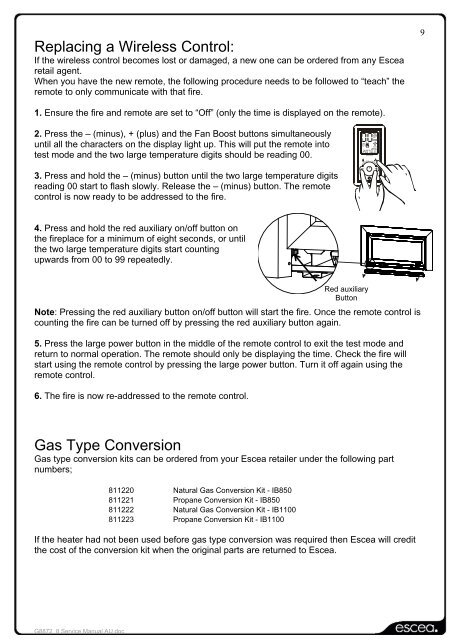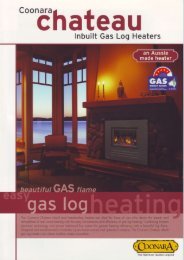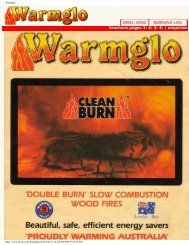Escea 1100 & 850 Service Manual.pdf
Escea 1100 & 850 Service Manual.pdf
Escea 1100 & 850 Service Manual.pdf
Create successful ePaper yourself
Turn your PDF publications into a flip-book with our unique Google optimized e-Paper software.
ONLYSET TIMEFANBOOSTReplacing a Wireless Control:If the wireless control becomes lost or damaged, a new one can be ordered from any <strong>Escea</strong>retail agent.When you have the new remote, the following procedure needs to be followed to “teach” theremote to only communicate with that fire.91. Ensure the fire and remote are set to “Off” (only the time is displayed on the remote).2. Press the – (minus), + (plus) and the Fan Boost buttons simultaneouslyuntil all the characters on the display light up. This will put the remote intotest mode and the two large temperature digits should be reading 00.FLAMEEFFECTCSET3. Press and hold the – (minus) button until the two large temperature digitsreading 00 start to flash slowly. Release the – (minus) button. The remotecontrol is now ready to be addressed to the fire.TIMER SELECTACTIVATE TIMER4. Press and hold the red auxiliary on/off button onthe fireplace for a minimum of eight seconds, or untilthe two large temperature digits start countingupwards from 00 to 99 repeatedly.Note: Pressing the red auxiliary button on/off button will start the fire. Once the remote control iscounting the fire can be turned off by pressing the red auxiliary button again.5. Press the large power button in the middle of the remote control to exit the test mode andreturn to normal operation. The remote should only be displaying the time. Check the fire willstart using the remote control by pressing the large power button. Turn it off again using theremote control.6. The fire is now re-addressed to the remote control.Red auxiliaryButtonGas Type ConversionGas type conversion kits can be ordered from your <strong>Escea</strong> retailer under the following partnumbers;811220 Natural Gas Conversion Kit - IB<strong>850</strong>811221 Propane Conversion Kit - IB<strong>850</strong>811222 Natural Gas Conversion Kit - IB<strong>1100</strong>811223 Propane Conversion Kit - IB<strong>1100</strong>If the heater had not been used before gas type conversion was required then <strong>Escea</strong> will creditthe cost of the conversion kit when the original parts are returned to <strong>Escea</strong>.G8872_8 <strong>Service</strong> <strong>Manual</strong> AU.doc