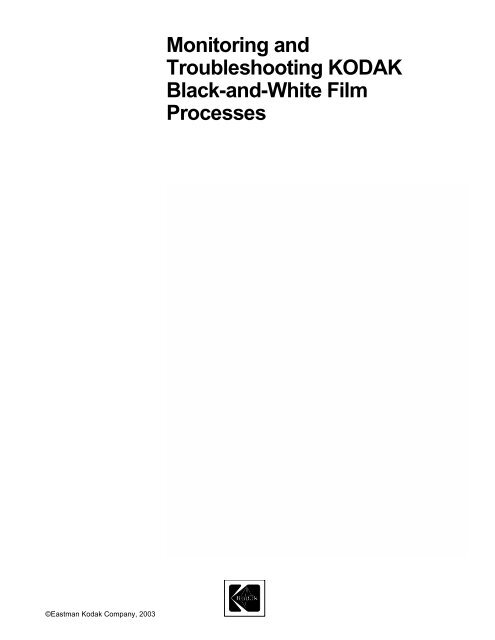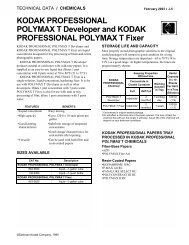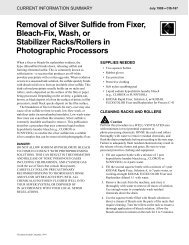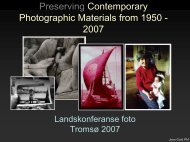Monitoring and Troubleshooting KODAK Black-and-White Film ...
Monitoring and Troubleshooting KODAK Black-and-White Film ...
Monitoring and Troubleshooting KODAK Black-and-White Film ...
Create successful ePaper yourself
Turn your PDF publications into a flip-book with our unique Google optimized e-Paper software.
©Eastman Kodak Company, 2003<strong>Monitoring</strong> <strong>and</strong><strong>Troubleshooting</strong> <strong>KODAK</strong><strong>Black</strong>-<strong>and</strong>-<strong>White</strong> <strong>Film</strong>Processes
Table of Contents<strong>Monitoring</strong> <strong>and</strong> <strong>Troubleshooting</strong> <strong>KODAK</strong> <strong>Black</strong>-<strong>and</strong>-<strong>White</strong> <strong>Film</strong> Processes 3Why Should You Monitor Your Process? . . . . . . . . . . . . . . . . . . . . . . . . . . . . . . . . 3How Is a Process Monitored? . . . . . . . . . . . . . . . . . . . . . . . . . . . . . . . . . . . . . . . . 3Getting Started . . . . . . . . . . . . . . . . . . . . . . . . . . . . . . . . . . . . . . . . . . . . . . . . . . . . 4<strong>KODAK</strong> <strong>Black</strong>-<strong>and</strong>-<strong>White</strong> <strong>Film</strong> Process Control Strips . . . . . . . . . . . . . . 4Starting Up Your Process . . . . . . . . . . . . . . . . . . . . . . . . . . . . . . . . . . . . 5Determining an Optimum Development Time for Control Strips . . . . . . . 6Getting Your Process in Control . . . . . . . . . . . . . . . . . . . . . . . . . . . . . . . 7Detecting <strong>and</strong> Adjusting an Underreplenished Process. . . . . . . . . . . . . . 7Process <strong>Monitoring</strong> . . . . . . . . . . . . . . . . . . . . . . . . . . . . . . . . . . . . . . . . . . . . . . . . 8Frequency of Processing Control Strips . . . . . . . . . . . . . . . . . . . . . . . . . 8<strong>KODAK</strong> Plotting Form for <strong>Black</strong>-<strong>and</strong>-<strong>White</strong> <strong>Film</strong> Processing(<strong>KODAK</strong> Publication No. Y-30) . . . . . . . . . . . . . . . . . . . . . . . . . . . . . . 9Adjusting Your Process to Aim . . . . . . . . . . . . . . . . . . . . . . . . . . . . . . . . 10Control Charts . . . . . . . . . . . . . . . . . . . . . . . . . . . . . . . . . . . . . . . . . . . . . . . . . . . . 11Evaluating Control-Chart Plots . . . . . . . . . . . . . . . . . . . . . . . . . . . . . . . . 11Causes of an Out-of-Control Process . . . . . . . . . . . . . . . . . . . . . . . . . . . 12Diagnosing <strong>and</strong> <strong>Troubleshooting</strong> Processing Problems . . . . . . . . . . . . . . . . . . . . . 12Correcting a Process That is Out of Control . . . . . . . . . . . . . . . . . . . . . . 12Diagnostic Charts . . . . . . . . . . . . . . . . . . . . . . . . . . . . . . . . . . . . . . . . . . 12<strong>Troubleshooting</strong> from the Appearance of Processed <strong>Film</strong>. . . . . . . . . . . . 39More Information on Using Control Strips . . . . . . . . . . . . . . . . . . . . . . . . . . . . . . . 42Changing to a New Batch of Control Strips . . . . . . . . . . . . . . . . . . . . . . . 42Determining Starting-Point Development Times for Different <strong>KODAK</strong> <strong>Black</strong>-<strong>and</strong>-<strong>White</strong> <strong>Film</strong>s . . . . . . . . . . . . . . . . . . . . . . . . . . . . . . . . . . . . . . . . . . . . . 42Safe H<strong>and</strong>ling of Photographic Chemicals. . . . . . . . . . . . . . . . . . . . . . . . . . . . . . . 44Worksheet 1 . . . . . . . . . . . . . . . . . . . . . . . . . . . . . . . . . . . . . . . . . . . . . . . . . . . . . . 45FORM Y-30. . . . . . . . . . . . . . . . . . . . . . . . . . . . . . . . . . . . . . . . . . . . . . . . . . . . . . . 472 <strong>Monitoring</strong> <strong>and</strong> <strong>Troubleshooting</strong> <strong>KODAK</strong> <strong>Black</strong>-<strong>and</strong>-<strong>White</strong> <strong>Film</strong> Processes
<strong>Monitoring</strong> <strong>and</strong> <strong>Troubleshooting</strong> <strong>KODAK</strong> <strong>Black</strong>-<strong>and</strong>-<strong>White</strong><strong>Film</strong> ProcessesWHY SHOULD YOU MONITOR YOURPROCESS?Consistently high quality is good business. It means satisfiedcustomers because they get good results from their film,which in turn means new <strong>and</strong> repeat business.High-quality photographic processing depends onmeeting <strong>and</strong> maintaining process <strong>and</strong> product st<strong>and</strong>ards. Youcan meet <strong>and</strong> maintain these st<strong>and</strong>ards by following themanufacturer’s processing <strong>and</strong> printing recommendations,<strong>and</strong> by monitoring <strong>and</strong> controlling your process. Processmonitoring enables you to ensure that your process isoperating consistently within tolerances that yield highqualitynegatives. When you monitor your process carefully<strong>and</strong> your process stays in control, you reduce waste, avoiddowntime, <strong>and</strong> increase customer satisfaction, employeeproductivity, <strong>and</strong> profits.Process control provides the following benefits:• Process consistency• Higher overall quality of processed film• Greater total yield of acceptable film, or processingcapacity• Early detection of process <strong>and</strong>/or equipment problems• Less waste of time, chemicals, <strong>and</strong> film• Increased printing productivity• Greater customer satisfactionThe two factors that most affect the quality of black-<strong>and</strong>whitenegatives are exposure <strong>and</strong> processing. If your processhas not been optimized, it is possible that your customershave adjusted their film exposure to compensate. Takingaction to correct an out-of-control process may produceunexpected results in your customers’ negatives. If youmake major process changes after you begin using controlstrips, encourage your customers to expose <strong>and</strong> process testrolls to determine if you are still producing quality negativesthat suit your printing operation.If you mix chemicals properly <strong>and</strong> use the correct settingsfor the process cycle, the contrast index, speed, <strong>and</strong> D-min ofyour processed control strip will plot in control, <strong>and</strong> yourprocess will produce high-quality negatives. Deviationsfrom normal in the processor, processing solutions, orprocessing-cycle conditions (e.g., time, temperature,agitation, replenishment, filtration, wash water, drying, etc.)can cause processing problems.Deviations from normal conditions can cause under- oroverdevelopment. Underdevelopment will result in adecrease in density <strong>and</strong> contrast in your control strips, <strong>and</strong> aloss of density, contrast, <strong>and</strong> shadow detail in yourcustomers’ negatives. Overdevelopment will produce anincrease in density <strong>and</strong> contrast in your control strips, <strong>and</strong> anincrease in density <strong>and</strong> contrast with blocked highlights inyour customers’ negatives.Although control plots are intended to show a problembefore it begins to affect customer negatives, you can usuallyconfirm a problem by visually inspecting customer filmwhen your control plot signals a problem. To analyze <strong>and</strong>correct a problem, determine the cause by following a logicalsequence when you check your control plots <strong>and</strong> customernegatives.HOW IS A PROCESS MONITORED?Process monitoring is a method for regularly checking thecondition of your process to ensure that it is operatingaccording to a st<strong>and</strong>ard. It helps prevent reduced negativequality by detecting potential problems.To monitor your process, you will process <strong>KODAK</strong><strong>Black</strong>-<strong>and</strong>-<strong>White</strong> <strong>Film</strong> Process Control Strips; determine thecontrast index, speed, <strong>and</strong> D-min; <strong>and</strong> then compare thosevalues to aim values. You will plot your process deviationsfrom aim on a control chart. Control charts provide a runningrecord of process quality, <strong>and</strong> do the following:• indicate if the process is within acceptable limits• show trends in the process <strong>and</strong> signal you to make changesto keep the process in control• help determine the causes of process problems• allow you to check adjustments made to the process<strong>Monitoring</strong> <strong>and</strong> <strong>Troubleshooting</strong> <strong>KODAK</strong> <strong>Black</strong>-<strong>and</strong>-<strong>White</strong> <strong>Film</strong> Processes 3
The following terms are frequently used in processmonitoring:Control Strips—Precisely exposed strips of film used tomonitor your process.Sensitometric Parameters—The contrast index (CI),speed, <strong>and</strong> minimum density (D-min) of the control strip arethe critical sensitometric parameters in black-<strong>and</strong>-white filmprocessing. You will use the densities of the control strip tocalculate contrast index <strong>and</strong> speed <strong>and</strong> to assess the activityof your process.Contrast Index (CI)—A measure of the degree ofdevelopment that determines how well the density range of anormally exposed negative will print on a grade 2 (i.e.,normal-contrast) paper.Speed—A value that represents a measure of the ability ofyour process to develop shadow detail. This value is anarbitrary number that relates only to the control strip; it is notan ISO/ASA speed.D-min—A measure of the minimum density (base-plus-fogof unexposed film) produced by your process.Aims—These are the values to which you compare thecontrast index, speed, <strong>and</strong> D-min values of your controlstrips. The aims for contrast index, speed, <strong>and</strong> D-min are preprintedon the <strong>KODAK</strong> Plotting Form for <strong>Black</strong>-<strong>and</strong>-<strong>White</strong><strong>Film</strong> Processing, <strong>KODAK</strong> Publication No. Y-30.Tolerances—Tolerances are the deviations from aimallowed before you must take corrective action. Theyinclude action limits <strong>and</strong> control limits.Action Limits—The action limits are the boundaries of theaim operating range of the process. When the variations fromaim for contrast index, speed, <strong>and</strong> D-min plot between theupper <strong>and</strong> lower action limits (in the acceptable range), yourprocess is in control. Regions exceeding the action limits areshaded light gray on Form Y-30. If the variation from aim forany parameter exceeds the action limit <strong>and</strong> plots in the lightgray area, it is an “early warning.” You can still safelyprocess customer film, but you should check for the cause ofthe shift <strong>and</strong> correct it.Control Limits—The control limits define the maximumtolerances that are acceptable for processing customer film.Regions exceeding the control limits are shaded dark gray onForm Y-30. If any variation from aim plots beyond thecontrol limit, results will be unsatisfactory for shadowdensity <strong>and</strong>/or contrast. Stop processing customer film untilyou find the cause <strong>and</strong> correct it.Control Chart—A control chart is a plot of your variationsfrom aim over a period of time. Plots on your control chartwill confirm the control of your process or provide a clearrecord of variations in the performance of your process.GETTING STARTEDTo begin monitoring your process, you will need—• <strong>KODAK</strong> <strong>Black</strong>-<strong>and</strong>-<strong>White</strong> <strong>Film</strong> Process Control Strips(CAT No. 180 2990)• an electronic densitometer with a “visual” mode• copies of the <strong>KODAK</strong> Plotting Form for <strong>Black</strong>-<strong>and</strong>-<strong>White</strong><strong>Film</strong> Processing (<strong>KODAK</strong> Publication No. Y-30)<strong>KODAK</strong> <strong>Black</strong>-<strong>and</strong>-<strong>White</strong> <strong>Film</strong> Process ControlStripsKodak supplies <strong>KODAK</strong> <strong>Black</strong>-<strong>and</strong>-<strong>White</strong> <strong>Film</strong> ProcessControl Strips for monitoring the processing of Kodak black<strong>and</strong>-whitefilms in <strong>KODAK</strong> Chemicals. These strips are preexposedneutral-density scales on <strong>KODAK</strong>PROFESSIONAL T-MAX 400 <strong>Film</strong> / 4053. Each strip hasfive neutral-density steps; a raised dimple is located on theemulsion side at the low-density end for orientation. Youwill use the densities of the following steps to calculate thecontrast index (CI) <strong>and</strong> speed of your process:Step 1 D-minStep 2 Toe density (TD)Step 3 Low density (LD)Step 4 High density (HD)Step 5 D-maxThese strips are supplied in a box of five foil packages thatcontain 10 strips each. The ends of the strips are perforatedfor use with st<strong>and</strong>ard control-strip racks. Keep controlstrips frozen to maintain consistency. Store <strong>and</strong> h<strong>and</strong>lecontrol strips according to the instructions packaged withthem. Use a densitometer in the visual mode to read thecontrol-strip densities.You can use these control strips to assist in determiningdevelopment times when you start up your process, tomonitor your process, or to determine starting-pointdevelopment times for other Kodak black-<strong>and</strong>-white films.4 <strong>Monitoring</strong> <strong>and</strong> <strong>Troubleshooting</strong> <strong>KODAK</strong> <strong>Black</strong>-<strong>and</strong>-<strong>White</strong> <strong>Film</strong> Processes
Each time you process a strip, position it in the samelocation in your processor. †Note: If your processed control strips show a severemagenta (pink) stain after fixing, your fixer may benear exhaustion, or you may not have used an adequatefixing time. If the stain is slight, it will not affect thedensity values. If it is severe, refix the strip in freshfixer; check the fixer in your processor.2. Measure the densities of the strip in the center of theD-min, TD, LD, HD, <strong>and</strong> D-max steps with adensitometer in the visual mode.3. Calculate the contrast index of your strip by using oneof the following formulas or Worksheet 1. The firstformula has more steps, but it will give you an answerthat is more accurate than the second formula willprovide.1234B&WD-MINTDLDHDRaised dimpleBatch code5DATE:D-MAXFormula 1CI = 0.128 + (0.267 x D-min) – (0.969 x TD) +(0.454 x LD) + (0.183 x HD) + (0.039 x D-max)Formula 2F002_9093GCCI =(HD – TD)2.26+ 0.10Note: Monitor your densitometer to ensure that it iscalibrated <strong>and</strong> operating properly. Drifting <strong>and</strong> inaccuratereadings occur most often in the higher densities. Properdensitometer performance is especially important foraccurate monitoring of your process with <strong>KODAK</strong> <strong>Black</strong><strong>and</strong>-<strong>White</strong><strong>Film</strong> Process Control Strips. Keep a record of allmaintenance (e.g., filter changes, lamp changes, etc.)performed on your densitometer.Starting Up Your ProcessFollow the procedure below when you first start using<strong>KODAK</strong> <strong>Black</strong>-<strong>and</strong>-<strong>White</strong> <strong>Film</strong> Process Control Strips. Youshould also follow these steps whenever you start up a newmachine, <strong>and</strong> if you replace your developer <strong>and</strong> replenisherwith a different type of developer <strong>and</strong> replenisher.1. Process a control strip at the time <strong>and</strong> temperature thatyou use to process PROFESSIONAL T-MAX 400<strong>Film</strong>. * Locate the raised dimple on the control strip; itis located at the low-density end of the strip. The raisedside of the dimple is on the emulsion side of the strip.Process the strip with the emulsion facing in the samedirection as the emulsion side of the film you process.In continuous processors, process the low-density endof the strip first; in rack-<strong>and</strong>-tank processors, fastenthe strip to a film clip with the low-density end up.4. Calculate your variation from aim for contrast indexby subtracting 0.58 ‡ from the number you determinedin step 3.5. Calculate the speed value of your strip by using thisformula:Speed = 140.9 x (TD – D-min) + 3356. Calculate your variation from aim for speed bysubtracting 355 ** from the number you determined instep 5.7. Calculate your variation from aim for D-min bysubtracting 0.06 †† from the D-min density reading.† To check the uniformity of your developer tank, you can position controlstrips to run through several positions in the tank.‡ 0.58 is the contrast-index aim for printing negatives with a diffusionenlarger; use 0.43 if you will print negatives with a condenser enlarger.** 355 is the speed-value aim for a replenished process for producingnegatives that you will print with a diffusion enlarger; your speed valuemay be slightly higher when you use fresh developer. The speed-value aimfor producing negatives for printing with a condenser enlarger will bebetween 340 <strong>and</strong> 350. The speed value is not an ISO/ASA speed.†† Use 0.09 as your aim for D-min if you process film in <strong>KODAK</strong>DURAFLO RT Developer Replenisher.* If you do not process PROFESSIONAL T-MAX 400 <strong>Film</strong>, follow theprocedure described under Determining an Optimum Development Timefor Control Strips.<strong>Monitoring</strong> <strong>and</strong> <strong>Troubleshooting</strong> <strong>KODAK</strong> <strong>Black</strong>-<strong>and</strong>-<strong>White</strong> <strong>Film</strong> Processes 5
8. Plot your variations from aim for contrast index,speed, <strong>and</strong> D-min on the <strong>KODAK</strong> Plotting Form for<strong>Black</strong>-<strong>and</strong>-<strong>White</strong> <strong>Film</strong> Processing, <strong>KODAK</strong>Publication No. Y-30. (For more information, seeUsing Form Y-30.)9. Evaluate the control status of your process by lookingat the plots on Form Y-30.If your variations from aim plot within the actionlimits (i.e., the white area on each grid on Form Y-30),your process is in good control. Use the developmenttime for this strip for all subsequent strips that youprocess; proceed to Process <strong>Monitoring</strong>.If any of your variations from aim plot on or beyondthe action limits (i.e., in the light or dark gray area oneach grid on Form Y-30), proceed to Getting YourProcess in Control.Determining an Optimum Development Timefor Control StripsIn many situations, your variations from aim for the firstcontrol strip that you process will plot out of control becausethe strip was under- or overdeveloped, i.e., yourdevelopment time was too short or too long. To determine anoptimum development time for your control strip, follow theprocedure below:1. Process a control strip at the times given below.Record the development time on each strip.For dip-<strong>and</strong>-dunk processes—4 minutes, 6 minutes, 8 minutes, 10 minutes, <strong>and</strong>12 minutesFor roller-transport processors using <strong>KODAK</strong>DURAFLO RT Developer Replenisher—60 seconds, 90 seconds, 120 seconds, <strong>and</strong>240 seconds2. Measure the densities of the strips in the center of theD-min, TD, LD, HD, <strong>and</strong> D-max steps with adensitometer in the visual mode.3. Calculate the contrast index of each of the strips; useone of the following formulas or Worksheet 1.Formula 1CI = 0.128 + (0.267 x D-min) – (0.969 x TD) +(0.454xLD) + (0.183xHD) + (0.039xD-max)Formula 2CI =(HD – LD)2.26+ 0.104. If one of the contrast-index values you calculated instep 3 is within ±0.02 of your contrast-index aim,record the development time, <strong>and</strong> use it to process yourcontrol strips.If none of the values is within ±0.02 of your contrastindexaim, find the strip with the contrast-index valuethat is closest to your aim. Then increase or decreasethe development time to fine-tune it, <strong>and</strong> processanother control strip. Measure the densities of eachstep of the strip, <strong>and</strong> calculate the contrast index. If thecontrast index is within ±0.02 of your contrast-indexaim, record the development time, <strong>and</strong> use it to processyour control strips. If the contrast index is not within±0.02 of your contrast-index aim, increase or decreasethe development time again to produce a contrastindex that is closer to aim.5. Return to step 1 under Starting Up Your Process. Usethe development time that you determined in step 4(above) to process a control strip instead of using yourdevelopment time for T-MAX 400 Professional <strong>Film</strong>.Note: You can also use the strips processed in the procedureabove to determine development times for other Kodakblack-<strong>and</strong>-white films; see Determining Starting-PointDevelopment Times for Different <strong>KODAK</strong> <strong>Black</strong>-<strong>and</strong>-<strong>White</strong><strong>Film</strong>s.6 <strong>Monitoring</strong> <strong>and</strong> <strong>Troubleshooting</strong> <strong>KODAK</strong> <strong>Black</strong>-<strong>and</strong>-<strong>White</strong> <strong>Film</strong> Processes
Getting Your Process in ControlAfter you process your first control strip, if one or more ofthe variations from aim plot on or beyond the action limits,use the table below to troubleshoot the process.ConditionVariation from aim for CI plots on or beyond theaction limitsVariations from aim for CI <strong>and</strong> speed plot on orbeyond the action limitsVariations from aim for CI, speed, <strong>and</strong> D-min ploton or beyond the action limitsVariation from aim for speed plots on or beyondthe action limitsVariations from aim for speed <strong>and</strong> D-min plot onor beyond the action limits †ActionFollow the procedure under Determining an OptimumDevelopment Time for Control Strips. *Follow the procedure under Detecting <strong>and</strong> Adjustingan Underreplenished Process.* You may have to repeat this procedure if you make adjustments to correct for an underreplenished process.† If you are using a freshly mixed developer, be sure that it was mixed properly; some fine-grain developers will yield lowspeed values.Detecting <strong>and</strong> Adjusting an UnderreplenishedProcessIf you are just starting to process control strips <strong>and</strong> you havenot recently replaced your developer tank solution, it ispossible that your replenishment rate has been too low. Youcan use one of the following procedures to adjust yourprocess based on where your variation from aim for speedplots.If your variation from aim for speed plots between theaction <strong>and</strong> control limits below aim (i.e., in the light grayarea):1. Replace 25 to 50 percent of your developer tanksolution with fresh solution. This will quickly reducethe seasoning of the developer to an acceptable level.2. Increase your replenishment rate by 10 percent.3. Return to the procedure described under Starting UpYour Process.If your variation from aim for speed plots beyond thecontrol limit below aim (i.e., in the dark gray area):1. Replace your developer tank solution with freshsolution.2. Increase your replenishment rate by 10 percent.3. Return to the procedure described under Starting UpYour Process.<strong>Monitoring</strong> <strong>and</strong> <strong>Troubleshooting</strong> <strong>KODAK</strong> <strong>Black</strong>-<strong>and</strong>-<strong>White</strong> <strong>Film</strong> Processes 7
PROCESS MONITORINGBegin monitoring your process after you have established anoptimum development time for your control strip—i.e., atime that yields contrast index, speed, <strong>and</strong> D-min values thatplot within the action limits for your process.1. Process a control strip at your optimum developmenttime.Note: If your processed control strips show a severemagenta (pink) stain after fixing, your fixer may benear exhaustion, or you may not have used an adequatefixing time. If the stain is slight, it will not affect thedensity values. If it is severe, refix the strip in freshfixer; check the fixer in your processor.2. Measure the densities of the strip in the center of theD-min, TD, LD, HD, <strong>and</strong> D-max steps with adensitometer in the visual mode.3. Calculate the contrast index of your strip by using oneof the following formulas or Worksheet 1. The firstformula has more steps, but it will give you an answerthat is more accurate than the second formula willprovide.Formula 1CI = 0.128 + (0.267 x D-min) – (0.969 x TD) +(0.454 x LD) + (0.183 x HD) + (0.039 x D-max)Formula 2CI =(HD – LD)2.26+ 0.104. Calculate your variation from aim for contrast indexby subtracting 0.58 * from the number you determinedin step 3.5. Calculate the speed value of your strip by using theformula given below.Speed = 140.9 x (TD – D-min) + 3356. Calculate your variation from aim for speed bysubtracting 355 † from the number you determined instep 5.7. Calculate your variation from aim for D-min bysubtracting 0.06 ‡ from the D-min density reading.8. Plot your variations from aim for contrast index,speed, <strong>and</strong> D-min on the <strong>KODAK</strong> Plotting Form for<strong>Black</strong>-<strong>and</strong>-<strong>White</strong> <strong>Film</strong> Processing, <strong>KODAK</strong>Publication No. Y-30. (For more information, seeUsing Form Y-30.)9. Evaluate the control status of your process by lookingat the plots on Form Y-30.If your variations from aim plot within the actionlimits (i.e., in the white area on each grid on FormY-30), your process is in control.If your process runs consistently near one of the actionlimits, you may want to adjust your process; seeAdjusting Your Process to Aim.If any of your variations from aim plot outside theaction limits (i.e., in the light or dark gray area on eachgrid on Form Y-30), proceed to Diagnosing <strong>and</strong><strong>Troubleshooting</strong> Processing Problems.Frequency of Processing Control StripsAfter your process is in control, we recommend that youprocess a control strip—• at the beginning of the day or shift, before processingcustomer film• at regular intervals with customer film• when you encounter processing problems• after you have taken corrective action• when you start up your process with fresh tank solutions• at the end of the day or shiftCalculate <strong>and</strong> plot your variations from aim for contrastindex, speed value, <strong>and</strong> D-min for each control strip that youprocess. Evaluate the control status of your process bylooking at the plots on Form Y-30; they will confirm thecontrol of your process or provide a clear record of variationsin the performance of your process. For information ontroubleshooting your process, see Diagnosing <strong>and</strong><strong>Troubleshooting</strong> Processing Problems.* 0.58 is the contrast-index aim for printing negatives with a diffusionenlarger; use 0.43 if you will print negatives with a condenser enlarger.† 355 is the speed-value aim for a replenished process for producingnegatives that you will print with a diffusion enlarger; your speed valuemay be slightly higher when you use fresh developer. The speed-value aimfor producing negatives for printing with a condenser enlarger will bebetween 340 <strong>and</strong> 350. The speed value is not an ISO/ASA speed.‡ Use 0.09 as your aim for D-min if you process film in <strong>KODAK</strong>DURAFLO RT Developer Replenisher.8 <strong>Monitoring</strong> <strong>and</strong> <strong>Troubleshooting</strong> <strong>KODAK</strong> <strong>Black</strong>-<strong>and</strong>-<strong>White</strong> <strong>Film</strong> Processes
<strong>KODAK</strong> Plotting Form for <strong>Black</strong>-<strong>and</strong>-<strong>White</strong><strong>Film</strong> Processing(<strong>KODAK</strong> Publication No. Y-30)This form is similar to <strong>KODAK</strong> Publication No. Y-55,<strong>KODAK</strong> Process Record Form, but it includes areas forplotting only three parameters: contrast index (CI), speed,<strong>and</strong> D-min. It includes pre-printed aims <strong>and</strong> action <strong>and</strong>control limits for these parameters.Using Form Y-30–Use a separate form for each processor.Record the name of the processor in the blank labeled“Machine.” Record the control-strip batch code in the blankat the top of the form.1. Measure the densities of the strip in the center of theD-min, TD, LD, HD, <strong>and</strong> D-max steps with adensitometer in the visual mode. Record the date <strong>and</strong>time on the form.2. Calculate the contrast index of your strip by using oneof the following formulas or Worksheet 1. The firstformula has more steps, but it will give you an answerthat is more accurate than the second formula willprovide.Formula 1CI = 0.128 + (0.267 x D-min) – (0.969 x TD) +(0.454 x LD) + (0.183 x HD) + (0.039 x D-max)Formula 2CI =(HD – LD)2.26+ 0.103. Calculate your variation from aim for contrast indexby subtracting 0.58 * from the number you determinedin step 2.4. Calculate the speed value of your strip by using theformula given below.5. Calculate your variation from aim for speed bysubtracting 355 † from the number you determined instep 4.6. Calculate your variation from aim for D-min bysubtracting 0.06 ‡ from the D-min density reading.7. Plot the differences on Form Y-30. Plot differencesthat are larger than the corresponding aim values(+ values) above the aim line, <strong>and</strong> those that aresmaller than the aim values (– values) below the line.Tolerances <strong>and</strong> Limits—Form Y-30 includes thefollowing tolerances <strong>and</strong> limits for <strong>KODAK</strong> <strong>Black</strong>-<strong>and</strong>-<strong>White</strong> <strong>Film</strong> Process Control Strips.ParameterContrastIndex (CI)Speed = 140.9 x (TD – D-min) + 335AimAction Limits—Range ShadedLight Gray onForm Y-300.58 * + 0.07 to + 0.20– 0.07 to – 0.12Speed 355 † +15 to +22– 9 to – 17D-min 0.06 ‡ + 0.02 to + 0.03No lower limitControl Limits—Range ShadedDark Gray onForm Y-30+ 0.20 or higher– 0.12 or lower+ 22 or higher– 17 or lower+ 0.03 or higherNo lower limitThe light gray regions of the plotting form begin at theaction limit <strong>and</strong> extend to the control limit for eachparameter. The dark gray regions begin at the control limit<strong>and</strong> extend to the edges of each graph.* 0.58 is the contrast-index aim for printing negatives with a diffusionenlarger; use 0.43 if you will print negatives with a condenser enlarger.† 355 is the speed-value aim for a replenished process for producingnegatives that you will print with a diffusion enlarger; your speed valuemay be slightly higher when you use fresh developer. The speed-value aimfor producing negatives for printing with a condenser enlarger will bebetween 340 <strong>and</strong> 350. The speed value is not an ISO/ASA speed.‡ Use 0.09 as your aim for D-min if you process film in <strong>KODAK</strong>DURAFLO RT Developer Replenisher.<strong>Monitoring</strong> <strong>and</strong> <strong>Troubleshooting</strong> <strong>KODAK</strong> <strong>Black</strong>-<strong>and</strong>-<strong>White</strong> <strong>Film</strong> Processes 9
Adjusting Your Process to AimAfter you have monitored your process for a period of time,you may find that your process is not operating close enoughto the aims for contrast index <strong>and</strong> speed. By modifying yourdevelopment time <strong>and</strong>/or developer replenishment rate, youcan adjust your process to operate at a level closer to aim.The following table lists steps that will help you improveyour current process to yield results that are closer to aim.ConditionVariation from aim for contrast index (CI)consistently plots near the action limit below aimVariation from aim for contrast index (CI)consistently plots near the action limit above aim,<strong>and</strong> variation from aim for speed consistently plots inthe action limit or below aimVariation from aim for contrast index (CI)consistently plots close to aim, <strong>and</strong> speed valueconsistently plots near the action limit below aimAction1. Increase the development time for your controlstrip in increments of 10 percent until yourcontrast index is close to aim.2. If your variation from aim for speed plots outsidethe action limit below aim after you increase thedevelopment time, increase the replenishmentrate by 10 percent.Note: It may take approximately 1 week beforeyou see a significant change in speed.1. Decrease the development time for your controlstrip in increments of 10 percent until yourcontrast index is close to aim.2. If your variation from aim for speed plots outsidethe action limit below aim after you decrease thedevelopment time, increase the replenishmentrate by 10 percent.Note: It may take approximately 1 week beforeyou see a significant change in speed.1. Increase your replenishment rate by 10 percent.Note: It may take approximately 1 week beforeyou see a significant change in speed.2. If your variation from aim for contrast index (CI)plots outside the action limit above aim after youhave adjusted your replenishment rate, decreasethe development time for your control strip inincrements of 10 percent until your contrast indexis close to aim.10 <strong>Monitoring</strong> <strong>and</strong> <strong>Troubleshooting</strong> <strong>KODAK</strong> <strong>Black</strong>-<strong>and</strong>-<strong>White</strong> <strong>Film</strong> Processes
CONTROL CHARTSA control chart is probably the simplest <strong>and</strong> most effectivetool for achieving process control. Lines indicating aims <strong>and</strong>action <strong>and</strong> control limits provide a st<strong>and</strong>ard of evaluation.Measurements plotted on the chart show the distribution ofdata, <strong>and</strong> quickly identify an abnormal situation. The chartalso tracks the influences of other factors that change theprocess over time. In black-<strong>and</strong>-white processing, contrastindex (CI), speed, <strong>and</strong> D-min values of control strips areplotted against pre-determined aims.Follow these steps when you use control charts:1. Regularly process control strips, <strong>and</strong> plot the variationfrom aim for contrast index, speed, <strong>and</strong> D-min of eachstrip.2. Evaluate the results; look at the control chart forchanges or trends causing out-of-control situations.3. Investigate causes of change.4. Take corrective action to eliminate the cause.5. Take steps to prevent recurrence.6. Keep a log that describes any adjustments that youmake to the processing conditions.Evaluating Control-Chart PlotsPlots can indicate two types of variations in a process:r<strong>and</strong>om <strong>and</strong> non-r<strong>and</strong>om. Process variations, both r<strong>and</strong>om<strong>and</strong> non-r<strong>and</strong>om, influence the distribution of data points onthe control charts <strong>and</strong> identify the state of control.R<strong>and</strong>om variations are inherent in the process, <strong>and</strong> theyoccur even when the process is running at peak performance.R<strong>and</strong>om variations are caused by chance <strong>and</strong> are normal;they are often called “process noise.” R<strong>and</strong>om variationsplot within the limits. They do not form any particularpattern <strong>and</strong> they are distributed equally above <strong>and</strong> below theaim line. A process is in control when the only type ofvariation is r<strong>and</strong>om. No corrective action is required. In fact,it is important to avoid over-controlling a process by reactingto r<strong>and</strong>om variations.Non-r<strong>and</strong>om variations indicate changes in the processthat usually require investigation <strong>and</strong> correction. These typesof plots indicate non-r<strong>and</strong>om data:• Outliers—Data points that plot on or outside the controllimits.Important: Whenever a point plots on or outside thecontrol limit, check that your densitometer is properlycalibrated <strong>and</strong> remeasure the control-strip densities. If thefirst readings were accurate, process another control strip<strong>and</strong> measure the densities to confirm that the problem stillexists.• Level shifts—Four to eight consecutive data points thatfall on one side of the aim line. When data points are notdistributed equally above <strong>and</strong> below the aim line,something in the process is creating the shift. The moreconsecutive points that plot above or below the aim line,the higher the probability that a process change occurredthat requires investigation. If only two or three points ploton one side of the aim line, those points may be r<strong>and</strong>omnoise. However, if a fourth point plots on the same side, ashift is likely. A fifth point increases the probability, etc.Note: To avoid creating a false level shift when youchange to a new batch of control strips with a differentcode number from your current batch, see Changing to aNew Batch of Control Strips.• Trends—Four to eight data points that plot in anascending or descending row. When data points plot inascending or descending order, the higher the number ofpoints in the row, the more likely that it indicates a trend.Seasoning Trends for Fresh Solutions—Somedeveloper <strong>and</strong> replenisher systems are formulated so that afresh developer solution will produce a higher speed than ahighly seasoned <strong>and</strong> properly replenished developer. Forthese systems, a declining trend in speed should beconsidered “normal” as a fresh developer solution graduallyseasons. As the developer becomes fully seasoned, the speedlevel will stop its downward trend. Systems that exhibit thistype of trend include processes using <strong>KODAK</strong>PROFESSIONAL Developer D-76 <strong>and</strong> Replenisher D-76R<strong>and</strong> <strong>KODAK</strong> PROFESSIONAL T-MAX RS Developer <strong>and</strong>Replenisher working solution mixed without starter.Systems that do not exhibit a trend of this type includeprocesses using <strong>KODAK</strong> HC-110 Developer with HC-110Developer Replenisher, <strong>KODAK</strong> DURAFLO RTChemicals, <strong>and</strong> <strong>KODAK</strong> PROFESSIONAL T-MAX RSDeveloper Replenisher working solution mixed with anappropriate starter.<strong>Monitoring</strong> <strong>and</strong> <strong>Troubleshooting</strong> <strong>KODAK</strong> <strong>Black</strong>-<strong>and</strong>-<strong>White</strong> <strong>Film</strong> Processes 11
Developerunderreplenishment:replenisher pumpsimproperly set or not inproper calibration.Developerunderreplenishment:leaky or plugged pumpsor faulty check valves.Developerunderreplenishment:film sensor notcalibration.Check pump<strong>and</strong> valves.Check pumpsof film being processed.of replenisher for amountprovide correct amountAdjust pumps toAdjust sensor to replenishdeveloper tank at properCheck sensor.interval.functioning properly. within action limits. Check sensors regularly.it is normal for speed plots to "trend down" after you start up with fresh solution.PLOTPROBLEMCHOOSE VERIFYPROBABLE CAUSE CAUSEELIMINATECAUSEMake necessary repairs.PREVENTRECURRENCEwithin action limits.until CI <strong>and</strong> speed plotto developer tank solutionAdd developer replenisherAdd developer replenisherto developer tank solutionuntil CI <strong>and</strong> speed plotwithin action limits.until CI <strong>and</strong> speed plotto developer tank solutionAdd developer replenisherRoutinely check amountof developer replenisherused <strong>and</strong> amount of filmprocessed, <strong>and</strong> calibratedeveloper replenisher pumps.Routinely check amountof developer replenisherused <strong>and</strong> amount of filmprocessed. Perform regularmaintenance on developerreplenishment system.Routinely check amount ofdeveloper replenisher used<strong>and</strong> amount of film processed.CI:Trend downSpeed:Trend down*D-min:Little or no changeCI:Little or no changeSpeed:Trend down*D-min:Little or no changeELIMINATESYMPTOMF002_9094EC* If you use <strong>KODAK</strong> PROFESSIONAL T-MAX RS Developer <strong>and</strong> Replenisher or <strong>KODAK</strong> PROFESSIONAL Developer D-76,<strong>Monitoring</strong> <strong>and</strong> <strong>Troubleshooting</strong> <strong>KODAK</strong> <strong>Black</strong>-<strong>and</strong>-<strong>White</strong> <strong>Film</strong> Processes 13
Developerunderreplenishment:calculated properly.replenishment notDeveloperunderreplenishment:replenisher supplyhose pinched.Developerunderreplenishment:replenisher too dilute(mix error).Check calculation. Keeprecord of amount of filmprocessed <strong>and</strong> amount ofreplenisher used.Closely monitor specificgravity of replenishermixes. Check mixingrecords <strong>and</strong> procedures.Recalculate developerreplenishment rate.Dump developerreplenisher <strong>and</strong> mix freshsolution; follow mixinginstructions carefully.Routinely check amountof developer replenisherused <strong>and</strong> amount of filmdeveloper replenishment-rateprocessed. Ensure allcalculations are done correctly.processed. Verify accuracy ofmeasurement vessels <strong>and</strong>it is normal for speed plots to "trend down" after you start up with fresh solution.CHOOSE VERIFYPROBABLE CAUSE CAUSECheck hose.ELIMINATE ELIMINATECAUSE SYMPTOMMake necessary repairs.PREVENTRECURRENCEAdd developer replenisherto developer tank solutionuntil CI <strong>and</strong> speed plotwithin action limits.Add developer replenisherwithin action limits.until CI <strong>and</strong> speed plotto developer tank solutionAdd replenisherconcentrate to developertank solution until CI plotswithin action limits.Routinely check amount ofdeveloper replenisher used<strong>and</strong> amount of film processed.Check hose regularly.Routinely check amountof developer replenisherused <strong>and</strong> amount of filmmixing procedures.mix tanks. Ensure correctPLOTPROBLEMCI:Trend downSpeed:Trend down*D-min:Little or no changeCI:Little or no changeSpeed:Trend down*D-min:Little or no changeF002_9095EC* If you use <strong>KODAK</strong> PROFESSIONAL T-MAX RS Developer <strong>and</strong> Replenisher or <strong>KODAK</strong> PROFESSIONAL Developer D-76,14 <strong>Monitoring</strong> <strong>and</strong> <strong>Troubleshooting</strong> <strong>KODAK</strong> <strong>Black</strong>-<strong>and</strong>-<strong>White</strong> <strong>Film</strong> Processes
PREVENTRECURRENCEcontaminated.Developer replenisherDeveloper too dilute.Check mixing area <strong>and</strong>equipment for source ofcontamination.Check for leaks inwater-jacketed developertanks or cooling coils.Check for excessive watersolution level.additions to maintainDepending on the contaminant, you may see a significant increase in D-min.Use care when mixing<strong>and</strong> using chemicals.Make repairs oradjustments as necessary.Flush developer<strong>and</strong> developer replenishertanks thoroughly. Replacedeveloper tank solution <strong>and</strong>developer replenisher withfresh solutions.Add developer replenisherto developer tank solutionwithin action limits.until CI <strong>and</strong> speed plotAlways thoroughly clean mixingarea <strong>and</strong> all mixing equipmentimmediately after use.procedures to avoidFollow st<strong>and</strong>ard housekeepingcontamination.Routinely checkequipment <strong>and</strong> performregular maintenance. Record"top off" tanks.amount of water used toit is normal for speed plots to "trend down" after you start up with fresh solution.PLOTPROBLEMCI:Trend downSpeed:Trend down*D-min:Little or no changeCI:Little or no changeELIMINATESYMPTOMSpeed:Trend down*D-min:Little or no changeF002_9096EC* If you use <strong>KODAK</strong> PROFESSIONAL T-MAX RS Developer <strong>and</strong> Replenisher or <strong>KODAK</strong> PROFESSIONAL Developer D-76,CHOOSEPROBABLE CAUSEVERIFYCAUSEELIMINATECAUSE<strong>Monitoring</strong> <strong>and</strong> <strong>Troubleshooting</strong> <strong>KODAK</strong> <strong>Black</strong>-<strong>and</strong>-<strong>White</strong> <strong>Film</strong> Processes 15
Developer or replenishertoo old or oxidized.Developerunderreplenishment:replenisher tank empty.Check for low utilizationor improper storage ofreplenisher (e.g., evaporation,(Replenisher that is too oldhigh temperature).may darken to amber brown.)Check level of replenisherin replenisher tank.solution.replenisher with freshReplace developerRefill developerreplenisher tank.If utilization is low, mix smalleramounts of replenisher <strong>and</strong>increase replenishment rate.tanks. Avoid high storageUse floating lids on storageCHOOSEPROBABLE CAUSEVERIFYCAUSEELIMINATECAUSEELIMINATESYMPTOMPREVENTRECURRENCEAdd fresh replenisherto developer tank solutionuntil CI <strong>and</strong> speed plotwithin action limits.to developer tank solutionAdd developer replenisherwithin action limits.until CI <strong>and</strong> speed plottemperatures. Date replenisherto mixes.mixes <strong>and</strong> assign discard dateRoutinely check amount ofdeveloper replenisher used<strong>and</strong> amount of film processedreplenisher in replenisher tank,Periodically check level ofPLOTPROBLEMCI:Trend downSpeed:Trend down*<strong>and</strong> refill when necessary.D-min:Little or no changeCI:Little or no changeSpeed:Trend down*D-min:Little or no changeF002_9097EC* If you use <strong>KODAK</strong> PROFESSIONAL T-MAX RS Developer <strong>and</strong> Replenisher or <strong>KODAK</strong> PROFESSIONAL Developer D-76, it is normal for speed plots to "trend down" after you start up with fresh solution.16 <strong>Monitoring</strong> <strong>and</strong> <strong>Troubleshooting</strong> <strong>KODAK</strong> <strong>Black</strong>-<strong>and</strong>-<strong>White</strong> <strong>Film</strong> Processes
Development time too long:Machine drive or transportnot functioning properly.Developer tank solutiontoo concentrated: excessiveevaporation.Check film transport formechanical problems.Measure development time.Check for fluctuations involtage to processor.Check specific gravity ofat startup. Check forto "top off" tank with waterdeveloper. Check for failureexcessive agitation, exhaustair flow, low humidity.clean as necessary.Make repairs orMonitor specific gravityof developer; establishspecific-gravity aim.Install voltage regulator orcheck voltage regularly.CHOOSEPROBABLE CAUSEVERIFYCAUSEELIMINATECAUSEPREVENTRECURRENCEDeveloperoverreplenishment:replenisher pumpsimproperly set or not inproper calibration.Adjust pumps toprovide correctamount of replenisherfor amount of filmbeing processed.Add water to developertank solution until CI <strong>and</strong>speed plot within actionlimits.Process withoutreplenishment until CI <strong>and</strong>speed plot within actionlimits.Inspect drive system regularly."Top off" developer tank withwater at startup. Use floatinglids. Minimize time machineis up to temperature.Avoid running transport,agitation, etc., when no film isbeing processed.Monitor level of humidity.Routinely check amountof developer replenisherused <strong>and</strong> amount of filmprocessed, <strong>and</strong> calibratereplenisher pumps.PLOTPROBLEMCI:Trend upSpeed:Trend upD-min:Little or no changeCI:Trend upCheck pump calibration.Speed:Trend upD-min:Trend upELIMINATESYMPTOMF002_9098EC<strong>Monitoring</strong> <strong>and</strong> <strong>Troubleshooting</strong> <strong>KODAK</strong> <strong>Black</strong>-<strong>and</strong>-<strong>White</strong> <strong>Film</strong> Processes 17
action limits.<strong>and</strong> speed plot withinreplenishment until CIProcess withoutProcess withoutaction limits.<strong>and</strong> speed plot withinreplenishment until CIRoutinely check amountof developer replenisherused <strong>and</strong> amount of filmprocessed. Check sensorsregularly.DeveloperCheck calculation. KeepRecalculateProcess withoutRoutinely check amount ofoverreplenishment: record of amount of film developer replenisher used<strong>and</strong> speed plot within<strong>and</strong> amount of film processed.action limits. Ensure all developerare done correctly.replenishment-rate calculationsELIMINATEELIMINATECAUSE SYMPTOMPREVENTRECURRENCEDeveloperoverreplenishment:faulty metering system.Developeroverreplenishment:film sensor not functioningproperly.calculated properly.repairs.Make necessaryAdjust sensor toreplenish developertank at properinterval.Routinely check amount ofdeveloper replenisher used<strong>and</strong> amount of film processed.Perform regular maintenanceon replenishment system.developer replenishment until CICHOOSEPROBABLE CAUSEVERIFYCAUSECheck system.Check sensor.replenishment rate not processed <strong>and</strong> amount ofreplenishment rate.replenisher used.PLOTPROBLEMCI:Trend upSpeed:Trend upD-min:Little or no changeF002_9099EC18 <strong>Monitoring</strong> <strong>and</strong> <strong>Troubleshooting</strong> <strong>KODAK</strong> <strong>Black</strong>-<strong>and</strong>-<strong>White</strong> <strong>Film</strong> Processes
PREVENTRECURRENCEDeveloperconcentrated (mix error).replenisher toooverreplenishment:Developeroverreplenishment:increase in amount of filmprocessed (i.e., for labswith replenishment ratesadjusted for low utilization).Check specific gravity ofreplenisher to detect grossmixing errors. Check mixingrecords <strong>and</strong> procedures.Check amount of developerreplenisher used <strong>and</strong>amount of film processed.Dump developerreplenisher <strong>and</strong> mix freshsolution; follow mixinginstructions carefully.Adjust developerreplenishment rate.Add water to developertank solution until CI <strong>and</strong>speed plot within actionlimits.Process withoutRoutinely check amountof developer replenisherused <strong>and</strong> amount of filmof measurement vesselsprocessed. Verify accuracy<strong>and</strong> mix tanks. Ensurecorrect mixing procedures.Routinely check amountreplenishment until CIof developer replenisher<strong>and</strong> speed plot withinused <strong>and</strong> amount of filmaction limits. processed.CHOOSEPROBABLE CAUSEVERIFYCAUSEPLOTPROBLEMCI:Trend upELIMINATECAUSESpeed:Trend upD-min:Little or no changeELIMINATESYMPTOMF002_9100EC<strong>Monitoring</strong> <strong>and</strong> <strong>Troubleshooting</strong> <strong>KODAK</strong> <strong>Black</strong>-<strong>and</strong>-<strong>White</strong> <strong>Film</strong> Processes 19
another strip to confirm)Outlier low (processOutlier low (processanother strip to confirm)Low temperature:faulty temperaturecontrol.Low temperature:thermometerinaccurate.Low temperature:heat exchangerset to incorrecttemperature.thermometer.temperature with accuratecontrol system. RecheckCheck temperature-Compare reading tothermometer.reading of accurateCheck temperaturesetting for heat exchanger.Make necessary repairsor adjustments.Replace thermometer<strong>and</strong> recheck temperature.Make necessarycorrections or adjustments.before processing film.Check tank temperaturebefore processing film.Check tank temperatureCheck tank temperaturebefore processing film.Routinely inspect <strong>and</strong> performmaintenance on temperaturecontrolsystem.thermometer accuracy.Regularly checkis set to correct temperature.Ensure that heat exchangerCHOOSE VERIFYPROBABLE CAUSE CAUSEELIMINATECAUSEPLOTPROBLEMCI:Level shift lowSpeed:Level shift lowD-min:Little or no changeCI:ELIMINATESYMPTOMPREVENTRECURRENCESpeed:D-min:Little or no changeF002_9101EC20 <strong>Monitoring</strong> <strong>and</strong> <strong>Troubleshooting</strong> <strong>KODAK</strong> <strong>Black</strong>-<strong>and</strong>-<strong>White</strong> <strong>Film</strong> Processes
another strip to confirm)Outlier low (processOutlier low (processanother strip to confirm)properly.transport not functioningshort: machine drive orDevelopment time tooDevelopment time toofor pull processing.short: machine adjustedROLLER-TRANSPORTOR CINE PROCESSOR.Development time tooshort: loss of developervolume due to leak.Check film transportfor mechanical problems.Measure time ofdevelopment. Check forfluctuations in voltageto processor.Check time setting.Check developer tank<strong>and</strong> recirculation systemfor leaks. Check that drainvalves are closed <strong>and</strong> notleaking.Make repairs asnecessary.processing.for normalAdjust machinenecessary.Make repairs assolution is at normal level.to developer tank untilAdd working tank solutionInspect drive system regularly.check voltage regularly.Install voltage regulator orbefore processing film.Check adjustment of machinelevels before processing film.processor. Check solutionRegularly inspect <strong>and</strong> maintainCHOOSE VERIFYPROBABLE CAUSECAUSEELIMINATECAUSEPLOTPROBLEMCI:Level shift lowSpeed:Level shift lowD-min:Little or no changeCI:ELIMINATESYMPTOMPREVENTRECURRENCESpeed:D-min:Little or no changeF002_9102EC<strong>Monitoring</strong> <strong>and</strong> <strong>Troubleshooting</strong> <strong>KODAK</strong> <strong>Black</strong>-<strong>and</strong>-<strong>White</strong> <strong>Film</strong> Processes 21
another strip to confirm)Outlier low (processOutlier low (processanother strip to confirm)processors).common in dip-<strong>and</strong>-dunkagitation (especiallyDecreased developerCheck agitation systemfor problems (e.g., cloggedturbulator or sparger, debrisin bottom of tank, dirtysolution filters, etc.). Checkpressure is correct.is functioning <strong>and</strong> thatthat nitrogen-burst systemCheck uniformity byprocessing several controlstrips together. Positionstrips to run throughdifferent sections of tank.Check for non-uniformareas on sheet film.Make necessaryagitation system.adjustments toRoutinely inspect <strong>and</strong>perform maintenance onagitation system.PLOTPROBLEMCI:Level shift lowSpeed:Level shift lowD-min:Little or no changeCHOOSE VERIFYPROBABLE CAUSECAUSEELIMINATECAUSECI:ELIMINATESYMPTOMPREVENTRECURRENCESpeed:D-min:Little or no changeF002_9103EC22 <strong>Monitoring</strong> <strong>and</strong> <strong>Troubleshooting</strong> <strong>KODAK</strong> <strong>Black</strong>-<strong>and</strong>-<strong>White</strong> <strong>Film</strong> Processes
Speed:Level shift lowCHOOSEPROBABLE CAUSEVERIFYCAUSEPLOTPROBLEMCI:Level shift lowELIMINATECAUSEELIMINATESYMPTOMPREVENTRECURRENCEOutlier low (processanother strip to confirm)another strip to confirm)Outlier low (processDeveloper contaminatedwith fixer.Developer contaminatedwith stop bath.Check developer <strong>and</strong> fixerlevels. Developer may havestrong ammonia odor.of replenishment lines.Check for proper connectionCheck for splashing of fixerinto developer.Check developer <strong>and</strong>into developer.for splashing of stop bathreplenishment lines. Checkfor proper connection ofstop bath levels. CheckUse care whenmixing <strong>and</strong> usingchemicals.chemicals.mixing <strong>and</strong> usingUse care whenFlush developer tankthoroughly. Refill tank withfresh developer solution.Flush developer tankfresh developer solution.thoroughly. Refill tank withFollow st<strong>and</strong>ard housekeepingreplenishment lines.Avoid improperly connectingmachine is properly leveled.contamination. Ensure thatprocedures to avoidFollow st<strong>and</strong>ard housekeepingprocedures to avoidcontamination. Ensure thatmachine is properly leveled.Avoid improperly connectingreplenishment lines.D-min:Little or no changeCI:Speed:D-min:Little or no changeF002_9104EC<strong>Monitoring</strong> <strong>and</strong> <strong>Troubleshooting</strong> <strong>KODAK</strong> <strong>Black</strong>-<strong>and</strong>-<strong>White</strong> <strong>Film</strong> Processes 23
PREVENTRECURRENCEOutlier low (processanother strip to confirm)another strip to confirm)Outlier low (processFor All DevelopersMix error in fresh workingtank solution: developertoo dilute or too muchstarter added (in systemsthat use DURAFLO RTDeveloper Replenisher).Mix error in fresh working<strong>and</strong> ReplenisherFor T-MAX RS Developertank solution: developernot diluted or too muchPart B used.Developer too dilute.developer contaminated.Fresh working tankCheck specific gravity ofdeveloper tank solution.Check mixing records <strong>and</strong>procedures.Check for leaks inwater-jacketed developertanks or cooling coils.Check for excessive wateradditions to maintainsolution level.Check mixing area forpossible source ofcontamination.instructionsFollow mixingcarefully.necessary.adjustments asMake repairs <strong>and</strong>chemicals.mixing <strong>and</strong> usingUse care whenRefill tank with freshdeveloper solution.Add developer replenisherto developer tank solutionuntil CI <strong>and</strong> speed plotwithin action limits, orreplace developer tanksolution.fresh developer solution.thoroughly. Refill tank withFlush developer tankmix tanks. Ensure correctmeasurement vessels <strong>and</strong>Verify accuracy ofmixing procedures.of water used to "top off" tanks.maintenance. Record amountequipment <strong>and</strong> perform regularRoutinely checkAlways thoroughly cleanmixing area <strong>and</strong> all mixingequipment immediatelyafter use.CHOOSEPROBABLE CAUSEPLOTPROBLEMCI:Level shift lowVERIFYCAUSESpeed:Level shift lowD-min:Little or no changeELIMINATECAUSEELIMINATESYMPTOMCI:Speed:D-min:Little or no changeF002_9105EC24 <strong>Monitoring</strong> <strong>and</strong> <strong>Troubleshooting</strong> <strong>KODAK</strong> <strong>Black</strong>-<strong>and</strong>-<strong>White</strong> <strong>Film</strong> Processes
ELIMINATESYMPTOMPREVENTRECURRENCEOutlier low (processanother strip to confirm)another strip to confirm)Outlier low (processdeveloper tank.Decreased circulation inor aeration.Developer oxidationCheck recirculationsystem for proper flow rate.Check for plugged filters ormalfunctioning pump.Check tank uniformity byprocessing several controlstrips together. Positionstrips to run throughdifferent sections of tank.Check for non-uniformareas on sheet film.system.adjustments to recirculationMake necessarynecessary. Use floating lidstubing, <strong>and</strong> pump asRepair hose clamps,Check for air leakReplace developerin recirculation system. with fresh solution.when machine is not in use.frequently for proper operation.Check recirculation systemFollow recommendations forchanging filters. Routinelyexamine system components.PLOTPROBLEMCI:Level shift lowSpeed:Level shift lowCHOOSEPROBABLE CAUSED-min:Little or no changeCI:VERIFYCAUSEELIMINATECAUSESpeed:D-min:Little or no changeF002_9106EC<strong>Monitoring</strong> <strong>and</strong> <strong>Troubleshooting</strong> <strong>KODAK</strong> <strong>Black</strong>-<strong>and</strong>-<strong>White</strong> <strong>Film</strong> Processes 25
another strip to confirm)Outlier low (processOutlier low (processanother strip to confirm)replenisher that is too old.developer made fromFresh working tankCheck age of developerreplenisher used. Check forhigh-temperature storage.(Replenisher that is tooold may darken to amberbrown.)Replace developerfresh solution.replenisher withReplace fresh workingtank developer withreplenisher.solution made from freshIf utilization is low, mix smalleramounts of replenisher. Daterepenisher mixes <strong>and</strong> assigndiscard dates to mixes.PLOTPROBLEMCI:Level shift lowSpeed:Level shift lowCHOOSE VERIFYPROBABLE CAUSECAUSEELIMINATECAUSED-min:Little or no changeCI:ELIMINATESYMPTOMPREVENTRECURRENCESpeed:D-min:Little or no changeF002_9107EC26 <strong>Monitoring</strong> <strong>and</strong> <strong>Troubleshooting</strong> <strong>KODAK</strong> <strong>Black</strong>-<strong>and</strong>-<strong>White</strong> <strong>Film</strong> Processes
ELIMINATESYMPTOMPREVENTRECURRENCEOutlier high (processanother strip to confirm)another strip to confirm)Outlier high (processfaulty temperatureHigh temperature:control.inaccurate.thermometerHigh temperature:High temperature:heat exchangerset to incorrecttemperature.Check temperature−control system. Rechecktemperature with accuratethermometer.Compare reading toreading of accuratethermometer.setting of heat exchanger.Check temperatureor adjustments.Make necessary repairs<strong>and</strong> recheck temperature.Replace thermometercorrections or adjustments.Make necessaryCheck tank temperaturebefore processing film.Check tank temperaturebefore processing film.before processing film.Check tank temperaturecontrol system.maintenance on temperature-Routinely inspect <strong>and</strong> performRegularly checkthermometer accuracy.Ensure that heat exchangeris set to correct temperature.PLOTPROBLEMCI:Level shift highSpeed:Level shift highCHOOSEPROBABLE CAUSED-min:Little or no changeCI:VERIFYCAUSEELIMINATECAUSESpeed:D-min:Little or no changeF002_9108EC<strong>Monitoring</strong> <strong>and</strong> <strong>Troubleshooting</strong> <strong>KODAK</strong> <strong>Black</strong>-<strong>and</strong>-<strong>White</strong> <strong>Film</strong> Processes 27
Speed:Level shift highELIMINATESYMPTOMPREVENTRECURRENCEOutlier high (processanother strip to confirm)another strip to confirm)Outlier high (processDevelopment time toolong: machine drive ortransport not functioningproperly.Development time toolong: machine adjustedfor push processing.leaking into developer tank.Developer replenisherCheck film transportfor mechanical problems.Measure time offluctuations in voltagedevelopment. Check forto processor.Check time setting.system.developer replenishmentreplenisher level. Inspectnecessary.Make repairs asAdjust machinefor normalprocessing.necessary.Process withoutreplenishment (or addstarter if you useDURAFLO RT DeveloperReplenisher) until CI <strong>and</strong>speed plot within actionlimits.Inspect drive system regularly.Install voltage regulator orcheck voltage regularly.Check adjustment of machinebefore processing film.Install check valve.Inspect replenishment systemregularly.CHOOSEPROBABLE CAUSEVERIFYCAUSEPLOTPROBLEMCI:Level shift highELIMINATECAUSED-min:Little or no changeCI:Speed:D-min:Little or no changeCheck developer Make repairs asF002_9109EC28 <strong>Monitoring</strong> <strong>and</strong> <strong>Troubleshooting</strong> <strong>KODAK</strong> <strong>Black</strong>-<strong>and</strong>-<strong>White</strong> <strong>Film</strong> Processes
Speed:Level shift highCHOOSEPROBABLE CAUSEPLOTPROBLEMCI:Level shift highVERIFYCAUSEELIMINATESYMPTOMPREVENTRECURRENCEOutlier high (processanother strip to confirm)another strip to confirm)Outlier high (processtoo concentrated. Nottank solution: developerMix error in fresh workingenough starter used withDURAFLO RT DeveloperReplenisher.Increased developeragitation or recirculation.Check mixing records<strong>and</strong> procedures.equipment malfunction.recirculation systems forCheck agitation <strong>and</strong>Follow mixinginstructionscarefully.necessary.adjustments asMake repairs <strong>and</strong>Add water (or starter ifyou use DURAFLO RTDeveloper Replenisher,depending on mix error) todeveloper tank solution.Verify accuracy ofmixing procedures.mix tanks. Ensure correctmeasurement vessels <strong>and</strong>Perform regular maintenanceon agitation <strong>and</strong> recirculationsystems. Maintain nitrogenpressure level.ELIMINATECAUSED-min:Little or no changeCI:Speed:D-min:Little or no changeF002_9110EC<strong>Monitoring</strong> <strong>and</strong> <strong>Troubleshooting</strong> <strong>KODAK</strong> <strong>Black</strong>-<strong>and</strong>-<strong>White</strong> <strong>Film</strong> Processes 29
another strip to confirm)Outlier high (processOutlier high (processanother strip to confirm)Exhaustedstop bath.Check stop-bathreplenishment rate todetermine if rate is toolow for amount of filmprocessed. Check for leaksreplenishment system.or clogs in stop-bathCheck pH of stop bathwith intermediate- orshort-range pH papers.*make necessary repairs.replenishment rate orAdjust stop-bathAdd replenisher to stopbath tank solution.Routinely check stop-bathreplenishment rate. Performregular maintenance onstop-bath replenishmentsystem. Periodically checkpH of stop bath.CHOOSE VERIFYPROBABLE CAUSE CAUSEPLOTPROBLEMCI:Level shift highSpeed:Level shift highELIMINATECAUSEELIMINATESYMPTOMD-min:Little or no changeCI:PREVENTRECURRENCESpeed:D-min:Little or no change* The acceptable range for the pH of stop bath is 4.0 to 5.0. A fresh solution may have a pH of 3.0.F002_9111EC30 <strong>Monitoring</strong> <strong>and</strong> <strong>Troubleshooting</strong> <strong>KODAK</strong> <strong>Black</strong>-<strong>and</strong>-<strong>White</strong> <strong>Film</strong> Processes
another strip to confirm)Outlier low (processOutlier high (processanother strip to confirm)Outlier high (processanother strip to confirm)Fogged controlProcess control strip fromstrips. new package.contaminated.DeveloperCheck mixing area <strong>and</strong>equipment for sourceof contamination.Discard fogged controlstrips.Flush developer tankthoroughly. Replacedeveloper <strong>and</strong> replenisherwith fresh solution.strips in total darkness.H<strong>and</strong>le <strong>and</strong> process controlStore daily supply ofstrips in lighttight container.(Return package of strips tocold storage after you removedaily supply.)each use.equipment immediately aftermixing area <strong>and</strong> all mixingAlways thoroughly cleanPLOTPROBLEMCI:Level shift lowSpeed:Level shift highD-min:Level shift highCHOOSE VERIFYPROBABLE CAUSE CAUSEELIMINATECAUSECI:ELIMINATESYMPTOMPREVENTRECURRENCESpeed:D-min:F002_9112EC<strong>Monitoring</strong> <strong>and</strong> <strong>Troubleshooting</strong> <strong>KODAK</strong> <strong>Black</strong>-<strong>and</strong>-<strong>White</strong> <strong>Film</strong> Processes 31
Fogged control strips.Decreased fixer agitationdip-<strong>and</strong>-dunk processors).(especially common inFixer contaminated.new package.Process control strip fromCheck solution levels.Check for splashing ofother solutions into fixer.Discard foggedcontrol strips.agitation system.adjustments toMake necessarywith fresh fixer solution.thoroughly. Refill tankFlush fixer tankavoid contamination. Avoidhousekeeping procedures toFollow st<strong>and</strong>ardCHOOSE VERIFYPROBABLE CAUSECAUSEPLOTPROBLEMCI:Little or no changeELIMINATECAUSEELIMINATESYMPTOMPREVENTRECURRENCEanother strip to confirm)Outlier high (processCheck agitation systemfor problems (e.g., cloggedturbulator or sparger,dirty solution filters, etc.).debris in bottom of tank,pressure is correct.is functioning <strong>and</strong> that airCheck that air-burst systemchemicals.mixing <strong>and</strong> usingUse care whenH<strong>and</strong>le <strong>and</strong> process controlstrips in total darkness.package of strips to coldlighttight container. (ReturnStore daily supply of strips insupply.)storage after you remove dailysystem.maintenance on agitationRegularly inspect <strong>and</strong> performcross-connectingreplenishment lines.Speed:Little or no changeD-min:Level shift highCI:Little or no changeSpeed:Little or no changeD-min:F002_9113EC32 <strong>Monitoring</strong> <strong>and</strong> <strong>Troubleshooting</strong> <strong>KODAK</strong> <strong>Black</strong>-<strong>and</strong>-<strong>White</strong> <strong>Film</strong> Processes
another strip to confirm)Outlier high (processFixer too dilute.Mix error in freshworking tanksolution: fixer tooFresh fixer workingtank solutioncontaminated.Decreasedcirculation in fixertank.excessive water additionsor cooling coils. Check forwater-jacketed fixer tanksCheck for leaks into maintain solution level.Check specific gravity ofCheck mixing records <strong>and</strong>fixer tank solution.Check mixing area forsource of contamination.Check fixer recirculationfor proper flow rate.Check for plugged filters ormalfunctioning pump.Make repairs <strong>and</strong>adjustments as necessary.Follow mixing instructionscarefully.Use care when mixing <strong>and</strong>using chemicals.Make necessaryadjustments or repairs torecirculation system.solution until D-min plotsconcentrate to fixer tankAdd fixer replenisher orconcentrate to fixerAdd fixer replenisher orFlush fixer tank thoroughly.Refill tank with fresh fixerRoutinely check <strong>and</strong> performregular maintenance onequipment. Record amount ofwithin action limits. water used to top off tanks.tank solution until specificsolution.tanks. Ensure corrrect mixingmeasurement vessels <strong>and</strong> mixVerify accuracy ofuse.equipment immediately aftermixing area <strong>and</strong> all mixingAlways thoroughly cleanCheck recirculation systemfrequently for proper operation.CHOOSE VERIFYPROBABLE CAUSE CAUSEELIMINATECAUSEELIMINATESYMPTOMPLOTPROBLEMCI:Little or no changeSpeed:Little or no changePREVENTRECURRENCEgravity is correct. procedures.D-min:Level shift highCI:Little or no changeSpeed:Little or no changeD-min:dilute. procedures.F002_9114EC<strong>Monitoring</strong> <strong>and</strong> <strong>Troubleshooting</strong> <strong>KODAK</strong> <strong>Black</strong>-<strong>and</strong>-<strong>White</strong> <strong>Film</strong> Processes 33
PREVENTRECURRENCEFresh working tank fixermade from replenisherthat is too old.Check age offixer replenisher used.Check for fixer sulfurizationCheck for high storage(yellowish-white precipitate).temperatures.Flush fixer replenishertank thoroughly. Replacefixer replenisher withfresh solution.Replace fixer tank solutionwith solution made fromfresh replenisher.repenisher. Date replenishermix smaller amounts ofIf utilization is low,mixes <strong>and</strong> assign discarddates to mixes.PLOTPROBLEMCHOOSEPROBABLE CAUSECI:Little or no changeVERIFYCAUSEELIMINATECAUSESpeed:Little or no changeD-min:Level shift highELIMINATESYMPTOMCI:Little or no changeSpeed:Little or no changeD-min:Outlier high(process anotherstrip to confirm)F002_9115EC34 <strong>Monitoring</strong> <strong>and</strong> <strong>Troubleshooting</strong> <strong>KODAK</strong> <strong>Black</strong>-<strong>and</strong>-<strong>White</strong> <strong>Film</strong> Processes
PREVENTRECURRENCEDeveloper tank solution tooconcentrated: excessiveevaporation.Fixer underreplenishment:replenisher pumpsimproperly set or not inproper calibration.faulty check valves.leaky or plugged pumps orFixer underreplenishment:Check specific gravityof developer. Check forfailure to "top off" tank withwater at startup. Check forexcessive agitation, exhaustair flow, low humidity.Check pump calibration.Refix strip in fresh fixer.*Refix strip in fresh fixer.*Check pumps <strong>and</strong> valves.gravity aim.establish specificgravityof developer;Monitor specificAdjust pumpsto provide correctamount ofreplenisher foramount of filmbeing processed.Make necessaryrepairs.plot with action limits.solution until CI <strong>and</strong> speedAdd water to developer tankAdd fixer replenisher tofixer tank solution untilD-min plots within actionlimits.Add fixer replenisher tofixer tank solution untilD-min plots within actionlimits."Top off" developer tank withwater at startup. Use floatinglids. Minimize time machineis up to temperature. Avoidetc., when no film is beingrunning transport, agitation,processed.Monitor level of humidity.Routinely check amountof fixer replenisher used <strong>and</strong>amount of film processed.Periodically calibratereplenisher pumps.Routinely check amountof fixer replenisher used<strong>and</strong> amount of film processed.Perform regular maintenanceon fixer replenishment system.VERIFYCAUSEELIMINATECAUSECHOOSEPROBABLE CAUSEPLOTPROBLEMCI:Little or no changeif D-min stays the same, check control strips for fog.Speed:Little or no changeD-min:Trend upELIMINATESYMPTOM* If D-min goes down after refixing, proceed with corrective action indicated;F002_9116EC<strong>Monitoring</strong> <strong>and</strong> <strong>Troubleshooting</strong> <strong>KODAK</strong> <strong>Black</strong>-<strong>and</strong>-<strong>White</strong> <strong>Film</strong> Processes 35
properly.film sensor not functioningFixer underreplenishment:Fixer underreplenishment:replenishment rate notcalculated properly.pinched.replenisher supply hoseFixer underreplenishment:Fixer replenishercontaminated.in fresh fixer.*Check sensor. Refix stripCheck calculation. Keepprocessed <strong>and</strong> amount ofrecord of amount of filmin fresh fixer.*Check hose. Refix stripin fresh fixer.*contamination.equipment for source ofRepair sensor.Recalculate fixerreplenishment rate.Use care whenmixing <strong>and</strong> usingchemicals.Add fixer replenisherto fixer tank solution untilD-min plots within actionlimits. Check sensors regularly.Add fixer replenisherto fixer tank solution untilD-min plots within actionlimits.Routinely check amount offixer replenisher used <strong>and</strong>amount of film processed.amount of film processed.fixer replenisher used <strong>and</strong>Routinely check amount ofare done correctly.replenishment-rate calculationsMake necessaryAdd fixer replenisherRoutinely check amount ofrepairs. to fixer tank solution untilfixer replenisher used <strong>and</strong>D-min plots within actionamount of film processed.limits. Check hose regularly.replenisher tanks thoroughly.Replace fixer <strong>and</strong> fixerreplenisher with freshsolutions.Always thoroughly cleanmixing area <strong>and</strong> all mixingequipment immediately afteravoid contamination.housekeeping procedures touse. Follow st<strong>and</strong>ardPREVENTRECURRENCEELIMINATESYMPTOMELIMINATECAUSECHOOSE VERIFYPROBABLE CAUSECAUSEPLOTPROBLEMCI:Little or no changeSpeed:Little or no changeD-min:Trend upreplenisher used. Refix strip Ensure all fixerCheck mixing area <strong>and</strong> Flush fixer <strong>and</strong> fixerif D-min stays the same, check control strips for fog.* If D-min goes down after refixing, proceed with corrective action indicated;F002_9117EC36 <strong>Monitoring</strong> <strong>and</strong> <strong>Troubleshooting</strong> <strong>KODAK</strong> <strong>Black</strong>-<strong>and</strong>-<strong>White</strong> <strong>Film</strong> Processes
PREVENTRECURRENCEFixer underreplenishment:replenisher too dilute(mix error).Fixer too dilute.ROLLER-TRANSPORT ORCINE PROCESSORSShort fixing time: loss offixer volume due to leak.Check specific gravity offixer tank solution <strong>and</strong>replenisher. Check mixingRefix strip in fresh fixer.*records <strong>and</strong> procedures.Check for leaks inwater-jacketed fixer tanks orcooling coils. Check forto maintain solution level.excessive water additionsCheck fixer tank <strong>and</strong>recirculation system forleaks. Check that drainvalves are closed <strong>and</strong> donot leak.Replace fixerreplenisher with freshsolution. Follow mixinginstructions carefully.Make repairs <strong>and</strong>adjustments asnecessary.Make repairs <strong>and</strong>adjustments asnecessary.Add concentrate to fixertank solution until specificgravity is correct.Add fixer replenisherto fixer tank solution untilCI <strong>and</strong> speed plot withinaction limits.Add working tank solutionis at normal level.to fixer tank until solutionRoutinely check amountof fixer replenisher used <strong>and</strong>amount of film processed.Verify accuracy ofmeasurement vessels <strong>and</strong> mixtanks. Ensure correct mixingprocedures. Monitor specificgravity of fixer tank solution.Routinely check <strong>and</strong> performregular maintenance onequipment. Record amount ofwater used to top off tanks.Regularly inspect <strong>and</strong> maintainrecirculation system.Check solution levels beforeprocessing film.ELIMINATECAUSEVERIFYCAUSEELIMINATESYMPTOMCHOOSEPROBABLE CAUSEPLOTPROBLEMCI:Little or no changeSpeed:Little or no changeD-min:Trend upif D-min stays the same, check control strips for fog.* If D-min goes down after refixing, proceed with corrective action indicated;F002_9118EC<strong>Monitoring</strong> <strong>and</strong> <strong>Troubleshooting</strong> <strong>KODAK</strong> <strong>Black</strong>-<strong>and</strong>-<strong>White</strong> <strong>Film</strong> Processes 37
Fixer replenisher too old.Fixer underreplenishment:replenisher tank empty.temperature, no floating lids).replenisher (i.e., highor poor storage of fixerCheck for low utilizationCheck level of fixerreplenisher in replenishertank.replenisher withfresh solution.Refill fixerreplenisher tank.Add fresh fixer replenisherto fixer tank solution untilD-min plots within actionlimits.Add fixer replenisherto fixer tank solution untilD-min plots within actionlimits.discard dates to mixes.replenisher mixes <strong>and</strong> assignamounts of replenisher. DateRoutinely check amountof fixer replenisher used <strong>and</strong>amount of film processed.Periodically check solutionrefill when necessary.level in replenisher tank <strong>and</strong>PLOTPROBLEMCI:Little or no changeCHOOSEPROBABLE CAUSEVERIFYCAUSEELIMINATECAUSEELIMINATESYMPTOMSpeed:Little or no changeD-min:Trend upPREVENTRECURRENCEReplace fixer If utilization is low, mix smallerF002_9119EC38 <strong>Monitoring</strong> <strong>and</strong> <strong>Troubleshooting</strong> <strong>KODAK</strong> <strong>Black</strong>-<strong>and</strong>-<strong>White</strong> <strong>Film</strong> Processes
<strong>Troubleshooting</strong> from the Appearance ofProcessed <strong>Film</strong>The following table will help you use the appearance ofprocessed film to diagnose process problems. Whenever youtake corrective action, process another control strip toconfirm that the change has returned the process to controlbefore you resume normal processing.Problem with <strong>Film</strong> Appearance Possible Cause Corrective ActionMilkiness (most apparent in lowdensityareas)—pale, white translucenceRetained silver halide due toinadequate fixingCheck fixer dilution, time, <strong>and</strong>temperature.Graininess or mottle—white, grainy particlesSulfurized fixerCheck fixer for sources of oxidation(e.g., excessive aeration oragitation). Replace fixer.Surface dirt Dirt in solutions or water Filter solutions <strong>and</strong> change filtersregularly. Dump <strong>and</strong> clean wash<strong>and</strong> PHOTO-FLO Solution tanksregularly.Scum—very fine dissolved material thatdries <strong>and</strong> makes surface cloudySevere magenta (pink) stainStreaks of non-uniform densityMottle—areas of non-uniform densityChemical splash marks—irregular or r<strong>and</strong>om densitydifferencesDirt particles from air, dirty workarea, or processing/dryingequipmentDirty PHOTO-FLO SolutionDirt or dust from dryerDirt in solutionsSulfurized fixerRetained sensitizing dye due toinadequate fixing <strong>and</strong>/or washingExcessive or uneven developeragitationInadequate developer agitationExcessively high Solution levelExcessive agitationClean processor <strong>and</strong> dryerregularly. Follow goodhousekeeping habits.Dump <strong>and</strong> replace solutionroutinely.Change filters in dryer routinely.Use floating covers on processor<strong>and</strong> replenisher tanks. Changefilters in recirculating systemweekly.Replace fixer.Check fixer dilution, time, <strong>and</strong>temperature. Check wash time <strong>and</strong>flow rate. Check for fixerexhaustion or underreplenishment.Check <strong>and</strong> adjust agitation ifneeded. With gaseous-burstagitation, check that initial burst isadequate <strong>and</strong> uniformly distributedthroughout tank.Check <strong>and</strong> adjust agitation ifneeded. With gaseous-burstagitation, check that initial burst isadequate <strong>and</strong> uniformly distributedthroughout tank.Check <strong>and</strong> correct solution levels;wash level should be higher thanthat of other solutions.Check <strong>and</strong> correct agitation.<strong>Monitoring</strong> <strong>and</strong> <strong>Troubleshooting</strong> <strong>KODAK</strong> <strong>Black</strong>-<strong>and</strong>-<strong>White</strong> <strong>Film</strong> Processes 39
Problem with <strong>Film</strong> Appearance Possible Cause Corrective ActionScratches <strong>and</strong>/or abrasions—marks on emulsion or base sideWater marks—marks caused by excess water thatcauses differential dryingSkivings—thin pieces of emulsionPressure marks—plus-density areas (e.g., halfmoons,crescents, etc.)Static marks—branch-like marks, circular spotswith dark centers, row of spots(often surrounded by fogged areas)Dirt or chemical buildup on rollers,squeegees, or racks of continuousor roller-transport processorsStuck, misaligned, or dirty rollersProcessor mechanical problemsCinch marks due to excessivetension, improper h<strong>and</strong>ling orloadingDirt in cameraWater collecting in perforationsWater rundown from clips (rack<strong>and</strong>-tankprocessors)Water splashed on filmInadequate drying<strong>Film</strong> drying too quicklyRollers not aligned (roller-transportor continuous processors)Poor film h<strong>and</strong>lingExcessive tension (continuousprocessors)Camera malfunctionStatic electricity discharges beforedevelopmentCheck <strong>and</strong> clean these partsroutinely. Follow goodhousekeeping habits.Check alignment with test film orleader. Replace worn bearings orrollers.Check processor for mechanicalproblems. Follow routinemaintenance schedule.Check processor for mechanicalproblems. Train operators in correcth<strong>and</strong>ling methods.Notify customer.Check that PHOTO-FLO Solutionis diluted correctly.Check that wash <strong>and</strong>PHOTO-FLO Solution levelsdo not cover clips.Check <strong>and</strong> eliminate source ofsplashing.Check that drying temperature isadequate.Reduce drying temperature.Adjust equipment.Train operators in correct h<strong>and</strong>lingmethods.Check processor for mechanicalproblems.Notify customer.Maintain moderate levels ofhumidity <strong>and</strong> temperature insplicing <strong>and</strong> processing areas.H<strong>and</strong>le film carefully. Separate rolls<strong>and</strong> sheets slowly <strong>and</strong> carefully.40 <strong>Monitoring</strong> <strong>and</strong> <strong>Troubleshooting</strong> <strong>KODAK</strong> <strong>Black</strong>-<strong>and</strong>-<strong>White</strong> <strong>Film</strong> Processes
Problem with <strong>Film</strong> Appearance Possible Cause Corrective ActionLight fog—plus density (especially noticeablein low-density areas)Dark film—abnormally high densityLight film—abnormally low densitySurface spots that appear dark bytransmitted lightIncorrect use of safelightInspection during developmentLight leaks in darkroom orprocessor; luminescent tape,timers, indicators; fluorescent lampafterglowImproper film loading or h<strong>and</strong>lingby customer; camera malfunctionOverdevelopment or extremeoverexposureLight fogUnderdevelopment or extremeunderexposureLiquid concentrate developeroverconcentrated orunderconcentratedDeveloper contaminated with fixeror stop bathDirt from PHOTO-FLO SolutionWater spottingDirt from dryerSulfurized fixerCheck safelight <strong>and</strong> followrecommendations.Do not develop by inspection.Find <strong>and</strong> eliminate light leaks <strong>and</strong>light sources.Notify customer.Check developer time,temperature, mixing; check cameraexposure.See “Light fog.”Check developer time,temperature, mixing; check cameraexposure.Mix developer in proper ratio ofconcentrate to water.Replace contaminated developer.Wash mixing equipment thoroughlybefore use.Replace PHOTO-FLO Solution.Check dilution of PHOTO-FLOSolution.Check cleanliness <strong>and</strong> dryer filters.Replace fixer.<strong>Monitoring</strong> <strong>and</strong> <strong>Troubleshooting</strong> <strong>KODAK</strong> <strong>Black</strong>-<strong>and</strong>-<strong>White</strong> <strong>Film</strong> Processes 41
MORE INFORMATION ON USINGCONTROL STRIPSNote: If you convert a processor from one black-<strong>and</strong>-whitefilm developer <strong>and</strong> replenisher to another, follow theprocedure for using control strips described under StartingUp Your Process.Changing to a New Batch of Control StripsWhen you change from your current batch of control stripsto strips with a different code number, make a crossover toconfirm that both code numbers provide the sameinformation. Be sure that your process is stable <strong>and</strong> incontrol before you begin using a new batch of control strips.1. While you still have a week’s supply of control stripsof the current code, process one control strip from thenew batch of strips with one strip from the currentbatch in three separate runs.2. Read <strong>and</strong> record the densities of the processed strips.3. Calculate the contrast index <strong>and</strong> speed of each of thesix strips (use Formula 1 or 2 under Starting Up YourProcess or Worksheet 1).4. Average the contrast index, speed, <strong>and</strong> D-min of thethree strips from the new batch. Average the contrastindex, speed, <strong>and</strong> D-min of the three strips from thecurrent batch.5. To determine the differences between the two batchesof strips, subtract the average values for contrast index,speed, <strong>and</strong> D-min of your current strips from theaverage values for contrast index, speed, <strong>and</strong> D-min ofthe new strips.6. Apply the differences between the two batches ofstrips to your current aims for contrast index, speed,<strong>and</strong> D-min, <strong>and</strong> write the values on Form Y-30.Indicate the code number of the new batch of strips onyour control chart.Determining Starting-Point DevelopmentTimes for Different <strong>KODAK</strong> <strong>Black</strong>-<strong>and</strong>-<strong>White</strong><strong>Film</strong>sTo determine starting-point development times for Kodakblack-<strong>and</strong>-white films you haven’t processed before, followthe procedure below. The values in the table correlate thecontrast-index value of control strips with the developmentlevel required for a variety of Kodak films.Note: You can also use the values in the table to confirm thatyour existing development times for black-<strong>and</strong>-white filmsare producing an optimum development level. SeeConfirming Existing Development Times.1. Process a control strip at the times given below. *Record the development time on each strip.For dip-<strong>and</strong>-dunk processes—4 minutes, 6 minutes, 8 minutes, 10 minutes, <strong>and</strong>12 minutesFor roller-transport processors using <strong>KODAK</strong>DURAFLO RT Developer Replenisher—60 seconds, 90 seconds, 120 seconds, <strong>and</strong>240 seconds2. Measure the densities of the strip in the center of theD-min, TD, LD, HD, <strong>and</strong> D-max steps with adensitometer in the visual mode.3. Calculate the contrast index of each of the strips; useFormula 1 or 2 under Starting Up Your Process orWorksheet 1.4. Refer to the table of contrast-index values. Find yourdeveloper, film type, <strong>and</strong> type of processing you willdo (i.e., normal or push 2). The value in the table is thecontrast index that you need to obtain with yourcontrol strip.Compare the contrast-index values of the control stripsthat you processed in step 1 with the value in the table.* If you performed a development-time series to determine an optimumdevelopment time for control strips, you can use those control stripsinstead of processing additional strips; proceed to step 4.42 <strong>Monitoring</strong> <strong>and</strong> <strong>Troubleshooting</strong> <strong>KODAK</strong> <strong>Black</strong>-<strong>and</strong>-<strong>White</strong> <strong>Film</strong> Processes
Select the control strip that has the contrast-indexvalue that is closest to the value in the table.• If the contrast-index value is within ± 0.02 of thevalue in the table, use the time for the strip youselected to process your film.• If the contrast-index value is more than 0.02below the value in the table, process control stripsat development times that are 5 percent,10 percent, <strong>and</strong> 20 percent longer than that of thestrip you selected. Then, repeat steps 2 through 4.• If the contrast-index value is more than 0.02above the value in the table, process control stripsat development times that are 5 percent,10 percent, <strong>and</strong> 20 percent shorter than that of thestrip you selected. Then, repeat steps 2 through 4.Confirming Existing Development Times—To confirmthat your existing development times for specific black-<strong>and</strong>whitefilms are providing an optimum development level,follow the procedure below:1. Process a control strip at the development time thatyou currently use for a particular film <strong>and</strong> type ofprocessing (i.e., normal or push 2).2. Measure the densities of the strip in the center of theD-min, TD, LD, HD, <strong>and</strong> D-max steps with adensitometer in the visual mode.3. Calculate the contrast index of the strip; use Formula1 or 2 under Starting Up Your Process or Worksheet 1.4. Refer to the table at the right. Find your developer,film type, <strong>and</strong> type of processing. Compare thecontrast-index value that you calculated in step 3 withthe value <strong>and</strong> the range in the table.• If the contrast-index value is within the range inthe table, record the contrast-index value <strong>and</strong>continue using your current development time forthis film. Routinely process a control strip withcustomer film to confirm process consistency;you may find that the contrast index changesslightly as your process seasons.• If the contrast-index value is not within the rangein the table, we strongly recommend additionaltesting to determine if you will produce negativesof higher quality by changing your developmenttime to obtain a control-strip contrast index that iswithin the range in the table.<strong>KODAK</strong>Developer orDeveloper <strong>and</strong>ReplenisherPROFESSIONALT-MAX RSD-76DURAFLO RTXTOL<strong>KODAK</strong>PROFESSIONAL<strong>Film</strong>TRI-X 400PLUS-X 125T-MAX 100T-MAX 400T-MAX P3200TRI-X 400PLUS-X 125T-MAX 100T-MAX 400T-MAX P3200TRI-X 400PLUS-X 125T-MAX 100T-MAX 400T-MAX P3200TRI-X PanPLUS-X 125T-MAX 100Contrast Index ofControl StripNormal Push 20.61± 0.060.55± 0.080.71± 0.040.58± 0.03EI 16000.86± 0.060.59± 0.030.49± 0.040.62± 0.030.58± 0.03EI 16000.86± 0.030.68± 0.030.50± 0.060.64± 0.030.58± 0.03EI 16000.94± 0.030.53± 0.030.46± 0.040.62± 0.030.76± 0.080.79± 0.110.92± 0.060.72± 0.03EI 32000.97± 0.070.76± 0.050.67± 0.050.84± 0.050.72± 0.03EI 32001.00± 0.060.94± 0.060.69± 0.070.78± 0.030.72± 0.03EI 32001.09± 0.030.70± 0.050.70± 0.050.80± 0.03ImportantThe contrast-index values in the table are starting-pointrecommendations. Fine-tune your process as required tomaximize the quality of your negatives.T-MAX 400T-MAX P32000.57± 0.03EI 16000.74± 0.030.72± 0.03EI 32000.83± 0.06The contrast-index values in the table are for printing witha diffusion enlarger. If you print with a condenser enlarger,subtract 0.15 from the values in the table.<strong>Monitoring</strong> <strong>and</strong> <strong>Troubleshooting</strong> <strong>KODAK</strong> <strong>Black</strong>-<strong>and</strong>-<strong>White</strong> <strong>Film</strong> Processes 43
SAFE HANDLING OF PHOTOGRAPHICCHEMICALS• H<strong>and</strong>le photographic chemicals <strong>and</strong> processing solutionswith care. See <strong>KODAK</strong> Publication No. J-98A, SafeH<strong>and</strong>ling of Photographic Processing Chemicals.• Packages of Kodak photographic chemicals haveprecautionary labels when necessary. Always read thelabels <strong>and</strong> follow the instructions carefully. Also read theMaterial Safety Data Sheets (MSDSs) for the chemicalsfor precautionary information. *• Keep the darkroom, processing area, <strong>and</strong> mixing roomclean. Clean up spilled chemicals promptly.• Use personal protective equipment, such as a waterproofapron <strong>and</strong> impervious gloves made of a material such asNeoprene or nitrile, when you h<strong>and</strong>le solutions. Alwayswear goggles or safety glasses when you mix solutionsfrom concentrates.• Avoid skin contact with chemicals. Some photographicsolutions, especially developers, can cause allergic skinreactions. See <strong>KODAK</strong> Publication No. J-98A, SafeH<strong>and</strong>ling of Photographic Processing Chemicals.• Keep chemical solutions out of your mouth. Never start asiphoning action with your mouth. Do not eat or drink ina room where chemicals are mixed or used.• Maintain proper ventilation in the mixing room <strong>and</strong>processing area.• Store chemicals <strong>and</strong> processing solutions safely. Keepthem out of the reach of children.• Dispose of solutions safely. See <strong>KODAK</strong> PublicationNo. J-411, Dealing with Hazardous Waste <strong>and</strong>Processing Effluents at Photographic ProcessingFacilities.* You can obtain MSDSs for Kodak chemicals from the Kodak website atwww.kodak.com/go/MSDS. You will need to know the catalog (CAT)numbers for the chemicals when you request MSDSs.44 <strong>Monitoring</strong> <strong>and</strong> <strong>Troubleshooting</strong> <strong>KODAK</strong> <strong>Black</strong>-<strong>and</strong>-<strong>White</strong> <strong>Film</strong> Processes
WORKSHEET 1CALCULATION OF CONTRAST INDEX1. Measure the densities of your control strip in the centerof the D-min, TD, LD, HD, <strong>and</strong> D-max steps with adensitometer in the visual mode.2. Calculate the contrast index of your control strip byusing one of the following formulas. The first formulahas more steps, but it will give you an answer that ismore accurate than the second formula will provide.Record the densities of each step in the appropriateboxes, <strong>and</strong> then perform the calculations.FORMULA 1D-minTDLDHDD-maxX0.267X0.969X0.454X0.183X0.039ContrastIndex−++++0.128 =FORMULA 2HDTD−2.26+ =0.10ContrastIndexCALCULATION OF SPEEDTo calculate the speed value of your control strip, record thedensities of TD <strong>and</strong> D-min in the boxes below, <strong>and</strong> thenperform the calculations.TDD-minSpeed140.9X − =+335<strong>Monitoring</strong> <strong>and</strong> <strong>Troubleshooting</strong> <strong>KODAK</strong> <strong>Black</strong>-<strong>and</strong>-<strong>White</strong> <strong>Film</strong> Processes 45
Calculate Your Variations from AimContrastIndexVariation fromAim (CI)− 0.58*=SpeedVariation fromAim (Speed)− 355=D-minVariation fromAim (D-min)− 0.06=Plot Your Variations from Aim: Plot differences that arelarger than the corresponding aim values (+ values) abovethe aim line, <strong>and</strong> those that are smaller than the aim values(– values) below the line.*†‡* 0.58 is the contrast-index aim for printing negatives with a diffusionenlarger; use 0.43 if you will print negatives with a condenser enlarger.† 355 is the speed-value aim for a replenished process for producingnegatives that you will print with a diffusion enlarger; your speed valuemay be slightly higher when you use fresh developer. The speed-value aimfor producing negatives for printing with a condenser enlarger will bebetween 340 <strong>and</strong> 350. The speed value is not an ISO/ASA speed.‡ Use 0.09 as your aim for D-min if you process film in <strong>KODAK</strong>DURAFLO RT Developer Replenisher.46 <strong>Monitoring</strong> <strong>and</strong> <strong>Troubleshooting</strong> <strong>KODAK</strong> <strong>Black</strong>-<strong>and</strong>-<strong>White</strong> <strong>Film</strong> Processes
FORM Y-30<strong>KODAK</strong> PLOTTING FORM FORBLACK-AND-WHITE FILM PROCESSINGY-300.30CODE NO.0.250.200.15CONTRASTINDEXAim = 0.580.100.05+00.050.100.150.200.250.3030252015SPEEDVALUEAim = 355105+051015202530D-MINAim = 0.06*0.05+0*Use 0.09 if you use<strong>KODAK</strong> DURAFLO RTDeveloper Replenisher0.05DATEMACHINEEASTMAN <strong>KODAK</strong> COMPANYROCHESTER, NY 14650<strong>KODAK</strong> Publication No.CAT 176 9314Y-30Kodak <strong>and</strong> Duraflo are trademarks.Printed in U.S.A.F002_9124EC<strong>Monitoring</strong> <strong>and</strong> <strong>Troubleshooting</strong> <strong>KODAK</strong> <strong>Black</strong>-<strong>and</strong>-<strong>White</strong> <strong>Film</strong> Processes 47
<strong>Monitoring</strong> <strong>and</strong> <strong>Troubleshooting</strong> <strong>KODAK</strong> <strong>Black</strong>-<strong>and</strong>-<strong>White</strong> <strong>Film</strong> Processes<strong>Monitoring</strong> <strong>and</strong> <strong>Troubleshooting</strong><strong>KODAK</strong> <strong>Black</strong>-<strong>and</strong>-<strong>White</strong> <strong>Film</strong>Processes<strong>KODAK</strong> Publication No. Z-133ECAT 889 4784Kodak, Kodak Professional, D-76, Duraflo, HC-110, Photo-Flo,Plus-X, T-Max, Tri-X, <strong>and</strong> Xtol are trademarks.Minor Revision 3/03Printed in U.S.A.