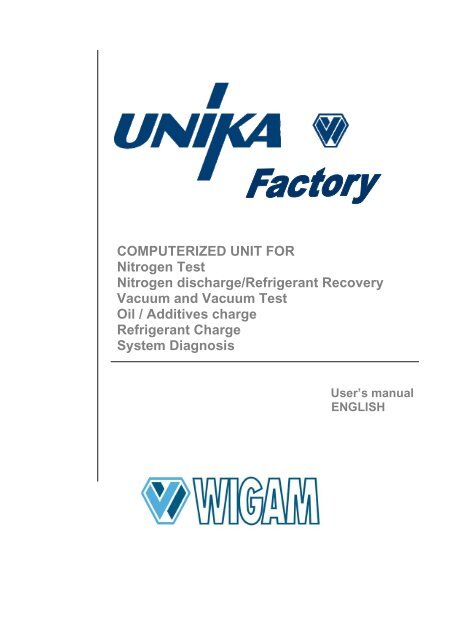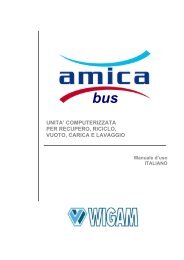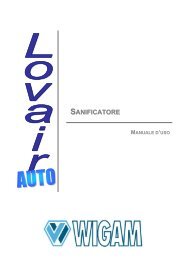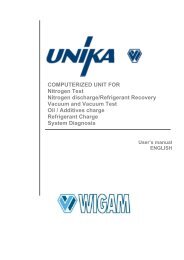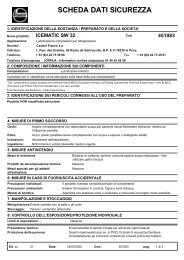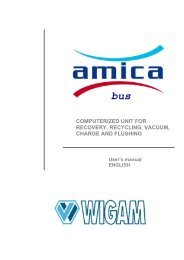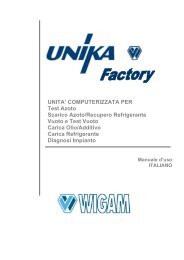unika-factory - Wigam
unika-factory - Wigam
unika-factory - Wigam
- No tags were found...
Create successful ePaper yourself
Turn your PDF publications into a flip-book with our unique Google optimized e-Paper software.
COMPUTERIZED UNIT FORNitrogen TestNitrogen discharge/Refrigerant RecoveryVacuum and Vacuum TestOil / Additives chargeRefrigerant ChargeSystem DiagnosisUser’s manualENGLISH
ENGLISHINDEXSafety precautions................................................................................................................3Layout drawing .....................................................................................................................4Layout legend .......................................................................................................................4Hydraulic diagram ................................................................................................................5Hydraulic diagram legend ....................................................................................................5Electric diagram....................................................................................................................6Electric diagram legend .......................................................................................................61. Introduction to UNIKA-FACTORY unit ........................................................................71.1 Technical specifications ....................................................................................................................... 72. Components description and standard equipment ...................................................72.1 High vacuum pump .............................................................................................................................. 72.2 Refrigerant electronic scale.................................................................................................................. 72.3 Oil/uv electronic scale .......................................................................................................................... 72.4 Flexible hoses ...................................................................................................................................... 72.5 Printer................................................................................................................................................... 82.6 Temperature probe............................................................................................................................... 82.7 Vacuum meter with Pirani probe .......................................................................................................... 82.8 Heater belt............................................................................................................................................ 82.9 Control module ..................................................................................................................................... 82.10 Functions programming........................................................................................................................ 83. Control module ...........................................................................................................103.1 Description of the control keys (ref. fig. 1).......................................................................................... 104. Preparing UNIKA-FACTORY for operation ...............................................................114.1 Refrigerant scale ................................................................................................................................114.2 Turning the unit on ............................................................................................................................. 114.3 Report ticket heading ......................................................................................................................... 125. Using UNIKA-FACTORY functions............................................................................135.1 Pressurizing with nitrogen .................................................................................................................. 135.2 Nitrogen discharge ............................................................................................................................. 145.2.1 Recupero refrigerante ........................................................................................................................ 145.3 Vacuum – vacuum test....................................................................................................................... 145.4 Oil/uv charge ...................................................................................................................................... 155.5 Refrigerant charge.............................................................................................................................. 155.6 Diagnosis............................................................................................................................................ 165.7 Reading of the files stored in the Compact Flash Card .................................................................... 175.8 Auto .................................................................................................................................................... 176. Routine maintenance .................................................................................................196.1 Material for routine maintenance........................................................................................................ 196.2 Periodic interventions......................................................................................................................... 196.3 Changing vacuum pump oil................................................................................................................ 197. Dimensions and weight..............................................................................................208 Spare parts ..................................................................................................................21Spart parts list.....................................................................................................................222
ENGLISHWARNINGSafety precautionsa) This equipment is designed for trained personnel only, who must know the refrigerationfundamentals, cooling systems, refrigerants and possible damage that pressurized equipmentmay cause.b) Carefully read the instructions contained in this manual; strict observance of the proceduresdescribed is fundamental to the operator’s safety, the perfect state of the unit and constantperformances as declared.c) During nitrogen discharge operations, make sure that the silencer (ref. 37) is mountedon the suitable connection on the unit.d) Before performing any operation, make sure that the hoses used for connections have beenpreviously evacuated and that they do not contain non-condensable gases.e) Avoid skin contact; the low boiling temperature of the refrigerant (about -30°C) can causefreezing.f) Avoid breathing refrigerant vapours.g) It is recommended to wear suitable protections like safety glasses and gloves; contact withrefrigerant may cause blindness and other personal injuries.h) Do not operate near open flames and hot surfaces; the high temperatures decompose therefrigerant releasing toxic and caustic substances which are hazardous for the operator andthe environment.i) Always make sure that the unit is connected to a suitably protected mains supply provided withan efficient earth connection.j) Before performing maintenance operations or when the unit will not be used for a long periodof time, turn the unit off by turning the main switch to 0 and disconnect the power supply cord;absolutely follow the sequence of operations.k) Operate the unit only in locations with suitable ventilation and a high number of air changes.l) Before disconnecting the unit, make sure that the cycle has been completed and that all valvesare closed in order to avoid release of refrigerant to the atmospherem) Never fill any tank with liquid refrigerant to more than 75% of its maximum capacity.n) During operations avoid release of refrigerant to the environment; this precaution is required byinternational environmental standards and is essential to avoid difficult leak detection in arefrigerant polluted environment..o) The equipment must always work under the operator’s control.p) Protect the unit from dripping.q) Do not modify the calibration of safety valves and control systems.r) If you recover refrigerant from a cooling system equipped with a water evaporator and/orcondenser, it is necessary to drain water from the evaporator and/or condenser or to keep thecirculation pump running during the entire recovery operation in order to avoid frosting.s) In case the bottle is not placed on the scale during recovery, make sure that it is notfilled with refrigerant over 80% of its capacity.3
ENGLISHLayout drawingLayout legend6 Vacuum pump 29 Oil drain plug – vacuum pump7 Auxiliary socket for recovery unit 35 Display8 Service connection for nitrogen 37 Silencer for nitrogen dischargedischarge/refrigerant recovery12 Oil/UV charge scale pan 38 Heater belt switch14 Service connection – HP side 43 Knob for scale unlock15 Service connection – LP side PRT Printer17 Service connection - refrigerant PWR Main power switchcharge21 Service connection - nitrogen T1 Temperature probe 1charge23 Power cable Tamb Ambient temperature probe25 Control panel T2 Temperature probe 226 Scale pan 90 kg VAC PIRANI Vacuum meter27 Oil filler plug – vacuum pump R14 Refrigerant heater belt28 Oil sight glass – vacuum pump4
ENGLISHHydraulic diagramHydraulic diagram legendEV1 Solenoid valve – High sideEV10 Solenoid valve – Low sideEV4 Solenoid valve - VacuumEV19 Solenoid valve - Oil/UV chargeEV13 Solenoid valve - refrigerant chargeEV3 Solenoid valve - Nitrogen chargeEV24 Solenoid valve - Vacuum testPlow Pressure transducer - Low sidePhigh Pressure transducer - High sideVac Pirani vacuum transducer10 Refrigerant charging scale11 Oil/UV charging scale12 Oil/UV containerCV2 Check valve – Oil/UV chargeCV5 Check valve - refrigerant chargeCV7 Check valve – nitrogen chargeV1 Shut-off manual valve - HighV2 Shut-off manual valve - Low5
ENGLISHElectric diagramElectric diagram legend1 Solenoid valve - HIGH 40 Heater belt switch3 Solenoid valve – nitrogen charge R14 Heater belt4 Solenoid valve - vacuum VAC Pirani vacuum meter10 Solenoid valve -LOW PRT Printer13 Solenoid valve – refrigerant charge CPU Control main board19 Solenoid valve – oil/UV charge TR1 Transformer20 Solenoid valve – nitrogen discharge /recovery PWR Main power switch24 Solenoid valve – vacuum test F1 F2 Fuses10AT6 Vacuum pump F3 Main board protection fuse 0.2A7 Plug for recovery system6
ENGLISH1. Introduction to UNIKA-FACTORY unitUnit UNIKA-FACTORY unit permits quick and efficient recovery of refrigerant from the A/C system,nitrogen test, system evacuation, check for tightness, additive or lubricant injection, the subsequentcharge with refrigerant and the system diagnosis.Thanks to its microprocessor, UNIKA-FACTORY unit permits the control of all the functions by meansof 2 electronic scales which control respectively the refrigerant charge and the oil/additive charge.1.1 TECHNICAL SPECIFICATIONSModelUNIKA-FACTORYRefrigerantall halogenated refrigerantsOil/additive max capacity10000 gOil/additive spare reserve200 gPower supply 30/1/50Absorption 3.3APower input780WStorage temperature -10 ÷ + 50 °CAmbient working temperature 0 ÷ + 40 °CProtection degreeIP21Noise level< 70dB (A)2. Components description and standard equipment2.1 HIGH VACUUM PUMPEssential component for extracting from the cooling system the residues of technical gases used forpressing, ambient air and vapour contained in it as well as water possibly formed through vapourcondensation.The high vacuum pump the unit is equipped with is rotary vane type, lubricated by oil injection. The unitis available either with pump of 250 l/min or 440 l/min swept volume.2.2 REFRIGERANT ELECTRONIC SCALE• Max weight capacity 90 kg• Resolution ± 5 g• Precision ± 5 g• Scale pan dimensions 340x340mm• Working temperature 0°- 40°C2.3 OIL/UV ELECTRONIC SCALE• Max weight capacity 10 kg• Resolution ± 1g• Precision ± 1g• Working temperature 0°- 40°C2.4 FLEXIBLE HOSESTheir flexibility assures easy connection in any situation. They withstand A/C system operatingpressures and maintain their passage section even when operating in vacuum.Unit UNIKA-FACTORY unit is equipped with adaptors in order to be able to connect to the differenttypes of systems.7
ENGLISH2.5 PRINTERThe printer allows to print on standard paper with a chart size of 57mm width a report ticket with thevalues programmed by the operator and executed by the unit, with the possibility to re-print the report.2.6 TEMPERATURE PROBEThe unit is equipped with 3 temperature probes with measuring range from -30°C to +125°C, whichenable to check the ambient temperature at any time, and one probe for the low pressure side and oneprobe for the high pressure side.Probes T1 and T2 are equipped with a fixing strap to make their application on the system’s hoseseasier.All probes are equipped with 2,5mt cable.2.7 VACUUM METER WITH PIRANI PROBEThe unit is equipped with a digital vacuum meter with Pirani probe. The user can set the thresholds ofvacuum and vacuum test start. For further information, read the dedicated user’s manual.2.8 HEATER BELTThe unit features a heater belt that you must place around the refrigerant bottle. To turn on the heaterbelt, press the switch situated on the rear of the unit.IMPORTANTRemember to turn the belt off when it is not connected to the bottle2.9 CONTROL MODULEWhen it is in STANDBY, the display shows:• both HIGH and LOW pressure values and corresponding temperature values of theselected refrigerant• the selected refrigerant• in case of non azeotropic refrigerant, the display shows the status of refrigerant (liquid orvapour)When pressing the START and STOP keys at the same time, the display also shows:• the quantity in kg of refrigerant in the container on the scale• the quantity in grams of oil/additive in the container• the temperature of T1 probe• the temperature of Tamb probe• the temperature of T2 probeThanks to its microprocessor and to the two electronic scales UNIKA-FACTORY unit is completelycomputerized and controlled by means of the keyboard located on the panel (see fig.1 page 10).UNIKA-FACTORY unit is provided with a large size display to allow for good reading even with badillumination; the 4-line display (with 20 characters each) allows the reading of the parametersconnected to the selected function and, if necessary, it indicates the operating or functioning alarms.2.10 FUNCTIONS PROGRAMMINGa) By pressing the function keys, the display will show the screen where you can modify the values.The display gives all necessary explanations to be able to perform the operations.b) The values can be modified by means of the number keyboard (in this case the value entered mustbe confirmed with the ENTER key) or by means of the UP/DOWN key. In both cases, aftermodification, the display will show the function to be performed.c) It is possible to set the refrigerant charge by means of the keyboard or by checking the quantityusing the inside DATABASE of the unit.8
ENGLISH2.9 FUNCTIONS THAT CAN BE PERFORMEDa) Manual functions:• PRESSURE TEST: function that enables the system pressurization with Nitrogen and thefollowing diagnosis of the pressure tightness• N 2 DISCHARGE/REF. RECOVERY: function that enables the Nitrogen discharge from thesystem that was previously pressurized, or the refrigerant recovery from a charged system.• VACUUM: function that enables the dehumidification of the system with following VacuumTest• OIL - UV CHARGE: function that enables to charge Oil or UV into the dehumidified system• REFRIGERANT CHARGE: function that enables the refrigerant charge into the system• DIAGNOSIS: function that enables to have the diagnosis of the system with calculation ofS. heating and S. cooling. The DIAGNOSS TEST data are stored inside the unit and canbe downloaded and printed at any time with a personal computer.b) AUTO 1 automatic function:This function performs the following functions in a completely automatic way and without the helpof the operator :• PRESSURE TEST: pressurization with Nitrogen• N 2 DISCHARGE: Nitrogen discharge• VACUUM / TEST-VACUUM: Vacuum phase and vacuum test• OIL-UV CHARGE: Oil or additives charge• REFRIGERANT CHARGE: Refrigerant chargec) AUTO 2 automatic function:This function performs the following functions in a completely automatic way and without the helpof the operator:• REF. RECOVERY: Refrigerant recovery from the system• VACUUM / TEST-VACUUM: Vacuum phase and vacuum test• OIL-UV CHARGE: Oil or additives charge• REFRIGERANT CHARGE: Refrigerant chargeIf the operator does not want to perform one of the functions, he just has to set a value of 0.0 for thatfunction; in this case, the unit will automatically exclude the function (during the automatic cycle, the ledof the removed function will not turn on).Should there be an alarm signal during the manual or automatic function, the function will stop and thealarm message will be displayed.9
ENGLISH3. Control moduleThe upper panel of the unit contains all control elements needed for operation, for programming, forchecking for tightness and for checking the A/C system operating pressures.33VAC 24 PRT 40 39 34 35 36 37 38 MCFig. 13.1 DESCRIPTION OF THE CONTROL KEYS (REF. FIG. 1)a) Vacuum meter PIRANI (ref. VAC): by means of the its keys, it is possible to set the the thresholdsfor the vacuum phase.b) Function keys (ref. 33): when pressed, they enhance the function to perform or to modify. From theleft, you will find the following functions: PRESSURE TEST, N 2 DISCHARGE/REF RECOVERY,VACUUM, OIL/UV CHARGE, REFRIGERANT CHARGE, DIAGNOSIS, AUTO.c) Keyboard (ref. 34): the keys allow to modify the values of the functions to performd) UP/DOWN key (ref. 35) allows to modify the values of the functions to performe) ENTER key (ref. 36): must be used to confirm the modified valuesf) MENU key (ref. 37): must be used to see the auxiliary contents of the unit, that is:• PRINT SERIAL NUMBER: by typing the serial number of the equipment to be checked (bymeans of the numeric keys - ref. 34), the number will be printed on the report ticket at theend of the functions• LANGUAGE: it is possible to modify the unit’s language, by typing the correspondingnumber appearing on the display• REFRIGERANT CHOICE: it is possible to choose the refrigerant among those listed in theunit• PERSONAL DATABASE: you can create your own personal database• DATE AND HOUR: it enables to modify the date and hour mentioned on the report print• CELLS CALIBRATION: it must be used for the sensors calibration• SERVICE: constants that are inside the unit and protected by PASSWORD1. PASSWORD 2150 allows to visualise the counters concerning maintenance.2. PASSWORD 5011 allows to reset the counter concerning vacuum pump.3. PASSWORD 2006 allows to modify the text on top and bottom of the reportticket• MEASUREMENT UNIT: allows to select either Imperial or International measurement unit.g) START/STOP key (ref. 38): it is used to start or stop the unit’s functionsh) Ref. MC: space used for the introduction of the MEMORY CARDi) Ref. 39: key used to reprint the final reportj) Ref. 40: alarm LED that lights up every time a function or a value is not regular ik) Ref. PRT: printer10
ENGLISH4. Preparing UNIKA-FACTORY for operationWARNINGThe presence of the synoptic sticker does not exempt the operator from carefully reading this manualand strictly observing the described procedures4.1 REFRIGERANT SCALEIMPORTANTBefore using the unit, make sure you have unblocked the refrigerant scale by means of the knob (ref.43): unscrew it anti-clockwise until standstill.4.2 TURNING THE UNIT ONIMPORTANTWhen turning the unit on, the operator must set the parameters of the refrigerant bottle used on theunit. This must be done each time the unit is turned on. In case the bottle on the scale has not beenreplaced, press START in order to keep the data that were stored at the latest bottle replacement.In case it is necessary to modify the bottle parameters (because the bottle has been replaced), theoperator must press the STOP key.The following will appear on the display:1. TARE2. CAPACITY3. ZERO SETTINGThe operator can set the parameters of the refrigferant bottle in two different ways:1 st method:- Place the bottle, previously evacuated, on the scale and press 3 in order to make the zero setting.- Press 2 and set the value of the bottle maximum capacity (written on the bottle).-2 nd method:- Press 3 before placing the bottle on the scale- Place the bottle on the scale pan- Press 1 and set the value of the tare (written on the bottle collar)- Press 2 and set the value of the bottle maximum capacity (written on the bottle)11
ENGLISH4.3 REPORT TICKET HEADINGa) press key MENU - 7 and set password 2006b) the message to modify appears on the displayc) the slider appears on the right of the display and can be moved by means of the UP/DOWN arrows(ref. 35)d) the UP arrow allows to run the slider horizontally, while the DOWN arrow allows to run the slidervertically and horizontally (for cancelling spacese) by means of the numeric keys of the panel (ref. 34) write the heading and confirm by means of theENTER key (ref. 36)f) at the end of the programming, press the STOP key (ref. 38) followed by the Exit key in order to goback to the initial screen display12
ENGLISH5. Using UNIKA-FACTORY functions5.1 PRESSURIZING WITH NITROGENa) connect the unit to the power supplyb) connect the nitrogen bottle provided with adapter, to the suitable connection situated on the back ofthe unitc) connect the two service hoses to the corresponding connections (LOW and HIGH)IMPORTANTThe pressure regulator must have a max output of 50 bard) connect the other ends of the service hoses to the correspondingservice connections of the system to be checkede) turn the unit onf) press the PRESSURE TEST keyg) by means of the keyboard, choose the line on which you want to work according tothe hoses connected to the systemh) set the test parameters:• Compensation temperature: set “yes” or ”no” by means of the UP/DOWN keys, then pressENTER (ref. 36) to confirm and go to the next parameter. Set “yes” when the testing timelasts more than 4 hours; in case you want to use this function, you must place the Tambtemperature probe near the system to be checked.• Pressure: it is the pressure value that will be introduced into the system. The value can bemodified by means of the UP/DOWN keys or by means of the keyboard (ref. 34) and thenpressing the ENTER key (ref.36) to confirm and go to the following parameter.• Testing time: value to set for the duration of the system’s test; the measurement unit isexpressed in minutes. The value can be modified by means of the UP/DOWN keys• (ref. 35) or by means of the keyboard (ref. 34) and then pressing the ENTER key (ref.36) toconfirm and go to the next parametera) press the START key to start the functionb) the unit pressurizes the system at the pressure set by the operator; at the end of the pressurizationphase, the stabilisation phase starts (about 2 minutes), and after that, the real test phase starts.The unit warns with an acoustic signal that the test is completed. Should there be a leak inside thesystem during the test, the unit will inform about it with an alarm and will print a ticket report.Suggested pressure values:Refrigerant Pressure range (MPa) Test duration (‘) Systems up to5 kWR134a 1,5 - 2,7 30R404A 2,8 - 3,2 30R407C 2,8 - 3,2 30R507 2,8 - 3,2 30R22 2,8 - 3,2 30R410 4,0 - 4,2 30R12 1,4 - 1,6 30R502 2,6 - 3,0 30WARNINGThese are suggested values. In order to test the system, please consider also the test parameterssupplied by the system manufacturer.13
ENGLISH5.2 NITROGEN DISCHARGEa) connect the unit to the power supplyIMPORTANTb) make sure that the silencer (ref. 37) is mounted on the connection (ref. 8) situated at the back ofthe unit. The silencer limits nitrogen dischargec) MAKE SURE THE RECOVERY SYSTEM IS NOT CONNECTED TO THE SOCKET SITUATED ATTHE BACK OF THE UNIT’d) make sure that the service hoses are connected to the system to be dischargede) turn the unit onf) press the N 2 DISCHARGE keyg) by means of the keyboard, choose the line on which youwant to work according to the hoses connected to the systemh) choose the N 2 discharge function by pressing on 1on the keyboardi) press the START key to start the function; the function will stopwhen there is a residual pressure of 0.2 bar in the systemj) the unit warns with an acoustic signal that the function is completed5.2.1 RECUPERO REFRIGERANTEa) connect the unit to the power supplyb) connect a service hose to the connection (ref. 8) situated at the back of the unit and to the suctionside of the refrigerant recovery systemc) connect the recovery system to the auxiliary socket (ref.7) situated at the back of the unitd) make sure that the service hoses are connected to the system to be checkede) turn the unit onf) make sure that the heater belt switch is turned offg) remove the scale from its lodging and place it on a level surfaceh) press the REF. RECOVERY keyi) by means of the keyboard, choose the line on which youwant to work according to the hoses connected to the systemj) choose the REF recovery function by pressing 2 on the keyboard 2k) place an empty refrigerant bottle (previously evacuated)IMPORTANTl) type the capacity of the bottle in order to avoid its filling over 80% of its capacitym) press the START key to start the functionn) the function stops automatically:• when a residual pressure of -0.2 bar is reached inside the recovery circuit• when the maximum capacity of the bottle is reached; in this case, remove the full bottleand resume recovery with another previously evacuated bottle.:5.3 VACUUM – VACUUM TESTa) connect the unit to the power supplyb) make sure that the service hoses of the unit are connectedto the system to be checkedc) turn the unit ond) set the thresholds of vacuum and vacuum test on thedigital vacuum meter:1) LOW threshold→ Threshold of vacuum phase start2) HIGH threshold → Threshold of vacuum test phase starte) press the VACUUM keyf) by means of the keyboard, choose the line on which you want towork according to the hoses connected to the systemg) set the working parameters:• vacuum time (in minutes): press the UP/DOWN key or the numbers on the keyboard tomodify and press the ENTER key to confirm and proceed• vacuum test time (in seconds): press the UP/DOWN key or the numbers on the keyboardto modify and press the ENTER key to confirm14
ENGLISHh) press the START key to start the functioni) when the vacuum time is completed, the unit will start the VACUUM TESTIMPORTANTDuring the vacuum, do not modify the digital vacuum meter configuration otherwise the operation canfailIMPORTANTIt is suggested to perform a vacuum cycle of at least 30 minutes for systems with nominal power lowerthan 6 kW.5.4 OIL/UV CHARGEWARNINGLubricant is highly hygroscopic; in order to avoid contamination, open the bottle just before use andseal it afterwards.Oil charge must be effected only when the A/C system is properly evacuated.Before performing an oil or additive charge, check that the container on the scale contains ahigher quantity of oil/additive than the one needed for the charge, in order to avoid air fromentering the system.WARNINGDo not pollute environment with oil; it is a special waste and must be disposed of according to theregulations in force.a) connect the unit to the power supplyb) make sure that the service hoses of the unit are connectedto the system to be checkedc) turn the unit ond) press the OIL-UV CHARGE keye) by means of the keyboard, choose the line on which you want towork according to the hoses connected to the systemf) set the charging quantity, press the UP/DOWN key or the keyboard to modify and press theENTER key to proceed.g) on this screen display, it is possible to check the quantity available for the chargeh) press the START key to start the functioni) the unit warns with an acoustic signal that the function is completed5.5 REFRIGERANT CHARGEa) connect the unit to the power supplyb) make sure that the service hoses of the unit are connected to the system to be checkedc) turn the unit ond) remove the scale from its housing and place it on a level surfacee) on the scale pan, place a bottle containing the refrigerant you want to charge into the system,making sure that it contains a sufficient refrigerant quantity to charge the system (according to therefrigerant quantity suggested by the system manufacturer), and considering also the weight of thebottle.f) connect the bottle to the refrigerant charge connection situated on the back of the unit (ref. 17)g) make sure the heater belt switch is turned onh) by pressing both the START and STOP keys at the same time, you can see the total weight ofrefrigerant and bottle on the displayi) press the REFRIGERANT CHARGE keyj) by means of the keyboard, choose the line on which youwant to work according to the hoses connected to the systemk) set the quantity of refrigerant to charge by means of the15
ENGLISHUP/DOWN keys or the keyboard, then press the ENTER keyto confirm and go on. It is possible to check the exact refrigerantquantity to charge into the system by consulting the internal DATABASE of the unik) pres the START key to start the functionl) the unit will transfer into the A/C system the exact refrigerant quantity set previously and will stopautomatically at the end of the function. An acoustic signal indicates that the function is completed.5.6 DIAGNOSISa) connect the unit to the power supplyb) make sure that the service hoses of the unit are connected to the system to be checkedATTENZIONEIf, during the DIAGNOSIS test, the operator would like to measure the “superheating” and“subcooling”, the probes must be positioned in the following way:1. Place the T1 probe on the low pressure side; the optimum point is right after the evaporatoroutlet in order to be able to calculate the superheating (Fig.2)2. Place the T2 probe on the high pressure side; the optimum point is right after thecondenser outlet in order to be able to calculate the subcooling (Fig.2)Fig.2c) turn the unit ond) press the DIAGNOSIS keye) set the test parameters• TOTAL TIME is the time during which the unit performs the test; It is necessary to set thehours, minutes and seconds of test. Press the ENTER key to move to the other points.• INTERVAL: it is the memorisation value of the recorded data during the test. Press on theENTER key to move to other points and thus to the following screen displayf) in this screen display, you can disable or enable the parameters of the two pressure sensors andtemperature probesSCREEN DISPLAY1-P.low2-P.high3-T14-T2g) by pressing the numeric key corresponding to the parameter, you enter the programming:• starting up: press the UP/DOWN keys to select (or not) the starting up of a sensor; pressthe ENTER key to store and go on16
ENGLISH• P.min (T.min): value to set at the lower threshold: press the UP/DOWN keys or use thekeyboard to modify; press the ENTER key to store and go on (by means of the FEED key,it is also possible to modify the sign)• P.max (T.Max): value to set at the upper threshold; press the UP/DOWN keys or use thekeyboard to modify, press the ENTER key to store and go on (by means of the FEED key,it is also possible to modify the sign)h) press the START key to start the functionIMPORTANTIf, during the test, a value does not coincide with the corresponding thresholds set before, the out ofrange value will flash on the display.At the end of the test, the unit records the data, which can be transferred onto the COMPACT FLASHup to a maximum of 4 tests.WARNINGThe test result, which is stored inside the unit, will automatically be cancelled when a new test iseffected. Therefore, after test operations, if you want to keep the data obtained, please proceed asbelow:a) press the MENU keyb) press 7c) type 7358 and wait for the test results to be saved into the COMPACT FLASH CARDd) at this point, it is possible to effect a new test and store it by typing 7359 up to a maximum of 4consecutive tests with codes 7360 e 73615.7 READING OF THE FILES STORED IN THE COMPACT FLASH CARDThe 4 files stored in the Compact Flash Card can be displayed on a computer, by doing like this:a) remove the Compact Flash Card from its seat on the control panel and introduce it into a readerconnected to the computer.b) open the Compact Flash Cardc) execute the file tpc.exe that you find inside the Compact Flash Cardd) the message “File Converted!” will appear on the screene) by clicking on the dialogue window, the programme will create 4 files (TESTPRE1.DAT,TESTPRE2.DAT, TESTPRE3.DAT, TESTPRE4.DAT) containing the effected test results.f) by clicking on the wanted .txt file, it is possible to see the results of the test.g) the files can be used with any test programmeh) when the file reading is over, before you insert the Card back into its seat in the unit, remove thefiles.txt from the compact flash.5.8 AUTOIMPORTANTThe AUTO function performs all the manual functions that are selected during programming in an automaticsequence.If the operator sets the values of a function to zero, this function will not be performed during the AUTOfunctiona) connect the unit to the power supplyb) make sure that the service hoses of the unit are connected tothe system to be checkedc) turn on the unitd) press the AUTO keye) by means of the keyboard, choose the line on which youwant to work according to the hoses connected to the systemf) Select the automatic cycle by means od the 1 or 2 keys:1- Nitrogen testVacuum + Vacuum test17
ENGLISHOil / UV chargeRefrigerant charge2- Refrigerant recoveryNitrogen dischargeVacuum+ Vacuum testOil / UV chargeRefrigerant chargeIMPORTANTNel caso venga selezionato il ciclo 1, assicurarsi di aver scollegato il recuperatore dall’attrezzatura e diaver istallato il silenziatore (rif. 37)f) in the screen display, it is possible to modify the values by pressing the corresponding functionkeys (see previous paragraphs). Once you have set your personal AUTO function, it will remainstored in the unit and will thus be repeated when the AUTO key is pressed.g) press the START key to start the functionh) At the end of each function set, an acoustic signal indicates that the function is completed and aticket with the summary of the performed operation is printed with date and hour. At the end of theAUTO cycle, you will have a screen on the display summarizing all the performed cycle with dateand hour of the end test18
ENGLISH6. Routine maintenance6.1 MATERIAL FOR ROUTINE MAINTENANCEn°1 bottle of oil for vacuum pump, mod. K1L cod. 12002003n°1 kit ric.SHUTOFF ¼ cod. 05059042001n°1 kit ric. SHUTOFF 5/16 cod. 05059045001n°1 kit gaskets for 1/4”sae hoses G19020-W cod. 14020014001n°1 kit gaskets for 5/16”sae G19516-W cod. 14020048001n°1 paper roll for printer cod. 090090566.2 PERIODIC INTERVENTIONSa) The oil must be changed each time the alarm message appears on the displayb) Check the vacuum pump oil level. The pump must be turned off when checking the oil level.c) Check hoses and connections gaskets each time they are used for connecting to the unit or to theA/C system.6.3 CHANGING VACUUM PUMP OILThe oil must be changed every time the alarm message appears on the display.The oil also needs to be changed whenever it becomes cloudy. Contaminated oil reduces the vacuumpump performances and irreversibly damages its mechanical components..All draining and refilling operations, must be performed when the pump is turned off.To avoid reduction of the pump efficiency and to maintain its performances, use only K1L or SW32 oilfor maintenance.To change the oil, proceed as follows:a) before draining the oil, have the pump run for at least 30 minutesb) connect the unit to the power supplyc) connect a service hose with valve to the service connection(ref. 15) situated at the back of the unitd) make sure that the valve is closede) press the VACUUM keyj) select 2k) set:• vacuum time: 30 minutes, press the ENTER key to go on• vacuum test time: 0 minutes, press the ENTER key to confirml) press the START key to start the functionm) wait for the pump to stopf) turn off the unit by turning the PWR switch to position 0 and disconnect the power cordg) unscrew the drain plug located at the bottom of the pump (ref. 29)h) completely drain the oili) screw the drain plug on again (ref. 29)j) unscrew the filler plug situated on top of the pump (ref. 27)slowly refill the pump with oil until the level covers half of the sightglass situated on the front of the pump (ref. 28)k) screw the oil filler plug again (ref. 27)l) turn on the unit, press the MENU key, then 7 and type password5011WARNINGDo not pollute environment with oil; it is a special waste and must be disposed of according to the regulationsin force.19
ENGLISH7. Dimensions and weightNet weight: 75kg - 88kg (HP model)20
ENGLISHSpart parts list6 Vacuum pump 40 Vacuum pump – venting filter7 Auxilairy socket for recovery unit 41 Rear wheel8 Service connection for nitrogen42 PIRANI probedischarge/refrigerant recovery9 Vacuum pump assembly connection 43 Knob for scale unlock10 90 K load cell CV2 Check valve – Oil/UV charge11 10 Kg load cell CV5 Check valve – refrigerant charging line12 Oi/UV charge scale pan CV7 Check valve – nitrogen charging line14 Service connection – HP side EV1 Solenoid valve - High side15 Service connection – LP side EV3 Solenoid valve – nitrogen charge16 Valves assemblies connection EV4 Solenoid valve – vacuum test17 Service connection – refrigerant charge EV10 Solenoid valve – Low side18 Oil/Uv charge connection EV13 Solenoid valve – Refrigerant charge21 Service connection – nitrogen charge EV19 Solenoid valve – Oil/UV charge26 Scale pan 90 kg EV20 Solenoid valve – nitrogen discharge/recovery27 Oil filler plug – vacuum pump EV24 Solenoid valve - vacuum28 Oil sight glass – vacuum pump PRT Printer29 Oil drain plug – vacuum pump Plow Pressure transducer – Low pressure30 Supporti maniglia PHigh Pressure transducer – High pressure31 Frame handle PWR Main power switch32 Power electronic card T1 Temperature probe 133 Front wheel Tamb Ambient temperature probe34 Frame T2 Temperature probe 237 Silencer for nitrogen discharge VAC PIRANI vacuum meter38 Heater belt switch R14 Refrigerant heater belt39 Display<strong>Wigam</strong> spa reserves theright to discontinue, orchange at any timespecifications or designswithout notice and withoutincurring obligationsaccording to her policy ofalways improving herproducts.Layout : <strong>Wigam</strong> S.p.A.Printed in Italy1 st edition : June 200822
WIGAM S.p.A.Loc.Spedale 10/b52018 Castel San Niccolò(AR) ItalyTel. 0575 / 5011Fax. 0575 / 501200Declaration of ConformityWe, signers of this declaration, declare under our own exclusive responsibility that, unitmodel:UNIKA-FACTORYand all its versionsmanufactured in our company and to be used for :refrigerant gas recovery, recycling, vacuum and chargeAre planned according to the following directives prescriptions:• 98/37/CEE Machines directive• 89/336/CEE e successive modifiche 92/31 CEE e 93/68 CEE (Directive onelectromagnetic compatibility)• 2006/95/EEC Directive on low voltage• IEC 34-11 (EN 60034) General standards on single phase electric, rotativemachinesCastel San Niccolò15/05/2008Gastone Vangelisti(President)
Loc.Spedale 10/b 52018 Castel San Niccolò (AR) ITALYTel. ++39-0575-5011 Fax. ++39-0575-501200www.wigam.com - ufficio.tecnico@wigam.com