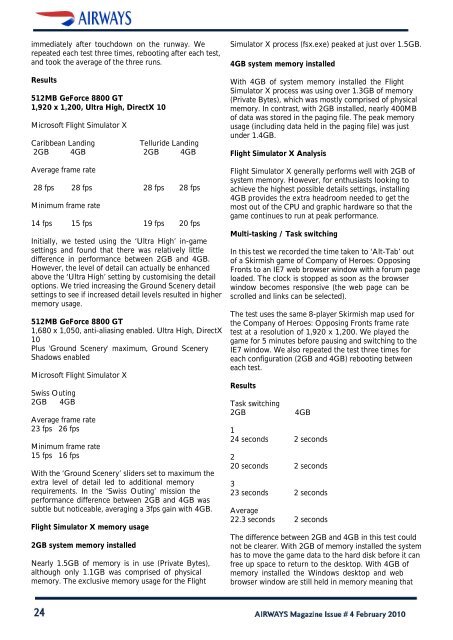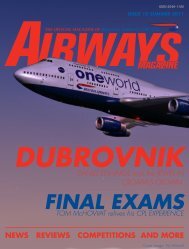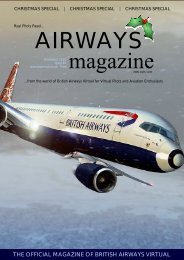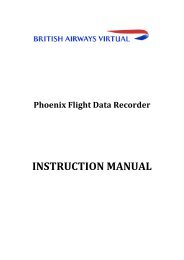Airways February 2010 - British Airways Virtual
Airways February 2010 - British Airways Virtual
Airways February 2010 - British Airways Virtual
- No tags were found...
You also want an ePaper? Increase the reach of your titles
YUMPU automatically turns print PDFs into web optimized ePapers that Google loves.
immediately after touchdown on the runway. Werepeated each test three times, rebooting after each test,and took the average of the three runs.Results512MB GeForce 8800 GT1,920 x 1,200, Ultra High, DirectX 10Microsoft Flight Simulator XCaribbean LandingTelluride Landing2GB 4GB 2GB 4GBAverage frame rate28 fps 28 fps 28 fps 28 fpsMinimum frame rate14 fps 15 fps 19 fps 20 fpsInitially, we tested using the ‘Ultra High’ in-gamesettings and found that there was relatively littledifference in performance between 2GB and 4GB.However, the level of detail can actually be enhancedabove the ‘Ultra High’ setting by customising the detailoptions. We tried increasing the Ground Scenery detailsettings to see if increased detail levels resulted in highermemory usage.512MB GeForce 8800 GT1,680 x 1,050, anti-aliasing enabled. Ultra High, DirectX10Plus 'Ground Scenery' maximum, Ground SceneryShadows enabledMicrosoft Flight Simulator XSwiss Outing2GB 4GBAverage frame rate23 fps 26 fpsMinimum frame rate15 fps 16 fpsWith the ‘Ground Scenery’ sliders set to maximum theextra level of detail led to additional memoryrequirements. In the ‘Swiss Outing’ mission theperformance difference between 2GB and 4GB wassubtle but noticeable, averaging a 3fps gain with 4GB.Flight Simulator X memory usage2GB system memory installedNearly 1.5GB of memory is in use (Private Bytes),although only 1.1GB was comprised of physicalmemory. The exclusive memory usage for the FlightSimulator X process (fsx.exe) peaked at just over 1.5GB.4GB system memory installedWith 4GB of system memory installed the FlightSimulator X process was using over 1.3GB of memory(Private Bytes), which was mostly comprised of physicalmemory. In contrast, with 2GB installed, nearly 400MBof data was stored in the paging file. The peak memoryusage (including data held in the paging file) was justunder 1.4GB.Flight Simulator X AnalysisFlight Simulator X generally performs well with 2GB ofsystem memory. However, for enthusiasts looking toachieve the highest possible details settings, installing4GB provides the extra headroom needed to get themost out of the CPU and graphic hardware so that thegame continues to run at peak performance.Multi-tasking / Task switchingIn this test we recorded the time taken to ‘Alt-Tab’ outof a Skirmish game of Company of Heroes: OpposingFronts to an IE7 web browser window with a forum pageloaded. The clock is stopped as soon as the browserwindow becomes responsive (the web page can bescrolled and links can be selected).The test uses the same 8-player Skirmish map used forthe Company of Heroes: Opposing Fronts frame ratetest at a resolution of 1,920 x 1,200. We played thegame for 5 minutes before pausing and switching to theIE7 window. We also repeated the test three times foreach configuration (2GB and 4GB) rebooting betweeneach test.ResultsTask switching2GB4GB124 seconds 2 seconds220 seconds 2 seconds323 seconds 2 secondsAverage22.3 seconds 2 secondsThe difference between 2GB and 4GB in this test couldnot be clearer. With 2GB of memory installed the systemhas to move the game data to the hard disk before it canfree up space to return to the desktop. With 4GB ofmemory installed the Windows desktop and webbrowser window are still held in memory meaning that