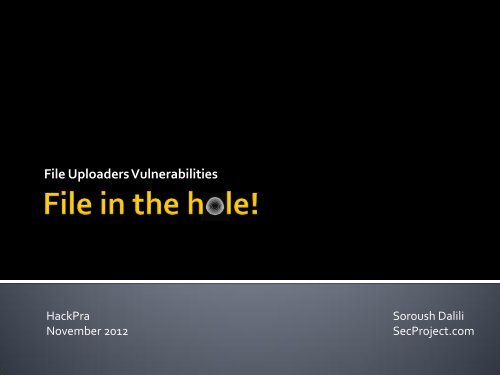File in the hole!
File in the hole!
File in the hole!
Create successful ePaper yourself
Turn your PDF publications into a flip-book with our unique Google optimized e-Paper software.
<strong>File</strong> Uploaders Vulnerabilities<br />
HackPra<br />
November 2012<br />
Soroush Dalili<br />
SecProject.com
� Web Application Security Researcher s<strong>in</strong>ce<br />
2006<br />
� F<strong>in</strong>d<strong>in</strong>g vulnerabilities <strong>in</strong> my spare time:<br />
� IIS Semi-Colon Problem, IIS Short<strong>File</strong> Scanner, ...<br />
� My blog: http://soroush.secproject.com/blog/<br />
� Twitter: @IRSDL<br />
� Email: IRSDL at Yahoo dot com
� Introduction to Form-based <strong>File</strong> Upload<br />
� <strong>File</strong> Upload Vulnerabilities<br />
� Protections and Bypass Methods<br />
Bonus zero days <strong>in</strong> examples!
Based on: http://osvdb.org , Keyword: <strong>File</strong> Upload<br />
More <strong>in</strong>fo: http://goo.gl/NmxpM
1. Direct <strong>File</strong> system access and RCE<br />
2. Plac<strong>in</strong>g backdoors or mak<strong>in</strong>g it more vulnerable<br />
3. Exploit<strong>in</strong>g Local <strong>File</strong> Inclusion issues<br />
4. Exploit<strong>in</strong>g server side libraries<br />
5. Exploit<strong>in</strong>g server side monitor<strong>in</strong>g tools<br />
6. Upload<strong>in</strong>g phish<strong>in</strong>g pages<br />
7. Host<strong>in</strong>g dangerous and/or malicious files<br />
8. Host<strong>in</strong>g illegal contents<br />
9. Denial of Service by consum<strong>in</strong>g <strong>the</strong> resources<br />
10. Denial of Service by manipulat<strong>in</strong>g <strong>the</strong> files<br />
11. Damag<strong>in</strong>g website reputation<br />
12. …
� Easy way to put <strong>the</strong> files on <strong>the</strong> server<br />
� Increase bus<strong>in</strong>ess efficiency<br />
� Uses a simple web browser<br />
� Shar<strong>in</strong>g photos, videos, files, and so on<br />
� Be<strong>in</strong>g used <strong>in</strong> most of <strong>the</strong> modern websites:<br />
Social Networks, Mail Systems, Shops,<br />
Content Management Systems, Forums,<br />
…
� The most common:<br />
� Form-based <strong>File</strong> Upload <strong>in</strong> HTML (RFC 1867)<br />
� Post Method<br />
� Content-Type (enctype) = multipart/form-data<br />
O<strong>the</strong>rs:<br />
� PUT HTTP Method<br />
� ActiveX<br />
� Java Applets<br />
� …
<strong>File</strong> Name: <br />
<br />
POST /samples/upload.aspx HTTP/1.1<br />
Host: www.example.com<br />
Content-Type: multipart/form-data; boundary=AB12<br />
Content-Length: 1337<br />
--AB12<br />
Content-Disposition: form-data; name="myfile"; filename="test.txt"<br />
Content-Type: text/pla<strong>in</strong><br />
<strong>File</strong> Contents ...<br />
--AB12--<br />
RFC 1867
Specific Issues:<br />
� Improper or no access control<br />
� Arbitrary (Unrestricted) <strong>File</strong> Upload<br />
� Overwrit<strong>in</strong>g critical files<br />
� Path disclosure<br />
� Directory Traversal<br />
� Insecure Temporary <strong>File</strong><br />
+ O<strong>the</strong>r web application vulnerabilities
� Group A:<br />
� Adm<strong>in</strong> level access needed (Specific users which<br />
have been authorised by adm<strong>in</strong>)<br />
�Au<strong>the</strong>ntication bypass vulnerabilities…<br />
�Client Side Attacks… CSRF , XSS<br />
� Group B:<br />
� No au<strong>the</strong>ntication needed<br />
� Normal user can have access<br />
�“All <strong>the</strong> options are on <strong>the</strong> table!”
� External module/library, it is safe: Wrong!<br />
� It is just an editor: Wrong!<br />
� Bunch of images are harmless: Wrong!<br />
� In-house applications are more vulnerable.<br />
� Published vulns. <strong>in</strong> public apps:<br />
Year OSVDB.org Records<br />
2012 194<br />
2011 123<br />
2010 123<br />
2009 107<br />
2008 145
� Restricted <strong>File</strong> Upload:<br />
� Validation or o<strong>the</strong>r protections<br />
▪ Can be bypassed?<br />
� Unrestricted/Unprotected file upload:<br />
� You can upload whatever you want!<br />
▪ And NO access control?<br />
▪Piece of cake!
Based on: http://exploit-db.com – total: 74 items<br />
More <strong>in</strong>fo: http://goo.gl/NmxpM
� Chang<strong>in</strong>g <strong>the</strong> functionality<br />
� Bypass<strong>in</strong>g <strong>the</strong> protections<br />
� Make <strong>the</strong> website vulnerable<br />
� Denial of Service! Lame but possible<br />
�Famous sensitive files:<br />
.htaccess, web.config, crossdoma<strong>in</strong>.xml,<br />
clientaccesspolicy.xml, global.asa, golbal.asax
� Exploit-DB ID: 17644<br />
FCKeditor (Old Version) Protection bypass by<br />
upload<strong>in</strong>g a .htaccess file<br />
Even x_test.gif could run as a php file!<br />
� Better Exploitation:<br />
Runn<strong>in</strong>g a shell <strong>in</strong>side <strong>the</strong> .htaccess file<br />
By “Eldar Marcussen” -<br />
http://www.justano<strong>the</strong>rhacker.com
� Included libraries are not always safe<br />
� <strong>File</strong> system and webserver are important<br />
� Different method for path disclosure:<br />
� <strong>File</strong>/Directory/Syml<strong>in</strong>k already exists<br />
� <strong>File</strong>name is too long<br />
▪ NTFS: 255 characters<br />
� Forbidden characters or reserved words<br />
▪ W<strong>in</strong>OS: “?|:*"” + Control Characters<br />
▪ W<strong>in</strong>OS: CON, NUL, COM1, …<br />
� Sensitive file system patterns<br />
▪ NTFS ADS: “:$I30:$INDEX_ALLOCATION” or “::$BITMAP”<br />
� Permission Denied
� GleamTech <strong>File</strong>Vista v4.6:<br />
Upload<strong>in</strong>g “test” as a file when we have a<br />
directory with <strong>the</strong> same name:
� NTFS ADS:<br />
� FolderName::$Index_Allocation<br />
Or<br />
� FolderName:$I30:$Index_Allocation<br />
Short Demo: <strong>File</strong> - YouTube
� Modern browsers hide <strong>the</strong> local path:<br />
Note: Anyth<strong>in</strong>g before <strong>the</strong> last “/”<br />
or “\” <strong>in</strong> filename is usually ignored<br />
by <strong>the</strong> web application<br />
but it needs to be tested!
� Usually <strong>File</strong> Uploaders have dest<strong>in</strong>ation<br />
parameter(s)!<br />
� Can accept an absolute path? Try <strong>the</strong>se:<br />
▪ “C:\”, “\\127.0.0.1\c$\”, “file:///c:\\”,<br />
“\\.\GLOBALROOT\Device\HarddiskVolume1\”,<br />
“\\?\localhost\c$\”<br />
� Is it a relative path?<br />
▪ “../”, “..\”, with URL encod<strong>in</strong>g, double URL encod<strong>in</strong>g, or<br />
Unicode encod<strong>in</strong>g<br />
▪ O<strong>the</strong>r tricks (Code/FS dependent)<br />
▪ Dot or Space after filename <strong>in</strong> w<strong>in</strong>dows<br />
▪ Incorrect protections: Example: replac<strong>in</strong>g “../” with noth<strong>in</strong>g
� GleamTech <strong>File</strong>Vista v4.6:<br />
� Bypass<strong>in</strong>g protections for “../” & “..\” by us<strong>in</strong>g:<br />
▪ “.. /” (“..%20/”) & “.. \” (“..%20\”)<br />
Short Demo: <strong>File</strong> - YouTube
� Accessible via web directly?<br />
� Examples:<br />
� Mail attachments: Upload, Download<br />
� Data Process<strong>in</strong>g : e.g. resiz<strong>in</strong>g an image<br />
� PHP temp files on <strong>File</strong> Upload
Old but still effective for some systems…<br />
� SmarterMail <strong>File</strong> Upload Vulnerability:<br />
� Temp Uploaded ASP file<br />
L<strong>in</strong>k: http://securitytracker.com/id/1013021<br />
� MailSite Express <strong>File</strong> Upload Vulnerability:<br />
� Temp Uploaded and <strong>the</strong>n viewed file<br />
L<strong>in</strong>k: http://securitytracker.com/id?1015063
� Similar to o<strong>the</strong>r Web Apps Vulns…<br />
� Impacts can be highly critical though!<br />
� e.g.:<br />
� Cross Site Request Forgery<br />
▪ Upload a file on behalf of authorities<br />
� Cross Site Script<strong>in</strong>g<br />
▪ Can make a website vulnerable OR can be vulnerable itself!<br />
� SQL Injection<br />
▪ When <strong>the</strong> website uses a database system<br />
� Denial of Service<br />
▪ Consum<strong>in</strong>g server’s hard drive? Process<strong>in</strong>g a large image?<br />
� And so on…
� Client Side Protections: Name and Extension<br />
� It only makes <strong>the</strong> website more user friendly.<br />
� It is not for security!<br />
� Data can be manipulated by a web proxy as usual<br />
� Server Side Protections – Proper ones!<br />
� Inside <strong>the</strong> code (Internal)<br />
� Outside <strong>the</strong> code (External)
Internal External<br />
Content-Type (mime-type) Firewall: Request Header Detection<br />
<strong>File</strong> Name and Extension Firewall: Request Body Detection<br />
<strong>File</strong> Header (<strong>File</strong> Type Detector) Web Server Configurations<br />
Content Format Permissions on <strong>File</strong> system<br />
Compression (Image) Antivirus Application<br />
Name Randomization Stor<strong>in</strong>g data <strong>in</strong> ano<strong>the</strong>r doma<strong>in</strong><br />
Stor<strong>in</strong>g files out of accessible web<br />
directory<br />
Stor<strong>in</strong>g files <strong>in</strong> <strong>the</strong> database
� Good to have it. But, no matter how good it<br />
is, it can be bypassed:<br />
▪ Different implementations of RFCs <strong>in</strong> web servers. e.g.:<br />
▪ Us<strong>in</strong>g white space characters and CrLf <strong>in</strong> HTTP Header<br />
▪ Us<strong>in</strong>g Multiple fake “Boundary” items<br />
▪ Us<strong>in</strong>g “Transfer-Encod<strong>in</strong>g: chunked” and obfuscat<strong>in</strong>g <strong>the</strong> body<br />
▪ Different <strong>File</strong> Systems/Operat<strong>in</strong>g Systems features. e.g.:<br />
▪ “test.aspx” = “test~1.asp” <strong>in</strong> W<strong>in</strong>dows which supports 8.3<br />
▪ Different web technologies features. e.g.:<br />
▪ PHP converts “.” to “_” <strong>in</strong> <strong>the</strong> parameter name<br />
▪ ASP converts certa<strong>in</strong> UTF-8 characters to ASCII
� .htaccess, web.config, and so on:<br />
� Overwrite <strong>the</strong>ir contents<br />
� Create a new one <strong>in</strong> a new folder<br />
� Use W<strong>in</strong>dows 8.3 file names<br />
� O<strong>the</strong>r webserver configurations<br />
� Use extensions that are not be<strong>in</strong>g blocked<br />
▪ asa, cer, php3, php4, ashx, pl, cgi, shtml, phtml, …<br />
� Try path traversal to move <strong>the</strong> uploaded file
� We don’t need bypass for file upload<br />
� Write access <strong>in</strong> Upload directory is needed<br />
� Webserver needs to be configured not FS<br />
� Not hav<strong>in</strong>g execute permission does not help!<br />
� Write permission can be prohibited outside<br />
� What about Temp/Real Time files/folders?<br />
� Still bad if you can upload arbitrary files<br />
� It is good to have this to reduce <strong>the</strong> risk
� AV only blocks malwares/viruses<br />
� Web-shell can be obfuscated<br />
� AV vulnerabilities can be exploited:<br />
� e.g.: Sophos Vulnerabilities by Tavis Ormandy:<br />
▪ 7 th Nov 2012: http://secunia.com/advisories/51156/<br />
▪ Just upload a file to execute your code<br />
▪ In PHP, you just need to send your file to any PHP file!
� Good solution, hard implementation<br />
� <strong>File</strong> Server must be isolated<br />
� <strong>File</strong> Server must be hardened<br />
� Subdoma<strong>in</strong> can still be dangerous<br />
� Read<strong>in</strong>g/Sett<strong>in</strong>g cross subdoma<strong>in</strong> cookies<br />
▪ e.g.: “doma<strong>in</strong>=.example.com”<br />
� Phish<strong>in</strong>g attacks
� Location <strong>in</strong> <strong>the</strong> request:<br />
� <strong>File</strong> extension will change <strong>the</strong> “Content-Type”<br />
� Can be easily manipulated by a web-proxy<br />
� Mostly image uploaders are <strong>the</strong> victims<br />
“Do Not Trust/Use Content-type!”
� ManageEng<strong>in</strong>e Support Center Plus:<br />
� Exploit-DB ID: 22040<br />
� Bypass = “Content-Type: image/gif”<br />
� MobileCartly 1.0:<br />
� Exploit-DB ID: 20539<br />
� Bypass = “Content-Type: image/gif”…
� First Step: What is <strong>File</strong> Extension <strong>in</strong><br />
“test.php.jpg”?<br />
� “.php.jpg”?<br />
� “.jpg”<br />
� Next Step: Which part has validation?<br />
� <strong>File</strong>name or Extension or Both?<br />
� What does it do with exist<strong>in</strong>g files?<br />
� Logical flaws<br />
� Denial of Service …
� White-list or Black-list?<br />
� Check executable extensions<br />
� “.php” is blocked, what about “.php3”,<br />
“.php4”, “.phtml”, etc?<br />
� “.asp” is blocked, what about “.asa” or “.cer”?<br />
� What about client side extensions?<br />
� .htm, .html, .swf, .jar, …?
� The most common bypass method <strong>in</strong> 2012!<br />
� Webserver related (can be fixed <strong>in</strong> Apache)<br />
� Apache common configuration:<br />
� “file.php.jpg” served as PHP<br />
� “AddHandler application/x-httpd-php .php”<br />
▪ Better solution:<br />
� IIS 6 useless feature:<br />
� “file.asp;.jpg” � run as an ASP file<br />
� “/folder.asp/file.txt” � run as an ASP file
� Normally when we have Regular Expressions<br />
� Always try it!<br />
� Code Example:<br />
� Blacklist RegEx: “^\.php$”<br />
▪ “file.php” != “file.PhP”<br />
� “file.php3.jpg” != “file.PHP3.JpG”<br />
� Example: eFront<br />
� Exploit-DB ID: 18036
� Overwrit<strong>in</strong>g sensitive files is easy:<br />
� “web.config” == “WEB~1.con”<br />
� “default.aspx” == “DEFAUL~1.asp”<br />
� <strong>File</strong>s without extensions are allowed?<br />
� “.htaccess” == “HTACCE~1”
� End of filename - ignored characters:<br />
� Trail<strong>in</strong>g dot and space characters<br />
▪ “test.asp … . .. .” == “test.asp”<br />
� Sometimes when it saves a file:<br />
▪ “test.php” == “test.php”<br />
� NTFS Alternate Data Streams:<br />
� “file.asp::$data” == “file.asp”<br />
� “/folder:$i30:$Index_allocation” == “/folder”<br />
� “.htaccess:.jpg” � make empty “.htaccess” ==<br />
“HTACCE~1” …
� “file.php%00.jpg”<br />
� It needs to be decoded<br />
▪ Web server (name is <strong>in</strong> URL or code has<br />
URLDecode)<br />
▪ From client <strong>in</strong> “filename” section<br />
▪ Depends on server side parser
� Height/Width of image files?<br />
� Simple Example: Comments <strong>in</strong> a jpeg file:
� Detect<strong>in</strong>g malicious code by us<strong>in</strong>g a pattern?<br />
� Too many vectors and obfuscation techniques<br />
� False/Positives<br />
� B<strong>in</strong>ary files<br />
� Different encod<strong>in</strong>gs<br />
� Performance issue<br />
“This protection method is vulnerable!”
� Does it remove <strong>the</strong> meta-data?<br />
� Always scrambles <strong>the</strong> <strong>in</strong>put?<br />
� What about small data?<br />
� Malicious code can be produced by <strong>the</strong><br />
compression out of dust!<br />
� Source: http://www.idontplaydarts.com<br />
� A compressed .png file can conta<strong>in</strong> PHP code!<br />
PNG Image Compression<br />
PNG with PHP<br />
code!
� Harmless Text…<br />
� Gzip Compression:<br />
� Now, we have a PHP backdoor:<br />
�
� What about Extensions? Double Extension?<br />
� Randomization Algorithm<br />
� Predict <strong>the</strong> names (when file is hidden)<br />
� Does it use orig<strong>in</strong>al name?<br />
▪ Caus<strong>in</strong>g error by <strong>in</strong>valid characters<br />
▪ Long str<strong>in</strong>gs can cause delays
� Directory Traversal to make it accessible?<br />
� Remember <strong>File</strong>Vista Issue?<br />
� Still can be used <strong>in</strong> LFI<br />
� How will users see <strong>the</strong>m?<br />
� You need to proxy <strong>the</strong>m<br />
▪ Performance issue<br />
▪ Local <strong>File</strong> Disclosure by a Directory Traversal<br />
▪ Load<strong>in</strong>g unauthorized contents/files<br />
▪ Local/Remote file <strong>in</strong>clusion issue<br />
▪ And so on
� SQL Injection<br />
� Still can create temporary files<br />
� Performance<br />
� In upload and download<br />
� <strong>File</strong>s <strong>in</strong> <strong>the</strong> database need more space<br />
� Can lead to DoS<br />
� What if you want to migrate to ano<strong>the</strong>r app?
� <strong>File</strong> duplication issues<br />
� Delay problems<br />
� Good for LFI and DoS!<br />
� Special file formats<br />
� Compressed files<br />
� XML files<br />
� Bad programm<strong>in</strong>g<br />
� Us<strong>in</strong>g “<strong>in</strong>clude” function to show an image<br />
� Replac<strong>in</strong>g bad characters/extensions with noth<strong>in</strong>g:<br />
▪ “file.p.phphp” � “file.php”<br />
� And so on
� In Apache (if we are <strong>in</strong> “/www/uploads/” dir):<br />
� Tested <strong>in</strong> W<strong>in</strong>dows:<br />
▪ filename = “.” or “…”� make “/www/uploads” file<br />
� In NTFS, “…:.jpg” makes “…” file<br />
� Removable only via command l<strong>in</strong>e: “del *.*”<br />
� By misconfiguration, “file.jpg” can run as<br />
PHP:<br />
� “/file.jpg/<strong>in</strong>dex.php”, check this too!
� Many developers use it as a base! O_0<br />
� The issues are:<br />
� It uses “Content-Type” as well as <strong>the</strong> extension!<br />
� No protection for double extensions<br />
� Possible Cross Site Script<strong>in</strong>g<br />
� Cross Site Request Forgery<br />
� Lack of au<strong>the</strong>ntication<br />
� O<strong>the</strong>r onl<strong>in</strong>e examples have similar issues
� “.asptxt” is a valid extension<br />
� Dangerous characters are converted to “_”<br />
� However, file duplication is an exception!<br />
� Thanks to Mostafa Azizi (@0daynet) for this bug<br />
� “file.asp;txt” � will be saved as “file.asp_txt”<br />
� Aga<strong>in</strong> “file.asp;txt” � will be saved as<br />
“file(1).asp;txt” � IIS6 useless feature sh<strong>in</strong>es!<br />
� But, we can even use Null Character here to have<br />
“file(1).asp” on <strong>the</strong> server!<br />
Short Demo: <strong>File</strong> - YouTube
� There is a logical flaw <strong>in</strong> CKF<strong>in</strong>der ASP version.<br />
� Upload<strong>in</strong>g “Con.pdf.txt” kills <strong>the</strong> server:<br />
� CKF<strong>in</strong>der renames an exist<strong>in</strong>g file to “file(1).ext”<br />
▪ If “file(1).ext” was taken, it will try “file(2).ext”, and so on<br />
� CkF<strong>in</strong>der is OK with multiple valid extensions<br />
� “CON” is a forbidden name <strong>in</strong> W<strong>in</strong>dows<br />
� CKF<strong>in</strong>der th<strong>in</strong>ks “Con.pdf.txt” is taken,<br />
▪ It tries “Con.pdf(1).txt” which is forbidden too!<br />
▪ “Con.pdf(2).txt” … “Con.pdf(MaxInt).txt”<br />
� This can kill <strong>the</strong> server!
� Do you have enough <strong>in</strong>ternal and external<br />
protections?<br />
� Are <strong>the</strong>y bypassable? Try it yourself!<br />
� Can you host malwares, adult or illegal<br />
content for free?!<br />
� Do you have a monitor<strong>in</strong>g system to report<br />
newly uploaded/modified files?<br />
� Are all <strong>the</strong> libraries and modules up to date?<br />
� Upload a safe webshell and try to see how<br />
much access it has!
<strong>File</strong> Managers <strong>in</strong>clude different modules:<br />
� Upload <strong>File</strong><br />
� Create <strong>File</strong>/Directory<br />
� Edit <strong>File</strong><br />
� Rename <strong>File</strong>/Directory<br />
� Delete <strong>File</strong>/Directory<br />
� Move <strong>File</strong>/Directory<br />
� Compress/Decompress Modules<br />
� Image convert<strong>in</strong>g/resiz<strong>in</strong>g modules<br />
� Download/View <strong>File</strong><br />
� Browse <strong>File</strong>s/Directories<br />
� Change Permissions<br />
More functionality � Possibility of more vulnerability
� Attack vectors cheat sheets<br />
� Protection methods cheat sheets<br />
� More OWASP ESAPI for file managers<br />
� Payloads to make <strong>the</strong> test<strong>in</strong>g automatic<br />
� Better checklists for Web Developers &<br />
Webmasters.
Any Question?
� A BIG thank you to everyone<br />
And, to <strong>the</strong> people who helped me to prepare this<br />
talk.<br />
� Here are my contact details:<br />
� Twitter: @IRSDL<br />
� Email: IRSDL at Yahoo dot com