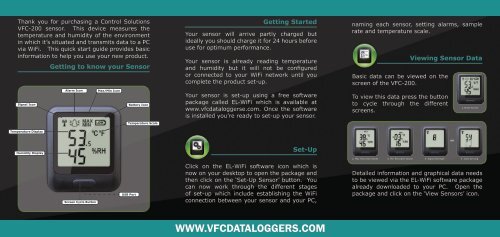VFC-200 - VFC Dataloggers
VFC-200 - VFC Dataloggers
VFC-200 - VFC Dataloggers
- No tags were found...
You also want an ePaper? Increase the reach of your titles
YUMPU automatically turns print PDFs into web optimized ePapers that Google loves.
Thank you for purchasing a Control Solutions<strong>VFC</strong>-<strong>200</strong> sensor. This device measures thetemperature and humidity of the environmentin which it’s situated and transmits data to a PCvia WiFi. This quick start guide provides basicinformation to help you use your new product.Signal IconGetting to know your SensorAlarm IconMax/Min IconBattery IconTemperature ScaleGetting StartedYour sensor will arrive partly charged butideally you should charge it for 24 hours beforeuse for optimum performance.Your sensor is already reading temperatureand humidity but it will not be configuredor connected to your WiFi network until youcomplete the product set-up.Your sensor is set-up using a free softwarepackage called EL-WiFi which is available atwww.vfcdataloggerse.com. Once the softwareis installed you’re ready to set-up your sensor.naming each sensor, setting alarms, samplerate and temperature scale.Viewing Sensor DataBasic data can be viewed on thescreen of the <strong>VFC</strong>-<strong>200</strong>.To view this data press the buttonto cycle through the differentscreens.1.Home ScreenTemperature DisplayHumidity DisplaySet-UpOR2. Max Recorded Values 3. Min Recorded Values 4. Signal Strength5. Data SyncingScreen Cycle ButtonUSB PortClick on the EL-WiFi software icon which isnow on your desktop to open the package andthen click on the ‘Set-Up Sensor’ button. Youcan now work through the different stagesof set-up which include establishing the WiFiconnection between your sensor and your PC,Detailed information and graphical data needsto be viewed via the EL-WiFi software packagealready downloaded to your PC. Open thepackage and click on the ‘View Sensors’ icon.WWW.<strong>VFC</strong>DATALOGGERS.COM