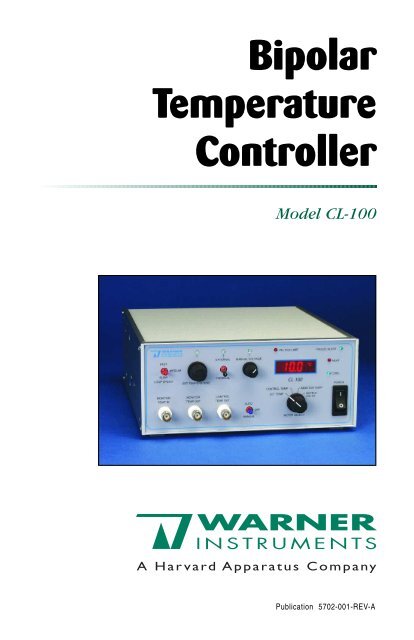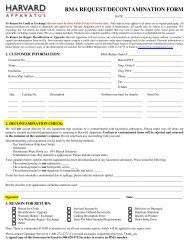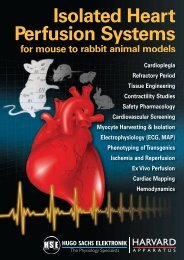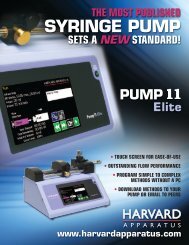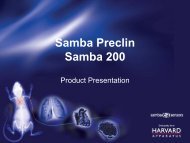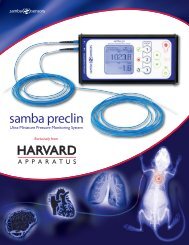Model CL-100 Bipolar Temperature Controller - Harvard Apparatus UK
Model CL-100 Bipolar Temperature Controller - Harvard Apparatus UK
Model CL-100 Bipolar Temperature Controller - Harvard Apparatus UK
- No tags were found...
You also want an ePaper? Increase the reach of your titles
YUMPU automatically turns print PDFs into web optimized ePapers that Google loves.
<strong>Bipolar</strong><strong>Temperature</strong><strong>Controller</strong><strong>Model</strong> <strong>CL</strong>-<strong>100</strong>Publication 5702-001-REV-A
WEEE/RoHS Compliance StatementEU Directives WEEE and RoHSTo Our Valued Customers:We are committed to being a good corporate citizen. As part of that commitment,we strive to maintain an environmentally conscious manufacturing operation. TheEuropean Union (EU) has enacted two Directives, the first on product recycling(Waste Electrical and Electronic Equipment, WEEE) and the second limiting the useof certain substances (Restriction on the use of Hazardous Substances, RoHS).Over time, these Directives will be implemented in the national laws of each EUMember State.Once the final national regulations have been put into place, recycling will be offeredfor our products which are within the scope of the WEEE Directive. Products fallingunder the scope of the WEEE Directive available for sale after August 13, 2005 willbe identified with a “wheelie bin” symbol.Two Categories of products covered by the WEEE Directive are currently exemptfrom the RoHS Directive – Category 8, medical devices (with the exception ofimplanted or infected products) and Category 9, monitoring and control instruments.Most of our products fall into either Category 8 or 9 and are currently exempt fromthe RoHS Directive. We will continue to monitor the application of the RoHSDirective to its products and will comply with any changes as they apply.• Do Not Dispose Product with Municipal Waste• Special Collection/Disposal Required
Table of Contents1Warner Instruments <strong>Bipolar</strong> <strong>Temperature</strong> <strong>Controller</strong> <strong>Model</strong> <strong>CL</strong>-<strong>100</strong>SUBJECTPAGEIntroduction ..............................................................................3Nomenclature............................................................................4Text Conventions ................................................................4Control Description ..............................................................5-8Front Panel..........................................................................5Power Switch (Item A) ................................................................5Meter Selector Switch and Meter (Item B) ..................................5Cooling Mode Switch (Item C) ....................................................6Thermistor Recorder Outputs (Items D, E)..................................6Monitor Temp In BNC (Item F) ....................................................6Loop Speed Switch (Item G) ......................................................6Set <strong>Temperature</strong> Control (Item H)................................................6External/Internal Select Control (Item J) ....................................6Manual Voltage Control (Item K)..................................................7Peltier Limit LED (Item L) ............................................................7Freeze Alert LED (Item M) ..........................................................7Heat / Cool LED’s (Item N) ..........................................................7Rear panel ..........................................................................8External Volts Set (Item P) ..........................................................8External Temp Set (Item Q) ........................................................8Heater/Cooler input (Item R) ......................................................8Power Entry Module (Item S) ......................................................8Ground Terminals (Item T) ..........................................................8Setup..........................................................................................9Warner Peltier Driven Systems ..........................................9Operating With Other Equipment........................................9Warner Resistive Heating Systems ............................................9Third-Party Equipment ................................................................9Thermistor Considerations ..........................................................9Publication 5702-001-REV-Awww.warneronline.com
Table of Contents (Cont’d)2Warner Instruments <strong>Bipolar</strong> <strong>Temperature</strong> <strong>Controller</strong> <strong>Model</strong> <strong>CL</strong>-<strong>100</strong>SUBJECTPAGEOperation ..........................................................................10-11Automatic Mode ................................................................10Manual Mode ....................................................................11Appendix ................................................................................12Specifications ....................................................................12Accessories and Replacement Parts ................................12Warranty & Service ..........................................................13-14Warranty............................................................................13Service Notes ..............................................................13-14Publication 5702-001-REV-Awww.warneronline.com
Introduction3Warner Instruments <strong>Bipolar</strong> <strong>Temperature</strong> <strong>Controller</strong> <strong>Model</strong> <strong>CL</strong>-<strong>100</strong>The <strong>CL</strong>-<strong>100</strong> <strong>Bipolar</strong> <strong>Temperature</strong> <strong>Controller</strong> from Warner Instrumentsis a versatile and simple to use thermal control device.This single channel,automatic controller capable of accurately maintaining a Peltier devicebetween 0° and 50°C. The unit will also maintain a resistive heater fromambient to +65ºC.Although primarily designed for use with Warner In-Line SolutionHeater/Coolers, this instrument can be easily adapted for use with custom-builtequipment according to the requirements of the user.When coupledwith the SC-20 Dual In-line Solution Heater/Cooler, the <strong>CL</strong>-<strong>100</strong>provides efficient control of perfusion solution temperatures.The unit is simple to use with a single control for temperature adjustment.Total automatic control is provided in automatic mode, while manual controlis available in manual mode.A loop-speed selector is used to optimizethe response of the system to accommodate thermal delay characteristicsintrinsic to the setup.Features of the <strong>CL</strong>-<strong>100</strong> Include:• Quiet operation• Automatic and manual modes• Single control temperature adjustment• Freeze alert• Built-in protection for Peltier devices• Selectable loop speed optimizes system speed and stability• Simultaneous monitoring of system temperature and a separatepoint of interest• Compatible with all Warner Peltier Driven Heater/CoolersCAUTION:This equipment is not designed norintended for use on human subjects.Publication 5702-001-REV-Awww.warneronline.com
4NomenclatureWarner Instruments <strong>Bipolar</strong> <strong>Temperature</strong> <strong>Controller</strong> <strong>Model</strong> <strong>CL</strong>-<strong>100</strong>Text ConventionsThis manual refers to instrument controls at two functional levels; specificcontrols and settings of these controls.To increase readability, we employthe following text conventions. Since our goal is to provide clarity ratherthan complexity, we welcome any feedback you may wish to provide.• Warner Instrument product numbers are presented using bold type.• References to controls are specified using CAPS.• References to control settings are specified using italic type.• Special comments and warnings are presented in highlighted text.Any other formatting should be apparent from context.Publication 5702-001-REV-Awww.warneronline.com
Control Description5Warner Instruments <strong>Bipolar</strong> <strong>Temperature</strong> <strong>Controller</strong> <strong>Model</strong> <strong>CL</strong>-<strong>100</strong>Front PanelA schematic of the face panel of the <strong>CL</strong>-<strong>100</strong> is shown below. Importantcomponents are identified by letter (A-H, J-N). Refer to this diagram as anaid in identification of the described components.Power Switch (Item A)Supplies power to the <strong>CL</strong>-<strong>100</strong>.Meter Selector Switch and Meter (Item B)THE SELECTOR SWITCH selects the parameter displayed on the associatedMETER. Included options are Set Temp, Control Temp, Monitor Temp, andOutput Volts and are described below.Set Temp reports the adjustment from either the SET TEMPERATURE control(Item H) or the EXT TEMP SET BNC (Item Q). Displayed units are °C.Control Temp reports the actual temperature of the feedback thermistor situatedwithin the heater/cooler device being used.The data is informativeonly and is in units of ºC.Monitor Temp reports the temperature of the sensor thermistor which connectsvia the MONITOR TEMP IN BNC (Item F).This provides a convenientmeans to determine the temperature of any point of interest within yoursetup. Displayed units are ºC.Output Volts reports the adjustment from either the MANUAL VOLTAGEcontrol (Item K) or the EXT VOLT SET BNC (Item P). Displayed units are V.The METER also provides an indication that the main POWER is on.Publication 5702-001-REV-Awww.warneronline.com
Control Description (Cont’d)6Warner Instruments <strong>Bipolar</strong> <strong>Temperature</strong> <strong>Controller</strong> <strong>Model</strong> <strong>CL</strong>-<strong>100</strong>Cooling Mode Switch (Item C)Selects between Automatic or Manual operational modes, or center selectfor off.Thermistor Recorder Outputs (Items D, E)BNC connectors are provided to send thermistor readings to a data acquisitionsystem or chart recorder.CONTROL TEMP OUT (Item D) reports the actual temperature of the feedbackthermistor situated within the heater/cooler device being used.Output is calibrated to <strong>100</strong> mV/ºC.MONITOR TEMP OUT (Item E) reports the temperature of the sensor thermistorwhich connects via the MONITOR TEMP IN BNC (Item F). Output iscalibrated to <strong>100</strong> mV/ºC.Monitor Temp In BNC (Item F)BNC for connecting a sensor thermistor used to sample the temperature ata point of interest. Designed for use with the TA-29 cable assembly.Loop Speed Switch (Item G)Sets the feedback loop speed for the CONTROL TEMP THERMISTOR whenthe <strong>CL</strong>-<strong>100</strong> is used in automatic mode. Feedback options include fast,medium, and slow. Optimally set to fast for most applications but can beset to medium or slow for systems with longer thermal delay characteristics.Set <strong>Temperature</strong> Control (Item H)Used to adjust the set point of the automatic temperature control system.The associated GREEN LED is on when the INTERNAL/EXTERNAL SELECTCONTROL (Item J) is set to internal, and the COOLING MODE SWITCH(Item C) is set to auto. Set value can be read from the METER (Item B) inthe set temp position.External/Internal Select Control (Item J)Used to select between internal or external control inputs when theinstrument is in Manual mode (Item C).When the INTERNAL/EXTERNAL SELECT CONTROL is set to internal, andthe COOLING MODE SWITCH (Item C) is set to auto, the SET TEMPERA-TURE CONTROL (Item H) will be active. Setting the COOLING MODESWITCH (Item C) to manual disables the SET TEMPERATURE CONTROL(Item H) and activates the MANUAL VOLTAGE CONTROL (Item K).Publication 5702-001-REV-Awww.warneronline.com
Control Description (Cont’d)77Warner Instruments <strong>Bipolar</strong> <strong>Temperature</strong> <strong>Controller</strong> <strong>Model</strong> <strong>CL</strong>-<strong>100</strong>Manual Voltage Control (Item K)Used to manually adjust the voltage output to the heater/cooler device.Theassociated GREEN LED is on when the INTERNAL/EXTERNAL SELECTCONTROL (Item J) is set to internal, and the COOLING MODE SWITCH(Item C) is set to manual. Set value can be read from the METER (Item B)in the output volts position.Peltier Limit LED (Item L)This option functions only when the <strong>CL</strong>-<strong>100</strong> is used with an SC-20 DualIn-line Solution Heater/Cooler.The RED LED is lit when the temperature ofthe Peltier device within the SC-20 exceeds its operational limits.Activation of this circuit automatically sets the output voltage of the <strong>CL</strong>-<strong>100</strong> to 0 V.Freeze Alert LED (Item M)This option functions only when the <strong>CL</strong>-<strong>100</strong> is used with an SC-20 Dual InlineSolution Heater/Cooler. The BLUE LED is lit when the Peltier devicewithin the <strong>CL</strong>-<strong>100</strong> approaches 0°C.Activation of this circuit is informativeonly and will not alter any instrument setting.Heat / Cool LED’s (Item N)RED and BLUE LED’s indicate heating or cooling power applied to thePeltier device.Publication 5702-001-REV-Awww.warneronline.com
Control Description (Cont’d)8Warner Instruments <strong>Bipolar</strong> <strong>Temperature</strong> <strong>Controller</strong> <strong>Model</strong> <strong>CL</strong>-<strong>100</strong>Rear PanelA schematic of the rear panel of the <strong>CL</strong>-<strong>100</strong> is shown below. Importantcomponents are identified by letter (P-T). Refer to this diagram as an aid inidentification of the described components.External Volts Set (Item P)Input BNC for the application of a specified voltage to be applied to theheater/cooler being controlled. Input functions only when the INTER-NAL/EXTERNAL SELECT CONTROL (Item J) is set to external, and theCOOLING MODE SWITCH (Item C) is set to manual. Units are 1 V/V input.Can be used for computer control purposes.External Temp Set (Item Q)Input BNC for adjusting the SET TEMPERATURE of the <strong>CL</strong>-<strong>100</strong>. Input functionsonly when the INTERNAL/EXTERNAL SELECT CONTROL (Item J) isset to external, and the COOLING MODE SWITCH (Item C) is set to auto.Units are <strong>100</strong> mV/°C. Can be used for computer control purposes.Heater/Cooler input (Item R)This is the connection port for Warner Heater/Cooler devices such as theSC-20 Dual In-line Heater/Cooler.Power Entry Module (Item S)Comprised of the line cord attachment point, line voltage selector and fusebuss. Power entry is selectable between 115 VAC, 60 Hz or 230 VAC, 50 Hz.The replaceable fuse is 0.4 amp slow-blow for 230 V applications, or 0.8amp slow-blow for 115 V applications.Ground Terminals (Item T)Provides separate connections for chassis and circuit ground. Banana jacksare bridged when shipped from the factory.Publication 5702-001-REV-Awww.warneronline.com
9Control DescriptionWarner Instruments <strong>Bipolar</strong> <strong>Temperature</strong> <strong>Controller</strong> <strong>Model</strong> <strong>CL</strong>-<strong>100</strong>AC ConversionATTENTIONPLEASE READ BEFORE APPLYING POWER TO YOUR UNIT!!The unit has been set to be used with 120 VAC.If the VAC needs to be changed to 220VAC, enclosed you will find a kit(power cord (1) and fuses (2)) to be used to convert the unit from 120VACto 220 VAC.The unit uses only one fuse; the second one is sent as spare.Follow these instructions to change the unit(s) from 120VAC or 220VAC:Power Entry ModuleFuse holder side view.Push out drawer to accessthe Spare FuseActiveFuseStep 1Depending on AC Voltage beingused, turn VAC selector switchto 110VAC or 220 VACStep 2Carefully, pry open the fuse holder from the insideby using a small flat screwdriver.Replace fuse according to voltage being used.Item # 64-0352 <strong>Model</strong> <strong>CL</strong>-<strong>100</strong> use:For 120 VAC: 0.80 Amp - 5x20mm Slow BlowFor 220 VAC: 0.40 Amp - 5x20mm Slow BlowPublication 5702-001-REV-Awww.warneronline.com
Setup10Warner Instruments <strong>Bipolar</strong> <strong>Temperature</strong> <strong>Controller</strong> <strong>Model</strong> <strong>CL</strong>-<strong>100</strong>The <strong>CL</strong>-<strong>100</strong> has been designed primarily to drive Warner’s expanding line ofPeltier driven Heater/Coolers.However,the device is also capable of supplyingpower to Warner’s full line of resistive heaters (e.g.,Series 20 Heater Platforms,In-line Solution Heaters, etc.).The instrument will auto-detect when a resistiveheating device has been attached and will disable cooling commands.Warner Peltier Driven SystemsThe basic set up for the <strong>CL</strong>-<strong>100</strong> is straightforward when used with Warner’sPeltier Driven Heater/Coolers.First connect the cable from the heater/cooler device into the 15-pin D-connectoron the back of the <strong>CL</strong>-<strong>100</strong>.Then connect the TA-29 Thermistor (suppliedwith the heater/cooler device) to the MONITOR TEMP IN BNC (Item F).If using external control inputs, make connections from your commandoutput (e.g., analog out on the A/D board, power supply) to either the EXTTEMP SET (Item Q) or EXT VOLT SET (Item P) BNC’s on the rear panel.Operating With Other EquipmentThe <strong>CL</strong>-<strong>100</strong> can be used to power other Warner equipment such as theSH-27B and SF-28 Slow-Flow solution heaters. In addition, the controllercan be used as an independent device to power third-party equipment aslong as the following considerations are met.Warner Resistive Heating SystemsUse of the <strong>CL</strong>-<strong>100</strong> to power Warner resistive heaters is allowed if used inconjunction with the AC-<strong>100</strong> adapter cable.When the <strong>CL</strong>-<strong>100</strong> is connectedto a resistive device, all command inputs (auto and manual modes forboth internal and external commands) are functional with the exceptionthat cooling commands are not executed.Third-party EquipmentThe <strong>CL</strong>-<strong>100</strong> heater controller will work with many other heating devices ifused in conjunction with the AC-<strong>100</strong> adapter cable. To obtain maximumheating power, the resistance of the third-party heating element should bebetween 8-12 W. However, any element that works at a maximum of 15 Vand 2.4 A will also work with the <strong>CL</strong>-<strong>100</strong>.Thermistor ConsiderationsThe <strong>CL</strong>-<strong>100</strong> heater controller was designed to accommodate Unical thermistorsfrom Thermometrics (Edison, New Jersey).This family of thermistorscan be interchanged without recalibration of the instrument.The nominalresistance of Unical thermistors is 10.0 kW at 25ºC.Other thermistors may be used with the <strong>CL</strong>-<strong>100</strong> if the nominal resistancealso is 10.0 kΩ at 25ºC.Publication 5702-001-REV-Awww.warneronline.com
11OperationWarner Instruments <strong>Bipolar</strong> <strong>Temperature</strong> <strong>Controller</strong> <strong>Model</strong> <strong>CL</strong>-<strong>100</strong>The main use of a heater/cooler control device such as the <strong>CL</strong>-<strong>100</strong> is tomaintain a constant bath temperature with minimum deviation from a settemperature. This is usually achieved by using a thermally controlled chamber/platformor in-line solution heater, or a combination of both.NOTE: Refer to the front and rear panel schematics on pages 6-9 for orientationof the <strong>CL</strong>-<strong>100</strong> controls.Automatic ModeIn Automatic Mode, the <strong>CL</strong>-<strong>100</strong> maintains the temperature of theconnected heater/cooler at the value set by the user.Operation is straightforward. Connect your heater/cooler device andsensor thermistor as described on page 10. Set the <strong>CL</strong>-<strong>100</strong> to internalcommands by setting the INTERNAL/EXTERNAL SELECT control (Item J)to internal. Place the <strong>CL</strong>-<strong>100</strong> into auto mode by switching the COOLINGMODE SWITCH (Item C) to auto. Switch the METER (Item B) to Set Tempand adjust to the desired set-point using the SET TEMPERATURE control(Item H).Alternatively, the <strong>CL</strong>-<strong>100</strong> can be commanded using external inputs. Set the<strong>CL</strong>-<strong>100</strong> to external commands by setting the INTERNAL/EXTERNALSELECT control (Item J) to external. In this mode the <strong>CL</strong>-<strong>100</strong> will acceptexternal temperature settings from the EXT TEMP SET BNC (Item R) on theinstrument rear panel.This input is calibrated to <strong>100</strong> mV/ºC.The selectable LOOP SPEED control (Item G) is used to adjust the speed ofthe feedback loop in the heater/cooler-thermistor system, which controlsthe rate of change of the <strong>CL</strong>-<strong>100</strong>’s output voltage. Non-Warner heater systemswith feedback thermistors can be used in automatic mode providedthey are compatible with the <strong>CL</strong>-<strong>100</strong> requirements.LOOP SPEED is normally set to fast to provide the shortest cycle timebetween the application of power to the heater element and the sensing oftemperature at the thermistor. For heater/cooler-thermistor systems withlong response times, the fast setting will cause the temperature to overshootthe target by a large amount resulting in system oscillation. For thiscondition, try medium or slow settings to find the optimum feedback rate.Publication 5702-001-REV-Awww.warneronline.com
12Operation (Cont’d)Warner Instruments <strong>Bipolar</strong> <strong>Temperature</strong> <strong>Controller</strong> <strong>Model</strong> <strong>CL</strong>-<strong>100</strong>Manual ModeIn manual mode,the MANUAL VOLTAGE control (Item K) is used to set theoutput voltage to a fixed value. In manual mode, the SET TEMPERATUREcontrol (Item H) is disabled, as is the feedback system of the <strong>CL</strong>-<strong>100</strong>.Operation is again straightforward. Set the <strong>CL</strong>-<strong>100</strong> to accept internalcommands by setting the INTERNAL/EXTERNAL SELECT control (Item J) tointernal. Place the <strong>CL</strong>-<strong>100</strong> into manual mode by switching the COOLINGMODE SWITCH (Item C) to manual. Switch the METER (Item B) to OutputVolts and adjust to the desired set-point using the MANUAL VOLTAGEcontrol (Item K).Alternatively, the <strong>CL</strong>-<strong>100</strong> can be commanded using external inputs. Set the<strong>CL</strong>-<strong>100</strong> to external commands by setting the INTERNAL/EXTERNALSELECT control (Item J) to external. In this mode the <strong>CL</strong>-<strong>100</strong> will acceptexternal voltage commands at the EXT VOLT SET BNC (Item P) located onthe instrument rear panel.In this mode, the instrument operates as a 0-12 VDC power supply that canprovide up to 1.5 A of current to a device. Use this mode with heatersystems that will operate properly with a fixed voltage and lack feedbackthermistors.Publication 5702-001-REV-Awww.warneronline.com
Appendix13Warner Instruments <strong>Bipolar</strong> <strong>Temperature</strong> <strong>Controller</strong> <strong>Model</strong> <strong>CL</strong>-<strong>100</strong>SpecificationsMaximum Output VoltageMaximum Output CurrentManual Voltage RangeMaximum Output PowerPower RequirementsPower Fuse (5 x 20 mm)Front Panel Input±15 VDC2.4 A0 to ±15 VDC18 W into a 8 W load<strong>100</strong>-130 or 200-260 VAC, 50/60 Hz, 80 VA0.8 A Slow-Blow for <strong>100</strong>-130 VAC0.4 A Slow-Blow for 200-260 VACExternal thermistor(BNC, calibrated to 10.0 kW at 25°C )Front Panel Recorder Outputs Monitor Temp Out (BNC, <strong>100</strong> mV/°C )Control Temp Out (BNC, <strong>100</strong> mV/°C )Rear Panel Inputs External <strong>Temperature</strong> Set (BNC, <strong>100</strong> mV/°C )External Voltage Set (BNC)Heater/Cooler Device (15-pin D connector)<strong>Temperature</strong> Range Peltier 0 to 50°CResistive: Ambient to 65°CMeter Display3.5 digit LED display of °C or VMeter Readouts Set <strong>Temperature</strong> (°C )Control <strong>Temperature</strong> (°C )Monitor <strong>Temperature</strong> (°C )Output Voltage (V )Enclosure, H x W x DWeight20.0 x 8.9 x 25.4 cm5.6 kgAccessories and Replacement PartsCatalog No. <strong>Model</strong> Product64-1427 ACC-1 Adapter cable for heater only componentsPublication 5702-001-REV-Awww.warneronline.com
14Warranty & ServiceWarner Instruments <strong>Bipolar</strong> <strong>Temperature</strong> <strong>Controller</strong> <strong>Model</strong> <strong>CL</strong>-<strong>100</strong>WarrantyThe model <strong>CL</strong>-<strong>100</strong> is covered by our Warranty to be free from defects inmaterials and workmanship for a period of two years from the date of shipment.If a failure occurs within this time, we will either repair or replacethe faulty component(s).This warranty does not extend to damage resulting from misuse, neglect orabuse, normal wear and tear, or accident.This warranty extends only to the original customer purchaser.IN NO EVENT SHALL HARVARD APPARATUS BE LIABLE FORINCIDENTAL OR CONSEQUENTIAL DAMAGES. Some states do notallow exclusion or limitation of incidental or consequential damages so theabove limitation or exclusion may not apply to you. THERE ARE NOIMPLIED WARRANTIES OF MERCHANTABILITY, OR FITNESS FOR APARTICULAR USE, OR OF ANY OTHER NATURE. Some states do notallow this limitation on an implied warranty, so the above limitation maynot apply to you.If a defect arises within the one-year warranty period, promptly contactyour local distributor or <strong>Harvard</strong> <strong>Apparatus</strong>, Inc. 84 October HillRoad Holliston, Massachusetts 01746-1388 using our toll free number1-800-272-2775 (valid only in the U.S., outside U.S. call 508-893-8999).Goods will not be accepted for return unless an RMA (returned materialsauthorization) number has been issued by our customer service department.Thecustomer is responsible for shipping charges. Please allow a reasonableperiod of time for completion of repairs, replacement and return.If the unit is replaced, the replacement unit is covered only for the remainderof the original warranty period dating from the purchase of the originaldevice.This warranty gives you specific rights, and you may also have other rightswhich vary from state to state.In addition, we can be reached by e-mail at support@warneronline.comor through the web at www.warneronline.com.Publication 5702-001-REV-Awww.warneronline.com
Warranty & Service (Cont’d)15Warner Instruments <strong>Bipolar</strong> <strong>Temperature</strong> <strong>Controller</strong> <strong>Model</strong> <strong>CL</strong>-<strong>100</strong>Service NotesPlease refer all questions regarding service to our Engineering Department.A) If the instrument POWER light fails to light, check the fuse atthe rear panel (located in the black POWER INPUT MODULE). If thefuse is found to be defective replace it with a 5x20 mm, 0.8 A,slow-blow fuse (0.4 A for facilities using 220-240 V line voltages).If the replacement fuse also fails, please call Warner Instrumentsfor assistance.B) Occasionally, a knob on the front panel will loosen after long use.These are "collet" style knobs and are tightened with a screw locatedunder the knob cap.To gain access to the adjustment screw, pry thecap off with a thin bladed screwdriver or similar tool.C) Should service be required, please contact the factory.The problemmay often be corrected by our shipping a replacement part. Factoryservice, if required will be expedited to minimize the customerinconvenience.D) Instruments are inspected immediately upon receipt and thecustomer is notified if the repair is not covered by the warranty.Repairs can often be completed in 1-2 days from our receipt of theinstrument.E) If factory service is required, please observe the followinginstructions:1) Package the instrument with at least 3 inches of cushioning onall sides. Use the original shipping carton if it is available.2) Insure the shipment for its full value.3) Include with the shipment an explanation of the problemexperienced.IMPORTANT for Customers Outside of the U.S.:Please contact us before return shipping any goods.We will provide instructionsso that the shipment will not be delayed or subject to unnecessaryexpense in clearing U.S. Customs.Publication 5702-001-REV-Awww.warneronline.com