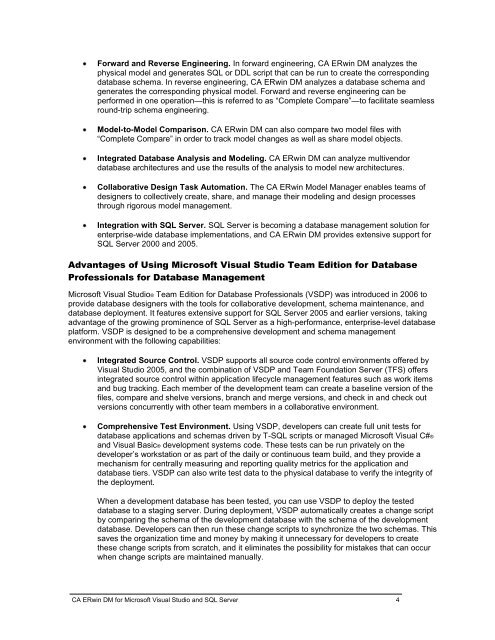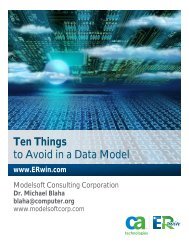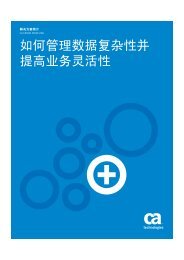CA ERwin Data Modeler for Microsoft Visual Studio and SQL Server
CA ERwin Data Modeler for Microsoft Visual Studio and SQL Server
CA ERwin Data Modeler for Microsoft Visual Studio and SQL Server
Create successful ePaper yourself
Turn your PDF publications into a flip-book with our unique Google optimized e-Paper software.
Forward <strong>and</strong> Reverse Engineering. In <strong>for</strong>ward engineering, <strong>CA</strong> <strong>ERwin</strong> DM analyzes thephysical model <strong>and</strong> generates <strong>SQL</strong> or DDL script that can be run to create the correspondingdatabase schema. In reverse engineering, <strong>CA</strong> <strong>ERwin</strong> DM analyzes a database schema <strong>and</strong>generates the corresponding physical model. Forward <strong>and</strong> reverse engineering can beper<strong>for</strong>med in one operation—this is referred to as ―Complete Compare‖—to facilitate seamlessround-trip schema engineering.Model-to-Model Comparison. <strong>CA</strong> <strong>ERwin</strong> DM can also compare two model files with―Complete Compare‖ in order to track model changes as well as share model objects.Integrated <strong>Data</strong>base Analysis <strong>and</strong> Modeling. <strong>CA</strong> <strong>ERwin</strong> DM can analyze multivendordatabase architectures <strong>and</strong> use the results of the analysis to model new architectures.Collaborative Design Task Automation. The <strong>CA</strong> <strong>ERwin</strong> Model Manager enables teams ofdesigners to collectively create, share, <strong>and</strong> manage their modeling <strong>and</strong> design processesthrough rigorous model management.Integration with <strong>SQL</strong> <strong>Server</strong>. <strong>SQL</strong> <strong>Server</strong> is becoming a database management solution <strong>for</strong>enterprise-wide database implementations, <strong>and</strong> <strong>CA</strong> <strong>ERwin</strong> DM provides extensive support <strong>for</strong><strong>SQL</strong> <strong>Server</strong> 2000 <strong>and</strong> 2005.Advantages of Using <strong>Microsoft</strong> <strong>Visual</strong> <strong>Studio</strong> Team Edition <strong>for</strong> <strong>Data</strong>baseProfessionals <strong>for</strong> <strong>Data</strong>base Management<strong>Microsoft</strong> <strong>Visual</strong> <strong>Studio</strong>® Team Edition <strong>for</strong> <strong>Data</strong>base Professionals (VSDP) was introduced in 2006 toprovide database designers with the tools <strong>for</strong> collaborative development, schema maintenance, <strong>and</strong>database deployment. It features extensive support <strong>for</strong> <strong>SQL</strong> <strong>Server</strong> 2005 <strong>and</strong> earlier versions, takingadvantage of the growing prominence of <strong>SQL</strong> <strong>Server</strong> as a high-per<strong>for</strong>mance, enterprise-level databaseplat<strong>for</strong>m. VSDP is designed to be a comprehensive development <strong>and</strong> schema managementenvironment with the following capabilities:Integrated Source Control. VSDP supports all source code control environments offered by<strong>Visual</strong> <strong>Studio</strong> 2005, <strong>and</strong> the combination of VSDP <strong>and</strong> Team Foundation <strong>Server</strong> (TFS) offersintegrated source control within application lifecycle management features such as work items<strong>and</strong> bug tracking. Each member of the development team can create a baseline version of thefiles, compare <strong>and</strong> shelve versions, branch <strong>and</strong> merge versions, <strong>and</strong> check in <strong>and</strong> check outversions concurrently with other team members in a collaborative environment.Comprehensive Test Environment. Using VSDP, developers can create full unit tests <strong>for</strong>database applications <strong>and</strong> schemas driven by T-<strong>SQL</strong> scripts or managed <strong>Microsoft</strong> <strong>Visual</strong> C#®<strong>and</strong> <strong>Visual</strong> Basic® development systems code. These tests can be run privately on thedeveloper’s workstation or as part of the daily or continuous team build, <strong>and</strong> they provide amechanism <strong>for</strong> centrally measuring <strong>and</strong> reporting quality metrics <strong>for</strong> the application <strong>and</strong>database tiers. VSDP can also write test data to the physical database to verify the integrity ofthe deployment.When a development database has been tested, you can use VSDP to deploy the testeddatabase to a staging server. During deployment, VSDP automatically creates a change scriptby comparing the schema of the development database with the schema of the developmentdatabase. Developers can then run these change scripts to synchronize the two schemas. Thissaves the organization time <strong>and</strong> money by making it unnecessary <strong>for</strong> developers to createthese change scripts from scratch, <strong>and</strong> it eliminates the possibility <strong>for</strong> mistakes that can occurwhen change scripts are maintained manually.<strong>CA</strong> <strong>ERwin</strong> DM <strong>for</strong> <strong>Microsoft</strong> <strong>Visual</strong> <strong>Studio</strong> <strong>and</strong> <strong>SQL</strong> <strong>Server</strong> 4