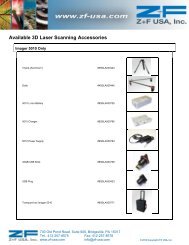Datasheet-LFM-Server.. - Z+F USA, Inc.
Datasheet-LFM-Server.. - Z+F USA, Inc.
Datasheet-LFM-Server.. - Z+F USA, Inc.
- No tags were found...
Create successful ePaper yourself
Turn your PDF publications into a flip-book with our unique Google optimized e-Paper software.
Key Features<strong>LFM</strong> <strong>Server</strong> enables the creation and management ofunlimited point cloud datasets from a wide variety oflaser scanners, and can link to all the leading 3D CADsystems.BubbleView interfaceBubbleViews are extremely versatile. They providea realistic visual representation of the scanned siteand a range of practical functions such as volumeselections and pipe diameter measurements.Dynamic BubbleViewsBubbleViews can be ‘hot spotted’ to add intelligenceto the laser scan data. With information derivedfrom a 3D model, users can configure which objectsprovide what information. Additionally, the ‘DynamicObjects’ option enables users to display the objectsthey wish to see, by hovering the mouse over aparticular area.Coloured point clouds and coloured BubbleViewIn addition to traditional greyscale images, <strong>LFM</strong><strong>Server</strong> also supports laser scan data in colour. Thiscoloured data is reflected in both the point cloudand the BubbleView, further enhancing this realisticviewing mode.Neighbouring scan site mapEach BubbleView maps the exact location ofnearby scans. A single mouse click will switch into aneighbouring BubbleView.Inter-BubbleView measurementMultiple BubbleViews can be displayed, either intiled view or as floating images. Users can measureaccurately over very large distances across a sitecovered by many BubbleViews.Quick-detach featureA BubbleView can be rapidly detached from the tiledinterface for use in a CAD system, or it can be directlylaunched from the CAD system. Once a BubbleViewis detached, an integrated drop-down toolbar isavailable, which can be permanently pinned.Hotspots in the <strong>LFM</strong> BubbleView.Ability to read objects<strong>LFM</strong> <strong>Server</strong> enables users to import and save CADobjects in an <strong>LFM</strong> <strong>Server</strong> project. 3D models createdin <strong>LFM</strong> Modeller or other systems can thereforebe reviewed offline directly in the <strong>LFM</strong> <strong>Server</strong>environment.Volume selectionA high-resolution volume of scan coordinates can berapidly retrieved using a simple and intuitive dynamicstretching box. Users can spawn off new regions,enabling multiple volumes to be quickly defined. Eachvolume can be morphed, manipulated and swivelledinto a variety of shapes. Complex volumes can beselected regardless of their position in 3D space.<strong>LFM</strong> <strong>Server</strong> also enables selection of a volumedirectly from the BubbleView. This avoids the riskof selecting an incorrect point in the background,ensuring correct volume selection. Volumes can bestored in the project file for easy retrieval.Automatic clash detectionA powerful, efficient and reliable clash detectionmodule displays every interference between aproposed 3D design and the as-built laser scan data.Dynamic Objects will only appear in the BubbleView when selected by users.