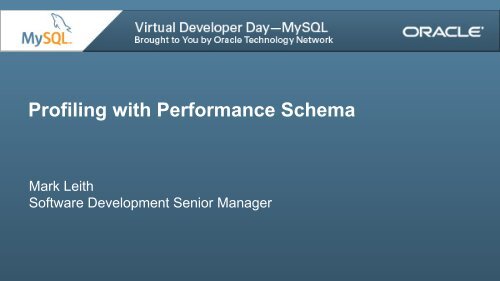Presentation (PDF) - MySQL
Presentation (PDF) - MySQL
Presentation (PDF) - MySQL
Create successful ePaper yourself
Turn your PDF publications into a flip-book with our unique Google optimized e-Paper software.
Profiling with Performance SchemaMark LeithSoftware Development Senior Manager1Copyright © 2012, Oracle and/or its affiliates. All rights reserved. Insert Information Protection Policy Classification from Slide 12
Program Agenda§ An Introduction to Performance Schema§ Performance Schema Configuration§ Profiling General Instance Activity§ Profiling Statement ActivityTHE FOLLOWING IS INTENDED TO OUTLINE OUR GENERAL PRODUCT DIRECTION. IT IS INTENDED FOR INFORMATION PURPOSES ONLY, AND MAY NOT BEINCORPORATED INTO ANY CONTRACT. IT IS NOT A COMMITMENT TO DELIVER ANY MATERIAL, CODE, OR FUNCTIONALITY, AND SHOULD NOT BE RELIED UPON INMAKING PURCHASING DECISION. THE DEVELOPMENT, RELEASE, AND TIMING OF ANY FEATURES OR FUNCTIONALITY DESCRIBED FOR ORACLE'S PRODUCTSREMAINS AT THE SOLE DISCRETION OF ORACLE.2Copyright © 2012, Oracle and/or its affiliates. All rights reserved.
An Introduction toPerformance Schema3Copyright © 2012, Oracle and/or its affiliates. All rights reserved. Insert Information Protection Policy Classification from Slide 12
An Introduction to Performance Schema§ Performance Schema Overview§ A new default performance_schema schema within <strong>MySQL</strong>§ Tables use new PERFORMANCE_SCHEMA storage engine– Real engine, unlike INFORMATION_SCHEMA§ Records various run time statistics via in-built instrumentation points§ All recorded statistics are stored in fixed size ring buffers in memory§ Most instrumentation configuration can be done dynamically4Copyright © 2012, Oracle and/or its affiliates. All rights reserved.
An Introduction to Performance Schema§ Instrumentation Points§ At it’s core, Performance Schema tracks latency for various events§ Latency is exposed to picosecond precision (a trillionth of a second)§ In 5.5:– File I/O, Mutexes, Read/Write Locks, Conditions§ In 5.6:– Network I/O, Table I/O, Table Locks, Stages, Statements, Idle§ Also tracks other data as appropriate, like bytes, source position, etc.5Copyright © 2012, Oracle and/or its affiliates. All rights reserved.
An Introduction to Performance Schema§ Wait Events§ Table Locks wait/lock/table/% (5.6)§ Network IO wait/io/socket/% (5.6)§ Table IO wait/io/table/% (5.6)§ File IO wait/io/file/% (5.5)§ Mutexes wait/synch/mutex/% (5.5)§ Read/Write Locks wait/synch/rwlock/% (5.5)§ Conditions wait/synch/cond/% (5.5)6Copyright © 2012, Oracle and/or its affiliates. All rights reserved.
An Introduction to Performance Schema§ Raw Wait Events – A Table IO Event Example(Event context, who, and in what level)(Event type & origination)(Timing – 829 nanoseconds)(Database object the event was against)(Object type, and individual instance)(Whether the event was nested within another)(Further info on the event, it’s type, size, flags)7Copyright © 2012, Oracle and/or its affiliates. All rights reserved.
An Introduction to Performance Schema§ Raw Stage Events9Copyright © 2012, Oracle and/or its affiliates. All rights reserved.
An Introduction to Performance Schema§ Raw Statement Events10Copyright © 2012, Oracle and/or its affiliates. All rights reserved.
An Introduction to Performance Schema§ Setup Tables§ Used to define certainconfiguration dynamically§ Can perform DML againstthese tables11Copyright © 2012, Oracle and/or its affiliates. All rights reserved.
An Introduction to Performance Schema§ Raw Data Tables§ Expose events, objects, orinstances of instruments in araw manner§ Allow seeing a (brief) history ofraw event metrics as well12Copyright © 2012, Oracle and/or its affiliates. All rights reserved.
An Introduction to Performance Schema§ Summary Tables§ Summarize event informationover various dimensions§ Useful for longer termmonitoring of activity13Copyright © 2012, Oracle and/or its affiliates. All rights reserved.
Performance SchemaConfiguration14Copyright © 2012, Oracle and/or its affiliates. All rights reserved. Insert Information Protection Policy Classification from Slide 12
Performance Schema Configuration§ Configuration Options§ There are three distinct types of configuration§ A way to configure how much memory to allocate for instruments– Set with various system variables in options files, not dynamic§ A way to enable/disable instrumentation at startup– Again set within options files, only available as of 5.6§ A way to enable/disable instrumentation dynamically– Set by updating various “setup” tables dynamically15Copyright © 2012, Oracle and/or its affiliates. All rights reserved.
Performance Schema Configuration§ Memory Configuration§ Memory usage falls in to two distinct categories§ How many “classes” and ”instances” of event types to track– Affects all data available in performance schema§ How much summary and history data you want to track– Affects how long you can see data for16Copyright © 2012, Oracle and/or its affiliates. All rights reserved.
Performance Schema Configuration§ Class / Instance Config§ Classes count instrumentimplementations -“wait/io/file/sql/binlog”§ Instances are the differentruntime instances of them -“/data/mysql/binlog.000001”17Copyright © 2012, Oracle and/or its affiliates. All rights reserved.
Performance Schema Configuration§ Class / Instance Config§ Monitor the *_lost statusvariables opposite to seewhether these need tweaking§ You will generally not need tomodify classes – but instancescould need tuning18Copyright © 2012, Oracle and/or its affiliates. All rights reserved.
Performance Schema Configuration§ History / Summary Sizes§ Define total rows per type§ The *history_size variables areper-thread§ The *history_long_size is totalrows§ Only settable in my.cnf/ini19Copyright © 2012, Oracle and/or its affiliates. All rights reserved.
Performance Schema Configuration§ setup_timers§ Define the granularity of timing§ Set different timers for differenttypes of instrumentation20Copyright © 2012, Oracle and/or its affiliates. All rights reserved.
Performance Schema Configuration§ performance_timers(Good Choice)§ Show which timers areavailable§ Show the performancecharacteristics of the timer onthe platform <strong>MySQL</strong> installedon(Not Available)(Good Choice)(High Overhead)(Just... Don’t.)21Copyright © 2012, Oracle and/or its affiliates. All rights reserved.
Performance Schema Configuration§ performance_timers(Good Choice)§ Show which timers areavailable§ Show the performancecharacteristics of the timer onthe platform <strong>MySQL</strong> installedon(Not Available)(Good Choice)(High Overhead)(Just... Don’t.)22Copyright © 2012, Oracle and/or its affiliates. All rights reserved.
Performance Schema Configuration§ setup_instruments§ Turn on/off individualinstruments, and timing,dynamically§ Use UPDATE to modify23Copyright © 2012, Oracle and/or its affiliates. All rights reserved.
Performance Schema Configuration§ setup_consumers§ Define how much to record inhistory (again, UPDATE tomodify)§ Statement Digests alsoenabled24Copyright © 2012, Oracle and/or its affiliates. All rights reserved.
Performance Schema Configuration§ setup_actors (New in 5.6)§ Define exactly whichconnections to monitor§ By default monitors allconnections (% is a wildcard)§ Modifications only apply to newconnections25Copyright © 2012, Oracle and/or its affiliates. All rights reserved.
Performance Schema Configuration§ setup_objects (New in 5.6)§ Define exactly which databaseobjects to monitor§ Filters standard databases bydefault§ Allows explicit enable/disable,matches on most specific26Copyright © 2012, Oracle and/or its affiliates. All rights reserved.
Performance Schema Configuration§ Altering Enabled Instrumentation At Startup (5.6)§ Enable/Disable instruments at startup– performance_schema_instrument=’instrument_name=value’– Value = [on | true | 1] / [off | false | 0] / [counted] (no timing)– Instruments can include wildcards “wait/synch/mutex/%”§ Enable/Disable consumers at startup– performance_schema_consumer_consumer_name=value– performance_schema_consumer_events_stages_current=on27Copyright © 2012, Oracle and/or its affiliates. All rights reserved.
Performance Schema Configuration§ Finally, grab ps_helper!§ A collection of functions / views / procedures to help with P_S§ I will be using the functions in the examples following for formatting§ Versions available for both 5.5 and 5.6§ http://www.markleith.co.uk/ps_helper/28Copyright © 2012, Oracle and/or its affiliates. All rights reserved.
Profiling GeneralInstance Activity29Copyright © 2012, Oracle and/or its affiliates. All rights reserved. Insert Information Protection Policy Classification from Slide 12
Profiling General Instance Activity§ Defining what you want/need to monitor§ It’s easy to just enable everything, but there are overhead concerns– On busy systems mutexes can be locked millions of times asecond§ For busy systems, it’s best to just pick higher latency event types– Statements, Stages, Table IO, File IO, maybe Network IO– It's good to enable all *current consumers, and statement/stagehistory§ For concurrency issues toggle other instruments on as needed basis30Copyright © 2012, Oracle and/or its affiliates. All rights reserved.
Profiling General Instance Activity§ Different Ways of Monitoring§ Once you’ve narrowed down what you are interested in, there aretwo ways to start monitoring§ View raw data in the summary views– This gives you an overall picture of usage on the instance§ Snapshot data, and compute deltas over time– This gives you an idea of the rates of changes for events§ Let’s start with viewing raw summary data..31Copyright © 2012, Oracle and/or its affiliates. All rights reserved.
Profiling General Instance Activity§ Top Waits by Latency –events_waits_summary_global_by_event_nameOnly using InnoDB, thismust be from temp tables32Copyright © 2012, Oracle and/or its affiliates. All rights reserved.
Profiling General Instance Activity§ Analyzing Global Waits§ Some mutex events that can affect global throughput (if high in list):– wait/synch/mutex/innodb/buf_pool_mutex– Increase innodb_buffer_pool_instances– wait/synch/mutex/sql/Query_cache::structure_guard_mutex– Disable the Query Cache– wait/synch/mutex/myisam/MYISAM_SHARE::intern_lock– Use InnoDB ;)33Copyright © 2012, Oracle and/or its affiliates. All rights reserved.
Profiling General Instance Activity§ Analyzing Global Waits§ Some File IO events to watch for:– wait/io/file/sql/FRM– Tune table_open_cache / table_definition_cache– wait/io/file/sql/file_parser (View definition parsing)– If high on 5.5, upgrade to 5.6 (which caches these)– wait/io/file/sql/query_log / wait/io/file/sql/slow_log– Disable General / Slow query logs34Copyright © 2012, Oracle and/or its affiliates. All rights reserved.
Profiling General Instance Activity§ Top Files by Total IO – file_summary_by_instanceHigh IO on per-tablespace tablesare candidates for a separatemountpoint / diskwith “DATA DIRECTORY”35Copyright © 2012, Oracle and/or its affiliates. All rights reserved.
Profiling General Instance Activity§ Analyzing User Activity§ All event_* summaries are give a number of dimensions to view data§ To analyze connection activity you can do this in 3 ways– By User– By Host– By Account (user@host)§ The following examples are by user, but could be replaced with thehost, or account, summary views36Copyright © 2012, Oracle and/or its affiliates. All rights reserved.
Profiling General Instance Activity§ Top Users by IO Latency (or any other event class really) -events_waits_summary_by_user_by_event_nameReplace with otherevent classes here37Copyright © 2012, Oracle and/or its affiliates. All rights reserved.
Profiling General Instance Activity§ Top Users by Statement Latency -events_statements_summary_by_user_by_event_name38Copyright © 2012, Oracle and/or its affiliates. All rights reserved.
Profiling General Instance Activity§ Analyzing Table Activity§ 3 summary views have been added in 5.6, to compliment Table IO§ objects_summary_global_by_type– A high level aggregate view of database object latency§ table_io_waits_summary_by_table– A detailed aggregate by table, breaking down reads, writes, etc.§ table_io_waits_summary_by_index_usage– Further breaking down usage per index40Copyright © 2012, Oracle and/or its affiliates. All rights reserved.
Profiling General Instance Activity§ Top Tables by Latency - objects_summary_global_by_typeLess events, yet higher latencyis a sign that there could beconcurrency issues41Copyright © 2012, Oracle and/or its affiliates. All rights reserved.
Profiling General Instance Activity§ Table Breakdown by Usage - table_io_waits_summary_by_table42Copyright © 2012, Oracle and/or its affiliates. All rights reserved.
Profiling General Instance Activity§ Tables with Full Scans§ Search in the“table_io_waits_summary_by_index_usage” table whereindex_name is null§ This is a catch all row for rowsread without indexes43Copyright © 2012, Oracle and/or its affiliates. All rights reserved.
Profiling General Instance Activity§ Tables with Unused Indexes§ Search for indexes in the“table_io_waits_summary_by_index_usage” wherecount_star = 0§ Should ensure that you have arepresentative time framebefore using this!44Copyright © 2012, Oracle and/or its affiliates. All rights reserved.
Profiling General Instance Activity§ host_cache (New in 5.6)§ Exposes hosts cached for DNS§ Counts errors, per error type§ Shows when errors startedhappening§ Compare sum_connect_errorsto max_connect_errors45Copyright © 2012, Oracle and/or its affiliates. All rights reserved.
Profiling General Instance Activity§ Computing Rates of Change§ Looking at the summary data gives a great idea of overall loads§ Looking at the rates of change for certain events can give you abetter idea of utilization in certain cases§ For example, thewait/synch/cond/sql/MYSQL_RELAY_LOG::update_cond eventtracks the time spent waiting in the replication SQL thread for newevents to be written to the relay log – inversely, this is the SQL threadidle time46Copyright © 2012, Oracle and/or its affiliates. All rights reserved.
Profiling General Instance Activity§ Slave Load Average§ An example of monitoring thisover time§ Given the history, we can alsocompute moving averageshttp://www.markleith.co.uk/2012/07/24/a-mysql-replication-load-average-with-performance-schema/47Copyright © 2012, Oracle and/or its affiliates. All rights reserved.
Profiling Statement Activity48Copyright © 2012, Oracle and/or its affiliates. All rights reserved.
Profiling General Instance Activity§ Computing Rates of Change§ To look at how things change over time, record the events you areinterested in within a persistent history table§ Get current stats from performance schema for a specific thread, thelast row of history, compute the time delta and event count delta§ If interested in calculating percentages et al, copy the approachshown in my replication load average – you have to take in toaccount waiting 100% on other events, or just this event, etc.49Copyright © 2012, Oracle and/or its affiliates. All rights reserved.
Profiling General Instance Activity§ Computing Rates of Change Caveats§ Note, this method can not be used generally, you have to be able tocorrelate it to specific thread(s)§ As latency is per thread, and you have to compare to a known timedelta, summary views do not give this to you (you don’t get threadcounts per interval)§ However, when tied to a specific threads such as the SQL thread,you can compute other events in the same way – file IO latency forexample50Copyright © 2012, Oracle and/or its affiliates. All rights reserved.
Profiling StatementActivity51Copyright © 2012, Oracle and/or its affiliates. All rights reserved. Insert Information Protection Policy Classification from Slide 12
Profiling Statement Activity§ Statement Profiling Options§ The new instrumentation in 5.6 gives many options§ See statements running currently with events_statements_current§ Summary views by user, host, account§ Statement history with events_statements_history*●And link to stages, and waits, with “nested events”§ A normalized view with events_statements_summary_by_digest52Copyright © 2012, Oracle and/or its affiliates. All rights reserved.
Profiling Statement Activity§ events_statements_current§ Exposes the currentlyexecuting, or last executed (ifno current) statement perthread – executing =“timer_end IS NULL”§ Stats are incremented “live” forrunning statements53Copyright © 2012, Oracle and/or its affiliates. All rights reserved.
Profiling Statement Activity§ Generating a Detailed Processlist by JOINing to threadsWriting temp tableto disk54Copyright © 2012, Oracle and/or its affiliates. All rights reserved.
Profiling Statement Activity§ History of completed statements (last 10 per session by default!)55Copyright © 2012, Oracle and/or its affiliates. All rights reserved.
Profiling Statement Activity§ Statement Summaries Per UserSummarizedby statement type,I.e:statement/sql/selectstatement/sql/update56Copyright © 2012, Oracle and/or its affiliates. All rights reserved.
Profiling Statement Activity§ Stage Summaries Per User57Copyright © 2012, Oracle and/or its affiliates. All rights reserved.
Profiling Statement Activity§ Tracing Statements§ By taking all available data in the “*_history_long” tables, we canbuild a complete picture of what sessions and statements are doing§ We can link the histories of Statements, Stages and Waits using the“event_id” and “nesting_event_id” columns, which define hierarchy§ This is only really effective on development/test systems, productionsystems with concurrency age history very very quickly, and turningthe *_history_long tables on with all instrumentation on is probablynot recommend58Copyright © 2012, Oracle and/or its affiliates. All rights reserved.
Profiling Statement Activity59Copyright © 2012, Oracle and/or its affiliates. All rights reserved.
This means we can graph their relationships!http://www.markleith.co.uk/ps_helper/ps_helper-dump_thread_stack/60Copyright © 2012, Oracle and/or its affiliates. All rights reserved. Insert Information Protection Policy Classification from Slide 12
Profiling Statement Activity61Copyright © 2012, Oracle and/or its affiliates. All rights reserved.
Profiling Statement Activity§ Statement Digests§ A new summary view that presents aggregated statistics fornormalized statements§ Can be used to drill in to your problem statements instead of usingthe Slow Query Log, online (and it has more info)§ Each statement gets an MD5 “DIGEST”, that is also available to linkin to events_statements_current / events_statements_history etc. forraw per query statistics, if wanted62Copyright © 2012, Oracle and/or its affiliates. All rights reserved.
Profiling Statement Activity63Copyright © 2012, Oracle and/or its affiliates. All rights reserved.
Profiling Statement Activity§ Statement Normalization§ Normalization folds certain constructs of statements– Strip whitespace / comments– Replace literals with ?, such as “WHERE foo = 1” becomes“WHERE foo = ?”– Folds lists of things, such as “IN (1,2,3)” becomes “IN (…)”– Folds multi-row inserts, such as “VALUES (1), (2)” becomes“VALUES (?) /*, … */”64Copyright © 2012, Oracle and/or its affiliates. All rights reserved.
Profiling Statement ActivityHas errors/warningsMore rows scannedThan returnedLots of temp tablesDoing full table scans65Copyright © 2012, Oracle and/or its affiliates. All rights reserved.
Profiling Statement Activity§ Statements with Temporary Tables66Copyright © 2012, Oracle and/or its affiliates. All rights reserved.
Profiling Statement Activity§ Statements with Full Table Scans67Copyright © 2012, Oracle and/or its affiliates. All rights reserved.
Wrapping Up§ This is really just scratching the surface, there are 533 instrumenttypes within 5.6, and many more columns that can be used to filterfor different views§ There are many other ways to look at the data that I haven’tpresented here§ I hope this gives you a helping start in how to start looking at the datathough!§ All of these views, and more, are available within ps_helper on mysite!68Copyright © 2012, Oracle and/or its affiliates. All rights reserved.