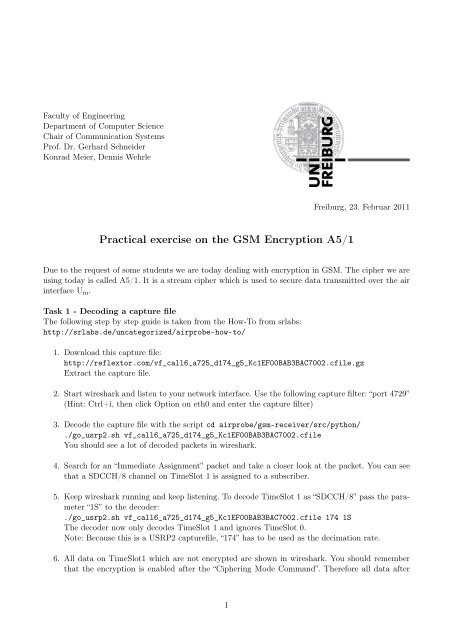practical_exercise_a51
practical_exercise_a51
practical_exercise_a51
You also want an ePaper? Increase the reach of your titles
YUMPU automatically turns print PDFs into web optimized ePapers that Google loves.
Faculty of EngineeringDepartment of Computer ScienceChair of Communication SystemsProf. Dr. Gerhard SchneiderKonrad Meier, Dennis WehrleFreiburg, 23. Februar 2011Practical <strong>exercise</strong> on the GSM Encryption A5/1Due to the request of some students we are today dealing with encryption in GSM. The cipher we areusing today is called A5/1. It is a stream cipher which is used to secure data transmitted over the airinterface U m .Task 1 - Decoding a capture fileThe following step by step guide is taken from the How-To from srlabs:http://srlabs.de/uncategorized/airprobe-how-to/1. Download this capture file:http://reflextor.com/vf_call6_a725_d174_g5_Kc1EF00BAB3BAC7002.cfile.gzExtract the capture file.2. Start wireshark and listen to your network interface. Use the following capture filter: “port 4729”(Hint: Ctrl+i, then click Option on eth0 and enter the capture filter)3. Decode the capture file with the script cd airprobe/gsm-receiver/src/python/./go_usrp2.sh vf_call6_a725_d174_g5_Kc1EF00BAB3BAC7002.cfileYou should see a lot of decoded packets in wireshark.4. Search for an “Immediate Assignment” packet and take a closer look at the packet. You can seethat a SDCCH/8 channel on TimeSlot 1 is assigned to a subscriber.5. Keep wireshark running and keep listening. To decode TimeSlot 1 as “SDCCH/8” pass the parameter“1S” to the decoder:./go_usrp2.sh vf_call6_a725_d174_g5_Kc1EF00BAB3BAC7002.cfile 174 1SThe decoder now only decodes TimeSlot 1 and ignores TimeSlot 0.Note: Because this is a USRP2 capturefile, “174” has to be used as the decimation rate.6. All data on TimeSlot1 which are not encrypted are shown in wireshark. You should rememberthat the encryption is enabled after the “Ciphering Mode Command”. Therefore all data after1
this command is encrypted and not shown in wireshark. To see and decode this data we have tofind the key K c .7. All encrypted bursts are shown in your console like this.C1 862344 1332354: 00111100011000010010111000011011111100010111100010100101111...P1 862344 1332354: 00111100011000010010111000011011111100010111100010100101111...S1 862344 1332354: 00000000000000000000000000000000000000000000000000000000000...C0 862345 1332387: 01000110000111100001001011111100010110110001101010101000101...P0 862345 1332387: 01000110000111100001001011111100010110110001101010101000101...S0 862345 1332387: 00000000000000000000000000000000000000000000000000000000000...C0 862346 1332420: 11010000101001010110011000110100101010001100101110001001011...P0 862346 1332420: 11010000101001010110011000110100101010001100101110001001011...S0 862346 1332420: 00000000000000000000000000000000000000000000000000000000000...C0 862347 1332453: 11111000011111101010011010100000010010110000100001111101110...P0 862347 1332453: 11111000011111101010011010100000010010110000100001111101110...S0 862347 1332453: 00000000000000000000000000000000000000000000000000000000000...error: sacch: parity error (-1 fn=862347)cannot decode fnr=0x0d288b (862347) ts=1“Cx” are the encrypted burst bits, “Px” are the decrypted burst bits and “Sx” are the keystreambits (encrypted bits XOR decrypted bits). We do not decrypt right now so the decrypted burstbits are the same as the encrypted burst bits. If x is 1 then this is the first burst of a frame.The number after Cx, Px or Sx is the GSM frame number, the second number is the modifiedframe number as required by the A5/1 algorithm.8. Now we have to find an encrypted burst where the content of the burst is known. This step isexplained in the next task.Task 2 - Finding the key K cIn order to find the K c we are using the Kraken tool. This tool uses a 2 TB rainbowtable to calculatethe key in a reasonable time. But before you can crack the key you have to find an encrypted burstwhich you also have in clear text. This step is not as easy as it might sound because normally youdon’t know the clear text. But with some special information it is possible to guess the clear text.1. In the last task you decoded timeslot 1 as SDCCH/8. The unencrypted bursts are shown in wireshark.We are now going to take a closer look at the “System Information Type 5” message. Thismessage is repeated in given time intervals. Therefore we know nearly the whole burst as cleartext. Now we only need the framecount where the same message is transmitted after activationof the encryption.2
2. You can use this System Information Type 5 message to crack the key. First, you need to xor theunencrypted “Px” bits for this message with the corresponding encrypted “Cx” bits for anotherSystem Information Type 5 message.a) To do so you need to find the unencrypted System Information Type 5 message which isdisplayed in wireshark (Hint: search for the GSM Frame Number). Within the console, lookfor the Frame Number. Look at the whole block that contains your frame number. Yourresult should consist of four “Cx / Px / Sx” lines (one C1/P1/S1 and three C0/P0/S0;example: task 1 step 7). To make it easier for you, you can copy the block into a textfile.You will need the four lines that start with “Cx”.b) Unfortunately the “Timing Advance” parameter from the unencrypted message has changedon the encrypted message from 1 to 0. Therefore you need to correct this before you can xorthe bursts. Johann Betz has created a nice tool to do this. The tool is called gsmframecoder 1 .To change the Timing Advance parameter you need to change the bit from 1 to 0, e.g. ifyou want to change the Timing Advance parameter on00 01 03 03 49 06 1d 9f 6d 18 10 80 00 00 00 00 ... from 1 to 0, you have to do itlike this ./gsmframecoder 00 00 03 03 49 06 1d 9f 6d 18 10 80 00 00 00 00 ...As result you will get four bitstreams, denoted as Burst1 to Burst4, which are needed forthe next step.c) Then you need to find the encrypted System Information Type 5 message. This messagecan be found by adding 204 to the Frame Number. Once you have found the corresponding1 gsmframecoder: http://www.ks.uni-freiburg.de/download/misc/gsmframecoder.tar.gz3
message you need to xor the Burst1 bits from the gsmframecoder with the C1 bits from theencrypted message, Burst2 with the first C0 to Burst4 with the last C0 bits. You can usethe xor.py script (kraken/Utilities) as follows:./xor.py first_bits second_bits(e.g. ./xor.py 00100000000101000.... 01001010001011111...Result: 01101010001110111...)3. The next step is to crack one of the xor streams with the kraken tool. Use telnet to connect tothe kraken-server to crack the burst:Just enter the command “crack” followed by the xor’ed key stream (Each crack takes 30 secondsto complete!):crack 01101010001110111111101001111001101000011001000000010011100110001010011...Note: You need to repeat this step with the next xor’ed “BurstX” / “Cx” combinationuntil you find the correct position on the rainbowtable.A successful output looks like this: Found d5eb21665d2b8f25 @ 13. This means ad5eb21665d2b8f25is the key that produces the output at postion 37.4. These numbers can then be fed into the find_kc tool (kraken/Utilities). It needs a second GSMframetogether with the burst data as input to eliminate wrong candidates for Kc../find_kc d5eb21665d2b8f25 13 1332451 1332352 0110101000111011111110...Here the first number is the key and the second number the position on the rainbowtable foundby the last “crack”-step. The third number is the “modified frame number” from the encryptedburst. The fourth number is the “modified frame number” from a second encrypted burst (Cx- see output of go_usrp2.sh). The last number is the xor of this Cx and the correspondingbitstream from gsmframedecode.5. The result should look like this: KC(2): 1e f0 0b ab 3b ac 70 02 *** MATCHED ***Task 3 - decoding the traffic channel1. Now you are able to decode the encrypted part of the assigned “SDCCH/8” channel. Pass thekey to the decoder like this:./go_usrp2.sh vf_call6_a725_d174_g5_Kc1EF00BAB3BAC7002.cfile 174 1S 1EF00BAB3BAC70022. Again you can see the decoded packets in wireshark. Look for the “Assignment Command” andfind the timeslot assigned for the TCH.3. Decode and decrypt the TCH on timeslot 5 with the following command:./go_usrp2.sh vf_call6_a725_d174_g5_Kc1EF00BAB3BAC7002.cfile 174 5T 1EF00BAB3BAC70024. Now you have a file named speech.au.gsm which contains the audio stream of the traffic channel.5. Convert the speech.au.gsm audio file with toast 2 :toast -d speech.au.gsm2 toast: http://www.quut.com/gsm/4
6. Listen to the audio file with the totem-player:totem speech.au5