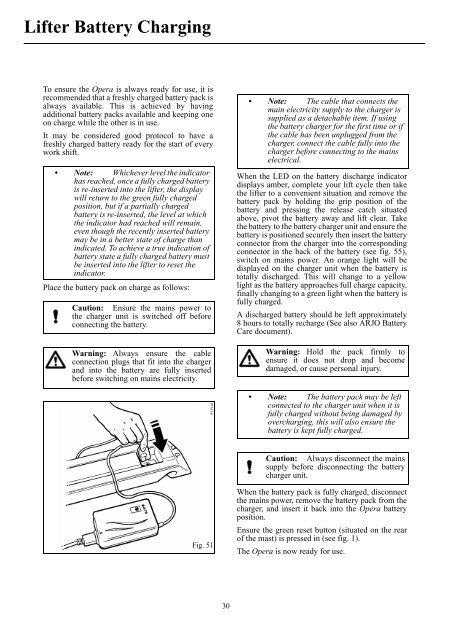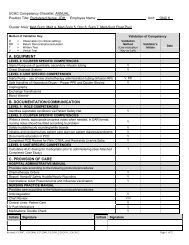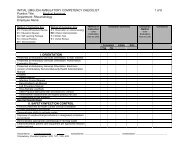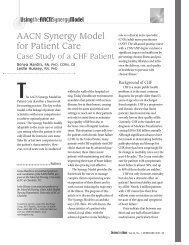You also want an ePaper? Increase the reach of your titles
YUMPU automatically turns print PDFs into web optimized ePapers that Google loves.
Lifter Battery ChargingTo ensure the Opera is always ready for use, it isrecommended that a freshly charged battery pack isalways available. This is achieved by havingadditional battery packs available and keeping oneon charge while the other is in use.It may be considered good protocol to have afreshly charged battery ready for the start <strong>of</strong> everywork shift.• Note: Whichever level the indicatorhas reached, once a fully charged batteryis re-inserted into the lifter, the displaywill return to the green fully chargedposition, but if a partially chargedbattery is re-inserted, the level at whichthe indicator had reached will remain,even though the recently inserted batterymay be in a better state <strong>of</strong> charge thanindicated. To achieve a true indication <strong>of</strong>battery state a fully charged battery mustbe inserted into the lifter to reset theindicator.Place the battery pack on charge as follows:Caution: Ensure the mains power tothe charger unit is switched <strong>of</strong>f beforeconnecting the battery.Warning: Always ensure the cableconnection plugs that fit into the chargerand into the battery are fully insertedbefore switching on mains electricity.• Note: The cable that connects themain electricity supply to the charger issupplied as a detachable item. If usingthe battery charger for the first time or ifthe cable has been unplugged from thecharger, connect the cable fully into thecharger before connecting to the mainselectrical.When the LED on the battery discharge indicatordisplays amber, complete your lift cycle then takethe lifter to a convenient situation and remove thebattery pack by holding the grip position <strong>of</strong> thebattery and pressing the release catch situatedabove, pivot the battery away and lift clear. Takethe battery to the battery charger unit and ensure thebattery is positioned securely then insert the batteryconnector from the charger into the correspondingconnector in the back <strong>of</strong> the battery (see fig. 55),switch on mains power. An orange light will bedisplayed on the charger unit when the battery istotally discharged. This will change to a yellowlight as the battery approaches full charge capacity,finally changing to a green light when the battery isfully charged.A discharged battery should be left approximately8 hours to totally recharge (See also ARJO BatteryCare document).Warning: Hold the pack firmly toensure it does not drop and becomedamaged, or cause personal injury.P1391d• Note: The battery pack may be leftconnected to the charger unit when it isfully charged without being damaged byovercharging, this will also ensure thebattery is kept fully charged.Caution: Always disconnect the mainssupply before disconnecting the batterycharger unit.Fig. 51When the battery pack is fully charged, disconnectthe mains power, remove the battery pack from thecharger, and insert it back into the Opera batteryposition.Ensure the green reset button (situated on the rear<strong>of</strong> the mast) is pressed in (see fig. 1).The Opera is now ready for use.30