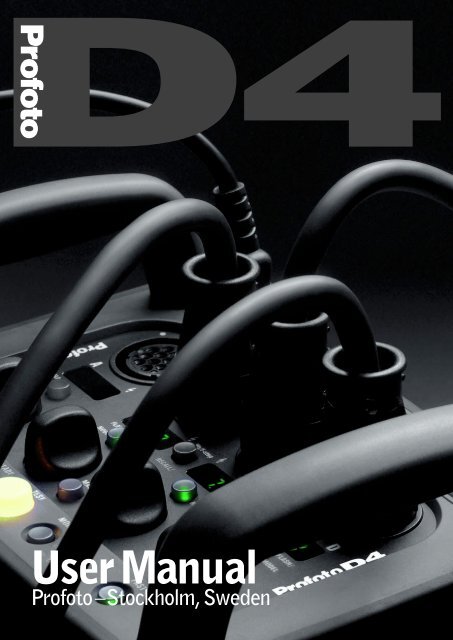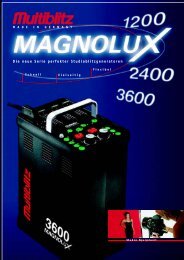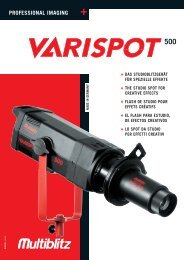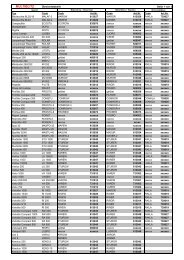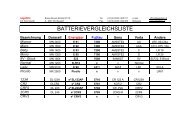Profoto Pro-D4 user guide - Specular
Profoto Pro-D4 user guide - Specular
Profoto Pro-D4 user guide - Specular
- No tags were found...
You also want an ePaper? Increase the reach of your titles
YUMPU automatically turns print PDFs into web optimized ePapers that Google loves.
User Manual<strong><strong>Pro</strong>foto</strong>–Stockholm, Sweden<strong><strong>Pro</strong>foto</strong> x1 The Light Shaping Company
<strong>D4</strong> <strong><strong>Pro</strong>foto</strong> <strong>D4</strong> – Top Panel <strong><strong>Pro</strong>foto</strong> <strong>D4</strong> – Top Panel <strong>D4</strong>dda b cef g hi i i ij j k j jl l l lmm m mnro p q ståSee page 17 for descriptions!
<strong><strong>Pro</strong>foto</strong> <strong>D4</strong> – Warning<strong>D4</strong>Safety Instructions<strong><strong>Pro</strong>foto</strong> generators and flash heads are part of a complete professionallighting system. Please read the instruction manual carefully before use.Flash tubes and modelling lights emit considerable heat and can bedangerous if not used properly. Always unplug the lamp cable from thegenerator before changing the modelling light, glass cover or flash tube.Under no circumstances are generators or heads to be opened! There isdangerous high voltage inside the generator! Service is only to be carriedout by authorized personnel..Never connect accessories of other brands without consulting anauthorized service station..Do not touch hot glass or metal parts..Do not obstruct ventilation..Do not connect the lamp head with the transport cap in place..Never place filters or diffusing material directly onto glass covers,flash tubes or modelling lights..Never position the light extremely close to people..When mounting umbrellas, do not touch flash tubes or modelling lightswith the metal shaft – risk of high voltage..Always use a grounded power supply/mains outlet..<strong>Pro</strong>tect the flash equipment against moisture, condensation,heat, sand and dirt.The Light Shaping Company 1 <strong><strong>Pro</strong>foto</strong>
<strong><strong>Pro</strong>foto</strong> <strong>D4</strong> – Content<strong>D4</strong>User ManualIntroduction.................................................................................................................................... 5Acute/<strong>D4</strong> Heads ...................................................................................................................... 6-10Other <strong><strong>Pro</strong>foto</strong> Heads .................................................................................................................... 12<strong>D4</strong> Generators ........................................................................................................................ 13-33System Chart .......................................................................................................................... 14-15Technical Data ............................................................................................................................ 33Digital Wireless Freedom (Radio Slave) .................................................................................... 34<strong><strong>Pro</strong>foto</strong> Studio Software .................................................................................................... 35-40Generators<strong>D4</strong> 1200<strong>D4</strong> 2400<strong>D4</strong>R 1200 (with radio slave receiver)<strong>D4</strong>R 2400 (with radio slave receiver)The <strong>D4</strong> system consists of thefollowing products:The photographer’s tools are a natural part of the creative process.Like the painter’s brush, the sculptor’s chisel, or the musician’sinstrument, their form and design should reflect their function.They should have the right feel, and be aesthetically pleasing.– <strong><strong>Pro</strong>foto</strong> founders Conny Dufgran andEckhard HeineHeadsAcute/<strong>D4</strong> headAcute/<strong>D4</strong> twinAcute/<strong>D4</strong> ringNEW <strong>Pro</strong>Head series<strong><strong>Pro</strong>foto</strong> Studio Software (1 CD)All actual <strong><strong>Pro</strong>foto</strong> light shapingtools and accessories.The Light Shaping Company 3 <strong><strong>Pro</strong>foto</strong>
<strong><strong>Pro</strong>foto</strong> <strong>D4</strong> – Welcome<strong>D4</strong><strong><strong>Pro</strong>foto</strong> welcomes you to the <strong>D4</strong> system,and thanks you for theconfidence in our products!With the <strong>D4</strong> line of generators, <strong><strong>Pro</strong>foto</strong> offers a sophisticated tool of exceptional precisionand versatility with a quantity of innovative, yet easy to use, functions that are the result ofdecades of collaboration with demanding photographers world-wide. The unique ergonomicdesign combines the positive feel of mechanical knobs and switches with the precision ofdigital technologies. <strong><strong>Pro</strong>foto</strong>’s special “Hybrid Flash Technology” uses advanced digitalvoltage stabilisation and individual capacitor banks to provide extremely stable flash powerand colour temperature – from flash to flash and over the whole range, even when severalflash heads are used. This makes the <strong>D4</strong> generators the first choice for critical analogue anddigital shoots, always guaranteeing exact and repeatable results.Four asymmetric and individual adjustable lamp connections offer the same flexibility asseveral independent generators. In addition, our new “<strong><strong>Pro</strong>foto</strong> Studio” software makesremote adjustments via computer very simple, even when many generators are used incombination. We check that all <strong><strong>Pro</strong>foto</strong> equipment passes the quality and capability levelsthe most demanding photographers require. For this reason our flash equipment is thestandard in leading rental studios in New York, Tokyo, Cape Town, Paris etc. and the mostrented flash the world over.Create your own lightThe most important thing in photography is the light, and it is essential that the flash systemoffers complete freedom to create your own style. The Acute/<strong>D4</strong> heads give you this possibility:The light sources, the flash tube and the modelling light, are placed together inside theglass cover. What you see with the modelling light will be what you get when the flashfires. This makes it easier for you to adjust the light creatively. The reflectors areadjustable and lock easily into place.Most reflectors can be moved forward or backward in relation to the optical center of thelight source, effectively narrowing or widening the spread of light and changing the intensityand fall-off charakteristics as well. The Acute/<strong>D4</strong> head and the Acute/<strong>D4</strong> twin are suppliedwith a frosted and UV-coated glass cover, which together with the flash tube, producea colour temperature perfectly suited to daylight film. In addition there are glass coverswith adjusted filtration available, that anable the colour temperature to be changed.The whole <strong>D4</strong> system is modular. Every single reflector and accessory creates its speciallight and the unique <strong><strong>Pro</strong>foto</strong> focusing system offers you a possibility to create your ownlight with only a few different light shaping tools.The Light Shaping Company 5 <strong><strong>Pro</strong>foto</strong>
<strong>D4</strong> <strong><strong>Pro</strong>foto</strong> <strong>D4</strong> – Acute/<strong>D4</strong> Heads<strong><strong>Pro</strong>foto</strong> <strong>D4</strong> – Acute/<strong>D4</strong> Heads<strong>D4</strong>Acute/<strong>D4</strong> HeadAcute/<strong>D4</strong> Twin1. UV-reduced flash tube2. Umbrella holder3. Manoeuvering system with locking lever4. Stand adapter 16mm (5/8")5. Glass Cover, frosted, UV-coated6. Halogen modelling lamp, 250W, Mini-Can E11 socket (500W optional)7. Locking springs8. Standard Zoom Reflector9. Modelling light On/Off switch1. UV-reduced flash tubes2. Umbrella holder3. Manoeuvering system with locking lever4. Stand adapter 16mm (5/8")5. Long Glass Cover, frosted, UV-coated6. Halogen modelling lamp, 500W, Mini-Can E11 socket7. Locking springs8. Magnum Reflector9. Modelling light On/Off switch1165657719 933228484<strong><strong>Pro</strong>foto</strong> 6 The Light Shaping Company The Light Shaping Company 7 <strong><strong>Pro</strong>foto</strong>
<strong>D4</strong> <strong><strong>Pro</strong>foto</strong> <strong>D4</strong> – Acute/<strong>D4</strong> Heads<strong><strong>Pro</strong>foto</strong> <strong>D4</strong> – Acute/<strong>D4</strong> Heads<strong>D4</strong>Acute/<strong>D4</strong> HeadAll <strong><strong>Pro</strong>foto</strong> lamp heads are designed for maximum light shaping ability.The reflectors lockeasily into place and by sliding the reflector different types of light shapes are achieved.All <strong><strong>Pro</strong>foto</strong> reflectors and accessories fit the Acute/<strong>D4</strong> Heads. The flash head has a built inholder for the umbrella. A UV-reduced quartz flash tube is included with all Acute/<strong>D4</strong> Heads.The flash tube has two metal pins. When removing a flash tube, pull it straight out of thesockets. When inserting a new flash tube, check that the trigger wire clasps properly aroundthe flash tube (please see mounting instructions in package). Always use original Acute/<strong>D4</strong>flash tubes, other flash tubes can create serious malfunctions. In case the head overheatsthe modelling light automatically switches off. When the temperature has dropped sufficientlythe modelling light will switch on again.The Acute/<strong>D4</strong> Head is fan cooled and it hasan automatic voltage selector for the fan.WARNING! The proportional modelling light is powered directly from the mainsand it is therefore important to check that the rated voltage for the lampcorresponds with the mains supply before connecting a head with the generator.A switch at the back of the head allows turning off the modelling light.PLEASE NOTE! Always unplug the lamp cable from the generator before changingmodelling lamp, glass cover or flash tube. A 250W E11 Mini-Can halogen lamp isincluded, but the head is also available with a 500W lamp.The Acute/<strong>D4</strong> Head is supplied with a frosted UV-coated glass cover and a Standard Zoomreflector. Combined with the UV-reducing quartz flash tube the frosted glass cover offersthe recommended colour temperature for daylight type film. Distinctive colour temperatureadjustments can be obtained by combining glass covers with different coatings.The following glass covers are available:For 250W modelling lamp10 15 33 Glass Cover, frosted, UV-coated (standard)10 15 34 Glass Cover, frosted, uncoated (+300°K)10 15 35 Glass Cover, frosted, extra UV-coated (-300°K)10 15 36 Glass Cover, clear, uncoated (-300°K)10 15 37 Glass Cover, clear, UV-coated10 20 02 250W, 120V Halogen, Mini-Can10 20 13 250W, 240V Halogen, Mini-CanFor 500W modelling lamp (long version)10 15 18 Glass Cover, frosted, UV-coated (standard)10 15 19 Glass Cover, frosted, extra UV-coated (-300°K)10 15 20 Glass Cover, frosted, uncoated (+300°K)10 15 21 Glass Cover, clear, UV-coated10 15 23 Glass Cover, clear, uncoated (+300°K)10 20 07 500W, 120V Halogen, Mini-Can10 20 15 500W, 240V Halogen, Min-CanAcute/<strong>D4</strong> TwinThe Acute/<strong>D4</strong> Twin offers even shorter flash duration,very quick recycling or the abilityto obtain 4800 Ws out of one single head. An Acute/<strong>D4</strong> Twin has two flash tubes. As theflash duration is shorter at low power settings, and as only half of the desired power isused in each tube, consequently shorter flash duration is obtained. If you require shorterflash duration and for example need 1200 Ws, you connect the Acute/<strong>D4</strong> Twin to the A and Bsockets on the <strong>D4</strong> 1200 generator and fire 600 Ws from each tube. The flash duration isshorter than if a standard Acute/<strong>D4</strong> Head is used.The flash duration at 1200 Ws with anAcute/<strong>D4</strong> Head is 1/1000 sec. while it is only 1/1600 sec. with an Acute/<strong>D4</strong> Twin. If, on thecontrary, you require faster recycling, you power one Acute/<strong>D4</strong> Twin with two <strong>D4</strong> generators.The recycling is faster since each generator needs to recharge less of it’s energy.To get4800 Ws from one head you connect the Acute/<strong>D4</strong> Twin to two <strong>D4</strong> 2400 generators.WARNING!The proportional modelling light is powered directly from the mainsand it is therefore important to check that the rated voltage for the lampcorresponds with the mains supply before connecting a head with the generator.A switch at the back of the head allows turning off the modelling light.PLEASE NOTE! Always unplug the lamp cable from the generator before changingmodelling lamp, glass cover or flash tube.The modelling light is a 500W Halogenwith a Mini-Can socket (E11). The flash tube has two metal pins. When removinga flash tube, pull it straight out of the sockets. When inserting a new flash tube,check that the trigger wire clasps properly around the flash tube (please seemounting instructions in package). Always use original Acute/<strong>D4</strong> Twin flashtubes, other flash tubes can create serious malfunctions.The Acute/<strong>D4</strong> Twin is supplied with a frosted UV-coated glass cover and a Magnum reflector.Combined with the UV-reducing quartz flash tube the frosted glass cover offers the recommendedcolour temperature for daylight type film. Distinctive colour temperature adjustmentscan be obtained by combining glass covers with different coatings.The following glass covers are available:10 15 18 Glass Cover, frosted, UV-coated (standard)10 15 19 Glass Cover, frosted, extra UV-coated (-300°K)10 15 20 Glass Cover, frosted, uncoated (+300°K)10 15 21 Glass Cover, clear, UV-coated10 15 23 Glass Cover, clear, uncoated (+300°K)10 20 07 500W, 120V Halogen, Mini-Can10 20 15 500W, 240V Halogen, Min-Can<strong><strong>Pro</strong>foto</strong> 8 The Light Shaping Company The Light Shaping Company 9 <strong><strong>Pro</strong>foto</strong>
<strong>D4</strong> <strong><strong>Pro</strong>foto</strong> <strong>D4</strong> – Acute/<strong>D4</strong> Heads<strong><strong>Pro</strong>foto</strong> <strong>D4</strong> – Welcome! <strong>D4</strong>Acute/<strong>D4</strong> RingThe Acute/<strong>D4</strong> Ring is an entirely mobile source oflight. The internal diameter of 100mm providesplenty of space for most professional camera lenses.Since the camera holder can be moved forwards andbackwards, as well as upwards and downwards,most cameras can be attached. The Acute/<strong>D4</strong> Ringgives a direct light without any shadow on the foreground,this makes an excellent light source for confinedareas, such as the interior of technical installations.Many fashion photographers also use theAcute/<strong>D4</strong> Ring to find new angles and capture details.The ring flash provides a very distinct, directed light,but can be complemented by the Softlight reflector,which increases the light source, thereby producing asofter light with little shadows. The optional Widesoftdelivers even softer illumination. For close-ups,there is a reflector that focuses the light to 50cm infront of the camera lens.The maximum charge is9600Ws/ minute.This means 4 flashes a minute at2400Ws, 8 flashes at 1200 Ws,16 flashes at 600 Ws,etc. Changing the flash tube is only to be done by aprofessional service station.Mounting the reflector:.Remove the two ridged screws fixating thecamera holder..Remove the four ridged nuts holding the outerand inner reflectors together..Run the lamp cable through the outer reflectorand let the reflector slide into position..Reassemble the outer and inner reflectors usingthe ridged nuts..Reassemble the camera holder using the tworidged screws.Accessories:10 06 42 PR Softlight Reflector10 06 43 PR Close-up Reflector10 07 17 PR Widesoft Reflector<strong><strong>Pro</strong>foto</strong> 10 The Light Shaping Company The Light Shaping Company 11 <strong><strong>Pro</strong>foto</strong>
<strong>D4</strong> <strong><strong>Pro</strong>foto</strong> <strong>D4</strong> – Other Heads<strong><strong>Pro</strong>foto</strong> <strong>D4</strong> – Generators<strong>D4</strong>Other Flash HeadsThe <strong>D4</strong> generators are fully compatible with the line of Acute2, Acute/<strong>D4</strong> Heads and the new<strong>Pro</strong>Head. When equipped with a 220-240V/50Hz modelling lamp, PF heads, PB, <strong>Pro</strong>-6 and<strong>Pro</strong>-7 heads (except <strong>Pro</strong>-7b head) can be used at 220-240/50Hz .<strong><strong>Pro</strong>foto</strong> does NOT recommendthe use of these heads with <strong>D4</strong> generators at 90-130V, because the fan will not workproperly, leading to problems with overheating.We don't recommend the use of old Acute PAB heads with <strong>D4</strong> generators because themissing fan may lead to problems with overheating. We also don’t recommend the use of thediscontinued Acute Alfa heads (AB or ABS heads) – at some settings of the <strong>D4</strong> generator thefan of these heads doesn’t work properly.WARNING! Please make sure to configure your <strong>D4</strong> to be compatible with Acute/<strong>D4</strong>Head or <strong>Pro</strong>Head before you connect a <strong><strong>Pro</strong>foto</strong> head with a <strong>D4</strong> generator.Se instructions on page 19-20. Heads used on a <strong>D4</strong> generator have to be equippedwith a modelling lamp corresponding to the actual mains voltage. But any PF, former<strong>Pro</strong>-6, <strong>Pro</strong>-7 head or new <strong>Pro</strong>Head used on a <strong>Pro</strong>-3, <strong>Pro</strong>-5, <strong>Pro</strong>-6, <strong>Pro</strong>Pack or <strong>Pro</strong>-7generator, must be equipped with a 120V modelling lamp irrespective of themains voltage.<strong>D4</strong> GeneratorsSystem Chart .......................................................................................................................... 14-15Nomenclature .............................................................................................................................. 17Quick Guide .................................................................................................................................. 18Mains Connection ........................................................................................................................ 19Connecting Lamp Heads ...................................................................................................... 19-20Energy Control and Distribution .......................................................................................... 23-24Modelling Light .................................................................................................................... 24-25Connecting Camera & Flash Meter .......................................................................................... 25Recharging .................................................................................................................................. 25Ready/Charging Signals ...................................................................................................... 25-26Photo/IR-Cell .............................................................................................................................. 26Auxiliary Functions .............................................................................................................. 26-29Memory Function ................................................................................................................ 28-29Automatic Safety Functions .................................................................................................... 30Computer Connection.................................................................................................... 30, 35-40Additional InformationColour Temperature.................................................................................................................... 31f-stop Stability ............................................................................................................................ 31Flash Duration ............................................................................................................................ 31Petrol-Electric Generators ........................................................................................................ 31Warranty .................................................................................................................................... 32Technical Data ...................................................................................... .................. 33<strong><strong>Pro</strong>foto</strong> 12 The Light Shaping Company The Light Shaping Company 13 <strong><strong>Pro</strong>foto</strong>
<strong><strong>Pro</strong>foto</strong> –The Light Shaping SystemMONOLIGHTS AND GENERATORSComPact 300 ComPact Plus 600 ComPact Plus 1200Acute2 2400/1200 Acute2R 2400/1200(with radio slave module)<strong>D4</strong> 1200/2400 <strong>D4</strong>R 1200/2400(with radio slave module)<strong>Pro</strong>-7b <strong>Pro</strong>-7s 1200 <strong>Pro</strong>-7s 2400 <strong>Pro</strong>-7a 1200 <strong>Pro</strong>-7a 2400HEADS<strong>Pro</strong>Tungsten<strong>Pro</strong>Daylight HMI(and ballast)Acute/<strong>D4</strong> Head90 06 66Acute/<strong>D4</strong> Twin90 06 78Acute/<strong>D4</strong> Ring33 05 13<strong>Pro</strong>-7b head90 07 25<strong>Pro</strong>Head90 07 09<strong>Pro</strong>Twin90 07 19<strong>Pro</strong>Ring30 05 15Narrow Beam TravelReflector10 07 13Narrow Beam Reflector10 06 17TeleZoom Reflector10 07 12Magnum Reflector10 06 24Wide Zoom Reflector10 07 11Standard Zoom Reflector10 06 10Grid Reflector10 07 05Disc Reflector10 06 54<strong>Pro</strong>Globe10 06 73Softlight Reflector silver10 06 07Softlight Reflector white10 06 08<strong>Pro</strong>Fresnel10 07 06Barn Doors for <strong>Pro</strong>Fresnel10 07 07LIGHT SHAPING TOOLS7” Grids5˚ - 10 06 3510˚ - 10 06 34Glass Disc 10 07 04PR Softlight Reflector10 06 42PR Close-Up Reflector10 06 43PR WideSoft Reflector10 07 17<strong>Pro</strong>Focus Spotlight10 06 7210° Grid10 06 18<strong>Pro</strong> Tube10 06 70Barn Doors10 07 1510˚ WideZoom grid10 06 36Filter Holder10 07 01Grid - and filter holder90 06 49Barn Doors10 06 71Glass coversHardbox10 07 18Snoot10 06 515°, 10°, 20° Grids10 06 46, 10 06 05, 10 06 06Grid for softlight Reflectors10 06 09Slide Holder24x3610 06 86Slide Holder6x610 06 87Heat AbsorbingGlass10 06 88IrisDiaphragm10 06 52Softgrids, masks and diff<strong>user</strong>s available.<strong>Pro</strong>Box90 05 61Silver Umbrella10 06 16 - 1,05m10 07 20- 1,30mWhite Umbrella10 06 11 - 0,85m10 06 15 - 1,05m10 07 19 - 1,30mHead Adapter127mm - 10 06 30144mm - 10 06 335´Giant Reflector 10 03 11, 7´Giant Reflector 10 03 12, 8´ Giant Reflector 10 03 13Diffusors available (-1/3 and 1 f-stop)Softbox 1x3´RF(30x90cm)25 45 36Softbox 1x4´RF(30x120cm)25 45 24Softbox 1x6´RF(30x180cm)25 45 34Softbox 2x2´RF(60x60cm)25 45 25Softbox 2x3´RF(60x90cm)25 45 26Softbox 3x4´RF(90x120cm)25 45 27Softbox 4x6´RF(120x180cm)25 45 35Softbox 3´Octa(90cm)25 45 28Softbox 5´Octa(150cm)25 45 29Softbox Adapter10 06 60Translucent Umbrella10 06 13 - 0,85m10 06 14 - 1,05m
<strong>D4</strong> <strong><strong>Pro</strong>foto</strong> <strong>D4</strong> – Light Shaping<strong><strong>Pro</strong>foto</strong> <strong>D4</strong> – Nomenclature<strong>D4</strong>Nomenclature(see fold out)Systematically Shapewith LightModular light shaping tools are the heart of the <strong><strong>Pro</strong>foto</strong> design. They allow you to revealyour individual style with unparalleled quality of light and maximum control with minimumset up time. You can systematically work with dozens of tools and accessoriesto create the look you want.1: Mains Connection2: Indicator for Mains (AC) Connection3: On/Standby Button4: Sync Sockets5: Photo/IR-Cell6: Photo/IR-Cell On/Off Button7: Auxiliary Functions Button8: Auxiliary Functions Display9: Lamp Head Sockets10: Power Displays11: Ws/f-stop Switch and Recall/Save Button12: Flash and Modelling Light On/Off Buttons13: Power Dials14: Master Button15: USB Port16: Ready Mode Indicators17: Ready Mode Button18: Ready Lamp & Test Button19: Modelling Light Button20: Modelling Light Indicators21: Normal/Fast Recycle SwitchThe impressive range of <strong><strong>Pro</strong>foto</strong> light shaping tools include a system of reflectors, spotlights,softboxes and umbrellas, but it doesn’t stop there. Highly specialised accessories like the<strong>Pro</strong>Box, <strong>Pro</strong>Globe, Hardbox and <strong><strong>Pro</strong>foto</strong> 5’, 7’ and 8’ giant reflectors offer unique lightingsolutions for any shooting situation. Each tool offers a specific character of light to createhighlights and shadows in almost limitless combinations, a broad palette that is easy towork with – for the lighting artist in you.<strong><strong>Pro</strong>foto</strong> 16 The Light Shaping Company The Light Shaping Company 17 <strong><strong>Pro</strong>foto</strong>
<strong>D4</strong> <strong><strong>Pro</strong>foto</strong> <strong>D4</strong> – Brief Instructions<strong><strong>Pro</strong>foto</strong> <strong>D4</strong> – Brief Instructions<strong>D4</strong>. Connect. Connect .PressIf .ChooseActivate ConnectActivate.ChooseChooseQuick Guidethe generator to the mains supply with the enclosed power cable [1].The Indicator for Mains Connection [2] should now light up indicating correctAC current to the generator.the desired lamp heads to the sockets A, B, C, D [9] – always start with A,next B etc. The <strong>D4</strong> is a default set to be compatible with the Acute series of heads(Acu) To change the <strong>D4</strong> to be compatible with the <strong>Pro</strong> series of heads (<strong>Pro</strong>) pleasefollow instructions on page 19-20,the On/Standby Button [3].necessary activate the lamp socket(s) by pressing corresponding Flash andModelling Light Button(s) [12] until the Power Display(s) [10] are activated.The white Ready Lamp [18] will light up when the generator is charged.energy distribution by using the Power Dial(s) [13] corresponding to thehead(s) used.the modelling light(s) by quickly pressing the Flash and Modelling LightOn/Off Button(s) [12] until it is lit. Choose the modelling light mode by holding downthe Modelling Light Button [19] until it reaches the desired function [20].sync cord and/or flash meter to the Sync Sockets [4].the Photo/IR-Cell [5] by pressing the Photo/IR-Cell On/Off Button [6].the ready signal mode by pressing the Ready Mode Button [17] until thedesired function is indicated [16].fast recharging by pressing the Normal/Fast Recycle Switch [21].Take pictures!Mains (AC) ConnectionPlug the included heavy-duty power cable into the generator’s Mains Connection [1].The <strong>D4</strong> can be used at all common mains voltages 90-240V/50-60 Hz, dedicated powercables for all countries are available. The generator automatically senses which voltagerange is supplied. The Indicator for Mains Connection [2] is lit if the generator is receivingacceptable power from the mains, even in the standby mode. If not check the mainsfuse and/or used power extension for faults. On top, a green dot in the right corner of theAuxiliary Functions Display [8] flashes to indicate that the generator is on standby.PLEASE NOTE! For proper function when powered by a petrol-electric generatorsee page 31!WARNING: Never use simple, thin household extension leads to elongate thepower cable. Always unwind all cable if an extension cable is used.Self TestAfter connecting a <strong>D4</strong> to the mains, the generator starts automatically with a self test:During this time the AUX Functions Display [8] shows for three seconds “U344” if a USradio slave module, “E433” if a CE radio slave module or “no r” if no radio slave moduleis installed. Then the default head configuration= Acu or <strong>Pro</strong> is displayed. If the generator wasdeactivated by pressing the On/Standby Button [3] before disconnection, the self test willstart without active display after reactivating the <strong>D4</strong> generator. During the self test(approximately 3s.) the generator does not react on any settings and it is not possible torelease a flash.Connection Lamp HeadsATTENTION! Before connecting flash heads to the <strong>D4</strong> at 200-240V please makesure to configure your <strong>D4</strong> to be compatible with Acute/<strong>D4</strong>Head or <strong>Pro</strong>Head.The <strong>D4</strong> is made in such a way that you can decide, via the internal software, if you wantthe <strong>D4</strong> generator to be compatible with the <strong>Pro</strong>-7 series of heads or the Acute series ofheads without the need to change modelling lamps.If you make the <strong>D4</strong> compatible with the <strong>Pro</strong>-7 series of heads there is no need to changethe modelling lamp on the <strong>Pro</strong>-7 series of heads and you can then use it worldwide on anypower supply voltage! (But if you then use an Acute series Head you must use a 120Vlamp or a 100V lamp in Japan.)If you make the <strong>D4</strong> compatible with the Acute series of heads there is no need to changethe modelling lamp on the Acute series of heads. (But if you then use a <strong>Pro</strong>-7 series Headyou must use a lamp corresponding to the power supply voltage!)<strong><strong>Pro</strong>foto</strong> 18 The Light Shaping Company The Light Shaping Company 19 <strong><strong>Pro</strong>foto</strong>
<strong>D4</strong> <strong><strong>Pro</strong>foto</strong> <strong>D4</strong> – Brief InstructionsFor the above reasons we do not recommend mixing the use of Acute and <strong>Pro</strong>Heads,especially on 230V markets, if you have a mixture of <strong>Pro</strong>-7, Acute and <strong>D4</strong> generators.The <strong>D4</strong> is as default set to be compatible with Acute heads (Acu). If you wish to changethe default setting please follow the procedure below:1 . With the generator activated, disconnect the mains cable and any heads connected.2 . Press and hold down the 3 centre buttons shown in the image below.3 . Connect the power cable.4 . Wait for the Aux function display (In the right hand corner) to display <strong>Pro</strong>. (It willfirst display which radiomodule (optional) is installed, then the default headconfiguration =Acu, then it will change to <strong>Pro</strong>) After “<strong>Pro</strong>” is displayed, 3 shortbeeps confirm the new setting.5 . Release the 3 buttons and the generator is now configured for <strong>Pro</strong>-7 series heads.If you need to check which default setting the <strong>D4</strong> has, unplug the <strong>D4</strong> generator when activated(power on) then re-plug it and check the Aux function display which will show for2 seconds Acu (If configured for Acute heads) or <strong>Pro</strong> (If configured for <strong>Pro</strong>Heads).WARNING: At 100-120V power supply there is a risk of overheating if old <strong>Pro</strong>-3,<strong>Pro</strong>-5, <strong>Pro</strong>-6, PF, PB or <strong>Pro</strong>-7 heads is used even if the generator is set to “<strong>Pro</strong>”configuration, because the fans will only run at a slower than desirable speed.How to connect headsOne, two, three or four lamp heads can be connected to the sockets marked A, B, Cand D [9]. When connecting the lamp head plug, align the white dots on the plug withthe white dot on the generator panel. Secure by turning the locking ring on the plugclockwise. If the generator is connected to the mains, and turned on a green dot in theright corner of the Power Display(s) [10] will indicate that the head is connected properly.With <strong><strong>Pro</strong>foto</strong>’s special head connection it’s possible to plug and unplug heads safely evenif the generator/outlet is activated.<strong><strong>Pro</strong>foto</strong> 20 The Light Shaping Company
<strong>D4</strong> <strong><strong>Pro</strong>foto</strong> <strong>D4</strong> – Generators<strong><strong>Pro</strong>foto</strong> <strong>D4</strong> – Generators<strong>D4</strong>is 100% charged to the chosen power level.To change the ready signal mode, hold down orpush repeatedly the Ready Signal Button [17] until the desired function is visible at theReady Signal Indicators [16]:set the interval time now visible in the Power Display [10] from 0.1-60s. by turning thePower Dial [13] for outlet A. If you press down the dial while rotating, the interval timechanges in bigger steps.1. BEEP – a short acoustic signal indicates that the generator is fully charged.2. BUZZ – an intermitting signal is audible while the generator is charging.3. BEEP & DIM – the modelling light is dimmed while charging and a short acoustic signalindicates that the generator is fully charged.4. BUZZ & DIM – an intermitting signal is audible and the modelling light is dimmedwhile charging.5. DIM – the modelling light is dimmed while charging.After 5. the functions return to 1.PLEASE NOTE! To guard against wrong exposures, it is not possible to release aflash while the generator is charging. If you try, a long beep will indicate that noflash was released.Photo/IR-CellIf the Photo/IR-Cell On/Off Button [6] lights up, the built-in Photocell [5] will sense otherflashes as well as IR-signals from most IR-transmitters. Activate or deactivate the photocellby pushing the Photo/IR-Cell On/Off Button [6].Auxiliary FunctionsThe <strong>D4</strong> series offers advanced functions like “Interval” for stroboscopic effects, “Sequence”for multi exposures or multi pops to increase the flash output, and “Delay” to create wipeeffects or for pictures of fast moving objects made with an electronic release system.By pressing and holding down the Auxiliary Functions Button [7] you enter the auxiliarymode and the Power Displays [10] will show the following functions:A– “I” for IntervalActivate this function by pushing the corresponding Flash and Modelling Light Button [12] andPLEASE NOTE! The interval function can be activated only if you also use thesequence function. If the generator can’t deliver the desired interval because ofa longer recharging time, it will release the flashes as fast as possible and anlong beep will indicate the improper use.B – “S” for SequenceActivate this function by pushing the corresponding Flash and Modelling Light Button [12]and set the sequence now visible in the Power Display [10] from 2-60 flashes by turningthe Power Dial [13] for outlet B. If you press down the dial while rotating, the sequencechanges in bigger steps.C – “d” for DelayActivate this function by pushing the corresponding Flash and Modelling Light Button [12]and set the delay time now visible in the Power Display [10] from 0.01-60s. by turning thePower Dial [13] for outlet C. If you press down the dial while rotating, the delay timechanges in bigger steps.PLEASE NOTE! Always check the optimal delay time by taking test exposures:All cameras have a different release delay and the effect depends on the speedand moving direction of the subject. The following list is a rough basis for yourown tests to create wipe effects:Wipe effect (Rear Curtain) Sync Time Decimal Equivalent Recommended Delay1/1 1 second 0.98 seconds1/2 0.5 seconds 0.49 seconds1/4 0.25 seconds 0.24 seconds1/8 0.125 seconds 0.12 seconds1/15 0.0667 seconds 0.06 seconds1/30 0.0333 seconds 0.03 seconds1/60 0.0167 seconds 0.01 secondsD – “r” for RadioIf the <strong>D4</strong> is equipped with a radio slave receiver, you can activate this function by pushingthe corresponding Flash and Modelling Light Button [12] and set the channel now visible in<strong><strong>Pro</strong>foto</strong> 26 The Light Shaping Company The Light Shaping Company 27 <strong><strong>Pro</strong>foto</strong>
<strong>D4</strong> <strong><strong>Pro</strong>foto</strong> <strong>D4</strong> – Generators<strong><strong>Pro</strong>foto</strong> <strong>D4</strong> – Generators<strong>D4</strong>the Power Display [10] from 1-32 by turning the Power Dial [13] for outlet D. At channels16-32 it’s also possible to change the sub channels (“quads”) from “A”, “b”, “C” to “d”by pressing down the dial while rotating.How to activate or deactivate AuxiliaryfunctionsRelease the Auxiliary Functions Button [7] after setting the function(s). The AuxiliaryFunctions Display[8] will now show the chosen function and the generator works with thissettings. If more than one auxiliary function is activated, the display shows intermittentlyall functions.To turn off any of the auxiliary functions, simply hold down the Auxiliary Functions Button[7] and push the Flash and Modelling Light Button(s) [12] at the corresponding outlet(s) –an “Off” in the display indicates that the regarding function is deactivated. If no auxiliaryfunction is activated, the Auxiliary Functions Display [8] will indicate “- -”.Memory FunctionIt is possible to save up to three combined power and auxiliary function settings in the <strong>D4</strong>’smemory. This makes it easier to repeat even the most complex set-ups. With the “<strong><strong>Pro</strong>foto</strong>Studio” software you can save an almost unlimited number of set-ups (see page 35-40).PLEASE NOTE! When deactivating the <strong>D4</strong> with the On/Standby Button [3],the generator automatically saves the last power (of all outlets) and auxiliarysettings in memory A. The A position is used as “safety memory” and can’t beprogrammed individually. After reactivating the <strong>D4</strong> by pushing the On/StandbyButton [3], the generator automatically starts with these settings. To preventmistakes, all auxiliary functions (except the radio channel) stored in this memoryare deactivated if the generator was disconnected from the mains. If you wantto use them, it is necessary to activate them again (see page 26).Additionally it is possible to store three complete setups in memory B, C and D permanently.How to save:1. After setting the generator press and hold down the Ws/f-stop Switch and MemoryButton [11], the Ready Lamp [18] goes off and a double beep signal confirms thatyou entered the memory mode.2. While still holding down the Ws/f-stop Switch and Memory Button [11], you choosethe memory position by pressing and holding down one Flash and Modelling LightOn/Off Button [12] at outlet B, C or D.3. Now you release the Ws/f-stop Switch and Memory Button [11] first, a beep confirmsthe setting and you can also release the Flash and Modelling Light On/Off Button [12] –the Ready Lamp [18] is lit again.How to recall:1. Press and hold down the Ws/f-stop Switch and Memory Button [11]. The ReadyLamp [18] goes off and a double beep signal confirms that you have entered thememory mode.2. Quickly press the Flash and Modelling Light On/Off Button [12] of the desired memoryonce. It is possible to check the content of the three memories by pushing the differentFlash and Modelling Light On/Off Buttons [12] at outlets B, C and D.3. Release the Ws/f-stop Switch and Memory Button [11] a beep signal and the activatedReady Lamp [18] confirm the setting and the generator uses the functions stored inthe selected memory.<strong><strong>Pro</strong>foto</strong> 28 The Light Shaping Company The Light Shaping Company 29 <strong><strong>Pro</strong>foto</strong>
<strong>D4</strong> <strong><strong>Pro</strong>foto</strong> <strong>D4</strong> – Generators<strong><strong>Pro</strong>foto</strong> <strong>D4</strong> – Generators<strong>D4</strong>Automatic Safety Functions<strong>D4</strong> generators are equipped with an effective cooling and safety system. The integrated fanstarts when working in hot surroundings or continuously at higher power levels; the speed ofthe fan increases automatically if necessary. If the generator overheats because of externalreasons, a protective system will automatically start up. The generator’s rechargingintervals will slow down and eventually the recharging will stop completely. After a while,when the temperature has decreased sufficiently, the generator will start recharging at anormal pace. This automatic protection will only start up under extreme conditions such aswhen the air vents are blocked.If a defective flash head – for example with a broken or misfiring flash tube – is used, afterreleasing the flash a long beep signal and “- - - -” in the corresponding Power Display [10]will indicate a malfunction/underexposure.PLEASE NOTE: The air vents of the generator must never be blocked or coveredin any way. Never store your flash equipment in a car on a hot and sunny day.Never use a <strong>D4</strong> generator that is placed inside a case or transport box. Avoidstoring the generator close or below the freezing point, which can lead to lossof capacity (flash output) and risk of condensation when used in a warmersurrounding immediately. Do not expose any flash equipment to wet or humidenvironments or extreme electro-magnetic fields.Computer ConnectionFrom one to 127 <strong>D4</strong> generators can be connected to one computer using USB cables andHUB’s.The generator has a USB 1 socket [15]. <strong><strong>Pro</strong>foto</strong> offers an assortmentof recommended USB cables for best results. Other USB cables can be used – but in this case<strong><strong>Pro</strong>foto</strong> can’t guarantee correct functionality. See pages 35-40 for detailed informationhow to install and use the “<strong><strong>Pro</strong>foto</strong> Studio” software.Additional InformationColour TemperatureThe <strong>D4</strong>’s colour temperature is calibrated for daylight type films and, because of the“Hybrid Flash Technology”, remains perfectly constant and reliable from flash to flash andover the entire power range, regardless of the power output chosen with the Power Dials[13] and the number of flash heads used. This makes the <strong>D4</strong> generators perfectly suited forall kinds of critical assignments, even with high-resolution digital cameras and backs. Incombination with all actual <strong><strong>Pro</strong>foto</strong> flash heads and light shaping tools the <strong>D4</strong> generatorsgive neutral and extremely stable colour. Please note that other factors, like reflections fromthe surrounding and lenses with different colour characteristic, may also affect the colour ofthe picture.Combining flash tubes and/or glass covers with different coatings can make distinctivecolour temperature adjustments if needed.f-stop Stability<strong><strong>Pro</strong>foto</strong>’s “Hybrid Flash Technology” offers constant power output from flash to flash; thisensures stable and repeatable results – essential when <strong>D4</strong>’s are used in combination withMulti Shot backs. In fact, the power stability of <strong>D4</strong> generators is better than the repeataccuracy of flash meters.Flash DurationThe flash duration can be shortened by reducing the power output with the Power Dials [13].The shortest flash duration using a AcuteHead and a <strong>D4</strong> 1200 generator at lowest energyis1/7500 sec. To shorten the flash duration at a given setting, use an AcuteTwin head.In example: If you connect the two plugs of an AcuteTwin to the Lamp Head Sockets Aand B [9] of a <strong>D4</strong> 1200 generator and use both outlets at 600Ws, the flash duration is just1/1600s. instead of 1/1000s. at max. power with one AcuteHead.Petrol-Electric GeneratorsAll petrol-electric generators can produce voltage peaks that may damage electronic devices.If you power a <strong>D4</strong> flash generator with a petrol-electric generator distributing 190-240V,you have to use one separate <strong><strong>Pro</strong>foto</strong> <strong>Pro</strong>Gas2 (protective device against dangerous highvoltage) for each flash generator connected. To power one <strong>D4</strong> one 3000W petrol-electricgenerator is recommended, for two <strong>D4</strong>’s one 6000W petrol-electric generator etc.PLEASE NOTE! Voltage peaks of petrol-electric generators can also shortenthe lifetime of the modelling lamps; we recommend using the modelling light inthe 1/2 PROP mode.<strong><strong>Pro</strong>foto</strong> 30 The Light Shaping Company The Light Shaping Company 31 <strong><strong>Pro</strong>foto</strong>
<strong>D4</strong> <strong><strong>Pro</strong>foto</strong> <strong>D4</strong> – WarrantyWarrantyAll <strong><strong>Pro</strong>foto</strong> generators and heads are individually tested before they leave the companyand guaranteed for a period of two years with the exception of flash tubes, glass covers,modelling lamps and cables. <strong><strong>Pro</strong>foto</strong> is not responsible for technical malfunctions createdby improper use or accessories made by other companies. If you have any technicalproblems please get in contact with an authorized <strong><strong>Pro</strong>foto</strong> <strong>D4</strong> service station.Technical Data<strong><strong>Pro</strong>foto</strong> <strong>D4</strong> – Technical Data<strong><strong>Pro</strong>foto</strong> <strong>D4</strong> 1200 <strong><strong>Pro</strong>foto</strong> <strong>D4</strong> 2400f-stop at 2m (ISO 100/21º)Magnum Reflector (50º): 90 128Standard Zoom Reflector: 45 64Umbrella, white withStandard Zoom Reflector: 22 32PowerPower Range: 8 f-stops 8 f-stops(1/10 or 1/1 steps) (1/10 or 1/1 steps)Watt seconds: 9-1200 19-2400Distribution: 4 outlets, asymmetric (A: max. 100%, B: max. 100%,C: max. 50%, D: max. 25%)Max. modelling light: 4x 500W 4x 500WMax. power consumption (recommended fuse):Slow blow conventional Fuse: 20 A for all models. Electronic automatic circuit braker: min 20A for <strong>D4</strong> 1200and 2400 and min 30A for <strong>D4</strong> 4800Ws.100V/60Hz 20A (10A) 20A (10A)120V/60Hz 15A (7,5A) 15A (7,5A)200V/50Hz 10A (5A) 10A (5A)230V/50Hz 10A (5A) 10A (5A)Values in brackets are valid at “normal” charge and max. 1000W modelling light.Flash duration (t 0.5)2400Ws1/600s. (1/1000s.)1200Ws 1/1000s. (1/1600s.) 1/1000s. (1/1600s.)600Ws 1/1600s. (1/2700s.) 1/1600s. (1/2700s.)300Ws 1/2700s. (1/4500s.) 1/2700s. (1/4500s.)150Ws 1/4500s. (1/7500s.) 1/4500s.75Ws 1/7500s. 1/4500s.37,5Ws 1/7500s. 1/4500s18,75Ws 1/7500s. 1/4500s.9Ws1/7500s.Times in brackets are valid with Acute/<strong>D4</strong> twin.Flash recycling (Fast mode)100V/50Hz 0,07-1,40s. 0,09-2,60s.120V/60Hz 0.07-1.20s. 0.09-2.20s.200V/50Hz 0,07-1,40s. 0,09-2,60s.200V/60Hz 0,07-1,20s. 0,09-2,20s.230V/50Hz 0.07-1.20s. 0.09-2.20s.NOTE! Actual values can vary depending on voltage fluctuations and mains network impedance.StabilityVoltage: +/-0,4% +/-0,4%Power: better than +/-0,8% better than +/-0,8%(equivalent to 1/100 f-stop)(equivalent to 1/100 f-stop)Colour temperature(total power range): better than +/-150ºK better than +/-150ºKMeasurements (incl. handles): 29x28x20cm 32x28x20cmWeight: 10kg 11,5kg<strong>D4</strong><strong><strong>Pro</strong>foto</strong> 32 The Light Shaping Company The Light Shaping Company 33 <strong><strong>Pro</strong>foto</strong>
<strong>D4</strong> <strong><strong>Pro</strong>foto</strong> <strong>D4</strong> – Digital Wireless Freedom<strong><strong>Pro</strong>foto</strong> <strong>D4</strong> – <strong><strong>Pro</strong>foto</strong> Studio Software<strong>D4</strong>Digital Wireless Freedom (Radio Slave)<strong><strong>Pro</strong>foto</strong> <strong>D4</strong> generators are available as <strong>D4</strong>R version with an integrated PocketWizard32 channel/4 sub channel radio receiver for wireless synchronization from a distance upto 100m via digital encoded radio signals. This receiver is compatible with dedicatedSekonic ® flashmeters and PocketWizard ® transmitters and transceivers.The PocketWizard Plus transmitter (4 channels) for wireless synchronization is availablethrough <strong><strong>Pro</strong>foto</strong>.Digital Wireless Freedom offers:.Studio or on-location shoots without unreliable and disturbing PC cords..A light meter that wirelessly triggers all or only selected electronicflash units and measures the light simultaneously, can even triggera camera..A handy solution for triggering cameras, flash units or bothsimultaneously from behind a camera or from a remote location..All this wireless technology built into your photo equipment,ready for you to control remotely.Visit www.pocketwizard.com for further information.PLEASE NOTE!The DWF system is available in twodifferent versions:I. 344MHz (USA)II. 433MHz (Europe)If you are in any doubt about the frequency allowedin your country, please get in contact with the local<strong><strong>Pro</strong>foto</strong> distributor BEFORE you activate the radioslave transmitter. It is strictly forbidden by law touse these frequencies in other countries and it isimpossible to use both versions in combination.To check the frequency of the integrated radio module,unplug the <strong>D4</strong> generator when activated, thanre-plug it: For three seconds you can see the frequencyin the Auxiliary Functions Display [8].If no receiver module is integrated, the displayshows “no r”.<strong><strong>Pro</strong>foto</strong> Studio SoftwareEach <strong><strong>Pro</strong>foto</strong> <strong>D4</strong> generator is prepared for the “<strong><strong>Pro</strong>foto</strong> Studio” software. This softwaremakes it easy to adjust all functions remotely and allows the direct and uncomplicatedcontrol of big set-ups using a huge number of <strong>D4</strong> generators. The unique “Group” functioncan be used to form and control different groups of <strong>D4</strong>’s, i.e. used for the background or topower a big light bank, like seperate generators. It is possible to store an almost unlimitednumber of set-ups in the computer memory, which allows the photographer to quicklyrepeat even the most complex set-ups.The structure of the “<strong><strong>Pro</strong>foto</strong> Studio” software closely emulates the top panel of the generatorand is very easy to use. Nevertheless we recommend some practice before you start toseriously use this software in the studio.System RequirementsThe “<strong><strong>Pro</strong>foto</strong> Studio” software runs on all Macintosh computers under Mac OS X. TheUSB 1 connection to the <strong>D4</strong> generators is also USB 2 compatible. It is possible to control upto 127 <strong>D4</strong> generators via one computer.Installation1. Insert the CD with the “<strong><strong>Pro</strong>foto</strong> Studio” software into your computer’s CD drive.2. Double click the CD symbol with the <strong><strong>Pro</strong>foto</strong> logo.3. Save the two .pkg files on the CD to the hard drive.4. Double click the file “FTDIUSBSerialDriver.pkg” to install the driver. You’ll needthe password of the owner account to install it!5. Restart the computer.6. Double click the file “<strong><strong>Pro</strong>foto</strong> Studio.pkg” to install the application. You’ll needthe password of the owner account to install it!Please Note! The application will be placed in the “Applications folder”. If notrelocated at installation, in the “<strong><strong>Pro</strong>foto</strong> Studio” folder.7. The two .pkg files can now be trashed, since they are not needed anymore (optional).8. Restart the computer.9. After the restart has finished, connect the <strong><strong>Pro</strong>foto</strong> <strong>D4</strong> generator(s) to the Macvia USB cable(s).10. Start the “<strong><strong>Pro</strong>foto</strong> Studio” software by double clicking the “<strong><strong>Pro</strong>foto</strong> Studio” iconlocated in the “<strong><strong>Pro</strong>foto</strong> Studio” folder under “Applications”.<strong><strong>Pro</strong>foto</strong> 34 The Light Shaping Company The Light Shaping Company 35 <strong><strong>Pro</strong>foto</strong>
<strong>D4</strong> <strong><strong>Pro</strong>foto</strong> <strong>D4</strong> – <strong><strong>Pro</strong>foto</strong> Studio Software<strong><strong>Pro</strong>foto</strong> <strong>D4</strong> – <strong><strong>Pro</strong>foto</strong> Studio Software<strong>D4</strong>Individual Control1. Click the INDIVIDUAL tab to get access to the control functions of a single generator.Each <strong>D4</strong> generator connected is listed with a separate tab.2. Click on the tab of the generator you want to control. The generators are listed with theiridentity number; but it is possible to give each generator an individual description in thefield NAME, and save the new description by pressing the return/enter key of the computer.3. Click the FLASH POWER tab to get access to the power, modelling light, ready signalsand recycling mode controls of the corresponding generator. Each lamp headconnected can be controlled separately via the A, B, C and D fields. The ON sign inthe control fields without a lamp head connected remains grey, the ones with aconnected lamp head show a black ON sign.4. Adjust the power level of each lamp head in 1/1 or 1/10 f-stops by clicking thecorresponding + and – buttons. Additionally the power of each lamp head is shown inWs. If the desired power distribution is impossible, you have to reduce the power ofanother head. You will hear a warning signal and the energy level necessary is displayedin red letters for about 5 seconds above the corresponding control field. If you don’tre-adjust the generator, it will work with the previous settings. See page 23-24 fordetails about the energy distribution. In the upper part of the power control field youcan select a name or add an individual description for the respective head, and savethe new description by pressing the return/enter key of the computer. If you want toadjust the power level of all heads connected to this generator, use the + and – buttonsin the field MASTER.5. To use the auxiliary functions and/or set the radio slave channel, click the AUXILIARYtab. Now you can set all functions – see page 26-29 for details about the auxiliaryfunctions.6. To save all settings of this generator, click the tap SAVE in the field STORE OPERATIONS.Now it is possible to recall this set-up by clicking the given name in the left field STOREfirst and the button RECALL in the field STORE OPERATIONS next, even if the generator was deactivated or disconnected. The number of saved set-ups is just limited by thecomputer memory available. It is also possible to check set-ups saved earlier – if youwant to return to the previous settings, simply click UNDO in the STORE SELECTIONfield. If you want to delete a saved set-up, mark the name of this set-up in the fieldSTORE and click DELETE in the field STORE SELECTION.Control all generatorsThis function can be used to increase or decrease the power of the whole set-up for bracketinguse, to adjust the output to another film speed or if you want to change the aperture.1. Click the ALL tab to get access to control the functions of all generators connected.Each <strong>D4</strong> generator connected is additionally listed with a separate tab.<strong><strong>Pro</strong>foto</strong> 36 The Light Shaping Company The Light Shaping Company 37 <strong><strong>Pro</strong>foto</strong>
<strong>D4</strong> <strong><strong>Pro</strong>foto</strong> <strong>D4</strong> – <strong><strong>Pro</strong>foto</strong> Studio Software<strong><strong>Pro</strong>foto</strong> <strong>D4</strong> – <strong><strong>Pro</strong>foto</strong> Studio Software<strong>D4</strong>2. Click on the tab of a single generator if you want to change this settings. Click theFLASH POWER button to get access to the the power, modelling light, ready signalsand recycling mode control of all generators. The total power will be adjusted proportionallyto the settings done in the INDIVIDUAL mode. If one or more generator(s)reaches maximum or minimum power, it isn’t possible to increase or decrease thetotal power anymore. In this case it is necessary to adjust the power level of thecorresponding generator. Settings done in the ALL mode have priority – in the casethat one or more generators are set to different ready or modelling light modes, thecorresponding buttons are unmarked. Click on the desired function to set all generatorsin the same mode.3. It is possible to change the power level in 1/1 or 1/10 f-stops by clicking the corresponding+ and – buttons. The power of the lamp head(s) with max. and min. areshown in relative f-stops and Ws. See page 23-24 for details about the energy distribution.In the upper part of the ALL control field you can enter a name for the set-up.4. To use the auxiliary functions and/or set the radio slave channel, click the AUXILIARYbutton. Now you can set all functions – see page 26-29 for details about the auxiliaryfunctions.5. To save all settings, click the SAVE button in the field STORE OPERATIONS. Now it ispossible to recall this set-up by clicking the given name in the left field STORE firstand the RECALL button in the field STORE OPERATIONS next, even if the set-up wasdeactivated or disconnected. The number of saved set-ups is just limited by thecomputer memory available. It is also possible to check the different set-ups – if youwant to return to the previous settings, simply click UNDO in the STORE SELECTIONfield. If you want to delete a saved set-up, mark the name of this set-up in the fieldSTORE field and click DELETE in the field STORE SELECTION.If you click the TEST button and more than one <strong>D4</strong> generator is connected, each generatorwill flash immediately after each other. With this function it is possible to check thatall generators work properly. PLEASE NOTE! Make sure that the photo cells of allgenerators are deactivated (”OFF” in the SLAVE field) if you want to checkthem separately!Form and control generator groupsWith this function is it possible to combine generators to form separate groups and to adjustgroups like a single generator. This is very useful to control i.e. the whole main or backgroundlight or if more than one <strong>D4</strong> is used to power a huge light bank.1. Click the INDIVIDUAL tab to get access to the control functions of each singlegenerator, see “Individual Control” at page 36-37 for details.2. Select the first generator you want to include and write a group name in the fieldGROUP and save the chosen name by pressing the return/enter key of the computer.The group name you created is now also available for all other generators connectedand you can add more <strong>D4</strong> generators to this group by selecting this name in theGROUP field and clicking the SAVE button in the STORE OPERATIONS field.3. Click the GROUP tab and select the name of the group you want to form in the fieldGROUP: Now all generators with this group name are combined and are not availableanymore under the INDIVIDUAL tab.4. To change the settings of a single generator in the corresponding group, click the tapwith the generator’s name under the GROUP tab. To get access to the settings of thecomplete group, click the tab with the group’s name under the GROUP tab.See “Control all” at page 37 for details.5. If you want to delete the actual group, select the given name in the GROUP field andclick DELETE GROUP.<strong><strong>Pro</strong>foto</strong> 38 The Light Shaping Company <strong><strong>Pro</strong>foto</strong> 39 The Light Shaping Company
<strong>D4</strong> <strong><strong>Pro</strong>foto</strong> <strong>D4</strong> – <strong><strong>Pro</strong>foto</strong> Studio Software6. To save all settings of a group, click the SAVE button in the STORE OPERATIONS field.Now it is possible to recall this set-up by clicking the corresponding name in the leftSTORE field first and the RECALL button in the STORE OPERATIONS field next, even ifthe generators were deactivated or disconnected. The number of saved set-ups is justlimited by the computer memory available. It is also possible to check the differentset-ups – if you want to return to the previous settings, simply click UNDO in theSTORE SELECTION field. If you want to delete a saved group set-up, mark the nameof this set-up in the field STORE field and click DELETE in the STORE SELECTION field.Smart max. proportional modelling lightIf you control the <strong>D4</strong> functions with the “<strong><strong>Pro</strong>foto</strong> Studio” software, it is possible to use anadditional modelling light mode: If you activate SMART MAX PROP in the MODELfield, the lamp head(s) receiving the most flash power will automatically work with max.modelling light, and the heads with lower flash power with proportional modelling light.The modelling light is regulated from the software to deliver a real proportionality betweenall generators used. This makes light control much easier when working with more than one<strong>D4</strong> generator. Please take care that all lamp heads used are equipped with modelling lampsof same wattage to get the full advantages of this function.September 2003.<strong>Pro</strong>duct codes, descriptions and included components may vary from market to market around the world.Please consult your local dealer or distributor for specific information.Photos: Jan Fridlund. Pages 6-7, 14-15, 26 and 34: Gert Jansson/GP/<strong><strong>Pro</strong>foto</strong>. <strong>Pro</strong>duction: AB fjellis.comOrder number: 33 40 39<strong><strong>Pro</strong>foto</strong> 40 The Light Shaping Company
<strong><strong>Pro</strong>foto</strong> ABBox 2023, SE 128 21 Skarpnäck, Sweden.Phone +46 (0)8-447 53 00, Fax +46 (0)8-447 53 20.Email info@profoto.se www.profoto.com<strong><strong>Pro</strong>foto</strong> 42 The Light Shaping Company