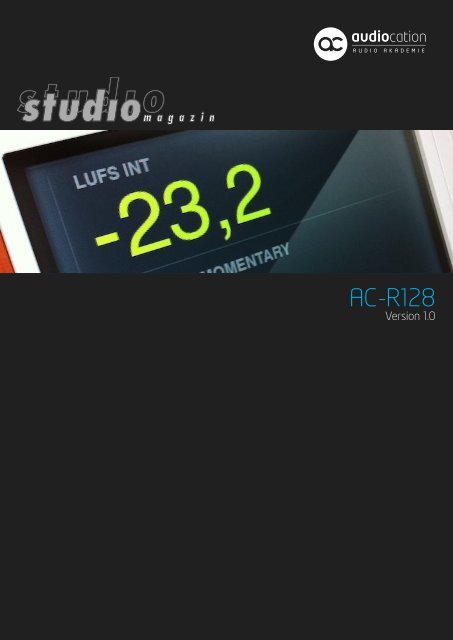AC-R128 - Audiocation Audio Akademie
AC-R128 - Audiocation Audio Akademie
AC-R128 - Audiocation Audio Akademie
- No tags were found...
You also want an ePaper? Increase the reach of your titles
YUMPU automatically turns print PDFs into web optimized ePapers that Google loves.
USER MANUALDear User!The <strong>AC</strong>-<strong>R128</strong> is a loudness metering plug-in for measuring the loudness levels of mono and stereo signals insideyour DAW. The measurement is based on the EBU <strong>R128</strong> recommendation. <strong>AC</strong>-<strong>R128</strong> provides an easy entry to the‚new way of leveling‘ and helps you become familiar with what many people call an audio revolution.Good luck and enjoy your newly gained loudness freedom!Studio Magazin & <strong><strong>Audio</strong>cation</strong>www.studio-presse.de I www.audiocation.deCompatibilityBasic system requirements:• PC with Microsoft Windows TM XP, Vista or 7 (32 bits or 64 bits)• VST compatible software sequencer or digital audio workstation (DAW)• We are working on other systems and platforms.Installation notesPlease use the installation file to install this plug-in into your VST-plug-ins folder. You will have to download the 64and 32 bit installer versions separately. The PDF manual can be found in the plug-in folder.Programming by Christian-W. Budde | Manufactured by <strong><strong>Audio</strong>cation</strong> & Studio Magazin
License agreement and disclaimer1. This product is freeware. Everyone is free to use the plug-in in any private or commercial application.2. The plug in is provided „as is“. This means we do not guarantee its function on your computer or support of futureplatforms and operating systems. We do not take any responsibility for system crashes or data loss. By installing thispiece of software you agree to using it on your own risk.3. You are allowed to spread this plug-in to anyone at no cost. Selling this plug-in or offering it on pay-for-downloadwebsites of any kind is strictly prohibited. If you want to add this product to a software compilation or magazine insertCD you need to get in touch with <strong><strong>Audio</strong>cation</strong> and Studio Magazin first.Programming by Christian-W. Budde | Manufactured by <strong><strong>Audio</strong>cation</strong> & Studio Magazin
<strong>AC</strong> -<strong>R128</strong>[START/STOP] This buttons starts and stops the INTEGRATEDmeasurement.Its duration is indicated by the timer . If the measurementwas stopped the mean loudness value is indicateduntil you restart it by clicking the [START/STOP] buttonagain.Restarting the measurement discards the last value.[RESET] This button resets the MAXIMUM MOMENTARY valueonly.[ABOUT]Shows or hides the ‚about‘ page.Programming by Christian-W. Budde | Manufactured by <strong><strong>Audio</strong>cation</strong> & Studio Magazin
<strong>AC</strong> -<strong>R128</strong>• AutomationThe use of automation is something special to this product.You can of course automate the buttons but thespecial feature is the automation curve of the measurementitself. If you start the automation by switching theplug-in into write mode, one of the automation lanes isused as a loudness logging graph.• Please be aware that1. the automation lane indicates only the value of themain measurement and the maximum momentaryvalue. If you switch between the three time modes thegraph will switch too and indicate the new value fromthis point on. To be clear: It is not possible to e.g. log theINTEGRATED value while watching the MOMENTARYmeasurement. They are not logged in three separatelanes! If you need this, you have to use two instancesof the plug-in.2. the automation read feature does not necessarily workflawlessly in all DAWs. Therefore we announce this featurein experimental state and do not support it officiallyat this point. If you need to know the value at a givenposition in time take a look at the graph and not the GUI.3. the automation lane is an approximation of the realloudness progress and provides a good overview withoutqualifying for being a substitute to a real loggingsystem.Programming by Christian-W. Budde | Manufactured by <strong><strong>Audio</strong>cation</strong> & Studio Magazin
<strong>AC</strong> -<strong>R128</strong>• The two scalesAll measurements can be switched between twodifferent scales.One is the relative LU (Loudness Units) scale and one isthe absolute LUFS (Loudness Units referenced to digitalfull scale) scale.They share the target value of the EBU integratedmeasurement as a reference point:-23 LUFS = 0 LUBoth scales are fully interchangeable but have theiradvantages in different settings.1 LU = 1 dBA step of 1 LU equals a step of 1 dB.LUFS = LKFSThe LKFS scale, defined by the ITU in recommendation1770, equates the LUFS scale, defined by the EBU inrecommendation 128. EBU and ITU are working on aninternational harmonization and LUFS is possibly thefuture scale for everyone. But again: They both meanexactly the same.The maximum and minimum values are limited to therecommendations of the EBU scale. Values higher than+9 LU (-14 LUFS) will be indicated with an OVER warning.Values below -18 LU (-41 LUFS) will be indicated with aLOW warning.Programming by Christian-W. Budde | Manufactured by <strong><strong>Audio</strong>cation</strong> & Studio Magazin
<strong>AC</strong> -<strong>R128</strong>• Scale comparisonThe <strong>AC</strong>-<strong>R128</strong> provides a color warning system for theINTEGRATED measurement.This means, that values within the target range of +/- 1LU around 0 LU (-23 LUFS) are indicated by green digits.Values below that target range are shown in orangedigits and values above +1 LU (-22 LUFS) are indicatedin red.This allows you to recognize whether you are within,above or below the target range even from the corner ofyour eyes.As there are no recommendations for target levels of theMOMENTARY and SHORT TERM measurements yet, theirvalues are of neutral greyish color.dBFS LUFS LU Note> -14 OVER OVER Maximum value exceeded-14 -14 9 Maximum value... ... ...-22 -22 1 Upper deviation limit-23 -23 0 Target value-24 -24 -1 Lower deviation limit... ... ...-41 -41 -18 Minimum value< -41 LOW LOW Minimum value under-runProgramming by Christian-W. Budde | Manufactured by <strong><strong>Audio</strong>cation</strong> & Studio Magazin
<strong>AC</strong> -<strong>R128</strong>• The INTEGRATED measurementThe momentary loudness level of your signals will varyover a wide dynamic range. The MOMENTARY loudnesslevel measurement therefore provides an overview overthe current levels, but its fast changing value will notgive you a useable documentation of the overall loudnessof the program. The same holds true to the SHORTTERM measurement, although this reveals some moreinformation as you will learn if you gain some experiencewith loudness metering.The EBU loudness level recommendation with its targetlevel of -23 LUFS was defined for the INTEGRATEDmeasurement only. It shows the mean loudness of thewhole program, measured from start to stop. This periodof time can be defined by the user himself and it is verylikely that some typical usecases will develop over time.You can start with measuring over logical program partslikecommercials, trailers or even films. Please be aware,that the INTEGRATED value is not very useful for measurementsshorter than 10 seconds.à HintWe recommend to use the LU scale for most applications.You can keep track of your gain corrections withthe LU scale as you don´t need to compensate for positiveand negative values. With the LU scale you know thatyou need to lower your gain if you read positive valuesand to raise your gain if you read negative values.Programming by Christian-W. Budde | Manufactured by <strong><strong>Audio</strong>cation</strong> & Studio Magazin
Feedback - Bug Reportsloudness@studio-magazin.deinfo@audiocation.deVersion History<strong>AC</strong>-<strong>R128</strong> - v1.0Released: 15.04.2011Credits• Programming: Christian W. Budde• Development: Christian W. Budde and Friedemann Kootz• Manual: Friedemann Kootz• Interface Design: Patrik Sneyd/<strong><strong>Audio</strong>cation</strong>Websitewww.audiocation.dewww.studio-presse.deCopyrights• <strong><strong>Audio</strong>cation</strong> is a registered trademark of <strong><strong>Audio</strong>cation</strong> GmbH• Studio Magazin and the Studio Magazin logo are registered trademarks of the Studio Presse Verlag GmbH.• VST name and technology are registered trademarks of the Steinberg GmbH.• Windows Vista, XP and Windows 7 are registered trademarks of the Microsoft Corporation.All other trademarks are the property of their respective owners.Programming by Christian-W. Budde | Manufactured by <strong><strong>Audio</strong>cation</strong> & Studio Magazin