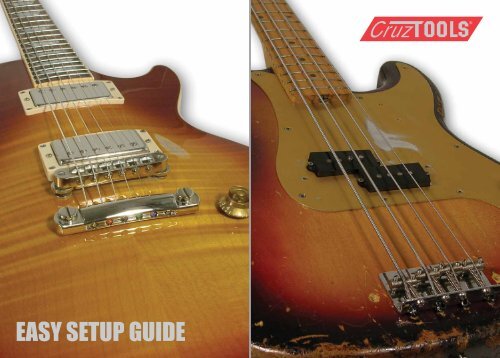EASY SETUP GUIDE - CruzTOOLS
EASY SETUP GUIDE - CruzTOOLS
EASY SETUP GUIDE - CruzTOOLS
You also want an ePaper? Increase the reach of your titles
YUMPU automatically turns print PDFs into web optimized ePapers that Google loves.
<strong>EASY</strong> <strong>SETUP</strong> <strong>GUIDE</strong>
QUICK <strong>SETUP</strong> REFERENCE<br />
Truss Rod – Relief<br />
1<br />
Measure At Condition Specification Notes<br />
8th Fret Hold down first and last frets;<br />
check clearance at 8th fret<br />
Guitar: 0.010”<br />
Bass: 0.015”<br />
Bridge – Action (String Height)<br />
Measure At Condition Specification Notes<br />
17th fret Clearance between string and fret Guitar: 5/64” (2mm)<br />
Bass: 3/32”<br />
Unfretted<br />
Nut<br />
Measure At Condition Specification Notes<br />
First fret Clearance between string and fret 0.020” – 0.022” Unfretted<br />
Guitar: Check on 6th string<br />
Bass: Check on 4th string<br />
Pickup Height<br />
Measure At Condition Specification Notes<br />
Pickup Depress last fret Guitar: 1/16” – 1/8” Adjust for equal volume on all strings<br />
Bass: 3/32” – 1/8”<br />
Bridge – Intonation<br />
Condition Result Notes<br />
Compare fretted and harmonic at Fretted note sharp Lengthen string<br />
12th fret<br />
Fretted note flat Shorten string<br />
Use the blanks to write in your brand-specific setup parameters, if applicable.
Thank you for your purchase of the GrooveTech Tool Kit! We put a lot of care into selecting the right combination of tools and other<br />
contents to allow easy setup and other work on your instrument. The kit includes:<br />
Screwdriver: 6-in-1 reversible with #1 and #2 Phillips tips, 1/4” and 3mm slotted tips, 1/4” and 5/16” nut drivers (for Gibson and other<br />
makes requiring a conventional socket)<br />
Measurement: 15 Blade Thickness Gauge, 6” Precision Steel rule<br />
Misc.: GrooveTech String Cutters, Capo, LED Flashlight, String Winder (Guitar kit only)<br />
Hex Keys (Guitar Kit): 1.5mm, 2.5mm, 3mm, 4mm (Ball-End), 5mm (Ball-End), 0.050”, 1/16”, 5/64”, 3/32”, 1/8” (Ball-End), 3/16” (Ball-<br />
End); (Bass Kit): 1.5mm, 4mm (Ball-End), 5mm (Ball-End), 0.050”, 1/16”, 5/64”, 7/64”, 3/16” (Ball-End)<br />
The pouch is designed for easy access to all items, and will fit into most gig bags. In addition, a large pocket is included to carry a spare<br />
set of strings, your owner’s manual, and of course, this guide. There’s also a pocket to store your picks.<br />
Some tools may contain an oily film which helps to protect against corrosion during transportation and storage. Now’s a good time to<br />
thoroughly wipe tools down – especially the thickness gauge – using a soft tissue.<br />
Note that fractional hex keys have a black finish and metric keys a gold finish for quick identification.<br />
In addition to setup, the GrooveTech kit should address virtually all the tool needs of your guitar or bass, including knobs, tremelo<br />
systems, pick guard, tuning machines, battery replacement, and so on.<br />
NOTE: the work described in this guide is intended for individuals with basic mechanical skills. If you don’t understand the<br />
described procedures or are uncomfortable using tools, please leave work to a qualified stringed instrument technician.<br />
INTRODUCTION<br />
With so much expressiveness, it may be easy to overlook the technical aspects of your guitar or bass. Each string must vibrate at a<br />
certain frequency, frets allow precise control of pitch, neck curvature provides for smooth playability, the bridge sets string length and<br />
height, and electrical components convert acoustic energy into electrical signals with further processing of those signals.<br />
Many of these geometries are fixed at design by the manufacturer, but considerable adjustability remains. Adjustments may appear<br />
daunting at first, but with a little knowledge and experimentation you’ll be well on your way as a basic technician. You will be surprised<br />
how much improvement in performance is possible from a properly setup instrument, and how easy it is to keep in top playing shape<br />
from changes in temperature, humidity, string gauge, and handling. You’ll also feel great about doing your own setups!<br />
Before<br />
•<br />
jumping into the setup process, a few general notes are in order:<br />
While all guitar and bass makes are fundamentally similar, any given brand or model will have its own nuances. Therefore, this guide<br />
should be considered a supplement to your owner’s manual. In order to keep it simple, we provide general setup specifications. If<br />
your make has significantly different setup parameters, use those instead. We refer to inch-based measurements in this guide, but<br />
many manufacturers specify metric units. No problem – both the ruler and thickness gauge provide fractional and metric scales. In<br />
2
case you were wondering, simply multiply any inch measurement by 25.4 to obtain the metric millimeter equivalent (for example,<br />
•<br />
0.015” times 25.4 equals 0.381mm).<br />
Your guitar or bass may have come with special tools – for example, a socket-style truss rod wrench. If so, simply store them in the<br />
•<br />
GrooveTech pouch. However, redundant items (such as hex keys) should be set aside in favor of the higher grade tools we provide.<br />
•<br />
Always make adjustments at room temperature, and keep the instrument in correct tune throughout the entire setup process.<br />
Setup starts with the truss rod, followed by the bridge and pickups, and concludes with intonation. Find a surface with suitable<br />
space and good lighting – your kitchen table will do fine. Lay down a soft bath towel, and position a few books underneath the<br />
•<br />
neck. Allow about an hour for your first setup; subsequent checks and adjustments will go much faster.<br />
•<br />
For best results, take measurements with the instrument in its upright playing position to avoid the unwanted influence of gravity.<br />
Setup specifications are really just a starting point. For example, some players prefer the tone of a flatter neck, and will try to set it<br />
as flat as possible without fret buzz. Alternatively, others want extremely low action on a certain part of the neck, and might use a<br />
setup combination to achieve that goal. Once you become comfortable with the process, feel free to experiment, taking small steps<br />
•<br />
at a time. After finding a setup that works for you, be sure to measure and record settings - you’ll always be able to return to it!<br />
Tremelo setup and adjustment is outside the scope of this guide – refer to specific instructions from the manufacturer. Regardless,<br />
•<br />
the GrooveTech kit should already include the necessary tools for tremelo systems.<br />
Most of the bass references in this guide relate to four-string versions. The same principles apply to five and six stringers as well – we<br />
simply recommend that you refer to your owner’s manual for potentially different setup parameters.<br />
CHANGING STRINGS<br />
The ideal time for a complete setup is following installation of a fresh set of strings. A few notes on mounting strings:<br />
1. Change only one string at a time, keeping other strings at regular tuning. This will help to maintain somewhat normal tension on the<br />
neck.<br />
2. If using the cutters to remove strings, detune the string a little first to reduce tension and the risk of injury or damage from "snapping"<br />
of the string.<br />
3. Cut each new string four to five inches beyond the tuning post. You may see recommendations elsewhere for as little as two inches,<br />
but the extra winds will help hold tuning.<br />
4. Insert the tips of the string into the post, and wind from the top down. While turning the key, use your other hand to coil the string<br />
on the post – keep it nice and neat.<br />
5. Bring the string to desired tuning pitch, then move to the next one.<br />
Note that most tuning machines are much better at tuning "up" than tuning "down." Therefore, when you need to tune down it’s a<br />
good practice to go below the desired frequency and tune back up from there. A gentle tug on the string can also help.<br />
3
TRUSS ROD<br />
One adjustment that probably causes the greatest anxiety is the truss rod. Clearly, random truss rod changes can cause problems, but<br />
the right tools and process will empower you to master this otherwise mysterious component.<br />
String tension pulls on the neck, creating a slight upward bow. This is called "relief," and desirable within a certain range. To control<br />
relief, manufacturers place a metal bar (or sometimes more exotic material) called a truss rod inside the neck with a nut on one end.<br />
Tightening the nut (clockwise) will flatten the neck, reducing relief. Conversely, loosening the truss rod (counterclockwise) will increase<br />
relief. Since the neck is made of wood, it won’t necessarily respond immediately to changes in truss rod tension. Therefore, it is generally<br />
recommended to wait at least several minutes between adjustments to<br />
let the neck "settle," then measure again. Only a small amount of adjustment<br />
is typically required; otherwise you may need to consult a professional.<br />
Before making the first measurement, you can "sight" for curvature by<br />
looking down the neck. With the instrument in an upright position, set the<br />
body on a table or other surface and look down from the headstock. You<br />
can quickly get a feel of your starting point. After making adjustments,<br />
sight the neck again. After a while, you’ll be able to spot problems without<br />
tools.<br />
To measure for proper truss rod tightness, an automotive-style thickness<br />
gauge and straightedge are needed. As it turns out, a string under tension<br />
happens to make a very good straightedge. The process therefore involves<br />
holding the string down at the two extreme frets and measuring clearance<br />
between the string and fret at the midway point. Since you only have two<br />
hands, a capo is provided for the first fret. Fasten the capo on top, rather<br />
than behind, the first fret.<br />
You can measure relief by fretting at the first and last fret on the 6th string (4th string on basses), and checking clearance at the eighth<br />
fret. That is, with the first and last fret depressed, measure the distance between the bottom of the string and the top of the eighth<br />
fret on the E string. Gently insert the thickness gauge while laying it completely flat on top of the fret. Clearance for guitars should be<br />
about 0.010,” and 0.015” for basses. You may find it helpful to check with the next highest and lowest gauges until you get a good feel<br />
for clearance.<br />
If the gap exceeds the appropriate thickness, there’s too much relief and the truss rod should be tightened. If less, loosen the truss rod<br />
for more relief. You might end up overshooting the spec – that’s OK; just go back in the other direction slightly. The important thing is<br />
to make small adjustments at a time.<br />
As previously mentioned, necks can be somewhat slow to respond to truss rod adjustments. It’s therefore useful to recheck the neck<br />
later, perhaps after a gig or two, and make residual adjustments as needed.<br />
4
Use common sense and don’t force truss rod adjustments! If you feel abnormal resistance to movement, or if the neck is significantly<br />
out of spec, it would be prudent to leave further work to a qualified technician.<br />
ACTION<br />
Action refers to string height, which is adjusted by raising or lowering the bridge saddles. If set too low, buzzing occurs; too high and<br />
playability is impacted<br />
Measure clearance between the bottom of the string and top of the 17th fret, and adjust to about 5/64” for guitars (2mm may be easier<br />
to read on the ruler) and 3/32” for basses. Rest the steel ruler on top of the fret, placed behind the string, and measure. Bridge saddles<br />
require either a slotted screwdriver or hex key for adjustment. Make sure each saddle screw pair is set to approximately the same<br />
height. Since thinner strings move less from vibration, you can usually set action lower on these without buzzing.<br />
In addition to bowing in the direction of the truss rod, each neck also has a fixed curve in the direction of the frets. If you were to complete<br />
an imaginary circle from the frets, you would be able to associate a radius with it. Most guitars and basses have a radius ranging<br />
from seven to twenty inches.<br />
Setting string height as described above will roughly match neck radius. For more precision, you can purchase a commercially available<br />
gauge, make one using a protractor, or find printable gauges on the web.<br />
Action can be set to a wide range of preferences. Those who want lightning fast action might try for the lowest possible setting, perhaps<br />
even to a level that tolerates slight buzzing. Others may be more comfortable with a higher setting. The key is to experiment and<br />
find what best suits your style.<br />
5
NUT CHECK<br />
With the truss rod and action set, you’re ready to check the nut. Measure for a clearance of 0.020” to 0.022” at the first fret, without<br />
fretting the string. This is an excellent "acid" test of your nut, which can cause problems on an otherwise properly set up instrument.<br />
For example, you might set up a bass completely to spec, and be driven crazy by a buzzy E string. The nut check may reveal insufficient<br />
clearance as the culprit. Alternatively, too much clearance will prevent action from being set sufficiently low.<br />
Any nut work should be left to an experienced professional. However, if your string sits too low in the string slot with resultant buzzing,<br />
you can temporarily solve the problem by placing a shim under the string. Small pieces of business card paper stock work fine.<br />
PICKUP HEIGHT<br />
Virtually all pickups can be adjusted, and it’s not unusual for the treble side pickup to sit slightly closer to the string. Pickup adjustments<br />
are interactive, requiring listening through an amp over a range of playing conditions, and fine tuning for uniform volume levels<br />
across all strings.<br />
Typical clearance ranges from 1/16” to 1/8” for guitars, and 3/32” to 1/8” for basses. Using the ruler, the measurement is made at the<br />
pickup with the last fret depressed. Bass players with split "Precision" style pickups don’t need to worry about having both pickup<br />
surfaces on the same plane – start with a setting using the ruler, and fine tune for uniform volume output.<br />
INTONATION<br />
The other bridge adjustment sets length of the string by moving the saddle forward or backward. Calibration of intonation assures<br />
optimal tuning increments over the entire fretboard, and is easily adjusted with the aid of an electronic tuner.<br />
The process involves comparing tune between a fretted note and harmonic at the twelfth fret. A properly intonated string will have<br />
the exact same frequency under both conditions.<br />
With the tuner ready, depress the string at the twelfth fret and observe the output frequency. Then, play a harmonic (with your finger<br />
only slightly touching the string) at the twelfth fret and note that frequency. If the fretted note is sharp, increase string length; if flat,<br />
decrease length. Most bridges are adjusted using either a #1 or #2 Phillips screwdriver – make relatively small adjustments, retune, and<br />
check intonation again. If you’re shortening the string, you’ll need to tap the top of the screwdriver handle to make sure the saddle<br />
moves forward; otherwise the adjusting screw head may not be seated against the bridge chassis.<br />
BECOME YOUR OWN BASIC TECHNICIAN<br />
After you’ve completed a few setups, you should feel empowered! Not only should there be a sense of satisfaction from doing your<br />
own setup, but you’ll become more sensitive to the need for future adjustments. The truss rod is the most likely ongoing adjustment,<br />
with minor tweaks often necessary during seasonal temperture or humidity changes.<br />
We sincerely hope this guide has been helpful, and welcome your feedback. Thanks for reading...<br />
6
OTHER TOOLS FOR MUSICIANS<br />
GrooveTech Jack/Pot Tool GrooveTech Multi-Tool GrooveTech Truss Rod Drivers<br />
Instrument and amp jacks are notorious for coming<br />
loose. And with a shallow nut and recessed<br />
cavity, access can be challenging. Until now, that<br />
is. The GrooveTech Jack and Pot Wrench provides<br />
three thin-wall sockets in a compact four-inch tool<br />
to handle the most common sizes of jacks and pots<br />
on instruments, amps, and other audio gear. Add<br />
a dab of threadlocker, and you’ll probably never<br />
have to deal with that loose jack again. Sockets are<br />
pro-grade with a dazzling polished chrome finish.<br />
GTJPT1<br />
The first multi-tool for guitars and basses that’s<br />
ultra functional, without unnecessary gimmicks.<br />
Whether you have a USA or imported<br />
axe, we’ve got you covered for most bridge,<br />
truss rod, and other adjustments. Includes four<br />
metric and three fractional hex keys, two Phillips<br />
screwdrivers, a 2.5mm slotted screwdriver,<br />
and ruler for setting action. Truss rod sizes<br />
are ball-end for easy access. All keys are top<br />
quality and sport a polished chrome finish.<br />
GTMLT1<br />
NEW!!<br />
Copyright © 2008 – 2012 <strong>CruzTOOLS</strong>, Inc.<br />
Rev. 6.0/12<br />
PRODUCTS AND SPECIFICATIONS ARE SUBJECT TO CHANGE WITHOUT NOTICE<br />
Vintage and vintage reproduction truss rods use a “cross<br />
screw” nut that standard screwdrivers simply don’t fit.<br />
Proper adjustment involves removal of the neck, and<br />
our Standard Driver was designed specifically to snugly<br />
fit the entire slot width for confident adjustment without<br />
damage to the soft nut steel. And for those who<br />
just don’t want to remove the neck, our new Cheater<br />
Driver allow damage-free adjustment on most guitars<br />
and basses with cross-screw nuts.<br />
GTTRS1 (Standard),<br />
GTTRC2 (Cheater)<br />
PO Box 250, Standard, CA 95373 USA • 888-909-8665 • www.cruztools.com