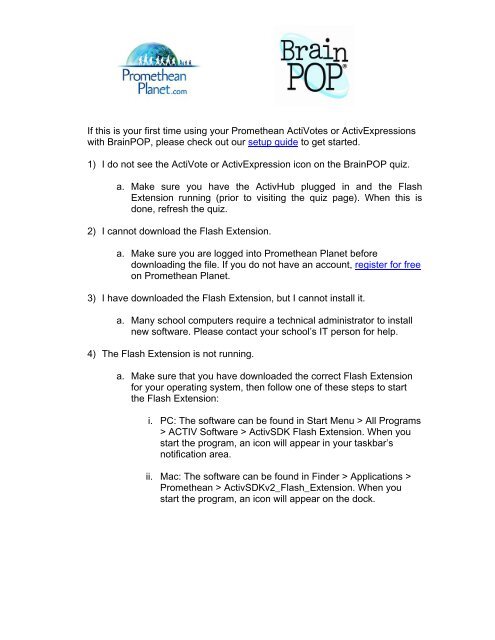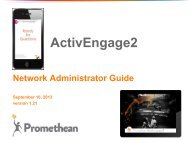a. Make sure you have the ActivHub plugged in and the Flash
a. Make sure you have the ActivHub plugged in and the Flash
a. Make sure you have the ActivHub plugged in and the Flash
You also want an ePaper? Increase the reach of your titles
YUMPU automatically turns print PDFs into web optimized ePapers that Google loves.
If this is <strong>you</strong>r first time us<strong>in</strong>g <strong>you</strong>r Prome<strong>the</strong>an ActiVotes or ActivExpressionswith Bra<strong>in</strong>POP, please check out our setup guide to get started.1) I do not see <strong>the</strong> ActiVote or ActivExpression icon on <strong>the</strong> Bra<strong>in</strong>POP quiz.a. <strong>Make</strong> <strong>sure</strong> <strong>you</strong> <strong>have</strong> <strong>the</strong> <strong>ActivHub</strong> <strong>plugged</strong> <strong>in</strong> <strong>and</strong> <strong>the</strong> <strong>Flash</strong>Extension runn<strong>in</strong>g (prior to visit<strong>in</strong>g <strong>the</strong> quiz page). When this isdone, refresh <strong>the</strong> quiz.2) I cannot download <strong>the</strong> <strong>Flash</strong> Extension.a. <strong>Make</strong> <strong>sure</strong> <strong>you</strong> are logged <strong>in</strong>to Prome<strong>the</strong>an Planet beforedownload<strong>in</strong>g <strong>the</strong> file. If <strong>you</strong> do not <strong>have</strong> an account, register for freeon Prome<strong>the</strong>an Planet.3) I <strong>have</strong> downloaded <strong>the</strong> <strong>Flash</strong> Extension, but I cannot <strong>in</strong>stall it.a. Many school computers require a technical adm<strong>in</strong>istrator to <strong>in</strong>stallnew software. Please contact <strong>you</strong>r school’s IT person for help.4) The <strong>Flash</strong> Extension is not runn<strong>in</strong>g.a. <strong>Make</strong> <strong>sure</strong> that <strong>you</strong> <strong>have</strong> downloaded <strong>the</strong> correct <strong>Flash</strong> Extensionfor <strong>you</strong>r operat<strong>in</strong>g system, <strong>the</strong>n follow one of <strong>the</strong>se steps to start<strong>the</strong> <strong>Flash</strong> Extension:i. PC: The software can be found <strong>in</strong> Start Menu > All Programs> ACTIV Software > ActivSDK <strong>Flash</strong> Extension. When <strong>you</strong>start <strong>the</strong> program, an icon will appear <strong>in</strong> <strong>you</strong>r taskbar’snotification area.ii. Mac: The software can be found <strong>in</strong> F<strong>in</strong>der > Applications >Prome<strong>the</strong>an > ActivSDKv2_<strong>Flash</strong>_Extension. When <strong>you</strong>start <strong>the</strong> program, an icon will appear on <strong>the</strong> dock.
5) When I start <strong>the</strong> <strong>Flash</strong> Extension, I get <strong>the</strong> error message: “Failed to<strong>in</strong>itialize <strong>the</strong> ActivSDK library. Try restart<strong>in</strong>g <strong>the</strong> ActivSDK <strong>Flash</strong>Extension.”a. This commonly appears when <strong>you</strong> do not <strong>have</strong> <strong>the</strong> ActivInspiresoftware already <strong>in</strong>stalled on <strong>the</strong> computer <strong>you</strong> are us<strong>in</strong>g. Pleasevisit <strong>the</strong> ActivInspire page to download <strong>the</strong> software <strong>and</strong> beg<strong>in</strong>register<strong>in</strong>g <strong>you</strong>r LRS.6) How do I register my ActiVote or ActivExpression Devices?a. Please visit <strong>the</strong> Learner Response Systems help page onProme<strong>the</strong>an Planet for <strong>in</strong>formation on register<strong>in</strong>g <strong>you</strong>r devices.Don’t see <strong>you</strong>r question here? Please visit <strong>the</strong> Prome<strong>the</strong>an Knowledgebase tosubmit <strong>you</strong>r question.Us<strong>in</strong>g Prome<strong>the</strong>an’s LRS but don’t <strong>have</strong> a Bra<strong>in</strong>POP subscription yet? Sign upfor a free trial <strong>and</strong> test-run <strong>the</strong> <strong>in</strong>tegration!