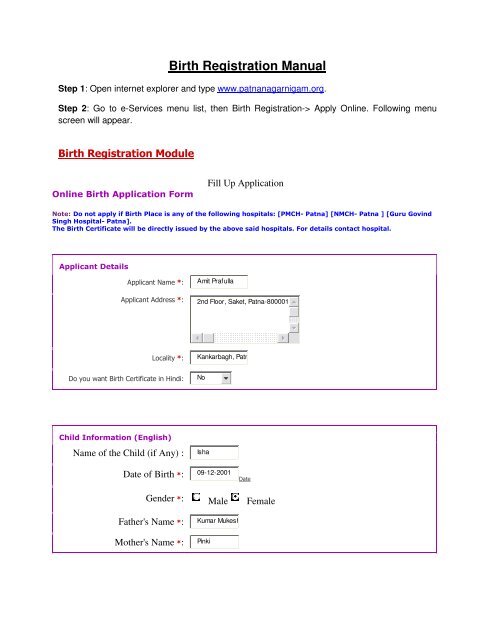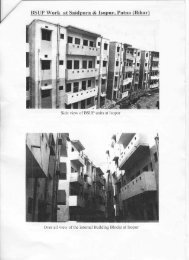Birth Registration Manual - Urban Development Department
Birth Registration Manual - Urban Development Department
Birth Registration Manual - Urban Development Department
You also want an ePaper? Increase the reach of your titles
YUMPU automatically turns print PDFs into web optimized ePapers that Google loves.
<strong>Birth</strong> <strong>Registration</strong> <strong>Manual</strong><br />
Step 1: Open internet explorer and type www.patnanagarnigam.org.<br />
Step 2: Go to e-Services menu list, then <strong>Birth</strong> <strong>Registration</strong>-> Apply Online. Following menu<br />
screen will appear.<br />
<strong>Birth</strong> <strong>Registration</strong> Module<br />
Online <strong>Birth</strong> Application Form<br />
Fill Up Application<br />
Note: Do not apply if <strong>Birth</strong> Place is any of the following hospitals: [PMCH- Patna] [NMCH- Patna ] [Guru Govind<br />
Singh Hospital- Patna].<br />
The <strong>Birth</strong> Certificate will be directly issued by the above said hospitals. For details contact hospital.<br />
Applicant Details<br />
Applicant Name *:<br />
Amit Prafulla<br />
Applicant Address *: 2nd Floor, Saket, Patna-800001<br />
Locality *:<br />
Do you want <strong>Birth</strong> Certificate in Hindi:<br />
Child Information (English)<br />
Kankarbagh, Patn<br />
No<br />
Name of the Child (if Any) : Isha<br />
Date of <strong>Birth</strong> *:<br />
09-12-2001<br />
Date<br />
Gender *: Male Female<br />
Father's Name *:<br />
Mother's Name *:<br />
Kumar Mukesh<br />
Pinki
Place of birth Details : Hospital House Other Places<br />
Name and Address: Magadh Hospital, Patna<br />
Parents (Father & Mother) Details:<br />
Religion Details : Hindu<br />
Father's Education : Graduate<br />
Father's Occupation : Engineer<br />
Mother's age at the time<br />
of marriage :<br />
Number of<br />
Siblings(Children) :<br />
(Including newly born)<br />
21<br />
Way or process of<br />
Delivery : Normal<br />
Pregnancy period (In<br />
weeks) :<br />
0<br />
If Others Specify :<br />
Mother's Education : Graduate<br />
Mother's Occupation:<br />
Mother's age at the time<br />
of delivery :<br />
Help obtained for<br />
Delivery Process :<br />
Weight of child at the<br />
time of birth :<br />
Submit<br />
House Wife<br />
25<br />
Private Hospital<br />
5 Pound<br />
Step 3: Fill the details in the boxes available. Star marked in red color fields are compulsory to<br />
fill. If you want certificate in Hindi then select “Yes”.<br />
Step 4: After filling all the details click on the “submit” button.<br />
Step 5: After clicking on submit button it will go to the next screen called “Submit Documents”<br />
as mentioned below.
Step 6: As per the instruction mentioned click on the “Browse” and select the scan copy of<br />
supporting document from your system where you have stored it after scaning. Also select the
“Description” of the certificate like whether it is Hospital certificate, SDO certificate or any other<br />
document.<br />
Step 7: You can update more than one document in the same way as you have done in the<br />
previous step.<br />
Step 8: Click on the “Upload” Button. After uploading the document a screen will come with<br />
uploaded document details as mentioned below:
Step 9: If you want to upload more documents then repeat step 7 else click on the “Continue”<br />
button. This will open the payment screen. Follow the procedure of payment as mentioned.
Step 10: If you want to go back to previous step then click on “Previous Step” else click on<br />
“Continue”.<br />
Step 11: After step 10 you will get your acknowledgement with all the details for your reference.
Know Your Application Status:<br />
Step 1: For checking your application status follow <strong>Department</strong> -> e- Services -> <strong>Birth</strong><br />
Application Status, fill the “Application Number” in the box provided and know your status.