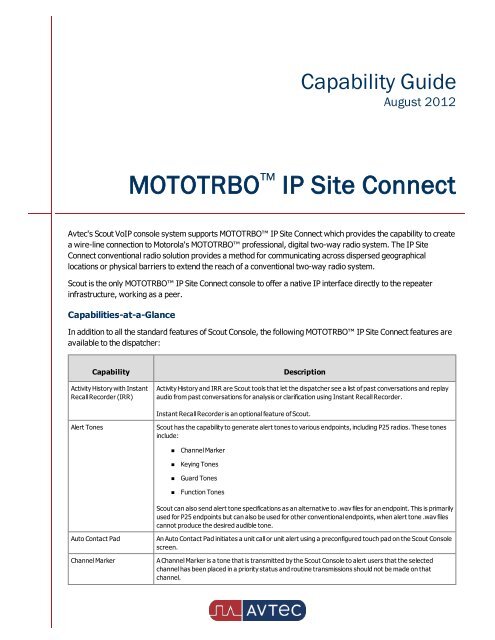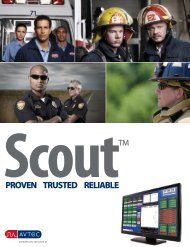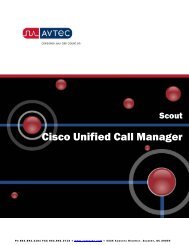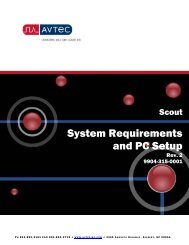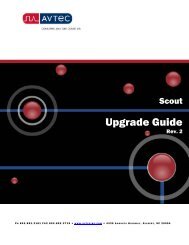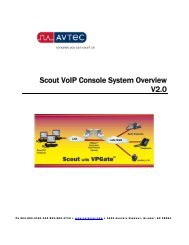MOTOTRBO IP Site Connect Capability Guide - Avtec Inc.
MOTOTRBO IP Site Connect Capability Guide - Avtec Inc.
MOTOTRBO IP Site Connect Capability Guide - Avtec Inc.
You also want an ePaper? Increase the reach of your titles
YUMPU automatically turns print PDFs into web optimized ePapers that Google loves.
<strong>Capability</strong> <strong>Guide</strong>August 2012<strong>MOTOTRBO</strong> <strong>IP</strong> <strong>Site</strong> <strong>Connect</strong><strong>Avtec</strong>'s Scout Vo<strong>IP</strong> console system supports <strong>MOTOTRBO</strong> <strong>IP</strong> <strong>Site</strong> <strong>Connect</strong> which provides the capability to createa wire-line connection to Motorola's <strong>MOTOTRBO</strong> professional, digital two-way radio system. The <strong>IP</strong> <strong>Site</strong><strong>Connect</strong> conventional radio solution provides a method for communicating across dispersed geographicallocations or physical barriers to extend the reach of a conventional two-way radio system.Scout is the only <strong>MOTOTRBO</strong> <strong>IP</strong> <strong>Site</strong> <strong>Connect</strong> console to offer a native <strong>IP</strong> interface directly to the repeaterinfrastructure, working as a peer.Capabilities-at-a-GlanceIn addition to all the standard features of Scout Console, the following <strong>MOTOTRBO</strong> <strong>IP</strong> <strong>Site</strong> <strong>Connect</strong> features areavailable to the dispatcher:<strong>Capability</strong>Activity History with InstantRecall Recorder (IRR)DescriptionActivity History and IRR are Scout tools that let the dispatcher see a list of past conversations and replayaudio from past conversations for analysis or clarification using Instant Recall Recorder.Instant Recall Recorder is an optional feature of Scout.Alert TonesScout has the capability to generate alert tones to various endpoints, including P25 radios. These tonesinclude:• Channel Marker• Keying Tones• Guard Tones• Function TonesScout can also send alert tone specifications as an alternative to .wav files for an endpoint. This is primarilyused for P25 endpoints but can also be used for other conventional endpoints, when alert tone .wav filescannot produce the desired audible tone.Auto Contact PadChannel MarkerAn Auto Contact Pad initiates a unit call or unit alert using a preconfigured touch pad on the Scout Consolescreen.A Channel Marker is a tone that is transmitted by the Scout Console to alert users that the selectedchannel has been placed in a priority status and routine transmissions should not be made on thatchannel.
<strong>Connect</strong>ionsA <strong>MOTOTRBO</strong> <strong>IP</strong> <strong>Site</strong> <strong>Connect</strong> system consists of one or more <strong>MOTOTRBO</strong> digital repeaters configured tointercommunicate. All the repeaters in the system are peers of one another. Each repeater transmits RF-receivedvoice and data packets over the <strong>IP</strong> network to all other registered peers in the system.The Scout Console System interfaces with <strong>IP</strong> <strong>Site</strong> <strong>Connect</strong> through the VPGate <strong>MOTOTRBO</strong> <strong>IP</strong> <strong>Site</strong> <strong>Connect</strong>driver. The driver provides options for settings unique to the <strong>IP</strong> <strong>Site</strong> <strong>Connect</strong> system such as:• Timing of keep-alive messages• The Wide Area Channel (WAC) that the endpoint uses to register with the system• The level for message propagation delay• The Hang Time for group, unit-to-unit, and emergency callsThe following illustrations show some typical applications for Scout with <strong>IP</strong> <strong>Site</strong> <strong>Connect</strong>. Refer to Motorola's<strong>MOTOTRBO</strong> System Planner document for detailed information about different <strong>IP</strong> <strong>Site</strong> <strong>Connect</strong> configurations.Note: Depending on the configuration, Scout uses at either one or two Wide Area Channel when connectingto a <strong>MOTOTRBO</strong> <strong>IP</strong> <strong>Site</strong> <strong>Connect</strong> endpoint.3
Large Campus or Single <strong>Site</strong>Scout with <strong>IP</strong> <strong>Site</strong> <strong>Connect</strong> can also unify communication for a single site, whether its a single building or a largecampus. The <strong>IP</strong> connection to Scout Consoles and multiple repeaters can provide seamless coverage in all areas.4
LicensingThe <strong>MOTOTRBO</strong> <strong>IP</strong> <strong>Site</strong> <strong>Connect</strong> driver is licensed as a supplemental VPGate driver that requires its own USBhardware dongle. The driver does not operate properly without the dongle installed in a USB port on the VPGatesystem.<strong>MOTOTRBO</strong> <strong>IP</strong> <strong>Site</strong> <strong>Connect</strong>License Model NumberMaximum <strong>IP</strong> <strong>Site</strong> <strong>Connect</strong>EndpointsSFW-VPG-TRBO-<strong>IP</strong>SC-10 10SFW-VPG-TRBO-<strong>IP</strong>SC-30 30SFW-VPG-TRBO-<strong>IP</strong>SC-60 60SFW-VPG-TRBO-<strong>IP</strong>SC-100 100For every <strong>IP</strong> <strong>Site</strong> <strong>Connect</strong> endpoint configured on a VPGate system, one VPGate Category A license plus oneSupplemental Driver license is used from your available license totals. VPGate Category A licenses are availablein packages of 40, 80, and 160 endpoints.VPGate Base LicenseModel NumberMaximum EndpointsSFW-VPG-L0-NR 20SFW-VPG-L0 20SFW-VPG-L1 40SFW-VPG-L2 80SFW-VPG-L3 160Note: For each <strong>MOTOTRBO</strong> <strong>IP</strong> <strong>Site</strong> <strong>Connect</strong> license used, a corresponding Category A license is also used.For example, if you configure 10 <strong>MOTOTRBO</strong> <strong>IP</strong> <strong>Site</strong> <strong>Connect</strong> endpoints to your system, all 10 of yourCategory A licenses have been allocated.For non-mission critical environments that do not require redundant VPGates, <strong>MOTOTRBO</strong> <strong>IP</strong> <strong>Site</strong> <strong>Connect</strong> isavailable in the following bundled packages:Bundle<strong>MOTOTRBO</strong> <strong>IP</strong> <strong>Site</strong> <strong>Connect</strong>Endpoint LicensesScout Console PositionsPKG-<strong>IP</strong>SC-110PKG-<strong>IP</strong>SC-110-PCMPKG-<strong>IP</strong>SC-110-PCTPKG-<strong>IP</strong>SC-120PKG-<strong>IP</strong>SC-120-PCMPKG-<strong>IP</strong>SC-120-PCT10 120 1PKG-<strong>IP</strong>SC-210PKG-<strong>IP</strong>SC-210-PCMPKG-<strong>IP</strong>SC-210-PCT10 26
Bundle<strong>MOTOTRBO</strong> <strong>IP</strong> <strong>Site</strong> <strong>Connect</strong>Endpoint LicensesScout Console PositionsPKG-<strong>IP</strong>SC-220PKG-<strong>IP</strong>SC-220-PCMPKG-<strong>IP</strong>SC-220-PCT20 2PKG-<strong>IP</strong>SC-310PKG-<strong>IP</strong>SC-310-PCMPKG-<strong>IP</strong>SC-310-PCTPKG-<strong>IP</strong>SC-320PKG-<strong>IP</strong>SC-320-PCMPKG-<strong>IP</strong>SC-320-PCT10 320 3PKG-<strong>IP</strong>SC-410PKG-<strong>IP</strong>SC-410-PCMPKG-<strong>IP</strong>SC-410-PCT10 4PKG-<strong>IP</strong>SC-420PKG-<strong>IP</strong>SC-420-PCMPKG-<strong>IP</strong>SC-420-PCT20 4Bu n d le s w it h -P CM o r -P CT s u ffixe s in c lu d e a c o n s o le c o m p u t e r a n d LCD m o n it o r .P KG-I P S C- xxx-P CT b u n d le s in c lu d e a t o u c h s c r e e n m o n it o r .Refer to the VPGate Cut Sheet or contact your <strong>Avtec</strong> sales representative for more information about licensing forScout and <strong>MOTOTRBO</strong> <strong>IP</strong> <strong>Site</strong> <strong>Connect</strong> endpoints.Network RequirementsThe <strong>MOTOTRBO</strong> <strong>IP</strong> <strong>Site</strong> <strong>Connect</strong> network can be a local area network (LAN) or a wide area network (WAN)connection provided by an Internet Service Provider (ISP). Most customer networks are a combination of bothtypes. Scout always connects to an <strong>IP</strong> <strong>Site</strong> <strong>Connect</strong> endpoint using a Wide Area Channel slot.Note: The network can not use a Proxy server that directs all <strong>IP</strong> devices to a home or logon page before theyare allowed access to the WAN.Jitter<strong>IP</strong> <strong>Site</strong> <strong>Connect</strong> allows a jitter tolerance of 60 milliseconds (ms). If a delay of more than 60 ms occurs, audioquality begins to degrade. Scout allows for jitter ranging from 60 ms to 2.5 seconds.Note: Packet loss and latency must be within the limits documented in the <strong>MOTOTRBO</strong> System Plannerdocument from Motorola. The network can not use a dial-up connection because of inadequate bandwidth. Italso should not use satellite Internet access, such as a VSAT system, due to unacceptable delays duringtransmission and reception.BandwidthSufficient bandwidth must be available on the <strong>IP</strong> network. A fully populated repeater network can require morethan 700 kbps.7
QoSVPGate supports Differentiated Services (DiffServ) values for audio and control packets from the VPGate to the<strong>MOTOTRBO</strong> endpoint. This allows VPGate to assign a high priority to Vo<strong>IP</strong> packets and prevent unwantednetwork delays.Addresses and PortsA static <strong>IP</strong> Address and UDP Port for the master repeater must be made available to all peer devices on the <strong>IP</strong> <strong>Site</strong><strong>Connect</strong> system.When a peer device registers with the master repeater, the network supplies the return <strong>IP</strong> address and UDP portof the peer device to the master repeater. The <strong>IP</strong> address and UDP port must then be made available to all other<strong>MOTOTRBO</strong> <strong>IP</strong> <strong>Site</strong> <strong>Connect</strong> devices on the system.8