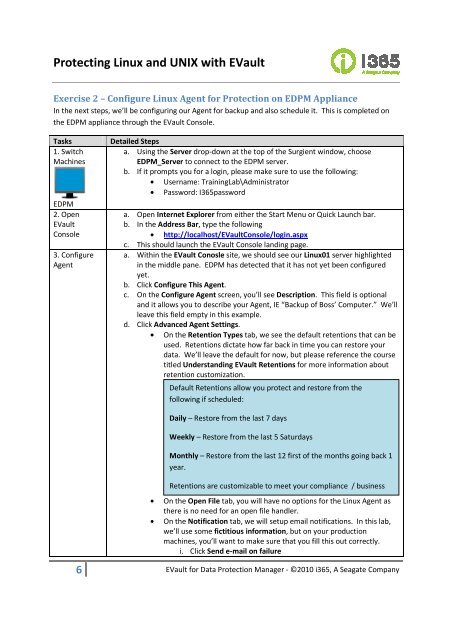Course 361 - Protecting Linux and UNIX with EVault
Course 361 - Protecting Linux and UNIX with EVault
Course 361 - Protecting Linux and UNIX with EVault
You also want an ePaper? Increase the reach of your titles
YUMPU automatically turns print PDFs into web optimized ePapers that Google loves.
<strong>Protecting</strong> <strong>Linux</strong> <strong>and</strong> <strong>UNIX</strong> <strong>with</strong> <strong>EVault</strong>Exercise 2 – Configure <strong>Linux</strong> Agent for Protection on EDPM ApplianceIn the next steps, we’ll be configuring our Agent for backup <strong>and</strong> also schedule it. This is completed onthe EDPM appliance through the <strong>EVault</strong> Console.Tasks1. SwitchMachinesEDPM2. Open<strong>EVault</strong>Console3. ConfigureAgentDetailed Stepsa. Using the Server drop-down at the top of the Surgient window, chooseEDPM_Server to connect to the EDPM server.b. If it prompts you for a login, please make sure to use the following:• Username: TrainingLab\Administrator• Password: I365passworda. Open Internet Explorer from either the Start Menu or Quick Launch bar.b. In the Address Bar, type the following• http://localhost/<strong>EVault</strong>Console/login.aspxc. This should launch the <strong>EVault</strong> Console l<strong>and</strong>ing page.a. Within the <strong>EVault</strong> Conosle site, we should see our <strong>Linux</strong>01 server highlightedin the middle pane. EDPM has detected that it has not yet been configuredyet.b. Click Configure This Agent.c. On the Configure Agent screen, you’ll see Description. This field is optional<strong>and</strong> it allows you to describe your Agent, IE “Backup of Boss’ Computer.” We’llleave this field empty in this example.d. Click Advanced Agent Settings.• On the Retention Types tab, we see the default retentions that can beused. Retentions dictate how far back in time you can restore yourdata. We’ll leave the default for now, but please reference the coursetitled Underst<strong>and</strong>ing <strong>EVault</strong> Retentions for more information aboutretention customization.Default Retentions allow you protect <strong>and</strong> restore from thefollowing if scheduled:Daily – Restore from the last 7 daysWeekly – Restore from the last 5 SaturdaysMonthly – Restore from the last 12 first of the months going back 1year.Retentions are customizable to meet your compliance / business• On the Open File tab, you will have no options for the <strong>Linux</strong> Agent asthere is no need for an open file h<strong>and</strong>ler.• On the Notification tab, we will setup email notifications. In this lab,we’ll use some fictitious information, but on your productionmachines, you’ll want to make sure that you fill this out correctly.i. Click Send e-mail on failure6 <strong>EVault</strong> for Data Protection Manager - ©2010 i365, A Seagate Company