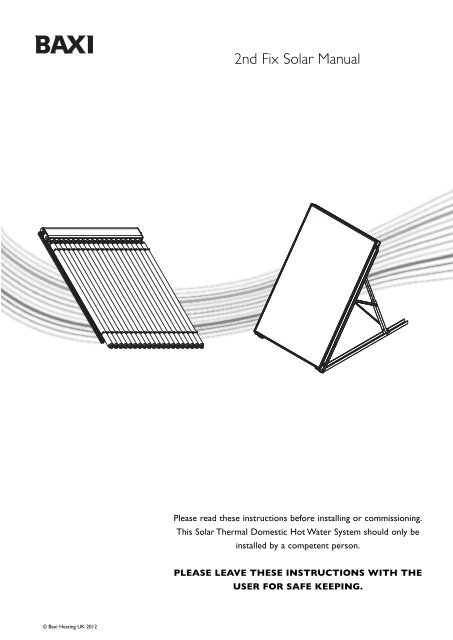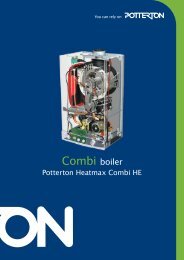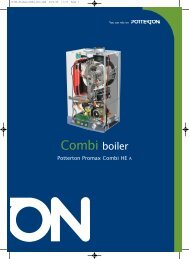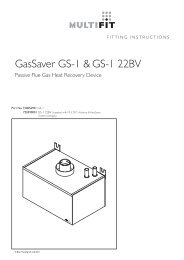2nd Fix Solar Manual - Baxi
2nd Fix Solar Manual - Baxi
2nd Fix Solar Manual - Baxi
Create successful ePaper yourself
Turn your PDF publications into a flip-book with our unique Google optimized e-Paper software.
<strong>2nd</strong> <strong>Fix</strong> <strong>Solar</strong> <strong>Manual</strong>Please read these instructions before installing or commissioning.This <strong>Solar</strong> Thermal Domestic Hot Water System should only beinstalled by a competent person.PLEASE LEAVE THESE INSTRUCTIONS WITH THEUSER FOR SAFE KEEPING.© <strong>Baxi</strong> Heating UK 2012
Index2 Index3 Introduction to <strong>Solar</strong>4 Hydraulic station specifications5 Differential temperature controller specifications6 Ancillary componentsExpansion vessel<strong>Solar</strong> heat transfer fluid7 Cylinder specificationsUnventedCistern-fed vented9 Safety information11 Installation of hydraulic stationParts listIdentification of componentsPipework installation - generalInstalling the hydraulic station - positioningInstalling the wall brackets and hydraulic stationInstalling the safety groupConnecting the solar expansion vesselConnecting pipework17 Commissioning of systemAir testFlushing and filling the pipework19 Installation of solar controllerAppliance installationOpening the controllerElectrical connection overview230/240V~ connections<strong>Solar</strong> gain measurementConnection of temperature sensorsControl of auxiliary heat input24 Commissioning of hydraulic stationEnsure the solar primary system is free from airSetting the system pressure25 Commissioning of solar controllerMain menuControl buttonMenu “info”Menu “programming”Menu “<strong>Manual</strong> operation”Menu “Basic adjustment”Overview of display and operating elementsController functionsGeneral controller functionsCylinder heating by solar primary systemSystems with two storage cylindersRotational speed regulationThermostat (heating)Thermostat (cooling)Tube collectorSensor monitoringFlow monitoringSystem protection functionFrost protectionEnergy productivity measurementOperating hours meter© <strong>Baxi</strong> Heating UK Ltd 2012. All rights reserved. No part of this publication may be reproduced ortransmitted in any form or by any means, or stored in any retrieval system of any nature (including inany database), in each case whether electronic, mechanical, recording or otherwise, without priorwritten permission of the copyright owner, except for permitted fair dealing under Copyrights, Designsand Patents Act 1988.Applications for the copyright owner’s permission to reproduce or make other use of any part of thispublication should be made, giving any details of the proposed use to the following address:The Company Secretary, <strong>Baxi</strong> Heating UK Ltd, Brooks House, Coventry Road, Warwick CV34 4LL.Full acknowledgement of author and source must be given.WARNING: Any person who does any unauthorised act in relation to a copyright work may be liableto criminal prosecution and civil claims for damages.37 Setting the system flow rateChecking and adjusting the flow rateInstallation of the thermal insulationCommissioning record41 MaintenanceCheck heat transfer fluidMaintenance of the collectorCylinder42 Fault FindingFailures with error message45 SparesSpare parts and accessories46 WarrantyStandard warranty terms & conditions2 © <strong>Baxi</strong> Heating UK 2012
1.0 Introduction to <strong>Solar</strong>61.1 Description4141. Thank you for purchasing a high quality <strong>Solar</strong> ThermalDomestic Hot Water System.22. The sun is the ultimate source of most of our renewableenergy supplies. Energy from the sun is clean and abundant.8133113. There is a widely held opinion that the UK does not haveenough sun to make solar systems worthwhile. In fact parts ofthe UK have annual solar radiation levels equal to 60% of thoseexperienced at the equator.123456789101112131451012Cold Supply for Domestic Hot WaterDomestic Hot Water OutletAuxiliary Discharge Arrangement<strong>Solar</strong> Collector 1<strong>Solar</strong> Collector 2 (For East / West Array Installation)Collector Sensor 1 (PT 1000)Collector Sensor 2 (PT 1000)<strong>Solar</strong> Pumping Station with Controller<strong>Solar</strong> Pumping Station Cascade Module<strong>Solar</strong> Expansion VesselAuxiliary Heat Source (Central Heating Boiler)Flow Meter on a ‘COMMON’ Return (Accessory code 84515064)<strong>Solar</strong> Fluid Discharge Vessel (Accessory code 720294601)Thermostatic Blending Valve (Accessory code 720223301)9746813314Fig. 121114. However, this energy is not received uniformly throughout theyear. Some 70% of UK annual radiation is received over theperiod April to September and 25% is received in the monthsof June and July.5. <strong>Solar</strong> water heating technology captures energy from the sunand transfers this to a water heater to raise the watertemperature therefore reducing the reliance on fossil fuelenergies such as gas, oil and electricity. Up to 60% of a dwelling’sannual hot water requirement can be provided by a solar waterheating system. The balance is provided by traditional means viaa second heat exchanger connected to a fossil fuel boiler orelectrical heating by electric boiler or immersion heater.6. The water heating system provides all the principalcomponents required for an efficient solar water heating system.The sun’s energy is captured by a series of solar collector panelsthrough which a special heat transfer fluid is pumped. As thefluid passes through the collector panels its temperature israised. The heated fluid is circulated through a heat exchangercoil in the base of the solar storage cylinder transferring theheat gained to the stored water, gradually raising itstemperature. The cooled fluid then returns to the collectorpanel to be heated again. Heating by the solar coil is controlledby a solar differential temperature controller that ensures thesystem will only operate when there is useful solar heating gainat the collector panel. As the sun’s energy input to the collectorpanels is variable supplementary heating by a conventional boileror electric immersion heater should be provided. The optionalcylinders that can be supplied with the package provide asupplementary heat exchanger coil and immersion heater asstandard.10121Fig. 2© <strong>Baxi</strong> Heating UK 20123
2.0 Hydraulic station specifications2.1 Technical dataDimensionsSystem ModulePump StationCascade ModulePump Station(Height/Width/Depth)375/250/190mm375/190/190mmFlow and return connections(compression fittings) 22mmMaximum working temperature: 160°CMaximum working pressure: 6 barPressure Relief Valve setting: 6 barCirculating Pump:<strong>Baxi</strong>Circulating Pump voltage: 230/240 V ~Power consumption Setting 1: 45W / 45WSetting 2: 68W / 65WSetting 3: 90W / 85WMaximum Pump Head:6 metresMaximum Pump Capacity: 4.5 m3/h / 3.5 m3/hFlow meter scale:2 to 15 l/minFig. 3 System ModuleFig. 4 Cascade Module4 © <strong>Baxi</strong> Heating UK 2012
3.0 Differential temperature controller3.1 Technical dataHousingMaterial100% recyclable ABSDimensionsL x W x D in mm 175 x 134 x 56weightca. 360 gIngress protection IP40 according to VDE 0470Electrical valuesOperating voltage230/240V ~ 50 HzInterference grade N according to VDE 0875Fig. 5Max. conductorcross-section240V-connections2.5 mm2 fine-strand/single-wireTemperature sensor /temperature range PTF6 - 25°C to 200°CPT1000, 1,000 kΩ at 0°CTest voltageSwitching voltage4 kV 1 min according toVDE 0631230V / 240VCapability per oneswitch output 1A / ca. 230VA for cos j = 0,7-1,0Total capability ofall outputsFuse protection2A / ca. 460VA maximumfine-wire fuse 5 x 20mm, 2A/T(2 amperes, slow)FeaturesSelf explanatory, menu driven operationAdjustable control valuesSystem monitoringEnergy yield, (solar gain) measurementSuitable for flat plate and evacuated tube type collectorsReheat thermostat functionCan be used in a number of system configurations© <strong>Baxi</strong> Heating UK 20125
4.0 Ancillary componentsExpansion vesselØ300mm3 /4”4.1 Expansion vessel1. Membrane expansion tanks for solar primary heatingcircuit. Manufactured according to the Directive PED 97/23/CE(approved noZ-DDK-MUC-02-396876-04).392mm2. Butyl membrane suitable for solar primary heating fluid, DIN4807-3 approval.Maximum working temperature +110°C.Maximum percentage of glycol 50%.Connection: 3/4” BSP male parallelFig. 63. Expansion vessel supplied with wall mounting bracketand self sealing vessel connection that will allow removal of thevessel for maintenance without losing solar heat transfer fluid.4.2 <strong>Solar</strong> heat transfer fluid1. The system uses a sealed system indirect solar primary circuitwhich must be filled with the solar heat transfer fluid provided.This is a Pre-mixed (40% glycol / 60% water) <strong>Solar</strong> thermaltransfer fluid, based on1,2 - propylene glycol with corrosioninhibitors. It is Non-toxic, odourless, bio-degradable.2. DO NOT mix the fluid with other types.3. The use of chemical resistant gloves and suitable eyeprotection is required when handling.4. A full safety data sheet is available on request.5. The system should be filled when there is no direct radiationfrom the sun. If direct radiation occurs the collector panelsshould be shaded by covering them during filling and flushing.6. Although the solar heat transfer fluid is non corrosive and biodegradableappropriate precautions should be taken whenhandling.7. Wash with soap and water if the fluid comes into contact withskin.8. If fluid gets into eyes, immediately rinse with large quantities ofclear running water.9. The solar heat transfer fluid must be pumped into the system.The pump can be electric or manual but must be capable ofproducing a pressure of at least 2 bar. The system should bethoroughly flushed to remove any contaminants in the solarprimary circuit prior to filling with the heat transfer fluid10. The fluid is supplied in 20litre container.Weight of container full - 21kg.11. Systems found to have low glycol concentrations will not becovered by the warranty.6 © <strong>Baxi</strong> Heating UK 2012
5.0 Cylinder specifications5.1 UnventedUnvented system - schematic diagram64813314211Nominal capacities 210, 250 and 300 litre.Rating Immersion heater(s) 1 x 3 kW (indirect models),2 x 3kW (direct models) @ 240V~.Outer casing White plastic coated corrosion proofed steel.Thermal insulation CFC/HCFC-free (ODP zero) flameretardantexpanded polyurethane (60mm thick). GWP 3.1(Global Warming Potential).Cylinder Duplex stainless steel.Pressure testing To 15 bar.Heat unit Titaniumelement/s, incorporated into an easily removable heater plate,should replacement be necessary. Rated 3.0kW @ 240V~.Primary coil (for Auxiliary boiler heating) 22mmdiameter stainless steel. Coil in coil design for improvedperformance<strong>Solar</strong> coil 25mm diameter stainless steel. Coil in coil designand large surface area for improved performance.1012Note: Indirect twin coil unit shown.Fig. 71ThermostatDirect models: Element thermostat adjustable from 10°C to70°C.Indirect models: Factory-fitted cylinder thermostat adjustableto 70°C.<strong>Solar</strong>: Factory fitted control pocket suitable forinsertion of solar controller temperature probe.Factory fitted safety features:Direct models: <strong>Manual</strong>ly re-settable cut-out on heatingelement operates at 85°C.Indirect models: High limit thermal cut-out operates at 85°C.Wired in series with two-port motorised valve (supplied) toprovide primary over temperature protection when usingauxiliary (boiler) coil.All models: Temperature and Pressure Relief Valve,factory set to operate at 10 bar and 90°C.High limit thermal cut-out operating at 85°C at solar coilposition. Wired in series with the solar differential temperaturecontroller to provide over temperature protection ifoverheating occurs from solar collector panels.N.B. This must be used in an unvented installation to complywith the requirements of Building Regulation G3.Anode Not required.For full technical and performance specification seecylinder installation instructions.The cylinders are unvented so installation must comply withBuilding Regulation G3 and / or other local regulatoryrequirements.© <strong>Baxi</strong> Heating UK 20127
5.0 Cylinder specificationsVented system - schematic diagramNote: Direct unit shown. Auxiliary heating by immersion heater.Fig. 85.2 Cistern-fed ventedNominal capacities 210, 250 and 300 litre.Rating Immersion heater(s) 1 x 3 kW (indirect models),2 x 3kW (direct models) @ 240V~.Outer casing White plastic coated corrosion proofed steel.Thermal insulation CFC/HCFC-free (ODP zero) flameretardantexpanded polyurethane (60mm thick). GWP 3.1(Global Warming Potential).Water container Duplex 2304 stainless steel. 40 metres(4 bar) maximum working head.Heat unit Titanium element/s, incorporated into an easilyremovable heater plate, should replacement be necessary.Rated 3.0kW @ 240V~.Primary coil (for auxiliary boiler heating) 22mmdiameter stainless steel. Coil in coil design for improvedperformance.<strong>Solar</strong> coil 25mm diameter stainless steel. Coil in coil designand large surface area for improved performance.ThermostatDirect models: Element thermostat adjustable from 10°C to70°C.Indirect models: Factory-fitted cylinder thermostat from 10°Cto 70°C.<strong>Solar</strong>: Factory fitted control pocket suitable forinsertion of solar controller temperature probe.Safety features Thermostats with manually resettable thermalcut-out.High limit thermal cut-out operating at 85°C at solar coilposition. Wired in series with the solar differential temperaturecontroller to provide over temperature protection ifoverheating occurs from solar collector panels.Anode Not required.For full technical and performance specification seecylinder installation instructions.Detailed installation and commissioning instructions aresupplied with the cylinders.NOTE: The system is also compatible with cylinders configuredfor solar DHW systems. For installation and specification detailsrefer to the manufacturers instructions supplied with the solarcylinder.Any system installed using an unvented cylinder must complywith Building Regulations G3 and/or other Local Regulations.8 © <strong>Baxi</strong> Heating UK 2012
6.0 Safety Information6.1 Safety1. In order to reduce the number of deaths and major accidentsattributable to work at height, the Health and Safety Executivehas introduced comprehensive regulations and guidance thatshould be followed by all businesses working at height.2. We consider in the following paragraphs some of the mainfeatures of the regulations and guidance. This is, however, only alimited summary and it is recommended that all businessesplanning on undertaking solar water heating installations obtaina copy of the regulations and guidance issued by the Health andSafety Executive and carefully consider the contents.3. The regulations and guidance state that you are required tocarry out a risk assessment for all work conducted at height andto put in place arrangements for:• Eliminating or minimising risks from work at height.• Safe systems of work for organising and performingwork at height.• Safe systems for selecting suitable work equipment.• Safe systems for protecting people from theconsequences of work at height.4. The regulations and guidance highlight a hierarchy for safework at height:• Avoid the risk by not working at height if practicable.• Prevent falls, where it is not reasonably practicable toavoid work at height; you are required to take suitableand sufficient steps to prevent the risk of a fallincluding selecting the most suitable work equipment(in accordance with the regulations).• Mitigate the consequences of a fall; where the risk ofa person or object falling still remains, take suitableand sufficient measures to minimise the distance andconsequences of any fall.5. Collective protection measures, such as guard rails on scaffold,should be given priority over personal protection measures,such as safety harnesses.6. Within the regulations’ framework, you are required to:a) Assess the risk to help you decide how to work safely.b) Follow the hierarchy for safe work at height (i.e. avoid,prevent and mitigate).c) Plan and organise your work properly, taking account ofweather conditions and the possibility of emergencies.d) Make sure those working at height are competent.e) Make use of appropriate work equipment.f) Manage the risks from working on or around fragile surfacesand from falling objects.g) Inspect and maintain the work equipment to be used andinspect the place where the work will be carried out(including access and egress).7. When preparing to install a solar water heating system, it isrequired that you perform a risk assessment in relation to workat height and plan how you will organise your work, taking intoaccount the site, the weather conditionsand the experience andcompetence of colleagues or contractors who may be workingat height with you.© <strong>Baxi</strong> Heating UK 20129
6.0 Safety Information6.1 Safety (cont)Risk Assessments8. The HSE has published a number of very useful freepublications that advise how to undertake risk assessments.9. Two of these that you should obtain are:Five Steps to Risk Assessment.A Guide to Risk Assessment Requirements.10. The five steps outlined in the HSE leaflet are:Step 1: Look for the hazards, this will mean looking at the siteand identifying significant hazards. These could be features suchas a steep roof, a fragile surface where the collectors may bemounted, uneven ground or obstructions where access to theroof might be required.Step 2: Decide who may be harmed and how, this mightmean considering the particular risks that young workers ortrainees might face and thinking about the residents of thehousehold or visitors who could be hurt by your activities.Step 3: Evaluate the risks and decide which precautionsshould be made, you should consider how likely it is that eachhazard will cause harm, decide which precautions you mighttake and then assess, after you have taken those precautions,whether the remaining risk will be high, medium or low. Whereyou identify remaining risks, you should consider which furtheraction you could take to control the risks so that harm isunlikely.Step 4: Record your findings, if you have fewer than fiveemployees you do not need to write anything down, though itis useful to keep a written record of what you have done. Ifyou employ five or more people you must record thesignificant findings of your assessment. You must also tell youremployees about your findings. You need to be able to showthat a proper check was made, that you considered who mightbe affected, that you dealt with all the obvious significanthazards, that the precautions you propose are reasonable andthat the remaining risk is low.Step 5: Review your assessment if necessary, each solar waterheating installation may bring its own challenges and present itsown particular hazards. You should therefore be careful not torely on a “standard” risk assessment for installing a solar waterheating system in a house, but review the particular hazardsfor each new situation. The issue of work equipment must beconsidered, but at the preparation stage you should considerwhere scaffold or other access equipment might be positionedand look out for any obvious obstacles to this, such as aconservatory or porch. In addition to the risks associated withwork at height, you should also consider the risks associatedwith lifting and carrying solar collectors, using electric drills andusing blow lamps or blow torches for soldering. This is not anexclusive list and so you should consider all aspects of theproposed installation to assess whether there are additionalrisks that need to be taken into account.10 © <strong>Baxi</strong> Heating UK 2012
7.0 Installation of hydraulic stationFig. 9 (Diagrams not to scale)7.1 Parts list13Before commencing the installation check all listed componentsare contained in the following cartons.Hydraulic Station carton:1. Hydraulic pump station with insulation incorporatingwall mounting bracket.2. <strong>Solar</strong> differential temperature controller.243. Safety group, comprising-Pressure relief valve, pressure gauge and fill &drain valve.4. 22mm compression fitting nut and olive(4 off).5. Sensor extension cable (13m) (not shown).67Ancillary component carton:6. <strong>Solar</strong> expansion vessel complete with mounting bracketand strap assembly.7. Expansion vessel connecting hose.8. Expansion vessel self sealing connection.8© <strong>Baxi</strong> Heating UK 201211
7.0 Installation of hydraulic station7.2 Identification of components1. The main components of the hydraulic station are:123– Two isolating valves (Fig. 10, Item 1 & 2) with integralthermometers which display the solar primary flowand return temperatures.4– A safety group (Fig. 10, Item 3, supplied unconnected),which protects the solar primary circuit. The pressurerelief valve and pressure gauge are integrated in thesafety group.– A non-return valve in both feed and return preventsthe possibility of gravity circulation in the solarprimary circuit.65Fig. 10– A solar circulation pump (Fig. 10, Item 4).– A flow meter with fill & drain valve and shut-off valve(Fig. 10, Item 5).– An air separator.2. The heat transfer fluid is circulated by the solar circulationpump integrated in the hydraulic pump station (Fig. 10).3. The hydraulic station has a solar differential temperaturecontroller (Fig. 10 Item 6) integrated into the frontinsulation moulding. This is pre-wired to the solar pump.12 © <strong>Baxi</strong> Heating UK 2012
7.0 Installation of hydraulic stationFig. 117.3648StaticHeight (m)1013314211See Fig. 111 Cold Supply for Domestic Hot Water2 Domestic Hot Water Outlet3 Auxiliary Discharge Arrangement4 <strong>Solar</strong> Collector 15 <strong>Solar</strong> Collector 2 (For East / West Array Installation)6 Collector Sensor 1 (PT 1000)7 Collector Sensor 2 (PT 1000)8 <strong>Solar</strong> Pumping Station with Controller9 <strong>Solar</strong> Pumping Station Cascade Module10 <strong>Solar</strong> Expansion Vessel11 Auxiliary Heat Source (Central Heating Boiler)12 Flow Meter on a ‘COMMON’ Return(Accessory code 84515064)13 <strong>Solar</strong> Fluid Discharge Vessel(Accessory code 720294601)14 Thermostatic Blending Valve(Accessory code 720223301)1217.4 Pipework installation - general1. In <strong>Solar</strong> Heating Systems, the collectors, the hydraulic stationand solar cylinder (Fig. 11, Item 1) must be connected withbrazed or silver soldered copper pipes, compression fittings orthe multifit accessory flexible steel tube and insulation. (Seebrochure for details) N.B. Plastic pipes MUST NOT be used.2. Connections supplied are suitable for pipe diameters of22mm. However for short pipe runs (up to 10m flow andreturn) the use of 15mm diameter pipe is acceptable.3. All connections and joints must be resistant to temperaturesof up to 150°C and resistant to glycol.4. If any pipe sealants are used these should be resistant toglycol and be able to withstand temperatures of up to 150°C.5. The difference in height between the highest point in thepipework (collector) and the level of the hydraulic pumpstation determines the static head for the system. The statichead is 0.1 bar times this height in metres. This static head isused when setting the expansion vessel precharge pressureand the system pressure.6. If the static head is greater than 1.5 bar (15m) then a largerexpansion vessel may be required for larger collector arrays.7. If the pipe runs between the solar collector and pumpstation are short (
7.0 Installation of hydraulic stationFig. 127.4 Pipework installation - general (cont)641429. Venting the pipeworkThe hydraulic station the component includes an aircollector/separator and bleed point so an automatic air vent isnot necessary. Any section of solar pipework that falls and risesagain should be fitted with an additional air vent valve to relieveany trapped air which may cause air locking in the system. Theautomatic air vent and isolating valve used must be compatiblewith solar primary systems, i.e. be resistant to glycol andtemperatures up to 180ºC.8101213311110. Insulating the pipeworkExternal pipework should be insulated with high temperatureresistant materials and be protected against UV degradation.The insulation must be peck-proof and rodent-proof. Internalpipework, especially through unheated spaces such as a loftspace, should also be insulated with high temperature resistantmaterials. Mark the outside of any insulation to identify the flowand return pipes. The collectors are supplied with 2x2m preinsulated flexible stainless steel tubes. Additional lengths (30m)of stainless steel flexible tubes and high temperature insulationcan be supplied.See Section 7.3 for Key14 © <strong>Baxi</strong> Heating UK 2012
7.0 Installation of hydraulic stationFig. 137.5 Installing the hydraulic station - positioning1. It is usual to install the hydraulic station and solar differentialtemperature controller near to the solar cylinder. However thisdoes not have to be the case, the hydraulic station can beinstalled anywhere convenient on the solar primary pipeworkalthough adequate access will be necessary for commissioningand maintenance (See also comments regarding system statichead given in Section 7.4).2. The solar differential controller should also be accessible forsystem operational monitoring. If not in close proximity to thesolar cylinder it will be necessary to extend the solar cylindertemperature sensor cable, refer to section 9.6 for details of howto do this.3.It is recommended that the upper mounting bracketof the hydraulic station is positioned approx. 1600 to 1700mmabove the floor level for ease of access and operation of thecontrols, see Fig. 13.Fig. 144. When choosing the site for the hydraulic station provision of adischarge pipe from the safety group and the location of thesolar expansion vessel must be considered.7.6 Installing the wall brackets and hydraulic station12641. Remove the front insulation moulding (Fig 14. Item 1) bypulling forward whilst holding the solar differential controllermoulding (Fig 14. Item 2) in place, carefully remove the solardifferential controller mounting by pulling forward anddisconnect the pump cable connector (Fig 14. Item 3).2. Place the hydraulic assembly on the wall at the desiredlocation and mark the fixing positions through the holes in themounting brackets.53. Remove the hydraulic assembly from the mounting brackets(Fig 14. Item 4) and remove rear insulation moulding (Fig 14.Item 5).4. Drill and plug the mounting positions and screw the mountingbrackets into position.5. Push the rear insulation moulding over the wall brackets andrefit the hydraulic assembly (Fig 14. Item 6) to the mounting clipson the wall brackets.43© <strong>Baxi</strong> Heating UK 201215
Fig. 15317.0 Installation of hydraulic station27.7 Installing the safety group1. Connect the safety group (Fig 15 Item 1) to the connectionon the hydraulic station return isolating valve assembly (Fig 15Item 3). Ensure that the pre-fitted gasket is securely in place onthe safety group prior to connection.Fig. 167.8 Connecting the solar expansion vessel34151. Mount the solar expansion vessel (Fig 16 Item 1) adjacent tothe hydraulic station (Fig 16 Item 2) so that the vessel can beconnected to the vessel connection of the safety group (Fig 16Item 3) using the flexible pipe (Fig 16 Item 4) supplied. (Note:<strong>Solar</strong> expansion vessel, mounting bracket, self sealing connectionand flexible pipe are supplied in the Ancillary Components kit).22. The vessel must be mounted as shown (connection to top)and securely supported using the wall bracket supplied. The selfsealing vessel connection should be screwed onto the vesselconnection before connecting the flexible pipe (Fig. 16 Item 5).Fig. 17FlowfrompanelReturntopanel33. DO NOT replace the solar expansion vessel with either apotable water expansion vessel or boiler sealed system vessel.4. The charge pressure of the solar expansion vessel must beadjusted (when the fluid circuit is empty or de-pressurised) to apressure equal to the static head + 0.4 bar, or a minimum of 1.2bar. (NOTE: the static head is the height difference between thehighest point in the pipework (collector) and the hydraulicstation in metres x 0.1 bar. The charge pressure should notnormally exceed 1.9 bar - see also Section 7.4.27.9 Connecting pipework1FlowtocylinderReturnfromcylinder4To a suitable container(e.g. <strong>Solar</strong> fluid discharge vesselAccessory No. 720294601)1. Connect the flow and return pipes to the pump station viacompression fittings (Fig 17 Item 1). Fittings are for 22mm o/diapipe. Support the hydraulic assembly when tighteningconnections.2. Installing a drain valveIt is recommended to install a device for draining the solarheating system (tee piece with drain valve, Fig. 18) into the flowand return at the lowest point in the solar heating system. Thedrain and its rubber seal must be suitable for solar applications.Fig. 18Return to hydraulic station3. Connecting the solar cylinderFor detailed installation instructions refer to theinstallation instructions supplied with the solar cylinder.Return from cylinderFlow to cylinder16 © <strong>Baxi</strong> Heating UK 2012
Fig. 1945°4 538.0 Commissioning of system8.1 Air Test11. An air test may be used on the pipework to detect any grossleakage prior to flushing and filling with solar heat transfer fluid.Pressurise the system to a maximum of 1 bar to check for leaks.2. Ensure that the solar expansion vessel pre-charge pressurehas been set prior to flushing and filling.268.2 Flushing and Filling the pipeworkFig. 20Read at topof float71. Before the system is commissioned the pipework must beflushed to remove any contaminants. This must be done usingthe solar heat transfer fluid as it will be impossible to fullydrain all parts of the system.2. Connect the flushing pipes to the fill & drain valve on thesafety group (Fig. 19 Item 1) and to the fill & drain valve on theflow meter (Fig. 19 Item 2).3. Open the fill & drain valves.Filling pumpFilter4. Turn the slot of the adjusting screw (Fig. 19 Item 3) in thereturn so the slot is vertical to open the non-return valve.5. Turn the left hand isolating valve with integral thermometer inthe flow (Fig. 19 Item 4) in the direction indicated by the arrow(to a 45° position) to open the non-return valve.6. Ensure that the right hand isolating valve with integralthermometer in the return (Fig. 19 Item 5) is open indicated bythe dot on the thermometer bezel being at the top.<strong>Solar</strong> fluid7. Turn the slot of the flow meter adjusting screw (Fig. 19 Item6) in the return vertically to open the flow limiter (Fig. 19 Item7).8. Flush the solar primary pump by pumping the fluid into thesystem via the fill and drain valve on the safety group (Fig. 19Item 1).Fig. 21139. Close right hand isolating valve (dot on thermometer bezel at9 o’clock position). Flush solar primary pipework and collectorvia the fill and drain valve on the safety group. If reusing flushedfluid ensure this is filtered before re-introducing into thesystem. (see Fig. 20). Use a suitable container of a large enoughvolume to collect the fluid.10. When satisfied that all pipework and component parts havebeen thoroughly flushed, the system can be filled.2© <strong>Baxi</strong> Heating UK 201217
8.0 Commissioning of system8.3 Flushing and Filling the pipework (cont)11. Pour an amount of the solar heat transfer fluid into the fillingpump.12. Close the fill and drain valve - safety group (Fig. 19 Item 1) andthe fill and drain valve - flow meter (Fig. 19 Item 2) and pressurisethe pump slightly prior to filling the system. If an electric pump isbeing used follow the instructions with the pump.13. Fully open the fill and drain valve on the safety group (Fig 19,item 1) and pump fluid into the system. Whilst pumping, open theflow meter drain valve (Fig 19, item 2) slightly to allow the air tovent out of the system.14. When the pump is down to approximately 1 litre isolate thefill and drain valves. Vent the filling pump and refill with solar heattransfer fluid.15. Re-pressurise the filling pump and repeat steps 3 and 4 aboveuntil fluid is seen discharging from the drain valve on the flowmeter. (Fig 19, item 2). Close the drain valve.16. Continue filling at the fill and drain valve on the safety group(Fig 19, item 1) until the system pressure reaches 2 bar.17. At this point the circulation pump should be vented. If thesystem pressure drops, repressurise using the procedure above.18. After venting the pump and checking that the system pressureis 2 bar, close the fill and drain valve on the safety group (Fig. 19Item 1), and check the system for leaks.19. Turn the left hand isolating valve (Fig 19, item 4) back 45°clockwise until the dot on the bezel is back at 12 o’clock.20. Turn the right hand isolating valve (Fig. 19 Item 5) back 90°clockwise until the dot on the bezel is back at 12:00 O’clock.21. Turn the slot of the adjusting screw (Fig. 19 Item 3) back tothe horizontal position.18 © <strong>Baxi</strong> Heating UK 2012
9.0 Installation of solar controllerFig. 22<strong>Solar</strong>differentialcontrollerHydraulic Station<strong>Solar</strong> panelsensorThe collector panel temperature sensor should be installed inthe sensor pocket at the collector array flow connector aspart of the first fix process. Ensure that the cable from thissensor can be identified for connection to the pump stationwiring centre. Use the 13m extension cable supplied ifrequired.9.1 Appliance installation<strong>Solar</strong> Coilover-tempcut-outPumppre-wired(mounted onhydraulic station)Terminal blockfor extendingcollector sensorCylindersensor1. Always disconnect from the mains before opening thecontroller cover. The solar differential temperature controlleris designed to be mounted on the front of the hydraulicstation. Alternatively it can be removed from the insulation andbe wall mounted (see panel below). In the case of wallmounting the pump cable may need to be lengthened.Alternative mounting optionLNEDouble poleisolating switch230V/240V~Mains supplyIn the case of wall installation proceed in thefollowing way:Drill installation holes according to the dimensionsshown below. Screw in two upper screws up to 6 mmdistance. Open the appliance as described in section 10.2and hang it onto two screws. Now two lower screws can bemounted. Tighten all screws. Do not overtighten to avoiddamage to the controller backplate.126mm84mm118mm9.2 Opening the controller1. Always disconnect from the mains before opening thecontroller cover.2. No tools are required to open the controller. The front ofthe controller is secured by two latches which engage with thecontroller backplate.3. It can be opened by gently pulling the lower side edgesoutwards and then hinging the front upwards.© <strong>Baxi</strong> Heating UK 201219
9.0 Installation of solar controllerFig. 239.3 Electrical connection overview240 VoltsF U S EFuse rating T 2A L 250V1. Always disconnect from the mains before opening thecontroller cover. The electrical installation must conform to allcurrent Wiring Regulations and be carried out by a competentelectrician.PE PE A3 A2 A1 LT1 T2 T3 T4 T5 T6 T7PE PE N N N NM1 M2 M3 M4 M5 M6 M7Mains 230/240V connectionsLow Voltage (SELV) connections2. The connection of all electrical cables is to the terminal blocklocated on the backplate of the controller. Theterminals on the right side of the terminal block are for extralow voltage connections (temperature sensors and flowtransmitters). The terminals on the left side of theterminal block are for 230/240 V~ connections.TerminalReferenceLNA1NA2NA3NPET1 & M1T2 & M2T3 & M3T4 & M4T5 & M5T6 & M6T7 & M7Fig. 24Description240V Supply Live240V Supply NeutralSwitched Output to <strong>Solar</strong> Pump<strong>Solar</strong> Pump NeutralSwitched Output - Live 2 (For East West Array or Dual Tanks)Switched Output 2 NeutralSwitched Output - Live 3 (For Auxiliary Heat Control)Switched Output 3 NeutralEarth ConnectionTemperature Sensor Collector 1 (Tc1)Temperature Sensor Storage Tank 1 (Ts1)Temperature Sensor Collector 2/Storage Tank 2 (Tc2 / Ts2)Temperature Sensor Collector Return (Tret)Temperature Sensor for <strong>2nd</strong> temperature differential controller (Tth)Frost Protection or <strong>2nd</strong> temperature differential controllerFlow Meter (Optional)Hydraulic StationGeneral connection guidelines.3. In the case of all connecting wires the outer sheath shouldbe stripped back to 80mm. The individual conductor sleevingshould be stripped approx. 10mm.4. Cables are inserted in the controller through knockoutsprovided in the controller backplate.5. Flexible cables must be secured against straining bysuitable strain relief bushes or devices.6. The controller must be earthed.9.4 230/240V~ connections1. For 230V connections you must follow the following points:2. The mains supply to the controller should be via a suitabledouble pole isolating switch with a contact separation of atleast 3mm in both poles. Additionally the controller should bewired via the solar coil over temperature cutout such thatpower is interrupted to the controller and hydraulic station inthe event of the cylinder overheating (see Fig. 24).3. Controllers are intended for the operation in 230/240V~/50Hz mains. Any motorised valves connected must be suitablefor this voltage.4. All earth wires must be connected to terminals marked withPE. Any bare wire earth conductors must be sleeved withgreen/yellow sleeving.<strong>Solar</strong>differentialcontroller5. The neutral terminals (N) are electrically connected and arenot switched.6. All switch outputs (A1, A2 and A3) are 230/240V~ closers. Ifpotential-free contacts are needed, appropriate accessories arerequired.LNEDouble poleisolating switch230V/240V~Mains supply<strong>Solar</strong> coilover-tempcut-out20© <strong>Baxi</strong> Heating UK 2012
Fig. 25Type 0:1 collector, 1 storage tank9.0 Installation of solar controllerTretCollectorTretP1FMStorage tankType 2:1 collector, 2 storage tankswith 2 pumpsTc1Tc1TthTs19.5 <strong>Solar</strong> Gain measurement1. For solar gain (energy productivity) measurement in Systemtype ‘0’, it is necessary to fit the collector return sensor as shownin the diagram in Fig. 25. and input the correct flow value.2. For System types 2 and 4, the collector return sensor mustbe securely attached to the common return pipework using thesecuring tiles supplied and then covered by insulation. Use cableties (not supplied) to ensure good attachment and accuratereadings.3. The solar gain of the system is calculated on the basis of thetemperature difference between the collector flow and returnand the solar primary circulation flow rate.Storage tank1TthStorage tank24. The function is factory set-up as ‘on’ in the <strong>Solar</strong> DifferentialTemperature Controller.CollectorFMTretType 4:2 collectors, 1 storage tankwith 2 pumpsCollector 1P2Tc2P1Ts1TretP1Tc1Storage tank1Ts2TthTs1P25. For System Type 2 the additional pump (P2) can be orderedas an accessory, Part No. 7202943 together with appropriatesensor for cylinder 84515063.6. For System type 4 use the East/West kit accessory as required(See Sales Brochure).KeyDescriptionTc1 Temperature Sensor - Collector 1Tc2 Temperature Sensor - Collector 2TthTemperature Sensor - ThermostatTs1 Temperature Sensor - Storage 1Ts2 Temperature Sensor - Storage 2FMTretTemperature Sensor - Collector ReturnP1 Circulation Pump 1P2 Circulation Pump 2FMTfr *Flow MeterTemperature Sensor - Frost Protection* not shownSystem type Output terminal designation (see Fig. 23)Type Description A1 A2 A30 1 collector array, 1 storage cylinder P1 - Cooling or thermostat or diff. controller2 1 collector array, 2 storage cylinder (pump-pump) P1 P2 Cooling or thermostat or diff. controller4 2 collector array, 1 storage cylinder (pump-pump) P1 P2 Cooling or thermostat or diff. controllerSystemType System Description T1 T2 T3 T4 T5 T6 T70 1 collector array, 1 storage cylinder Tc1 Ts1 - Tret Tth Tfr FM2 1 collector array, 2 storage cylinders Tc1 Ts1 Ts2 Tret Tth Tfr FM4 2 collector arrays, 1 storage cylinder Tc1 Ts1 Tc2 Tret Tth Tfr FMNOTE: The solar gain flowmeter must be connected to sensor terminals marked T7 where fitted (see Fig. 23).© <strong>Baxi</strong> Heating UK 201221
Fig. 26Block Wiring SchemesA. In conjunction with auxiliary heating by boiler - no reheat controlby solar controller.3A Fused SupplyBoiler Terminal StripProgrammerL N E L PL N E SL L N E DHW ON CH ON112 3 1 4 2 3 5 1 2 3 7 62 3 4 5 6 7 8 9 10 Terminal Box (Not supplied)9.0 Installation of solar controller9.6 Connection of temperature sensors1. The controller uses precise platinum temperature sensorstype PT1000. The controller is supplied with 3 sensors readywired. The sensor with black silicone sheathing (supplied withthe first fix kit) must be used for the solar panel sensor.7 10 31 2 3 ECylinder Auxiliary Controls6 9 21 2 NRoom Stat3 2 10 1G/Y BL BR GRDHW 2 Port Valve3 2 9 1 5G/Y BL BR GR ORCH 2 Port Valve5OR4 2 3L N ECH Pump2. Installation / cabling of temperature sensors:a) Mount the sensors in the pockets provided in the collectorand storage tank. When installing into the collector panelsensor pocket the sensor should be secured by sealing withUV resistant High Temperature Silicone sealant.3 2 2PE L N<strong>Solar</strong>Controller1 L 31 2 E<strong>Solar</strong> O/Temp Cutout11A112N A2 N T1 T2 T4 T7<strong>Solar</strong> Differential ControllerSee Fig. 23A1 N PE11 12 E<strong>Solar</strong> PumpA1 N PE11 12 E<strong>Solar</strong> Pump 2Note: For Boilers without Pump over run CH Pump Live Supply to 5B. In conjunction with auxiliary heating by boiler - reheat controlvia solar controller.3A Fused SupplyBoiler Terminal StripProgrammable Room StatL N E L PL N E SL L N 1 212 3 1 4 2 3 5 1 2 1 6b) The wires of the temperature sensors can be lengthened.Up to 15m long you need a 2 x 0,5mm2 cross-section, up to50m 2 x 0,75mm2. In the case of long connections (collector)shielded extension lead must be used. DO NOT run sensorleads adjacent to mains carrying voltage conductors (at least50mm separation is recommended).c)Temperature sensors are supplied connected to theappropriate terminals, refer to Fig 26. The sensors are polarityfree.d) Sensors MUST NOT be connected to the 230/240V~terminals.12 3 4 5 6 7 8 9 10 Terminal Box (Not supplied)7 10 33 2 10 159.7 Control of Auxiliary heat input1 2 3 EG/Y BL BR GRORCylinder Auxiliary ControlsDHW 2 Port Valve3 2 6 1 5G/Y BL BR GR ORCH 2 Port Valve4 2 3L N ECH Pump1. When using the reheat function the operation of theauxiliary heat input device can be controlled via output A3from the controller (see fig. 23(c)).3 8 2PE L N1 8 311A112 7 2N A3 N A2 N T1 T2<strong>Solar</strong> Differential ControllerSee Fig. 23T4 T5 T7A1 N PE11 12 E<strong>Solar</strong> PumpA1 N PE2. The reheat sensor cable is connected to terminals T5 of thesolar controller (see page 20) and the sensor element beinserted into the controls pocket at the auxiliary heater level.1 2 E<strong>Solar</strong> O/Temp CutoutC. <strong>Solar</strong> Cylinder with auxiliary heating by immersion heater.BoilerImmersion3 Amp Fused Supply13 Amp Fused SupplyL N EL N E1 2 34 5 61 2 3 4 5 6 7 8 9 10 Terminal Box (Not supplied)11 12 E<strong>Solar</strong> Pump 23. N.B. The maximum switching current of the controlleris 2A so if switching an electrical immersion heater this MUSTbe done via a relay (see Fig. 26 Block Wiring Scheme C) orderaccessory code No. 5122765.4. If using a boiler for auxiliary input, the output from thereheat function should be integrated into the boiler controlcircuit.3 8 21112RelaySee Fig. 23A1 N PEPE L NA1N A3 N A2 N T1 T2 T4 T5 T711 12 E<strong>Solar</strong> Differential Controller<strong>Solar</strong> Pump1 8 3A3 N 477 5 6A1 N PE1 2 E1 5 CoMNoL N E11 12 E<strong>Solar</strong> O/Temp CutoutAuxiliary Immersion Heater RelayImmersion Heater<strong>Solar</strong> Pump 222 © <strong>Baxi</strong> Heating UK 2012
Fig. 269.0 Installation of solar controllerD. Auxiliary heating by boiler with 3 port mid position valve system- no reheat control by solar controller.3A Fused SupplyBoiler Terminal StripProgrammerL N E L PL N E SL L N E DHW ON DHW OFF CH ON112 3 1 4 2 3 51 2 3 8 72 3 4 5 6 7 8 9 10 Terminal Box (Not supplied)8 5 7 31 2 3 ECylinder Auxiliary Controls6 9 21 2 NRoom Stat3 211123 2 10 NOT USEDG/Y BL BR GR2 Port Valve3 2 9 7G/Y BL WH GR3 Port Mid Position Valve5ORORSee Fig. 234 2 3L N ECH PumpA1 N PE69.81. Key to abbreviations:L - LiveN - NeutralE - EarthPL - Pump LiveSL - Switched LiveG/Y - Green and YellowBL - BlueBR - BrownGR - GreyOR - OrangeWH - WhitePE L N1<strong>Solar</strong>ControllerL 31 2 E<strong>Solar</strong> O/Temp CutoutA1 N A2 N T1 T2 T4 T7<strong>Solar</strong> Differential Controller11 12 E<strong>Solar</strong> PumpA1 N PE11 12 E<strong>Solar</strong> Pump 22. The wiring schemes assume the use of an unvented <strong>Solar</strong>DHW cylinders.3. These diagrams are presented for guidance only, terminalnumbers may differ between different manufacturersequipment.E. Auxiliary heating by boiler with 3 port mid position valve system- reheat control by solar controller.3A Fused SupplyBoiler Terminal StripProgrammable Room StatL N E L PL N E SL L N 1 2112 3 1 4 2 3 51 2 1 92 3 4 5 6 7 8 9 10 Terminal Box (Not supplied)8 5 7 31 2 3 ECylinder Auxiliary Controls3 2 5 NOT USEDG/Y BL BR GRDHW 2 Port ValveOR4. <strong>Baxi</strong> accept no liability for any loss or damage arising fromany errors or omissions that may be inadvertently containedwithin these diagrams.5. The various ancillary equipment manufacturers should beconsulted to confirm the correct operation of their productswithin the system.6. The Warranty only applies to equipment and controlssupplied with the system.3 2 9 754 2 3G/Y BL WH GR3 Port Mid Position ValveORL N ECH Pump3 6 21112 8 2See Fig. 23A1 N PEPE L NA1N A2 N A3 N T1 T2 T4 T5 T711 12 E<strong>Solar</strong> Differential Controller<strong>Solar</strong> Pump1 6 3A1 N PE1 2 E11 12 E<strong>Solar</strong> O/Temp Cutout<strong>Solar</strong> Pump 2© <strong>Baxi</strong> Heating UK 201223
10.0 Commissioning of hydraulic station10.1 Ensure the solar primary system is free from air1. Switch on the power supply to the solar differentialtemperature controller.2. <strong>Manual</strong>ly switch the circulation pump ON and OFF via thesolar differential temperature controller (see section 11.5) topump fluid around the solar primary system.Fig. 273. Turn the pump off and open the airbleed screw on the airseparator (Fig. 27 Item 1). Bleed any air from the air separator.If the system pressure drops top up by opening the fill anddrain valve (Fig. 27 Item 2) on the safety group and pumping inmore solar fluid to restore the pressure. This must be repeateduntil the pressure remains stable.10.2 Setting the system pressure21. During commissioning, the system pressure should be 0.7bar above the static pressure (1 metre height differentialequals 0.1 bar). However, it must be at least 1.5 bar and nohigher than 2.2 bar.12. Determine the system pressure when the system is cold(20°C). This should be recorded on the CommissioningRecord Sheet.3. If the pressure is too low you should pump additional heattransfer fluid into the system; the fill & drain valve on the safetygroup (Fig. 27 Item 2) needs to be opened for this purpose.When system pressure is correctly set, ensure the fill and drainvalve is closed and remove filling hose from safety group.24 © <strong>Baxi</strong> Heating UK 2012
Fig. 28Diagram of all possible symbols11.0 Commissioning of solar controller1Main MenuSub-MenuOn completion of commissioning the <strong>Solar</strong> Controller, note all therequired information in the <strong>Solar</strong> Commissioning Record Sheet atthe end of Section 12.11.1 Main MenuTo make the operation of the controller clear, operating and displayfunctions are divided into 4 main menus.Display ScreenInfoProgrammingIndication of current measured values.Indication of system condition.Indication of error messages.Indication of operating hours and energyproductivity (if installed).Changes to programmable values(parameters).24123 54Control ButtonScroll upwardsScroll downwards or select required main menu<strong>Manual</strong> operation Switching on and off connected pumpsand auxiliary devices.WARNING - During manual operationthere is no automatic regulation of thesystem. Temperature control is isolated.System temperature could beextremely high.Basic adjustmentInformation about basic adjustment forsystem function. To carry out anychanges to this menu it must beselected within the first minute afterswitching the appliance on.IMPORTANT:Adjustment and changesin this menu must only be carried outby a competent installer or serviceengineer.Each active menu is shown in the upper line of the display by itscorresponding icon.35© <strong>Baxi</strong> Heating UK 2012Scroll left or exit to main menuScroll right or select to edit functionExample Screen - Programming Menu11.2 Control ButtonWhen in the Main Menu the control button functions are as follows:Item 2 - Scroll upwards- no function in this menuItem 3 - Scroll left - moves left through the main menuoptionsItem 4 - Scroll down - selects the menu option currentlyflashing and gives access to the submenuItem 5 - Scroll right - moves right through the main menuoptionsOnce the sub-menu has been accessed, the flashing symbolbecomes static and the button functions are then as follows:Item 2 - Scroll upwards- moves up through the availablefunctions of the sub-menuItem 3 - Scroll left - return to main menuItem 4 - Scroll down - moves down through the availablefunctions of the sub-menuItem 5 - Scroll right - select to edit the function displayed.The selected function will flash if it isavailable for editing. Use 2 to increase therequired value and 4 to reduce it.Use 5 to OK.25
Fig. 29Press or to scrollup or down to the required sub function.The icon will flash, press toselect the function. Reset by pressingor forincrease/decrease values. Pressandok?pressdisappears.appears,to confirm andok?11.0 Commissioning of solar controller11.3 Menu “Info”In this menu mode all measured values and operating statesare shown.If the values are marked as “reset possible”, they may be resetin the following way:Choose the value with buttonsReset value by means of the buttonandMessage “OK?” confirm with = no or = yesIndicatione.g.MeaningResetpossible?75 °CIndication of current collector(s)temperature.Nomin12°CIndication of minimum collector(s)temperature.Resettable to current temperature.Yesmax105°CIndication of maximum collector(s)temperature.Resettable to current temperature.Yes52 °CIndication of current temperature storagetank(s).Nomin40°CIndication of minimum temperaturestorage tank(s).Resettable to current temperature.Yesmax65°CIndication of maximum temperaturestorage tank(s).Resettable to current temperature.YesDisplays current return temperature60°CNo60°CHeating, Cooling, Temperature differencecontroller T1…T6* Only displayed when activatedNo35°CTemperature difference controller for heatconsumer* Only displayed if temperature sensorfitted (not supplied as standard).No25 °CAntifreeze sensorIndication of universal temperaturemeasuring points (T6).* Only displayed if temperature sensorfitted (not supplied as standard).No1234 h1 2Operating hours for charging storagetank(s).Resettable to 0 h.Yes927 kWh1 2Energy productivity for storage tank(s).Resettable to 0 h.Yes26 © <strong>Baxi</strong> Heating UK 2012
Fig. 30Press or to scrollup or down to the required sub function.The icon will flash, press toselect the function. Reset by pressingor forincrease/decrease values. Pressandok?pressdisappears.appears,to confirm andok?11.0 Commissioning of solar controller11.4 Menu “Programming”1.All adjustable parameters can be checked in this menu and, ifnecessary, changed. The default factory setting will usually giveefficient and problem free operation. However <strong>Baxi</strong> recommendthe following parameters marked * must be left at the defaultsettings. Any change to the <strong>Baxi</strong> recommended settings willinvalidate the warranty.2. For more information or guidance please contact the TechnicalEnquiries.IndicationMeaningValue rangeTypicaladjustmentIndicationMeaningValue rangeTypicaladjustmentmax65 °CStorage tank 1 or 2Maximum permissibletemperature15 - 65°C(15 - 95°CTank 2)65°C*MAXdT min3KTemperature differencecontroller.Hysteresis dT min2 - 35K 3KdT max7 KStorage tank 1 or 2:switch-on differential (dTon)3 - 40K 7Kmin00:001(2,3)Timeframe 1(2,3): Start0:00 - 23:59 00:00dT min3 KStorage tank 1 or 2:switch-off differential (dToff)2 - 35K3Kmax23:591(2,3)Timeframe 1(2,3): Stop0:00 - 23:5923:59Min1002Adjustment of pump rotationalspeed.100% = rotational speedregulation set to 'off'30% - 100%100%min06:004Timeframe 1(2,3): Start for thecollector function 0:00 - 23:59 06:0013:21Time0:00 - 23:59 12:00max20:004Timeframe 1(2,3):Stop for the collector function 0:00 - 23:5920:0040 °CSwitch-on temperature forHeating/Cooling function20 - 90°C40°CdT10 KHysteresis for Heating/Coolingfunction1 - 30K10KdT max7KTemperature differencecontroller. Hysteresis dT max3 - 40K7K© <strong>Baxi</strong> Heating UK 201227
Fig. 31Press or to scrollup or down to the required sub function.The icon will flash, press toselect the function. Reset by pressingor forincrease/decrease values. Pressandok?pressdisappears.appears,to confirm andok?11.0 Commissioning of solar controller11.5 Menu “<strong>Manual</strong> operation”1. For commissioning, service and test purposes the solar primarysystem can be manually operated. For this purpose the switchoutputs may be disconnected or connected.WARNING - During manual operation there is no automaticregulation of the system. Temperature control is isolated.System temperature could be extremely high.2. To avoid inadmissible operating states this mode of operationchanges into “Indication” after approximately 8 hours and theautomatic regulation is activated again.NOTE: Exiting this menu will automatically return the system tonormal operation.Indication Meaning Value rangeSwitching on/off switch output A1 (solarcirculation pump) by hand.0 = off1 = onSwitching on/off switch output A2(pump2/valve1) by hand.0 = off1 = on3Switching on/off switch output A3 (cooling,thermostat or 2 nd temperature differencecontroller function) by hand.0 = off1 = on28 © <strong>Baxi</strong> Heating UK 2012
Fig. 32Press or to scrollup or down to the required sub function.The icon will flash, press toselect the function. Reset by pressingor forincrease/decrease values. Pressandok?appears,11.0 Commissioning of solar controller11.6 Menu “Basic adjustment”1. Adjustment and changes in this menu must be carried outonly by a competent installer or service engineer.Incorrect adjustments may adversely affect the function ofcontroller and solar primary system.IndicationLine / valueDescriptionpressdisappears.to confirm andValue rangeFactoryset - up0 = off0 -- 0 Collector protection function1 = on 0ok?2. To avoid accidental changes in menu “Basic adjustment”, it isnot editable in normal functioning but has only a displayfunction. To be able to carry out any changes, this menu mustbe chosen within the first minute after switching on theappliance. The basic adjustment menu is ‘blocked’automatically one minute after switching on if the menu isnot accessed.1 -- 120 °CCollector protection function 110..150°C 120°C2 -- 0Recooling function(only if the collector protection is on)0 = off1 = on03 -- 40 °CRecooling storage tank temperature 30..90°C 40°C0 = off4 -- 0 Tube collector function - time-controlled1 = on05 -- 2Note: This <strong>Solar</strong> Controller hasthe ability to calculate theenergy yield without the useof a flow meter. The FlowMeter is now available as anaccessory - Code no. 5122979.6 -- 117 -- 100Energy yield measurement 'Off' 0Energy yield measurementwith flow meter12Energy yield measurementwithout flow meter2Energy yield measurement -sets glycol type0…11 11Energy yield measurement -0 ... 100%glycol mixture5% - steps100-----No value shown, when item 5 is set to 08… 100.5 – 25LitresAdjustment value when item 5 is set to 1 per impulse10Adjustment value when item 5 is set to 20.1 – 75Litresper minute9 -- 240Multiple tank storage systems.Controller response time in seconds30 - 48024010 -- 111 -- 0 Antifreeze function12 -- 613 -- 3°CFirst priority storage tank selection 1 - 2 1Anti-freeze function.Reference sensor selection0 = off1 = on01 - 6 6Anti-freeze function start temperature -20 °C ... +7 °C 30 = off14 -- 2 Independent controller function1 = cooling2 = thermostat215 -- 5 Independent controller reference sensor1 - 6 516 -- 0 System diagram 0 - 4 00 Anro 6 Tyfocor L5.5 - supplied1 IIexan E, Glythermin 7 Dowcal 102 Antifrogen L 8 Dowcal 203 Antifrogen N 9 Dowcal N4 IIexan E 10 Tyfocor LS5 IIexan P 11 Fernox S1For correct operation of the system, <strong>Baxi</strong>recommend the settings shown above.© <strong>Baxi</strong> Heating UK 201229
11.0 Commissioning of solar controller11.7 Overview of display and operating elementsFig. 33Graphic symbol Description Indication in operationMeasuring points assignmentTemperature measuring point collector array 1Temperature measuring point collector array 2Temperature measuring point storage tank 1 solar(storage tank 1 charging)Temperature measuring point storage tank solar(storage tank 2 charging)Temperature measuring point collector - returnTemperature measuring point storage tank(auxiliary heating)Antifreezing sensor or universal temperaturesmeasuring point (T6) (no sensor monitoring)Auxiliary heating temperatureOperating hours, energy productivity measurementStatus indication<strong>Solar</strong> circulation pumpSymbol revolves when solar circulation pump is onSwitch output 1 is activeAppears when switch output 1 is active (on)Switch output 2 is activeAppears when switch output 2 is active (on)Switch output 3 is activeAppears when switch output 3 is active (on)!ok?Reference to system faultSafety query for value changes which are to be storedDisplay flashes when a fault occurs in the systemInput value can be eitherrejected or accepted30 © <strong>Baxi</strong> Heating UK 2012
11.0 Commissioning of solar controller11.8 Overview of display and operating elements(cont)Fig. 34Graphic symbol Description Indication in operationIndicator valuesdTTemperature differencemin Min value Appears when minimum values are indicatedmax Max value Appears when maximum values are indicatedmin Time period 1 start Appears when the differential controller is active0:00 (timeframe 1-3) or tube collector is active (timeframe 4)1Max Time period 1 stop Appears when the differential controller is active23:59 (timeframe 1-3) or tube collector is active (timeframe 4)15 x 7 segment display. Display of all values, display flashes whenPresentation of figures 00000 to 99999a value is changedºC Temperature in CelsiusKTemperature difference in KelvinhOperating hourskWhProductivity indication in kWh© <strong>Baxi</strong> Heating UK 201231
11.0 Commissioning of solar controller11.9 Controller functions1. The differential temperature controller contains manyfunctions to regulate and monitor the solar primary system.Including- controller functions for heating the solar cylinder- functions for system protection and system monitoring- additional functions (other accessories may be required toachieve these functions).11.10 General controller functions1. The controller collects the temperatures from variousmeasuring points and determines the right time to charge thestorage tank on account of programmed (additional) functionsand controller parameters.11.11 Cylinder heating by solar primary system1. Switching action can be adjusted through dTmax (dTon) anddTmin (dToff). The solar cylinder is heated by operating thesolar pump on output A1 up to the set maximum storagetemperature (65°C). Pump operation starts when thecollector temperature exceeds the cylinder temperature bymore than dTon and continues while the collectortemperature is above cylinder temperature + dToff, as set inthe programming menu. dTon cannot be set lower than dToff+ 1K.Corresponding values in menu“Programming”Maximum temperaturedT max (dT on)Switch-on temperature differencedT min (dT off)Switch-off temperature difference11.12 Systems with two storage cylinders1. For systems with more than one storage cylinder (SystemType 2) the cylinder heating can be optimised depending onthe energy supply. Usually the cylinder with lower priority willhave a lower temperature than that with the higher priority.Re-directing the energy to the lower priority cylinder willlower the temperature in the collector array.2. To check the collector temperature the heating of the lowerpriority cylinder will be interrupted for a short while at fixedintervals. If the heating requirement for the higher prioritycylinder is fulfilled then the lower priority cylinder will beheated.3. The higher priority cylinder can be selected in the“Basic Adjustment” menu point no. 10.32 © <strong>Baxi</strong> Heating UK 2012
11.0 Commissioning of solar controller11.13 Rotational speed regulation1. The solar circulation pump on 230V-outputs A1 and A2 canbe operated either in switch-mode (two-point controller) or ina rotational speed regulated way. If the rotational speedregulation is activated the pump power is adjusted by acontroller so that switch-on temperature difference “Storagetank dTmax” is kept constant as much as possible. At lowerdeviation of “Storage tank dTmax” the pump is operated withthe lowest power till the switch-off wave is reached.Corresponding values in menu“Basic adjustment”“Programming”--- Rotational speed min
11.0 Commissioning of solar controller11.16 Tube collector1. The function “tube collector” can be switched off/on in the“Basic setting” menu – point 4. Timeframe 4 in the “Program”menu makes it possible to activate this function during certainperiods of the day. When activated, the solar pump will beswitched on every 30 minutes for a period of 30 seconds tocheck for any heat gain in the collector.Corresponding values in menu“Basic Setting”“Programming”4 -- 1 Time period (4) Start: min timeTime period (4) Stop: max time11.17 Sensor monitoring1. The sensors and their connecting cables are constantlymonitored for any break or short circuit. If a faulty sensor isdetected by the controller, the symbol ! is shown. Byscrolling up and down you can detect the source of the error.!The use of the wrong type of temperature sensorscan also give to an error messageIndicationXMeaningShort circuit on temperature sensor of the current measuring pointBreak on temperature sensor of the current measuring point,circulation error at activated energy productivity measurement34 © <strong>Baxi</strong> Heating UK 2012
11.0 Commissioning of solar controller11.18 Flow monitoring1. If during normal operation the flow temperature rises above90°C a warning indication will be shown.2. If the energy productivity measurement option isdeactivated, the temperature difference between collector andstorage tank is checked. If the temperature differential exceeds60K + dTmax an error message will occur, as under normalsystem operation where the pump is running, largetemperature differences would not normally be seen.3. If the energy productivity measurement option is activated,the flow rate is checked, if no flow is detected for 15 minutesan error message will be seen (Applicable if Flow Meterfitted).NOTE: these error conditions will automatically reset after ashort period of operation once normal flow/temperatureconditions are restored.IndicationMeaning+ Fluid flow is above 90°C (indication) / Missing circulation in solar circuit!11.19 System protection function1. The system protection function switches the system off if the“maximum collector temperature” is exceeded by 10K. Assoon as the temperature drops below the “maximum collectortemperature”, the system restarts. This function has priorityand is always active, regardless of whether the collectorprotection is on or off.11.20 Frost protection1. This function can be switched on or off by using item 11 inthe “Basic adjustments” menu. The start temperature can beadjusted with item 13. Furthermore, a frost protection sensorcan be selected (T1-T6, point 12).2. If the measured value is lower than the start temperature,the solar pump is activated until the adjusted frost protectionstart temperature +5K is reached. The minimum runtime ofthe pump is 5 minutes.3. For safety reasons the function is deactivated if thetemperature of the priority storage falls below 5ºC.© <strong>Baxi</strong> Heating UK 201235
11.0 Commissioning of solar controller11.21 Energy productivity measurement1. For the purposes of energy productivity measurement (solargain), a sensor on the collector return line and an optional flowmeter are required. The yield value is calculated from thevalues of the temperature difference between the collectorand collector return line and the value measured by the flowmeter. This function is switched on and off in the “Basicsettings” menu.Corresponding values in menu“Basic Setting” “Programming” “info”5 -- 1 --- XXXX kWh11.22 Operating hours meter1. When the storage tank is being charged by a pump, theoperating hours meter records for each separate pump. Thenumber of operating hours can be read in the “info” menu.This may be reset to ‘0’.Corresponding values in menu“Programming”“info”--- XXXX h36 © <strong>Baxi</strong> Heating UK 2012
12.0 Setting the system flow rateFig. 36112.1 Checking and adjusting the flow rate21. Adjust the flow rate when the system is cold (approx 20°C)(see Fig. 36).52. The flow rate should be adjusted to give the optimum flowrate depending on the number and type of collector(s)connected.3. <strong>Manual</strong>ly operate the solar pump (See Section 11.5).34. Set the solar pump speed selector (Fig. 36 Item 5) so thatthe required flow rate is achieved or exceeded with thelowest possible setting. The flow limiter adjusting screw (Fig. 36Item 3) can be used to fine-tune the flow rate.45. Depending on the number and type of collectors installed,set the required flow rate from table (See Table 1).Table 1Flow rate(when system is cold)Areal/min2m 2 2 - 43m 2 3 - 64m 2 4 - 85m 2 5 - 106m 2 6 - 126. The float in the flow meter will indicate the circulation flowrate through the flow meter sight glass (Fig. 36 Item 4).7. Adjust screw of the flow limiter (Fig. 36 Item 3) with ascrewdriver, until the upper edge of the float in the sight glassindicates the required flow rate (Fig. 36 Item 4). Turn the screwanticlockwise to increase the flow.8. Ensure that the float is stable when the pump is running.9. Set manual pump operation to off (See Section 11.5).Fig. 3712.2 Installation of the thermal insulation1. Refit the controller mounting moulding (Fig. 37 Item 1)onto the rear moulding.2. Push the front thermal insulation (Fig. 37 Item 2) against therear thermal insulation section (Fig. 37 Item 3) until it clips intoplace.312© <strong>Baxi</strong> Heating UK 201237
Commissioning recordThe following chart should be completed during Commissioning of the system.Installer:_______________________________ BPEC No.:_______________________________Contact details:_______________________________ Serial Nos. Cylinder _______________________________Original commissioning date: _______________________________ Collector _________________Pump Station Serial Number: ___________________________General Commissioning<strong>Solar</strong> differential temperature controller - operational parametersAll pipework correctly installed, identified and ❑earth bondedIf any factory values are changed please enter the new values in thetable below.<strong>Solar</strong> expansion vessel charge pressure checked ❑Adjustable in menuand set before filling the systembarTypical Current"Programming" adjustment adjustment<strong>Solar</strong> primary system filled with heat transfer ❑ Storage tank1: 65°C *Maximum storage temperaturefluid suppliedStorage tank1:7 KSystem pressure test carried out❑ switch-on difference (dTon)Air vented from system❑Storage tank1:switch-off difference (dToff)3 KStorage tank2: 90°C *Exposed pipework insulated using high-temp and ❑ Maximum storage temperatureweather resistant insulation (bird/rodent-proof)Storage tank2:7 Kswitch-on difference (dTon)collector installation weatherproof❑Storage tank2:3 KCollector fixings checked and secure❑ switch-off difference (dToff)Minimum pump power onrotational speed regulation100%Hydraulic StationSystem pressure when coldbarSwitch-on temperature ofthermostat functionHysteresis of thermostat function40°C10 K<strong>2nd</strong> temperature differential 65°C<strong>Solar</strong> primary flow when coldl/min controller maximum temperature TmaxIsolating/non-return valves (flow and return) in ❑<strong>2nd</strong> temperature differential controllerhysteresis dTmax7 Koperating position<strong>Solar</strong> CollectorsCollector visually inspected for defectsCollector temperature sensors correctly installedand securedPipe entry points to building weatherproof<strong>Solar</strong> Differential Temperature ControllerRecord all operational parameters set(see separate table)Pump operation tested in automatic and manualmodesAll cables correctly installed and securedSuitably fused isolating device installedController earthed<strong>Solar</strong> CylinderCylinder installed and commissioned inaccordance with cylinder installation instructions❑❑❑❑❑❑❑❑❑Adjustable in menu"Basic adjustments"TypicaladjustmentCurrentadjustmentSwitching on or off the functioncollector protection0 = off *Temperature at which the collectorprotection function is active120°C *Switching on or off the function 0 = off *recooling (only when the collectorprotection is on)Temperature to which the storage 40°C *tank is recooled when collectorprotection function is onFunction for time-controlled0 = offcirculation in operation withtube collectorsSwitching on or off the functionenergy productivity measurement2 = onChoice of glycol types used0 = AnroMixture ratio of coolants 50%Litres per min10 l/mSwitching on or off the functionantifreezing0 = offTemperature at which the antifreezingis active3°CAlternative choice of the cooling, 2thermostat function or the <strong>2nd</strong>temperature differential controllerSystem type type 0Time control in secs 240Storage priority 1* <strong>Baxi</strong> recommends these settings are left at the default value.38 © <strong>Baxi</strong> Heating UK 2012
Servicing and maintenance recordPlease complete the following record after any Servicing or Maintenance of the system. Refer to the Commissioning Record charts for details of the original system for reference. Refer to Maintenance section for recommended Maintenance periodsDate Date Date Date Date Date Date Date Date Date Date Date Date/ / / / / / / / / / / / / / / / / / / / / / / / / /Check condition of all pipework + insulation ❑ ❑ ❑ ❑ ❑ ❑ ❑ ❑ ❑ ❑ ❑ ❑ ❑Check condition of mountings ❑ ❑ ❑ ❑ ❑ ❑ ❑ ❑ ❑ ❑ ❑ ❑ ❑Check frost protection of solar fluid (every 2 years)Concentration ____ ____ ____ ____ ____ ____ ____ ____ ____ ____ ____ ____ ____Check pH (7.0 - 9.5) ____ ____ ____ ____ ____ ____ ____ ____ ____ ____ ____ ____ ____Protection to ºC ____ ____ ____ ____ ____ ____ ____ ____ ____ ____ ____ ____ ____Next check date ____ ____ ____ ____ ____ ____ ____ ____ ____ ____ ____ ____ ____Check solar expansion vessel charge pressurebar bar bar bar bar bar bar bar bar bar bar bar barCheck solar primary system pressure (cold)bar bar bar bar bar bar bar bar bar bar bar bar barCheck solar primary system flow ratel/min l/min l/min l/min l/min l/min l/min l/min l/min l/min l/min l/min l/minCheck operation of PRV ❑ ❑ ❑ ❑ ❑ ❑ ❑ ❑ ❑ ❑ ❑ ❑ ❑Check discharge vessel fluid level ❑ ❑ ❑ ❑ ❑ ❑ ❑ ❑ ❑ ❑ ❑ ❑ ❑Check sensor operation ❑ ❑ ❑ ❑ ❑ ❑ ❑ ❑ ❑ ❑ ❑ ❑ ❑(use resistance/temperature table. See page 43)Check solar cylinder in accordance with ❑ ❑ ❑ ❑ ❑ ❑ ❑ ❑ ❑ ❑ ❑ ❑ ❑manufacturer's instructionsEnsure system is free of air ❑ ❑ ❑ ❑ ❑ ❑ ❑ ❑ ❑ ❑ ❑ ❑ ❑Visually check condition of solar collector mountings ❑ ❑ ❑ ❑ ❑ ❑ ❑ ❑ ❑ ❑ ❑ ❑ ❑KWh recorded (if applicable) ❑ ❑ ❑ ❑ ❑ ❑ ❑ ❑ ❑ ❑ ❑ ❑ ❑Visually check condition of any waterproofing ❑ ❑ ❑ ❑ ❑ ❑ ❑ ❑ ❑ ❑ ❑ ❑ ❑(around pipe entries to roof and roof fixings)Engineer’s initials____ ____ ____ ____ ____ ____ ____ ____ ____ ____ ____ ____ ____BPEC Number© <strong>Baxi</strong> Heating UK 201239
Date Date Date Date Date Date Date Date Date Date Date Date Date/ / / / / / / / / / / / / / / / / / / / / / / / / /Check condition of all pipework + insulation ❑ ❑ ❑ ❑ ❑ ❑ ❑ ❑ ❑ ❑ ❑ ❑ ❑Check condition of mountings ❑ ❑ ❑ ❑ ❑ ❑ ❑ ❑ ❑ ❑ ❑ ❑ ❑Check frost protection of solar fluid (every 2 years)Concentration ____ ____ ____ ____ ____ ____ ____ ____ ____ ____ ____ ____ ____Check pH (7.0 - 9.5) ____ ____ ____ ____ ____ ____ ____ ____ ____ ____ ____ ____ ____Protection to ºC ____ ____ ____ ____ ____ ____ ____ ____ ____ ____ ____ ____ ____Next check date ____ ____ ____ ____ ____ ____ ____ ____ ____ ____ ____ ____ ____Check solar expansion vessel charge pressurebar bar bar bar bar bar bar bar bar bar bar bar barCheck solar primary system pressure (cold)bar bar bar bar bar bar bar bar bar bar bar bar barCheck solar primary system flow ratel/min l/min l/min l/min l/min l/min l/min l/min l/min l/min l/min l/min l/minCheck operation of PRV ❑ ❑ ❑ ❑ ❑ ❑ ❑ ❑ ❑ ❑ ❑ ❑ ❑Check discharge vessel fluid level ❑ ❑ ❑ ❑ ❑ ❑ ❑ ❑ ❑ ❑ ❑ ❑ ❑Check sensor operation ❑ ❑ ❑ ❑ ❑ ❑ ❑ ❑ ❑ ❑ ❑ ❑ ❑(use resistance/temperature table. See page 43)Check solar cylinder in accordance with ❑ ❑ ❑ ❑ ❑ ❑ ❑ ❑ ❑ ❑ ❑ ❑ ❑manufacturer's instructionsEnsure system is free of air ❑ ❑ ❑ ❑ ❑ ❑ ❑ ❑ ❑ ❑ ❑ ❑ ❑Visually check condition of solar collector mountings ❑ ❑ ❑ ❑ ❑ ❑ ❑ ❑ ❑ ❑ ❑ ❑ ❑KWh recorded (if applicable) ❑ ❑ ❑ ❑ ❑ ❑ ❑ ❑ ❑ ❑ ❑ ❑ ❑Visually check condition of any waterproofing ❑ ❑ ❑ ❑ ❑ ❑ ❑ ❑ ❑ ❑ ❑ ❑ ❑around pipe entries to roof and roof fixingsEngineer’s initials____ ____ ____ ____ ____ ____ ____ ____ ____ ____ ____ ____ ____40 © <strong>Baxi</strong> Heating UK 2012
13.0 Maintenance13.1 Check heat transfer fluid1. The heat transfer fluid must be checked every year withregard to its antifreeze and pH value. (7.0 - 9.5)- Check antifreeze using antifreeze tester. Target value isapproximately -21 deg C (40% concentration).Replace fluid if necessary.13.2 Maintenance of the collector1. The collector or the collector array must bechecked/serviced annually to check for any damage, leaks orcontamination.2. In areas where there may be a build up of dirt on thecollector, only non-abrasive cleaning materials and methodsshould be used to clean the collectors and mounting systemcomponents.13.3 Cylinder1. Refer to manufacturer’s documentation.© <strong>Baxi</strong> Heating UK 201241
14.0 Fault finding14.1 Failures with error message1. Some system failure modes can be recognised by the solardifferential temperature controller and will be indicated by anerror message on the controller display. Refer to the tablebelow for details of possible errors and suggested measures torectify.NOTE: These error messages wil automatically reset whenthe fault has been rectified. In the case of the circulation errorthis may take a few minutes to clear once normal flow hasresumed.Error representation on display Possible reasons Measures!!flashing+flashingCirculation error: no flow!flashingAdditionally at energyproductivity measurement:• Sensor wire broken• Sensor defect• Sensor missing• Short circuit in sensor wire• Sensor defect• Error in pump connection• Pump defect• Air in the system• Connection with flowmeter defect• Sensor wire broken• Sensor defect• Sensor missing• Check wire• Check sensor resistance, if necessary exchange sensor• Check parameter settings and sensor installationrequirements• Check wire• Check sensor resistance, if necessary exchange sensor• Check cabling• Exchange pump• Check the float of the flow meter moveswhen the system runs (if visible)• Check wire• Check wire• Check sensor resistance, if necessary exchange sensor• Check parameter settings and sensor installationrequirements42 © <strong>Baxi</strong> Heating UK 2012
14.0 Fault findingNo display at solar differentialtemperature controllerResistance table PT1000.The correct function of temperature sensors can bechecked on the basis of the following temperatureresistance table with a resistance measuring instrument:Temperature in ºCResistance in OhmIs the 230/240V~ powersupply correctly wiredNOCorrect any wiring faults-30 882-20 921-10 960YES0 100010 1039Is the 230/240V~ powersupply switched onNOSwitch on power supply20 107730 111640 1155YES50 119460 1232Has thermal cutouton cylinder operated(unvented systems only)NOYESReset thermal cutout.Investigate cause of operationand rectifyNote: Allow the cylinder to coolor draw off the hot water beforeresetting70 127180 130990 1347100 1385120 1461140 1535Is the 230/240V~power supply at the controllerterminal blockNOCheck wiring and rectify200 1758YESIs internalfuse operationalNOReplace internal fuseYESController faultReplace controller© <strong>Baxi</strong> Heating UK 201243
14.0 Fault findingPump symbol on controller rotatesbut pump does not operateIs controller topump connection correctand secureNOCheck connections andrectify as necessaryYESIs the pump siezedYESCan the impeller berevolved using a screwdriverafter removing the airbleed screwYESFree impeller and replaceair bleed screwNONOPump faultReplace pumpDisplayed temperatures on controllervary greatly over short time intervalsAre sensor cableslaid alongside mainsvoltage cablesYESSeperate sensor cables frommains cables (Min. 50mmrecommended) or useshielded cableNOHave sensor cablesbeen lengthened withunshielded cableYESUse shielded cable to extendsensor cable lengthsNODo sensors givecorrect temperaturevresistance readingsNOAre sensorconnections correctlymadeNORectify sensor connectionsYESYESController faultReplace controllerSensor faultReplace sensor44 © <strong>Baxi</strong> Heating UK 2012
J1115.0 Spares15.1 Spare parts and AccessoriesE1F1G11. A number of Spare Parts are available should any part of thesystem require replacement. Use only genuine parts obtainedfrom <strong>Baxi</strong>, use of other non <strong>Baxi</strong> parts may cause systemmalfunctions and will invalidate the warranty. Fitting of anyspare parts must be carried out by a competent installer orauthorised service engineer or agent.C1D1Short Parts ListKey Description Manufacturer’sNo. No. Part No.A1 Connection Washer 5119535B1 Temperature Sensor 720224801C1 <strong>Solar</strong> Differential Temperature Controller 720709001D1 Insulation 720689701A1E1 Insulation Insert 720689901F1 Safety Group 720690901G1 <strong>Solar</strong> Primary Circulating Pump 720688101K1L1J1 Temperature Gauge 720689101K1 <strong>Solar</strong> Expansion Vessel 24Litres 5119548L1 Expansion Vessel Self-sealing Connection 5119779© <strong>Baxi</strong> Heating UK 201245
16.0 Warranty16.1 Standard Warranty Terms & ConditionsFlat Plate <strong>Solar</strong> Collectors 10 YearsEvacuated Tubes Collectors 5 Years<strong>Solar</strong> Control Station 2 YearsTo receive your free warranty please complete the formsupplied with the system within 30 days of installation, orsimply call heateam, the service division of Potterton on 0844871 1568Our promise to youIf you experience a fault with your new <strong>Solar</strong>flo system, weaim to provide a safe and high quality repair service supportedby our dedicated national network of highly skilled engineers. Ifyour installer can't resolve the problem for you, we will doeverything we can to get an engineer out to you as quickly aspossible. Nothing in this warranty will affect your statutoryconsumer rights.What you need to do if you experience a problem with yoursystem.You should always contact your installer first because the faultmay not be related to the <strong>Solar</strong>flo installation. If your installerconfirms that the fault is within the <strong>Solar</strong>flo system itself andhe/she decides they cannot repair it our friendly customerservice team is on hand to help. Simply call our service divisionheateam on 0844 8711568 informing the operator that youare a <strong>Solar</strong>flo customer. They will be able to provide you withtechnical help or assist with booking an engineer visit ifrequired. Our contact centre is open Monday to Friday 8am -5pm, excluding Christmas Day and New Years Day.When calling heateam you must have the followinginformation to hand: -<strong>Solar</strong>flo serial number (Affixed to <strong>Solar</strong> controller)<strong>Solar</strong>flo system model number (Affixed to <strong>Solar</strong> controller)Your Postcode and House NumberYour installer name, address details and contact detailsProof of purchase (if you do not have the <strong>Solar</strong>flo serialnumber or model number)What this warranty covers1. Free of charge repair or replacement of components foundto be faulty from manufacture.2. Free of charge replacement of the complete assembliesprovided always that the failure is related to a manufacturingfault that cannot be repaired or is beyond repair.3. The warranty runs from the date your product is installed.What this warranty does not cover4. <strong>Solar</strong>flo collectors that are installed damaged or damagedduring installation. If a <strong>Solar</strong>flo collector is found to bedamaged on delivery then it must not be installed, simplyreturn it to your supplier for replacement under warranty.5. Correctly specified solar fluid will protect the installationdown to outside temperatures of -20°C. System failureresulting from incorrect fluid (thereby resulting in freezing fluidin the system) is not covered under warranty.6. The warranty will become invalid if the failure is due to frostdamage (see point 5), transient voltages, lightning strikes or anyact of vandalism or misuse.46 © <strong>Baxi</strong> Heating UK 2012
16.0 Warranty16.1 Standard Warranty Terms & Conditions (cont)7. This guarantee does not cover the effects of scale.8. Tampering or modification will invalidate this warranty.9. The installation must be in an appropriate location and itsuse is restricted to potable water.10. <strong>Baxi</strong> Heating UK Ltd will only carry out warrantyrepair/replacement to <strong>Solar</strong>flo collectors which have safeaccess and that meet current Health & Safety working atheights requirements. The customer will cover the cost of anysafety equipment e.g. scaffolding and lifting equipment etc. thatis required to meet this standard and will appoint a contractorto carry this work out. heateam accepts no liability for anythird party damage.11. Repairs to <strong>Solar</strong>flo system that haven't been installed andcommissioned properly, as set out in the installation andcommissioning instructions.12. Any other defects or failures, either in the connectedsystem or outside of the <strong>Solar</strong>flo system itself13. Installations within commercial settings for which this<strong>Solar</strong>flo system was not designed.14. Reimbursement of any third party repair or replacementcosts that we haven't been told about and agreed with you inadvance.15. Compensation for consequential losses (e.g. loss ofearnings, business losses, stress and inconvenience) arising froma product breakdown, including repair delays caused by factorsoutside our reasonable control.16. heateam will not be liable for failures resulting from fairwear and tear, willful or accidental damage, negligence,abnormal working conditions, failure to comply withinstructions (whether oral or in writing), misuse or alteration ofthe product without heateam’s approval.17. Defects which are reported out with the warranty periodwill not be covered by this warranty.18. Installations which have not been carried out by fullytrained and competent person(s) will not be covered by thiswarranty.19. Products that have been subjected to the followingconditions will not be covered by the warranty:a) prolonged stagnation conditions or products that exhibitsigns of extreme temperature exposureb) acts of god, explosions, floods, tempests, inclement weather,fire or accidentc) war, sabotage, insurrection , civil disturbance or requisitiond) acts, restrictions, regulations, by-laws, prohibitions ormeasures of any kind on the part of any Governmental,Parliamentary or Local Authoritye) theft or malicious damage© <strong>Baxi</strong> Heating UK 201247
All descriptions and illustrations provided in this leaflet have been carefully prepared butwe reserve the right to make changes and improvements in our products which may affectthe accuracy of the information contained in this leaflet. All goods are sold subject to ourstandard Conditions of Sale which are available on request.BAXIA Trading Division of <strong>Baxi</strong> Heating UK Ltd (3879156),Brooks House, Coventry Road, Warwick. CV34 4LLTechnical Enquiries 0844 871 1568Our contact centre is open Monday to Friday 8am to 6pm,Weekends and Bank Holidays 8.30am to 2pm.We are closed Christmas Day and New Years Day.Website www.baxi.co.uke&oeComp No 720669102 (5/12)© <strong>Baxi</strong> Heating UK 2012