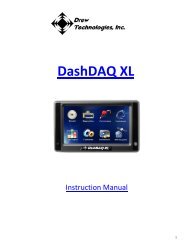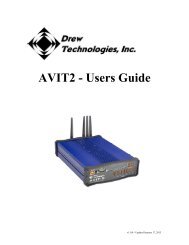Installing a Pass Thru Tool
Installing a Pass Thru Tool
Installing a Pass Thru Tool
Create successful ePaper yourself
Turn your PDF publications into a flip-book with our unique Google optimized e-Paper software.
<strong>Installing</strong> a <strong>Pass</strong><strong>Thru</strong> <strong>Tool</strong>Support Web-Cast8/10/11
What is in the box?(J2534 Box)1. J2534 <strong>Pass</strong> <strong>Thru</strong> <strong>Tool</strong>2. USB Cable3. Vehicle Cable4. Driver CD5. Startup Guide6. Crossover Cable (some products)
Contents of the Box651342
1. J2534 Cable2. Driver CD3. Quick Start GuideWhat is in the box?(J2534 Cables)
Contents of the Box131322
<strong>Installing</strong> the Drivers• Remove the CD from the sleeve.• Put the CD into the CD-ROM .• The setup program will automatically run.• DO NOT connect the tool to the computer.
Driver Installation
Once the Installation is Finished…
The <strong>Tool</strong>box Installation program willautomatically launch.
<strong>Tool</strong>box 2 License Agreement…
Installation Directory.
<strong>Installing</strong>, <strong>Installing</strong>, <strong>Installing</strong>…
and Done.
OK, now plug in to the car.• Connect the Vehicle cable to the DLC and<strong>Pass</strong> <strong>Thru</strong> <strong>Tool</strong>.
And now the Computer.• Plug in the USB cable to the <strong>Pass</strong> <strong>Thru</strong> tooland the Computer and key the car on.
Connecting the J2534 Cable• Plug the OBDII end into the DLC.• Plug the USB into the Computer.
And now you will see…
Select “No,…” and click Next.(XP only)
Just click Next.(XP Only)
Give it a minute to talk to itself.
…and Done.
Time to Look at the <strong>Tool</strong>box 2.• Double click the icon on your desktop.• The program will take a minute to loadcompletely.• Make sure you still have to <strong>Pass</strong> <strong>Thru</strong> toolConnected and the Vehicle Keyed on.
First Things First…
Select your <strong>Pass</strong> <strong>Thru</strong> <strong>Tool</strong> and pressConnect.
The General Tab: Announcements andNews – Keep yourself up to date.
OEM Issues – Someone else alreadyhad this problem, why should you?
The Flashing Tab: Links to OEMService Websites, How to Videos,
Brand specific capabilities, PCrequirements, support information,
And helper tools to make things a biteasier getting started.
The Diagnostics Tab: Read & ClearDTCs.
Vehicle Information: useful Mode 9information stored in the vehicle
The Support Tab: Install Check – Arethe drivers installed properly?
Vehicle Check: Can you talk to thecar? Is it responding?
Device Check: Are the drivers up todate? If not, update them here.
Debug Check: Having Problems?Make a log so the issue is recorded.
Support Tab: Got a Question? Needsome help? Start here.
Lets talk to that car. Go to VehicleCheck, and press Check Connection.
Vehicle Check• You should have 1 active protocol and therest will be inactive.• This will confirms that the <strong>Pass</strong> <strong>Thru</strong> <strong>Tool</strong> istalking to the car and it answered.• This will also tell you battery voltage, VERYImportant, and <strong>Pass</strong> <strong>Thru</strong> <strong>Tool</strong> information.• Always close the <strong>Tool</strong>box before starting areprogramming session.
Some Suggestions• Put a power supply on the battery.• Disable your Screen Saver.• Laptop users: Check the energymanagement settings. Make sure thelaptop isn’t going to power down due touser inactivity.• Keep Java and Flash updated on yourcomputer.