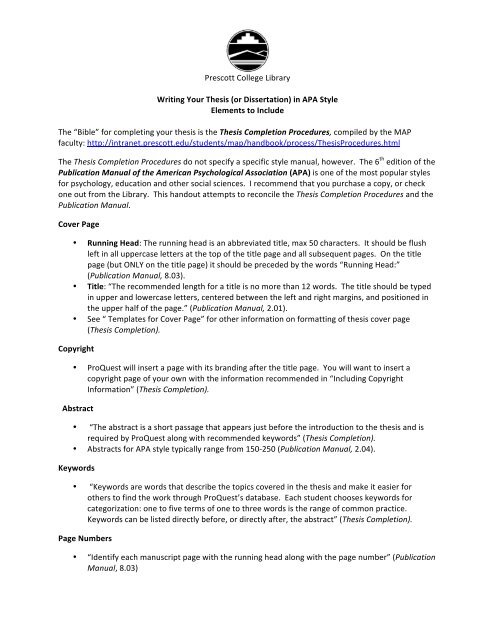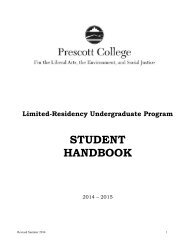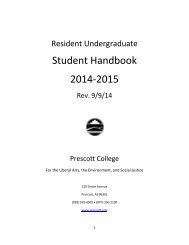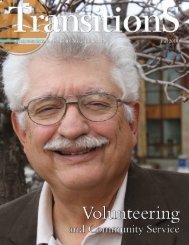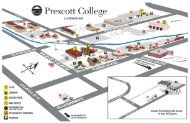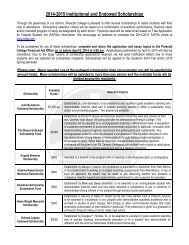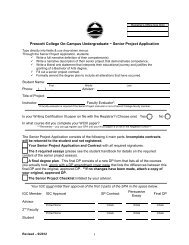Writing Your Thesis in APA Style - Prescott College
Writing Your Thesis in APA Style - Prescott College
Writing Your Thesis in APA Style - Prescott College
You also want an ePaper? Increase the reach of your titles
YUMPU automatically turns print PDFs into web optimized ePapers that Google loves.
<strong>Prescott</strong> <strong>College</strong> Library <strong>Writ<strong>in</strong>g</strong> <strong>Your</strong> <strong>Thesis</strong> (or Dissertation) <strong>in</strong> <strong>APA</strong> <strong>Style</strong> Elements to Include The “Bible” for complet<strong>in</strong>g your thesis is the <strong>Thesis</strong> Completion Procedures, compiled by the MAP faculty: http://<strong>in</strong>tranet.prescott.edu/students/map/handbook/process/<strong>Thesis</strong>Procedures.html The <strong>Thesis</strong> Completion Procedures do not specify a specific style manual, however. The 6 th edition of the Publication Manual of the American Psychological Association (<strong>APA</strong>) is one of the most popular styles for psychology, education and other social sciences. I recommend that you purchase a copy, or check one out from the Library. This handout attempts to reconcile the <strong>Thesis</strong> Completion Procedures and the Publication Manual. Cover Page • Runn<strong>in</strong>g Head: The runn<strong>in</strong>g head is an abbreviated title, max 50 characters. It should be flush left <strong>in</strong> all uppercase letters at the top of the title page and all subsequent pages. On the title page (but ONLY on the title page) it should be preceded by the words “Runn<strong>in</strong>g Head:” (Publication Manual, 8.03). • Title: “The recommended length for a title is no more than 12 words. The title should be typed <strong>in</strong> upper and lowercase letters, centered between the left and right marg<strong>in</strong>s, and positioned <strong>in</strong> the upper half of the page.” (Publication Manual, 2.01). • See “ Templates for Cover Page” for other <strong>in</strong>formation on formatt<strong>in</strong>g of thesis cover page (<strong>Thesis</strong> Completion). Copyright • ProQuest will <strong>in</strong>sert a page with its brand<strong>in</strong>g after the title page. You will want to <strong>in</strong>sert a copyright page of your own with the <strong>in</strong>formation recommended <strong>in</strong> “Includ<strong>in</strong>g Copyright Information” (<strong>Thesis</strong> Completion). Abstract • “The abstract is a short passage that appears just before the <strong>in</strong>troduction to the thesis and is required by ProQuest along with recommended keywords” (<strong>Thesis</strong> Completion). • Abstracts for <strong>APA</strong> style typically range from 150-‐250 (Publication Manual, 2.04). Keywords • “Keywords are words that describe the topics covered <strong>in</strong> the thesis and make it easier for others to f<strong>in</strong>d the work through ProQuest’s database. Each student chooses keywords for categorization: one to five terms of one to three words is the range of common practice. Keywords can be listed directly before, or directly after, the abstract” (<strong>Thesis</strong> Completion). Page Numbers • “Identify each manuscript page with the runn<strong>in</strong>g head along with the page number” (Publication Manual, 8.03)
Head<strong>in</strong>gs Levels of head<strong>in</strong>gs <strong>in</strong> <strong>APA</strong> are as follows: Level of Head<strong>in</strong>g Format 1 Centered, Boldface, Uppercase and Lowercase Head<strong>in</strong>g 2 Flush Left, Boldface, Uppercase and Lowercase Head<strong>in</strong>g 3 Indented, boldface, lowercase paragraph head<strong>in</strong>g end<strong>in</strong>g with a period. 4 Indented, boldface, <strong>in</strong>talicized, lowercase paragraph head<strong>in</strong>g end<strong>in</strong>g with a period. 5 Indented, italicized, lowercase paragraph head<strong>in</strong>g end<strong>in</strong>g with a period. Publication Manual, 3.03 Tables and Images • It’s a good idea to present data visually, <strong>in</strong> a table. For humanities theses, photographs and draw<strong>in</strong>gs are frequently <strong>in</strong>cluded. ProQuest will publish color images. • Above tables should be a brief but explanatory title and a number (Table X); an optional note may be <strong>in</strong>serted below (Publication Manual , 5.08). Refer to tables by their number <strong>in</strong> the text (Publication Manual, 5.10). See chapter 5 of the <strong>APA</strong> Publication Manual for more <strong>in</strong>formation and for examples. Quotes • When possible, paraphrase rather than quot<strong>in</strong>g. Avoid very long quotes. Do not use quotation marks to enclose block quotations (quotes of 40 or more words). Rather, <strong>in</strong>dent and s<strong>in</strong>gle space the block quote (Publication Manual, 4.08). Reference List • Start your reference list on the page follow<strong>in</strong>g the end of your paper. “References” should be centered at the top of the page. Entries should be arranged alphabetically by the author’s last name. For examples of references, see chapter 7 of the Publication Manual. Other Resources • Onl<strong>in</strong>e <strong>APA</strong> resources: http://www.prescott.edu/library/resources/apa.html • F<strong>in</strong>d a thesis written by another <strong>Prescott</strong> <strong>College</strong> student <strong>in</strong> your field, and published <strong>in</strong> the <strong>Prescott</strong> <strong>College</strong> Theses database, accessible here: http://www.prescott.edu/library/article-databases/<strong>in</strong>dex.htmlContacts • For Research and Cit<strong>in</strong>g help, contact the Library: library@prescott.edu • For <strong>Writ<strong>in</strong>g</strong> help, contact the <strong>Writ<strong>in</strong>g</strong> Center: writ<strong>in</strong>gcenter@prescott.edu • For ProQuest upload<strong>in</strong>g questions, contact Academic Operations: academicoperations@prescott.edu