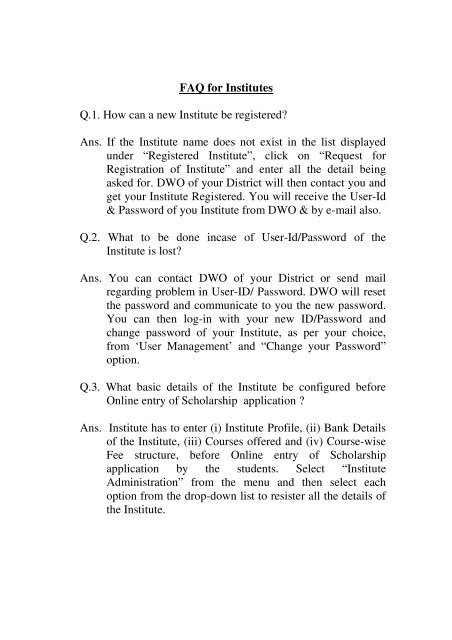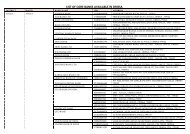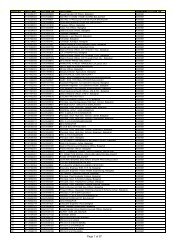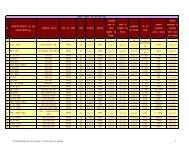FAQ for Institutes Q.1. How can a new Institute be registered? Ans. If ...
FAQ for Institutes Q.1. How can a new Institute be registered? Ans. If ...
FAQ for Institutes Q.1. How can a new Institute be registered? Ans. If ...
Create successful ePaper yourself
Turn your PDF publications into a flip-book with our unique Google optimized e-Paper software.
<strong>FAQ</strong> <strong>for</strong> <strong><strong>Institute</strong>s</strong><strong>Q.1.</strong> <strong>How</strong> <strong>can</strong> a <strong>new</strong> <strong>Institute</strong> <strong>be</strong> <strong>registered</strong>?<strong>Ans</strong>. <strong>If</strong> the <strong>Institute</strong> name does not exist in the list displayedunder “Registered <strong>Institute</strong>”, click on “Request <strong>for</strong>Registration of <strong>Institute</strong>” and enter all the detail <strong>be</strong>ingasked <strong>for</strong>. DWO of your District will then contact you andget your <strong>Institute</strong> Registered. You will receive the User-Id& Password of you <strong>Institute</strong> from DWO & by e-mail also.Q.2. What to <strong>be</strong> done incase of User-Id/Password of the<strong>Institute</strong> is lost?<strong>Ans</strong>. You <strong>can</strong> contact DWO of your District or send mailregarding problem in User-ID/ Password. DWO will resetthe password and communicate to you the <strong>new</strong> password.You <strong>can</strong> then log-in with your <strong>new</strong> ID/Password andchange password of your <strong>Institute</strong>, as per your choice,from ‘User Management’ and “Change your Password”option.Q.3. What basic details of the <strong>Institute</strong> <strong>be</strong> configured <strong>be</strong><strong>for</strong>eOnline entry of Scholarship application ?<strong>Ans</strong>. <strong>Institute</strong> has to enter (i) <strong>Institute</strong> Profile, (ii) Bank Detailsof the <strong>Institute</strong>, (iii) Courses offered and (iv) Course-wiseFee structure, <strong>be</strong><strong>for</strong>e Online entry of Scholarshipapplication by the students. Select “<strong>Institute</strong>Administration” from the menu and then select eachoption from the drop-down list to resister all the details ofthe <strong>Institute</strong>.
Q.4. What is to <strong>be</strong> entered in “Other fee” under Course FeeRegistration.<strong>Ans</strong>. Total of all the other non-refundable fees including Studytour Charges, Thesis Typing/Printing charges, Readercharges <strong>for</strong> blind scholars, Union fees, Magazine fees,Medical Examination fees etc should <strong>be</strong> entered in “otherfee” column.Q.5. Can <strong>Institute</strong> enter details of the application, if, withoutmaking online submission, student directly submits theScholarship application at the <strong>Institute</strong>?<strong>Ans</strong>. Yes, <strong>Institute</strong> <strong>can</strong> make offline entry of the application byselecting “Register Application ---- Register NewApplication” from the menu.Q.6. Can <strong>Institute</strong> edit/update details entered in the applicationsubmitted online, after it is locked by the appli<strong>can</strong>t?<strong>Ans</strong>. Yes, application provides the facility <strong>for</strong> the <strong>Institute</strong> toedit Personal Details, Address Details, Application Detailsand Bank Details of the appli<strong>can</strong>t. For this you have toselect “Application Processing ---- Process ReceivedApplication” and then select the Application whose detailsis to <strong>be</strong> edited. <strong>Institute</strong> <strong>can</strong> even upload the S<strong>can</strong>ned copyof the Caste Certificate & Income Certificate of theappli<strong>can</strong>t.Updation is possible, till it is locked and <strong>for</strong>warded toDWO <strong>for</strong> sanction.
Q.7. What are the steps <strong>Institute</strong> has to follow <strong>for</strong> processing ofe-Scholarship application?<strong>Ans</strong>.(i) Selection of “Application Processing ---- ProcessReceived Application ---- Pending ---- Show Application”will display the list of applications submitted by students<strong>for</strong> approval.(ii) <strong>Institute</strong> <strong>can</strong> Accept/Temporarily Reject/PermanentlyReject the application, by selecting each of the application<strong>for</strong> the displayed pending list. ( Click on “ProcessOptions” & select the appropriate option)(iii) <strong>Institute</strong> <strong>can</strong> take print out of the Draft proposal <strong>for</strong> theaccepted applications and lock the proposal <strong>for</strong> <strong>for</strong>wardingto DWO/Sanctioning Authority <strong>for</strong> sanction ofScholarship. (Click on “Application Processing ---- View/Print/ Lock Draft Proposal”)(iv) <strong>Institute</strong> <strong>can</strong> take the print out of the locked/finalproposal to <strong>be</strong> sent to DWO/Sanctioning Authority <strong>for</strong>sanction of Scholarship. (Click on “ApplicationProcessing ---- View/ Print Locked Proposals”)
Q.8. Can multiple application <strong>be</strong> grouped and sent toDWO/Sanctioning authority under a single proposal <strong>for</strong>sanction of Scholarship?<strong>Ans</strong>. Multiple applications <strong>can</strong> <strong>be</strong> grouped as a single proposal.The grouping criteria is Category-wise & ApplicationType wise, as example SC-NEW, SC-RENEWAL,ST-NEW,ST-RENEWAL etc.You have to accept all the applications of same categoryand same Application Type and then lock them <strong>for</strong>sanction, so that all of them will <strong>be</strong> <strong>for</strong>warded together inone proposal.Q.9. What will happen if student reports error in Basic Detailsand Annual Income, not editable at <strong>Institute</strong> ?<strong>Ans</strong>. On request from student, <strong>Institute</strong> has to TemporarilyReject the application, mentioning the cause of rejectionas “Incomplete Application”. Then the application will <strong>be</strong>available to the Student <strong>for</strong> editing.