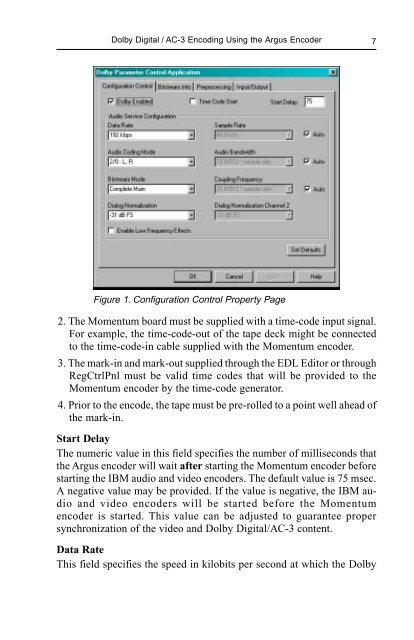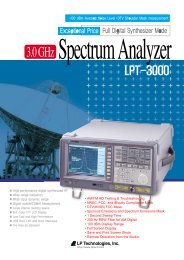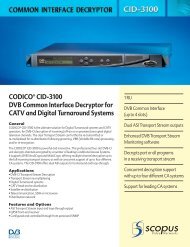dolby® digital / ac-3 encoding using the argus ... - TBC Integration
dolby® digital / ac-3 encoding using the argus ... - TBC Integration
dolby® digital / ac-3 encoding using the argus ... - TBC Integration
Create successful ePaper yourself
Turn your PDF publications into a flip-book with our unique Google optimized e-Paper software.
Dolby Digital / AC-3 Encoding Using <strong>the</strong> Argus Encoder 7Figure 1. Configuration Control Property Page2. The Momentum board must be supplied with a time-code input signal.For example, <strong>the</strong> time-code-out of <strong>the</strong> tape deck might be connectedto <strong>the</strong> time-code-in cable supplied with <strong>the</strong> Momentum encoder.3. The mark-in and mark-out supplied through <strong>the</strong> EDL Editor or throughRegCtrlPnl must be valid time codes that will be provided to <strong>the</strong>Momentum encoder by <strong>the</strong> time-code generator.4. Prior to <strong>the</strong> encode, <strong>the</strong> tape must be pre-rolled to a point well ahead of<strong>the</strong> mark-in.Start DelayThe numeric value in this field specifies <strong>the</strong> number of milliseconds that<strong>the</strong> Argus encoder will wait after starting <strong>the</strong> Momentum encoder beforestarting <strong>the</strong> IBM audio and video encoders. The default value is 75 msec.A negative value may be provided. If <strong>the</strong> value is negative, <strong>the</strong> IBM audioand video encoders will be started before <strong>the</strong> Momentumencoder is started. This value can be adjusted to guarantee propersynchronization of <strong>the</strong> video and Dolby Digital/AC-3 content.Data RateThis field specifies <strong>the</strong> speed in kilobits per second at which <strong>the</strong> Dolby