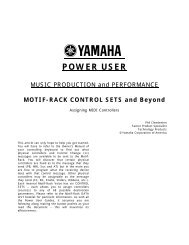Motif PLG150-AN Voice set - Keyfax
Motif PLG150-AN Voice set - Keyfax
Motif PLG150-AN Voice set - Keyfax
You also want an ePaper? Increase the reach of your titles
YUMPU automatically turns print PDFs into web optimized ePapers that Google loves.
<strong>Motif</strong> <strong>PLG150</strong>-<strong>AN</strong> <strong>Voice</strong> <strong>set</strong>sGetting into the <strong>AN</strong>ALOG-head.Back in the day, it was the “Age of Analog” (circa 1971-1984). Analog synthesis evolved fromhumble beginnings. The first commercially affordable, and therefore popular, synth was theMiniMoog (Moog rhymes with rogue, vogue). ‘Affordable’, is always relative – but to give youan idea: the MiniMoog retailed for $1495 at a time when a Volkswagen ‘beetle’ retailed for$1995. That is not a misprint – those were the good old days! Principally used for bass orleads. Hey, it was monophonic, not touch sensitive (that wasn’t invented on synths yet), hadno pre<strong>set</strong> sounds, didn’t have an effect processor, was only 44 keys in length and weighedalmost as much as a <strong>Motif</strong> 6. You, if you are in generation d (digital), may wonder what all thefuss was about. It wasn’t the polyphony – that’s for sure. It was the sound and the behavior ofthat sound. Certainly, in the entire history of the Age of Analog, polyphony never reallyadvanced much beyond 5, 6 or 8 notes (yes, I know about the Prophet 10 and the Matrix 12but they were really just 2 synth engines in one box.) In 1971 - the MiniMoog, then shortlyafter that the ARP Odyssey with its 2-note polyphony, wow! – and the polyphony wars wereon. In the mid-seventies, the Yamaha CS80 with its 200+ pounds of synth – it had the frontpanel duplicated in miniature several times under a little lid so that you could instantly gofrom sound to sound. It also had a ribbon, aftertouch, and even polyphonic aftertouch! Youcould also heat a small home with one of those. Shortly after that, for $5000+ you could playa fist-full of notes with the Sequential Circuits Prophet V (5) and it also let you choose from ahuge bank of 40 pre<strong>set</strong>s (later expanded to 120, wow). This advance meant that you couldplay someone else’s sounds – programmed at the factory. You do realize, up until this point intime, every synth player was a programmer by default. Until the introduction of the ‘pre<strong>set</strong>’the synth community was very small. If you wanted to play synth – you had to program,period. Nowadays, you know the excuses, “Hey, I’m not a rocket scientist, I just want to play”and “The manual sucks!” Once “the pre<strong>set</strong>” was a reality, manufacturer’s could hire crackmusicians to program sounds. Soon, user’s lost the fear of programming because they didn’thave to start from scratch each time. You could start with a pre<strong>set</strong> and turn a knob, not reallyknowing what it is supposed to do and if it messes up the sound you put it back. However, if itis a big improvement, you can store it and take credit for having come up with a new sound!Okay, I’ll ease up on the sarcasm but that is really the truth. Many never understood VCO-VCF-VCA and became “programmers” (the quotes are intentional). But if you are willing to digin, you can have a lot of fun with sound design and an analog synth engine. With the <strong>PLG150</strong>-<strong>AN</strong> you have a physical model of an analog synth. The latest technology used to recreate(mathematically) the routing and reaction of an old voltage-controlled synth. In fact, the <strong>AN</strong>engine can recreate synth sounds from the very beginning – through the mid-‘70’s – right upthrough the end of the era where cross-modulation was the thing. To completely create analog<strong>Voice</strong>s from scratch you will need the <strong>AN</strong> Expert Editor (which will be covered in a futureinstallment). But before you go there, let’s learn about how the <strong>PLG150</strong>-<strong>AN</strong> integrates withthe <strong>Motif</strong>. Included with this file are three banks of sounds made from the pre<strong>set</strong> Board<strong>Voice</strong>s. When you purchased the <strong>PLG150</strong>-<strong>AN</strong> you actually get 256 pre-programmed sounds –these are the ‘raw’ data from which you can build <strong>Motif</strong> Plug-in <strong>Voice</strong>s. Because you placed theboard in a <strong>Motif</strong> (part of the Modular Synthesis Plug-in System) you can use its parameters toadd effects and controller routings to perform these sounds. Yamaha gives you 64 alreadyprogrammed PLUG-IN sounds to get you started – they automatically appear when you bootup and the <strong>Motif</strong> detects the <strong>PLG150</strong>-<strong>AN</strong> in a slot. They appear in the PLGPRE1 bank. Hey,but what about the other 192 sounds where are they? Well, here they are. These <strong>AN</strong> soundsare originally found in the Board banks 036/000 and 036/001. You can build from them.You can load them in (64 at a time) to the PLGUSR bank and use the “VOICE EDITOR forMOTIF 6/MOTIF 7/MOTIF 8’ provided on the TOOLS CDROM that comes with the <strong>Motif</strong> to editthem with <strong>Motif</strong> parameters.On the <strong>PLG150</strong>-<strong>AN</strong> there is also a Board bank called 036/002 – this special bank is aUSER bank for the Expert Editor – more on this in a future document.Phil ClendeninnDigital Products Support Group©Yamaha Corporation of America
The Files: [Save any personal data - before loading this data!]From ComputerMake the appropriate connection to your computer with the <strong>Motif</strong>. If you are using theUSB(MIDI) connection, be sure to select USB in [UTILITY]/[F5] MIDI/[SF4] Other. If you areusing a regular MIDI interface be sure to connect both to and from the <strong>Motif</strong> and to <strong>set</strong> theparameter mentioned above to MIDI. Files included:SET1 for Slot 1/2/3SET2 for Slot 1/2/3SET3 for Slot 1/2/3for example: <strong>set</strong>1slt1.w2e and <strong>set</strong>1slt1.w2e are for units with the <strong>AN</strong> board in slot 1The ‘ghost’ .w3e file is a housekeeping file generated and used by the <strong>Motif</strong>. They are called ghosts(hidden) because you will not see them when you view your SmartMedia or SCSI device via the <strong>Motif</strong>screen. Just always treat them like a pair and you and your <strong>Motif</strong> will be very happy.The files can be opened by the VOICE EDITOR FOR MOTIF program (included on your CDROM)and can be loaded to the <strong>Motif</strong> from your computer. It is very important that you get the filefor the slot that you have the <strong>PLG150</strong>-<strong>AN</strong> installed. When you have the proper data, open thefile. Each contains the original Normal User <strong>Voice</strong>s, the User Drum kits, and one bank of 128<strong>AN</strong> sounds in the PLUG-IN tab corresponding to the slot number. You can click on the MIDIOut Transmit icon, then select Transfer Type: Plug-In x, where x is your slot number.The <strong>Motif</strong> screen will indicate that it is “Receiving MIDI bulk…”. When completed you mustclose the dialog box in the Editor to release the <strong>Motif</strong>, then recall a <strong>Voice</strong> to refresh the <strong>Motif</strong>screen.I am not <strong>set</strong>up to use the “<strong>Voice</strong> Editor for <strong>Motif</strong>” program how can get these soundsto my <strong>PLG150</strong>-<strong>AN</strong>?Alternatively, the <strong>Motif</strong> <strong>Voice</strong> Editor files can be opened directly in the <strong>Motif</strong>. Download thefiles for the slot containing your <strong>PLG150</strong>-<strong>AN</strong>. Then transfer the files to a SmartMedia card (orSCSI drive). There are several ways to do this. Use a USB SmartMedia card Reader/Writer, ifavailable. And if not, you can use the “<strong>Motif</strong> File Utility” also included on your CDROM to dragand drop the files directly to a SmartMedia card that is inserted in the <strong>Motif</strong>. 1 When you loadthis type file called VOICE EDITOR it will overwrite all of your USER sounds (Normal, Drum,and Plug-in User banks – therefore save any data before loading this data.)Remember: the <strong>PLG150</strong>-<strong>AN</strong> must be in the <strong>Motif</strong>, in the correct slot because themathematical calculations that happen in the physical model require the hardware on theboard itself. The <strong>Voice</strong>s are nothing without the board. (So emailing them to a friend whodoesn’t have the <strong>PLG150</strong>-<strong>AN</strong> will do them no good).The <strong>PLG150</strong>-<strong>AN</strong> has a total of 256 analog sounds from which you can build 64 <strong>Motif</strong>integrated Plug-in <strong>Voice</strong>s. These are three <strong>set</strong>s of 64 <strong>Voice</strong>s representing the other 192 pre<strong>set</strong>sounds on the PLG Board. They will load directly into the 64 PLGUSR (Plug-in User) banklocations. (PLGPRE1 loads in automatically when a <strong>PLG150</strong>-<strong>AN</strong> board is detected on powerup.)In general, Set 1 has bass and lead sounds. Set 2 has Brass/Strings/Pads and Set 3includes Musical effects/Sound effects/sequences. These are very tweakable – only a minimumof effect programming has been done. You are invited to work from the VOICE EDITOR ForMOTIF 2 or from the front panel of the <strong>Motif</strong> to add insertion effects, controller <strong>set</strong>ups etc. Workwith these voices and the editor or front panel to get a better understanding of how theElement level parameters on the Board and the Common level parameters of the <strong>Motif</strong>combine to make the finished PLUG-IN <strong>Voice</strong> stored in the PLGUSR bank.Next time, we will take a look at the <strong>AN</strong> Expert Editor and build analog synth voicesfrom scratch. Which is another whole thing. Happy programming! pc1 The <strong>Motif</strong> File Utility lets you view the SmartMedia card and any connected SCSI devices from yourcomputer. Double click on the Computer icon on the tool bar to search you computer – locate the files anddrag them onto the SmartMedia icon.2 This program lets you archive your USER sounds whether (Normal, Drum, or Plug-in).