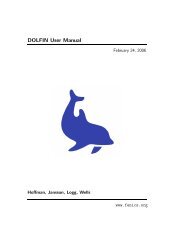UFL Specification and User Manual 0.3 - FEniCS Project
UFL Specification and User Manual 0.3 - FEniCS Project
UFL Specification and User Manual 0.3 - FEniCS Project
- No tags were found...
Create successful ePaper yourself
Turn your PDF publications into a flip-book with our unique Google optimized e-Paper software.
<strong>UFL</strong> <strong>Specification</strong> <strong>and</strong> <strong>User</strong> <strong>Manual</strong> <strong>0.3</strong>Martin S. Alnæs, Anders Logg• "sfc": A dict with further SFC specific options, see the SFC manual.• Otherstring: Adictwithfurtheroptionsspecifictosomeotherexternalcode.Other st<strong>and</strong>ardized options may be added in later versions.metadata0 = {"ffc": {"representation": "quadrature"}}metadata1 = {"integration_order": 7,"ffc": {"representation": "tensor"}}a = v*u*dx(0, metadata1) + f*v*dx(0, metadata2)2.2 Finite Element SpacesBeforewecanexplainhowformargumentsaredeclared, weneedtoshowhowto define function spaces. <strong>UFL</strong> can represent very flexible general hierarchiesof mixed finite elements, <strong>and</strong> has predefined names for most common elementfamilies.2.2.1 CellsA polygonal cell is defined by a basic shape <strong>and</strong> a degree 1 , written likecell = Cell(shape, degree)Valid shapes are ”interval”, ”triangle”, ”tetrahedron”, ”quadrilateral”, <strong>and</strong>”hexahedron”. Some examples:1 Note that the other components of <strong>FEniCS</strong> does not yet h<strong>and</strong>le cells of higher degree,so this will only be useful in the future.18