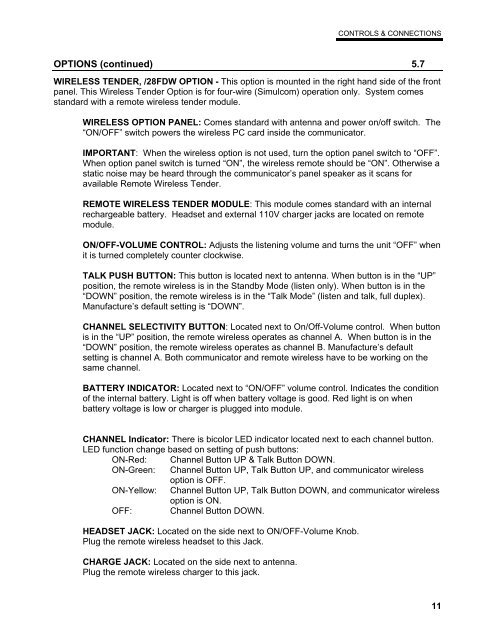Instruction Manual - Amron International Inc.
Instruction Manual - Amron International Inc.
Instruction Manual - Amron International Inc.
Create successful ePaper yourself
Turn your PDF publications into a flip-book with our unique Google optimized e-Paper software.
CONTROLS & CONNECTIONSOPTIONS (continued) 5.7WIRELESS TENDER, /28FDW OPTION - This option is mounted in the right hand side of the frontpanel. This Wireless Tender Option is for four-wire (Simulcom) operation only. System comesstandard with a remote wireless tender module.WIRELESS OPTION PANEL: Comes standard with antenna and power on/off switch. The“ON/OFF” switch powers the wireless PC card inside the communicator.IMPORTANT: When the wireless option is not used, turn the option panel switch to “OFF”.When option panel switch is turned “ON”, the wireless remote should be “ON”. Otherwise astatic noise may be heard through the communicator’s panel speaker as it scans foravailable Remote Wireless Tender.REMOTE WIRELESS TENDER MODULE: This module comes standard with an internalrechargeable battery. Headset and external 110V charger jacks are located on remotemodule.ON/OFF-VOLUME CONTROL: Adjusts the listening volume and turns the unit “OFF” whenit is turned completely counter clockwise.TALK PUSH BUTTON: This button is located next to antenna. When button is in the “UP”position, the remote wireless is in the Standby Mode (listen only). When button is in the“DOWN” position, the remote wireless is in the “Talk Mode” (listen and talk, full duplex).Manufacture’s default setting is “DOWN”.CHANNEL SELECTIVITY BUTTON: Located next to On/Off-Volume control. When buttonis in the “UP” position, the remote wireless operates as channel A. When button is in the“DOWN” position, the remote wireless operates as channel B. Manufacture’s defaultsetting is channel A. Both communicator and remote wireless have to be working on thesame channel.BATTERY INDICATOR: Located next to “ON/OFF” volume control. Indicates the conditionof the internal battery. Light is off when battery voltage is good. Red light is on whenbattery voltage is low or charger is plugged into module.CHANNEL Indicator: There is bicolor LED indicator located next to each channel button.LED function change based on setting of push buttons:ON-Red: Channel Button UP & Talk Button DOWN.ON-Green: Channel Button UP, Talk Button UP, and communicator wirelessoption is OFF.ON-Yellow: Channel Button UP, Talk Button DOWN, and communicator wirelessoption is ON.OFF: Channel Button DOWN.HEADSET JACK: Located on the side next to ON/OFF-Volume Knob.Plug the remote wireless headset to this Jack.CHARGE JACK: Located on the side next to antenna.Plug the remote wireless charger to this jack.11