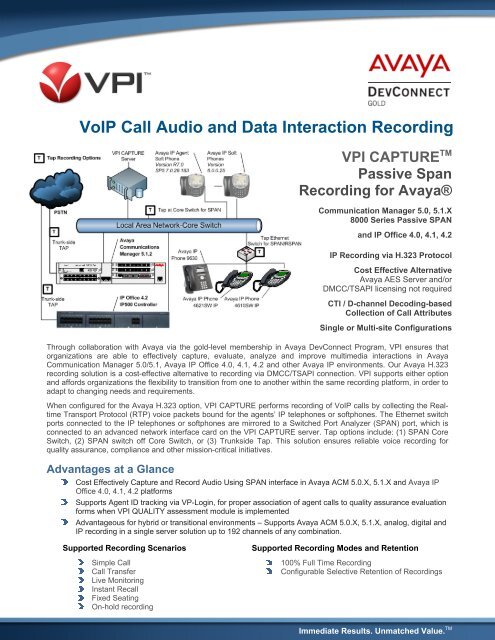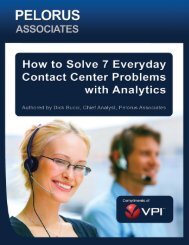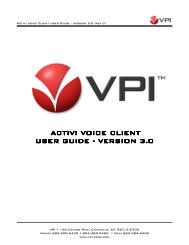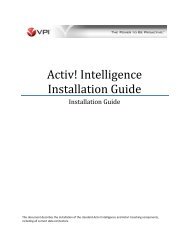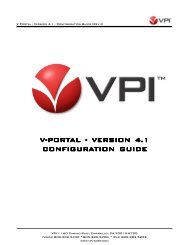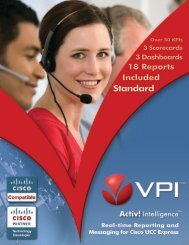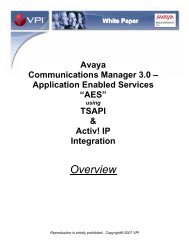VoIP Call Audio and Data Interaction Recording - VPI
VoIP Call Audio and Data Interaction Recording - VPI
VoIP Call Audio and Data Interaction Recording - VPI
Create successful ePaper yourself
Turn your PDF publications into a flip-book with our unique Google optimized e-Paper software.
<strong>VoIP</strong> <strong>Call</strong> <strong>Audio</strong> <strong>and</strong> <strong>Data</strong> <strong>Interaction</strong> <strong>Recording</strong>Through collaboration with Avaya via the gold-level membership in Avaya DevConnect Program, <strong>VPI</strong> ensures thatorganizations are able to effectively capture, evaluate, analyze <strong>and</strong> improve multimedia interactions in AvayaCommunication Manager 5.0/5.1, Avaya IP Office 4.0, 4.1, 4.2 <strong>and</strong> other Avaya IP environments. Our Avaya H.323recording solution is a cost-effective alternative to recording via DMCC/TSAPI connection. <strong>VPI</strong> supports either option<strong>and</strong> affords organizations the flexibility to transition from one to another within the same recording platform, in order toadapt to changing needs <strong>and</strong> requirements.When configured for the Avaya H.323 option, <strong>VPI</strong> CAPTURE performs recording of <strong>VoIP</strong> calls by collecting the RealtimeTransport Protocol (RTP) voice packets bound for the agents’ IP telephones or softphones. The Ethernet switchports connected to the IP telephones or softphones are mirrored to a Switched Port Analyzer (SPAN) port, which isconnected to an advanced network interface card on the <strong>VPI</strong> CAPTURE server. Tap options include: (1) SPAN CoreSwitch, (2) SPAN switch off Core Switch, or (3) Trunkside Tap. This solution ensures reliable voice recording forquality assurance, compliance <strong>and</strong> other mission-critical initiatives.Advantages at a Glance<strong>VPI</strong> CAPTURE TMPassive Span<strong>Recording</strong> for Avaya®Communication Manager 5.0, 5.1.X8000 Series Passive SPAN<strong>and</strong> IP Office 4.0, 4.1, 4.2IP <strong>Recording</strong> via H.323 ProtocolCost Effective AlternativeAvaya AES Server <strong>and</strong>/orDMCC/TSAPI licensing not requiredCTI / D-channel Decoding-basedCollection of <strong>Call</strong> AttributesSingle or Multi-site ConfigurationsCost Effectively Capture <strong>and</strong> Record <strong>Audio</strong> Using SPAN interface in Avaya ACM 5.0.X, 5.1.X <strong>and</strong> Avaya IPOffice 4.0, 4.1, 4.2 platformsSupports Agent ID tracking via VP-Login, for proper association of agent calls to quality assurance evaluationforms when <strong>VPI</strong> QUALITY assessment module is implementedAdvantageous for hybrid or transitional environments – Supports Avaya ACM 5.0.X, 5.1.X, analog, digital <strong>and</strong>IP recording in a single server solution up to 192 channels of any combination.Supported <strong>Recording</strong> ScenariosSimple <strong>Call</strong><strong>Call</strong> TransferSpecifications Live subject Monitoringchange.Instant RecallFixed SeatingOn-hold recordingSupported <strong>Recording</strong> Modes <strong>and</strong> Retention100% Full Time <strong>Recording</strong>Configurable Selective Retention of <strong>Recording</strong>sImmediate Results. Unmatched Value. TM
Solution AdvantagesAll-in-One SolutionAll-in-one solution for recording IP, digital <strong>and</strong> analog (VOX) in one server up to 192 channels in any combination.Open, St<strong>and</strong>ardized File FormatsThe application supports st<strong>and</strong>ard codec implementations, thereby allowing for unified file formatsfor hybrid or transitional call recording implementations, involving both, TDM <strong>and</strong> <strong>VoIP</strong> communications.Avaya Communication Manager Platforms SupportedACM 5.0, ACM 5.1, ACM 5.1.1, ACM 5.1.2Avaya Phone Models Supported9630, 9640, 9640G, 9650, 4621SW IP, 4610SW IP, IP Agent SoftphoneCustomer RequirementsNotesClient Ethernet Switching Environment must support SPAN <strong>and</strong>/or RSPAN <strong>and</strong> provide necessary number ofSPAN ports based on design <strong>and</strong> SPAN traffic being tapped to meet all call recording requirements.<strong>Audio</strong> Codes IPX Card: 192 channel count capacity per server.For fixed seating environments: primary IP extension on phone must be associated with the IP phone’s MACaddress.For free seating environments: VP-Login is a requirement to support desk sharing (DESKLOCATION).For ACD environments: customer must provide ACD Agent ID’s, primary phone extension that will berecorded, <strong>and</strong> agent names for pre‐installation setup.VP-Login required to support free-seating environments.A single agent, using a single extension, at a single desk can be supported without VP-Login (fixed seating).Suitable for Avaya environments that do not have an AES infrastructure.<strong>VPI</strong>’s Quality Management <strong>and</strong> Screen <strong>Recording</strong> applications are supported only if all requirements are met.A call placed by an agent, when that agent has a caller on hold, will be recorded in the same call.Multiline phones can be recorded but all recordings will be associated to the primary extension of the phone.Each <strong>VPI</strong> CAPTURE server can scale to support up to 192 endpoints. Additional recording channel capacity isachieved by multi-server networked solution. Final recording capacity can be scaled to several thous<strong>and</strong>s ofchannels. As additional recording servers are added to the environment to support a growing channel count, it maybecome necessary to add an additional server for V-Portal support. V-Portal is the centralized application server thatallows end users to seamlessly search <strong>and</strong> playback calls from any recording server from a single UI. As more <strong>and</strong>more users (search <strong>and</strong> playback activity) <strong>and</strong> more <strong>and</strong> more records (recorded interactions) are impacting thecentralized V-Portal server, <strong>VPI</strong> recommends separating out the database from the application server <strong>and</strong> placingthese components on separate servers.Additional <strong>Call</strong> <strong>Recording</strong> Integrations for AvayaAvaya Compliant-Tested Integration with Avaya Communication Manager (ACM)5.0, 5.1.X, 4.X, 3.X <strong>and</strong> Application Enablement Services R4.2About <strong>VPI</strong><strong>VPI</strong> (Voice Print International, Inc.), an award-winning Avaya DevConnect partner since 2002, is the premier innovator <strong>and</strong>provider of integrated call recording <strong>and</strong> quality management solutions for contact centers, government agencies <strong>and</strong> firstresponders. <strong>VPI</strong>’s award-winning solutions help over 1,300 organizations worldwide improve workforce performance, buildcustomer loyalty, minimize risk <strong>and</strong> ensure compliance. For more information, visit www.<strong>VPI</strong>-corp.com or call (800) 200-5430.*Some features <strong>and</strong> applications mentioned may require a future release <strong>and</strong> are not available in the initialrelease. Future product releases <strong>and</strong> applications are subject to availability <strong>and</strong> cost. Specifications are subjectto change without notice. Some features may require additional hardware <strong>and</strong>/or specific software. All products<strong>and</strong> services mentioned are the trademarks, service marks, registered marks or registered service marks oftheir respective owners.Updated 8/1/2009