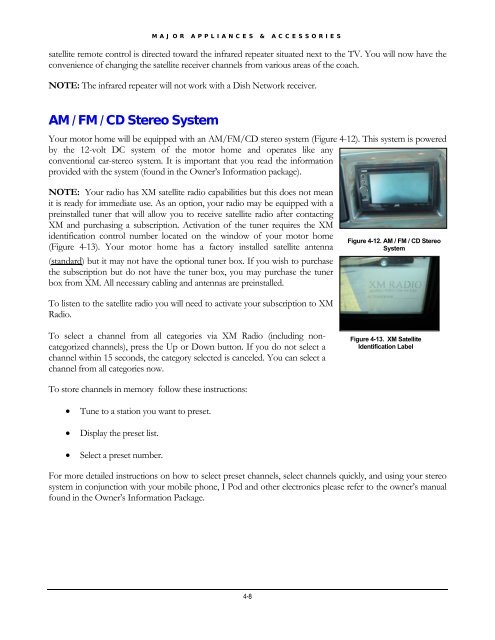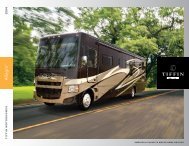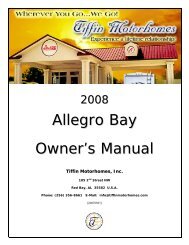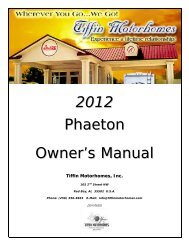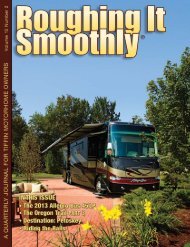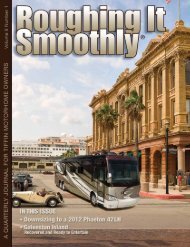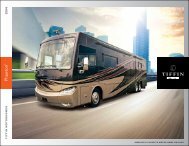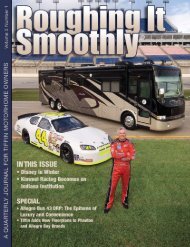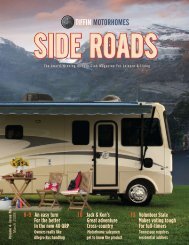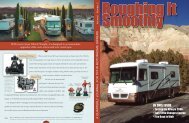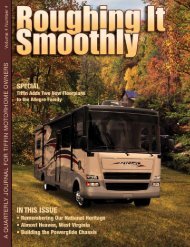Phaeton Owner's Manual - Tiffin Motorhomes | Wherever You
Phaeton Owner's Manual - Tiffin Motorhomes | Wherever You
Phaeton Owner's Manual - Tiffin Motorhomes | Wherever You
- No tags were found...
You also want an ePaper? Increase the reach of your titles
YUMPU automatically turns print PDFs into web optimized ePapers that Google loves.
MAJOR APPLIANCES & ACCESSORIESsatellite remote control is directed toward the infrared repeater situated next to the TV. <strong>You</strong> will now have theconvenience of changing the satellite receiver channels from various areas of the coach.NOTE: The infrared repeater will not work with a Dish Network receiver.AM / FM / CD Stereo System<strong>You</strong>r motor home will be equipped with an AM/FM/CD stereo system (Figure 4-12). This system is poweredby the 12-volt DC system of the motor home and operates like anyconventional car-stereo system. It is important that you read the informationprovided with the system (found in the Owner’s Information package).NOTE: <strong>You</strong>r radio has XM satellite radio capabilities but this does not meanit is ready for immediate use. As an option, your radio may be equipped with apreinstalled tuner that will allow you to receive satellite radio after contactingXM and purchasing a subscription. Activation of the tuner requires the XMidentification control number located on the window of your motor home(Figure 4-13). <strong>You</strong>r motor home has a factory installed satellite antenna(standard) but it may not have the optional tuner box. If you wish to purchasethe subscription but do not have the tuner box, you may purchase the tunerbox from XM. All necessary cabling and antennas are preinstalled.Figure 4-12. AM / FM / CD StereoSystemTo listen to the satellite radio you will need to activate your subscription to XMRadio.To select a channel from all categories via XM Radio (including noncategorizedchannels), press the Up or Down button. If you do not select achannel within 15 seconds, the category selected is canceled. <strong>You</strong> can select achannel from all categories now.Figure 4-13. XM SatelliteIdentification LabelTo store channels in memory follow these instructions:Tune to a station you want to preset.Display the preset list.Select a preset number.For more detailed instructions on how to select preset channels, select channels quickly, and using your stereosystem in conjunction with your mobile phone, I Pod and other electronics please refer to the owner’s manualfound in the Owner’s Information Package.4-8