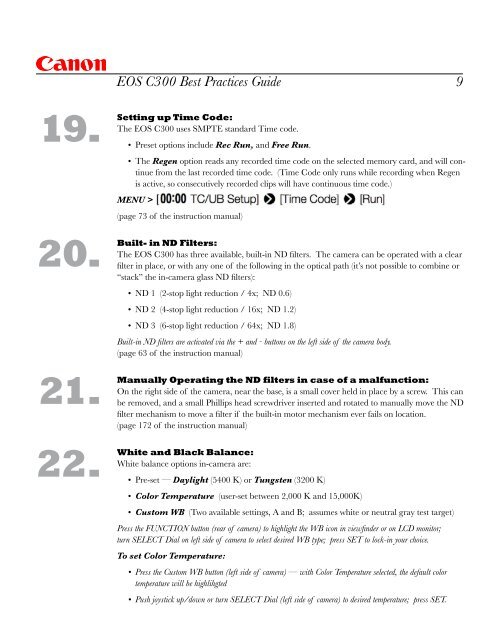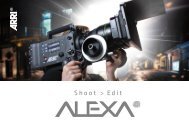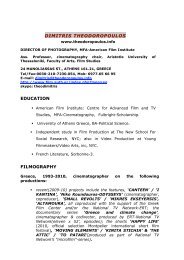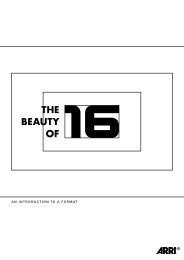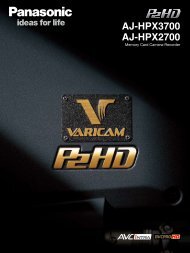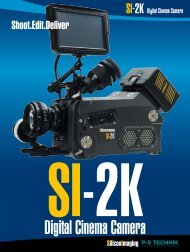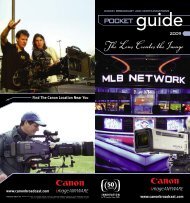COMMON STEPS TO PREP THE EOS C300 FOR SHOOTING
COMMON STEPS TO PREP THE EOS C300 FOR SHOOTING
COMMON STEPS TO PREP THE EOS C300 FOR SHOOTING
- No tags were found...
You also want an ePaper? Increase the reach of your titles
YUMPU automatically turns print PDFs into web optimized ePapers that Google loves.
<strong>EOS</strong> <strong>C300</strong> Best Practices Guide919.Setting up Time Code:The <strong>EOS</strong> <strong>C300</strong> uses SMPTE standard Time code.• Preset options include Rec Run, and Free Run.• The Regen option reads any recorded time code on the selected memory card, and will continuefrom the last recorded time code. (Time Code only runs while recording when Regenis active, so consecutively recorded clips will have continuous time code.)MENU >(page 73 of the instruction manual)20.Built- in ND Filters:The <strong>EOS</strong> <strong>C300</strong> has three available, built-in ND filters. The camera can be operated with a clearfilter in place, or with any one of the following in the optical path (it’s not possible to combine or“stack” the in-camera glass ND filters):• ND 1 (2-stop light reduction / 4x; ND 0.6)• ND 2 (4-stop light reduction / 16x; ND 1.2)• ND 3 (6-stop light reduction / 64x; ND 1.8)Built-in ND filters are activated via the + and - buttons on the left side of the camera body.(page 63 of the instruction manual)21.Manually Operating the ND filters in case of a malfunction:On the right side of the camera, near the base, is a small cover held in place by a screw. This canbe removed, and a small Phillips head screwdriver inserted and rotated to manually move the NDfilter mechanism to move a filter if the built-in motor mechanism ever fails on location.(page 172 of the instruction manual)22.White and Black Balance:White balance options in-camera are:• Pre-set — Daylight (5400 K) or Tungsten (3200 K)• Color Temperature (user-set between 2,000 K and 15,000K)• Custom WB (Two available settings, A and B; assumes white or neutral gray test target)Press the FUNCTION button (rear of camera) to highlight the WB icon in viewfinder or on LCD monitor;turn SELECT Dial on left side of camera to select desired WB type; press SET to lock-in your choice.To set Color Temperature:• Press the Custom WB button (left side of camera) — with Color Temperature selected, the default colortemperature will be highlihgted• Push joystick up/down or turn SELECT Dial (left side of camera) to desired temperature; press SET.