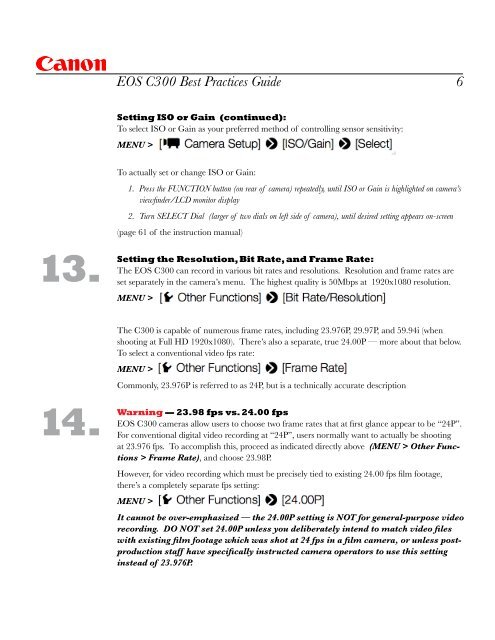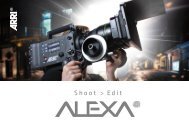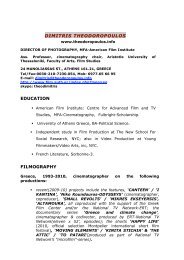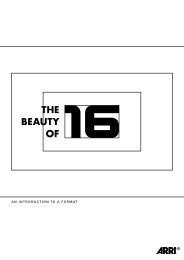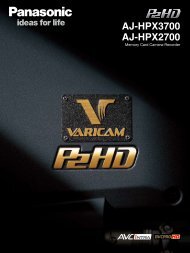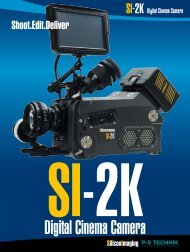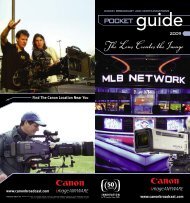COMMON STEPS TO PREP THE EOS C300 FOR SHOOTING
COMMON STEPS TO PREP THE EOS C300 FOR SHOOTING
COMMON STEPS TO PREP THE EOS C300 FOR SHOOTING
- No tags were found...
Create successful ePaper yourself
Turn your PDF publications into a flip-book with our unique Google optimized e-Paper software.
<strong>EOS</strong> <strong>C300</strong> Best Practices Guide6Setting ISO or Gain (continued):To select ISO or Gain as your preferred method of controlling sensor sensitivity:MENU >To actually set or change ISO or Gain:1. Press the FUNCTION button (on rear of camera) repeatedly, until ISO or Gain is highlighted on camera’sviewfinder/LCD monitor display2. Turn SELECT Dial (larger of two dials on left side of camera), until desired setting appears on-screen(page 61 of the instruction manual)13.Setting the Resolution, Bit Rate, and Frame Rate:The <strong>EOS</strong> <strong>C300</strong> can record in various bit rates and resolutions. Resolution and frame rates areset separately in the camera’s menu. The highest quality is 50Mbps at 1920x1080 resolution.MENU >The <strong>C300</strong> is capable of numerous frame rates, including 23.976P, 29.97P, and 59.94i (whenshooting at Full HD 1920x1080). There’s also a separate, true 24.00P — more about that below.To select a conventional video fps rate:MENU >Commonly, 23.976P is referred to as 24P, but is a technically accurate description14.Warning — 23.98 fps vs. 24.00 fps<strong>EOS</strong> <strong>C300</strong> cameras allow users to choose two frame rates that at first glance appear to be “24P”.For conventional digital video recording at “24P”, users normally want to actually be shootingat 23.976 fps. To accomplish this, proceed as indicated directly above (MENU > Other Functions> Frame Rate), and choose 23.98P.However, for video recording which must be precisely tied to existing 24.00 fps film footage,there’s a completely separate fps setting:MENU >It cannot be over-emphasized — the 24.00P setting is NOT for general-purpose videorecording. DO NOT set 24.00P unless you deliberately intend to match video fileswith existing film footage which was shot at 24 fps in a film camera, or unless postproductionstaff have specifically instructed camera operators to use this settinginstead of 23.976P.