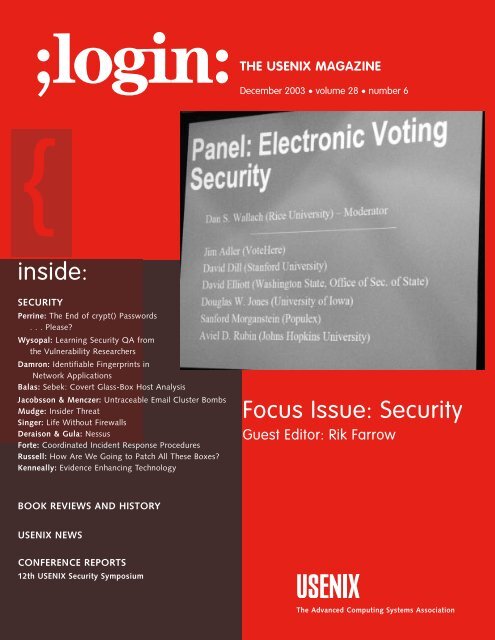inside: Focus Issue: Security
inside: Focus Issue: Security
inside: Focus Issue: Security
Create successful ePaper yourself
Turn your PDF publications into a flip-book with our unique Google optimized e-Paper software.
THE USENIX MAGAZINEDecember 2003 • volume 28 • number 6{<strong>inside</strong>:SECURITYPerrine: The End of crypt() Passwords. . . Please?Wysopal: Learning <strong>Security</strong> QA fromthe Vulnerability ResearchersDamron: Identifiable Fingerprints inNetwork ApplicationsBalas: Sebek: Covert Glass-Box Host AnalysisJacobsson & Menczer: Untraceable Email Cluster BombsMudge: Insider ThreatSinger: Life Without FirewallsDeraison & Gula: NessusForte: Coordinated Incident Response#ProceduresRussell: How Are We Going to Patch All These Boxes?Kenneally: Evidence Enhancing TechnologyBOOK REVIEWS AND HISTORYUSENIX NEWS<strong>Focus</strong> <strong>Issue</strong>: <strong>Security</strong>Guest Editor: Rik FarrowCONFERENCE REPORTS12th USENIX <strong>Security</strong> SymposiumThe Advanced Computing Systems Association
life without firewallsby Abe SingerAbe Singer is a computersecurity managerat the SanDiego SupercomputerCenter, andoccasional consultantand expert witness.He is responsible foroperational securityfor SDSC, involvedwith the Teragridsecurity workinggroup, and is doingresearch in securitymeasurement andlogfile analysis”Abe@SDSC.edu1. We do have “unmanaged” (user-managed)machines that have been compromised. Thiswill be explained in more detail below.2. VISA Cardholder Information <strong>Security</strong> Program,http://usa.visa.com/business/merchants/cisp_index.html.Here at the San Diego Supercomputer Center (SDSC) we recently wentalmost four years without an intrusion on our managed machines. 1 And itwas some time between that one and the previous one.We have a decent-sized organization – a few thousand machines, over 6000 usersworldwide. We think we do a pretty good job of keeping our systems secure.And here’s a little secret: We don’t use firewalls.Why not? Well, because, basically, they’re not worth it, and they don’t provide us withthe protection we need. Because it’s about effective security – solutions which actuallywork against actual threats, which scale, and which are robust.This article outlines our strategy for effective security. While not all of it is applicablein all environments, I hope some (maybe a lot) of it is useful to others.Space limitations prevent me from going into detail about our implementation. Expectmore in future articles.The Myth of FirewallsThere is a pervasive myth that firewalls are necessary for effective security. Firewallshave become a panacea, and are assumed to magically protect everything. The netresult is often that a network is less secure.“Use a firewall” is a common recommendation from security literature and practitioners.VISA’s Cardholder Information <strong>Security</strong> Program requires online merchants to“install and maintain a firewall.” 2The myth that a firewall is necessary for effective network security is so prevalent thatmany believe you are doing something wrong if you don’t have one.For example, I was helping a private research lab construct a comprehensive securityplan, which focused on infrastructure protection. They hired a new CTO, whoinformed us that he wanted a firewall, because whenever he discussed security with hispeers at other organizations, they were incredulous that he did not have one, and hefelt that his reputation was suffering as a result. Some time later, at a technical staffmeeting, the issue of security came up, and he announced that they were now securebecause they had a firewall. (They weren’t, and some of the staff called him on it.)I used to be a full-time consultant, and I can’t tell you how many times a customer (orpotential customer) would say something similar: “We’re safe – we have a firewall.”But firewalls aren’t the magical bullet-proof vest that the public seems to think theyare. Just look at the spread of worms throughout the Net: Code Red, Blaster, etc. Lookat Web sites that have been defaced by vandals, or had credit card or social securitynumbers stolen. Many of these compromised sites had firewalls.Why does the myth persist? First, firewalls are sexy. It’s much c00l3r to play with a firewallthan to patch machines. Second, we live in the “magic pill” culture, where we lookfor a one-time quick fix, and management wants to hear that the problem is solved.Why Firewalls Don’t WorkSo what is a firewall? Early firewalls were just packet-filtering routers, which could onlyfilter IP addresses (not port numbers). Then came port filtering, proxy firewalls, andstateful packet filtering (SPF). To some people, using NAT is considered a firewall.34 Vol. 28, No. 6 ;login:
A firewall works only as well as it’s configured. A firewall which allows traffic throughon every port provides no protection whatsoever. One which does not allow any trafficthrough will probably protect against external attacks, but isn’t otherwise useful.So a firewall has to allow some traffic through. And if the machine receiving the trafficbehind the firewall has a vulnerability, it can be compromised.Now at this point the firewall-o-philes will be saying, “Oh, but a proxy firewall wouldsolve that problem” or “Stateful packet filtering is the answer.” Those technologies alsoonly work as well as they’re configured or programmed.A proxy has the capability to examine the data and only allow “legitimate” datathrough, but it has to be programmed to differentiate between what is legitimate andwhat is not. And that program has to be maintained, bugs have to be fixed, and so on.And you still have to protect the service against attacks from other hosts on the samenetwork behind the firewall.Firewalls which rely on chained rule sets are vulnerable to cascade failures – a changein one rule can have an effect on every rule which follows it. I’ve seen systems thatrelied on a firewall to block services which were only supposed to be available on thelocal network, but which were made available to the entire Internet due to the unforeseenresult of a firewall rule change.Firewalls also have performance issues; they usually only work if all traffic is directedthrough them, and usually not at the speeds found, for example, on OC-192 connections.Firewalls do not work well or at all in a high-speed network with multiple paths.Finally, having a firewall should not be used as an excuse for poor system administration.Now, having said all that, I’m going to back down a little and say that firewalls do havetheir uses. They’re just not the magic pill that people think.Lack of MetricsThe truth is we don’t have any real scientific measurement of how effective differentsecurity practices are. There’s no data that shows that, to make up an example, firewalledsites have 34.5% fewer compromises than those without. There’s no data thatshows how much longer it will take, on average, to compromise a “secure” system configurationvs. a default “out of the box” configuration. 3(We could really settle some religious wars if we did have such data.)SDSC’s ApproachHISTORYLike almost everyone, we had to feel the pain before getting smart about security.About 10 years ago, SDSC had recurring problems with intruders. As fast as anintruder could be kicked out, another one got in. Finally, we decided to take drasticmeasures: We shut down the entire network. Machines were reinstalled and notallowed back on the network until they were considered secure. Our Cray was downfor three weeks, the longest it had ever been down (before or after). Our director, SidKarin, said, “I never want to do this again.” Meaning that whatever we did should workover the long term, not just be an immediate fix.A firewall works only as wellas it’s configured.3. Marcus Ranum’s cat may have some numbers.● SECURITYDecember 2003 ;login:LIFE WITHOUT FIREWALLS ●35
A security policy and strategyshould be based on a realisticrisk analysis.4. The San Diego Supercomputer Center,http://www.sdsc.edu.Sid also said that we should have an open environment, where people can do whatthey want to do. (He actually said that if someone wants root access, why not give it tothem?) But he recognized that one person’s actions on one machine can have animpact on other machines on that network.So we developed a long-term strategy to keep our machines and network secure, whileproviding resources that are open and usable. We did not do everything immediately.Rather, we implemented what we could, and improved things as new technologiesbecame available. We also recognized that there are people who just want to do theirown thing, either because they have a need that doesn’t fit with our environment orbecause they have an ego problem, so we also provided a way for those people to managetheir own resources.THE SDSC ENVIRONMENTSDSC is a facility which provides supercomputing resources for scientific research, anddoes research in high-performance computing technology. 4 SDSC is also part of Tera-Grid and Internet2. SDSC does not do any government-classified work.We have about 6000 users, of which only about 300 are on-site. The rest are at otherinstitutions around the globe (mostly in the US).We have several thousand systems on-site and about five petabytes of near-line storage,plus several hundred terabytes of spinning disk on a SAN. Our network supports10Gb Ethernet (no, that’s not a typo) internally and to other TeraGrid sites. We havemultiple OC-192 connections to various sites. In other words, LOTS of bandwidth.We do not insist on absolute homogeneity (more on that below). On-site users gettheir choice of desktop: Linux, Solaris, Windows, or Macintosh. Many users have morethan one desktop machine. Our infrastructure machines are a combination of Linuxand Solaris. Oh, and we have some IRIX machines used by the Visualization group.We currently support the following OS revs:RedHat 7.2, 7.3, 8, 9; Solaris 7, 8, 9; IRIX 6.5; Windows NT4, 2000, 2003, XP (for somespecific applications); MacOS 9, XWe treat hardware as commodity devices. System configuration is independent of thehardware. If a system dies, it is replaced with new hardware and auto-installs. Userdowntime is kept to a minimum, as are support staff resources.RISK ANALYSISA security policy and strategy should be based on a realistic risk analysis. Our analysislooks at the assets we are trying to protect and the threats to those assets.ASSETSTo SDSC, the most important thing to protect is the integrity (and, where necessary,the confidentiality) of our data. In this context, “data” means both user and systemdata (mess with system data and you’ve compromised the machine).We also need to protect our resources: bandwidth, CPU, and data storage capacity.Many of the script kiddies out there don’t want our data (or yours), they just want ourdisk space and bandwidth.36Vol. 28, No. 6 ;login:
Finally, we want to protect our reputation as a site that does security well and provideshigh performance and reliability to its users.THREATSWe have several threat vectors to deal with. First, there are the Evil Internet Hackers,who want to break into our machines for whatever reason. As mentioned above, somejust want to use our resources, but some are targeting us specifically because we’ve gota high profile, 5 such as those that hold us responsible for Kevin Mitnick’s most recentincarceration (as of this writing ;-).In addition to external, anonymous threats, we have to worry about our own users,whom we really don’t trust any more than the “outsiders.” Sometimes our users willfullyviolate policy because they just don’t care. Others are light on clue.And sysadmins can do stupid, careless, or malicious things; we have to find a way tocontain them, too (I think I hear the sound of cats and a herder).POLICYThe general SDSC security policy is pretty short. It basically says that the security policyis to protect the confidentiality and integrity of our users’ data and to provide reliableservice.In order to provide this protection, we must protect our file servers. Our policyrequires that only machines considered “secure” according to a reference system can beon networks that can communicate with the file server. We refer to these systems as“managed” machines or “reference systems.” How we build a reference system isdescribed below.We also realize that accounts can be compromised by the sniffing of passwords, andthat an account compromise can lead to a system compromise. So we instituted a policythat says that no authentication protocols which use plaintext passwords or othersecrets which can be intercepted and reused can pass between our “trusted” networksand other networks. I call this the “no plaintext passwords” policy.Since a compromise of one system can lead to compromise of other systems, our policyalso requires anyone with a system on any of our networks to report any suspectedcompromise to the security group for investigation.For privileged access, the user must explain why they need the access and sign anacceptable-use agreement that is also signed by their supervisor. The root password isonly given out where absolutely necessary, such as to people who need to log in to asystem console during the installation process. For all other cases, limited “sudo” accessis given for UNIX access, and a local administrator (not domain administrator) is providedfor Windows users. The user is also given a little lecture to make clear that theyare not to use their privileges for activities beyond the reason they gave for access –that access/ability is not authorization. The agreement form also indicates this.Finally, in order to accommodate users who do not want to comply with our referenceguidelines, we have a section of the network which we call “The Outback,” in whichanyone can install a system. The user and their supervisor must sign a form indicatingthat they take responsibility for their system, and that if it is compromised we may takecustody of the system for forensic analysis and, potentially, as evidence in a criminalcase.5. Probes of takedown.com,http://security.sdsc.edu/incidents.● SECURITYDecember 2003 ;login:LIFE WITHOUT FIREWALLS ●37
We have, on occasion, had to strip a user of privileged access. We also have seizednumerous Outback machines over the years (although the rate has decreased over thelast year or so).SDSC’s <strong>Security</strong> ApproachOur security approach revolves around a few basic strategies described here.6. See http://worm.sdsc.edu/.7. cfengine, http://www.infrastructures.org/cfengine/.8. Marcus Ranum’s horse would probably disagreewith that number.SCALABLE CONFIGURATION MANAGEMENTMost (all?) default vendor installations of operating systems have security vulnerabilities.Systems with default installations will eventually get compromised. 6Another common point of security failure is secure configurations that are lost after asystem is reinstalled, upgraded, or overwritten by a vendor patch. Also, sometimes theconfiguration change fails to get installed on all machines – 99 were patched, but the100th forgotten, or a machine that was down for several weeks and stored in a closet isbooted onto the network, and it does not have the fixes that were put on the otherrunning systems.Our system configurations are based on a “reference system” and managed using automatedconfiguration management software (cfengine). 7We use cfengine to correct things that the vendor gets wrong, to install locally builtsoftware, and to install/maintain configuration files (e.g., fstab). Every system runscfengine upon boot, and each night, files or permissions that have been modified byhand on a system will be detected by cfengine and restored to their “reference” state –the system is effectively self-healing. Cfengine operates on “classes” of machines – achange put into the reference will be automatically installed on all machines in thatclass. And since cfengine logs the changes it makes and makes backup copies of anyfiles it modifies, it serves as an automated intrusion detection and recovery system.Now, those of you who paid attention when I was ranting about firewalls might pointout that a misconfiguration will cause a failure across all systems; that is correct. Butsince most host-based protective measures are not interdependent (chained), we arenot as susceptible to the cascade failures mentioned above. And, yes, we could open upa window of vulnerability on our machines. But we think the trade-off is worth therisk, as we don’t end up with machines on the network whose configuration state isunknown. And putting the fix into the reference guarantees that it will be propagatedto all machines.AGGRESSIVE PATCHINGMost publicized compromises (especially worms) have taken advantage of vulnerabilitiesfor which patches were already available, in some cases for months or years.Aggressive patching could probably solve 90% of most companies’ security problems. 8<strong>Security</strong> patches are installed as soon as possible. We prioritize patches based on acombination of whether the vulnerability is remote or local, and whether or not anexploit exists.Patches are tested on a single machine, then on willing victims’ (users) desktops forMicrosoft systems, and then are distributed to all appropriate hosts with automatedtools.38Vol. 28, No. 6 ;login:
NO PLAINTEXT PASSWORDS/STRONG AUTHENTICATIONThe other vector for attack is via a compromised account where the password for thataccount had been sniffed from the network, or guessed. Additionally, many intruderswill install a sniffer, regardless of their main purpose, to opportunistically find otheraccounts and machines to compromise.A compromised account is one of the most difficult to detect. How can one easilydetermine whether a given login session is the legitimate user or an intruder?We use a combination of solutions to provide authenticated services where passwordsare either encrypted or not transmitted (e.g., SSH, Kerberos). 9PracticesREFERENCE SYSTEMSThe general process of creating a reference system is to first install an appropriateselection of system software (usually, the vendor’s procedures will be used for this),then add SDSC-specific software (e.g., cfengine), then modify everything to fix securityproblems and establish the functionality we require. Key to making this work is ahigh degree of automation, which allows the easy replication of the system. 10Our reference system includes the following:■ Automated configuration management using cfengine (see description, below).■ Time synchronized to atomic clocks using Network Time Protocol. This is essentialwhen mounting a central NFS file system. Synchronized time is also useful forforensic purposes in analyzing file timestamps and correlating syslog entries frommultiple hosts.■ Centralized account management. NFS requires that UIDs be consistent acrossclients in order to prevent inadvertent access to protected files. Centralizedaccount management keeps UIDs consistent across all our machines.■ A password-changing program that rejects easy-to-guess passwords. Our passwordchanging uses cracklib 11 to test passwords that could be guessed with crack,instead of trying to crack them after the fact. Why look for crackable passwordswhen you can prevent people from using them in the first place?■ Detailed logging to a central host. All syslog facilities are forwarded to a centralloghost and archived on our storage system (yes, we have eight years of logsstored!). Centralized logging preserves log data in the event that a system is compromisedand local copies of the logs are modified by the intruder. Centralizedlogging also allows us to monitor logs for interesting activity across all hosts.■ Most services (including RPC) protected by TCP Wrappers. Some services whichshould only be used within our networks are limited to just those networks. TCPWrappers also provides consistent logging of accepted and refused connectionsfor services, even those accessible from anywhere.■ SSH. 12■ Kerberos 5 authentication for Telnet, FTP, rlogin, & SSH. 13■ Email notices sent to administrators at shutdown and boot time. Getting bootand shutdown notices helps alert us to potential problems with a host. It alsoreminds us to check hosts that have been down for a period of time and ensurethat they are fully patched.■ Sudo. 14 Most users who need privileged access are given it via sudo. Very few peopleactually have the root passwords. Sudo assists with accountability by logging9. See Abe Singer, “No Plaintext Passwords,”;login:, November 2001, vol. 26, no. 7, for detailsof how we eliminated plaintext passwords.http://www.usenix.org/publications/login/2001-11/.10. Jeff Makey wrote this in an unpublisheddocument describing our reference system.11. Cracklib, http://www.crypticide.org/users/alecm.12. See Singer, “No Plaintext Passwords.”13. See Singer, “No Plaintext Passwords.”14. Sudo, http://www.courtesan.com/sudo.● SECURITYDecember 2003 ;login:LIFE WITHOUT FIREWALLS ●39
15. Sudo can be subverted. We handle thisthrough policy.the commands performed as root, plus it allows us to limit what the user can do,where appropriate. 15 Additionally, keeping the list of people with the root passwordto a minimum keeps us from having to change the root password quite sofrequently.■ Identd with encrypted responses. This tool allows a remote site to collect identinformation, but that information is encrypted and does not provide useful informationto an attacker. However, if the remote site has a problem with connectionsfrom our site, they can send us the encrypted ident string which we can decryptand use to track down what is happening.■ A modified “xhost” program with “+” functions disabled. The “+” functionauthorizes any connection from a remote host, regardless of who owns the processat the other end.■ A version of “su” that uses group 0 as an access list. Some vendor versions of “su”only allow users who are in group 0 (called “system,”“root,” or “wheel” on someOSes) to su to root. Those that don’t have the vendor version replace with onethat does. This helps prevent an unauthorized user from becoming root even ifthey have the root password.BUILDING A REFERENCE SYSTEMWe have a reference for each operating system we manage. We start by installing theOS, using the vendor’s installer. We then remove software that we don’t need and that(1) starts daemons, (2) has setuid/setgid programs, (3) has files with ownership or permissionswe don’t like, or (4) is duplicated by our own versions. We reboot the systemto make sure everything comes up as we expect, and lather, rinse, repeat, until the systemis configured the way we like.We then build an auto-installer using the vendor’s software (e.g., kickstart for RedHat)for the system as configured. The auto-installer also installs all necessary patches andruns cfengine once the base installation is done. Cfengine is put in a startup script torun at boot time and as a cron job to run once a day.CENTRALIZED DATA STORAGEKey to keeping secure reference systems is maintaining the integrity of the reference.Additionally, maintaining the integrity of user data is necessary.We use a central NFS file server. Since the NFS protocol has some weaknesses (file handlescan be sniffed/guessed), we only let the NFS server talk to hosts that are considered“secure” – reference systems. File systems are exported to the client’s IP address inorder to avoid DNS spoofing.Furthermore, the NFS server does not have a default route – it only has routes to the“trusted” networks which only have hosts that we manage. An attacker is not able toestablish a two-way connection to our NFS server.The reference partition of the file server is export read-only to all hosts, so that a compromiseof a host cannot be used to compromise the reference. Administrators mustbe able to log in to the file server in order to make changes to the reference.We export file systems read-only where possible, but other file systems on the fileserver, such as user home directories, are exported read-write. The root user on allclients is mapped to “nobody” on the file server, since root on one machine could beused to compromise files exported to another machine.WINDOWS SYSTEMS40Vol. 28, No. 6 ;login:
I’m not going to say a lot about Windows here, only a little bit about how we managethem . . .We use Ghost and SMS to install and manage our Windows system: Ghost to installsystems, SMS to install patches on existing systems.A PLACE FOR FIREWALLSOkay, as I said above, I don’t think firewalls are completely useless. It’s really aboutproportion of effort. I think most organizations spend more than 90% of their effort(money and time) on firewalls, and it should probably be less than 5%. Firewalls canprovide an extra layer of protection (provided you know what you are protectingagainst). And some people say that firewalls are for machines that cannot protectthemselves, such as printers and maybe Windows machines.We do perform some packet filtering on our network. We have anti-spoof filters (oningress) to prevent someone on the outside from sending packets that appear to comefrom the <strong>inside</strong>. We keep Windows machines on their own subnet and only allow certainMicrosoft protocols within that subnet.We are also playing with firewalls for some applications. One is for users who bring intheir laptops. We currently put them on an open, external network like The Outback(see above). We are experimenting with a firewall that allows outbound connectionsbut no inbound, to provide some measure of protection for the user machines. Thefirewall may reduce their exposure, and it provides us with a choke point to monitorand block misbehaving machines from attacking the rest of our network.We may also use a firewall for the Windows network, as new attacks pop up so frequently,and some of them are difficult or impossible to control from the host.ConclusionFirewalls don’t necessarily provide as much security as popularly believed. Securingindividual hosts can provide better security and functionality than using a firewall.Hosts are protected from each other in addition to the Internet. Use of scalable configurationmanagement, no plaintext passwords, and aggressive patching can providehost-based security in a scalable, cost-effective manner. It has worked for us; maybe itcan work for you.I don’t think firewalls arecompletely useless.● SECURITYDecember 2003 ;login:LIFE WITHOUT FIREWALLS ●41