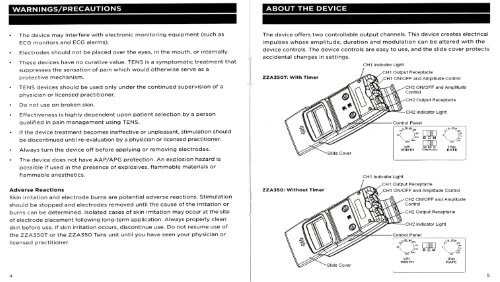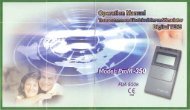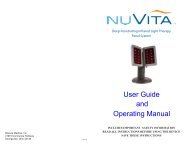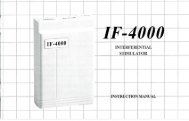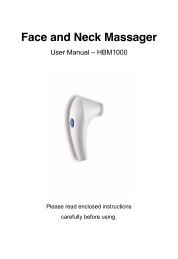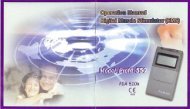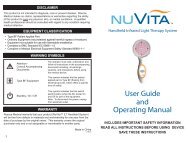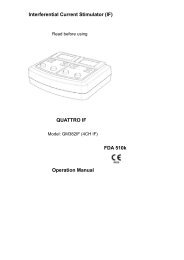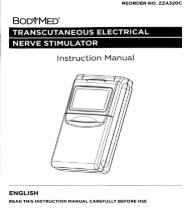Instruction Manual
Instruction Manual
Instruction Manual
You also want an ePaper? Increase the reach of your titles
YUMPU automatically turns print PDFs into web optimized ePapers that Google loves.
WARNINGS/PRECAUTIONSABOUT THE DEVICEThe device may interfere with electronic monitoring equipment (such asECG monitors and ECG alarms).Electrodes should not be placed over the eyes, in the mouth, or internally.These devices have no curative value. TENS is a symptomatic treatment thatsuppresses the sensation of pain which would otherwise serve as aprotective mechanism.TENS devices should be used only under the continued supervision of aphysician or licensed practitioner.Do not use on broken skin.Effectiveness is highly dependent upon patient selection by a personqualified in pain management using TENS.If the device treatment becomes ineffective or unpleasant, stimulation shouldbe discontinued until re-evaluation by a physician or licensed practitioner.Always turn the device off before applying or removing electrodes.The device does not have AAP/APG protection. An explosion hazard ispossible if used in the presence of explosives, flammable materials orflammable anesthetics.Adverse ReactionsSkin irritation and electrode burns are potential adverse reactions. Stimulationshould be stopped and electrodes removed until the cause of the irritation orburns can be determined. Isolated cases of skin irritation may occur at the siteof electrode placement following long-term application. Always properly cleanskin before use. If skin irritation occurs, discontinue use. Do not resume use ofthe ZZA35OT or the ZZA350 Tens unit until you have seen your physician orlicensed practitioner.The device offers two controllable output channels. This device creates electricalimpulses whose amplitude, duration and modulation can be altered with thedevice controls. The device controls are easy to use, and the slide cover protectsaccidental changes in settings.ZZA3SOT: With TimerZZA35O: Without Timer^Slide CoverCH1 Indicator Lightj1 Output ReceptacleCH1 ON/OFF and Amplitude ControlCH2 ON/OFF and AmplitudeControlCH2 Output ReceptacleCH2 Indicator LightControl Panel„'>—*>„«' v^(US)WIDTHMJILILIU^JLO?>, )(Hz)RATECH1 Indicator LightiCH1 Output ReceptacleCH1 ON/OFF and Amplitude ControlCH2 ON/OFF and AmplitudeControlCH2 Output ReceptacleCH2 Indicator LightControl Panel>» mn ,?'' Tn'"" B C M \