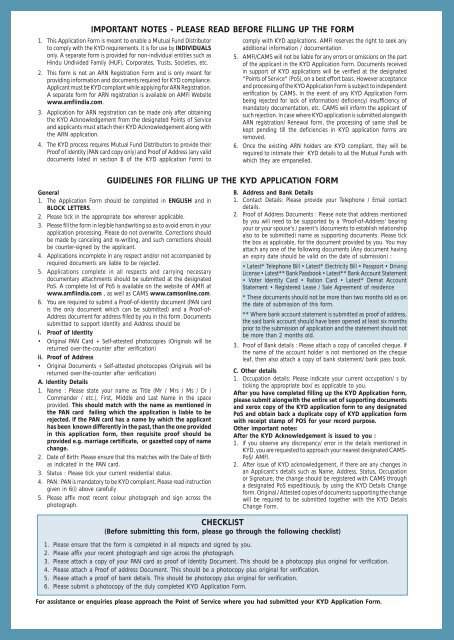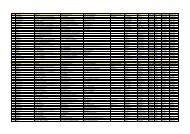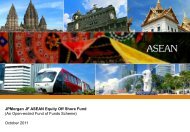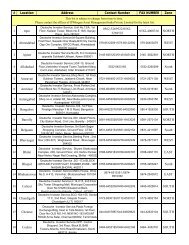(KYD) Application Form - JP Morgan Asset Management
(KYD) Application Form - JP Morgan Asset Management
(KYD) Application Form - JP Morgan Asset Management
You also want an ePaper? Increase the reach of your titles
YUMPU automatically turns print PDFs into web optimized ePapers that Google loves.
IMPORTANT NOTES - PLEASE READ BEFORE FILLING UP THE FORM1. This <strong>Application</strong> <strong>Form</strong> is meant to enable a Mutual Fund Distributorto comply with the <strong>KYD</strong> requirements. It is for use by INDIVIDUALSonly. A separate form is provided for non-individual entities such asHindu Undivided Family (HUF), Corporates, Trusts, Societies, etc.2. This form is not an ARN Registration <strong>Form</strong> and is only meant forproviding information and documents required for <strong>KYD</strong> compliance.Applicant must be <strong>KYD</strong> compliant while applying for ARN Registration.A separate form for ARN registration is available on AMFI Websitewww.amfiindia.com.3. <strong>Application</strong> for ARN registration can be made only after obtainingthe <strong>KYD</strong> Acknowledgement from the designated Points of Serviceand applicants must attach their <strong>KYD</strong> Acknowledgement along withthe ARN application.4. The <strong>KYD</strong> process requires Mutual Fund Distributors to provide theirProof of identity (PAN card copy only) and Proof of Address (any validdocuments listed in section B of the <strong>KYD</strong> application <strong>Form</strong>) tocomply with <strong>KYD</strong> applications. AMFI reserves the right to seek anyadditional information / documentation.5. AMFI/CAMS will not be liable for any errors or omissions on the partof the applicant in the <strong>KYD</strong> <strong>Application</strong> <strong>Form</strong>. Documents receivedin support of <strong>KYD</strong> applications will be verified at the designated"Points of Service" (PoS), on a best effort basis. However acceptanceand processing of the <strong>KYD</strong> <strong>Application</strong> <strong>Form</strong> is subject to independentverification by CAMS. In the event of any <strong>KYD</strong> <strong>Application</strong> <strong>Form</strong>being rejected for lack of information/ deficiency/ insufficiency ofmandatory documentation, etc. CAMS will inform the applicant ofsuch rejection. In case where <strong>KYD</strong> application is submitted alongwithARN registration/ Renewal form, the processing of same shall bekept pending till the deficiencies in <strong>KYD</strong> application forms areremoved.6. Once the existing ARN holders are <strong>KYD</strong> compliant, they will berequired to intimate their <strong>KYD</strong> details to all the Mutual Funds withwhich they are empanelled.GUIDELINES FOR FILLING UP THE <strong>KYD</strong> APPLICATION FORMGeneral1. The <strong>Application</strong> <strong>Form</strong> should be completed in ENGLISH and inBLOCK LETTERS.2. Please tick in the appropriate box wherever applicable.3. Please fill the form in legible handwriting so as to avoid errors in yourapplication processing. Please do not overwrite. Corrections shouldbe made by canceling and re-writing, and such corrections shouldbe counter-signed by the applicant.4. <strong>Application</strong>s incomplete in any respect and/or not accompanied byrequired documents are liable to be rejected.5. <strong>Application</strong>s complete in all respects and carrying necessarydocumentary attachments should be submitted at the designatedPoS. A complete list of PoS is available on the website of AMFI atwww.amfiindia.com , as well as CAMS www.camsonline.com.6. You are required to submit a Proof-of-Identity document (PAN cardis the only document which can be submitted) and a Proof-of-Address document for address filled by you in this form. Documentssubmitted to support Identity and Address should bei. Proof of Identity• Original PAN Card + Self-attested photocopies (Originals will bereturned over-the-counter after verification)ii. Proof of Address• Original Documents + Self-attested photocopies (Originals will bereturned over-the-counter after verification)A. Identity Details1. Name : Please state your name as Title (Mr / Mrs / Ms / Dr /Commander / etc.), First, Middle and Last Name in the spaceprovided. This should match with the name as mentioned inthe PAN card failing which the application is liable to berejected. If the PAN card has a name by which the applicanthas been known differently in the past, than the one providedin this application form, then requisite proof should beprovided e.g. marriage certificate, or gazetted copy of namechange.2. Date of Birth: Please ensure that this matches with the Date of Birthas indicated in the PAN card.3. Status : Please tick your current residential status.4. PAN : PAN is mandatory to be <strong>KYD</strong> compliant. Please read instructiongiven in 6(i) above carefully5. Please affix most recent colour photograph and sign across thephotograph.B. Address and Bank Details1. Contact Details: Please provide your Telephone / Email contactdetails.2. Proof of Address Documents : Please note that address mentionedby you will need to be supported by a 'Proof-of-Address' bearingyour or your spouse's / parent's (documents to establish relationshipalso to be submitted) name as supporting documents. Please tickthe box as applicable, for the document provided by you. You mayattach any one of the following documents (Any document havingan expiry date should be valid on the date of submission) :• Latest* Telephone Bill • Latest* Electricity Bill • Passport • DrivingLicense • Latest** Bank Passbook • Latest** Bank Account Statement• Voter Identity Card • Ration Card • Latest* Demat AccountStatement • Registered Lease / Sale Agreement of residence* These documents should not be more than two months old as onthe date of submission of this form.** Where bank account statement is submitted as proof of address,the said bank account should have been opened at least six monthsprior to the submission of application and the statement should notbe more than 2 months old.3. Proof of Bank details : Please attach a copy of cancelled cheque. Ifthe name of the account holder is not mentioned on the chequeleaf, then also attach a copy of bank statement/ bank pass book.C. Other details1. Occupation details: Please indicate your current occupation/ s byticking the appropriate box/ es applicable to you.After you have completed filling up the <strong>KYD</strong> <strong>Application</strong> <strong>Form</strong>,please submit alongwith the entire set of supporting documentsand xerox copy of the <strong>KYD</strong> application form to any designatedPoS and obtain back a duplicate copy of <strong>KYD</strong> application formwith receipt stamp of POS for your record purpose.Other important notes:After the <strong>KYD</strong> Acknowledgement is issued to you :1. If you observe any discrepancy/ error in the details mentioned in<strong>KYD</strong>, you are requested to approach your nearest designated CAMS-PoS/ AMFI.2. After issue of <strong>KYD</strong> acknowledgement, if there are any changes inan Applicant's details such as Name, Address, Status, Occupationor Signature, the change should be registered with CAMS througha designated PoS expeditiously, by using the <strong>KYD</strong> Details Changeform. Original / Attested copies of documents supporting the changewill be required to be submitted together with the <strong>KYD</strong> DetailsChange <strong>Form</strong>.CHECKLIST(Before submitting this form, please go through the following checklist)1. Please ensure that the form is completed in all respects and signed by you.2. Please affix your recent photograph and sign across the photograph.3. Please attach a copy of your PAN card as proof of Identity Document. This should be a photocopy plus original for verification.4. Please attach a Proof of address Document. This should be a photocopy plus original for verification.5. Please attach a proof of bank details. This should be photocopy plus original for verification.6. Please submit a photocopy of the duly completed <strong>KYD</strong> <strong>Application</strong> <strong>Form</strong>.For assistance or enquiries please approach the Point of Service where you had submitted your <strong>KYD</strong> <strong>Application</strong> <strong>Form</strong>.