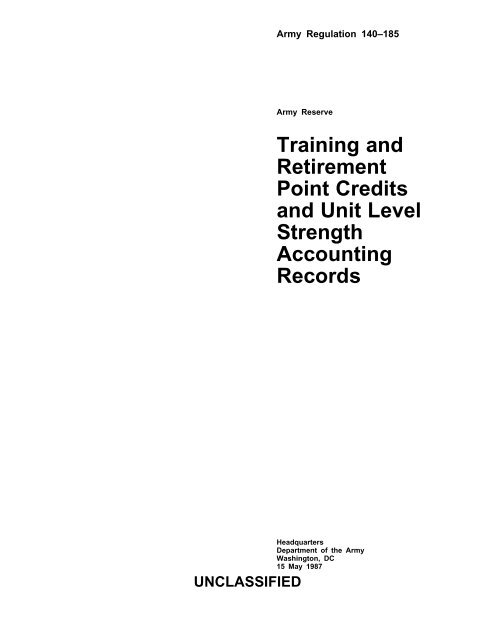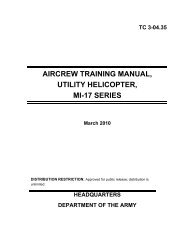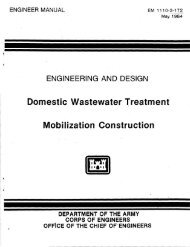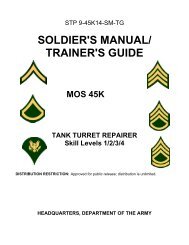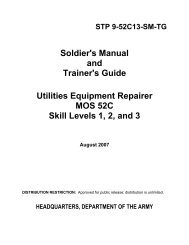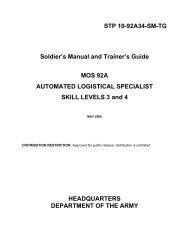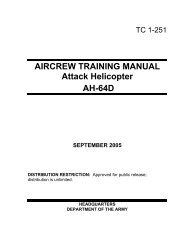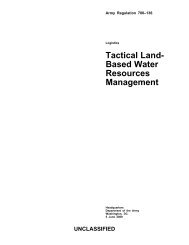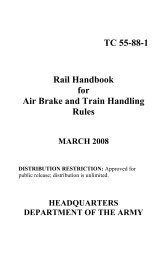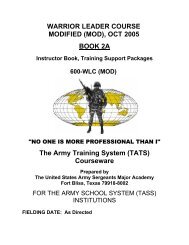Training and Retirement Point Credits and Unit Level ... - AskTOP
Training and Retirement Point Credits and Unit Level ... - AskTOP
Training and Retirement Point Credits and Unit Level ... - AskTOP
- No tags were found...
Create successful ePaper yourself
Turn your PDF publications into a flip-book with our unique Google optimized e-Paper software.
Army Regulation 140–185Army Reserve<strong>Training</strong> <strong>and</strong><strong>Retirement</strong><strong>Point</strong> <strong>Credits</strong><strong>and</strong> <strong>Unit</strong> <strong>Level</strong>StrengthAccountingRecordsHeadquartersDepartment of the ArmyWashington, DC15 May 1987UNCLASSIFIED
SUMMARY of CHANGEAR 140–185<strong>Training</strong> <strong>and</strong> <strong>Retirement</strong> <strong>Point</strong> <strong>Credits</strong> <strong>and</strong> <strong>Unit</strong> <strong>Level</strong> Strength Accounting Recordsoo
HeadquartersDepartment of the ArmyWashington, DC15 May 1987Army Regulation 140–185Effective 15 November 1987Army Reserve<strong>Training</strong> <strong>and</strong> <strong>Retirement</strong> <strong>Point</strong> <strong>Credits</strong> <strong>and</strong> <strong>Unit</strong> <strong>Level</strong> Strength Accounting RecordsH i s t o r y . T h e o r i g i n a l f o r m o f t h i sr e g u l a t i o n w a s f i r s t p u b l i s h e d o n 15September 1979. Since that time, changeshave been issued to amend the original. Aso f 15 M a y 1987 , p e r m a n e n t C h a n g e s 1t h r o u g h 12 r e m a i n i n e f f e c t . T h i sU P D A T E p r i n t i n g i n c o r p o r a t e s t h o s echanges directly into the body of the text.To make this publication compatible witht h e A r m y e l e c t r o n i c p u b l i s h i n g d a t a b a s e ,figure 3–4 has been changed to table 3–1.Summary. This regulation prescribes thetypes of training <strong>and</strong> activities for whichretirement points are authorized. It discussesthe procedures for recording retirementpoint credits <strong>and</strong> training for U.S.A r m y R e s e r v e s o l d i e r s . I t p r o v i d e s i n -structions for completing the DA Form1379 ( U . S . A r m y R e s e r v e C o m p o n e n t s<strong>Unit</strong> Record of Reserve <strong>Training</strong>) <strong>and</strong> DAF o r m 1380 ( R e c o r d o f I n d i v i d u a l P e r -formance of Reserve Duty <strong>Training</strong>). Thisregulation also covers the basic guidancefor strength accountability.A p p l i c a b i l i t y . T h i s r e g u l a t i o n a p p l i e sonly to <strong>Unit</strong>ed States Army Reserve soldi e r s . I t d o e s n o t a p p l y t o t h e A c t i v eArmy or the Army National Guard.Proponent <strong>and</strong> exception authority.Not applicableArmy management control process.This regulation is not subject to the requirementsof AR 11–2. It does not containinternal control provisions.S u p p l e m e n t a t i o n . S u p p l e m e n t a t i o n o fthis regulation <strong>and</strong> the establishment offorms other than DA Forms are prohibitedwithout prior approval from Comm<strong>and</strong>er,U . S . A r m y R e s e r v e P e r s o n n e l C e n t e r ,ATTN: DARP–ZAP–P, 9700 Page Boulevard,St. Louis, MO 63132–5200.I n t e r i m c h a n g e s . I n t e r i m c h a n g e s t othis regulation are not official unless theyare authenticated by The Adjutant General.Users will destroy interim changes ontheir expiration dates unless sooner supersededor rescinded.S u g g e s t e d i m p r o v e m e n t s . T h e p r o -ponent agency of this regulation is theOffice of the Deputy Chief of Staff forPersonnel. Users are invited to send comme n t s a n d s u g g e s t e d i m p r o v e m e n t s o nDA Form 2028 (Recommended Changesto Publications <strong>and</strong> Blank Forms) directlyto Comm<strong>and</strong>er,U.S. Army Reserve Perso n n e l C e n t e r , A T T N : D A R P – Z A P – P ,9 7 0 0 P a g e B o u l e v a r d , S t . L o u i s , M O63132–5200.Distribution. Active Army, B; USAR,A; ARNG, D.Contents (Listed by paragraph <strong>and</strong> page number)Chapter 1General, page 1Purpose • 1–1, page 1Applicability • 1–2, page 1Eligibility • 1–3, page 1Establishment of retirement year • 1–4, page 1Strength accounting • 1–5, page 1Duty Qualification Codes for SIDPERS-USAR Data Base • 1–6, page 2Chapter 2Crediting <strong>and</strong> Awarding of <strong>Retirement</strong> <strong>Point</strong>s, page 2Criteria for crediting retirement points • 2–1, page 2Criteria for earning retirement points • 2–2, page 3AR 140–185 • 15 May 1987UNCLASSIFIEDi
Chapter 1General1–1. PurposeThis regulation—a. Prescribes the types of training <strong>and</strong> activities for which retirement points are authorized <strong>and</strong> the procedures forrecording retirement point credits <strong>and</strong> training for U.S. Army Reserve (USAR) soldiers. See AR 135–180 for retiredpay eligibility for soldiers <strong>and</strong> former soldiers of the Army Reserve Components.b. Prescribes basic guidance for strength accountability on DA Form 1379 (U.S. Army Reserve Components <strong>Unit</strong>Record of Reserve <strong>Training</strong>) (RCS AG 534).1–2. Applicability[See title page.]1–3. EligibilityOnly Ready Reserve soldiers (other than Reserve Officers <strong>Training</strong> Corps (ROTC) <strong>and</strong> Delayed Entry Control Groupsoldiers) <strong>and</strong> Active St<strong>and</strong>by Reserve are authorized retirement point credit. As an exception to the above exclusion ofROTC service, potential participants in the Reserve Officers <strong>Training</strong> Corps/Simultaneous Membership Program(ROTC/SMP) (those not enrolled in the Advanced ROTC Course) are authorized retirement points credit<strong>and</strong> to be paidfor drills in the grade <strong>and</strong> years of service attained. Participants in the ROTC/SMP enrolled in the Advanced ROTCCourse areauthorized retirement points <strong>and</strong> pay for drills until commissioned. <strong>Point</strong>s <strong>and</strong> service time while in theadvanced course are then removed. See AR 601- 210, chapter 10. Participants in the ROTC/SMP Advanced Coursewho are not commissioned or withdraw from the program are authorized retirement points for the time served as aparticipant.1–4. Establishment of retirement yearThe criteria for establishing or changing the retirement year (RY) are as follows:a. Soldiers in an active Reserve status (Ready or active st<strong>and</strong>by) on 1 July 1949 will have a retirement year from 1July through 30 June annually unless c below applies.b. After 1 July 1949, the retirement year beginning date will be as follows <strong>and</strong> will be changed only if c belowapplies:(1) Date of initial entry or reentry (after a break in service) into a Reserve Component. Example 1: If a soldieraccepted a USAR commission 30 August 1965 <strong>and</strong> had no break in active status after the initial enlistment in theReserve on 20 August 1962, soldier’s RY would be 20 August–19 August. Example 2: If a soldierinitially enteredactive reserve status in 1968 <strong>and</strong> was discharged 21 October 1974, <strong>and</strong> subsequently reenlists in a USAR <strong>Unit</strong> on 15March 1978, RY for his current enlistment would be 15 Mar–14 Mar.(2) Date of entry into Army of the <strong>Unit</strong>ed States (AUS) without component when soldier later enters (without aservice break) an active Reserve status on or after 1 January 1969. Example: If soldier was inducted into Army of the<strong>Unit</strong>ed States 21 July 1971 <strong>and</strong> had no break in active status, soldier’s RY would be 21 July–20 July.(3) Date of transfer to the Reserve Component upon release from active duty in a regular component. Example: Ifsoldier initially enlisted in Regular Army (RA) on 1 April 1970 <strong>and</strong> was transferred to an active Reserve Componenton 31 July 1973, soldier’s RY would be 31 July–30 July.(4) Date of transfer from an inactive Reserve status to an active Reserve status. Example: If soldier initially enteredactive Reserve Component on 10 June 1968, was transferred to inactive status (st<strong>and</strong>by inactive, Retired Reserve, orinactive National Guard) on 9 July 1970, returned to active status on 30 March 1971, soldier’s RY would be 30March–29 March.c. The retirement year once established will not change as long as the soldier has continuous service in an activestatus in a Reserve <strong>and</strong>/or regular component. It will change when there is a break in active status. Example: If soldierinitially entered active status in Reserve Component 15 May 1968, entered the Regular Army 15 July 1970 without abreak, transferred to an active status in Reserve Component 15 July 1973, soldier’s RY would be 15 May–14 May.d. When it is determined that the retirement year ending (RYE) date shown on DA Form 1383 or on any otherauthorized retirement point credit form is incorrect, a letter requesting correction will be submitted with the MilitaryPersonnel Records Jacket, U.S. Army (MPRJ) to the appropriate area comm<strong>and</strong>er (as defined in AR 140–1). This doesnot apply to soldiers assigned under the jurisdiction of the Comm<strong>and</strong>ing General, U.S. Army Reserve Personnel Center(ARPERCEN).e. Effective 1 January 1985, enlistment in the DEP does not establish a RY. Time spent in the DEP is not creditablefor longevity.1–5. Strength accountingDA Form 1379 is the basic form for reporting the monthly status of USAR personnel assigned to or attached to troopAR 140–185 • 15 May 19871
program units (TPU). The St<strong>and</strong>ard Installation/ Division Personnel System (SIDPERS–USAR) is an automatedpersonnel management information system that provides data for unit strength accounting. This system will reportorganization, authorization <strong>and</strong> personnel data through the following functions:a. The organization management function provides support to comm<strong>and</strong>ers in maintaining <strong>and</strong> updating unitidentification <strong>and</strong> related force structure data to support the personnel distribution processes.b. The personnel management function provides support to comm<strong>and</strong>ers for managing <strong>and</strong> controlling officer <strong>and</strong>enlisted assignments, reassignments, <strong>and</strong> transfers; <strong>and</strong> for identifying personnel requirements by grade <strong>and</strong> skill.c. The position management function provides support to comm<strong>and</strong>ers for managing <strong>and</strong> controlling the authorizedpositions within each unit.d. The <strong>Unit</strong> Manning Report provides each unit comm<strong>and</strong>er with a management tool for reviewing/maintainingpersonnel authorization data, <strong>and</strong> for monitoring <strong>and</strong> controlling the assignment of unit personnel to authorizedpositions by position number, paragraph number, <strong>and</strong> line number.e. The mobilization support function supports comm<strong>and</strong>ers <strong>and</strong> mobilization planners by providing organization <strong>and</strong>personnel data on a recurring basis to automated systems which directly support mobilization.f. The personnel actions function supports comm<strong>and</strong>ers <strong>and</strong> personnel staff officers in providing information tomanage <strong>and</strong> control personnel actions. The Personnel Suspense Roster identifies personnel eligible to reenlist <strong>and</strong> datarelated to the incentive status of individual reservists.g. Since SIDPERS–USAR feeds DOD Reserve Components Common Personnel Data System (RCCPDS) whichprovides the official assigned strengths used by the Federal Government (planning, programing <strong>and</strong> budgeting),personnel data accessions <strong>and</strong> losses must be processed quickly. The guidelines below must be followed to update DAForm 1379 <strong>and</strong> SIDPERS–USAR.(1) <strong>Unit</strong>s will—(a) Submit requests for assignment orders to ARPERCEN same day individual requests assignment to unit.(b) Request orders for reassignment as soon as concurrence/acceptance from gaining unit is received.(c) Submit requests for discharge orders 30 days prior to the individual’s expiration term of service (ETS) when it isapparent individual will not reenlist.(d) Not hold at the unit, under any circumstances, a request for orders when it is evident the individual will be aloss.(e) Initiate immediate follow-up action when required documentation has been submitted to the SIDPERS InterfaceBranch to input a change to DA Form 1379; i.e. gain, loss, or personal data, <strong>and</strong> the change has not occurred on thesecond preprinted DA Form 1379 received after the submission of request.(2) Area comm<strong>and</strong>ers will—(a) Cut <strong>and</strong> return orders to units within 10 working days after request for orders has been received <strong>and</strong> approved.(b) Process personnel changes, gains, <strong>and</strong> losses to the SIDPERS–USAR.(c) Make inquiries to units, when possible, if a remark has been made on DA Form 1379 such as“ Pending Orders”or“ Pending Transfer,” to determine the status of request for orders.(3) ARPERCEN will produce orders <strong>and</strong> return to requesting unit within 30 working days after receipt forassignment—if the individual is in the Individual Ready Reserve (IRR) strength.(4) ARPERCEN will—(a) Submit records to the appropriate Continental <strong>Unit</strong>ed States Army (CONUSA) within 60 working days afterreceipt of request for assignment—again if the individual is in the IRR strength.(b) Process other individual requests as quickly as possible.(c) Provide SIDPERS–USAR data processing support.1–6. Duty Qualification Codes for SIDPERS-USAR Data BaseThe Duty Qualification Code indicates the ability of a person to perform the duties of the authorized position to whichassigned or the duties to which assigned as excess. Follow the procedures in the SIDPERS-USAR Users Manual foraccessioning <strong>and</strong> updating the Duty Qualification Codes. The qualification <strong>and</strong> training status of each person assignedwill be indicated by a one-letter code. (See Table 1–1 for the Duty Qualification Codes <strong>and</strong> definitions.Chapter 2Crediting <strong>and</strong> Awarding of <strong>Retirement</strong> <strong>Point</strong>s2–1. Criteria for crediting retirement pointsThe limitations on the number of points which may be credited to a soldier during a retirement year are—a. Maximum—365 (366 during leap year) points.2 AR 140–185 • 15 May 1987
. Maximum for inactive duty training (IDT)—60 points for IDT <strong>and</strong> membership points. However, Annual orTerminal Statement of <strong>Retirement</strong> <strong>Point</strong>s will report all points earned.c. Partial year—If a soldier is separated or removed from an active status during a retirement year, the soldier maybe credited with a proportionate maximum number of IDT points for that year as shown in appendix A. Appendix Bshows the minimum number of points required for a partial year for qualifying service. Appendix C shows the numberof membership points authorized for a partial year.d. Membership—15 points for each year in an active status. If the soldier is on active duty for more than 350 days(351) in leap year), membership points will be reduced so that maximum 365 (366) points are not exceeded.2–2. Criteria for earning retirement points<strong>Retirement</strong> points may be earned by USAR soldiers for active duty (AD), or while in an active Reserve status, foractive duty for training (ADT), initial active duty for training (IADT), involuntary active duty for training (involuntaryADT), annual training (AT), inactive duty training (IDT), Reserve membership, <strong>and</strong> for other activities specified in thisregulation.a. For purposes of this regulation, AD, ADT, IADT, involuntary ADT, <strong>and</strong> AT are treated as separate, mutuallyexclusive categories (in contrast to definitions found in AR 310–25). Their treatment of such conforms with their usagein AR 140–1 <strong>and</strong> AR 135–91.b. Types of IDT are as follows (See AR 140–1):(1) Regularly scheduled unit training includes unit training assemblies (UTA), <strong>and</strong> multiple unit training assemblies(MUTA).(2) Regularly scheduled training (RST) other than UTA/MUTA.(3) Make up assemblies for missed UTA/MUTA due to AT.(4) Equivalent training (ET) in lieu of scheduled UTA/MUTA or RST.(5) Additional training assemblies (ATA).(6) Two-hour unit training assemblies.(7) <strong>Training</strong> of individual soldiers in nonpay status.2–3. Qualification <strong>and</strong> eligibility for earning retirement pointsa. Authority <strong>and</strong> specific individual qualifications required for earning retirement points are in AR 140–1 <strong>and</strong> otherregulations governing the type of Reserve duty training to be performed.b. All USAR soldiers are classified into alphabetic training/pay categories (T/PC) for determination of individualrequirements for paid IDT <strong>and</strong> AT (see AR 140–1, fig 3–1). These categories determine individual status in the ReadyReserve (Selected Reserve <strong>and</strong> Individual Ready Reserve <strong>and</strong> the St<strong>and</strong>by Reserve (Active <strong>and</strong> Inactive).2–4. Criteria for awarding retirement pointsa. Personnel on AD, ADT, IADT, involuntary ADT, or AT are awarded 1 point for each calendar day they serve inone of these categories <strong>and</strong> may not be awarded additional points for other activities while in such status.b. Table 2–1 provides criteria for award of retirement points for IDT performed in accordance with AR 140–1(unless another reference is cited). Most types of IDT are covered by one of the following rules on required duration ofIDT <strong>and</strong> calendar day limitations on points.(1) Four-hour rule. One point for each scheduled 4-hour period of IDT at UTA, RST, ET, ATA, or make upassembly. Maximum of 2 points in 1 calendar day.(2) Two-hour rule. One point for each 2 hour or greater period. Two-hour aggregates of shorter periods may beused, except in the case of 2-hour unit training assemblies. Maximum of 1 point in 1 calendar day.(3) Two/eight-hour rule. One point for each 2 hour or greater period. Two-hour aggregates of shorter periods maybe used except in the case of 2-hour unit training assemblies. Award of a second point in the same day requiresadditional hours to bring the day’s total to a minimum of 8. Maximum of 2 points in 1 calendar day.c. <strong>Point</strong>s may not be awarded under more than one of the rules in b above during any single calendar day.d. No individual may be awarded a total of more than 2 points for IDT in 1 calendar day, with the followingexceptions:(1) TPU soldier who recruits a new member as specified under rule 17 in Table 2-1.(2) Correspondence courses completed as specified under rule 4 in table 2-1.Chapter 3Records3–1. GeneralThe various forms used to maintain <strong>and</strong> record the award <strong>and</strong> entitlement of retirement points are described below. InAR 140–185 • 15 May 19873
addition, DD Form 214 (Certificate of Release or Discharge from Active Duty) is used to determine retirement points(see para 3–7).3–2. DA Form 1379 (U.S. Army Reserve Components <strong>Unit</strong> Record of Reserve <strong>Training</strong>) (RCS AG 534)a. Purpose—use. This is a SIDPERS–USAR output roster listing soldiers assigned or attached to Reserve units (toinclude subunits established for payroll reporting), Individual Mobilization Augmentee (IMA) detachments, <strong>and</strong> reinforcementtraining units or USAR school student detachments. It contains personnel data on each soldier <strong>and</strong> is used—(1) To record IDT drill attendance/status for assigned <strong>and</strong> attached personnel.(2) As a source document to verify accuracy of unit payrolls under Joint Uniform Military Pay System (JUMPS-RC)by authorized inspecting <strong>and</strong> verifying personnel.(a) As a source document for reporting specific data items which are input to the personnel information systems.(b) Not used.(3) As a permanent record of retirement points earned.(4) As a basic report for reflecting unit performance <strong>and</strong> constructive attendance.(5) As historical record of unit training.(6) For annual training attendance.(7) (Rescinded.)(8) By reinforcement training units (RTU), IMA detachments, <strong>and</strong> USAR school student detachments to recordauthorized training of attached nonunit soldiers.(9) To determine eligibility for benefits if injury or death is incurred while in training.b. Preparation.(1) DA Form 1379 will be prepared monthly by ARPERCEN from updated data <strong>and</strong> forwarded to units inquintuplicate. A DA Form 1379 Control Ledger will be sent to each SUBMACOM. The DA Form 1379 report containsthe following:(a) Heading. Contains unit identification information <strong>and</strong> column headings for personal data sections.(b) Assigned strength section. Lists all personnel in the unit official assigned strength <strong>and</strong> basic personal data items,<strong>and</strong> also lists personnel on JUMPS–RC <strong>and</strong> SIDPERS data base.(c) (Rescinded.)(2) After updating at the unit level, DA Form 1379 will contain the following additional information:(a) Any corrections to the heading, <strong>and</strong>, assigned strength, <strong>and</strong> recap sections.(b) Annotation of losses from the actual assigned strength of the unit.(c) An additionally assigned section, listing any assigned personnel that should be added to the official unit strength.(d) An attached section, listing all personnel attached for administration.(e) An anticipated gains section, listing personnel for whom assignment or attachment authority has been requested.(f) <strong>Training</strong>, attendance, <strong>and</strong> unit events information.(3) Instructions for completion <strong>and</strong> correction of DA Form 1379 are contained in appendix D.c. Disposition. Distribute as follows:(1) Troop Program <strong>Unit</strong> soldiers.(a) Original retain in the unit. (See app A, AR 340–2.) At the end of the calendar year transfer to an organizationdesignated by the area comm<strong>and</strong>er. Hold for 1 year, then retire to Comm<strong>and</strong>er, ARPERCEN, ATTN: DARP–PAR,9700 Page Boulevard, St. Louis, MO 63132–5200.(b) First copy. Forward to the area comm<strong>and</strong>er by the quickest means possible but not later than 3 days followingthe last regularly scheduled training assembly or period of annual training, whichever comes later during the reportingmonth. If no assemblies are scheduled <strong>and</strong> AT is not completed during the month, submit DA Form 1379 not later thanthe 15th of the reporting month.(c) Second copy. Forward to the designated JUMPS–RC Input Station in accordance with AR 37–104–10 by thequickest means possible but not later than 3 days following the last regularly scheduled training assembly or period ofannual training, whichever comes later during the month. If no drills are scheduled <strong>and</strong> AT is not completed during themonth, submit DA Form 1379 not later than the 15th of the reporting month.(d) Third copy. Forward to appropriate Major <strong>Unit</strong>ed States Army Reserve Comm<strong>and</strong> (MUSARC).(e) Fourth copy. Retain this copy for unit comm<strong>and</strong>er’s use to record information pending receipt of the nextmonth’s form. (See AR 340–2, app A.)(f) Distribution under Positive Drill Reporting System. As units convert to positive drill reporting under AR37–104–10, input stations will no longer receive a copy of the DA Form 1379. There will no longer be a requirementto submit the DA Form 1379 within 3 days after the last UTA or MUTA of each month. On the month the unitconverts to positive drill reporting, the form will become an end–of–month report. All duty taking place since the lastDA Form 1379 to the end of the calendar month for which the form is prepared will be included on that month’s DAForm 1379. The first copy will be sent to the area comm<strong>and</strong>er by the quickest means following the end of the reporting4 AR 140–185 • 15 May 1987
period so that it arrives NLT the 10th of the following month. The second <strong>and</strong> fourth copies will be kept at the unit.The third copy will be sent to the MUSARC to arrive NLT the 10th of the following month. <strong>Unit</strong>s preparing payrollunder the O/9 card method will continue to submit the DA Form 1379 per paragraph 3–2c(1) (a through e) above.(2) Nonunit soldiers (attached to RTUs, IMA detachments, or USAR school student detachments).(a) Original <strong>and</strong> first <strong>and</strong> second copies. Forward to Comm<strong>and</strong>er, ARPERCEN, ATTN: DARP–AIP–DR, 9700Page Boulevard, St. Louis, MO 63132–5200, within 30 days after reporting month.(b) Third copy. Forward to appropriate MUSARC.(c) Fourth copy. Retain this copy for unit comm<strong>and</strong>er’s use to record information pending receipt of the nextmonth’s forms. (See AR 340–2, app A.)3–3. DA Form 1380 (Record of Individual Performance of Reserve Duty <strong>Training</strong>)See Figure 3–1.a. Purpose. This form is used to record inactive duty training by—(1) <strong>Unit</strong> soldiers performing IDT assemblies when pay is authorized <strong>and</strong> soldier is not present to sign his or her DAForm 5350, a data recorder or drill reporting forms are not available, or proper counter signature authority does notexist.(2) <strong>Unit</strong> soldiers attached to another USAR unit for 89 or fewer days. In such cases the unit of attachment willprepare DA Form 1380 <strong>and</strong> forward to unit of assignment for recording attendance on DA Form 1379.(3) Nonunit soldiers under the jurisdiction of ARPERCEN who are attached for retirement points only to USARTroop Program <strong>Unit</strong>s, ARNG units, or to another service or component for training. Note: Nonunit soldiers attached forretirement pointcredit to RTUs, USAR school student detachment, <strong>and</strong> IMA detachments arereported on DA Forms1379 for those units.(4) Nonunit soldiers performing other inactive duty training for retirement point credit as outlined in table 2–1.(5) Instructors in USAR schools performing appropriate schedules training in accordance with approved individualinstructor yearly training schedule when IDT pay is authorized. Note: DA Form 1380 is not required when individualperformance of USAR school instruction is documented with a sign-in roster.b. Initiation <strong>and</strong> preparation. The instructions on the back of the form designate the officials responsible for itspreparation. The instructions also provide data on the form’s completion. In addition, the following applies:(1) A single form may be used to report a soldier attached to a unit who performs two or more training assembliesin the same month. A single form may be used to report two or more soldiers attached from the same unit ofassignment. These single forms may be used as long as they are prepared <strong>and</strong> submitted within 3 days afterperformance of training.(2) DA Form 1380 will be prepared for a unit soldier who performs equivalent training or additional training withhis or her unit subsequent to the submission of DA Form 1379. One copy of the DA Form 1380 will be retained bytheunit to post the appropriate entry on the following month’s DA Form 1379. A copy of the DA Form 1380 will be sentto the designated input station <strong>and</strong> a copy filed in the Personal Financial Record (PFR) in accordance with AR37–104–10.(3) The code“ P” or“ N” will be entered in item 10c before the retirement point credit. The code“ P” indicates thesoldier is entitled to inactive duty pay for the duties performed; the code“ N” indicates the soldier is entitled toretirement point credit only.(4) Enter in item 10d a brief description of the duties performed. Appendix E lists the main type of training dutieswith training codes to be used. (The term“ Administrative Duties” will not be entered unless soldier is authorized onorders to perform such duties.)(5) The authorization for the training reported on DA Form 1380 must be entered in item 10 to include approvingheadquarters <strong>and</strong> date of approval.c. Disposition. Distribute completed form as follows:(1) For unit soldiers, the organization preparing the form will forward the original <strong>and</strong> duplicate to the soldier’s unitof assignment within 3 days after performance of the duty. Retain one copy for file. The unit of assignment will ensurethat the duty performed is recorded on DA Form 1379 as shown in Figure D–5.(a) One copy will be filed in the Personal Finance Record according to AR 37–104–10.(b) One copy will be given to the soldier.(c) A reproduced copy will be posted to the 30-day plan <strong>and</strong> filed according to AR 340–2.(2) For nonunit soldiers, forward original <strong>and</strong> duplicate to Comm<strong>and</strong>er, ARPERCEN, ATTN: DARP–AIP–DR, 9700Page Boulevard, St. Louis, MO 63132–5200 within 3 days after the last day of the month. Retain one copy for file.3–4. DA Form 2328 (Record of Army Extension Courses Completed)Machine prepared letters may be used in lieu of DA Form 2328 by comm<strong>and</strong>s having data processing capability. Note:Similar extension courses completed through another component (during retirement year) will also accrue points asindicated on completion certificates.AR 140–185 • 15 May 19875
a. Use. This form is used to report the number of course credit hours creditable to unit <strong>and</strong> nonunit soldiers forsatisfactory course completion during a retirement year.b. Initiation <strong>and</strong> preparation. When a soldier has earned 1 or more retirement points, service schools will prepareone copy of the form or letter for letter or the soldier’s retirement year ending date, upon entry on active duty, or upontermination or completion of course enrollment. These reports will show the total number of hours completed as of thatdate regardless of whether a full course or subcourse has been completed. Soldiers are responsible for advising serviceschools of current retirement year dates on enrollment application. The custodian of the soldier’s file is responsible forinforming schools when soldier enters on active duty <strong>and</strong> for requesting a terminal report.c. Disposition. Service schools will forward the form within 15 days after the due date as follows:(1) For unit soldiers, to their unit of assignment.(2) For nonunit soldiers, send to CG, ARPERCEN, at the address noted in paragraph 3–3 c(1)( b) above.(3) After posting of points, the form may be given to the soldier or destroyed.3–5. DA Form 3593 (Army Reserve <strong>Retirement</strong> Credit Card)a. Purpose/use. This form, which is prepared along with a <strong>Retirement</strong> to maintain a record of the soldier’saccumulated retirement points. The <strong>Retirement</strong> Credit Card Roster provides unit comm<strong>and</strong>ers with a means ofcontrolling the closing out <strong>and</strong> disposition of DA Form 3593 for the previous retirement year. The roster lists the unitsoldiers for whom a new DA Form 3593 was produced. An“ action” column on the roster contains a messageconcerningdisposition of the closed out DA Form 3593. When the message is“ 3593 Due,” see g(1) below; when message is“Obligated EM/EW,” see g(2) below; when message is“ New Member,” transfer data from the temporary DA Form3593 prepared at the unit to the computer produced DA Form 3593. Keep the new form updated until receipt of thenext DA Form 3593 <strong>and</strong>/or make proper disposition as in g below.b. Initiation <strong>and</strong> preparation.(1) The form along with a <strong>Retirement</strong> Credit Card Control Roster is prepared by ARPERCEN during the SID-PERS–USAR EOM processing cycle upon a soldier’s initial entry into USAR unit <strong>and</strong> for those assigned unit soldierswhose retirement year ending month is 2 months subsequent to the processing month. <strong>Unit</strong> Comm<strong>and</strong>ers will prepare atemporary DA Form 3593 pending receipt of the computer produced form from ARPERCEN. The unit comm<strong>and</strong>er willreturn the completed prepunched DA Form 3593 to Cdr, ARPERCEN, ATTN: DARP–AIP–DT, for preparation of aStatement of <strong>Retirement</strong> <strong>Point</strong>s when the soldier—(a) Has a retirement year anniversary date.(b) Enters on active duty, other than ADT.(c) Enters active status of the Army National Guard or other service.(d) Transfers to inactive status.(e) Is discharged.(f) Is deceased. Note: Non-CONUS units will submit DA Form 3593 to their local data processing unit forpreparation of the Annual or Terminal Statement of <strong>Retirement</strong> <strong>Point</strong>s.(2) The prepunched data on DA Form 3593 by ARPERCEN includes the name, military personnel code (MPC)(O—commissioned officer, W—warrant officer, <strong>and</strong> E—enlisted personnel), social security number (SSN), month <strong>and</strong>day of beginning <strong>and</strong> ending retirement date, <strong>and</strong> unit identification code (UIC) (consisting of parent unit code; subunitcode; <strong>and</strong> morning report indicator). All other data, including changes to prepunched data, will be entered in pencil bythe soldier’s unit comm<strong>and</strong>er. (See figs 3–2 <strong>and</strong> 3–3.) If the soldier has changed units during the retirement yearperiod, the gaining unit will see that the UIC on front of the card is corrected.c. Computation. The number of points to be awarded annually is totaled as of the month <strong>and</strong> day in which theretirement year ends. Record only those points creditable during the reporting periods in the appropriate month columnon DA Form 3593.d. Maintenance. DA Form 3593 will be maintained in accordance with this paragraph. A description of data <strong>and</strong>instructions for completion of retirement point total <strong>and</strong> calendar months columnar headings follows:(1) <strong>Retirement</strong> year begins. Enter year, month, <strong>and</strong> day when current retirement year begins. Enter the last twodigits of the year, a three-position alphabetical abbreviation for the month, <strong>and</strong> precede calendar dates of 1 through 9by a zero (0) Example: 7 August 1974 will be shown as 74 Aug 07.(2) <strong>Retirement</strong> year ends. Enter year, month, day of retirement year ending date in the same format as (1) above.(3) DA Forms 1379 <strong>and</strong> 1380. Combine retirement points from these two forms <strong>and</strong> enter under both the retirementpoint total <strong>and</strong> calendar month columns.(a) <strong>Retirement</strong> point total column. Enter cumulative total of all creditable retirement points for inactive dutytraining. Examples: unit training assemblies, appropriate training duty, equivalent training,recruiting, or other dutieswhich entitle the soldier to retirement points.(b) Calendar months column. Enter the number of creditable IDT retirement points for each calendar month.(4) Membership. Complete when report is for entire retirement year, otherwise leave blank.(a) <strong>Retirement</strong> point total column. Enter 15 retirement points.6 AR 140–185 • 15 May 1987
(a) With the soldier’s MPRJ upon request for transfer to a USAR control group or discharge.(b) With the soldier’s MPRJ upon request for transfer to a USAR unit in another area comm<strong>and</strong> or the ArmyNational Guard (officers only).(c) With a copy of transfer orders issued by the area comm<strong>and</strong>er if soldier was transferred to the Army NationalGuard (nonobligated enlisted soldiers only).(d) With a copy of orders placing a soldier on active duty (other than ADT) as an individual.(e) With a copy of discharge orders issued by the comm<strong>and</strong>er of training installation if soldier was discharged whileon initial active duty training.(f) With a copy of report in the format required by AR 600–10 if soldier dies.(g) Exceptions to (a) <strong>and</strong> (b) above may be made by the area comm<strong>and</strong>er when a request for discharge/transfer issubmitted <strong>and</strong> DA Form 3593 must be retained to post the last unit training assembly which soldier will attend or ifDA Form 3593 is incomplete <strong>and</strong> required information is being obtained for its completion. When this occurs, a letteraddressed to the area comm<strong>and</strong>er, ATTN: (designated control branch) will be placed in the soldier’s MPRJ stating thereason for the missing DA Form 3593. The MPRJ with a copy of transfer/discharge orders will be sent through the areacomm<strong>and</strong> headquarters to the gaining comm<strong>and</strong>. Further, this paragraph will be cited as authority for the delay.(3) The comm<strong>and</strong>er of the gaining USAR unit with the soldier’s MPRJ when a soldier (officer or enlisted) isreassigned or attached for a period of 90 days or more to another USAR unit within the same area comm<strong>and</strong>.g. Disposition. The unit comm<strong>and</strong>er will distribute the completed form as follows:(1) For other than obligated enlisted soldiers, send DA Form 3593 to Cdr, ARPERCEN, ATTN: DARP–AIP–DT,for preparation of annual terminal Statement of Retired <strong>Point</strong>s.(2) When a soldier is assigned to another USAR unit in another area comm<strong>and</strong>, is transferred to a control group, isdischarged, or is transferred to the ARNG, forward the completed form with the soldier’s MPRJ to the losing areacomm<strong>and</strong>er for disposition. (Also see h(1) below).(3) When a soldier is assigned to another USAR unit within the same area comm<strong>and</strong>, forward the completed formwith the soldier’s MPRJ to the comm<strong>and</strong>er of the gaining USAR unit.(4) When a soldier requests a correction to the Statement of Retired <strong>Point</strong>s, attach supporting documentation, alongwith the incorrect statement, to an unpunched DA Form 3593 properly completed to reflect the correct retirementpoints credit <strong>and</strong> forward to the unit comm<strong>and</strong> for verification.h. Special disposition. DA Form 3593 received or completed after the soldier <strong>and</strong> his or her MPRJ are lost from theunit will be disposed of as follows:(1) Update <strong>and</strong> furnish to the area comm<strong>and</strong>er, ATTN: (designated control branch), when the soldier is lost for anyreason other than transfer to another USAR Troop Program <strong>Unit</strong>. Letter of transmittal will cite the transfer/dischargeorders (para, orders no., HQ, date of orders, <strong>and</strong> effective date). If possible, a copy of the pertinent orders willaccompany correspondence. Area comm<strong>and</strong>ers will forward the completed forms for soldiers transferred to ARPER-CEN to Cdr, ARPERCEN, ATTN: DARP–AIP.(2) Update <strong>and</strong> furnish to soldier’s unit of assignment when he/she has been transferred to a USAR unit under thejurisdiction of another area comm<strong>and</strong>. Forward DA form 3593 with MPRJ if available through the comm<strong>and</strong> to thenew USAR unit of assignment.3–6. Annual or terminal statements of retirement pointsa. Purpose. These statements—(1) Give a permanent record of the total retirement points a soldier earns during a retirement year.(2) Tell the soldier whether he/she earned sufficient points to be credited with a qualifying period for retired pay orfor retention in an active status.(3) Give the soldier an opportunity to request correction of errors in the statement.b. Initiation <strong>and</strong> preparation.(1) The Statement of Retired <strong>Point</strong>s will be prepared by ARPERCEN from the processing of data furnished on DAForm 3593.(2) ARPERCEN will prepare the appropriate retirement point statement for soldiers under their comm<strong>and</strong> to includeobligated enlisted soldiers who have earned at least 1 retirement point.(3) The forms will be prepared to cover a full retirement year of active duty for training or active duty.(4) The Statement of Retired <strong>Point</strong>s will be prepared for all soldiers regardless of the number of points awarded.(5) The form will be issued as prescribed in paragraph 3–5 b.c. Disposition. Distribute completed forms as follows except that the forms will not be sent to soldiers awarded onlymembership points or whose service is terminated by death.(1) Entry on active duty list:(a) Copy—to soldier.(b) MPRJ Copy— to custodian of that file.8 AR 140–185 • 15 May 1987
(c) Official Military Personnel File (OMPF) copy. Officer — HQDA (DAPC–PAR). Enlisted — to U.S. ArmyEnlisted Records <strong>and</strong> Evaluation Center, Fort Benjamin Harrison, IN 46249–5301.(2) Annual or terminal statements:(a) Copy—to soldier.(b) MPRJ—to custodian of that file.(c) OMPF copy—to Comm<strong>and</strong>er, ARPERCEN, ATTN: DARP–PAR–PM, 9700 Page Boulevard, St. Louis, MO6 3 1 3 2 – 5 2 0 0 . F o r o f f i c e r s e n t e r i n g a c t i v e s t a t u s i n A R N G — t o t h e C h i e f , N a t i o n a l G u a r d B u r e a u , A T T N :NGB–ARP–C, WASH DC 20310–2500.d. Missing Statements of <strong>Retirement</strong> <strong>Point</strong>s. When requesting missing Statements of <strong>Retirement</strong> <strong>Point</strong>s from the CG,ARPERCEN, the complete organizational designation <strong>and</strong> geographical location must be forwarded for each periodindicated. Enter RYE date for period in question. Example: 21 Oct 75–20 Oct 76. Correspondence must be addressedas follows:THRU: Cdr (appropriate area comm<strong>and</strong>),ATTN:TO: Cdr, U.S. Army ReservePersonnelCenterATTN: DARP–PAR–R9700 Page BoulevardSt. Louis, MO 63132–52003–7. DD Form 214 (Certificate of Release or Discharge from Active Duty)This form is issued to all individuals at time of release from the Active Army or from Active Duty Guard Reservestatus. It is also issued to USAR soldiers who complete 90 or more consecutive days of ADT or IADT. <strong>Retirement</strong>points at the rate of 1 per day are granted for the period from date of entry through the date of release from active duty.Table 1–1Duty Qualification Codes <strong>and</strong> DefinitionsSoldier’s statusOFF/WO/ENL:Soldier is qualified in all nine characters of Position Requirement Code (PRC), <strong>and</strong> has beenawarded a PMOS/PSSI, SMOS/ASSI, or AMOS, <strong>and</strong> special qualification identifiers (SQI)/ASI, orLIC that matches all characters of the duty position. This code is also used to identify overqualifiedpersonnel (e.g. an SFC, 71L40 assigned to an E6, 71L30 duty position).OFF/WO:Not applicable.ENL:Soldier has completed IADT (BCT/AIT) <strong>and</strong> has been awarded a PMOS/SMOS/AMOS which is afeeder MOSC for the DMOS, <strong>and</strong> soldier has also been awarded the SQI/ASI, <strong>and</strong> LIC required forthe position. This code is used to identify personnel carried against higher grade positions, but whoare otherwise qualified. For example, an SSG 76P3PU8 assigned to an E7, 76P4PU8 position <strong>and</strong>an SSG 75B30 assigned to an E7, 75Z40 position would be reported with this code. A soldier who isqualified but does not have an award of the required SQI/ASI, or LIC will be reported as code N, L,S, or X as appropriate.OFF/WO/ENL:Soldier is not qualified, <strong>and</strong> the comm<strong>and</strong>er requires assistance in training the soldier (through aUSAR school, service school, AT, or ADT).OFF/WO/ENL:Soldier is not qualified, but the comm<strong>and</strong>er is training <strong>and</strong> qualifying the soldier through supervisedon-the-job training (SOJT), unit school, <strong>and</strong>/or correspondence courses; no training assistance is required.Use also for reporting E8 <strong>and</strong> E9 soldiers in Comm<strong>and</strong> Sergeant Major duty positions whohave not yet been promoted to CSM.OFF/WO/ENL:Soldier is not qualified, but is scheduled (quota obtained) for, or is currently attending formal MOStraining at a service school, USARF school, AT, or ADT.OFF/WO/ENL:Soldier is not qualified, but is awaiting IADT, currently on IADT, or awaiting the final phase of AIT(split training option). This code applies to officers awaiting/attending the intial branch/specialtycourse.CodeQPNLSAAR 140–185 • 15 May 19879
Table 1–1Duty Qualification Codes <strong>and</strong> Definitions—ContinuedSoldier’s statusOFF/WO/ENL:Soldier is not qualified <strong>and</strong> cannot be programmed for any position required in the unit authorizationdocument. Examples would be a soldier whose physical profile prohibits him/her from qualifying forany MOS authorized in the unit, or a female soldier in a unit authorized male soldiers only. Soldiersreported under this code should be reported to the MUSARC as excess <strong>and</strong> appropriate action taken(e.g. transfer to another geographical TPU, transfer to IRR or discharge). Do not use this code toreport overstrength soldiers who would otherwise qualify for another code.CodeXNotes:1 Officers assigned to a duty position declared ’’Branch Immaterial" on the MTOE/TDA will be considered qualified once they have qualified in their basicbranch.2 Females occupying a position vacancy which is listed on the MTOE/TDA as a combat arms DMOS or PRC but which may be occupied by females will beconsidered qualified if remaining characters of MOS/SSI match PRC/DMOS. Example: A female soldier with PMOS of 71L3X occupying a vacancy withDMOS of 11B3X in a training division authorized a female for that position would be qualified (i.e. coded ’’Q’’).3 SQI precedence will be maintained in reporting PMOS. Example: A soldier with a PMOS of 11B4P occupying a vacancy with a DMOS of 11B4H would beconsidered qualified, provided soldier was also awarded the SQI ’’H’’ (instructor). As an exception to SQT ’’X’’ (Drill Sergeant) will always be assigned to thePMOS for all qualified soldier assigned to a drill sergeant duty position. (See AR 600-200, para 2-33a.)4 DMOS for ROTC/SMP participants will be 09R20. DMOS for ROTC/SMP potential participants will be 09R10. DMOS for OCS c<strong>and</strong>idates while enrolled ineither an Active Army or Reserve Component Officer C<strong>and</strong>idate School will be 09W00. DMOS for Warrant Officer C<strong>and</strong>idate School c<strong>and</strong>idates will be09T00. All of these soldiers will be considered DMOS qualified <strong>and</strong> reported with code ’’Q’’ while in c<strong>and</strong>idate, participant, or potential participant status.Table 2–1Award of IDT retirement pointsR A B CULE when the individual <strong>and</strong> the individual will be awarded1 attends UTA/MUTA or RST for pay is a Selected Reserve soldier in T/PC,A, B, C, M, P, or Q2 attends UTA/MUTA, RST, or USARFschool instruction in a nonpay status3 attends two-hour unit training assembly(ies)with an RTU or IMA detachmentin a nonpay status4 completed Army correspondencecourse nonresident instruction5 performs ET in lieu of UTA/MUTA orRST for pay6 performs ET as part of UTA/MUTA orRST for payis in the same category as rule 1, columnB above, to include IRR soldiers(cat H or D)is an IRR or active St<strong>and</strong>by Reservesoldier (cat H, D, G, or N)is a Selected Reserve soldier in T/PC,A, B, C, M, P, or Q or IRR or St<strong>and</strong>byReserve soldier (H, D, G, or N)is a Selected Reserve soldier in T/PCA, B, C, M, P, or Qis a selected Reserve soldier in T/PC,A, B, C, M, P, or Q7 attends make-up assemblies for pay is a trained Selected Reserve soldier inT/PC, A, B, C, or M8 performs ATA(s) is a key officer or NCO in the unit T/PCA, B, C, or M9 attends authorized conventions,professional conferences, or appropriatetrade association meetings in anonpay status10 prepares or gives instruction for a trainingassemblyis authorized under AR 140–1, paragraph3–31eis a TPU, IRR, or St<strong>and</strong>by Reserve soldier<strong>and</strong> has been approved as an instructorpoints under four-hour rule.points under four-hour rule. (See note 1.)points under two-hour rule.1 point for each 3 credit hours satisfactorilycompleted.points under the four-hour rule up to thenumber authorized for the UTA/MUTA orRST missed.points under the four-hour rule for theUTA/MUTA or RST. No points for ET.points under four-hour rule up to thenumber authorized for the trainingmissed.points under four-hour rule.points under two-hour rule.points under two-hour rule for presentation<strong>and</strong> under two/eight-hour rule forpreparation.10 AR 140–185 • 15 May 1987
Table 2–1Award of IDT retirement points—ContinuedR A B CULE when the individual <strong>and</strong> the individual will be awarded11 performs staff <strong>and</strong> administrative dutiesas additional training for points only insupport of TPU activities12 performs Civil Defense duties (AR500–70) at a scheduled work formationin an officially designated locationunder active supervision of a designatedCivil Defense officer13 performs military medical duties withoutpay or professional fees14 performs Army Medical Department(AMEDD) liaison officer duties15 performs military pastoral duties—counseling, ceremony, or worship serviceis a trained Selected Reserve soldier(T/PC A, B, C, or M); is not a comm<strong>and</strong>erreceiving administrative functionpay; <strong>and</strong> is not a USAR technicianperforming in civilian statusis an IRR or active St<strong>and</strong>by Reservesoldier <strong>and</strong> meets the training requirementsof ’’CD MOBDES Program’’booklet dated 1 Jul 72is authorized under AR 140–1, paragraph3–28is authorized under AR 140–1, paragraph3–28is a chaplain or attached divinity studentunder personal supervision of anassigned chaplainpoints under the two-hour rule-except forUTA/MUTA, RST, ET, make up assemblies,or ATA. Four-hour rule applies forthese periods.1 point for a minimum of 2 consecutivehours of training. Two points per daybased on 8 hours training. A maximumof 3 points per week, 6 points per month,<strong>and</strong> 13 points per quarter.points under two/eight-hour rule.points under two/eight-hour rule.points under two/eight-hour rule.16 performs certain legal duties is a JAG officer points under the two/eight-hour rule.17 recruits new soldier for enlistment inTPU <strong>and</strong> the new enlistee verifies theindividual is responsible for his/her enlistment18 performs aerial flights or aerial preparationor trains in ground flight simulator19 performs service as a member of aduly authorized board20 administers tests required in the EnlistedEvaluation System21 performs duties in an attached statuswith ARNG or other Armed Forcescomponents22 performs duties under the jurisdiction<strong>and</strong> certified by the Director, SelectiveService System or a designated militaryrepresentative23 performs duties as a member of theMilitary Affiliated Radio System(MARS)24 performs duties of auditioning prospectiveb<strong>and</strong>smen/women enlistees uponauthorization of the Recreation Directorate,<strong>Unit</strong>ed States Army AdjutantGeneral Center (TAGCEN) which areauthenticated by the area comm<strong>and</strong>Staff B<strong>and</strong>s officer for the area inwhich the service is performed25 performs other individual IDT in a nonpaytraining statusis a TPU, or IRR, or active St<strong>and</strong>byReserve soldieris authorized under chapters 3 <strong>and</strong> 4,AR 140–1is authorized under AR 140–1, paragraph3–28is authorized under AR 140–1, paragraph3–28is authorized under AR 140–1, paragraph3–28is authorized under AR 140–1, paragraph3–28is assigned to Signal Corps Branch orpursues individual training which willqualify soldier for transfer to the SignalCorpsis an officer with SSI 42C (Staff B<strong>and</strong>Officer) assigned to the IRR orSt<strong>and</strong>by Reserveis authorized under AR 140–1, paragraph3–281 point for recruiting each new enlistee(TPU soldiers assigned to recruiting dutiesare not authorized points).points as follows: Actual flight: 1 point for1 1/2 hours rotary wing (RW) or 1 1/2hours fixed wing (FW). Flight preparation:one point for 4 hours. Ground flightsimulator: one point for 2 hours.points under the two/eight-hour rule.points under the two/eight-hour rule.points under the four-hour rule.points under the two/eight-hour rule.points under the two/eight-hour rule. Forunit soldiers, only periods of operation inthe official network will be authorizedduty for points.points under the two/eight-hour rule.points under the two-hour rule.AR 140–185 • 15 May 198711
Table 2–1Award of IDT retirement points—ContinuedR A B CULE when the individual <strong>and</strong> the individual will be awarded26 performs liaison duties for the U.S. MilitaryAcademy (USMA) (note 2.)is an officer assigned to the IndividualReady Reserve (category D, E, or H)points under the two/eight-hour rule.Legend for Table 2-1:Application for attachment to the USMA must be made by the officer directly to the Superintendent, <strong>Unit</strong>ed States Military Academy, ATTN: Reserve AffairsAdvisor, West <strong>Point</strong>, NY 10996–1797.Notes:1 For instruction received in self-paced <strong>and</strong>/or programmed text lessons, a student will be awarded one retirement point for each successfully completed 3academic hours, or portions thereof. Academic credit hours for each lesson, subcourse, etc., will be as stated in Army Service School publications or asdetermined by the USARF School in direct coordination with the respective Army Service School.12 AR 140–185 • 15 May 1987
Figure 3–1. DA Form 1380-InstructionsAR 140–185 • 15 May 198713
Figure 3–1. DA Form 1380-Instructions14 AR 140–185 • 15 May 1987
Figure 3–2. Example of a completed DA Form 3593 (front side)Figure 3–3. Example of a completed DA Form 3593 (reverse side)AR 140–185 • 15 May 198715
Table 3–1Grade codes for use on DA Form 3593Alphabetical code Abbreviation DesignationA . . . . . . . . . . . . . . . . . . . . . . . . . . . . . . . . MG . . . . . . . . . . . . . . . . . . . . . . . . . . . . . . . Major General.A . . . . . . . . . . . . . . . . . . . . . . . . . . . . . . . . BG . . . . . . . . . . . . . . . . . . . . . . . . . . . . . . . . Brigadier General.B . . . . . . . . . . . . . . . . . . . . . . . . . . . . . . . . COL . . . . . . . . . . . . . . . . . . . . . . . . . . . . . . . Colonel.C . . . . . . . . . . . . . . . . . . . . . . . . . . . . . . . . LTC . . . . . . . . . . . . . . . . . . . . . . . . . . . . . . . Lieutenant Colonel.D . . . . . . . . . . . . . . . . . . . . . . . . . . . . . . . . MAJ . . . . . . . . . . . . . . . . . . . . . . . . . . . . . . . Major.E . . . . . . . . . . . . . . . . . . . . . . . . . . . . . . . . CPT . . . . . . . . . . . . . . . . . . . . . . . . . . . . . . . Captain.F . . . . . . . . . . . . . . . . . . . . . . . . . . . . . . . . 1LT . . . . . . . . . . . . . . . . . . . . . . . . . . . . . . . First Lieutenant.G . . . . . . . . . . . . . . . . . . . . . . . . . . . . . . . . 2LT . . . . . . . . . . . . . . . . . . . . . . . . . . . . . . . Second Lieutenant.U . . . . . . . . . . . . . . . . . . . . . . . . . . . . . . . . CW4 . . . . . . . . . . . . . . . . . . . . . . . . . . . . . . Chief Warrant Officer, W4.V . . . . . . . . . . . . . . . . . . . . . . . . . . . . . . . . CW3 . . . . . . . . . . . . . . . . . . . . . . . . . . . . . . Chief Warrant Officer, W3.W . . . . . . . . . . . . . . . . . . . . . . . . . . . . . . . . CW2 . . . . . . . . . . . . . . . . . . . . . . . . . . . . . . Chief Warrant Officer,W2.X . . . . . . . . . . . . . . . . . . . . . . . . . . . . . . . . WO1 . . . . . . . . . . . . . . . . . . . . . . . . . . . . . . Warrant Officer, W1.9 . . . . . . . . . . . . . . . . . . . . . . . . . . . . . . . . CSM . . . . . . . . . . . . . . . . . . . . . . . . . . . . . . Comm<strong>and</strong> Sergeant Major.R . . . . . . . . . . . . . . . . . . . . . . . . . . . . . . . . SGM . . . . . . . . . . . . . . . . . . . . . . . . . . . . . . Sergeant Major.8 . . . . . . . . . . . . . . . . . . . . . . . . . . . . . . . . MSG . . . . . . . . . . . . . . . . . . . . . . . . . . . . . . Master Sergeant.Y . . . . . . . . . . . . . . . . . . . . . . . . . . . . . . . . 1SG . . . . . . . . . . . . . . . . . . . . . . . . . . . . . . . First Sergeant.7 . . . . . . . . . . . . . . . . . . . . . . . . . . . . . . . . SFC . . . . . . . . . . . . . . . . . . . . . . . . . . . . . . . Sergeant First Class.X . . . . . . . . . . . . . . . . . . . . . . . . . . . . . . . . PSG . . . . . . . . . . . . . . . . . . . . . . . . . . . . . . Platoon Sergeant.6 . . . . . . . . . . . . . . . . . . . . . . . . . . . . . . . . SSG . . . . . . . . . . . . . . . . . . . . . . . . . . . . . . Staff Sergeant.5 . . . . . . . . . . . . . . . . . . . . . . . . . . . . . . . . SGT . . . . . . . . . . . . . . . . . . . . . . . . . . . . . . . Sergeant.4 . . . . . . . . . . . . . . . . . . . . . . . . . . . . . . . . CPL . . . . . . . . . . . . . . . . . . . . . . . . . . . . . . . Corporal.M . . . . . . . . . . . . . . . . . . . . . . . . . . . . . . . . SP4 . . . . . . . . . . . . . . . . . . . . . . . . . . . . . . . Specialist 4.3 . . . . . . . . . . . . . . . . . . . . . . . . . . . . . . . . PFC . . . . . . . . . . . . . . . . . . . . . . . . . . . . . . . Private First CLass.2 . . . . . . . . . . . . . . . . . . . . . . . . . . . . . . . . PV2 . . . . . . . . . . . . . . . . . . . . . . . . . . . . . . . Private First Class.1 . . . . . . . . . . . . . . . . . . . . . . . . . . . . . . . . PV1 . . . . . . . . . . . . . . . . . . . . . . . . . . . . . . . Private.16 AR 140–185 • 15 May 1987
Appendix A<strong>Retirement</strong> <strong>Point</strong> <strong>Credits</strong>—Maximum Creditable for Inactive Duty <strong>Training</strong> for Less Than aFull <strong>Retirement</strong> YearTable A–1<strong>Retirement</strong> <strong>Point</strong> <strong>Credits</strong>—Maximum Creditable for Inactive Duty <strong>Training</strong> for Less Than a Full <strong>Retirement</strong> YearNumber of days in an active status Maximum points Number of days in an active status Maximum pointsallowableallowableFrom Through From Through1 6 1 183 188 317 12 2 189 194 3213 18 3 195 200 3319 24 4 201 206 3425 30 5 207 212 3531 36 6 213 219 3637 42 7 220 225 3743 48 8 226 231 3849 54 9 232 237 3955 60 10 238 243 4061 66 11 244 249 4167 73 12 250 255 4274 79 13 256 261 4380 85 14 262 267 4486 91 15 268 273 4592 97 16 274 279 4698 103 17 280 285 47104 109 18 286 292 48110 115 19 293 298 49116 121 20 299 304 50122 127 21 305 310 51128 133 22 311 316 52134 139 23 317 322 53140 146 24 323 328 54147 152 25 329 334 55153 158 26 335 340 56159 164 27 341 346 57165 170 28 347 352 58171 176 29 353 358 59177 182 30 359 366 60AR 140–185 • 15 May 198717
Appendix B<strong>Retirement</strong> <strong>Point</strong> <strong>Credits</strong>—Minimum Required for a Portion of a Year of Qualifying Servicefor <strong>Retirement</strong>Table B–1<strong>Retirement</strong> <strong>Point</strong> <strong>Credits</strong>—Minimum Required for a Portion of a Year of Qualifying Service for <strong>Retirement</strong>Number of days in an active status Minimum points Number of days in an active status Minimum pointsrequiredrequiredFrom Through From Through0 7 1 183 189 268 14 2 190 197 2715 21 3 198 204 2822 29 4 205 211 2930 36 5 212 219 3037 43 6 220 226 3144 51 7 227 233 3252 58 8 234 240 3359 65 9 241 248 3466 73 10 249 255 3574 80 11 256 262 3681 87 12 263 270 3788 94 13 271 277 3895 102 14 278 284 39103 109 15 285 292 40110 116 16 293 299 41117 124 17 300 306 42125 131 18 307 313 43132 138 19 314 321 44139 146 20 322 328 45147 153 21 329 335 46154 160 22 336 343 47161 168 23 344 350 48169 175 24 351 357 49176 182 25 358 365 5018 AR 140–185 • 15 May 1987
Appendix C<strong>Retirement</strong> <strong>Point</strong> <strong>Credits</strong> for Membership in an Active Status in the Army Reserve for LessThan a Full <strong>Retirement</strong> YearTable C–1<strong>Retirement</strong> <strong>Point</strong> <strong>Credits</strong> for Membership in an Active Status in the Army Reserve for Less Than a Full <strong>Retirement</strong> YearNumber of days inan active status Membership points to Number of days in an active status Membership points tobe creditedbe creditedFrom Through From Through1 12 0 183 206 813 36 1 207 231 937 60 2 232 255 1061 85 3 256 279 1186 109 4 280 304 12110 133 5 305 328 13134 158 6 329 352 14159 182 7 353 365 15AR 140–185 • 15 May 198719
Appendix DInstructions For Completing or Correcting DA Form 1379Appendix Key This key list instructions that appear in this appendix. The instructions are listed in the order in whichthey appear, with instructions on one page <strong>and</strong> corresponding figure numbers on the other. Where applicable, figuresare cross-referenced.Table D–1Instructions For Completing or Correcting DA Form 1379Figure Title Contains Instructions ForNumberD–1 The Pre-Printed DA Form 1379 Entering page numbers<strong>Training</strong> Center CodeFinance Processing CodeChanging NameChanging gradeChanging SSND–2 Sample Entries of Attendance <strong>and</strong>Credit Symbols, Column GEntering UTA/MUTA datesDocumenting incapacitation payDocumenting“ Assigned, but not yet joined”Documenting points only assemblies for TPC L membersShowing attachment to USARF SchoolShowing attachment to ARNGShowing attachment to TPU for training onlyShowing attachment for pay <strong>and</strong> administrationShowing entry onto IADTShowing return from IADTDocumenting 90-day leave of absenceDocumenting transfer to IRR following 90-day leave of absenceDocumenting pending transfer or reassignmentDocumenting AC or IRR“ No Show”D–3 Reporting Unsatisfactory Performance<strong>and</strong> ParticipationWeight Con-Documenting unsatisfactory performance for MUTA–5 or MUTA–6Documenting ninth“ U” within a MUTADocumenting“ U” for out of prescribed uniformDocumenting“ U” for failure to complete entire assemblyDocumenting“ U” for failure to perform prescribed duties.Prohibiting charging unsatisfactory performance for being on Armytrol programD–4 Recording Performance <strong>and</strong> Non-Performanceof RSTDocumenting performance of RSTDocumenting non-performance of RSTDocumenting unsatisfactory performance of RSTDocumenting performance of RST due to Annual <strong>Training</strong>D–5 Reporting IDT Performance (col h) Documenting performance of ETDocumenting non-performance of ETDocumenting performance of ATADocumenting performance of AFTPDocumenting performance of AAUTADocumenting performance of AANTDocumenting performance while in an attached status when pay <strong>and</strong> administrationremain with assigned unit Documenting performance for retirement pointsonly of TPU soldiers in a paid statusD–6 Recording ADT/AT Performance (col h) Documenting performance of Annual <strong>Training</strong>Documenting performance of ADTDocumenting performance of AT advance party or rear detachmentDocumenting scheduling of alternate ATDocumenting excusal from Annual <strong>Training</strong>Documenting AWOL from Annual <strong>Training</strong>D–7 Additional Entries (col h) Documenting entitlement to incentive payDocumenting attachment to another unit for pay <strong>and</strong> administrationDocumenting“ See Remarks”Documenting soldier not on RCMPF20 AR 140–185 • 15 May 1987
Table D–1Instructions For Completing or Correcting DA Form 1379—ContinuedFigure Title Contains Instructions ForNumberD–8 Documenting Medical Entitlements <strong>and</strong>Survivor BenefitsDocumenting injury during ATDocumenting contraction of debilitating disease during ATDocumenting hospitalization during ATDocumenting injury during IDTDocumenting disease during IDTDocumenting injury while in a travel statusDocumenting final Line of Duty determinationDocumenting death of soldierDocumenting incapacitation pay (cross-reference D–2)D–9 <strong>Training</strong> Specifications <strong>and</strong> Authorization,Remarks, <strong>and</strong> SignatureCompleting training specificationsCompleting training authorizationDocumenting prior training omitted or erroneous entriesDocumenting historical events during IDTDocumenting authority <strong>and</strong> usage of ATAsDocumenting name <strong>and</strong> phone number of unit technicianPosting signature block <strong>and</strong> signatureD–10 Recording Annual <strong>Training</strong> (AT) Soldierswith <strong>Unit</strong>D–11 Attached Personnel, Additionally Assigned,Additionally Attached, AnticipatedGains, <strong>and</strong> Constructive AttendanceReporting attached personnel for ATDocumenting historical events during ATDocumenting IDT performance of soldiers attached for pay <strong>and</strong> administrationEntering additionally assigned personnelEntering members erroneously dropped from DA Form 1379Entering additionally attached personnelDocumenting attendance of soldiers attached for retirement pointsonlyDocumenting Anticipated GainsDocumenting constructive attendanceD–12 Special Completion Instructions forUSARF Schoolsto individ-Documenting performance of faculty members performing accordingual training scheduleDocumenting non-performance of faculty members performingaccording to individual training scheduleDocumenting unsatisfactory performance of faculty membersperforming according to individual training scheduleDocumenting performance of soldier who transfers from faculty tostaffDocumenting constructive attendance for staffDocumenting constructive attendance for facultyD–13 <strong>Training</strong> Specifications <strong>and</strong> Authorization,Remarks, <strong>and</strong> Signature (USARFSchool-Unique Instructions)D–14 Completing Student Detachment Roster,USARF SchoolPosting staff training to <strong>Training</strong> SpecificationsDocumenting schools <strong>and</strong> classes offered during reporting monthDocumenting incremental ATDocumenting individual AT of historical significanceDocumenting individual remarks when neither columns g or h aresufficient to document individual performanceDocumenting performance for retirement points only of soldiersattached to USARF School for <strong>Training</strong>Documenting completion of courseDocumenting withdrawal from courseDistribution of DA Form 1379Table D–1 Drill Attendance <strong>and</strong> Credit Symbols Codes for Column g, DA Form 1379D–2 Attendance <strong>and</strong> Credit for IDT for Soldiers<strong>Training</strong> for <strong>Retirement</strong> <strong>Point</strong>sonlyCodes for Column g, DA Form 1379 for soldiers attached foronly.Additional entries, column h, DA Form 1379 for soldiers attached forpoints only.retirement pointsretirementAR 140–185 • 15 May 198721
Legend for Figure D–1;Completion InstructionsFigure D–1. The pre-printed DA Form 137922 AR 140–185 • 15 May 1987
(1) Page number – Entered on each page by ARPERCEN.(2) Number of Pages – Completed by the unit when the total number of pages is determined.(3) <strong>Unit</strong> designation <strong>and</strong> location – Entered by ARPERCEN. The complete unit name, street address, city, state, <strong>and</strong> ZIP code areentered.(4) <strong>Training</strong> Center Code – The training center code for the unit.(5) <strong>Unit</strong> Identification Code – The <strong>Unit</strong> Identification Code of the unit.(6) Finance Processing Code – The Finance Processing Code of the unit.(7) For month of – The month <strong>and</strong> year for which DA Form 1379 was printed.(8) Name (col a) – ARPERCEN will print in alphabetical sequence soldier’s name (Last, First, <strong>and</strong> Middle Initial) up to 18 characters.(9) Grade (col b) – ARPERCEN will enter soldier’s rank. ROTC/SMP cadets will be entered as CT5, CT6, or CT7 as appropriate. OfficerC<strong>and</strong>idates will be entered as OC5, OC6, or OC7 as appropriate. Warrant Officer C<strong>and</strong>idates will be entered as WC5, WC6, or WC7 asppropriate.(10) Social Security Number (Col c) – ARPERCEN will enter soldier’s social security number with hyphens as shown.(11) Attached Personnel – A subdivision of the form listing the individuals who are attached to the unit for pay <strong>and</strong> administration.(12) UIC/FPC Assigned – The <strong>Unit</strong> Processing Code <strong>and</strong> Finance Processing Code of the unit to which the attached personnel are assigned.Correction Instructions(1) To correct name, line out old name <strong>and</strong> enter correct name. Prepare SIDPERS–USAR transaction. Correcting name on DA Form1379 will not cause the name to be changed on subsequent printings of the form.(2) To correct rank, line out old rank <strong>and</strong> enter new rank. Prepare SIDPERS–USAR transaction. Correcting rank on DA Form 1379 willnot cause the name to be changed on subsequent printings of the form.(3) To correct Social Security Number, line out old SSN <strong>and</strong> enter new or correct SSN. Prepare SIDPERS–USAR transaction. CorrectingSSN on DA Form 1379 will not cause the SSN to be changed on subsequent printings of the form.(4) For instructions on entering additionally assigned, attached, anticipated gains, <strong>and</strong> constructive attendance data, see Figure D–11.(5) For instructions on entering IDT performance data, see Figures D–2 through D–5. For instructions on entering AT/ADT performancedata, see Figure D–6. For instructions on entering USARF School-unique performance data, see Figures D–12 through D–14. For instructionson computing constructive attendance, see Figures D–11 <strong>and</strong> D–13.Figure D–1. The pre-printed DA Form 1379AR 140–185 • 15 May 198723
Figure D–2. Sample entries of attendance <strong>and</strong> credit symbols, column G-continued24 AR 140–185 • 15 May 1987
Legend for Figure D–2;Sample Entries of Attendance <strong>and</strong> Credit Symbols, Column GFigure D–2. Sample entries of attendance <strong>and</strong> credit symbols, column G—ContinuedAR 140–185 • 15 May 198725
(1) Scheduled drill attendance (col g) In the block at the top of column g, enter dates (by calendar day) of all unit training assemblies forthe calendar month. If the unit has scheduled one assembly for the calendar day concerned (i.e., UTA, <strong>Unit</strong> <strong>Training</strong> Assembly), enteronly the date. If the unit has scheduled two assemblies for the calendar day concerned (i.e., MUTA, Multiple <strong>Unit</strong> <strong>Training</strong> Assembly),enter the date <strong>and</strong> the letter “M” over the date. Do not record dates of RST, ATA, or ET in this block. In the sample shown, the unitscheduled a UTA on 11 January, a MUTA on 12 January, <strong>and</strong> a MUTA on 13 January. Note: If the unit has scheduled no assemblies forthe calendar month, leave these blocks blank.(2) Enter attendance <strong>and</strong> credit symbols for each soldier in proper drill assembly date columns. Record an attendance <strong>and</strong> credit symbolfor each UTA. For a list of attendance <strong>and</strong> credit symbols for assigned soldier <strong>and</strong> soldiers attached in a pay status, see Table D–4. Fora list of attendance <strong>and</strong> credit symbols for soldiers attached for retirement points only, see table D–5.a. For assemblies in a garrison environment, divide the total training time for the MUTA, excluding meals, by two to determine the lengthof each UTA. For example, if a unit schedules a MUTA from 0730 to 1630 with 1 hour for the noon meal, the first UTA would run from0730–1130 (4 hours) <strong>and</strong> the second UTA would run from 1230 to 1630 (4 hours) regardless of when the noon meal was scheduled.b. For assemblies in a field environment, divide the total training time, including meals served in the field, by two. For example, if a unitschedules a MUTA from 0001 to 2400 hours in a field environment, the first UTA would run from 0001 to 1200 (12 hours) <strong>and</strong> thesecond UTA would run from 1201 to 2400 (12 hours).c. Divide RST <strong>and</strong> ET performance in the same manner whenever two such assemblies are scheduled to be performed in one day. Aminimum of 4 hours of actual training time, including formations, roll call, <strong>and</strong> scheduled breaks, is required in order to have a valid paidassembly (AR 140–1).(3) CODE P—This code is used to report the UTA/MUTA status of soldiers who are physically present for the entire assembly, inprescribed uniform, <strong>and</strong> who perform all duties to the satisfaction of the comm<strong>and</strong>er.(4) CODE A—This code is used to report the UTA/MUTA status of a soldier who was granted an authorized absence by the comm<strong>and</strong>erwhen Equivalent <strong>Training</strong> is not authorized.a. The soldier was granted an authorized absence from the first assembly on 12 January <strong>and</strong> the second assembly on 13 January.b. The soldier was granted an authorized absence because he is receiving incapacitation pay due to injuries or disease incurred in line ofduty. Enter “Member on incapacitation pay status, current profile expires (date)” under the name line. This entry is required forsubsequent DA Form 1379s during which the soldier is in an incapacitation pay status. Note entry of performance of duties in column hfor retirement points only. A soldier on incapacitation pay status may drill for retirement points only provided he or she performs otherthan normal military duties. See figure D–8 for other entries relating to incapacitation pay. NOTE: An “A” given to a soldier onincapacitation pay status WILL be credited as constructive attendance. (See Figure D–11, item 8.)c. The soldier has been assigned from the Regular Army, but has not yet joined the unit. Enter “Assigned (date) but not yet joined” underthe name line. This entry is required on each subsequent DA Form 1379 until soldier either joins or is declared a “no show” by thecomm<strong>and</strong>er. NOTE: An “A” given to a soldier in transit status WILL be credited as constructive attendance.(5) CODE N—This code is used to report the attendance for retirement points only at a UTA/MUTA of soldiers ineligible to drill in a paystatus. Do NOT use this code to report the UTA/MUTA status of a soldier eligible to drill in a pay status. If the soldier has reached thelimit of drills or calendar days which he/she can perform while in <strong>Training</strong> Pay Category P (i.e., 36 drills or 270 days) prior to reporting toIADT due to either debilitating injury or disease, pregnancy, or other cogent reason, see AR 135–7, paragraph 1–7. A remark furtherexplaining the reasons for delay in reporting to IADT may be posted beneath the name line at the option of the preparer or unitcomm<strong>and</strong>er.(6) CODE M—This code is used to report the non-attendance at a UTA/MUTA of a soldier ineligible to drill in a pay status. DoNOT usethis code to report the UTA/MUTA status of a soldier eligible to drill in a pay status. NOTE: The attendance <strong>and</strong> non-attendance of unitsoldiers ineligible to drill for pay will NOT be included in computation of constructive attendance. When soldiers who were initially enteredin TPC “L” transfer to TPC P, enter “Vol trf to TPC P, DA Fm 4447–R eff (date).”(7) CODE W—This code is used to report the UTA/MUTA status of a soldier who was granted an authorized absence by the comm<strong>and</strong>er<strong>and</strong> Equivalent <strong>Training</strong> is authorized. In the sample shown, the soldier missed the entire MUTA–5 due to unforeseen personal reasons.ET is authorized. Note that since only four assemblies may be made up with ET in any fiscal year, only four assemblies for which trainingof the same type, quality, <strong>and</strong> minimum duration can be scheduled are coded“W”. For entries showing PERFORMANCE of ET, seeFigure D–5, item 1A.(8) CODE U—For instructions on posting code “U”, see Figure D–3.(9) CODE H—This code is used to show the UTA/MUTA status of a soldier who is attached to another unit for training purposes only.Payroll responsibility remains with the unit of assignment for all soldiers reported with this code.a. If the soldier is attached to another TPU for a period of 89 days or less, enter “Attached to (UIC or name of unit) (date).” Include acopy of the attachment orders in the 30-day plan. For instructions on how to post PERFORMANCE of duty while so attached, see FigureD–5, item 1G. NOTE: To show termination of attachment, enter “Attachment to (UIC or name of unit) terminated (date).”b. If the soldier is attached to a USARF School as a student in an IDT status, enter “Attached to (name of USARF School) (student)” asshown. Include a copy of the FORSCOM Form 232–R attaching the soldier in the 30-day plan. For instructions on how to postPERFORMANCE of duty while so attached, see Figure D–5, item 1E. NOTE: To show termination of attachment to a USARF School,enter “Attachment to (name of USARF School) terminated (date)”. Sample entry: “Attachment to 5042d USARF School terminated 14Jan 85”.c. If the soldier is attached to the Army National Guard or other branch of service in an IDT status, enter “Attached to (UIC or name ofunit) (ARNG or branch of service to which attached) (date)” as shown. Include a copy of the orders attaching the soldier in the 30-dayplan. For instructions on how to post PERFORMANCE of duty while so attached, see Figure D–5, item 1F. NOTE: To show terminationof attachment, enter“Attachment to (UIC or name of unit) (ARNG) terminated (date)” beneath the name line. Sample entry: “Attachmentto WI Mil Acad (ARNG) terminated 1 Jan 85”.Figure D–2. Sample entries of attendance <strong>and</strong> credit symbols, column G—Continued26 AR 140–185 • 15 May 1987
d. When a TPU unit other than a USARF School is authorized to conduct a TRADOC-approved course of instruction (examples: Methodsof Learning Course <strong>and</strong> Drill Sergeant School), non-assigned soldiers may be attached to the unit conducting the training in an attachedstatus for training purposes only, regardless of the length of attachment. Enter “Attached to (UIC or name of unit) (TNG ONLY) (date)”beneath the name line as shown. Include a copy of the orders attaching the soldier in the 30-day plan. For instructions on how to postPERFORMANCE of duty while so attached, see Figure D–5. NOTE: To show termination of attachment, enter “Attachment to (UIC orname of unit) terminated (date).” Sample entry: “Attachment to 84th Div Leadership Acad terminated 8 Jan 85”.(10) CODE B—This code is used to show the UTA/MUTA status of a soldier who is attached to another unit for pay <strong>and</strong> administration(normally from 90 to 179 days). For initial posting only, enter beneath the name line “Attached to (UIC) (date).” Prepare SIDPERS–USARtransaction <strong>and</strong> include copy of attachment order in the 30-day plan. For subsequent posting, enter only UIC of unit of attachment incolumn h. NOTE: To show termination of attachment, enter “Attachment to (UIC) terminated (date)”.(11) CODE T—This code is used to show the UTA/MUTA status of a non-prior service enlisted soldier who is performing Initial ActiveDuty for <strong>Training</strong>.a. To indicate entry of soldier on Basic <strong>Training</strong>, enter “Entered on IADT (date)”. To indicate entry of Split-Option soldier onto AIT, enter“Entered Phase 2 Split IADT (date)”. Prepare SIDPERS–USAR transaction <strong>and</strong> include copy of IADT orders in the 30-day plan. Noentries other than Code T in column g is required for subsequent postings.b. To indicate completion of Basic <strong>Training</strong>, enter “Completed IADT (date)” beneath the name line. To indicate completion of Basic<strong>Training</strong> for soldiers on split option, enter “Completed Phase 1 IADT (date)” beneath the name line.(12) For instructions on posting Code “S”, see Figure D–4.(13) CODE R—For instructions on posting code “R”, see Figure D–4.(14) CODE C—This code is used to show the UTA/MUTA status of a soldier who performs ADT rather than IDT for a UTA or MUTA, <strong>and</strong>the RST option is not elected or possible according to AR 140–1. For entries showing PERFORMANCE of ADT, see Figure D–6.(15) CODE G—This code is used to show the UTA/MUTA status of a soldier who is authorized a 90-day leave of absence due torelocation (see AR 135–91, para 4–16a). Enter “90-day letter issued (date) expires (date) change of residence” as shown. Post this entryfor each subsequent DA Form 1379. For soldiers unable to locate a unit within 95 days, enter code “Z” in column g <strong>and</strong> enter beneaththe name line “Pending trf to IRR. Unable to locate new unit. ” as shown.(16) CODE F—This code is only to be used for faculty members of USARF Schools. For instructions, see Figure D–12.(17) CODE Z—This code is used to show the UTA/MUTA status of a soldier who is pending transfer or reassignment. Except asindicated in Figure D–3, enter code “Z” in column g only when a request for orders has been submitted.a. To indicate soldiers being transferred to the IRR due to being declared unsatisfactory participants, see Figure D–3.b. To indicate soldiers requesting transfer or reassignment when such requests have been approved, enter “DA 4651–R submitted(date)” beneath the name line as shown. Prepare SIDPERS–USAR transaction <strong>and</strong> include copy of DA Form 4651–R in the 30-day plan.c. If soldier is pending discharge, enter “Pending discharge, request submitted (date)” beneath the name line as shown. PrepareSIDPERS–USAR transaction <strong>and</strong> place copy of request in 30-day plan.d. If soldier is declared “No show” by the comm<strong>and</strong>er, enter NO SHOW (date).(18) To indicate soldiers who have been reassigned or discharged, but who have not been deleted from DA Form 1379, draw or type afine line through the name <strong>and</strong> enter beneath the name line “Trf (or Disch) (date).” Post NO entries in columns g <strong>and</strong> h for unitassemblies scheduled after effective date of transfer or discharge.Figure D–2. Sample entries of attendance <strong>and</strong> credit symbols, column G—ContinuedAR 140–185 • 15 May 198727
Legend for Figure D–3;Completion InstructionsFigure D–3. Reporting unsatisfactory performance <strong>and</strong> participation28 AR 140–185 • 15 May 1987
(1) Only the comm<strong>and</strong>er may authorize the code “U.” A “U” may be authorized for a UTA, a period of RST, or a period of ET. When twoassemblies are scheduled, each UTA within the MUTA (or each period of RST or ET) must be treated separately.(2) The code “U” may be authorized for any officer, warrant officer, ROTC/SMP cadet, or enlisted soldier, assigned or attached in a paidstatus, who either misses an assembly, RST, or ET without proper authority; or, who fails to complete an entire assembly without properauthorization; or, who fails to perform those duties in a manner prescribed by the comm<strong>and</strong>er; or, who fails to report to an assembly inthe prescribed uniform, to include presenting a proper military appearance. A “U” will not be charged to a soldier who is on the Armyweight control program solely on the grounds that he or she is overweight <strong>and</strong> therefore does not “present a proper military appearance.”(3) Following are examples of properly entering <strong>and</strong> documenting “U’s” on DA Form 1379.a. The soldier missed the entire assembly without proper authority. Note that a maximum of four “U’s” can be issued for either a MUTA-5or MUTA-6 (AR 135–91, para 4–11b).b. The soldier missed the entire assembly without proper authority. Prior to the MUTA–5, the soldier has a total of 7 “U’s” within a 1 yearperiod. Note the immediate change to Code “Z” following the ninth “U” <strong>and</strong> the annotation beneath the name line, even though thesoldier is still within the 15-day “response period.” This change will be made only if the comm<strong>and</strong>er elects to declare the soldier an“Unsatisfactory Participant” after the ninth “U”.1. If the comm<strong>and</strong>er elects NOT to declare the soldier an unsatisfactory participant after the ninth “U”, continue entering code “U” for theentire MUTA.2. Should the soldier be granted an exception to unauthorized absence under paragraph 4–10, AR 135–91, the “U’s” for that MUTA willbe changed to the appropriate code (“A” or “W”) <strong>and</strong> all “Zs” for that MUTA will be changed to “A”.3. If ET required by para 4–10d AR 135–91 is not possible per paragraph 3–11, AR 140–1, the code “ U” will be changed to “A”. Use ofRST to make up training is not authorized (see paragraph 3–12a, AR 140–1).c. The soldier failed to report to the UTA on 11 January <strong>and</strong> was charged with an unauthorized absence. This “U” requires no furtherdocumentation on the DA Form 1379. On 12 January, the soldier reported to the first assembly out of prescribed uniform (improperhaircut). The comm<strong>and</strong>er sent him home <strong>and</strong> charged him with a “U” for the morning assembly. He was directed to report to the secondassembly with an authorized haircut. He complied <strong>and</strong> was authorized “P’s” for the remainder of the scheduled assemblies. The “U” for12 January will require a substantiating remark. (See item 4A, this fig.)Note: A “U” may be charged only by the comm<strong>and</strong>er when, in his or her professional judgment, the soldier fails to report in the properuniform, fails to present a military appearance in uniform, or fails to demonstrate proper personal hygiene. The soldier must be sonotified of the comm<strong>and</strong>er’s action <strong>and</strong> released from duty at the beginning of the assembly prior to beginning normal military duties <strong>and</strong>informed of his or her right <strong>and</strong> obligation to report to the second assembly of the MUTA, RST, or ET in proper uniform. This paragraphwill not be used to justify a “U” to a member of the Army weight control program in accordance with AR 600–9 solely on the grounds thatthe soldier failed to present a “proper military appearance” because he or she is overweight. Neither will this paragraph be used asauthority to deny the soldier the right to attend scheduled IDT assemblies while he or she is on the Army weight control program.d. The soldier was scheduled for RST on 5 January rather than the MUTA on 12 January. On the second period of RST, the soldier leftearly without proper prior authorization <strong>and</strong> was charged with a “U” for the entire period. This “U” will require a substantiating remark.(See item 4B, this fig.)e. The soldier failed to perform assigned duties as prescribed by the comm<strong>and</strong>er for both periods of the MUTA on 12 January. Althoughtwo periods were judged unsatisfactory, each UTA was so determined individually within the respective time frames. Nevertheless, bothperiods can be justified with a single substantiating remark provided both “U’s” were charged for the same reason. (See item 4C, thisfig.)(4) When a soldier is given a “U” for reasons other than being absent without the comm<strong>and</strong>er’s authorization, a separate remark will beentered beneath the name line. Each period of RST, ET or UTA for which a “U”is given for reasons listed below, must be justified.a. The soldier received a “U” for being out of prescribed uniform.b. The soldier received a “U” for leaving an assembly before dismissal without authorization.Note: This remark would be entered if an “A” or “W” were authorized for a soldier who left the assembly early with authorization. Theremark would document the soldier’s attendance for the portion indicated for medical entitlement purposes. If ET were granted, thesoldier would be required to make up the entire UTA, not just the portion that was missed.c. The soldier received a “U” for failing to perform duties prescribed by the comm<strong>and</strong>er or authorized training schedule. Details of thealleged misconduct will not be entered, such as “drunk on duty,” “was disrespectful to an officer,” “engaged in sexual harassment,” or“was belligerent <strong>and</strong> disorderly.” Great care must be taken to ensure that adverse or potentially adverse personal information not beentered on the DA Form 1379. (See AR 600–37.)Figure D–3. Reporting unsatisfactory performance <strong>and</strong> participationAR 140–185 • 15 May 198729
Legend for Figure D–4;Completion InstructionsFigure D–4. Recording performance <strong>and</strong> non-performance of RST30 AR 140–185 • 15 May 1987
(1) Both performance <strong>and</strong> non-performance of Rescheduled <strong>Training</strong> (RST) will be recorded on the DA Form 1379. For each period ofRST scheduled, the UTA for which the RST is scheduled will be coded “S”. The total number of scheduled RSTs <strong>and</strong> UTAs for anysoldier will not exceed 48 in a fiscal year while the soldier is assigned to the same organization (see para 3–12, AR 140–1).(2) For each scheduled period of RST, enter the appropriate attendance symbol (R, A, U, or W) beginning with the first column to theright of the last entry for unit training <strong>and</strong> enter the calendar day the duty was performed on top of the letter entry. On the opposite pageare sample entries indicating RST performance <strong>and</strong> nonperformance.a. Soldier performed 2 periods of RST on 5 January rather than the MUTA on 12 January.b. Soldier was scheduled to perform 2 periods of RST on 5 January rather than the MUTA on 12 January. He missed the RST due to anunforeseen personal emergency (illness) <strong>and</strong> was authorized to perform ET on 12 January. He performed ET on 12 January asscheduled. See the entry in column h.c. Soldier was scheduled for 2 periods of RST on 26 January <strong>and</strong> 2 periods of RST on 27 January rather than the MUTAs on 12 <strong>and</strong> 13January. Soldier was given an unauthorized absence for all periods due to non-attendance without prior authorization from thecomm<strong>and</strong>er.d. Soldier performed one period of RST on 19 January <strong>and</strong> one period of RST on 20 January rather than the MUTA on 13 January.e. Soldier performed two periods of RST on 5 January <strong>and</strong> two periods of RST on 6 January rather than the MUTA on 15 December <strong>and</strong>MUTA on 16 December.f. Soldier was unable to attend MUTA–5 for January due to Annual <strong>Training</strong> (see entry, column h). Member performed required RST byperforming 1 period on 25 January, 2 periods on 26 January, <strong>and</strong> 2 periods on 27 January.g. Document unsatisfactory performance of RST for reasons other than non-attendance beneath the name line. In the example shown,the soldier reported to the first scheduled period of RST on 5 January out of prescribed uniform. Soldier reported to the second RST on 5January in prescribed uniform. However, he failed to perform assigned duties as directed by the comm<strong>and</strong>er.(3) For units preparing payroll using the “pay by exception” methods (i.e., “9-card”, DA Form 4244), report RSTs performed aftersubmission of the performance package in column h of the following month’s DA Form 1379. Enter “P (date of performance) Z (1 or 2)”<strong>and</strong> the entry “RST” directly underneath. Sample entry: “P 26 Jan 85 Z2” “RST.”Note: When units convert to Positive Drill Reporting under AR 37–104–10, all RSTs for the calendar month will be reported as prescribedin paragraphs 1 <strong>and</strong> 2 above.(4) If soldier performed RST with other than the unit of assignment, enter under the name line “Attached to (name of unit) (inclusivedates) ” as shown. Include attachment order in unit 30-day plan.Figure D–4. Recording performance <strong>and</strong> non-performance of RSTAR 140–185 • 15 May 198731
Legend for Figure D–5;Completion InstructionsFigure D–5. Reporting IDT performance (col h)32 AR 140–185 • 15 May 1987
(1) Enter paid IDT assemblies other than UTAs, MUTAs, <strong>and</strong> RSTs in column h. Enter a “P” to show that the assembly was performed ina paid status, the date duty was performed, the applicable code from appendix E, <strong>and</strong> the total number of retirement points earned forthe assembly (1 or 2).a. For performance of equivalent training (ET), enter “P”, (date of duty performance), code “W,” <strong>and</strong> total retirement points earned (1 or2). Directly underneath, enter “ILO” (for “in lieu of”) <strong>and</strong> date for which the make-up training was authorized for each period of ETperformed.1. If soldier performed ET with other than the unit of assignment, enter under the name line “Attached to (name of unit) (inclusive dates) ”as shown. Include attachment order in unit 30-day plan.2. To indicate NON-PERFORMANCE of ET when properly scheduled, enter “Failed to perform (one/two) period(s) of ET on (date) asscheduled. Authorized/charged with one/two (A or U).” Include appropriate remark as prescribed in Figure D–3 if the “U” is for reasonsother than non-attendance. In the sample entry for JENSEN on the opposite page, the soldier left the second period of ET on 5 Januarywithout proper authorization <strong>and</strong> was charged with a “U”.b. For performance of additional flight training period (AFTP), enter “P,” (date of duty performance), code “G,” <strong>and</strong> total retirement pointsearned (1 or 2). In order to perform such duty, the soldier must be on current competent flight orders as either a crew member or noncrewmember. Either the code “FLY” or “FLYNC” must be entered in column h. (See fig D–7, item 1A.)c. For performance of a complete ATA in a calendar day, enter “P,” (date of duty performance), code “Y,” <strong>and</strong> total retirement pointsearned (1 or 2).d. For performance of an additional training assembly (ATA) on 2 separate days (i.e., one ATA performed in two 2-hour segments on 2different days), enter a “ P,” BOTH dates of training, code “Y,” <strong>and</strong> “1” for total retirement points earned. Enter only after second 2-hourperiod is performed.e. For performance of duty while attached to a USARF School, enter “P,” date of duty performance, code “S,” <strong>and</strong> total retirement pointsearned (1 or 2).f. For performance of duty while attached to the National Guard, enter “P,” date of duty performance, code “C,” <strong>and</strong> total retirementpoints earned (1 or 2).g. For performance of duty while attached to another USAR unit (not a USARF School) for training only, enter “P,” date of dutyperformance, code “T,” <strong>and</strong> total retirement points earned (1 or 2).h. For performance of an additional airborne unit training assembly (AAUTA), enter “P,” date of duty performance, code “U,” <strong>and</strong> totalretirement points earned (1 or 2). Enter the code “ JUMP” for each soldier on current competent parachute duty orders. (See fig D–7,item 1B.)i. For performance of an additional assembly for nuclear training (AANT), enter “P,” date of duty performance, code “X,” <strong>and</strong> totalretirement points earned (1 or 2).(2) When an assigned TPU soldier, or an attached soldier who is authorized to drill in a paid status, attends an assembly or performsmilitary duties for retirement points only, record performance in column h. Enter a “N” to show that the assembly or duty was performedin a non-pay status for retirement points only, the date the duty was performed, the applicable code from appendix E, <strong>and</strong> the totalnumber of retirement points earned (1 or 2). Do NOT record “M” or “N” in column g for these soldiers. Below are given sample entries ofTPU soldiers performing for retirement points only.a. The soldier performed staff <strong>and</strong> administrative duties at an administrative drill before the monthly paid assemblies. Back-updocumentation would be a sign-in roster showing that the soldier performed a minimum of 2 hours duty for each retirement point earned(maximum of 2 per day). (See table 2–1, rule 11.)b. The soldier attended a USARF School course for retirement points only. A sign-in roster or DA Form 1380 will be used as back-updocumentation. (See table 2–1, rule 2.)c. The soldier referred a friend who subsequently enlisted in the USAR. The comm<strong>and</strong>er authorized a retirement point. (See table 2–1,rule 17.)Note: Only under this criteria <strong>and</strong> for performing correspondence courses can a soldier earn more than two retirement points in 1calendar day.Figure D–5. Reporting IDT performance (col h)AR 140–185 • 15 May 198733
Legend for Figure D–6;Completion InstructionsFigure D–6. Recording ADT/AT performance (col h)34 AR 140–185 • 15 May 1987
(1) Record performance of active duty for training (ADT) in column h. Enter “ADT”, the inclusive dates of the ADT (to include paid traveldays), <strong>and</strong> in parentheses, the total number of retirement points earned (one point per day, to include paid travel days).a. In the example shown, the soldier performed ADT from 9 to 13 June. The first day of ADT was a paid travel day. Note that themember was authorized RST for that period of ADT which conflicted with the unit assembly dates.b. For extended periods of ADT that cover more than one calendar month, continue the inclusive dates in the following month’s DA Form1379. In the example shown, an officer is attending an initial branch qualification course in an active duty status.(2) Record performance of annual training (AT) in column h. For purposes of this figure, unit annual training was performed 18 May to 1June 1985.a. If a soldier performs annual training with the main body of the unit, enter the term “AT.”b. If a soldier performs annual training at a time other than the main body, performs as soldier of advanced party or rear detachment, orperforms fragmented annual training, enter “AT”, inclusive dates (to include paid travel days), <strong>and</strong> total retirement points earned.c. If a soldier is authorized leave without pay during annual training, enter “AT”, inclusive dates, <strong>and</strong> total retirement points authorized.On the next line, enter “LWOP” <strong>and</strong> inclusive dates for which pay was not authorized. Additional remarks justifying the leave without paymay be made on the back of the DA Form 1379 at the discretion of the comm<strong>and</strong>er in the remarks section.d. If a soldier was excused from AT, <strong>and</strong> no other AT dates are substituted, enter the term “NO AT.”e. If a soldier was excused from AT, <strong>and</strong> an alternate AT is scheduled or has already been performed, enter“ALT AT” <strong>and</strong> inclusivedates.f. If a soldier is AWOL from annual training because he or she failed to report, enter "NO AT-AWOL", hour <strong>and</strong> date of reporting time, tohour <strong>and</strong> date of final release.g. If a soldier is AWOL from annual training, but satisfactorily serves at least 1 day, enter“AT”, inclusive date(s) of days satisfactorilyperformed, <strong>and</strong> retirement points earned. Directly beneath, enter “AWOL”, hour <strong>and</strong> date soldier was first reported AWOL to hour <strong>and</strong>date soldier returned from AWOL status, or hour <strong>and</strong> date of final release, whichever applies.(3) (See fig D–10 for instructions on entering additional annual training remarks on the back of DA Form 1379.)(4) For instructions on posting injuries, illness, <strong>and</strong> death of soldiers which occur during Annual <strong>Training</strong>, refer to Figure D–8.(5) Post Annual <strong>Training</strong> on the DA Form 1379 for the month that the training is completed. For incremental AT, post performance to theDA Form 1379 as the duty is completed. Remarks such as “Incr 1” <strong>and</strong> “Incr 2” in column h are at the option of the preparer, except toreport injury or disease during Annual <strong>Training</strong> (see Figure D–8). For increments of less than 6 soldiers, post Annual <strong>Training</strong>performance as for individual AT.Figure D–6. Recording ADT/AT performance (col h)AR 140–185 • 15 May 198735
Legend for Figure D–7;Completion InstructionsFigure D–7. Additional entries (col h)36 AR 140–185 • 15 May 1987
(1) Incentive pay. If the soldier is entitled to incentive pay for hazardous duty, enter proper code; DEMO—demolition duty pay; ESD—experimental stress duty pay; FLY—flying pay (crew member); FLYNC—flying pay (non-crew member); JUMPS—parachute duty pay;LEPER—leprosarium duty pay.a. In the example shown, soldier is on current flight orders as a crew member. Note also performance of AFTP.b. In the example shown, soldier is on current jump orders. Note also performance of AAUTA.(2) If a soldier is attached to another unit for 90 days or longer, enter UIC of attached unit in column h.(3) See remarks. Enter “See Remarks” whenever an entry is made on the back of the form which pertains to that soldier.(4) If a soldier is not on the Reserve Components Master Pay File (i.e., performs assemblies for retirement points only), enter “Not onRCMPF”.Note: This entry does not apply to soldiers in TPC L, even though they do not drill in a pay status.Figure D–7. Additional entries (col h)AR 140–185 • 15 May 198737
Legend for Figure D–8;Documenting Medical Entitlements <strong>and</strong> Survivor BenefitsFigure D–8. Documenting medical entitlements <strong>and</strong> survivor benefits38 AR 140–185 • 15 May 1987
(1) To indicate a soldier who is injured during annual training, but who remains in a duty status, enter “Injured, AT, (time <strong>and</strong> date),(description of injury <strong>and</strong> circumstances).” Enter Line of Duty determination only if a final determination has been made. Post entry asshown.(2) To indicate a soldier who is injured during annual training <strong>and</strong> is hospitalized, enter “Injured, AT, (time <strong>and</strong> date), (description of injury<strong>and</strong> circumstances), hosp (date entered). ” If soldier is released from hospital prior to reporting injury on DA Form 1379, include releasedate (i.e., “hosp 6MAY83 to 20MAY83”). Post entry as shown.(3) To indicate a soldier who becomes ill during annual training <strong>and</strong> is hospitalized, enter “III, AT, description of illness <strong>and</strong> circumstances(if applicable), hosp (date entered).” If soldier is released from hospital prior to reporting illness on DA Form 1379, include release date.Enter line of duty determination only if a final determination has been made. Post entry as shown.(4) To indicate a soldier who is injured during IDT, <strong>and</strong> the injury may result in a claim against the government, enter “Injured, (time <strong>and</strong>date) (description of injury <strong>and</strong> circumstances).” When the comm<strong>and</strong>er has completed his or her informal line of duty investigation, enter“DA Form 2173 forwarded (date)”.(5) To indicate a soldier who is injured while enroute to IDT, ADT, or AT, enter “Injured while enroute to (IDT/ADT/AT as appropriate)(description of injury)”. When the comm<strong>and</strong>er has completed his or her informal line of duty investigation, enter “DA Form 2173forwarded (date)”.(6) To indicate a soldier who contracts a debilitating disease during IDT, enter “ Ill, IDT, (date) (description of disease <strong>and</strong> circumstances,if appropriate)”. When the comm<strong>and</strong>er has completed his or her informal line of duty investigation, enter “DA Form 2173 forwarded(date)”.(7) When a final line of duty determination has been received, enter LOD-YES or LOD-NO (date received). If request for incapacitationpay has been submitted to MEDDAC, enter “ Req for incap pay submitted (date)”.(8) To indicate a deceased soldier, enter “ Deceased, (date, place, cause of death (if known), duty status, <strong>and</strong> Line of Duty determination(if known <strong>and</strong> if applicable, see AR 600–33)). ”Post entry as shown.(9) For instructions on posting information for soldiers receiving incapacitation pay, see Figure D–2, para 4b. A sample entry is shownalso on the opposite page.Note: If a soldier is injured or becomes ill <strong>and</strong> is hospitalized as a direct result of the injury or disease <strong>and</strong> is unable to return to duty onthe day the injury or disease was incurred, <strong>and</strong> the soldier has successfully completed one assembly <strong>and</strong> was performing the secondassembly on the same calendar day, enter “P” for both assemblies, provided the first assembly was satisfactorily performed.Incapacitation pay, if authorized, will begin the following day. Amend the training schedule to reflect that the soldier was hospitalized as adirect result of injury or disease incurred while in a duty status. If the injury or disease was incurred <strong>and</strong> the soldier was hospitalizedprior to completion of the first assembly when two were scheduled, enter “A” for both assemblies. Incapacitation pay, if authorized, willbegin on the day the injury or disease was incurred. The same reporting formula will be used when death occurs while the soldier is inan IDT duty status in order to document entitlement to unpaid allowances to survivors.Figure D–8. Documenting medical entitlements <strong>and</strong> survivor benefitsAR 140–185 • 15 May 198739
Legend for Figure D–9;Completion InstructionsFigure D–9. <strong>Training</strong> specifications <strong>and</strong> authorization, remarks, <strong>and</strong> signature40 AR 140–185 • 15 May 1987
(1) <strong>Training</strong> specifications (Block 1) Enter under this block type of training being given to soldiers, place of assembly, pay group, drillnumbers, dates of training, <strong>and</strong> hours training was given. Ensure that the training <strong>and</strong> fiscal year coincide. Number drills consecutivelywith number 1 for first fiscal year drill <strong>and</strong> number 48 for last fiscal year drill. If a subsection drills at a different time, place, or locationthan the unit on the assembly date, enter all required information in this block same as unit assemblies. Ensure that drill numbers <strong>and</strong>dates coincide exactly.(2) <strong>Training</strong> authorization (Block 2) Enter monthly training schedule, training period, <strong>and</strong> issuing headquarters (name of unit or schoolcompleting this form).(3) Remarks (Block 3) Remarks are entered on the back of the last page of this form. If there is insufficient space on the back of theform, continue remarks on the following page. (See instructions below for method <strong>and</strong> sequence of entering remarks.)a. Prior training omitted or erroneous entries. For training omitted or erroneously reported on a previous DA Form 1379, cite erroneousentries, <strong>and</strong> then enter correct entry. Do NOT enter corrected entry on the DA Form 1379 for the month in which the erroneous entry wasmade. Use this space for additional entries when there is insufficient room in column h to report all required entries.b. Unusual or historical events. Report unusual events, items of historical interest, <strong>and</strong> significant unit accomplishments occurring duringthe reporting period. Record all accidents resulting in loss of training time or incapacitation pay when space does not permit entry onfront of form.c. Authority for additional training assemblies (ATA) When reporting authority for additional training assemblies, indicate:1. Total number of ATAs authorized (showing separately officers <strong>and</strong> enlisted) <strong>and</strong> authority.2. Total number of ATAs used during fiscal year (showing separately officers <strong>and</strong> enlisted). Example“14 officer <strong>and</strong> 68 enlisted usedduring the period 1 Oct 82 to 14 May 83.”d. Name <strong>and</strong> phone number of unit technician. Enter name <strong>and</strong> telephone number (both commercial <strong>and</strong> AUTOVON) of unit technician.If a full-time soldier other than the technician prepared the form, enter the name of the preparer rather than the name of the technician.e. Recording annual training (AT)— soldiers with unit. (See fig D–10 for complete instructions.)f. Whenever space does not permit reporting total performance for an individual, continue entry on the back by listing soldier’s name,rank, <strong>and</strong> SSN, <strong>and</strong> then continuing entry as though posting on the front. Example: JONES, EDWARD A., SGT, 429-89-9021, P 10 Jan85 W2 ILO 5 Jan 85.(4) Signature (Block 4) The signature block found on the last page of DA Form 1379 will be signed in permanent ink, ballpoint pen byunit comm<strong>and</strong>er having payroll responsibility or designated representative. All copies of this form must be signed.a. Type or print the signature block of the comm<strong>and</strong>er or representative signing the DA Form 1379 as shown.b. Soldiers with delegated signature authority must not be involved in the preparation of DA Form 1379 or pay documents. DD Form 577(signature card) as provided in AR 37–104–10 must be on file at the unit’s servicing input station. Delegation of authority to thesesoldiers will be in writing.c. In units where commissioned officers <strong>and</strong> warrant officers are not authorized by TDA or TOE, senior noncommissioned officers mayauthenticate DA Form 1379.d. MUSARC comm<strong>and</strong>er may authorize in writing on a case by case basis alternate signature authority to noncommissioned officers(NCOs) when officers do not reside near the location of the unit.Figure D–9. <strong>Training</strong> specifications <strong>and</strong> authorization, remarks, <strong>and</strong> signatureAR 140–185 • 15 May 198741
Legend for Figure D–10;Completion Instructions(1) For soldiers performing AT other than with the unit, post entries to column h of DA Form 1379 as shown in figure D–6, item 2B.Figure D–10. Recording annual training (AT)—soldiers with unit42 AR 140–185 • 15 May 1987
(2) Record annual training data on DA Form 1379 only in the month AT is completed. Attach a copy of the USAR organization/unit ATorder with proper annexes to original record copy of DA Form 1379. AT entries are used to verify that IDT pay is not paid during theperiod unit is on AT.(3) Report personnel attached for AT as a group entry. Make entry under the heading “Additionally attached”. Example “3 Off, 1 WO, <strong>and</strong>32 EM attached for AT 5–19 Dec 84.” Attach copy of attachment orders to original copy of DA Form 1379.(4) When a unit performs AT, record entries in Remarks block as follows:a. Indicate AT <strong>and</strong> inclusive dates. Example: “ <strong>Unit</strong> performed AT at, from, to.” (If unit ordered to AT in increments <strong>and</strong> soldiers completemore than one during the reporting month, enter each increment completed. Example: “Incr 1,” “Incr 2” etc., with the site(s), if different,<strong>and</strong> the inclusive dates of each.) Support incremented AT by attaching the proper orders <strong>and</strong> annexes to original copy of DA Form 1379.b. Support fragmented AT by attaching the proper orders <strong>and</strong> annexes to original copies of DA Form 1379.c. Give description of training performed. Indicate by increment if applicable. Show items of historical interest occurring during AT suchas training tests, visiting dignitaries, special accomplishments, <strong>and</strong> unusual events.d. If the “Remarks” block on the last page does not provide sufficient space, use the reverse side of the preceding page.(5) <strong>Unit</strong>s performing fragmented or “year-around” Annual <strong>Training</strong> are not required to post remarks. However, significant events may berecorded at the option of the comm<strong>and</strong>er or preparer.Figure D–10. Recording annual training (AT)—soldiers with unitAR 140–185 • 15 May 198743
Legend for Figure D–11;Completion Instructions(1) The phrase “ATTACHED” will be entered centered on the name line.(2) Soldiers attached for pay in excess of 90 days will be entered under “Attached”. Enter all appropriate attendance symbols in column g<strong>and</strong> column h. In column h, indicate the UIC of unit of assignment by dropping the “W” <strong>and</strong> adding a zero as for JUMPS–RC.Figure D–11. Attached personnel, additionally assigned, additionally attached, anticipated gains, <strong>and</strong> constructive attendance44 AR 140–185 • 15 May 1987
(3) Soldiers assigned to a control group but who are attached for retirement points only will be entered under “Attached”. Reportattendance as shown in Figure D–2, paragraphs 5 <strong>and</strong> 6. Report additional assemblies as shown in Figure D–5, paragraph 2. In columnh, enter “Not on RCMPF” <strong>and</strong> ASGD “ARPERCEN”.(4) Enter phrase “ADDITIONALLY ASSIGNED” manually centered on the name line beneath “Attached Personnel” as shown.(5) To indicate soldiers who are properly assigned <strong>and</strong> eligible to drill for pay, or are non-prior service soldiers initially enlisted in TPC L,<strong>and</strong> who have not been machine entered through SIDPERS–USAR, enter name (last, first, MI up to 18 spaces), rank, <strong>and</strong> SSN asshown. Beneath name line, enter “Assigned (date)”. If applicable, prepare accession input under SIDPERS–USAR. Entering a name onDA Form 1379 will NOT cause future entries to be machine entered. Post duty performance to columns g <strong>and</strong> h as appropriate.(6) To indicate soldiers erroneously dropped from DA Form 1379, re-enter name line as shown on previous DA Form 1379. Enter“Erroneously dropped from DA Form 1379 dtd (month <strong>and</strong> year member last appeared on)”. Post entry as shown. Reaccess soldiersthrough SIDPERS–USAR.(7) To indicate a soldier who was discharged as an enlisted soldier <strong>and</strong> reassigned as an officer, delete soldier from assigned section bydrawing or typing a fine line through member’s name <strong>and</strong> entering “Discharge (date)” beneath the name line. Re-enter soldier with newgrade under “Additionally Assigned” <strong>and</strong> post “Assigned as officer (date)” under the name line. Prepare input data as required bySIDPERS–USAR. Post duty performance to columns g <strong>and</strong> h as appropriate.(8) Enter “ ADDITIONALLY ATTACHED” centered on the name line as shown.(9) To indicate a soldier initially attached from a USAR unit for pay in excess of 90 days, <strong>and</strong> who have not been machine enteredthrough SIDPERS–USAR, enter name (last, first, MI up to 18 spaces), rank, <strong>and</strong> SSN as shown. Beneath name line, enter “Attached(date)”. Post duty performance to columns g <strong>and</strong> h as appropriate.(10) To indicate a soldier initially attached for retirement points only, enter “Atch fr USAR Control Gp (indicate proper group) ARPERCENOrders (number) dtd (date of orders) eff (effective date of orders).” In column h, enter “ASGD ARPERCEN” <strong>and</strong> “Not on RCMPF”. Postall entries as shown.(11) Enter “ANTICIPATED GAINS” centered on the name line as shown.(12) To indicate soldiers accepted for assignment from either enter name (last, first, MI up to 18 spaces), rank, <strong>and</strong> SSN as shown.Beneath name line, enter “Accepted for assignment (date).”(13) Compute constructive attendance for each 30-day plan completed since submission of the previous DA Form 1379 as shown (seeChapter 3, AR 140–1). For each completed 30-day plan, compute the total number of UTAs, RSTs, <strong>and</strong> ETs scheduled within that 30consecutive day window. From that figure, subtract all UTAs coded “S” (for scheduled RST) <strong>and</strong> “W” (for scheduled ET). This figure willbe used as the denominator when computing constructive attendance. From this figure, subtract all codes “U” <strong>and</strong> “A”, WITH THEEXCEPTION OF “As” entered for soldiers on incapacitation pay, or assigned but not joined (see Figure D–2). This smaller figure will beused as the numerator when computing constructive attendance. To arrive at the final percentage, divide the denominator (i.e., largerfigure) into the numerator (i.e., smaller figure). Post figure as shown.Figure D–11. Attached personnel, additionally assigned, additionally attached, anticipated gains, <strong>and</strong> constructive attendanceAR 140–185 • 15 May 198745
Legend for Figure D–12;Correction InstructionsFigure D–12. Special completion instructions for USARF Schools46 AR 140–185 • 15 May 1987
(1) Report IDT training for staff as shown in figures D–2 through D–5. Record ADT <strong>and</strong> AT entries for both staff <strong>and</strong> faculty as shown infigures D–6 <strong>and</strong> D–10. Record applicable additional entries in column h as shown in figure D–7 for both staff <strong>and</strong> faculty.(2) Record training specifications <strong>and</strong> authorization, remarks, <strong>and</strong> signature as shown in figure D–13.(3) SCHEDULED DRILL ATTENDANCE DATE (col g) In the block at the top of column g, enter dates (by calendar day) of all staff unittraining assemblies for the calendar month. Do not record dates of staff RST, ET, or individual instructor assembly dates in this block.(4) A faculty member’s IDT training is accounted for by individual training schedules. These schedules are prepared independently of theunit’s 30-day plan <strong>and</strong> are adapted to meet the school’s IDT training requirements. Each paid assembly must meet the requirements fora UTA as defined by AR 140–1. Once scheduled, both performance <strong>and</strong> nonperformance of these assemblies must be recorded on DAForm 1379.(5) For faculty members whose IDT training is accounted for by individual training schedule, enter code “F” in column g for all staffassemblies the soldier did not attend. Code “F” is an authorized absence code, <strong>and</strong> will NOT be counted against constructiveattendance.(6) When a faculty member’s individual schedule coincides with the staff assembly schedule, enter the appropriate symbol (P, A, U, orW) under the applicable assembly date.(7) When a faculty member performs an individual assembly enter the appropriate attendance symbol beginning with the first unusedcolumn to the right of the last staff unit assembly opposite the soldier’s name (P, A, U, or W) in the upper portion of the block. In thelower portion, enter the calendar date for which the duty was performed. Post one entry for each assembly performed on the dateinvolved (maximum of two per day).(8) If five or more individual assemblies are scheduled consecutively <strong>and</strong> the soldier fails to perform satisfactorily for all assemblies, amaximum of four “U’s” can be assigned (apply AR 135– 91, para 4–11 b, to this situation).a. Once a faculty member has accumulated his or her ninth “U” within a 12-month period, immediately transfer the soldier to a staffstatus. Assign code “Z” to remaining staff assembly dates until assignment orders to ARPERCEN are received, unless comm<strong>and</strong>erelects not to transfer soldier as an unsatisfactory participant.b. Should a faculty member voluntarily request transfer to another unit or ARPERCEN, or request discharge, immediately transfer thesoldier to a staff status following approval of DA Form 4651– R. Assign code “Z” to remaining staff assembly dates until assignment,transfer, or discharge orders are received.c. If a faculty member is given a “U” for an individual assembly for either being out of prescribed uniform, failure to perform an entireindividual assembly, or failure to perform prescribed duties, post appropriate remark from Figure D–3 beneath the name line as shown.(9) When the requirement to post a faculty member’s individual assembly exceeds the blocks available in column g, enter dutyperformance in column h. Enter “P”, the calendar date involved, the applicable code from appendix E ( “A” for presenting instruction, “B”for preparation of instruction, “Q” for performance of training unrelated to instruction, or “Z” for other, such as inspection of training, orreceiving instruction) <strong>and</strong> 1 or 2 for total retirement points earned for the assembly.(10) When a soldier performs two 2-hour training assemblies on separate days to make one 4-hour instructional period (AR 140–1, para5–5 c), post duty performance to column h. Enter “P”, both calendar dates involved, the applicable code from appendix E, <strong>and</strong> “1” fortotal retirement points earned for the assembly.(11) To record constructive attendance for staff, compute <strong>and</strong> enter as shown in Figure D–11. Staff constructive attendance will becomputed based upon all 30-day plans completed since the last DA Form 1379.(12) To record constructive attendance for faculty, compute <strong>and</strong> enter as described below. Faculty constructive attendance will becomputed based upon the reporting calendar month. Compute total faculty assemblies for the entire month, then subtract all code “Ws”entered for scheduled ET. This figure will be the denominator. From this figure, subtract all codes “A” <strong>and</strong> “U”. This smaller figure will bethe numerator. Divide the denominator (i.e., larger figure) into the numerator (i.e., smaller figure). Post figure as shown.Note: A faculty member injured in line of duty who is eligible for incapacitation pay will be transferred to a staff status until able toperform instructor duties for pay.Figure D–12. Special completion instructions for USARF SchoolsAR 140–185 • 15 May 198747
Legend for Figure D–13;Completion instructions(1) These instructions supplement instructions given in figure D–9 for USARF Schools.Figure D–13. <strong>Training</strong> specifications <strong>and</strong> authorization, remarks, <strong>and</strong> signature (USARF school-unique instructions)48 AR 140–185 • 15 May 1987
(2) <strong>Training</strong> specifications (Block 1) Enter specifications for staff only, as shown in figure D–9, item 1. Faculty assemblies will be shownin Block 3 (Remarks) as shown below.(3) <strong>Training</strong> authorization (Block 2) As shown in figure D–9, item 2.(4) Remarks (Block 3) Additional entries are as follows:a. Faculty training will be shown in this block. For IDT <strong>Training</strong>, enter all training sessions performed since submission of previousmonth’s DA Form 1379. Indicate type of class (i.e., NCOES, C&GS, OAC, etc.), locations, <strong>and</strong> training dates.b. Enter all incremental annual training as shown in figure D–10. For reporting purposes, define“increment” as six or more soldiersperforming annual training at the same dates <strong>and</strong> location for at least 12 consecutive days. Additional remarks are optional. A sampleentry is shown on opposite page.c. When neither space in column g or column h permit recording all individual assemblies, enter in Remarks “Name, rank, SSN,’Performed indiv assembly’, ’P’, (date), appropriate code from appendix E (’A’, ’B’, ’Q’, or ’Z’) <strong>and</strong> total retirement points earned (1 or 2).”(5) Signature (Block 4) Refer to figure D–9, item 4, for instructions on completing this section.Figure D–13. <strong>Training</strong> specifications <strong>and</strong> authorization, remarks, <strong>and</strong> signature (USARF school-unique instructions)AR 140–185 • 15 May 198749
Figure D–14. Completing student detachment roster, USARF school50 AR 140–185 • 15 May 1987
Table D–1Drill attendance <strong>and</strong> credit symbolsSoldier’s status IDT pay <strong>and</strong> retirement Symbol Additional remarkspoint creditAssigned or attached soldieris present at UTA/MUTA or individual assemblyto perform scheduledtraining.Assigned soldier is authorizedabsence fromUTA/MUTA, RST, or individualassembly.Soldier who is on unauthorizedabsence fromUTA/MUTA, ET, or individualassembly or whois present but shows unsatisfactoryperformanceor appearance (out ofuniform).Soldier is authorized absencefrom UTA/MUTA.Member is attached toanother USAR unit for aperiod of 89 days or less,or to another armed forcecomponent unit (includingARNG), or to a USARFSchool in a Student Statusfor any period of time.Soldier is absent fromUTA/MUTA while attachedto another USARunit for a period of 90days or more (up to 179days).Soldier is absent fromUTA/MUTA while participatingin IADT. This includessoldiers performingthe Split-Option Program.Soldier is authorized absencefrom UTA/MUTA<strong>and</strong> is scheduled to performRST.Soldier is present atregularly scheduled training(RST).Soldier is absent fromUTA/MUTA in order toperform ADT (other thanIADT) <strong>and</strong> RST is not applicable.Assigned soldier is authorizedabsence fromUTA/MUTA because ofchange of address.Authorized pay <strong>and</strong> retirementpoints.Not authorized pay or retirementpoints.Not authorized pay or retirementpoints.Authorized pay <strong>and</strong>points upon receipt of DAForm 1380 or authorizedsign-in roster.Authorized pay <strong>and</strong> retirementpoints by unit ofattachment.Not authorized pay or retirementpoints.(Not Applicable)Authorized pay <strong>and</strong> retirementpoints.PAUHBTSRUse this symbol for scheduled soldiers who are excusedby their comm<strong>and</strong>er for sickness, injury, orother circumstances beyond the soldier’s control(AR 135–91, chap 4, sec II) <strong>and</strong> for a soldier on incapacitationpay status.If soldier reports for a UTA but who is out of prescribeduniform, leaves assembly without prior authorization,or fails to perform assigned duties in asatisfactory manner, enter explanatory remark inthe Remarks section. See Figure D–3, item 4.Soldier performs according to the attached unit’straining schedule. <strong>Unit</strong> of attachment must completeDA Form 1380 or appropriate sign-in roster <strong>and</strong> forwardit to unit of assignment. <strong>Unit</strong> of assignmentmaintains payroll responsibility.Soldier must have a satisfactory performance in attachedunit’s assemblies in order to receive IDT pay<strong>and</strong> retirement point credit unit of attachment assumespayroll responsibility.a. When soldier performs RST within the reportingmonth of DA Form 1379, enter an“S” under thatUTA/MUTA date to indicate that the soldier is absent<strong>and</strong> instead is performing RST. Then, in thefirst unused block to the right of the soldier’s lastUTA/MUTA date, enter an“R.” Above the“R,” enterthe date of RST.(Rescinded.)(Not Applicable) C Soldiers who are performing AT or ADT who areauthorized to perform RST will be reported as symbol“S.”Not authorized pay or retirementpoints.GAR 140–185 • 15 May 198751
Table D–1Drill attendance <strong>and</strong> credit symbols—ContinuedSoldier’s status IDT pay <strong>and</strong> retirement Symbol Additional remarkspoint creditFaculty member is authorizedabsence fromUTA/MUTA. Facultymember’s IDT trainingmust also be accountedfor by individual trainingschedule.Assigned soldier is authorizedabsence fromUTA/MUTA by reason ofpending reassignment,discharge, or transfer ordersto include transferorders after accumulationof a ninth“U” <strong>and</strong> initiationof action to removesoldier for unsatisfactoryparticipation.Not authorized pay or retirementpoints.Not authorized pay or retirementpoints.FZWhen a soldier performs according to the individualtraining schedule within the reporting month, entera“P” in the upper portion of the first unused block tothe right of the soldier’s last UTA/MUTA entry. Thenenter the date the duty was performed in the lowerportion of the same block. Document nonperformanceof individual assembly with the letter A, W,or U as appropriate. When a soldier’s individualtraining schedule assembly coincides with the UTA/MUTA, enter performance under UTA/MUTA column.Table D–2Attendance <strong>and</strong> credit for IDT for soldiers training for retirement points onlyR A B C D EULE If a soldier is at- by reason of then is awarded re- record in col g, DA record in col h, DAtached for retirement tirement points Form 1379 Form 1379points only <strong>and</strong> is1 present attendance at troop program unit orUSARF school assembly2 present attendance at RTU TPU or IMA Det assembly1 for each 4 hoursof assembly (maximum2 points perday)1 for each 2 hoursof assembly (maximum1 point perday)NNNot on RCMPF(Seenote.)Not on RCMPF(Seenote.)3 absent own volition none M Not on RCMPF(Seenote.)Notes:Except for member in TPC L.Table D–3Annual training attendanceR A BULE If a soldier’s status is enter in column h (see note 2).1 present during prescribed period at AT AT—(increment number, if applicable).2 auth leave during AT—Constr attnd not auth AT—(inclusive dates)—(ret pts auth) abs (type) (LWOP) (inclusivedates) (auth) during unit AT.3 AWOL during AT NOAT—Abs AWOL (hour &date) to (hour & date) during unitAT (see note 1).52 AR 140–185 • 15 May 1987
Table D–3Annual training attendance—ContinuedR A BULE If a soldier’s status is enter in column h (see note 2).4 auth constr attnd for any reason for AT NOAT—Abs TDY (reason) auth constr attnd during unit AT(see note 3).5 attnd AT for longer than prescribed period AT (ADT, if applicable) (inclusive period) (ret pts auth)(reason—see note 2).Notes:1 For a soldier who fails to report for AT, use the time scheduled for the initial formation on the first day of AT as the hour entered AWOL status. If continuedin an AWOL status through the end of AT, enter the time of the final formation on the last day of AT as the ending hour of AWOL status.2 For persons who did not attend the prescribed period of AT <strong>and</strong> those who attended more days than prescribed for the unit as shown under“Remarks,” DAForm 1379, enter a remark opposite their names in column h only if reason is not shown on attached AT orders annexes.3 Show reasons for TDY as:“attnd svc sch; REP–63 ADT; atch to another unit; 60 da lv of abs AR 135–91; awaiting entry for invol order to AD; attended (orwill attend) AT with another unit; etc.” Omit from column h if reason is shown in AT order annexes.Table D–4Recording <strong>and</strong> Documenting Injury, illness, or death on DA Form 1379R A BULE If a soldier’s status is enter beneath the name line (columns a thru f)1 injured during IDT, ADT, or AT <strong>and</strong> hospitalization is not required.Injured, (AT/ADT/IDT as applicable), date <strong>and</strong> time of accidentwhich caused injury, brief description of the injury, circumstancesof accident.2 injured during IDT, ADT, or AT <strong>and</strong> soldier is hospitalized Injured, (AT/ADT/IDT as applicable, date <strong>and</strong> time of accidentwhich caused injury, brief description of the injury, circumstancesof accident, hosp (date entered hospital) to (date releasedfrom hospital).3 contracts a disease or becomes ill during IDT, ADT, or AT(to include heart attacks or strokes) <strong>and</strong> is hospitalized.4 injured or contracts a disease while enroute to IDT, ADT, orAT.Ill, (AT/ADT/IDT as applicable), brief description of illness ordisease, if known, hosp (date entered hospital) to (date releasedfrom hospital).Injured (or ill) while enroute to (IDT/ADT/AT as applicable)time <strong>and</strong> date of accident or incident, brief description of injuriesor illness, description of circumstances of accident or incident.If hospitalized, enter hosp (date entered hospital) to(date released from hospital).5 deceased. Deceased (date of death) brief description of circumstancesof death. If soldier was performing IDT, ADT, or AT, or wasenroute to IDT, ADT, or AT at time of death, or was injured orcontracted the disease while so performing which led todeath, enter“ Mbr” in duty status.6 pending Line of Duty determination. DA 2173 fwd (date mailed by Comm<strong>and</strong>er to MUSARC orArea Casualty Comm<strong>and</strong>er).7 Has received final Line of Duty determination. LOD—YES, LOD—NO, or LOD—NO—DOM as applicable.8 receiving incapacitation pay. Soldier on incapacitation pay status, current profile expires(date of expiration).AR 140–185 • 15 May 198753
Appendix ECodes for Recording Duty/ <strong>Training</strong> in Column h, DA Form 1379 or in Item 10, DA Form 1380Table E–1Codes for Recording Duty/<strong>Training</strong> in Column h, DA Form 1379 or in Item 10, DA Form 1380CodeA . . . . . . . . . . . . . . . . . .B . . . . . . . . . . . . . . . . . .C . . . . . . . . . . . . . . . . . .D . . . . . . . . . . . . . . . . . .E . . . . . . . . . . . . . . . . . .F . . . . . . . . . . . . . . . . . .G . . . . . . . . . . . . . . . . . .H . . . . . . . . . . . . . . . . . .Explanation of duty or training performedPresentation of instruction to any component of the Armed Forces or civilians when authorized by competentauthority. (If other than USAR or ARNG, specify audience in item 10d, DA Form 1380.)Preparation of instruction.Performing duties in an attached status with ARNG or other Reserve Components of the Armed Forces.Inactive duty training (IDT) with active duty units.Performance of duties as special legal assistant officer.Comm<strong>and</strong>, staff, or administrative duties (includes Readiness Management Assemblies (RMA)).Aerial flights by personnel on flying status, to include AFTP.Performance of pastoral duties.I . . . . . . . . . . . . . . . . . . . Member of a board. (Specify board type in item 10d, DA Form 1380.)J . . . . . . . . . . . . . . . . . . .K . . . . . . . . . . . . . . . . . .L . . . . . . . . . . . . . . . . . .M . . . . . . . . . . . . . . . . . .N . . . . . . . . . . . . . . . . . .O . . . . . . . . . . . . . . . . . .P . . . . . . . . . . . . . . . . . .Selective Service duties.Participation as a MARS member.Recruiting duty/recruited enlistee.Conducting medical examinations.Review of medical examination reports.Attendance or participation at appropriate professional <strong>and</strong>/or trade association convention <strong>and</strong> ArmedForces seminars.Performance of RST.Q . . . . . . . . . . . . . . . . . . <strong>Training</strong> projects. (Specify in item 10d, DA Form 1380.)R . . . . . . . . . . . . . . . . . .S . . . . . . . . . . . . . . . . . .Civil Defense duties.Attachment to USARF school.T . . . . . . . . . . . . . . . . . . Attendance at unit training assembly (UTA) or MUTA in an attached status with another USAR unit for 89days or less.U . . . . . . . . . . . . . . . . . .V . . . . . . . . . . . . . . . . . .W . . . . . . . . . . . . . . . . . .X . . . . . . . . . . . . . . . . . .Y . . . . . . . . . . . . . . . . . .Z . . . . . . . . . . . . . . . . . .Performance of AAUTA.Administering tests required in the enlisted evaluation system.Equivalent training with unit of assignment (must be of same type, quality, <strong>and</strong> duration of duty for which it issubstituted. See AR 140–1, para 3–11.).Performance of AANT.Performance of ATA.Any other services or duties not described above (briefly identify the type of duty). Example: <strong>Training</strong> Inspectionor“Tng Insp.”Notes:When one of the above codes is used for training for which IDT pay is authorized, see that DA Form 4244 (JUMPS–RC Drill Attendance/<strong>Unit</strong> Assembly Data)is submitted with DA Form 1379 or that DA Form 1380 is sent to the designated JUMPS–RC input station to substantiate payment (see AR 37–104–10).54 AR 140–185 • 15 May 1987
Appendix F(Rescinded.)AR 140–185 • 15 May 198755
UNCLASSIFIED PIN 002175–000
USAPDELECTRONIC PUBLISHING SYSTEMOneCol FORMATTER WIN32 Version 227PIN: 002175–000DATE: 12-14-05TIME: 15:43:20PAGES SET: 59DATA FILE: C:\WinComp\r140-185.filDOCUMENT: AR 140–185SECURITY: UNCLASSIFIEDDOC STATUS: REVISION