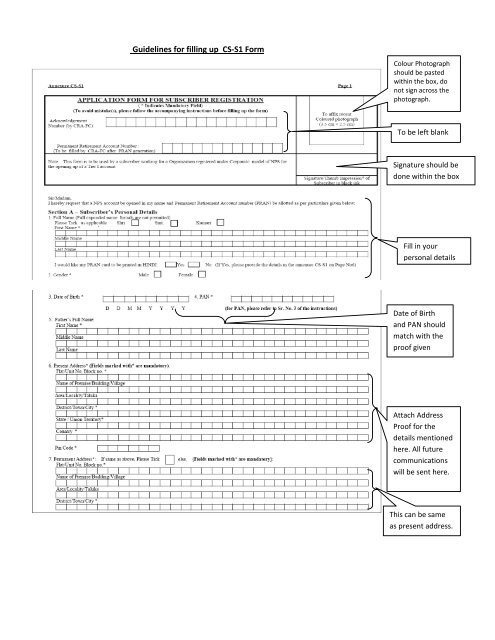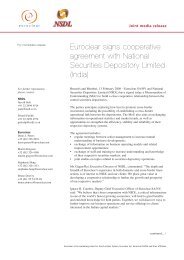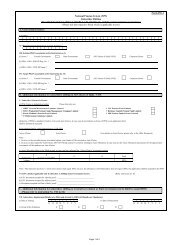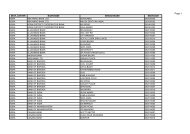Guidelines for filling up CS-S1 Form - CRA
Guidelines for filling up CS-S1 Form - CRA
Guidelines for filling up CS-S1 Form - CRA
Create successful ePaper yourself
Turn your PDF publications into a flip-book with our unique Google optimized e-Paper software.
<strong>Guidelines</strong> <strong>for</strong> <strong>filling</strong> <strong>up</strong> <strong>CS</strong>-<strong>S1</strong> <strong>Form</strong>Colour Photographshould be pastedwithin the box, donot sign across thephotograph.To be left blankSignature should bedone within the boxFill in yourpersonal detailsDate of Birthand PAN shouldmatch with theproof givenAttach AddressProof <strong>for</strong> thedetails mentionedhere. All futurecommunicationswill be sent here.This can be sameas present address.
If Subscribed, SMS andEmail alerts <strong>for</strong> PRANGeneration andContribution will besent, as per the detailsgiven here. There is noadditional charge <strong>for</strong>this facilityDo not keep space inmiddle of email idSalary A/c or any otherSavings bank A/c detailscan be provided. All thedetails need to beprovided. Cancelledcheque to be attached.CBO Registrationnumber (Issued by <strong>CRA</strong>)needs to be provided.Corporate needs tocertify details givenin Section B
There can be atmostthree nominees.Please mention Dateof Birth if Nominee isminorSubscribers relationwith the Nominee.Percentage shareshould not be indecimals and shouldsum <strong>up</strong> to 100%Note: Nominee details will be captured in the System only if complete details are provided.Nominees GuardianDetails (in case thenominee is minor)Please checkwith youremployerwhetherSection D needsto be filled <strong>up</strong>.
Subscriber to signthe declarationPOP to put its sealand authorise.